If you’re a freelancer or a project manager, a time tracker is one of your most important tools. Time trackers like Harvest and Toggl help freelancers account for their time so they know how much they’ll get paid. And they help project managers plan for a project’s costs and resource requirements.
Before you choose a time tracking tool, it’s a good idea to understand what features each option offers. Let’s look at a few factors to determine whether Harvest or Toggl will be the best choice for managing your team.
Harvest
Harvest has a smaller but dedicated following due to its more robust set of features. Harvest recognizes that planning a project is about more than tracking time, so it includes features like expense tracking, team management, and invoicing.
These additional tools help you keep your project from going over budget and your employees from burning out. Plus, Harvest acts as a super-lightweight customer relationship management (CRM) tool.
Harvest is also highly customizable. It gives you the option to select your theme color, and you can pick and choose which modules you want to see. For example, if all you care about is time tracking, you can hide almost everything else it offers and focus on that feature alone.
One of Harvest’s weaknesses is its graphical user interface (GUI), which is pretty basic and utilitarian. But it still gets the job done and is well organized. Some users have also given Harvest’s Chrome plug-in less than stellar reviews. But Harvest also offers over 70 integrations and an application programming interface (API) to help you make integrations more functional.
Harvest’s pricing is simple — it charges a flat rate of $10.80 per month for each person on your team. There’s also a free plan for one person with two projects.
Toggl
For many years, Toggl was a simple but effective time tracker, but in 2020, the company rebranded as Toggl Track and introduced two new services: Toggl Plan and Toggl Hire.
Together, the three tools offer a nice package that helps project managers handle a project from beginning to end. Toggl Hire makes finding the right people for the team much easier, and Toggl Plan simplifies managing the project’s time with a tool that switches between a Gantt chart view and a kanban view, much like how Airtable lets you switch views on a single dataset.
Toggl Track offers a lot of the same functionality as Harvest, although it tends to be simpler.
Toggl’s interface is clean and easy to use, and it includes a nice bonus: It shows your timer in your browser tab for easy reference.
Toggl’s Chrome plug-in is very popular. According to reviews, users really like it. One nice feature of the Toggl Track Chrome plug-in is its Pomodoro functionality. You can use it to stop your timer automatically after 25 minutes (or any other interval of your choice).
Toggl also has more than 100 integrations and an API.
Toggl offers a generous free plan, allowing up to five people to work on unlimited projects. The next tier up costs $9 per user, per month, which should suit most small teams. Toggl also offers a Premium plan at $18 per user, per month and an Enterprise plan, which has custom pricing.
A complete project management solution
Both Toggl Track and Harvest offer project management solutions with varying degrees of functionality. You can also get most of that functionality with Jotform Tables.
For example, you can enter your project’s deadlines in a table and view it as a calendar to manage your time at a glance. Jotform Tables also has a Report view that you can use to create invoices. And its Cards view gives you a bird’s-eye view of what your team is working on.
You also aren’t stuck with one set of features when you use Jotform Tables. Our tables are flexible and let you create your ideal productivity setup. If you can’t find a way to do something with Jotform Tables, our software works well with automation tools and offers over 100 integrations and an API.
Background photo created by ijeab – www.freepik.com

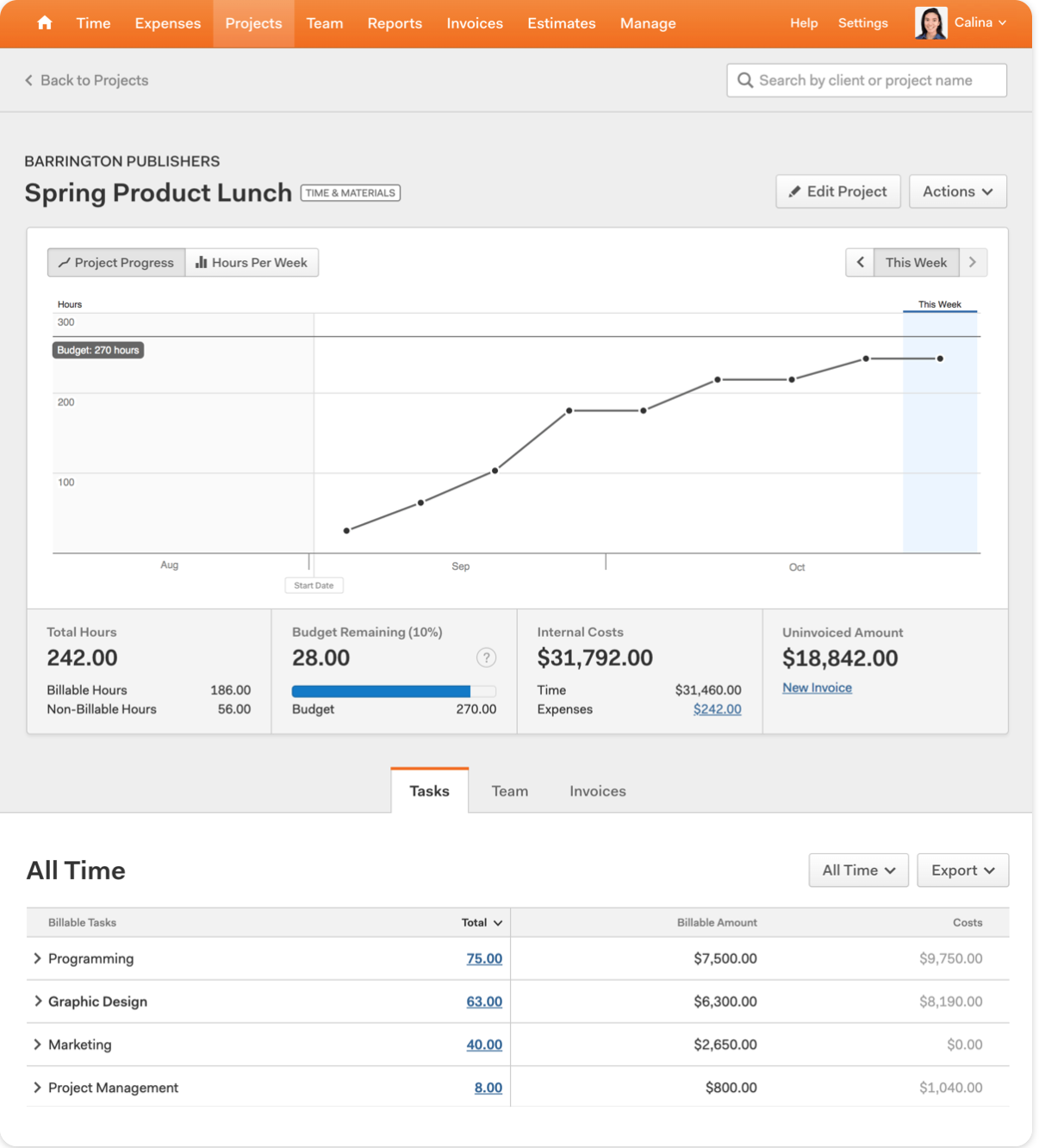
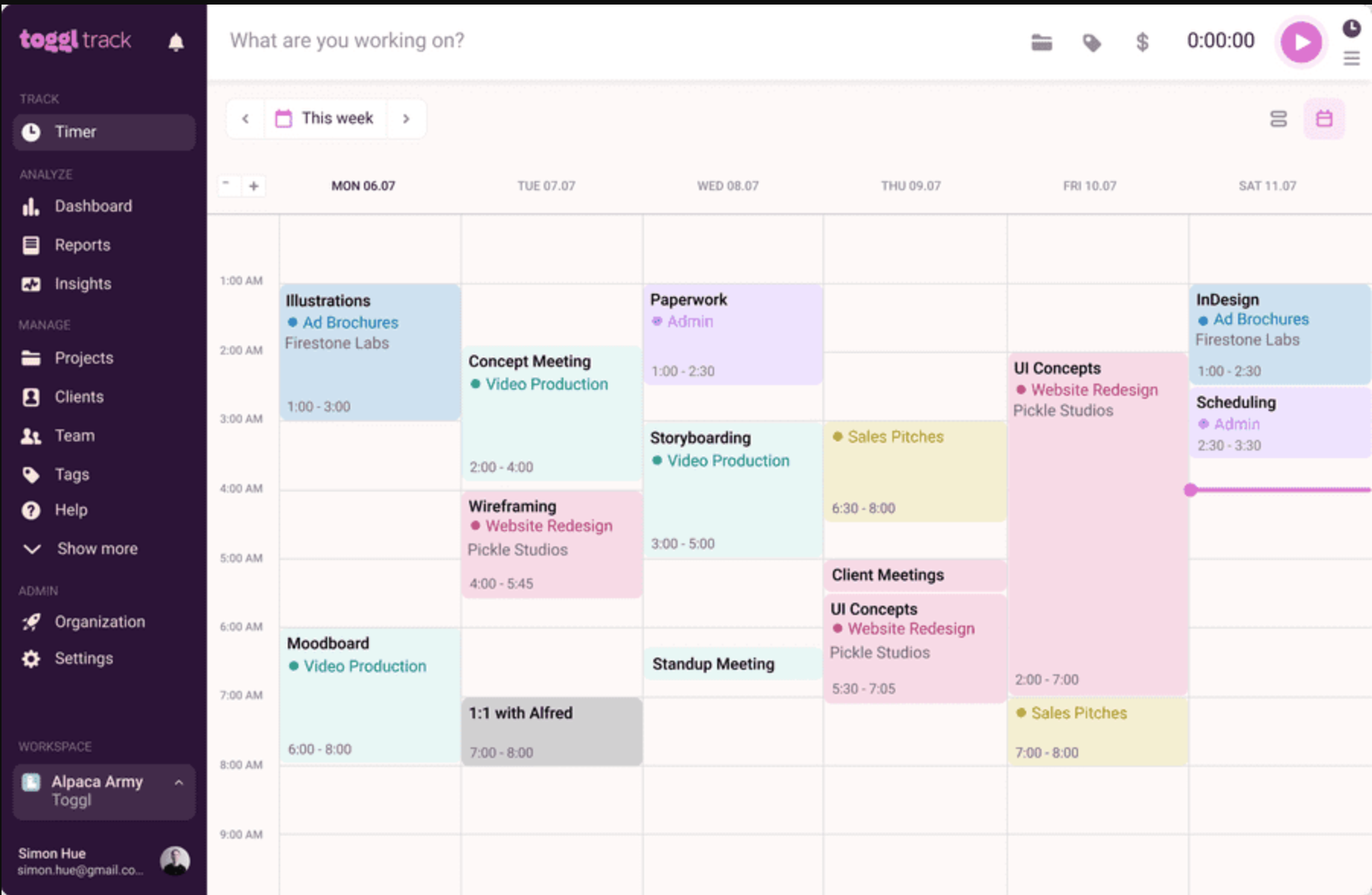
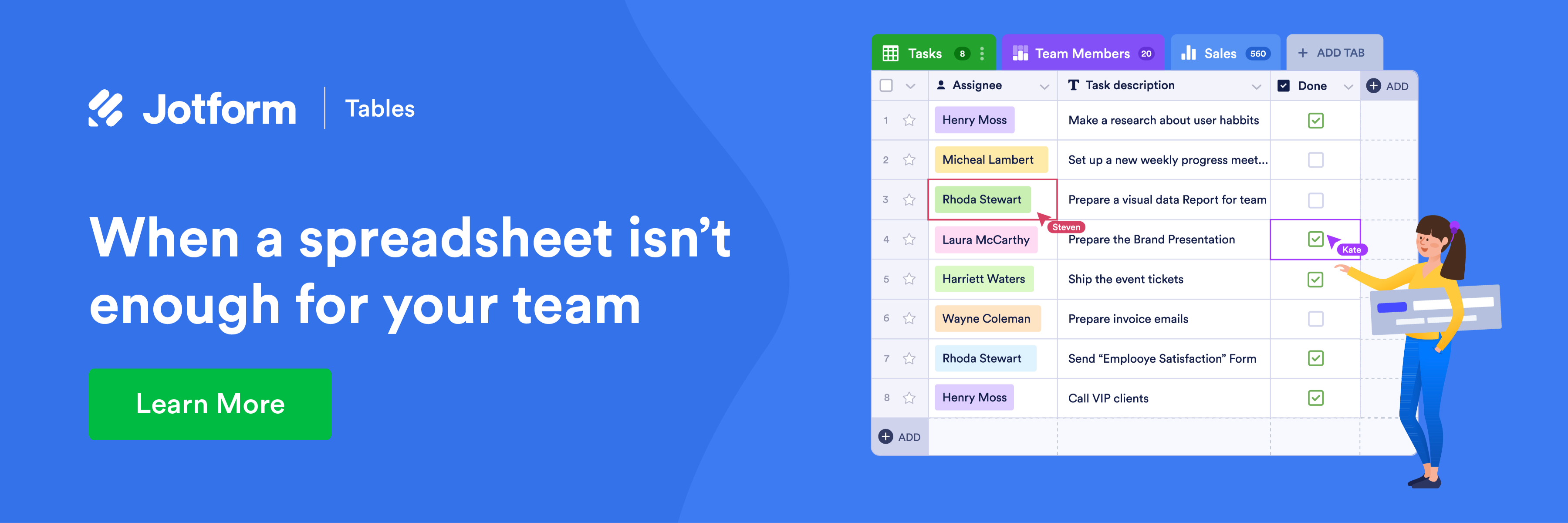











Send Comment: