If you’re considering Gravity Forms to add forms to your WordPress site, you’re looking in the right direction. Gravity Forms is definitely one of the best form tools available for WordPress.
And if cost is an important factor for you, then you’ve found the right article. We’ll be going over what you get at each tier. But even better, we’ll be discussing how different features will impact different people.
A quick overview of Gravity Forms pricing
When it comes to how companies price their apps, there are two models that are the most common:
- Higher-priced tiers get you more features.
- Higher-priced tiers get you more usage.
Most businesses actually use a combination of the two but lean in one direction or the other. Gravity Forms primarily uses a pay for features model. That means if you want to get the absolute most out of Gravity Forms, you’ll have to pay the most.
But it’s not as bad as it sounds. The core features of Gravity Form are included at all tiers, so the base price is enough to get you started. The real difference between tiers is the number of sites you can use it with.
However, all of their most advanced features come by way of add-ons and integrations. That’s where they really get you. Each integration is available at a different tier, which can make it a bit hard to find out which tier is best for you. That’s why we made this guide. Let’s look at some use cases.
Individuals and hobbyists
Maybe you have a blog or website that’s mostly for you and a few friends or some family. You might be an up-and-comer hoping to quickly grow your own small business or become a freelancer.
If that’s the case, you don’t want to start piling on expenses before you’ve made your first dollar. Nothing sucks the life out of a venture quicker than that.
For that reason, Gravity Forms might not be the best tool for you. There’s no free plan to help you ramp up. They only offer a free demo for one week.
If you want a free alternative, scroll to the last section of this article.
Freelancers
If you’re self-employed and have a handful of clients, Gravity Forms might be a good fit, depending on your business. If you just want a contact form to open up your sales funnel, then you can get away with the Basic plan that costs $59 per year.
However, if you’re building WordPress sites for clients, you may want to think twice. The first tier will only let you use Gravity Forms in one site. The next tier is the Pro License plan, which gives you three sites and costs $159 per year.
The only way you’re getting unlimited sites is if you pay $259 per year for the Elite License plan. That can be doable if you charge each of your clients a monthly update fee. Otherwise, it’s another expense you’ll have to consider for your business. You have another option, though, and we’ll cover that later in this article.
Agencies
If you run or are part of an agency, then you’re probably who Gravity Forms had in mind when they came up with their pricing. The $259 yearly fee is a minimal cost for a firm that’s used to paying for services and apps that charge per seat.
And if your firm is mostly building WordPress sites, then Gravity Forms is a good match for you. Of course, if you’re planning on building sites for more than just WordPress, you may want to consider a more flexible tool like the one you’ll find at the bottom of this page.
Business and enterprise
If you plan on adding a form to your corporate website, you could probably get away with the Basic tier at $59 per year or even the Pro tier for $100 more. That might be all you need.
However, there’s no enterprise tier. At the end of the day, Gravity Forms is a great WordPress plugin, but that’s all it is. It’s really not built to accommodate the advanced needs of a large corporation.
A more flexible solution
It would be nice to take Gravity Forms for a test spin and try it all out, and they let you do that with their seven-day demo. But that’s not really enough time to settle in and know if the product truly is a great fit for you or your team.
There’s another form tool that will give you full access to every feature and every integration for free forever. The only time you have to pay more is when you want more.
The higher tiers will give you more forms, more submissions, more storage, etc. And there’s an enterprise tier at the very top with all the trimmings.
That tool is Jotform. Overall, the higher tiers will cost you more. But you’re getting a powerful tool, not a lightweight form tool with a ton of add-ons.
And what if you decide to move away from WordPress by opening a Shopify site, for example? You can’t take Gravity Forms with you. It’s just a WordPress plugin. Jotform, on the other hand, is a standalone tool that you can embed in WordPress, Shopify, Squarespace, or anywhere your business takes you.
There’s no obligation and no cost. Try Jotform today.
Photo by SHVETS production

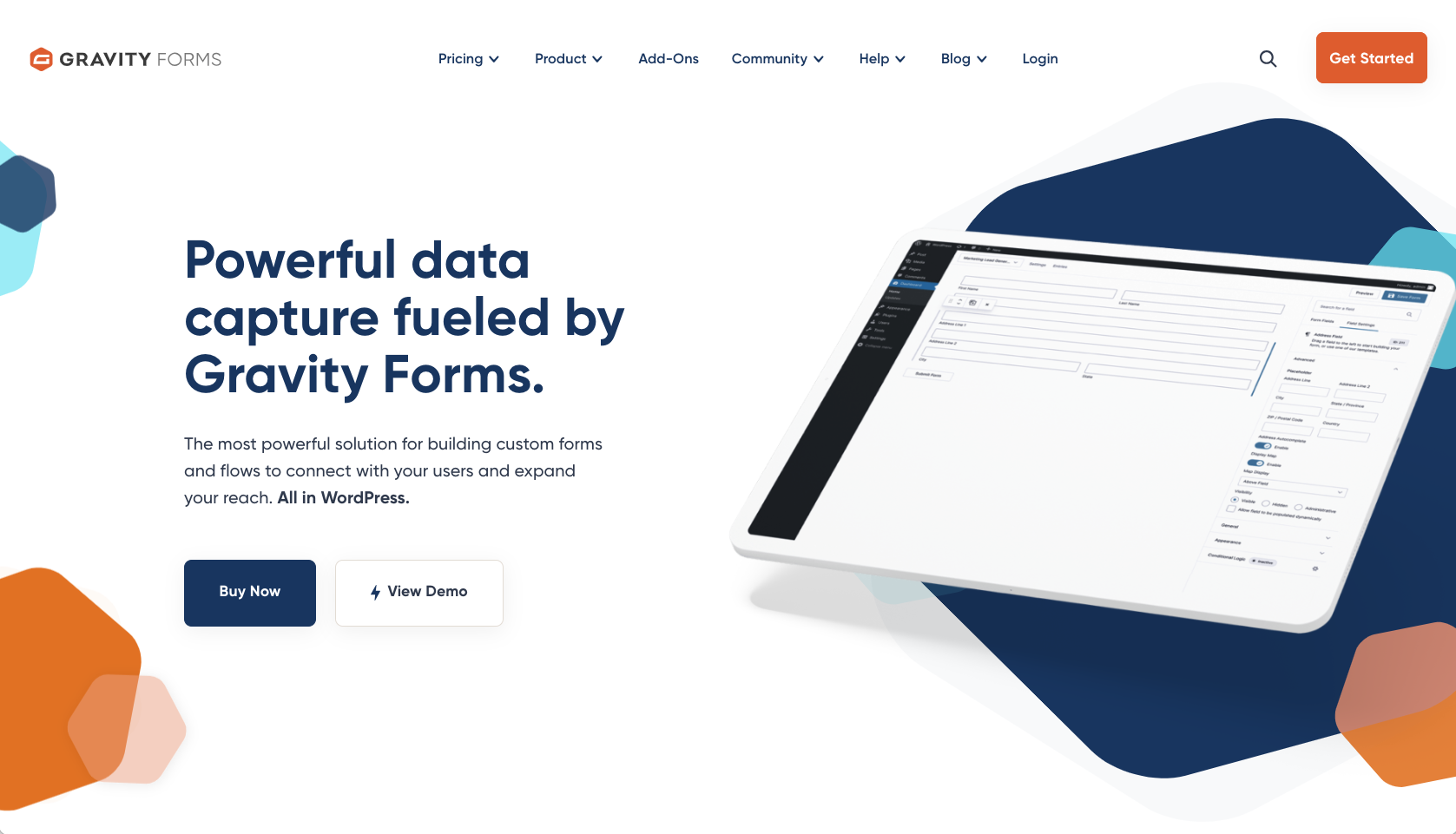













































































Send Comment: