Top Google Tables alternatives
Recently, there has been an influx of spreadsheet-database hybrids to the marketplace. It started with products like Airtable, and since then, new competitors have arisen — like Coda and SmartSuite. Google briefly tested Google Tables before discontinuing it, underscoring both the difficulty of scaling these tools and the growing demand for flexible, user-friendly databases.
These platforms blend database power with spreadsheet simplicity — no code required. Users can link tables, tweak structure and layout, and switch views (grid, kanban, calendar) with ease.
That flexibility suits people who need more than a basic spreadsheet but not a full standalone app. In this post, we’ll explain what Google Tables was and then highlight today’s best alternatives.
Google Tables has shut down: Time to find an alternative
Google Tables was a workflow automation tool that was designed to make data more manageable. Like its spreadsheet counterpart, Google Sheets, it was a collaborative tool that allowed you to work with teams on the fly. From a technical aspect, it was a spreadsheet-database hybrid that helped you accomplish tasks that were too complex for a spreadsheet to display in a visually appealing way.
Google launched the beta version of Tables in 2020, but the product will shut down in December 2025. With that in mind, let’s look at six additional alternatives.
1. Jotform Tables
Jotform Tables offers a new twist on workflow innovation by focusing on data collection from forms or surveys. The collected data automatically populates a table. This powers turnkey management, organization and team collaboration through a feature set that includes all-in-one workspace capabilities.
Jotform has a substantial table template library and functionality that enables users to perform complex calculations, track the progress of tasks, and analyze and visualize data in a variety of ways.
In addition to its core functionality, Jotform Tables is designed to adapt to different team needs and workflows. Whether you’re managing a small project, coordinating with multiple departments, or analyzing customer feedback, the platform provides flexible customization options like column types, advanced filters, and multiple view modes. These features make it easy for teams to transform raw data into actionable insights without switching between multiple tools.
Key Features
- Automatically syncs form responses into structured tables
- Built-in collaboration and sharing tools for teams
- Advanced filtering, grouping, and reporting options
Pricing
Free to use with all core features. Paid Jotform plans start at $34/month when paid annually for expanded form limits and storage.
2. Airtable
Airtable is an online organizational and collaboration tool that’s also part spreadsheet and part database. It allows users to create simple application-like workflows, using spreadsheets and databases as the principal entry point.
Airtable was one of the first spreadsheet-database hybrid tools, and for that reason, it has an extensive template offering and rich feature set. Airtable’s pricing structure has four tiers, starting with a free option and going all the way up to enterprise plans.
Key Features
- Customizable database with spreadsheet simplicity
- Multiple views (grid, gallery, kanban, calendar)
- Powerful integrations and automation features
Pricing
Free plan available. Paid plans start at $20 per user/month when billed annually, with enterprise-level options available.
3. Coda
Coda, like Airtable, provides simple application-like workflows for its users, albeit with a different purpose.
Coda’s goal is to unify the work done with spreadsheets, documents, and applications into a single platform. It features simple, intuitive docs, much like what we’re already accustomed to using. The difference is that docs and spreadsheets can easily communicate with each other, allowing for an app-like experience and easily automated workflows.
Key Features
- Combines docs, spreadsheets, and apps in one place
- Pre-built templates and customizable building blocks
- Automation through “Coda Packs” and integrations
Pricing
Free version available. Paid plans start at $10/month per Doc Maker when billed annually; enterprise pricing available.
4. Notion
Notion is different from the other options in this list in that it more closely resembles a team wiki than a spreadsheet or database.
Like the other options, it offers easy collaboration, the ability to interlink data from multiple sources, and an app-like interface. These features give it a bit more flexibility than its counterparts but also mean that it isn’t as feature rich when managing spreadsheets and database activities.
Key Features
- Wiki-style documentation with linked databases
- Drag-and-drop block-based content creation
- Flexible collaboration and sharing controls
Pricing
Free personal plan available. Paid plans start at $10 per member/month when billed yearly, with enterprise pricing available.
5. Smartsheet
Smartsheet is another spreadsheet-database hybrid. Like Airtable and Coda, it offers an intuitive way to connect data from disparate sources so that it works together seamlessly.
Smartsheet’s mission is to align people and technology by reducing the time it takes for employees to do things like find information, switch apps, and reduce errors in repeatable processes.
Key Features
- Spreadsheet-style interface with advanced workflow tools
- Gantt charts, dashboards, and reporting features
- Strong project management and automation capabilities
Pricing
Plans start at $9 per member/month when billed yearly for 1-10 members. Enterprise pricing available.
6. SmartSuite
SmartSuite is a modern spreadsheet-database platform with the familiar building blocks (records, fields, and relationships) plus multiple ways to visualize your work — Grid, Card, Kanban, Calendar, Timeline, Map, and Gantt — along with dashboards, automations, and native integrations (e.g., Google Drive, Gmail, Slack, Salesforce). It covers the “Tables-style” use case well for teams that need flexible views, reporting, and workflow without heavy setup.
Key Features
- Multiple visualization modes (grid, kanban, timeline, map, etc.)
- Hundreds of ready-made “Solutions” and forms
- Automations and integrations for workflow optimization
Pricing
Free trial available. Paid plans start at $12 per user/month when paid annually, with enterprise pricing available.
Choosing the best Google Tables alternative for your organization
We’ve considered Google Tables and six powerful alternatives. Making the right choice depends on subtleties. For example, perhaps you already use Microsoft 365 in your business and would like to take advantage of an existing feature set. Or maybe you’re interested in another provider, like Coda, for its ease of use and communication ability. Whatever your needs, you can be sure that these data powerhouses will help you visualize your data like never before.
What if your needs revolve around collecting and organizing data? At Jotform, we provide intuitive form software that enables you to gather a broad spectrum of data types. And with Jotform Tables, you can organize and analyze this data effortlessly, and communicate data-driven insights through turnkey reporting.
We offer four subscription levels, including a free Starter plan that includes Jotform Tables. Try it today.
This article is for productivity enthusiasts, IT managers, operations teams, and anyone looking for powerful, user-friendly alternatives to traditional spreadsheets and databases.
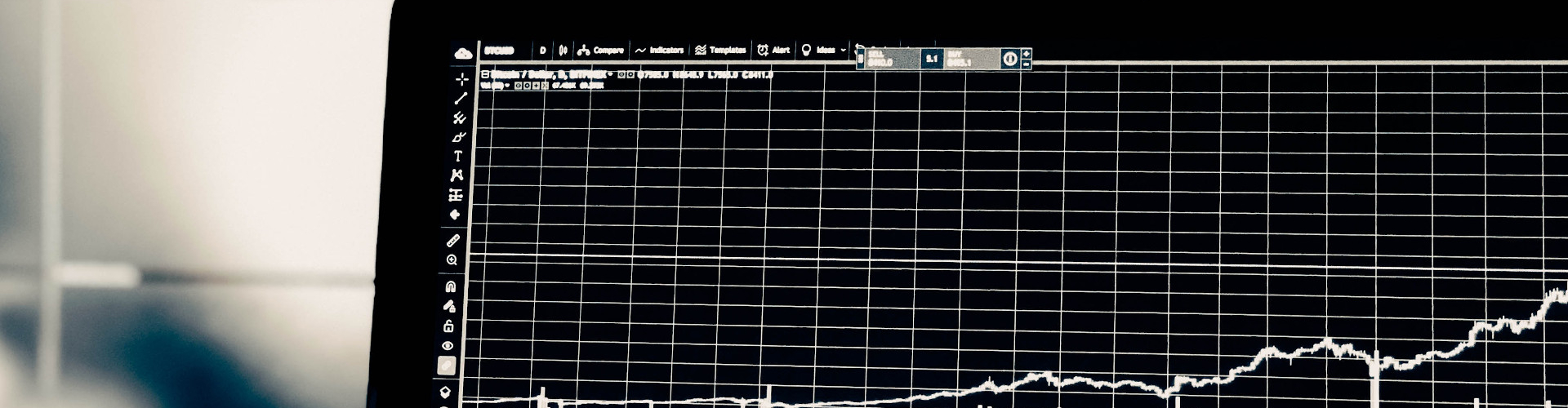
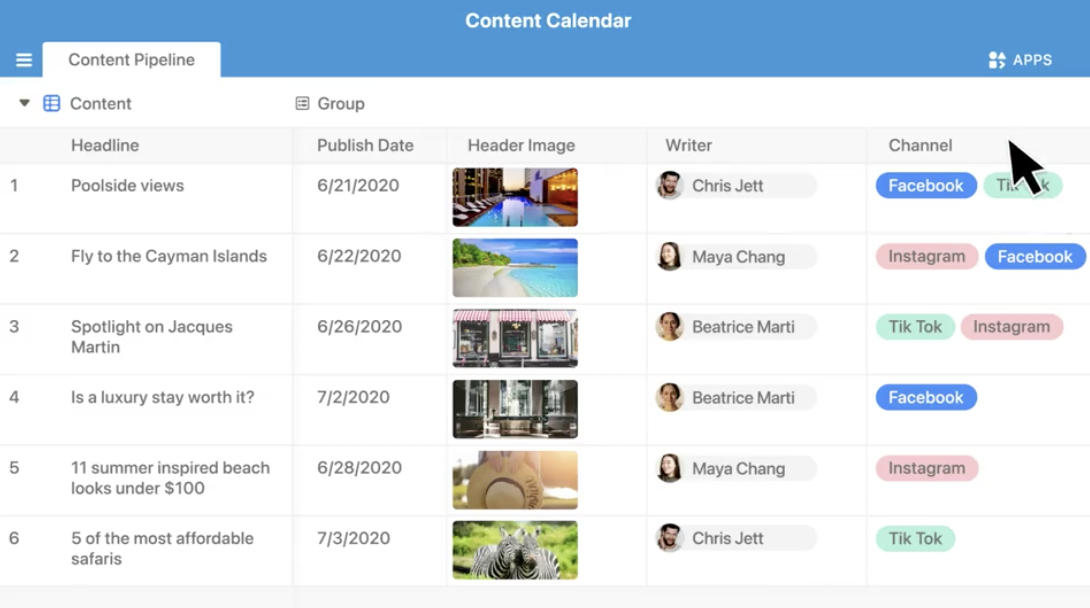
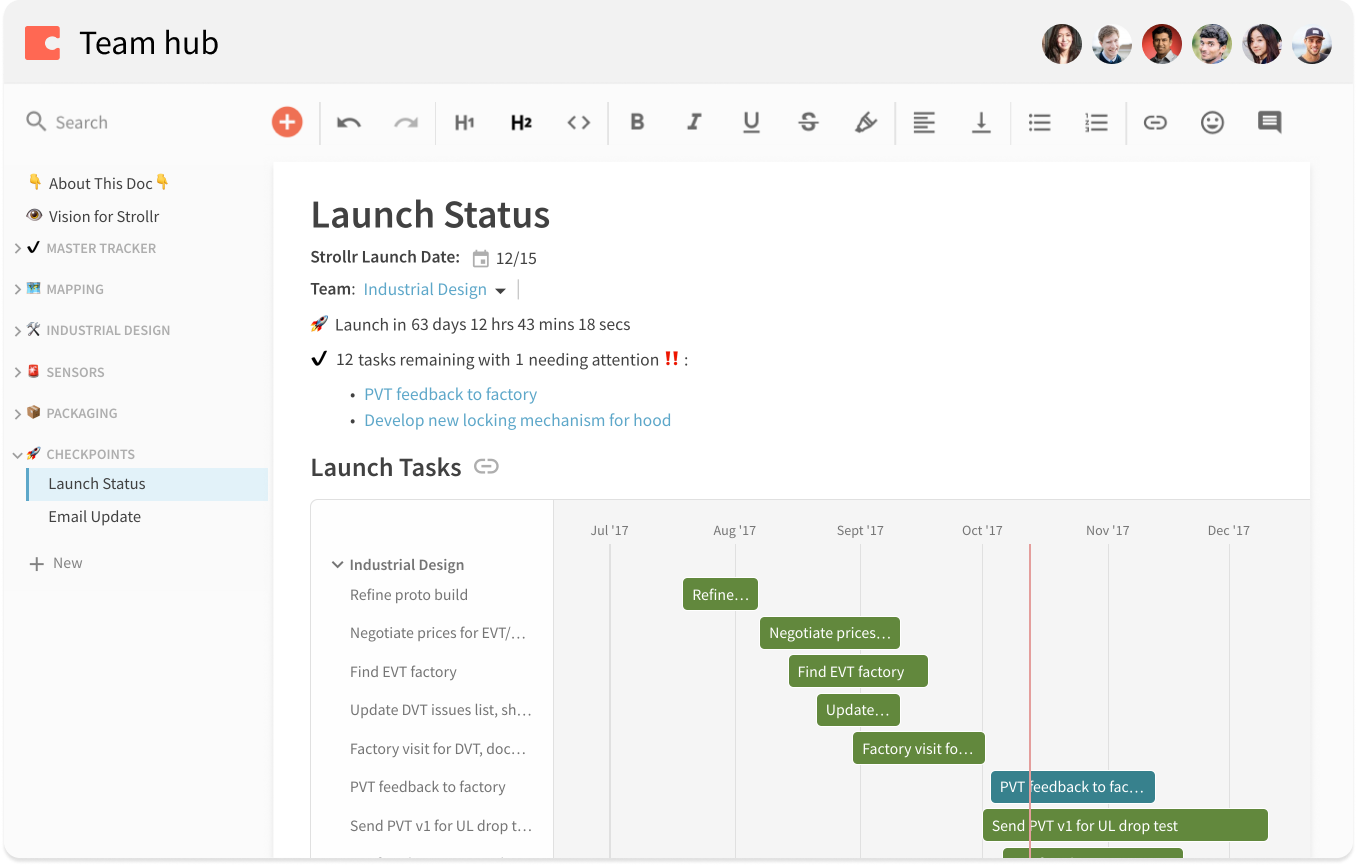
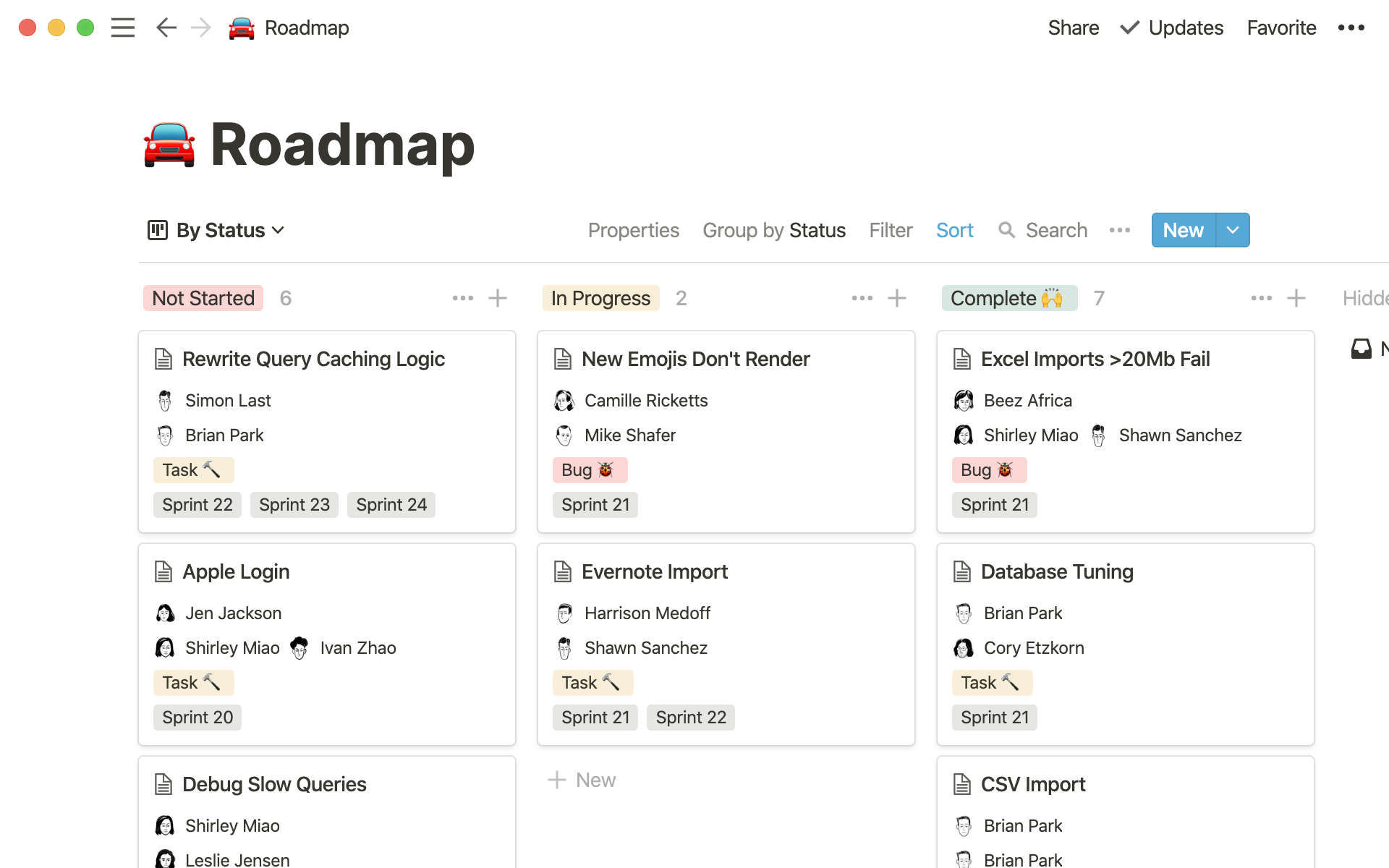
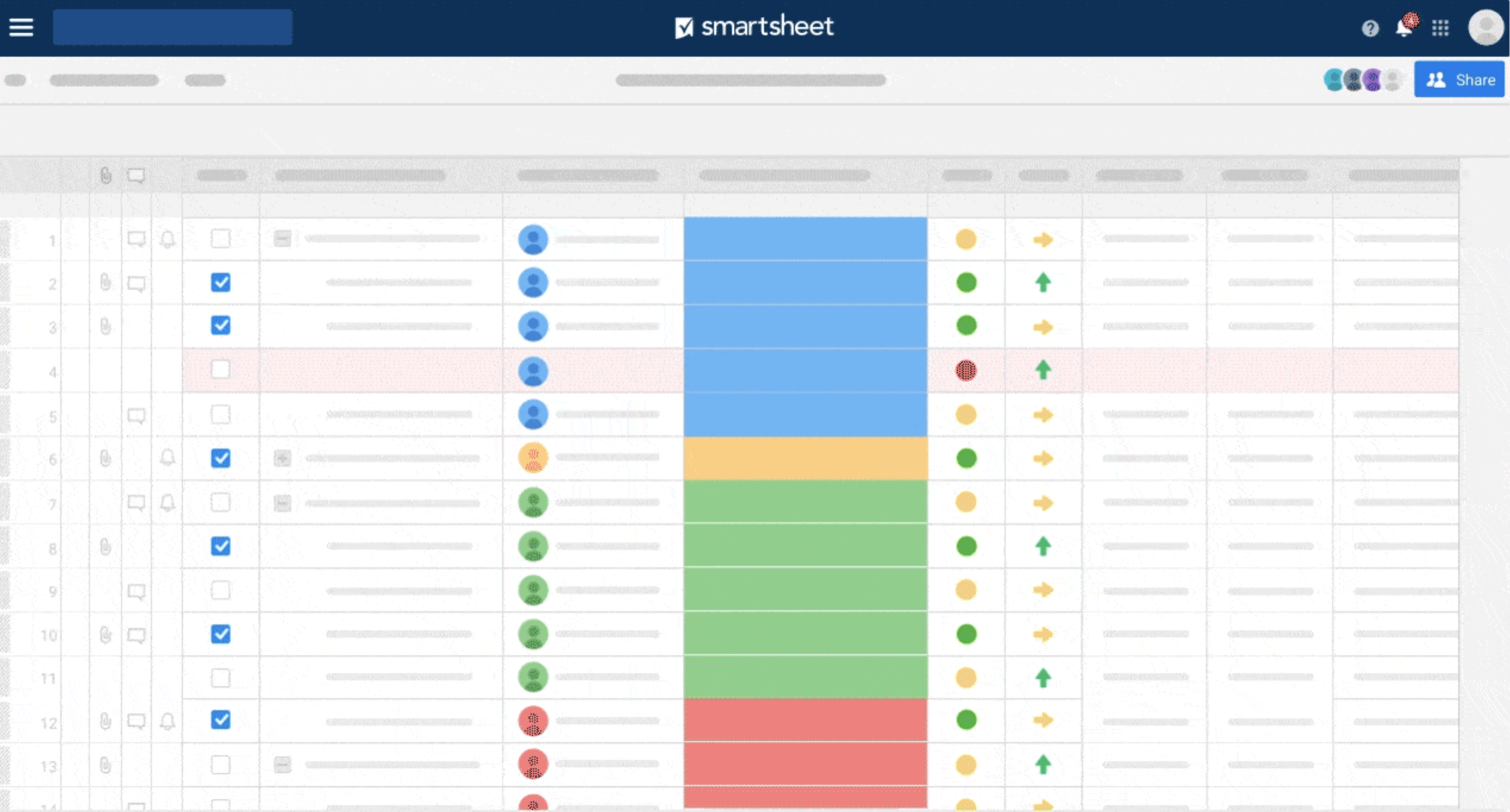
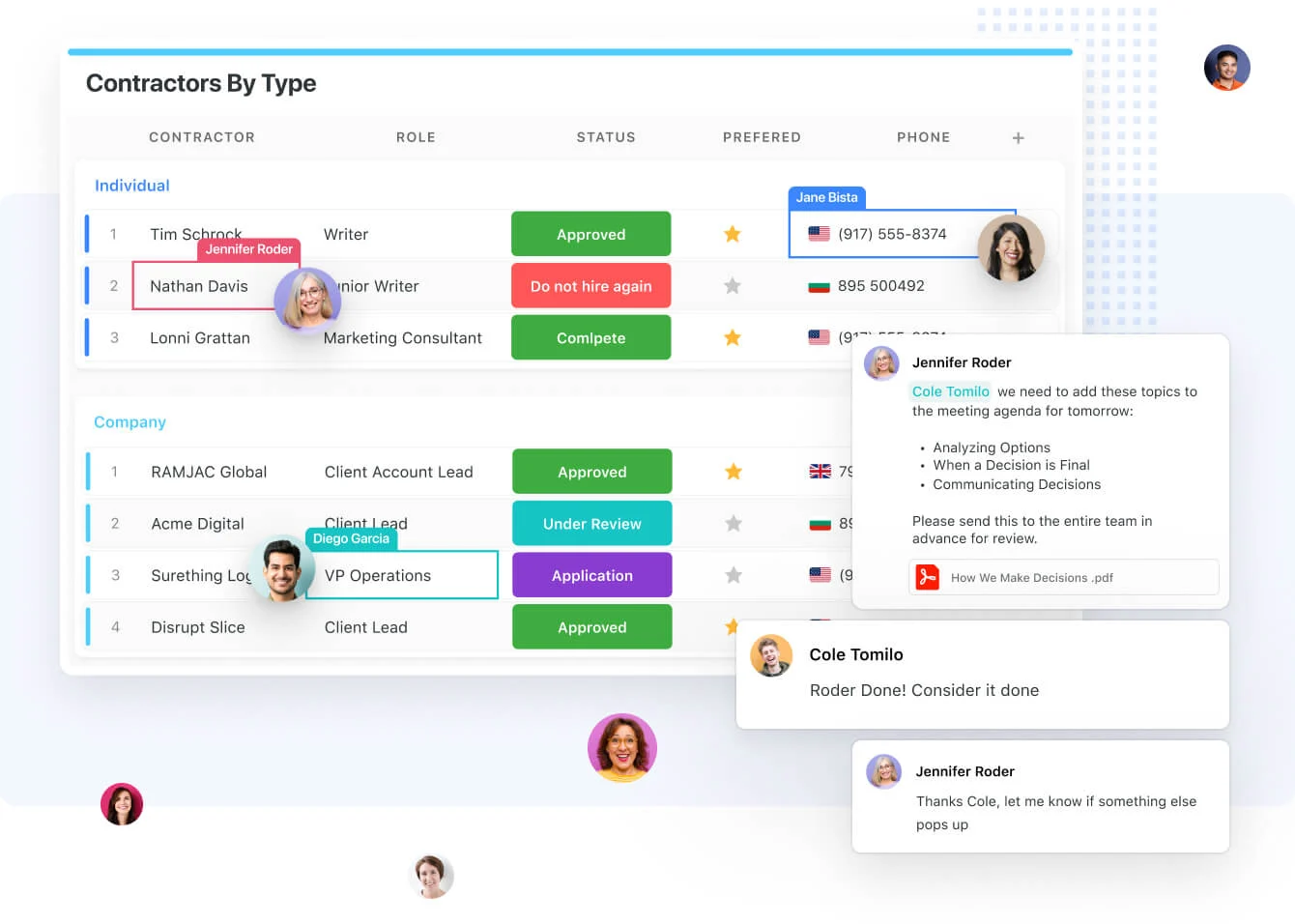
















































Send Comment: