5 best Google Calendar alternatives
| Key features | Integrations | Unique selling points | |
|---|---|---|---|
| Google Calendar | – Automatic notifications – Multiple calendars – Find a Time feature helps you coordinate schedules | Entire Google Suite of tools | Can block off focus time and automatically mute notifications Time Insights measures how long you spend on each task |
| Microsoft Outlook Calendar | – Color coordination – Group calendars – Polling tool | Microsoft platforms | Scheduling assistant Simple and user-friendly |
| Apple Calendar | – Collaborative calendars, but only with other iCloud users – Fast setup – Send meeting invitations and reminders | Apple software, including Maps Google and Outlook Calendars | Compatible with Siri Travel tracking tools |
| Calendly | – AI automation tools – Analytics software – Clients can reserve appointments with you | Over 100 platforms | Set up unlimited types of events Natural language processing software |
| Fantastical | – AI scheduler – To-do lists – Templates | Mainly with iOS Todoist | Weather and traffic tracking |
| Zoho Calendar | – Shared calendars – Reserve rooms | Other Zoho projectsMajor calendar apps | Responsive customer support Smart Ad tool uses AI to understand your intentions |
Sooner or later, it happens to every professional. You’re sitting at your desk, sipping your coffee in total bliss, when your coworker sends you a frantic Slack message: “Where are you?” Or even worse, you get an irate email from a client after accidentally standing them up.
Missing a deadline or an appointment can feel devastating, but everyone forgets things. Luckily, there’s a simple solution: a calendar app. This software helps you track your schedule, so you can avoid unintentional ghostings. Using a calendar app is also a key part of effective time management, helping professionals stay organized and meet their commitments.
You might immediately think of Google Calendar — but that’s not the only option. Vendors have created many scheduling tools with nifty features, such as automation and color coding. This article breaks down five Google Calendar alternatives, including a few lesser-known ones that don’t always get the attention they deserve.
Why look for a Google Calendar alternative?
Google Calendar’s popularity is undeniable. The tech company hasn’t released any user statistics lately, but the Google Play Store shows that the app has been downloaded over 5 billion times. Many people use this tool because it’s part of the Google ecosystem, so it doesn’t take much work to set up.;
Of course, just because Google is popular doesn’t mean it’s perfect. One of its biggest flaws is that it only integrates with one video-conferencing platform: Google Meet, unsurprisingly. That means you’ll need to bounce between apps if your team or clients use Zoom or Microsoft Teams.
Plus, the calendar’s interface can get cluttered visually, especially when opened on mobile. You may feel overwhelmed when you’re greeted by half a dozen colors and cramped text. Its task management features are also less-than-impressive, to put it mildly. You’ll need to add everything to your to-do lists manually, and there’s no intuitive way to organize events and tasks by project.
Luckily, there are lots of alternatives to Google Calendar. Some of these options may work better with your existing software or have unique features that Google’s never gotten around to adding. Or you might just feel more comfortable using them. That’s why it’s always worth exploring what’s out there — even if you’ve been a diehard Google fan for years.
Top Google Calendar alternatives
Software developers have created dozens of calendar tools, but they’re not all created equal. Here are five of the best calendar apps.
1. Microsoft Outlook Calendar
Sometimes, you just need a simple calendar to track your schedule — Microsoft Outlook Calendar is exactly that. It’s more advanced than a paper wall calendar, but not as flashy as some of the other options on this list. This app is built into the Outlook email client, but you could use the calendar by itself. It also integrates with Microsoft Teams, so you can invite people to remote calls in seconds.
Developer: Microsoft
Best for: Dedicated Microsoft users, especially those who already use Outlook. It’s compatible with Planner, Teams, and other Microsoft products.
Key features: Ability to poll other users to find the best time to meet; automatic notifications for upcoming events; Teams auto-invite capability; color-coding; shareable with colleagues; group calendars; mobile-friendly interface; multiple viewpoints to help you compare calendars; scheduling assistant tool
Pros: Accessible and simple interface, convenient for scheduling group events, easy to learn, part of the Microsoft ecosystem
Cons: Lacks advanced features, limited customizations, meeting invitations disappear from the Outlook inbox after attendees RSVP
Plans/pricing:
- Microsoft Outlook— Free
- Personal account for one person
- 5 GB of cloud storage
- Access to desktop, mobile, and web versions of the calendar
- Microsoft 365 Basic — $19.99 per year
- Ad-free
- 100 GB of cloud storage
- More advanced security features
- Microsoft 365 Personal — $99.99 per year
- 1,000 GB of cloud storage
- Includes other Microsoft products, such as Excel and Word
- Microsoft 365 Family — $129.99 per year
- Up to 6 users
- All the features of the other tiers
G2 rating: 4.5
2. Apple Calendar (iCal)
Apple devices typically come with Apple Calendar pre-installed. It has a drag-and-drop interface, so you can easily swap a cancelled dentist appointment for some quality work time. You also share your calendars with family and colleagues for easy planning.
Integrations are where iCal truly shines, though — at least within the Apple ecosystem (not so much outside it). For example, you can tell Siri, “Add lunch with Sebastian to my calendar” or “Remind me to finish this report tonight.” Plus, it syncs with Apple Maps. When a wreck clogs up the freeway or the roads are icy, you’ll get a notification telling you to leave earlier — no more awkward tardies.
Developer: Apple
Best for: Existing Apple users who need to coordinate their schedules across multiple Apple devices. For instance, you could use your Apple Watch to schedule an appointment, then check the calendar on your iPhone later.
Key features: Ability to copy and paste events; automatic reminders; can add or edit events with voice commands; color-coding; integrates with Google and Outlook accounts; send calendar invitations; syncs across Apple devices
Pros: Add attachments and notes to events, can share calendars with other Apple users, convenient alerts to let you know when to leave for your event, syncs with Apple Maps and Siri, very simple to set up and use
Cons: Limited integrations outside Apple apps, minimalist design may seem boring to some users, not available on Android, unless you download third-party apps
Plans/pricing: Free with any Apple device
G2 rating: 4.1
3. Calendly
If you’ve ever fantasized about having a personal secretary, Calendly is the tool for you. It makes scheduling much more efficient and prevents frustrating miscommunications.
Calendly speeds up the appointment booking process by allowing you to send a link with all your availability. That way, the recipient can choose the time that works best for their schedule instead of going back and forth through multiple emails.
Calendly automatically sends text reminders before meetings — so you can say goodbye to no-shows. You can also automate thank-you notes and other emails. These features save time and help you conserve your brainpower for more meaningful tasks, like designing a new product or figuring out a supply chain error.
Developer: Tope Awotona
Best for: Scheduling meetings with clients and coworkers
Key features: Ability to customize events with different lengths and video-conferencing platforms; automates reminders, follow-up emails, and other tasks; built-in analytics tool to track productivity; collects data from attendees ahead of time, such as the purpose of the meeting; meeting polls; over 100 integrations with popular platforms, such as HubSpot and Loom; personalized scheduling link; syncs with Google Calendar and Microsoft Outlook Calendar
Pros: Integrates with dozens of popular platforms, offers many free resources to help you learn how to use the platform, time-saving automations, unlimited bookings for all plans, very convenient for scheduling appointments and meetings
Cons: Limited support options for the free plan, moderate learning curve for basic activities, such as scheduling vacation time
Plans/pricing:
- Free — 0$
- Designed for personal use
- Connects with one external calendar
- Can create one type of event
- Standard — $10 per person per month
- Best for small teams or busy professionals
- Unlimited event types
- Syncs with multiple calendars
- Automatic reminders
- Teams — $16 per person per month
- For larger teams with more complex needs
- Ability to qualify leads before scheduling calls
- More integrations with sales platforms, such as Marketo
- Enterprise — From $15,000 per year
- Designed for corporations
- More advanced security features
- Access to a dedicated customer success representative
G2 rating: 4.7
4. Fantastical
Most professionals have mile-long to-do lists to manage alongside their meetings. Fantastical combines a calendar app with task management tools, so you can track everything in one platform.
This software has many advanced features, too. One standout tool is its artificial intelligence scheduler, which uses natural language processing to understand your input. For example, it can turn “go grocery shopping in the morning with Kate” into an event and automatically invite your friend.
Fantastical even checks the weather and travel times and alerts you to any changes. These features can help you avoid a sudden rainstorm or traffic jam.
Developer: Flexibits
Best for: Managing to-do lists
Key features: Ability to invite people to events and share your available times, similar to Calendly; daily to-do lists; dark mode; factors in travel time and weather; integrates with video-conferencing software; natural language processing; templates for events and tasks
Pros: AI scheduler, easy to tweak your availability, syncs with popular calendar apps, task management tools, user-friendly interface
Cons: Must be linked to an external calendar, not available on Android
Plans/pricing:
- Individual — $4.75 per month
- Unlimited calendar sets
- Event templates
- Meeting polls and invitations
- Automatic notifications
- Families — $7.50 per month
- Unlimited calendar sets
- Event templates
- Meeting polls and invitations
- Automatic notifications
- Teams — $4.75 per user per month
- Unlimited number of users
- Add multiple hosts to events
- Single sign-on
G2 Rating: 4.4
5. Zoho Calendar
Zoho Calendar is another popular Google Calendar alternative. It allows you to create collaborative calendars for different teams and projects, making teamwork a breeze. You can also quickly check your colleagues’ availability and scheduled shared events.
Plus, this app has a unique resource booking feature. You can use this tool to reserve meeting spaces in your building. That way, you can call dibs on your favorite conference room without worrying about the product development team crashing your meeting.
Developer: Zoho
Best for: Collaboration in the workplace
Key features: 24/7 customer support, AI-powered Smart Add tool, collaboration tools, such as shared scheduling, drag-and-drop tool for quick rescheduling, integrates with other calendar apps, public calendars for client bookings, robust security measures
Pros: Ability to customize appointment forms, can coordinate team activities from a centralized calendar, easy to learn and use, offers more advanced controls for enterprise users, works with all major platforms, including Android and iOS
Cons: Clunky user interface, lack of customization, no pricing transparency, slow syncing
Plans/pricing: Free to use; contact for specific enterprise pricing
G2 rating: 4.4
Get the best out of Google Calendar with Jotform
Of course, it’s possible that you don’t need an alternative to Google Calendar at all. Because with the help of Jotform’s Google Calendar integration, you can add new features to the platform instead of replacing it entirely. Here are a few key features:
- Seamless automation: Are your customers wondering how to schedule an appointment with you? Use the Jotform Form Builder to build a custom appointment request form. It automatically adds a new calendar event every time a client books a meeting — no phone calls or manual entry necessary.
- Flexible use cases: Jotform’s integration works for virtually every scheduling need, from registering people for a charity 5K to booking daily standups.
- Easy setup: You can quickly link Jotform to your Google Calendar by authenticating your account and adjusting the settings. Once everything’s connected, you can also customize your event details based on your customers’ form responses. And, if you need assistance, Jotform offers a wealth of resources on topics like how to create appointment slots in Google Calendar.
- Compatible with other apps: Most of the Google Calendar alternatives on this list support integrations, so you can use Jotform’s automated scheduling tool no matter which platform you choose.
Syncing Jotform with your calendar tools can help you reach new levels of productivity — and reduce those pesky administrative headaches. Sign up for a free starter account today, or get in touch to learn more.


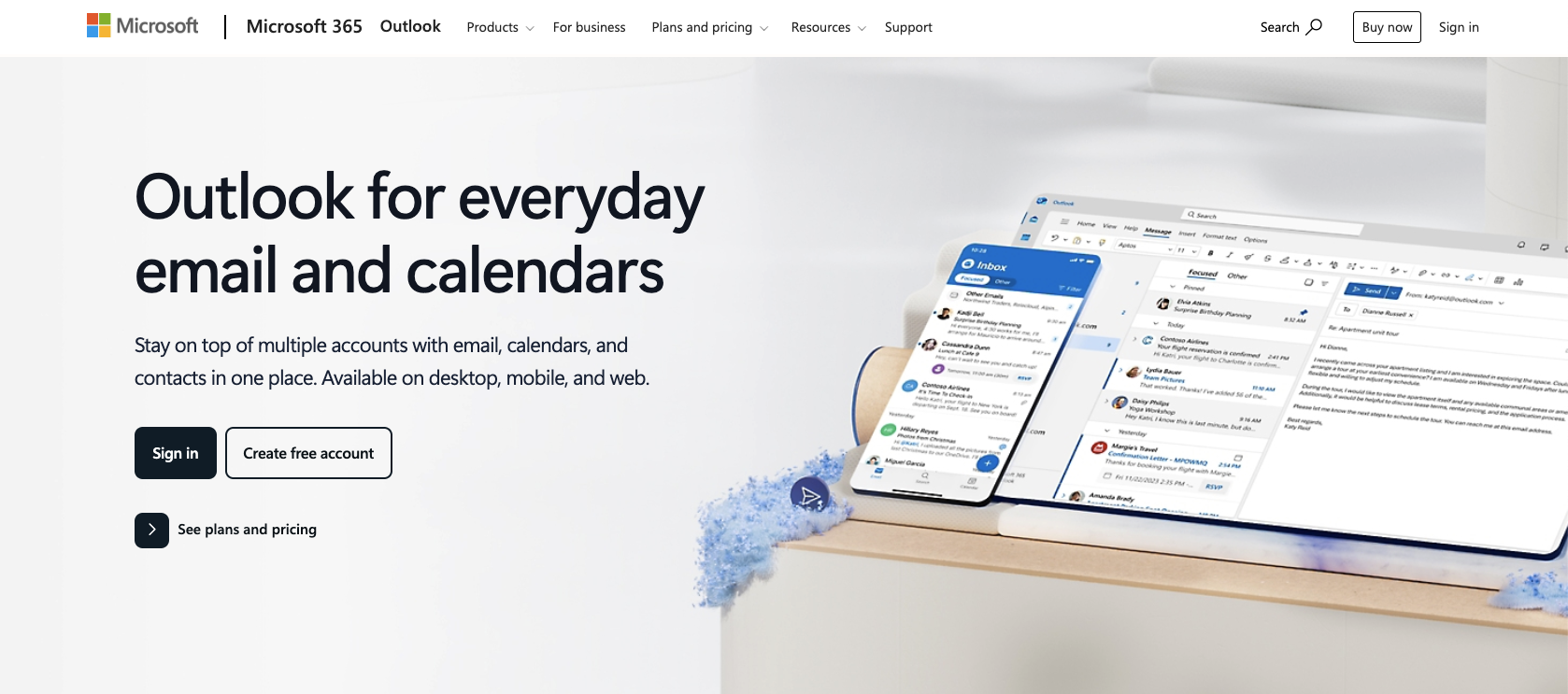
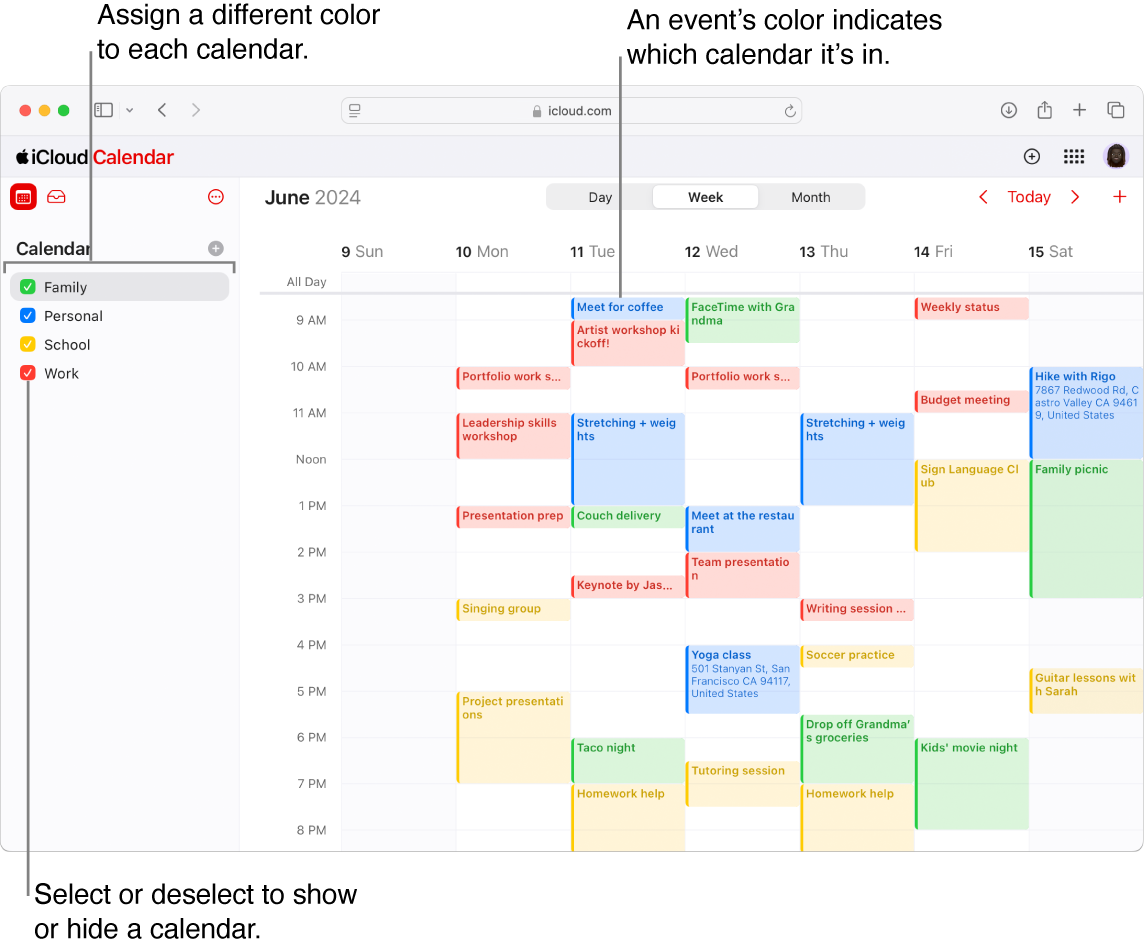


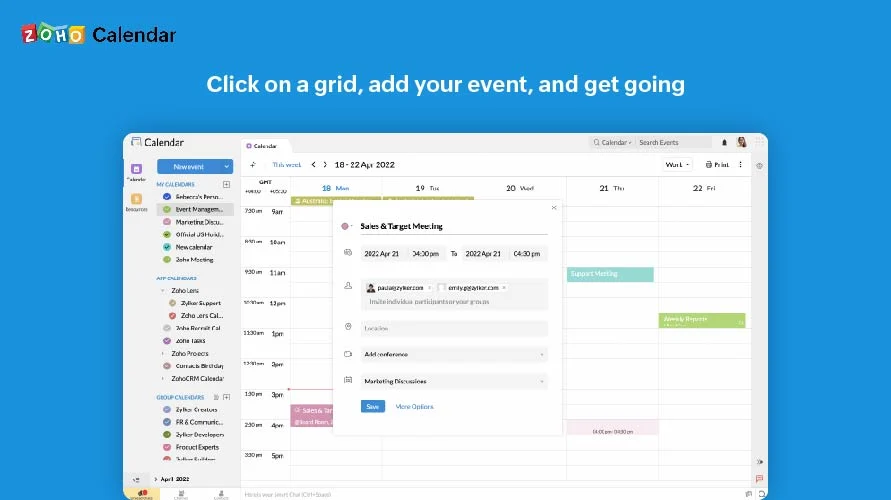











































Send Comment: