3 alternatives to GoFormz
Mobile and online forms can help you modernize your business, streamline your work processes, and make a more professional impression on clients and customers. If you’re creating mobile forms, you may have considered using the mobile form builder GoFormz.
What to know about GoFormz
GoFormz is a form builder that specializes not only in mobile forms, but also in online forms. You can upload an existing form or create a form from scratch using drag-and-drop fields like images, tables, signatures, and maps. Additional tools like mobile form reports and analytics can help you track progress and evaluate your processes.
GoFormz offers four pricing plans. The Basic plan is free, and the Team plan costs $24 per user per month. The Advanced plan costs $48 per user per month, and custom pricing is available for the Enterprise plan. It also offers a free 14-day trial.
The top GoFormz alternatives
While there are many benefits to GoFormz, this tool isn’t right for every business. Consider these alternatives for your mobile and online form needs.
1. Jotform
Jotform is a versatile solution for your mobile and online form needs. This form builder features a drag-and-drop interface that’s easy to use, and there’s no coding knowledge required. Jotform offers more than 10,000 free online templates that are fully customizable, or you can create your form from scratch.
Jotform allows you to create everything from order forms and application forms to survey templates, tests, and more. Its conditional logic feature helps tailor forms to each respondent, depending on their previous answers. Jotform also integrates with payment platforms like PayPal and Stripe, so you can easily collect and process payments too.
With Jotform Mobile Forms, you can collect data anywhere, anytime, on any device — even without an internet connection. You can use forms to gather many different types of data, including e-signatures, barcode scans, voice recordings, and geolocation. Mobile forms can increase your efficiency and reduce paper waste, and you can even assign forms to your team members to maximize productivity and streamline your workflows.
Jotform also offers a comprehensive suite of tools beyond forms, including Jotform Report Builder to convert form responses into reports. You can use these auto-generated reports to analyze data and make smart decisions, and you can even embed reports into Medium or WordPress posts without any coding knowledge.
Jotform Tables can also collect and sort your data in a single workspace. You can use Tables to process form responses, search and filter your data, send data to other platforms, and collaborate with your teammates.
Jotform offers five plans. The Starter plan is free, while the Bronze and Silver cost $34 and $39 per month, respectively. The Gold plan costs $99 per month, and custom pricing is available for the Enterprise plan.
Transform your form-building process with AI. Discover Jotform AI Form Generator and see the difference.
2. Forms on Fire
If you’re looking strictly for a mobile forms solution, then Forms on Fire may be the right fit. You can use this platform to build a form from scratch or use one of the available templates. Its drag-and-drop designer gives you the ability to design forms with no coding knowledge.
Forms on Fire features a powerful mobile forms app that allows you to manage forms and submissions even when you’re on the go. You can use the app to assign tasks to your team, manage your workflow, and keep your projects moving forward.
You can also use those forms for many different potential applications. Create forms for business inspections, inventory management, staff timesheets, incident tracking, order dispatching, and more. Reports and analytics make it easy to review the data you’ve gathered with your forms.
While the forms have many uses, you can only access them using the Forms on Fire app, so this platform isn’t a solution if you’re also looking for an online form builder that can create digital forms for web browsers.
Forms on Fire’s Standard plan costs $20 per user per month, while the Premium plan costs $28 per user per month. Custom pricing is available for the Enterprise plan. It also offers a free trial.
3. 123FormBuilder
123FormBuilder is an online form builder that’s simple and easy to use. It features a drag-and- drop builder and more than 2,000 form templates that can save you time when creating surveys, application forms, order forms, event registration forms, and more.
The tool also integrates with 4,000 other platforms through Zapier, including Google Workspace, Wix, Shopify, and Salesforce. You can use 123FormBuilder to create GDPR- and HIPAA-friendly forms designed to protect sensitive data. Other highlights include the ability to automatically generate documents, like invoices, that include the data submitted via your forms.
You can also pair your forms with payment processors like Stripe, Square, PayPal, and more to collect payments and create dynamic forms with features like form branching and conditional logic. The platform’s forms use responsive design, so users can access them on computers and any mobile device.
The Basic subscription is free, while the Gold plan costs $32 per month. The Platinum plan is $39 per month, Diamond is $79 per month, and Enterprise is $225 per month.

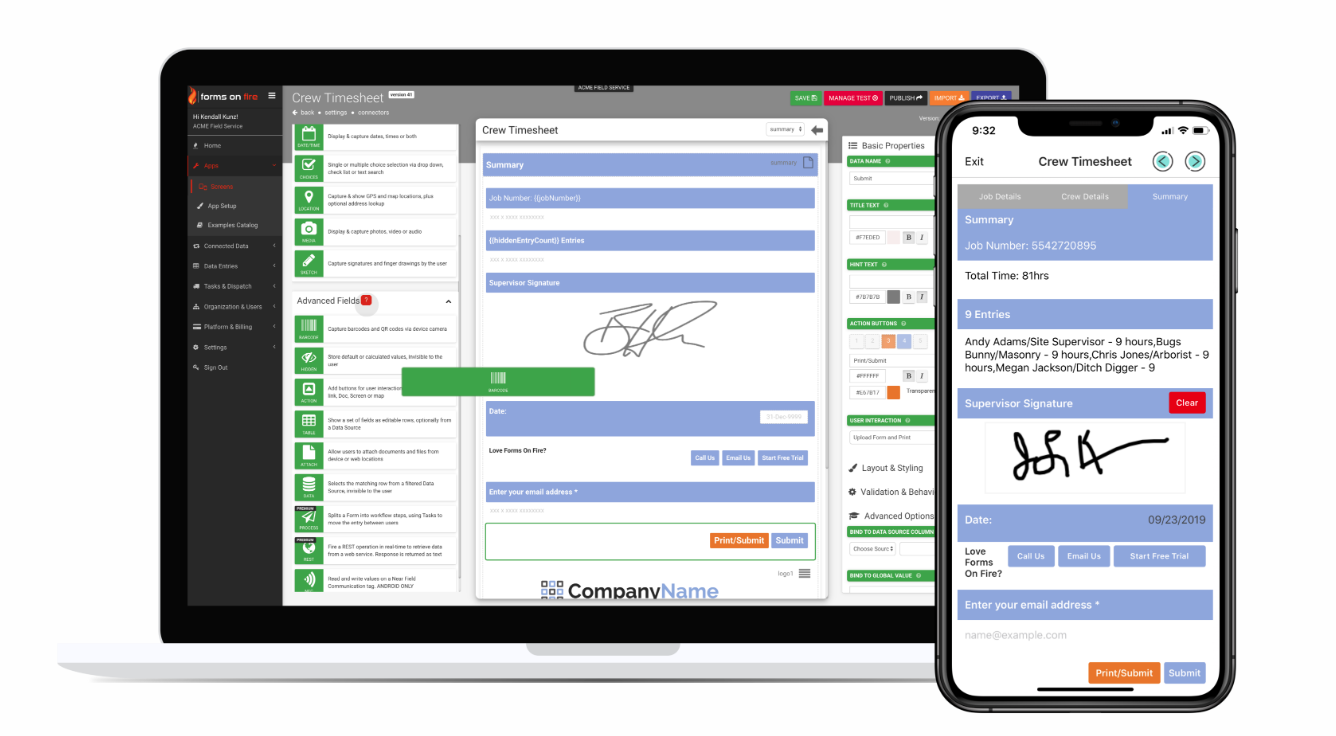
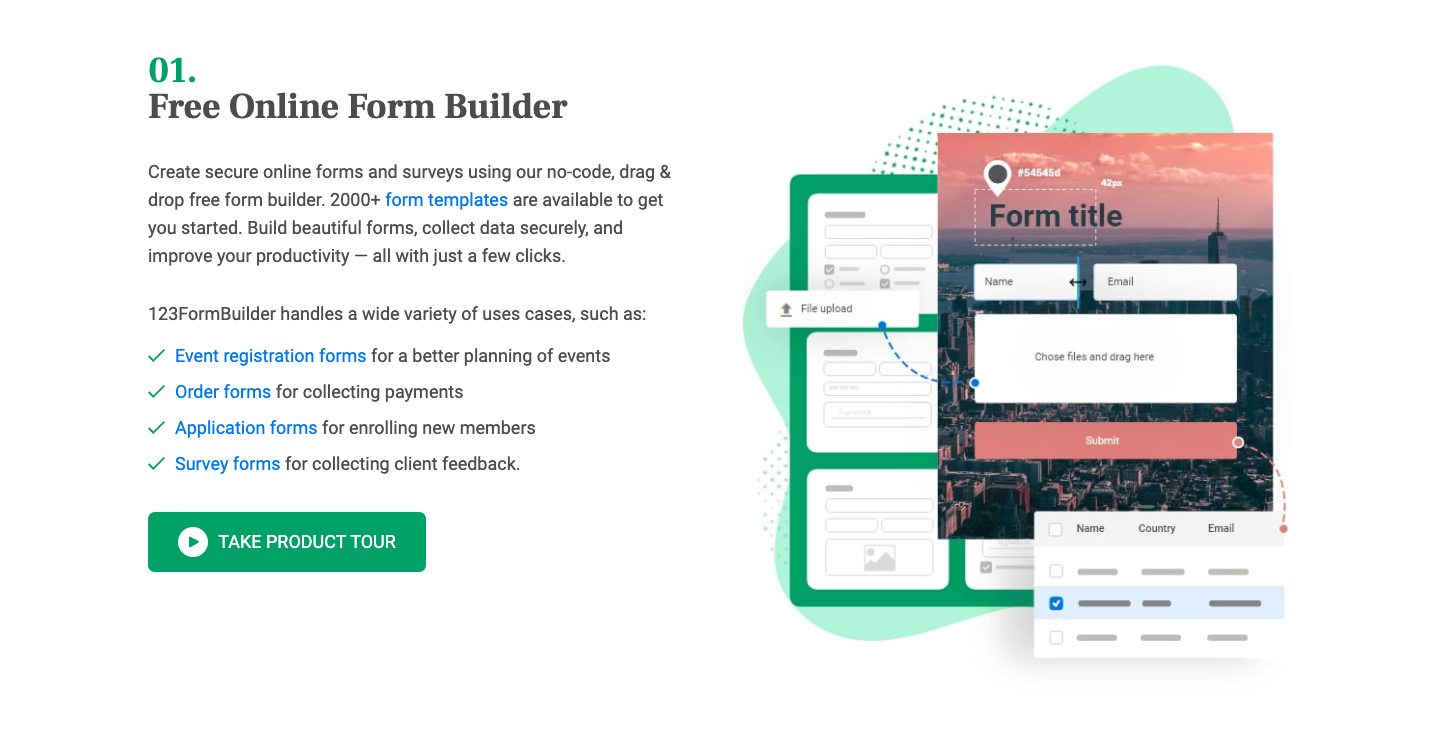

















































Send Comment:
1 Comments:
More than a year ago
As an alternative, you can add this service - FormDesigner.pro. A very worthy competitor.