| Freshdesk | Zendesk | |
|---|---|---|
| Customer relationship management (CRM) | No, integrations only | Yes, with the Zendesk Sunshine add-on |
| Ticketing system | Yes | Yes |
| AI agents | Yes, available with top-tier plans | Yes |
| Automation | Yes | Yes |
| Help desk | Yes | Yes |
| Omnichannel | Yes, Freshdesk Omni plans only | Yes |
| Live chat | Yes, Freshdesk Omni plans only | Yes |
| Analytics | Yes | Yes |
| Knowledge base | Yes | Yes |
| Workflow automation | Yes, Enterprise plan only | Yes |
| Pricing | Free version, paid plans available up to $79 per agent per month, plus additional costs for use of Freddy AI | Paid plans available from $19–$115 per agent per month, and custom pricing is available with an Enterprise plan |
What’s the key to a smooth customer service experience? An efficient ticketing system. Tickets offer direct insight into the issues occurring throughout your customer journey and allow your support team to respond rapidly.
But with a variety of ticket management solutions out there, it can be difficult to decide which is the right fit for your business. In this article, we’ve compared two of the most popular options, Freshdesk vs Zendesk, side by side so you can get a better feel for how they’d suit your needs and budget — and even discuss a powerful alternative: Jotform.
What is Freshdesk?
Part of the Freshworks suite, Freshdesk is an advanced, service-specific solution focused primarily on improving ticket management using tools like self-service and automation to benefit agents and customers alike. However, it’s narrower in scope compared to some other customer service solutions.
What is Zendesk?
Built to enhance the customer service experience, Zendesk is a cloud-based platform that provides customer service teams with the essential tools they need to succeed. It offers a wide range of powerful features that can boost communication effectiveness, empower agents, increase efficiency, improve performance, and reduce the burden of customer service on your team.
Pro Tip
Enhance customer service with Jotform AI Agents by automating real-time support, personalizing interactions, and seamlessly scaling across multiple channels, while gathering data and providing voice-based assistance.
Target audiences of Freshdesk vs Zendesk
Freshdesk and Zendesk both provide powerful solutions to businesses in a variety of industries but vary slightly in terms of the people that can benefit from them most.
Freshdesk
Freshdesk focuses on customer service teams that need to elevate their ticketing and self-service systems. As a help desk-centered solution, this narrows its target audience but makes it highly valuable to those in need of its features.
Zendesk
Although it offers solutions that cater to other departments, like sales and HR, Zendesk’s primary focus is selling directly to customer service teams looking to scale. It positions itself as a solution for businesses of all sizes that want to elevate service quality without changing solutions as they grow.
Key features of Freshdesk vs Zendesk
To determine whether Freshdesk or Zendesk would best fit your needs, here are a few of each solution’s top capabilities.
Freshdesk
- Advanced ticketing: Freshdesk’s primary function is to enhance your ticketing management. Through tools like ticket templates, dispatch, and skills-based assignment, it takes ticket management to the next level.
- Freddy AI: From customer interactions to agent assistance, Freshdesk’s Freddy AI offers self-service options and optimization tools to improve every aspect of your customer service experience.
- Analytics: Freshdesk gives your team access to custom dashboards, reports, and analysis so they can view metrics in a way that makes it easier to elevate performance.
- Self-service: Sometimes, your customers just want to do it themselves — and Freshdesk can help make that happen. With a customer portal, knowledge base, and community forum, your customers will gain access to the information they need to answer frequently asked questions.
- Streamlined admin: Through various automations, Freshdesk reduces the impact of repetitive tasks on your employees’ workload — allowing them to focus on high-value work.
Zendesk
- Powerful ticketing system: Zendesk elevates your team’s ticket management and enables them to customize how they approach ticketing through automation, centralization, and AI tools.
- Omnichannel: By connecting your customer communication channels, Zendesk provides a seamless and cohesive customer experience — no matter where your interactions originate. From email and social media to SMS and voice, Zendesk has a wide variety of channel options available.
- AI and automation: Through a range of automation and AI solutions, Zendesk optimizes the customer service experience. It offers agents and customers access to features like Answer Bot and auto-generated ticket summaries.
- Knowledge management: Zendesk offers an advanced knowledge management system featuring multiple categorization levels, multi-language capabilities, flexible hierarchies, and community forums.
- Customizable analytics: Zendesk lets you format your performance and customer data to suit your strategy through customizable dashboards, metrics, and reports.
Common features of Freshdesk and Zendesk
Although distinct in several ways, Freshdesk and Zendesk share many of the same capabilities. Here are a few of the top features they have in common:
- Ticketing system: Both Freshdesk and Zendesk offer advanced ticketing features to improve your overall ticket management.
- Self-service: Both solutions offer customers the option to handle simple issues on their own through knowledge bases, customer portals, and community forums.
- AI agents and assistants: Through Zendesk AI and Freshdesk’s Freddy AI, your team will have access to AI assistants that can streamline workflows and handle mundane tasks. Customers will also be able to resolve some issues without having to burden your team through the help of AI agents who mimic a human-quality customer service experience.
- Analytics: Zendesk and Freshdesk also offer customizable analytics platforms that allow you to build data visualizations to fit your strategy, improve performance, and monitor potential issues.
- Smart routing: Both systems understand the value of having the right agent handle complex tickets. That’s why they each include smart, skills-based ticket-routing features in their integrated ticketing systems.
Unique features of Zendesk vs Freshdesk
Because of Freshdesk’s narrow focus, there aren’t many features it has that Zendesk doesn’t. That said, Zendesk has a wide range of unique capabilities including
- Built-in omnichannel: Freshdesk’s omnichannel capabilities come with plans at the higher end of their pricing scale. With Zendesk, you can access all available omnichannel tools in nearly every plan. This allows you to connect your channels and elevate your service possibilities without making a huge investment.
- CRM capabilities: Unlike Freshdesk, which can only connect to other CRM software, Zendesk offers an add-on that mimics CRM capabilities — Zendesk Sunshine. Although it may not be the most powerful CRM, it does offer a native solution for businesses looking to minimize their tech stack.
- Voice: Zendesk offers extensive voice support features, including interactive voice response (IVR), call routing, voicemail, and automated ticket creation.
- Live chat: Live chat has become one of the most popular forms of customer service, which is why Zendesk offers multiple chat formats and features. From chatbots to skills-based routing, Zendesk lets you connect with your customers 24/7. Again, Freshdesk only offers this with their higher tier plans.
- Workforce management: Part of maintaining consistently excellent customer service is managing your team — and that means monitoring schedules and performance. Zendesk offers workforce management tools that can help you do just that.
Zendesk vs Freshdesk compared
Let’s see how that all looks side by side.
| Freshdesk | Zendesk | |
|---|---|---|
| CRM | Can integrate with your existing CRM software but doesn’t feature any built-in CRM tools. | Offers an add-on that mimics CRM capabilities: Zendesk Sunshine. |
| Ticketing system | Enhances ticketing management through tools like ticket templates, dispatch, and skills-based assignment. Includes shared inbox, threads and tasks, multilingual conversations, smart routing, and SLAs. | Empowers teams with extensive voice support features, automated ticket creation, a centralized ticket hub, ticket templates, SLAs and operational-level agreements, skills-based routing, and ticket cues. |
| Self-service | Knowledge base, Freddy AI Agent, customer portal, and community forums. | Answer Bot, AI agents, knowledge base, self-service portal, and IVR. |
| AI and automation | Features an original AI agent, Freddy AI, which offers self-service options and optimization tools to improve every aspect of the customer service experience. Copilot and Insights are offered as an add-on. Supports intelligent ticket routing and workflow categorization for everyday tasks through help-desk automation. | Optimizes the customer service experience through AI features like Answer Bot, AI agents, |
| Help desk | Features a centralized knowledge base, video library, and AI chatbot support to help users answer queries through self-service. | Features a help center with access to Zendesk’s online resources, as well as a centralized knowledge base for quick answers to common problems. |
| Omnichannel | Yes, however omnichannel support is only available with Freshdesk Omni plans. | Yes, available with most plans. Enables a seamless customer experience across multiple channels, including email, social media, SMS, and voice. |
| Live chat | Has a live chat tool, Freshchat, though this is only available with a Freshdesk Omni plan. Freshchat allows users to deploy a live chat across websites, native apps, and messaging channels. | Offers multiple chat formats and features, including 24/7 chatbots. |
| Analytics | Provides access to custom dashboards, reports, and analysis to view your metrics in a way that suits. | Allows users to format performance and customer data through customizable dashboards, metrics, and reports. |
| Knowledge base | Features a customer portal, knowledge base, and community forum — giving customers access to the information they need to answer common questions. | Offers an advanced knowledge management system featuring multiple categorization levels, multilingual capabilities, flexible hierarchies, and community forums. |
| Free version | Yes, limited to two users | No free version is available |
Pro Tip
Use Jotform Gmail Agent to handle repetitive email-based service requests faster and with more consistency. It can auto-draft replies from past tickets, apply brand-appropriate language, and surface relevant form links right inside your support inbox.
Pricing and plans
Both solutions offer powerful benefits for your team, but the price could outweigh them. Consider the pricing plans for these two popular solutions, billed annually per agent per month. Note that each solution has add-ons available at an extra cost, but these prices are for the core features advertised.
Freshdesk
- Free: Limited to two users, offers basic features such as the base ticketing system, shared inbox, threads and tasks, and knowledge base.
- Growth: $15; includes all the features in the free plan as well as the customer portal, real-time dashboards, standard reporting, and automations.
- Pro: $49; features all the capabilities of the Growth plan while introducing tools like multilingual conversations, collaborators, custom dashboards, agent-availability dashboards, community forums, and ticket templates.
- Enterprise: $79; includes all the core features available to Freshdesk users, such as new features like approval workflows, skills-based ticket assignment, audit logs, and sandbox.
While these plans offer many powerful tools that can elevate your team’s productivity, they currently exclude one key feature: Freddy AI. Subscribe to either the Pro or Enterprise plan and pay an additional set of fees, and you can leverage Freshdesk’s AI capabilities:
- Freddy AI Agent: The first 500 Freddy AI sessions are included with either the Pro or Enterprise plan. After these are used up, it costs $100 per 1,000 sessions.
- Freddy AI Copilot: Access available for an additional $29 per agent per month, billed annually.
- Freddy AI Insights: To access this new beta feature, you must pay for Freddy AI Copilot.
Zendesk
- Support Team: $19; offers features such as customer details and conversation history, a Unified Agent Workspace, analytics dashboards, and ticketing management.
- Suite Team: $55; includes all the features of Support Team as well as social media messaging, AI agents, customer and internal knowledge bases, and text messaging.
- Suite Professional: $115; includes all Suite Team features and adds advanced tools such as custom analytics, self-service portals, skills-based routing, and service-level agreements (SLAs).
- Suite Enterprise: Contact Zendesk for more information about its Suite Enterprise pricing. This plan varies in price and offers all previous features as well as solutions such as AI-powered
cContentcCues, audit logs, approval workflows, testing sandbox, and customer agent roles.
Empower your team with an alternative, like Jotform
Freshdesk and Zendesk are both powerful customer service platforms, but the price you pay and the features you receive may not align with your needs. If this is the case for you, consider an alternative like Jotform.
Build Your Custom AI Agent in Minutes
Jotform is a user-friendly form builder with customer service management capabilities and a comprehensive suite of solutions. You can use it to easily build forms to carry out common customer service tasks like registering new loyalty members, collecting feedback, and sending discounts.
In fact, Jotform has a full template gallery with more than 700 feedback form templates, so you can reduce the time you spend building and managing your forms. You can even create metric-specific forms for measurements like Net Promoter Score® (NPS®) using solutions like the free Jotform NPS survey tool.
Jotform also offers helpful automations like conditional logic, which can be set up to automatically send coordinating forms for certain customer actions. You can even set up custom email notifications for your team to ensure common issues like complaints or service requests don’t go unnoticed.
The Jotform suite of tools also allows you to collect and analyze customer data using the Jotform Report Builder. These insights can help you track agent performance, pinpoint common issues, and monitor service metrics.
Take your customer service strategy to the next level
Each customer service solution has its unique advantages and disadvantages. By comparing these three solutions, you can narrow your selection and identify the most important factors in your final decision.
Even if you choose to invest in either Freshdesk or Zendesk, Jotform can enhance their value with seamless integrations and online form building. Through the Jotform Zendesk integration, you can automatically transform form submissions into new tickets in Zendesk, streamlining and organizing your ticket process. With the Jotform Freshdesk integration, you can collect customer feedback through online forms, funnel them into your Freshdesk ticketing system, and resolve issues in your virtual help desk.
The best part? You can do it all for free. Get started with Jotform today.
Photo by Kaboompics.com
Net Promoter®, NPS®, NPS Prism®, and the NPS-related emoticons are registered trademarks of Bain & Company, Inc., NICE Systems, Inc., and Fred Reichheld. Net Promoter ScoreSM and Net Promoter SystemSM are service marks of Bain & Company, Inc., NICE Systems, Inc., and Fred Reichheld.


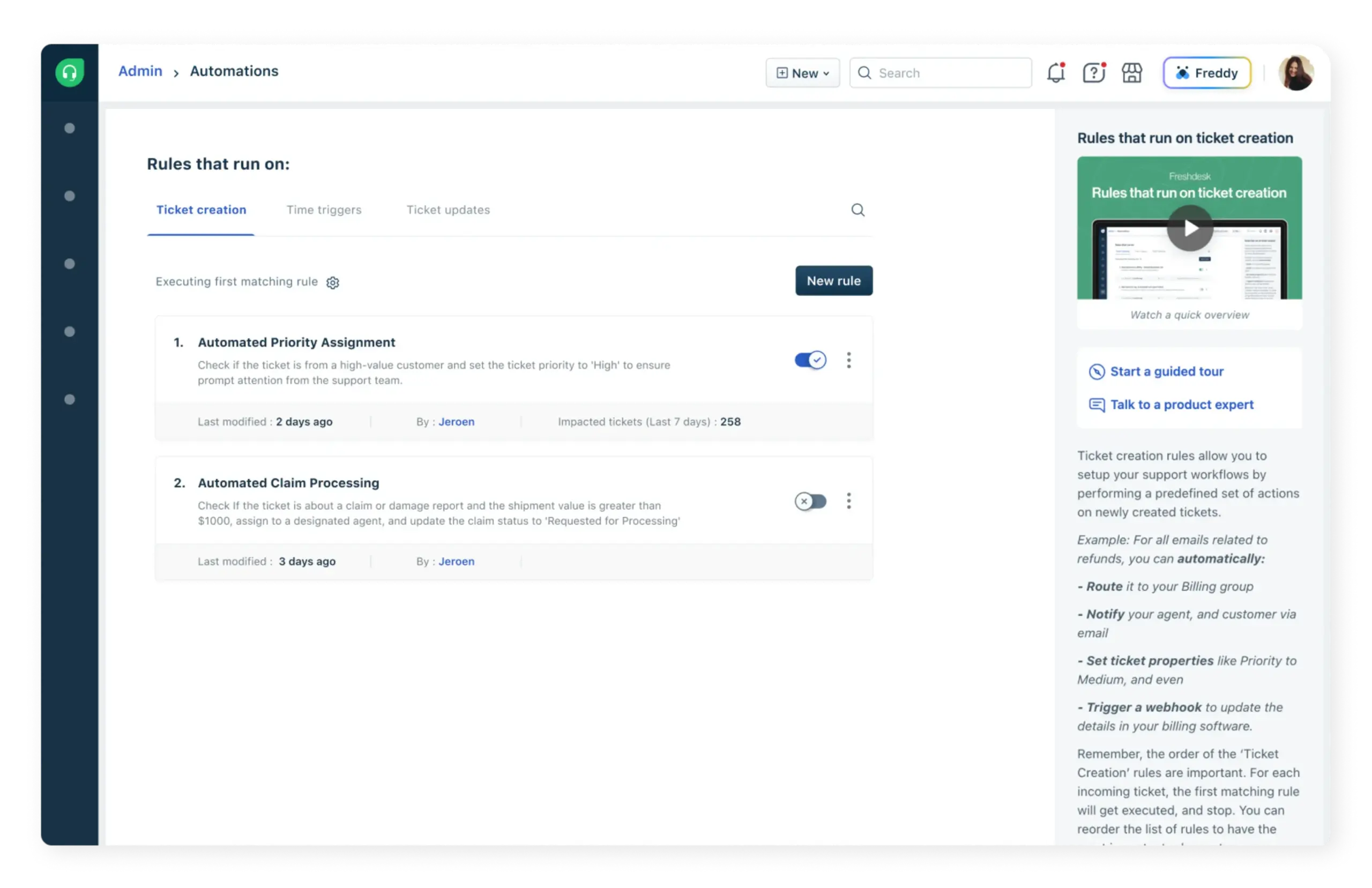
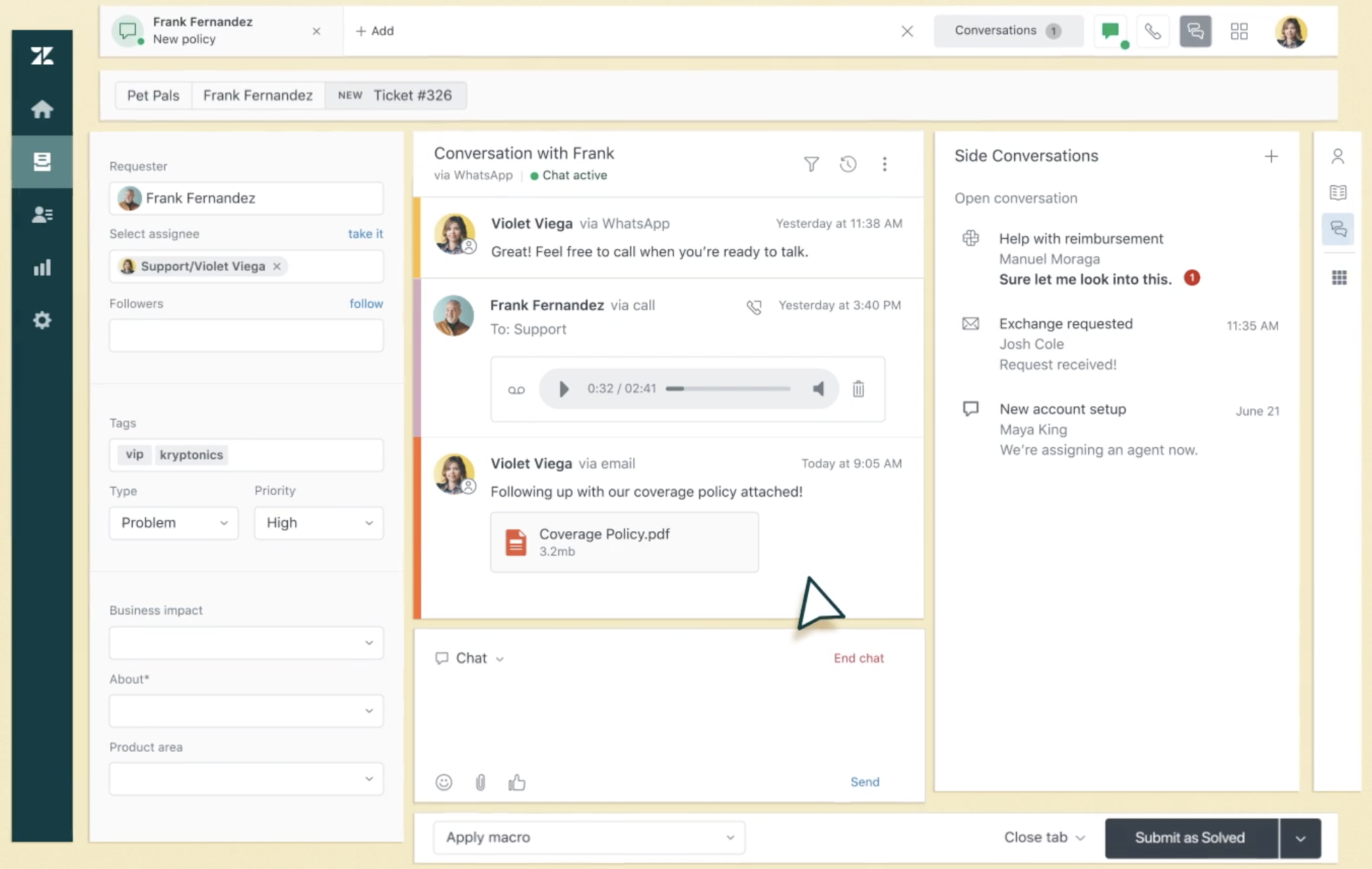



































Send Comment: