The 8 best free apps that will increase your marketing in a snap
Whether you’re starting a business from the ground up or are already on the upswing, having the right tools and minds on hand can make all the difference.
But forming a dream team, writing a business plan, conducting market research, and generating leads is only half the battle.
How do you keep your workflow running smoothly without breaking the bank, creating too many siloes, or leaning on too many software tools to market your business?
If you’re starting a business with no money or scaling up initiatives on a lean budget, there’s no dearth of free software solutions that can automate tasks, keep you organized, and work together to help your team manage their projects, goals, and objectives.
With so many options at your fingertips, it can be difficult to find the apps that will get the job done and work well with the online tools you’re already using.
We’ll make your search just a little easier by spotlighting eight free, standout apps that have handy integrations with other popular platforms so you can get work done in less time and stop relying on manual data entry.
If you want to test the waters a little and keep expenses under control, we’ll also address any fine print tied to each platform’s free plan so you can make a decision that’s right for your budget.
1. Jotform
Mobile apps: Google Play store and App Store
Jotform is a powerful online form builder with robust document generation and mobile data-collection tools.
It doesn’t cost a thing to use any of Jotform’s products. The Form Builder, the Jotform Mobile Forms app, and Jotform’s PDF Editor tool, which can instantly turn submitted form information into fully customizable PDFs, are all free. You don’t even need any technical knowledge to use Jotform’s products and features.
With Jotform’s Form Builder, you can customize your form however you like, by including dropdown menus, rating tables, multiple choice fields, and even a file upload option. You can also control the look of your forms — add a background image, your business logo, or customize the font.
Jotform’s wide variety of online form widgets provide added functionality. For example, you can let users preview uploaded images, include a link to your terms and conditions, and add a photo slideshow or checklist to your form. It’s even possible to collect electronic signatures for important documents, such as contracts, applications, and HIPAA-friendly online forms.
You can connect your form to any of Jotform’s payment processor integrations, including Stripe, Square, and Authorize.Net, to collect money from customers and clients. There’s no cost to use any of these integrations beyond the fees that payment processors typically collect on each online transaction. Jotform users with free plans can collect up to 10 payments through their payment forms — these limits are higher for Jotform users with paid plans.
If you need to work remotely, the Jotform Mobile Forms app keeps you connected to all of your forms and submissions. You can use your mobile device to collect information at conferences and other events with kiosk mode.
Jotform Mobile Forms’s offline capabilities enable you to edit forms submissions and collect information even when there’s no internet access.
Jotform users with free plans can receive up to 100 form responses and up to 1,000 views of their form each month. Jotform can also store up to 500 form responses and hold up to 100 MB of data for users with free plans.
Pro Tip
Upgrade your company’s marketability and build your own custom app with Jotform — no coding required.
2. Rebrandly
Mobile apps: Google Play store and App Store
At its core, Rebrandly is a software tool that shortens standard URLs, commonly known as web addresses to make them more visually appealing. For instance, which version of the same hyperlink looks better?
https://www.jotform.com/blog/form-notification-emails-to-multiple-recipients/
or
This nifty feature is available to anyone at no cost and can come in handy when you need to include a hyperlink in a social media post, newsletter, blog post, or website.
With a free Rebrandly account, you can create shortened links that reflect your business’s unique branding by either registering a custom domain name or configuring one that you already own. You can even access Rebrandly’s reporting tools, which help you better understand your audience by breaking down clicks on links according to country, language, device, frequent times, and more.
As an added bonus, Rebrandly allows all users to add UTM parameters to their links and track those statistics in Google Analytics.
All Rebrandly users can include emojis in their branded links, change the destination web address for branded links at any time, or generate and download QR codes from their branded links.
Rebrandly even offers integrations with more than 100 software tools, including MeetEdgar, Dropshare, Zapier, Make (Formerly Integromat), and Slack, so you can inject branded links into your team’s workflow, regardless of whether you have a free or paid plan.
Rebrandly’s services are designed to drive more traffic to your online content, bolster the integrity of your brand, and foster a sense of trust among people who visit your website.
There’s no limit to how many times people can be directed from a shortened link to a destination URL, but Rebrandly users with free plans can only create 500 branded links, work with five custom domain names, and track 5,000 clicks each month.
Rebrandly users who upgrade to one of three paid plans — ranging from $13 to $365 per month — can take advantage of the platform’s more enhanced features. These features allow users to create custom URLs that serve as default error pages when people misspell URLs or try to visit links that no longer exist. You can also send people to specific URLs based on their data and behavior, such as language, location, or click patterns.
Enterprise users, meanwhile, have access to enhanced features, including the ability to set expiration dates for specific branded links and create, edit, or import branded links in bulk.
3. Trello
Mobile apps: Google Play store and App Store
Trello is an app that uses kanban boards to track and monitor the progress of tasks and projects from beginning to end.
This process involves breaking down workflows into vertical columns — which mark various stages in a process — and boxes, which represent tasks or projects with clear deadlines. Columns and boxes in Trello are known as lists and cards, respectively.
As action items move through various stages in your workflow, individual boxes move from one vertical column to another until the process is complete.
You can add power-ups to your Trello boards to automate tasks, offer additional features based on your unique needs, and seamlessly incorporate other software tools into your workflow.
Although many of these power-ups are developed by other companies, Trello offers all users a built-in tool, called Butler, that automatically carries out tasks or commands when specific actions take place on your boards. This tool, in turn, helps reduce the amount of manual work that’s needed to organize and manage your Trello boards.
Trello doesn’t limit the number of personal boards, lists, or cards you can create, but users with free plans can only create up to 10 team boards — with a single power-up allowed on each one — and upload files that are no larger than 10 MB.
Trello users with free plans can use Butler but can only use one card button, one board button, and one rule to carry out no more than 50 commands each month.
Rules are triggered by specific actions on a board and operate across it for all invited members. Card buttons, meanwhile, are attached to specific cards and can only perform commands for these cards, while board buttons carry out commands for groups of cards.
Trello users with paid plans — starting at $5 per month for an annual plan — can take advantage of enhanced permission controls and features, such as adding dropdown lists, checkboxes, or other special fields to cards. Among other things, paid plans also allow Trello users to view due dates in a calendar layout and append additional items to cards, including team surveys and locations that are viewable on maps.
4. Airtable
Mobile apps: Google Play store and App Store
Airtable is a versatile project management tool that enables teams to choose how they want to manage and organize their workflow.
Airtable’s collaboration and process management system is made up of five key components: workspaces, bases, tables, fields, and records.
Airtable allows all users to create an unlimited number of bases that — much like workbooks in a traditional spreadsheet platform — represent entire projects, initiatives, or workflows. These bases are grouped together in a workspace, which is shared with a group of people.
Individual bases include tables that break down workflows into lists. Like rows and columns in a spreadsheet, tables are separated into horizontal records — containing a variety of data related to a common item, such as a person’s name, address, and phone number — and vertical fields, where specific information about multiple items can be added, such as the addresses of multiple people. Fields can store a diverse range of information, including text, checkboxes, file attachments, and rating tables.
Airtable is more well known for its spreadsheet-like layout, but all users can display individual bases as a grid, calendar, gallery, or kanban board.
While there’s no limit on the number of bases users can create, Airtable users with free plans can have no more than 1,200 records and 2 GB of attachments for fields on any given base. Depending on which one they select, Airtable users with one of two paid plans can have up to 5,000 or 50,000 records and up to 5 or 50 GB of attachments on each base.
In addition to its project management features, Airtable allows all users to view a history of changes to individual records and to restore bases to any previous versions that were saved.
Airtable users with free plans can only view changes and restore bases to versions that were saved within a two-week period. Airtable users with paid plans, however, can view changes and restore bases to versions that were saved in the past six months, the past year, or the past three years, depending on their plan.
Airtable users with paid plans, starting at $20 per person per month, can also access some premium features, including enhanced permission controls and the ability to add charts, custom layouts, or integrations to bases.
5. Mailchimp
Mobile apps: Google Play store and App Store
Mailchimp is a comprehensive marketing platform that started off as an email marketing solution for businesses seeking an affordable alternative to the software used by their enterprise counterparts.
Mailchimp’s overall suite of services has grown to include other marketing channels — including landing pages, digital ads, and social media — that produce data-driven insights. All Mailchimp users, even those with free plans, can take advantage of these services, with some limitations.
Mailchimp users with free plans can only store up to 2,000 individual contacts in the platform’s Marketing CRM and send out 10,000 marketing emails each month, with no more than 2,000 sent out in a single day. These limits, however, are much higher for Mailchimp users with paid plans.
Mailchimp’s Marketing CRM allows you to create contact profiles that can help you glean key insights about the people who interact with the business, such as whether they read your marketing content on a mobile device or when they were added to your email list. You can even add notes or tags to individual contacts and follow up with the right message.
Apart from storing contacts, the Audience Dashboard in Mailchimp’s Marketing CRM allows you to place people in groups based on their specific attributes or behaviors. You can see where your contacts live, what they’ve purchased, and how they’ve interacted with your business and marketing content over time.
This marketing strategy, called segmentation, allows you to create targeted email campaigns and craft customized messages for different portions of your overall audience. All Mailchimp users can view the results of past marketing campaigns or edit the details of scheduled campaigns in a marketing calendar through the Audience Dashboard.
Although Mailchimp users with paid plans, starting at $13 a month, can have multiple audiences, everyone who uses the platform can have at least one audience for segmented and targeted campaigns.
All Mailchimp users can also create a single automated email that’s sent out at set times or when people take specific actions, such as subscribing to your email list. Mailchimp users with paid plans can create a series of automated emails.
Did you know?
Jotform’s integration with Mailchimp allows you to add new subscribers to your email lists, update information on existing email subscribers, and add contacts.
6. Slack
Mobile apps: Google Play store and App Store
Slack is an instant messaging platform that enables teams to communicate with each other in real time, collaborate on tasks, and take action immediately on incoming information.
Communication happens in Slack workspaces. Team members can engage in multiple discussions at the same time in specific channels or in direct messages with a specific person. They can also join larger group discussions with multiple colleagues or other teams. The best part is that each team member who is invited to a workspace can create a channel and decide who can be in it.
You can attach PDFs, images, and other files to Slack messages, which allows everyone in a conversation to get up to speed, take action, and make important decisions.
Slack users with free plans can only access their team’s last 10,000 messages and use 10 integrations with other software tools, such as Google Drive, Dropbox, and Zendesk. All Slack users can make one-on-one video and phone calls with at least one person in their workspace, although users with paid plans, starting at $7.25 per month, can add multiple participants to calls.
Did you know?
Jotform has an integration with Slack that sends submitted form information to specific channels or as direct messages. Check out our blog to see how Big Barker, a manufacturer of orthopedic beds for large dog breeds, uses Jotform and Slack to act quickly on incoming information.
7. Asana
Mobile apps: Google Play store and App Store
Asana is a project management tool that enables teams to seamlessly track the progress of projects, tasks, and goals with the help of visual aids.
You can assign a team to each project in Asana and add a description of it. Members of the project will receive email notifications when a project is created or when the status is updated.
You can create tasks, assign them to specific teammates, set due dates for each one, add notes, create subtasks, and attach tags so the tasks are easy to find later.
Projects can be viewed as lists, calendars, or kanban boards, and teams can seamlessly switch between different layouts so they can track progress in the ways that work best for them. Changes to tasks are saved automatically and appear in any of the project views you decide to use.
Asana users with paid plans, starting at $10.99 per user each month, can view projects in a time line and use Gantt charts to map out plans. Users on paid plans can also turn specific project tasks into milestones, which mark specific points on a time line that can be tracked and must be reached for a project to be successful.
Asana doesn’t limit the number of projects or tasks that users can create, and you can attach files of up to 100 MB in size.
Did you know?
Jotform’s integration with Asana allows you to turn submitted form responses into new tasks, projects, or conversations.
8. Zapier
Zapier is a third-party software integration tool that enables other platforms to work together by automatically sharing information between different apps.
These Zapier-enabled connections between apps are called zaps. A specific action that takes place in one of the apps triggers a zap. For example, if you’ve set up a Gmail-Box zap, when an email with an attached file arrives in your inbox, it will trigger that zap, sending files from your Gmail account to your Box account.
These zaps can be particularly helpful if a software solution doesn’t have a native integration with another platform in your workflow. Even if a software solution offers native integrations, these connections with other apps can sometimes be limited. Zaps provide additional functionality by transferring additional data so that you can automate other tasks.
The best part is that Zapier has integrations in place with more than 2,000 apps, so there’s a pretty good chance of finding the connection you need.
Zapier users with free plans are limited to five zaps, with checks for actions that trigger data sharing between apps happening every 15 minutes. These limits are higher and the intervals between checks shorter for Zapier users with paid plans, which start at $19.99 per month when billed annually.
Conclusion
Whether you need to get a specific job done or lay the foundation for your company’s overall growth, it’s important to the right tools at the ready.
The good news is that there are many free online apps that can manage, organize, and streamline processes in your overall workflow. This can be particularly helpful for businesses that need to get a running start or test cost-effective strategies before implementing them on a larger scale.
If you need to collect data on the go, roll out an effective email marketing strategy, or any number of other important tasks, chances are there’s a free app for you.
Jotform, in particular, enables you to collect the data you need to power up or kick off your workflows. Since you can use Jotform’s free data-collection capabilities on the go and without an internet connection, Jotform is the perfect fit for any type of job and team out there.
But don’t take our word for it. Try out these recommended apps and see why it’s never been easier to take control of your work without spending a dime.


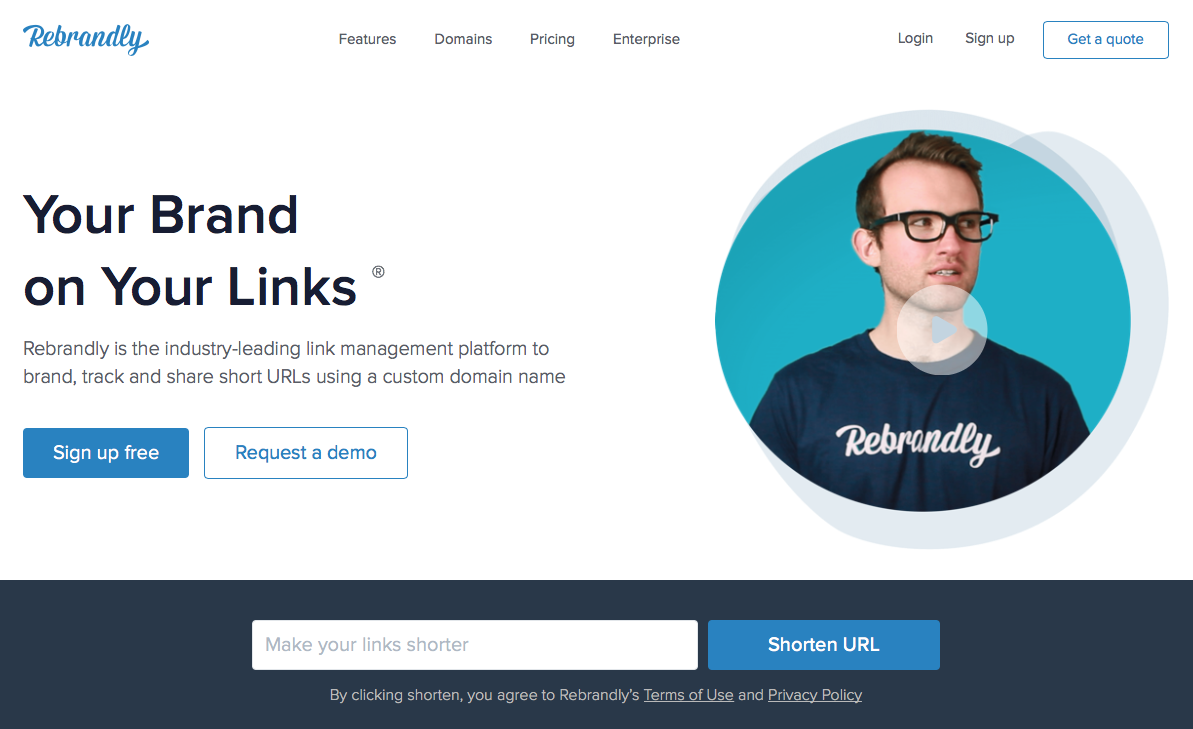
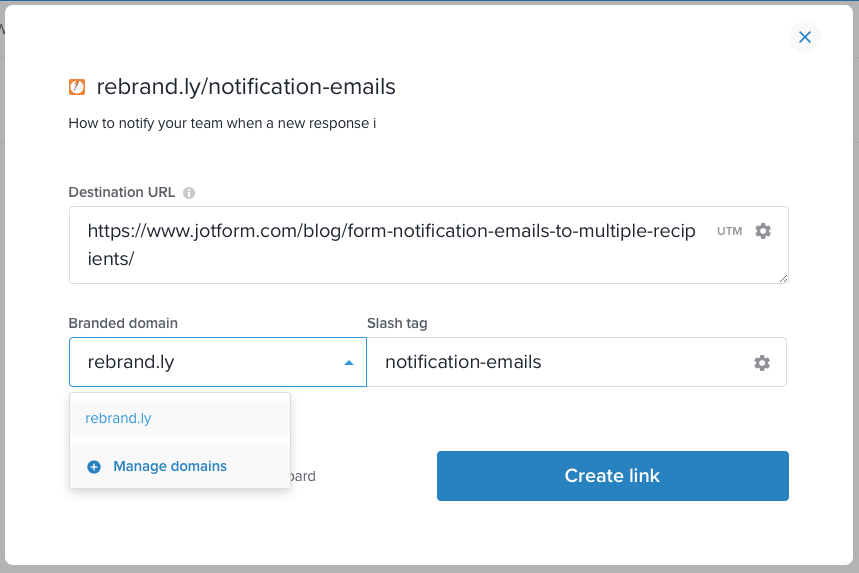
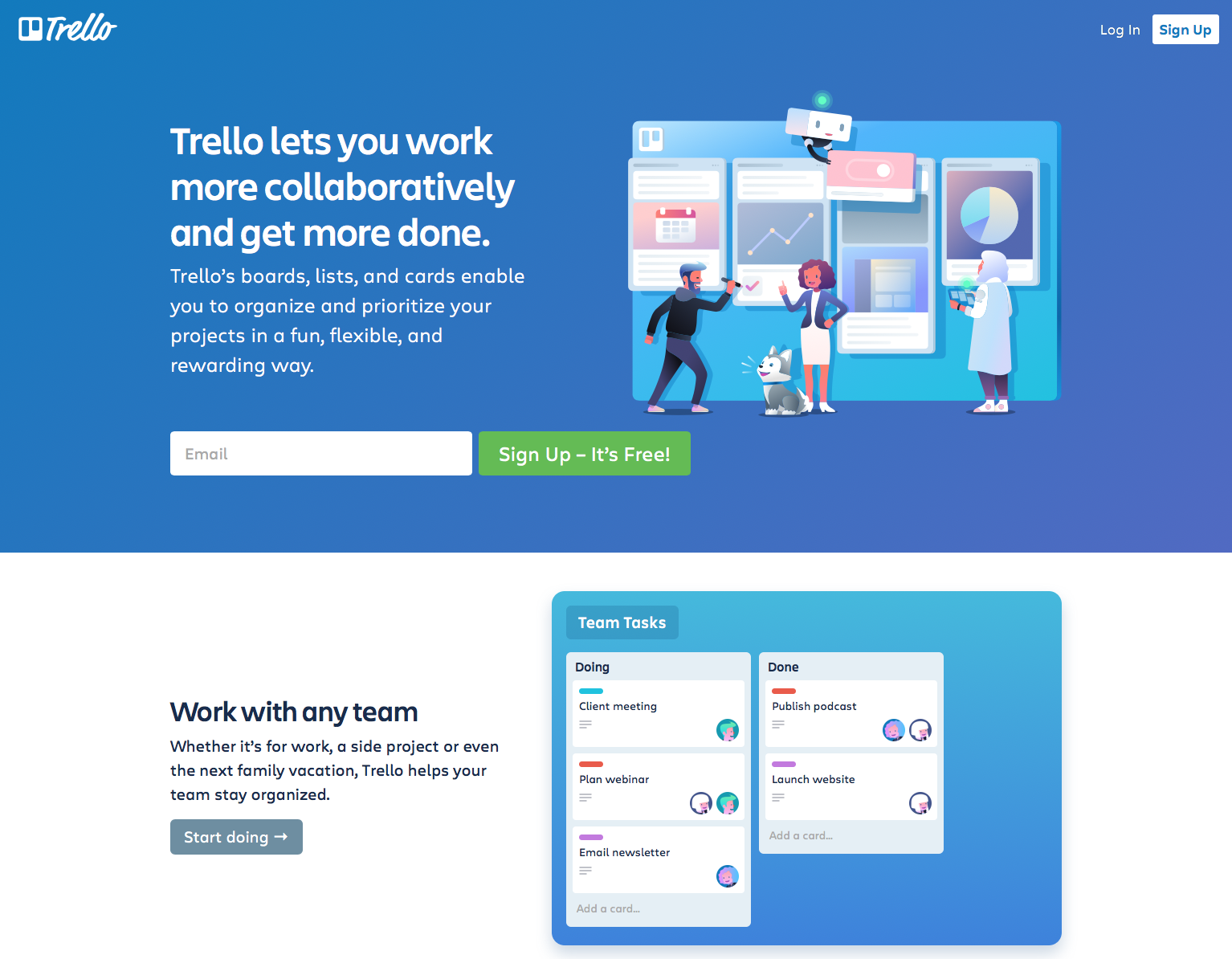
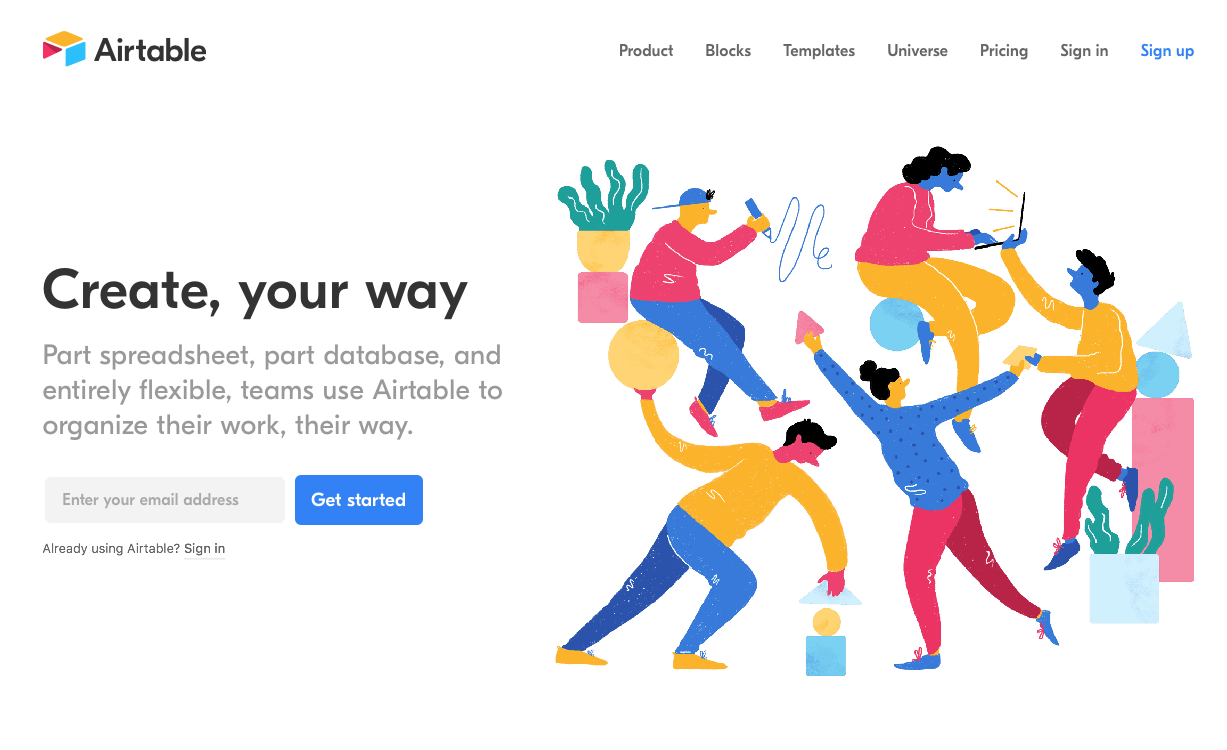
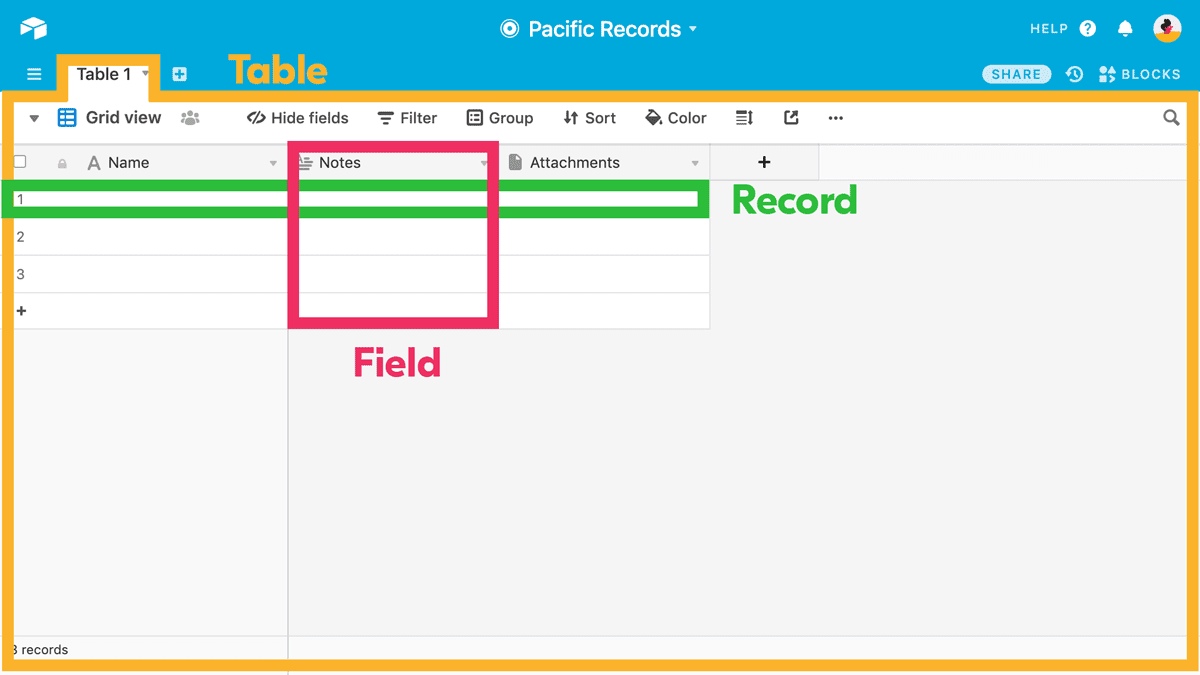
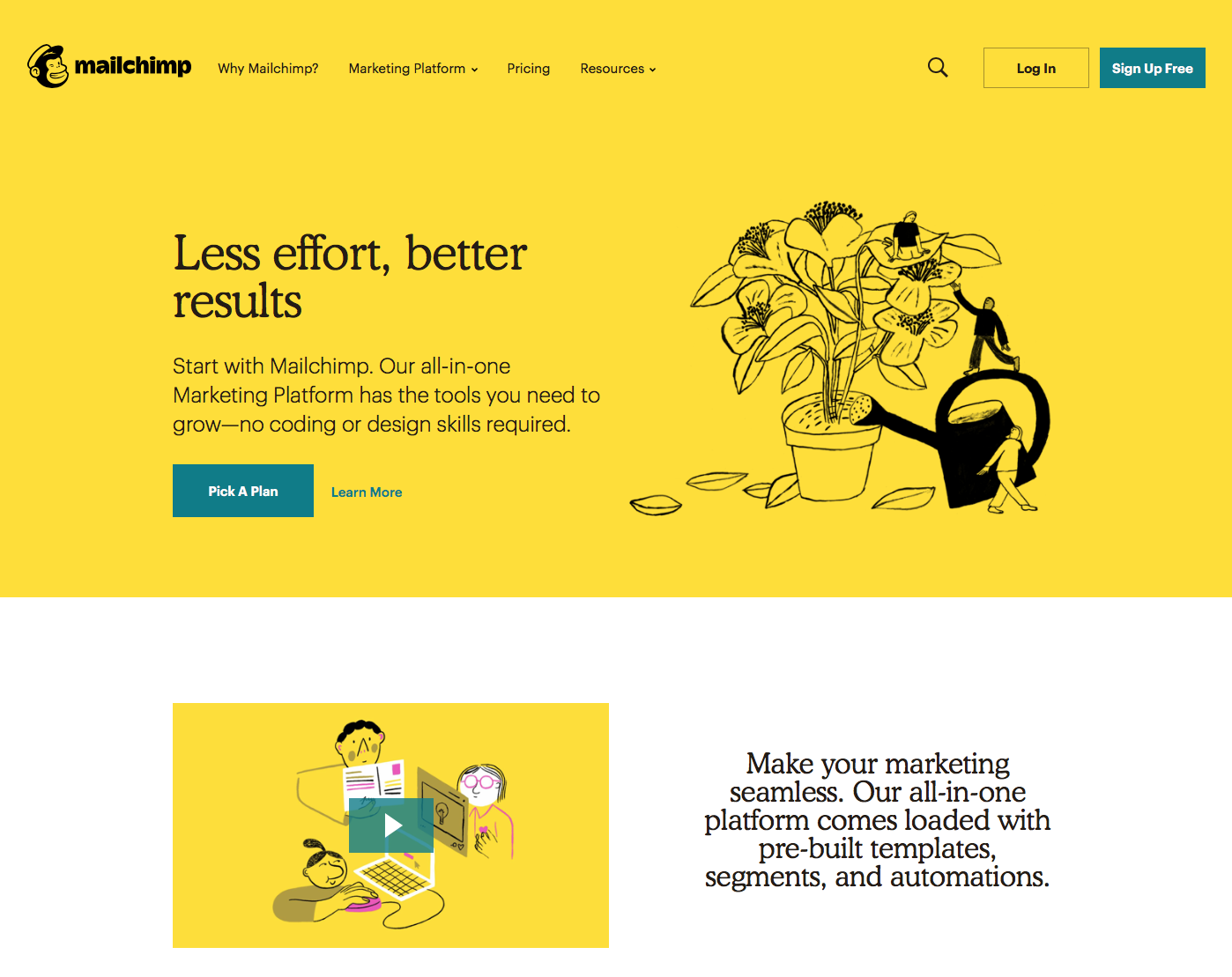
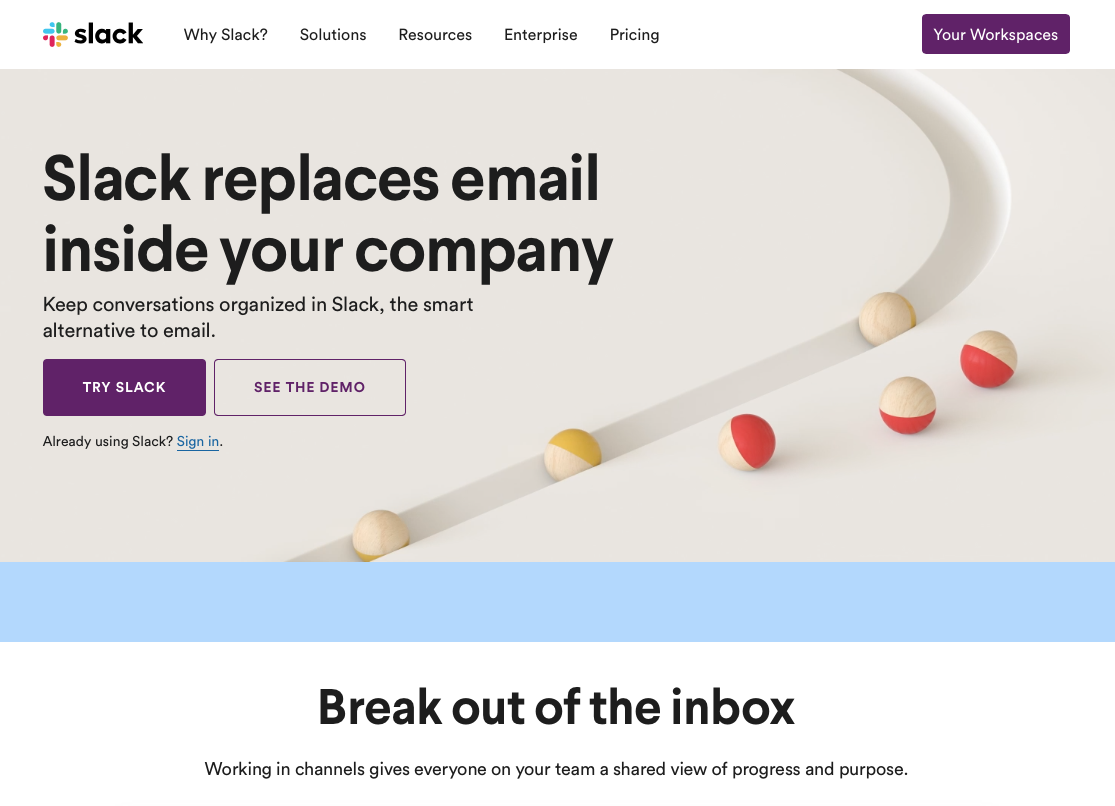
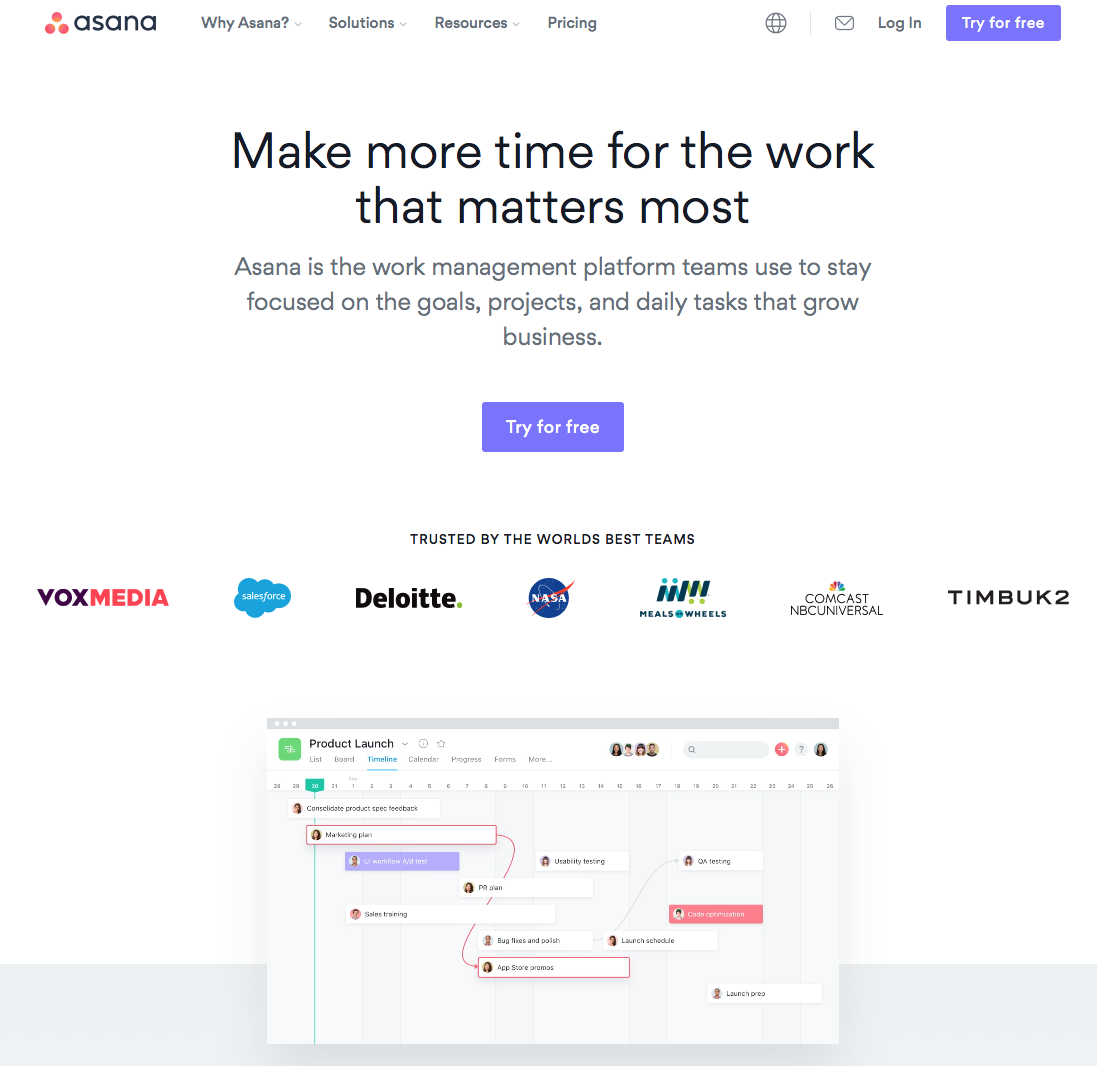
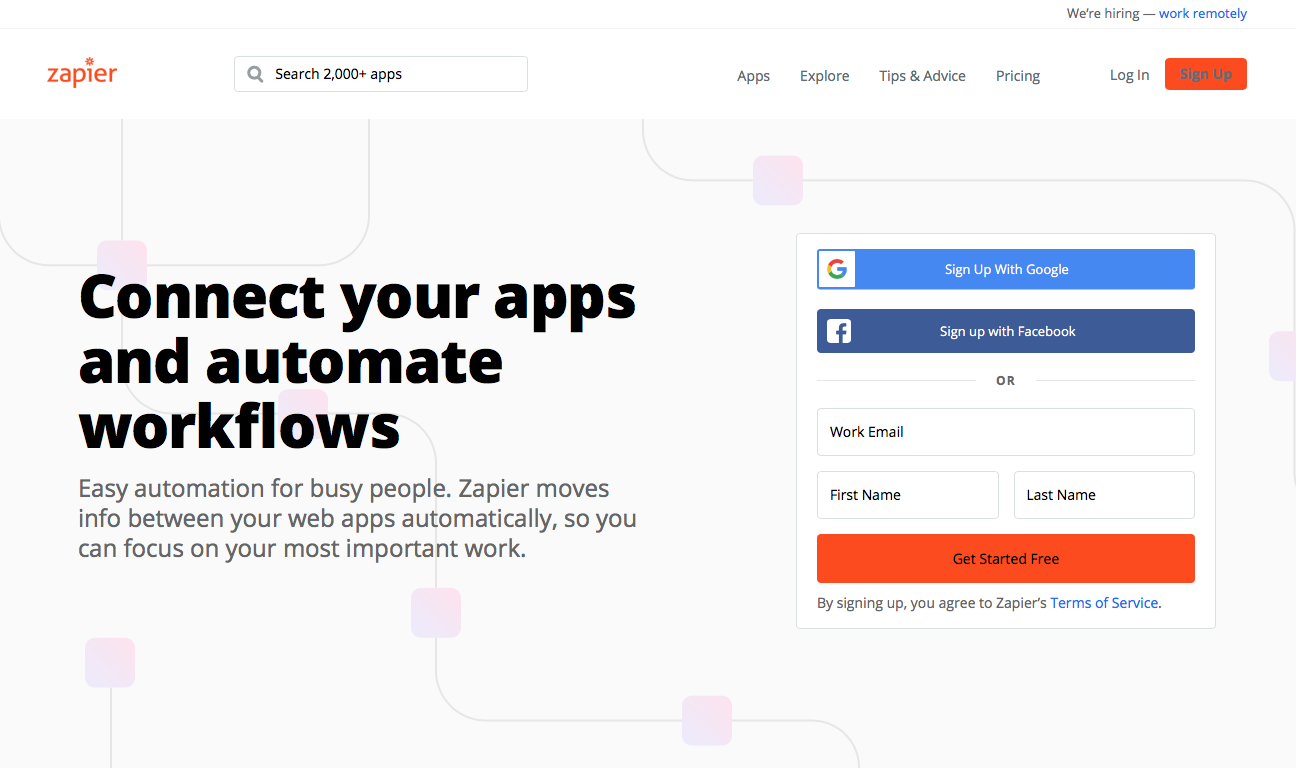












Send Comment: