Update – we changed the import tool to a downloadable installer. It doesn’t currently support incremental updates. We’ll update this post when it does. Thank you!
As most Jotform users know by now, earlier this year Adobe FormsCentral announced its pending shutdown. Jotform quickly released a single-step import wizard that transfers all their forms and form responses to our system. Migrated FormsCentral users have been raving about it and the trouble it saved them.
Many FormsCentral users imported their forms back in February, but have been waiting until the shutdown date to switch all their systems over. Who really wants to pay for two online form builders? June 22 is the last day FormsCentral will work as is. We now provide the option for already migrated users to transfer only the latest form responses.
The process is just as easy. Enter your email address, and if there’s already an imported account associated with it, our system will prompt the user with the option to re-import everything from scratch, or just get the updates.
Once imported, we created 24×7 support staff is always available to assist with any questions, or just hear about how you’re using JotForm.
Helping Adobe FormsCentral users migrate to Jotform is just another way we go out of our way for our users. We’re happy to welcome thousands of FormsCentral users, over 75,000 forms, and millions of form submissions.


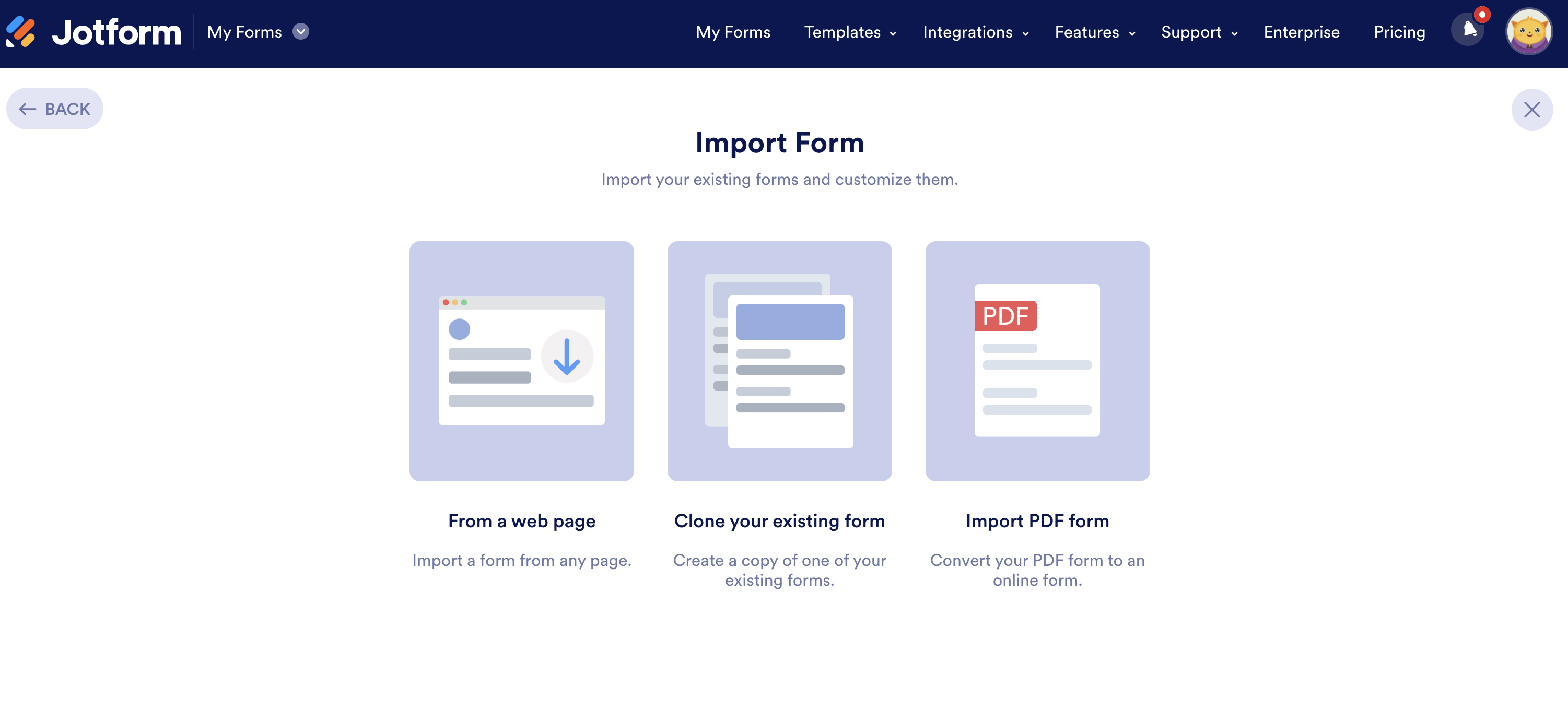
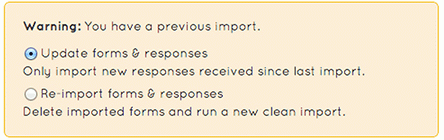












Send Comment:
1 Comments:
More than a year ago
Your URL https://www.jotform.com/adobe-formscentral-alternative/ does not seem to be active. I downloaded some Adobe FormsCentral templates and would like to import them to Jotform. Can it be done?