If you compare Formidable Forms vs Gravity Forms to see which one is the greatest WordPress form tool of all time, which would come out on top? Let’s see, shall we?
We’ll start by looking at what each tool has to say for itself. According to Gravity Forms, its tool is “the most powerful solution.” On the other hand, Formidable Forms claims its solution is “the most advanced.”
So there you go — no need to read the rest of the article. If you want the most powerful, go with Gravity Forms. If you want the most advanced, choose Formidable Forms.
All kidding aside, let’s take a deeper look into which of these two products will actually best suit your needs.
Overview
Gravity Forms and Formidable Forms are very similar tools. They both offer drag-and-drop form-builder interfaces, and they have similar feature sets. They both integrate seamlessly with WordPress, and they create their own tabs in your WordPress dashboard sidebar, so they’re easy to find when you need them.
In fact, when we look at the details on their features, there’s little to distinguish the two, so let’s take a look at the reviews.
Reviews
According to tech review site G2, more people use Gravity Forms, but Formidable Forms has a better rating. In fact, it’s often easier to get a better rating when fewer people are using your product. So even that isn’t a great indicator of which is better, though at least it tells you which is more popular.
Looking at ratings for individual categories like ease of use doesn’t help much either. Each product is highly rated in every category, and the differences between the two are minuscule.
There’s one area that might distinguish the two: the industries the reviewers work in. More than a quarter of Gravity Forms’ users are in marketing and advertising, and about an eighth of Formidable Forms’ users are in IT and similar services.
It’s difficult to determine why there’s an industry distinction, though. It could be that Formidable Forms has better PHP capabilities, making it more desirable to the tech crowd who want to use that programming language to customize forms.
Pricing
The two products do differ some on pricing, though the differences aren’t that major.
Gravity Forms doesn’t have a free trial, though it does offer a fully functioning demo to explore. Formidable Forms, on the other hand, has a free version that includes its basic features.
At their most affordable tiers, both plans offer unlimited forms and unlimited entries. Even their entry-level features are similar. Both offer conditional logic, multipage forms, and file uploads.
Gravity Forms starts at $59 per year with a limited feature set. Formidable Forms currently offers an introductory price on all its plans, starting at $39.50 per year for its Basic plan, though renewals are at the full price of $79 and up.
The winner
These products are just too similar to declare a clear winner. It’s almost as if they have secret meetings to decide which features they’re both going to compete on. They’re both great examples of WordPress plugins done right.
But with both tools, you’re comparing two big fish in a medium-sized pond — the pond being the world of form plugins for WordPress sites. If you want a huge fish in an ocean of big fish, keep reading.
The real winner
When we look at Formidable Forms vs Gravity Forms, it’s easy to see that both plugins are fantastic, but few plugins can compare to a dedicated forms app that works on multiple platforms, made by a team of highly skilled professionals. One such app is Jotform.
While Formidable Forms and Gravity Forms may be the best options in the limited scope of WordPress, Jotform is the best form option in general.
Jotform has worked hard to create the best form tool in the business. It offers competitive pricing and an ever-expanding set of features and form-building widgets. And Jotform is also extremely versatile, thanks to its suite of tools like Tables, Approvals, and Apps.
Jotform is also highly rated on G2 and serves all types of users — from individuals to large-scale enterprises.
If you want to embed a Jotform form into WordPress, it’s dead simple. Just paste a Jotform form link into a WordPress page for instant, seamless results. No special setup or configuration needed.
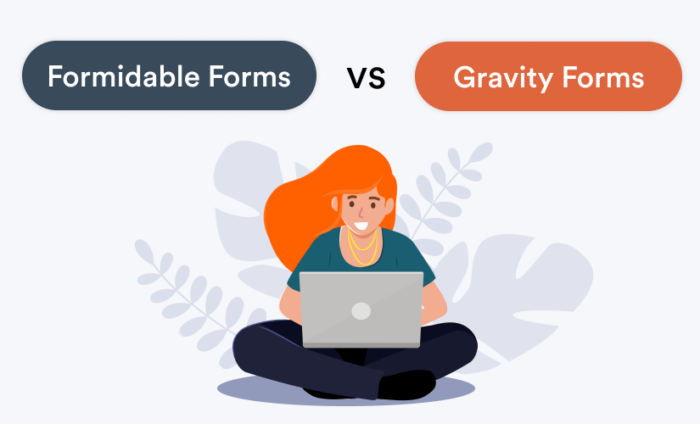













































































Send Comment: