5 best Titan alternatives for Salesforce
- Jotform: best for automatically adding new company leads, contacts, and accounts to Salesforce
- FormAssembly: best for organizations that want to customize forms with code
- Conga: best for accessing multiple products across the software suite
- Docusign: best for organizations that need to ensure HIPAA compliance
- PandaDoc: best for end-to-end quote creation
If your organization uses Salesforce, you know how complex and time-intensive the software can be. Finding the right tool to optimize and automate your Salesforce processes can free up time — and Titan was designed to do just that.
What is Titan?
Formerly known as FormTitan, Titan is a no-code platform designed specifically for use with Salesforce. It allows you to create forms, automate workflows, and create apps to augment your Salesforce experience. There are six products in the Titan software family, and each provides distinct features.
Titan Forms
Titan Forms has a drag-and-drop interface you can use to create forms. It includes features like conditional logic, templates, and real-time integration with your Salesforce data. You can embed forms in your website to simplify the sharing process or send your form as a link. All forms built with Titan are fully responsive and can be viewed on mobile or desktop.
Titan Sign
Titan Sign makes the e-signature process effortless. With the same drag-and-drop interface as Titan Forms, you can add fillable text boxes, dropdown options, and signature fields to contracts and other agreements.
Once your documents are signed, Titan Sign automatically updates Salesforce with the relevant information and notifies members of your team, making sure everyone can collaborate efficiently.
Titan Survey
Titan Survey allows you to seamlessly collect feedback from customers and conduct market research. Building a survey is much like creating a slide deck presentation. Simply add a new slide that contains either information or a new question.
With Titan Survey’s Salesforce integration, surveys can pull data from Salesforce to prefill answers. You can also customize surveys for each recipient.
Titan Workflow
Titan Workflow can initiate up to 10,000 Salesforce automations per second, making use of real-time Salesforce data even if you integrate with third-party software. You can approve processes and manage file storage — all without writing a single line of code.
Titan Docs
Titan Docs can generate custom documents from Salesforce data. There’s no need to open Salesforce and manually copy over information. Titan Docs also allows you to include barcodes or QR codes that link to Salesforce for invoices, transactions, and more.
When you’re finished, you can store your document in one of the many cloud storage services that integrate with Titan, freeing up your Salesforce storage space.
Titan Web
Titan Web allows you to create no-code, cloud-based web apps, such as partner and customer portals. It offers a number of customization features in its drag-and-drop builder, allowing you to remain on brand while getting your app to users quickly.
Reasons to look for a Titan alternative
As useful as Titan is for streamlining your Salesforce experience, it may not be suitable for every organization. For one thing, some features, like single sign-on and payment integrations, are available only on higher priced plans for certain products.
Each of Titan’s offerings (Docs, Sign, Forms, Web, Workflow, and Survey) have individual pricing plans. Say you only need three out of the six products — you’d have to purchase three separate payment plans, which can add up quickly.
While you can access all of the products by purchasing Titan Platform, this option doesn’t have a transparent pricing structure, and after contacting the Titan sales department, you may find that Platform exceeds your budget.
Furthermore, while Titan does offer a free plan for each of its products, these plans have limited functionality and are available for only six months. After that, you must upgrade to one of the paid plans.
If Titan doesn’t meet your organization’s needs, don’t worry — a number of other platforms that integrate with Salesforce are just as powerful.
5 Titan alternatives to consider
1. Jotform
- Best for: automatically adding new company leads, contacts, and accounts to Salesforce
- Best features: drag-and-drop functionality, e-signature collection, two-way data synchronization with Salesforce
- Pros: mobile app for iOS and Android, 10,000+ templates, no coding needed
- Cons: data can be prefilled into certain Salesforce fields only
- Pricing: free Starter plan, Bronze ($34 per month), Silver ($39 per month), Gold ($99 per month), Enterprise (contact sales for pricing)
- User rating: 4.24 on Salesforce AppExchange
- Review: “Package installation was easy, as was adding the Salesforce integration to the existing forms. Very intuitive and good functionality features.” —Mike F.
The first Titan alternative on our list is Jotform, a drag-and-drop form builder that’s capable of much more when paired with Salesforce.
Collect signatures on contracts and other documents with Jotform Sign, develop no-code web and mobile apps with Jotform Apps, and automate your approval process in minutes using Jotform Approvals.
Plus, with the many Jotform templates built specifically for use with Salesforce, you can get your intake, contact, registration, and web-to-lead forms up and running before you know it.
2. FormAssembly
- Best for: organizations that want the option to customize forms with code
- Best features: HTML and CSS editing, prefilling forms with Salesforce data, e-signature collection, field format validation
- Pros: allows users to save and resume form submissions, PDF generation, translation features
- Cons: no free plan, pricing structure not transparent
- Pricing: Basic ($83 per month), Essentials (contact sales for pricing), Team (contact sales for pricing), Enterprise (contact sales for pricing), Government (contact sales for pricing)
- User rating: 4.66 on Salesforce AppExchange
- Review: “The ability to customize forms with company colors and logos while employing detailed logic is great for our users. The easy connections with Salesforce, credit card processing tools, and google are super appreciated.” —Jeremy S.
FormAssembly is a strong Titan alternative that offers many of the same capabilities, including workflow approvals and form embedding. It also has a built-in Salesforce Import tool. Though a no-code platform, forms created with FormAssembly can be further customized by using CSS or HTML, making it particularly versatile software.
3. Conga
- Best for: accessing multiple products across the software suite
- Best features: two-way data synchronization with Salesforce, e-signature collection, no-code workflow automation
- Pros: easy integration across product suite, products built specifically for integration with Salesforce
- Cons: no free plan, pricing structure not transparent
- Pricing: contact sales for pricing
- User rating: 4.75 on Salesforce AppExchange
- Review: “This product solves one of the most common pain points with quoting in Salesforce. Composer’s multi-format document generator is fully customizable and allows a company to design their documents exactly how they want. It can be used beyond quoting: Contracts, COI, or any other generated document you need, but I was after it for quoting. Highly recommend. You do need an intermediate coding ability for it, but it is easy to learn.” —James John T.
Similarly to Titan, Conga offers a number of products in its Salesforce-optimized software suite — Composer for document generation, Grid for data organization, Orchestrate and Approvals for workflow automation, and X-Author for integration with Excel spreadsheets. This variety makes Conga a competitive Titan alternative.
4. Docusign
- Best for: organizations that need to ensure HIPAA compliance
- Best features: e-signature collection, workflow automation, two-way data synchronization with Salesforce, HIPAA compliance features
- Pros: templates, mobile app for iOS and Android, support in multiple languages, signatures accepted through image upload, drawing, or typing
- Cons: no free plan
- Pricing: Personal ($10 per month), Standard ($25 per user, per month), Business Pro ($40 per user, per month), Enhanced (contact sales for pricing)
- User rating: 4.55 on Salesforce AppExchange
- Review: “We implemented the Docusign/Salesforce integration last year, which has meant the Sales team are able to generate contracts for signature autonomously, with the relevant approval processes built in. This has greatly increased our time to signature – most contracts are created and signed within a few days…” —Rebecca M.
As one of the first e-signature platforms available, you can trust that Docusign has developed a set of features that suit your organization’s document management needs. With an app you can access from within Salesforce, Docusign guarantees you’ll know the status of all your documents no matter where you send them.
If you are interested in exploring Docusign alternatives, you can check out our article that delves into various e-signature tools and their features.
5. PandaDoc
- Best for: end-to-end quote creation
- Best features: drag-and-drop functionality, document generation, quote creation, workflow automation, two-way data synchronization with Salesforce
- Pros: mobile app for iOS and Android, premade templates, document status updates in Salesforce interface
- Cons: no free plan, Salesforce integration unavailable on Essentials plan or when paying monthly
- Pricing: Essentials ($19 per month for up to two users), Business ($49 per user, per month), Enterprise (contact sales for pricing), per-document pricing available
- User rating: 4.65 on Salesforce AppExchange
- Review: “PandaDoc has allowed us to improve our documentation processes. Drag-and-drop functionality alongside customizable templates, as well as the integrations are particularly useful for keeping our workflows as efficient as possible. Real-time analytics are helpful in providing insights to our team and we also appreciate the responsive customer support.” —Bruce Y.
If you frequently generate quotes for your customers, PandaDoc can streamline the process by using Salesforce data to tailor each quote to your customers’ needs. You don’t need to know how to write code for the two platforms to continually sync their data, which ensures every data point you pull is up to date.
If you are interested in exploring alternatives to PandaDoc, you can check out our article that delves into various e-sign tools and their features.
Choosing the right software to augment your Salesforce use
Finding the right software partner can elevate your Salesforce experience dramatically. While Titan is a powerful option, exploring the various platforms out there will ensure that you choose the one that suits your customer relationship management best.
Photo by Ono Kosuki


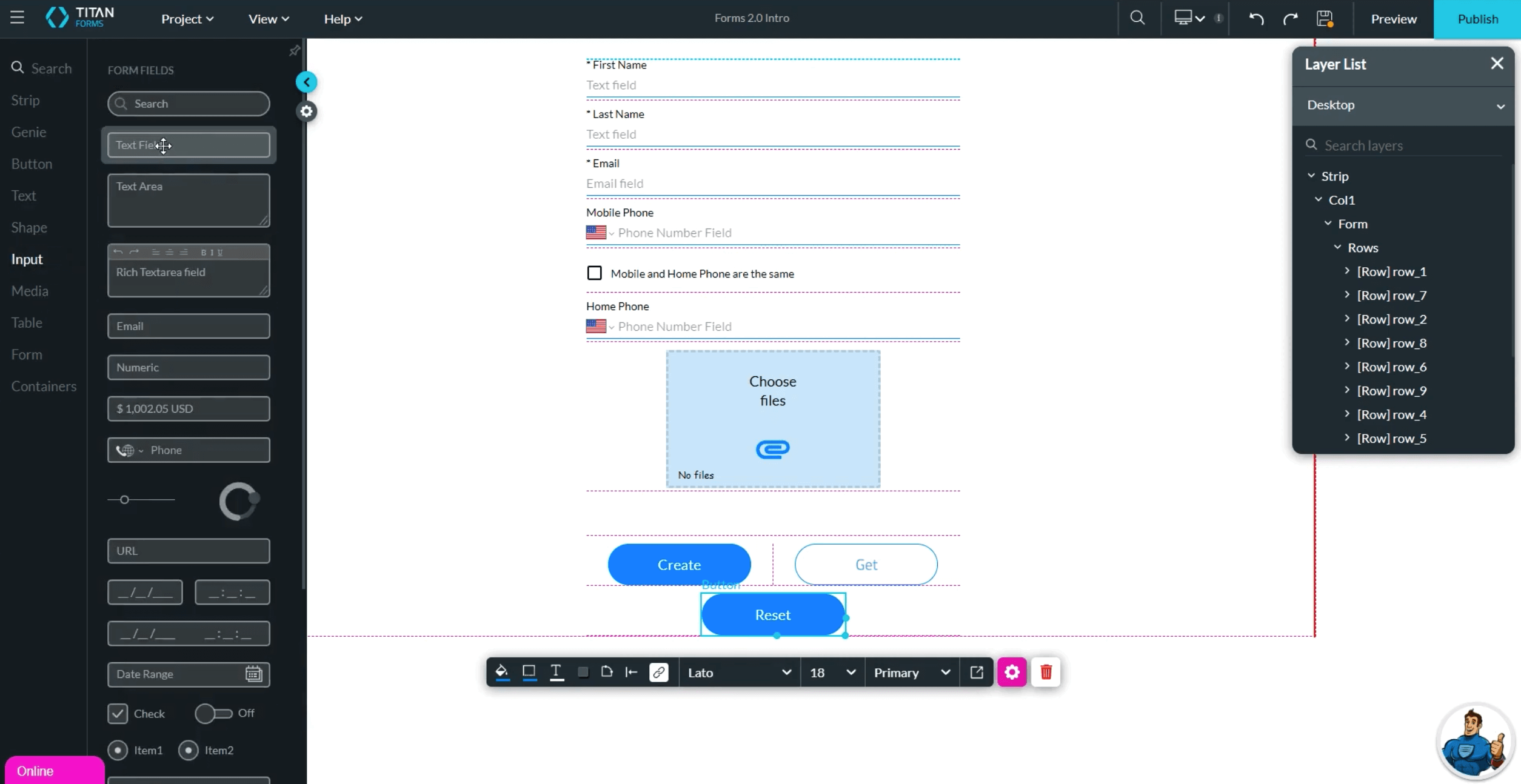
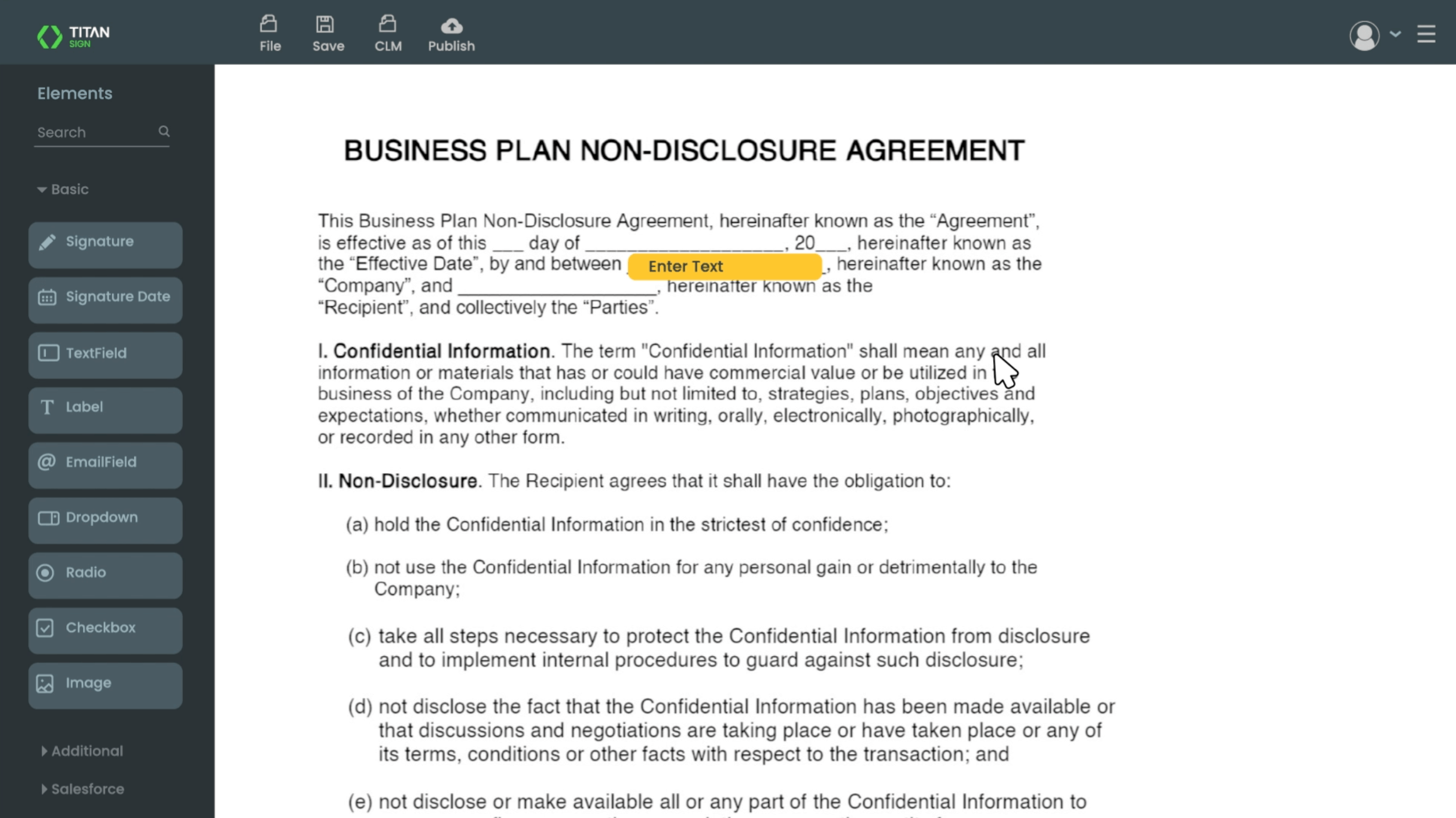
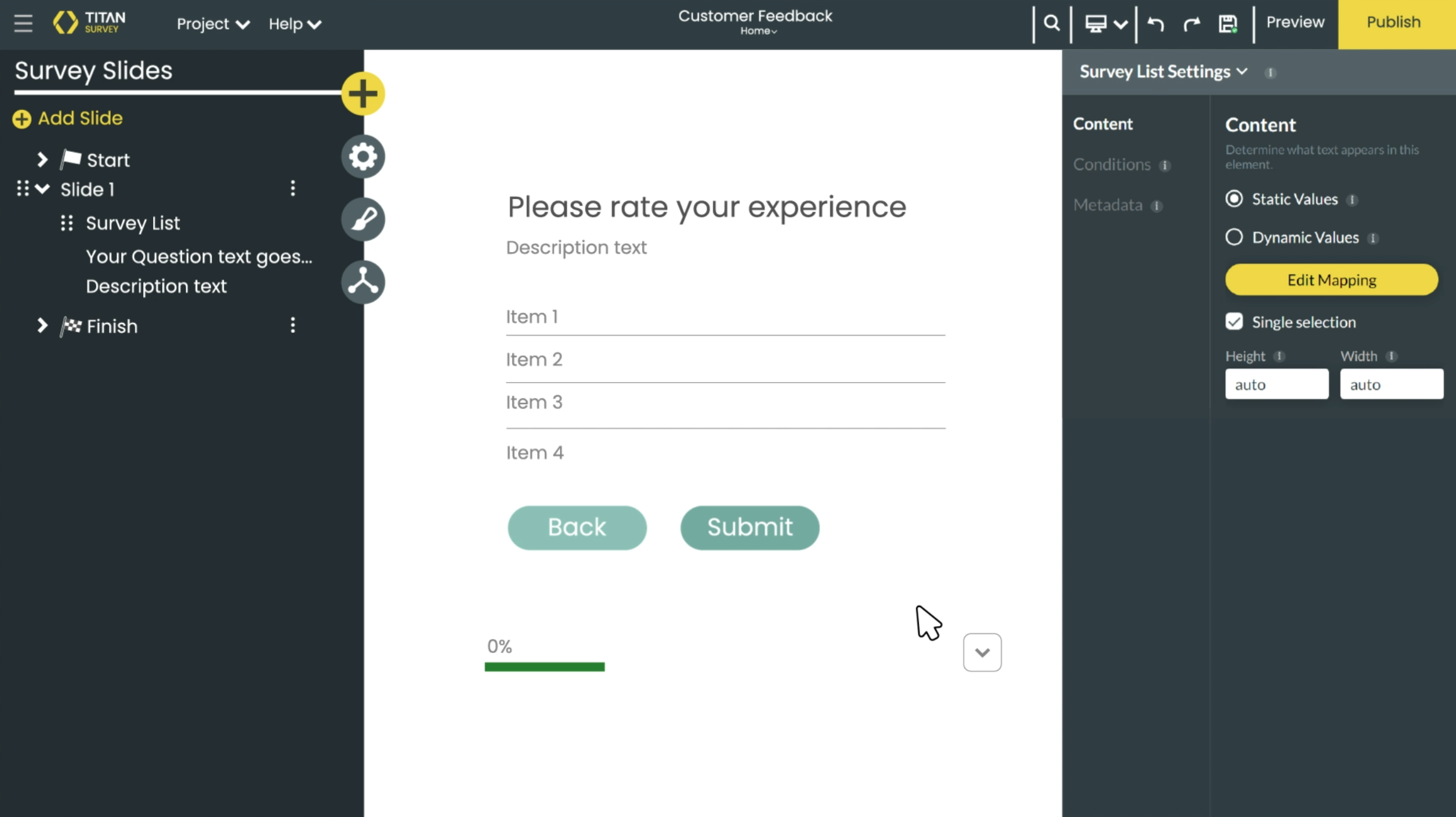
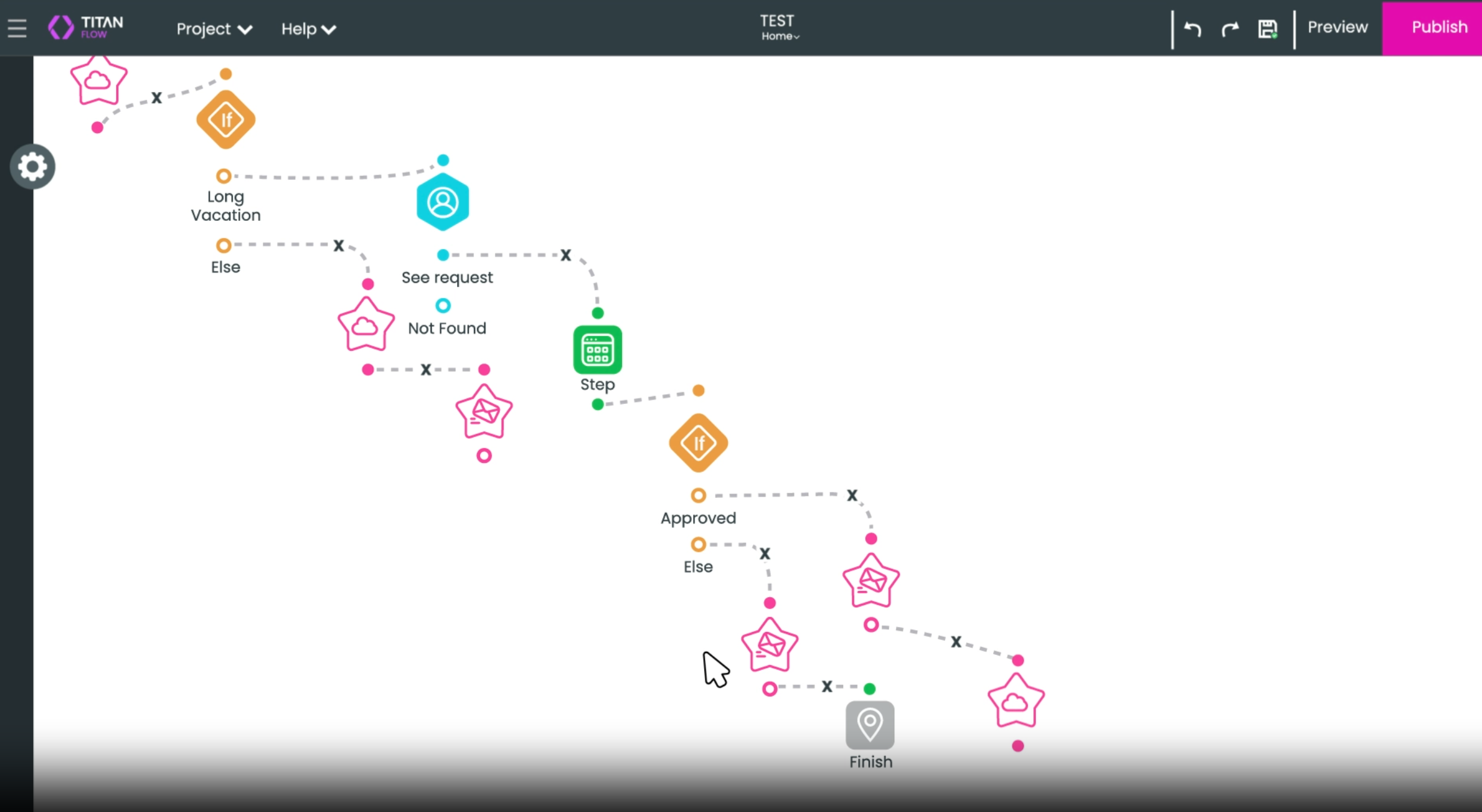
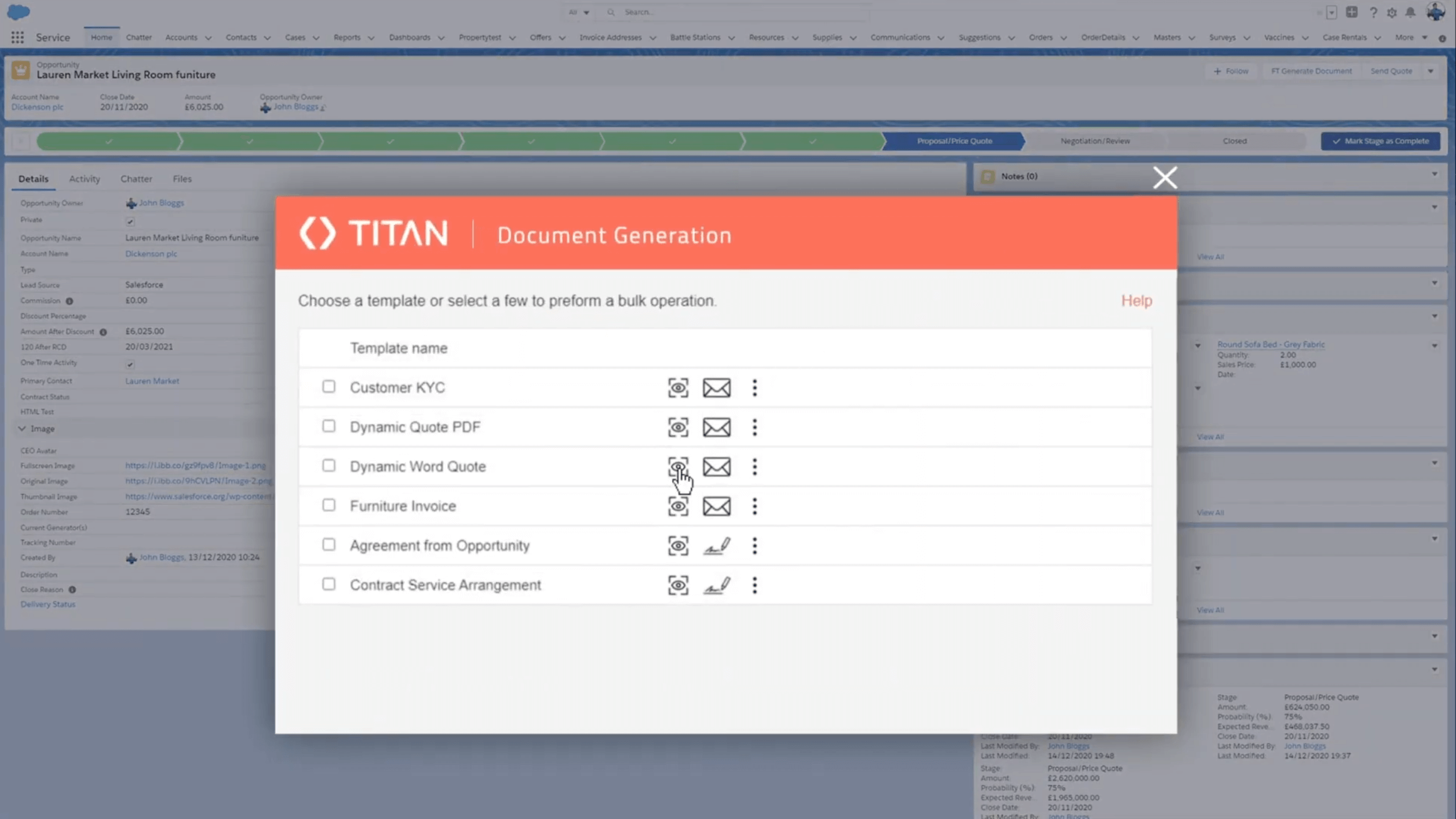
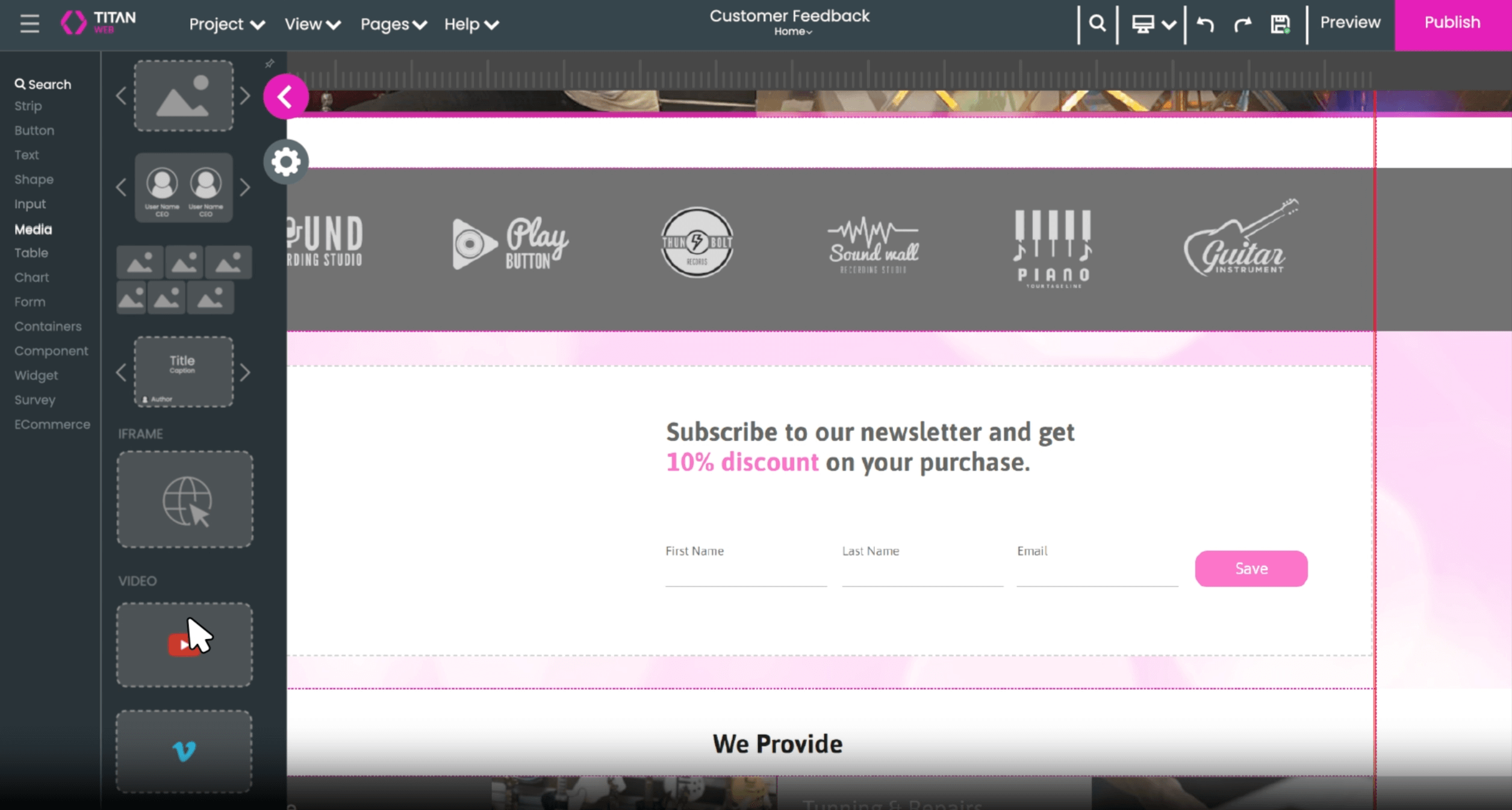
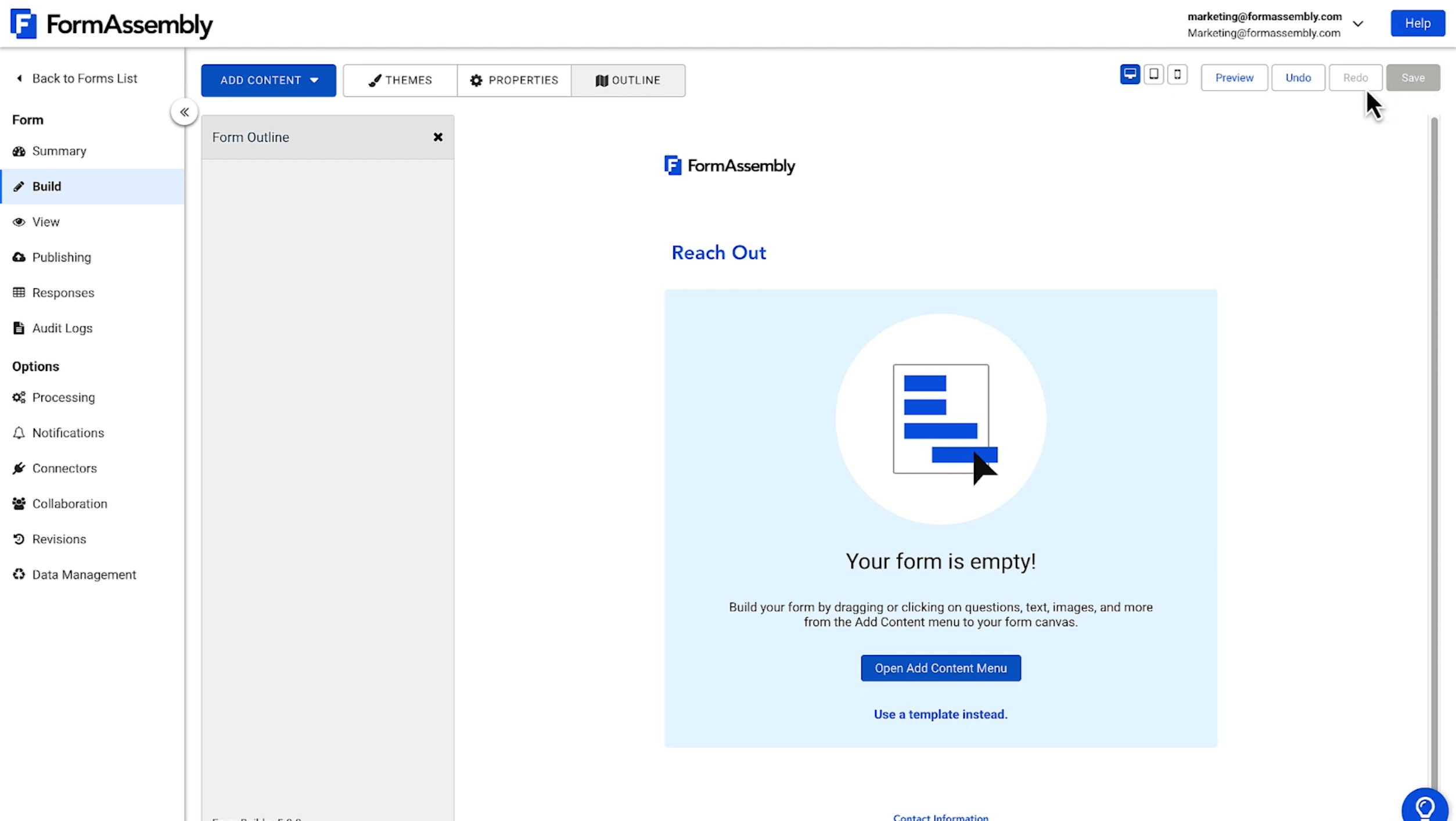
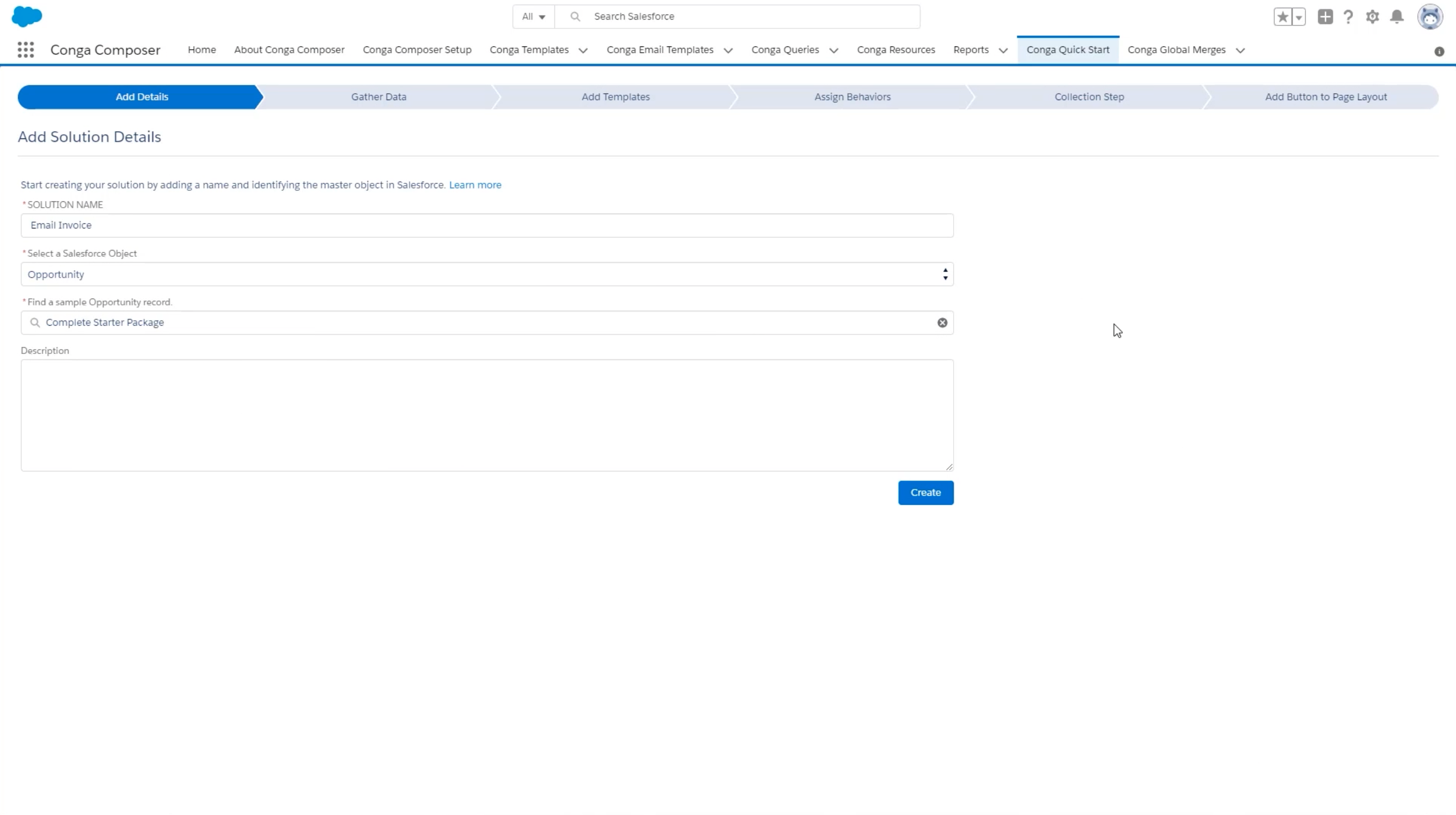
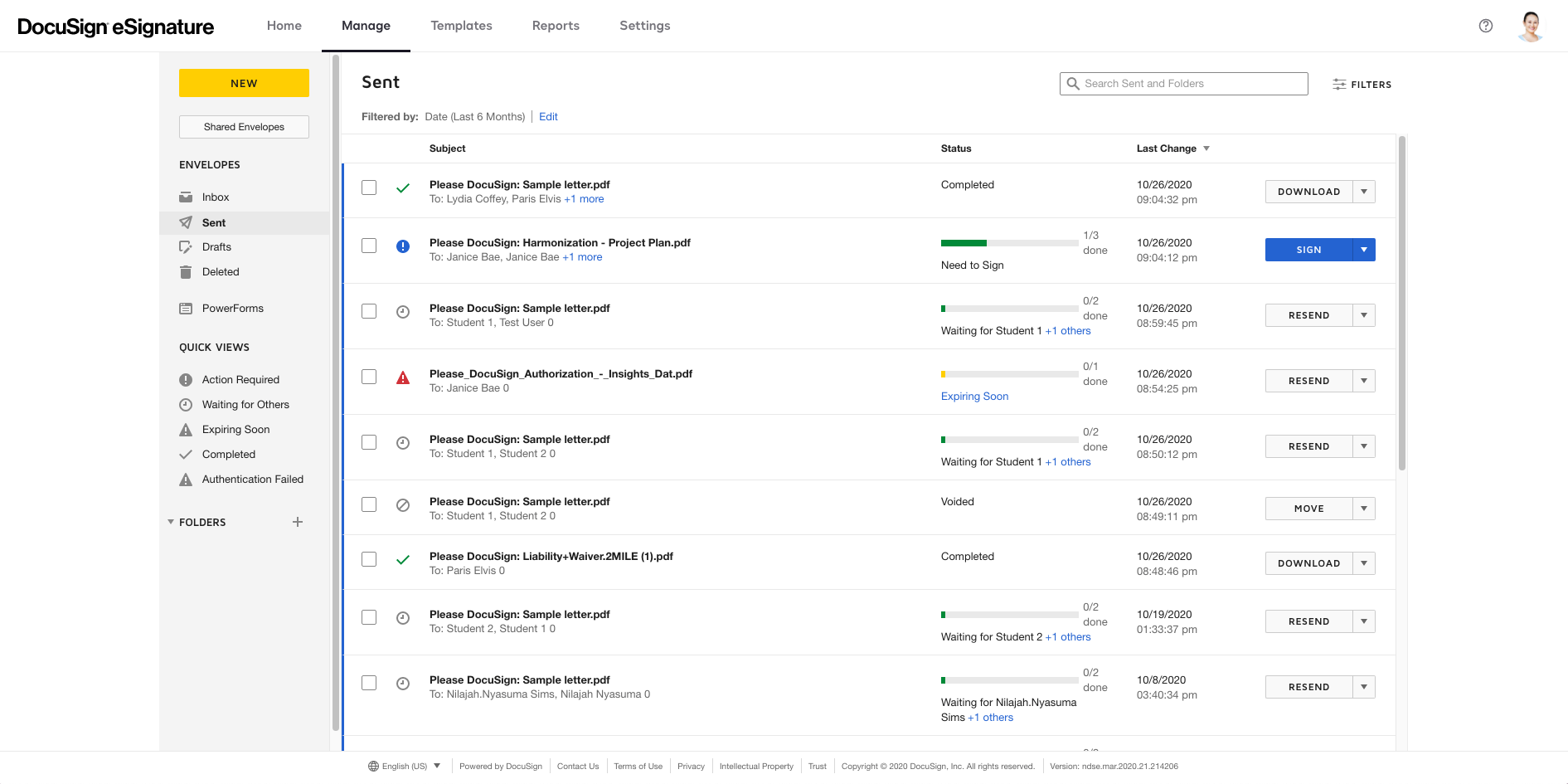
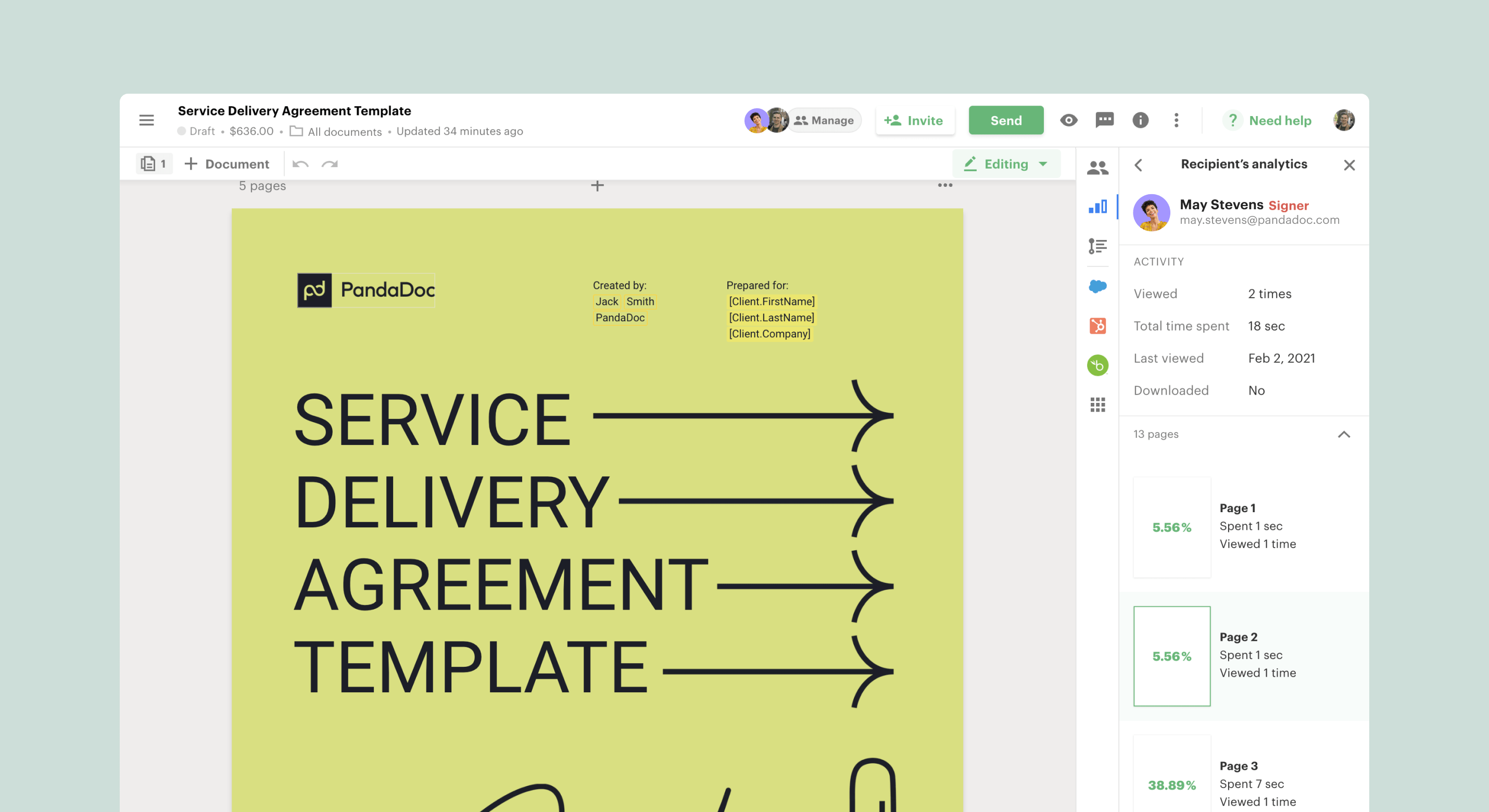

























































































Send Comment: