Here at Jotform, we know that data management tools are essential, especially as more teams prioritize efficient, centralized data management across departments. That’s why we’re always developing new features that help our users spend less time on tedious tasks and focus more on what matters.
Let’s take a look at 10 Jotform integrations and tools that will make handling your data a breeze.
1. Digest Emails
Instead of receiving a notification for every submission, you can receive a summary of your form submissions daily, weekly, or monthly. You can also choose which questions will be part of your digest. This helps reduce clutter in your inbox.
2. Field Manager
Our Field Manager integration gives you a shortcut for changing form fields. You can use Field Manager to delete multiple fields, change the order of your fields, or clone fields to another form, all in one place.
This is a great alternative to making changes by toggling between different forms, which can be a hassle.
3. Data import
You can seamlessly transfer data from a spreadsheet to Jotform Tables, whether it’s from an Excel or a CSV file. Jotform even has a Report Builder that lets you generate a visual report of your data directly from an imported file.
4. Webhooks
The Webhooks integration helps you send notifications about form submissions to a URL of your choosing. All you have to do is copy and paste a link to set it up. We have a guide available to walk you through the steps.
5. Spreadsheet integrations
If you’re already using a spreadsheet program, you can use a Jotform integration to sync your form with it.
We have multiple integration options, so if you want to incorporate Google Sheets, Airtable, or Microsoft Excel, you can easily have the best of both worlds.
6. Auto-Delete Submissions
You can automatically delete submissions when you transfer submission data elsewhere. This is great if you have sensitive data you want to keep on only one platform or you want to make space. You can also schedule deletion periods for even more convenience. Check out our help guide for more info.
7. Filtering submissions
Jotform makes it easy for you to find submission data by letting you filter your search. You can easily add multiple search filters in Jotform Tables, Jotform Inbox, and Jotform Report Builder to find what you need instead of scrolling through entries.
8. Cloud storage integrations
We know that backing up your data is important, so we’ve set up integrations with some of the most popular cloud storage platforms, including Google Drive, Dropbox, and OneDrive. With these, you can immediately store your data and give yourself some peace of mind.
9. Input masking
Our input masking feature helps ensure that answers in your form are consistently in a specific format.
For example, if you’re collecting phone numbers, input masking can restrict respondents to entering numbers only.
10. FTP form integration
If you prefer to store data in your own server, our file transfer protocol, or FTP, form integration helps you transfer submissions and files from Jotform.
All you need to do is type in your FTP credentials, choose the folder destination, and select some options. Once your credentials are saved, your submission data and files will automatically be forwarded to your server.
What’s your favorite data management feature? Feel free to share your thoughts in the comments below to help developers know how they can improve or add data management tools in the future.
Photo by cottonbro studio

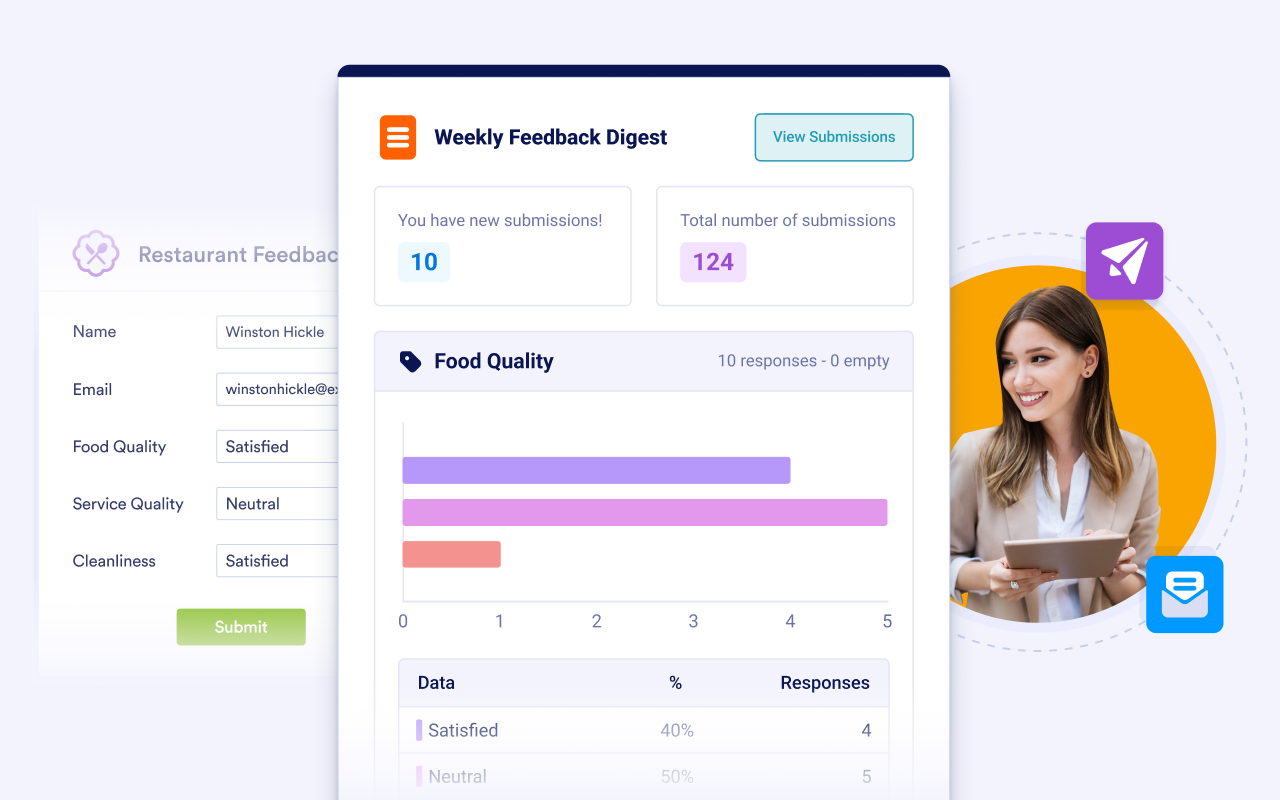
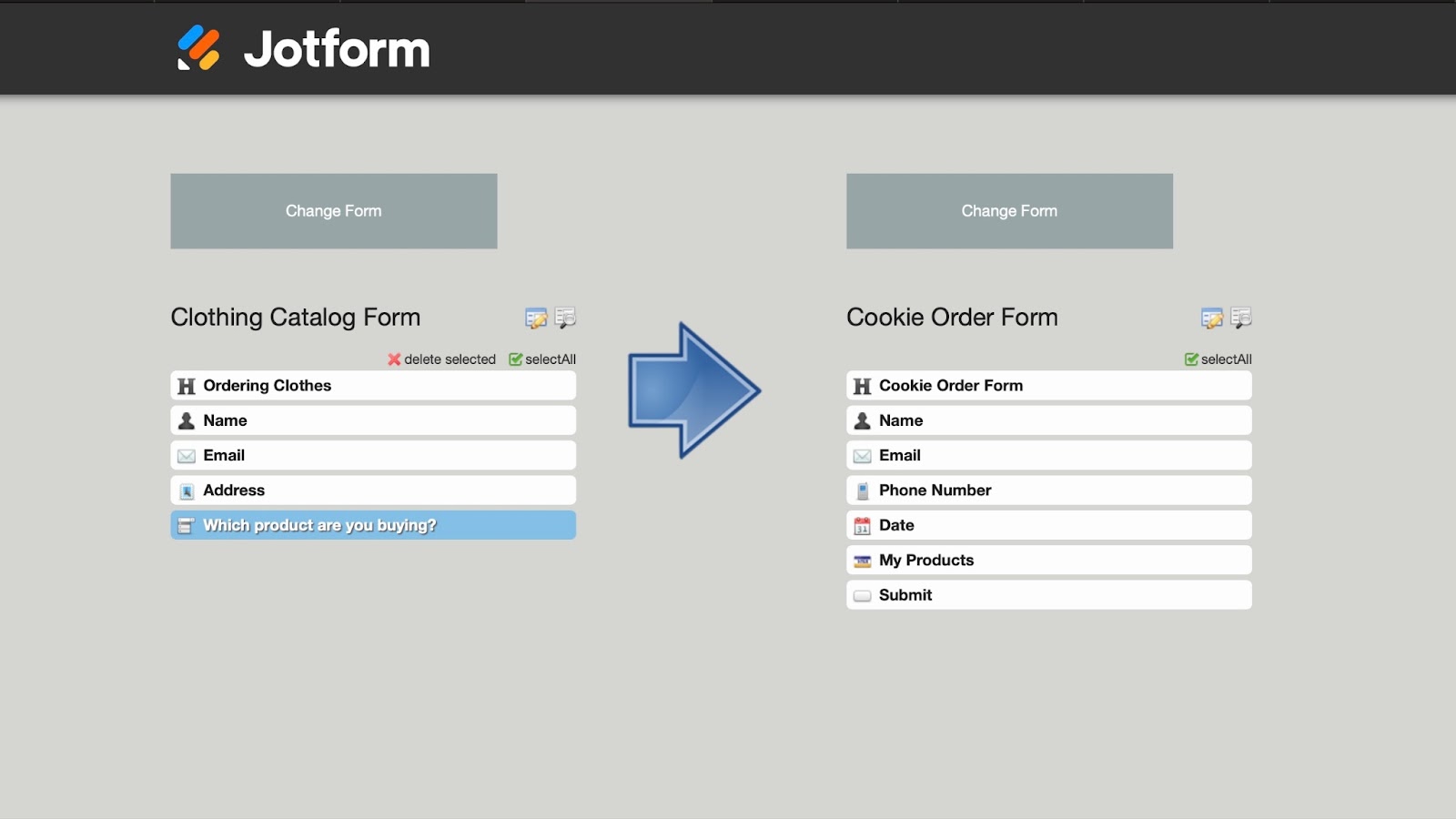
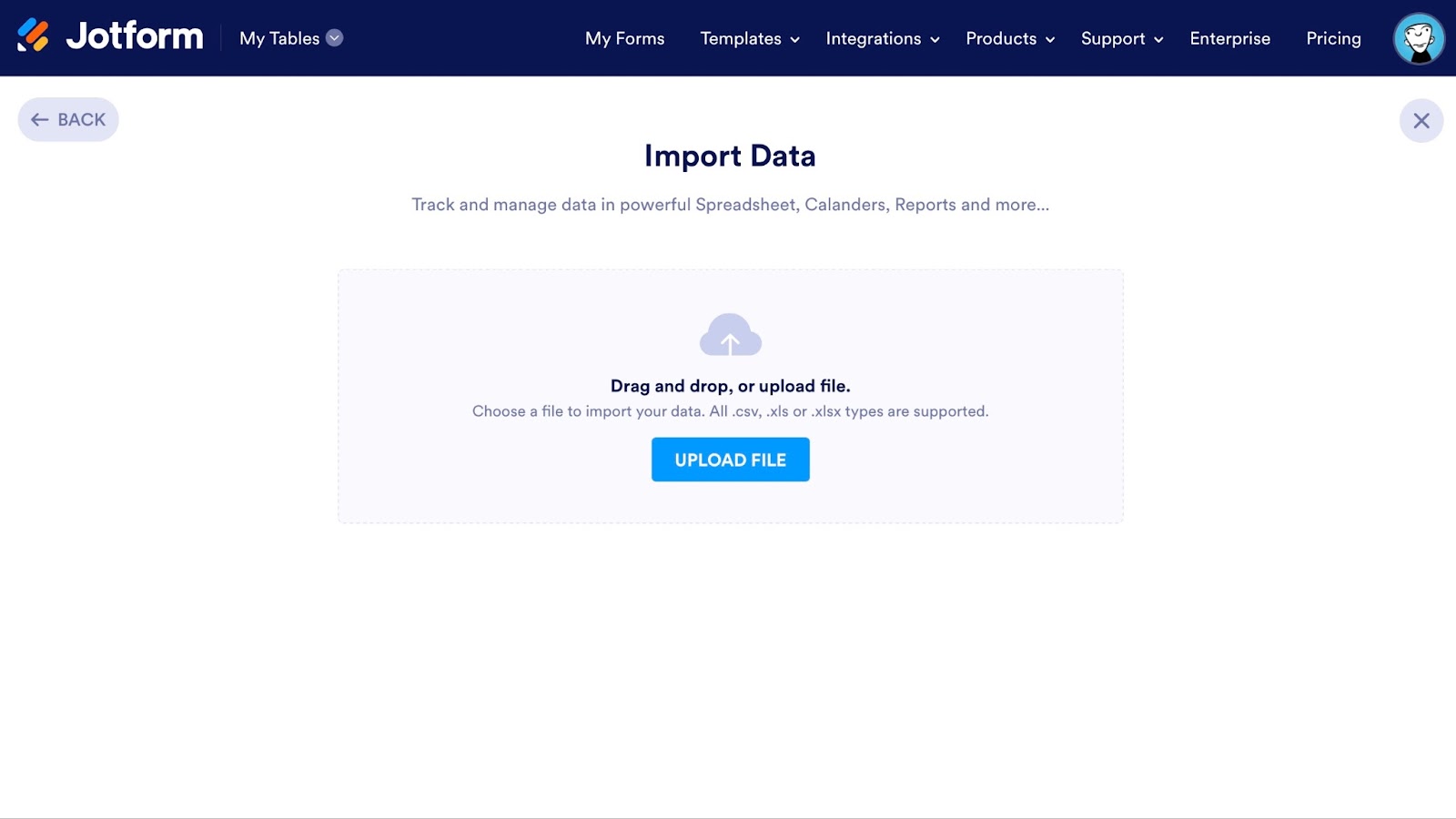
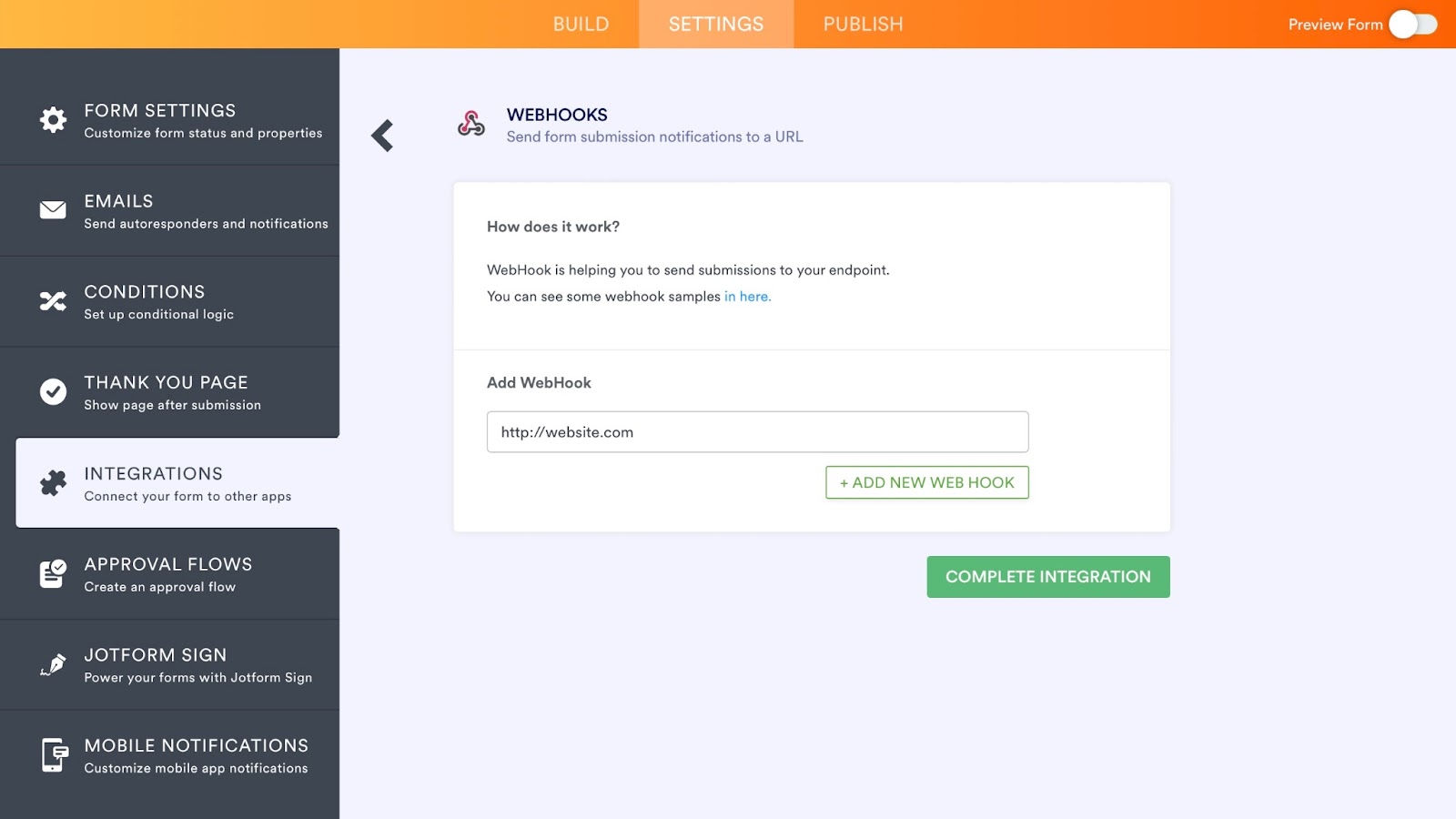
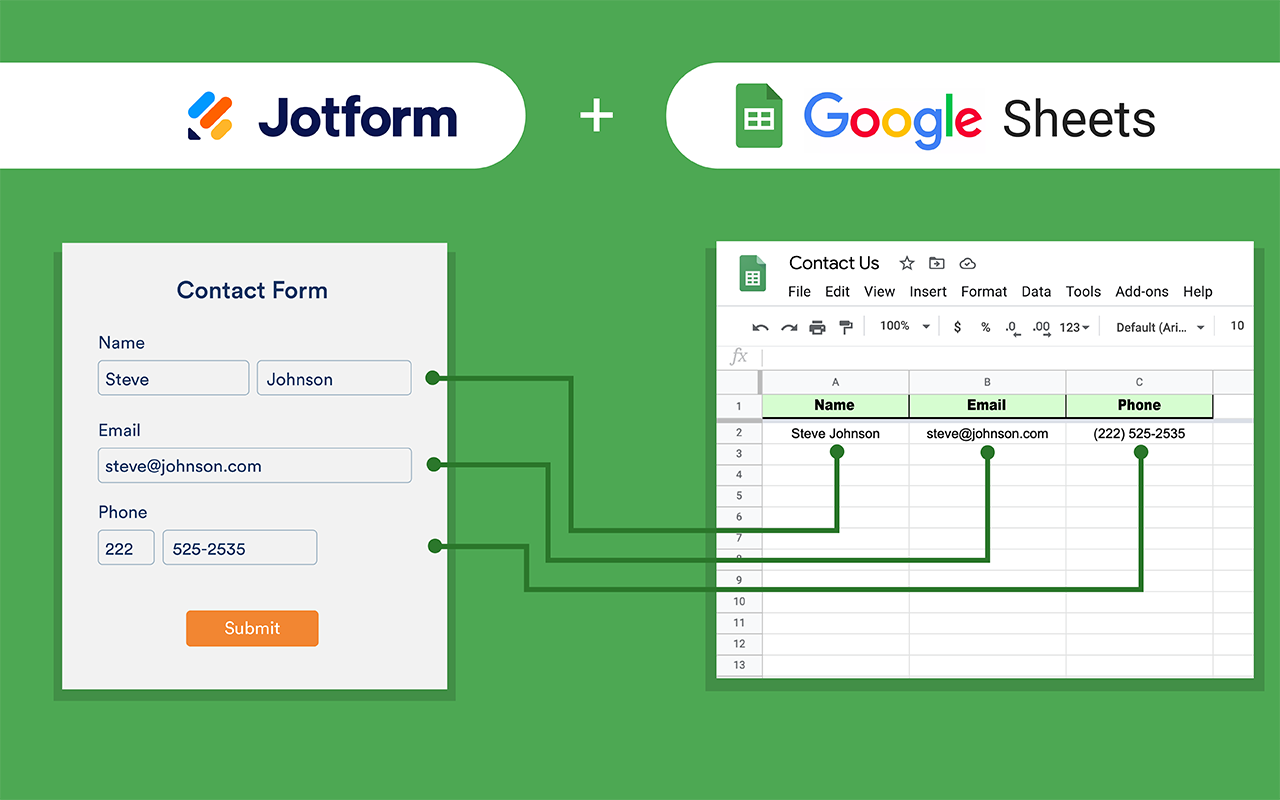
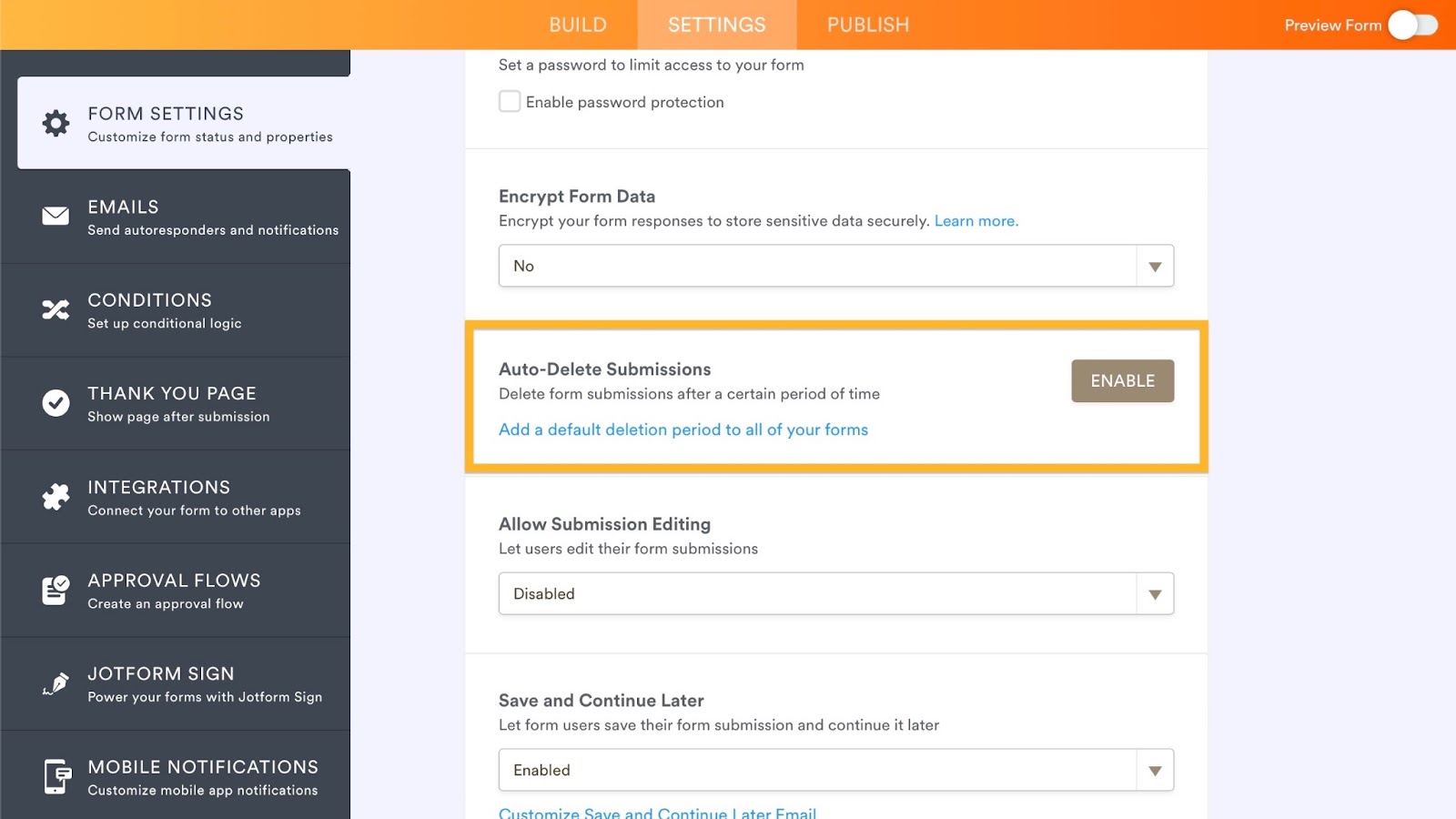
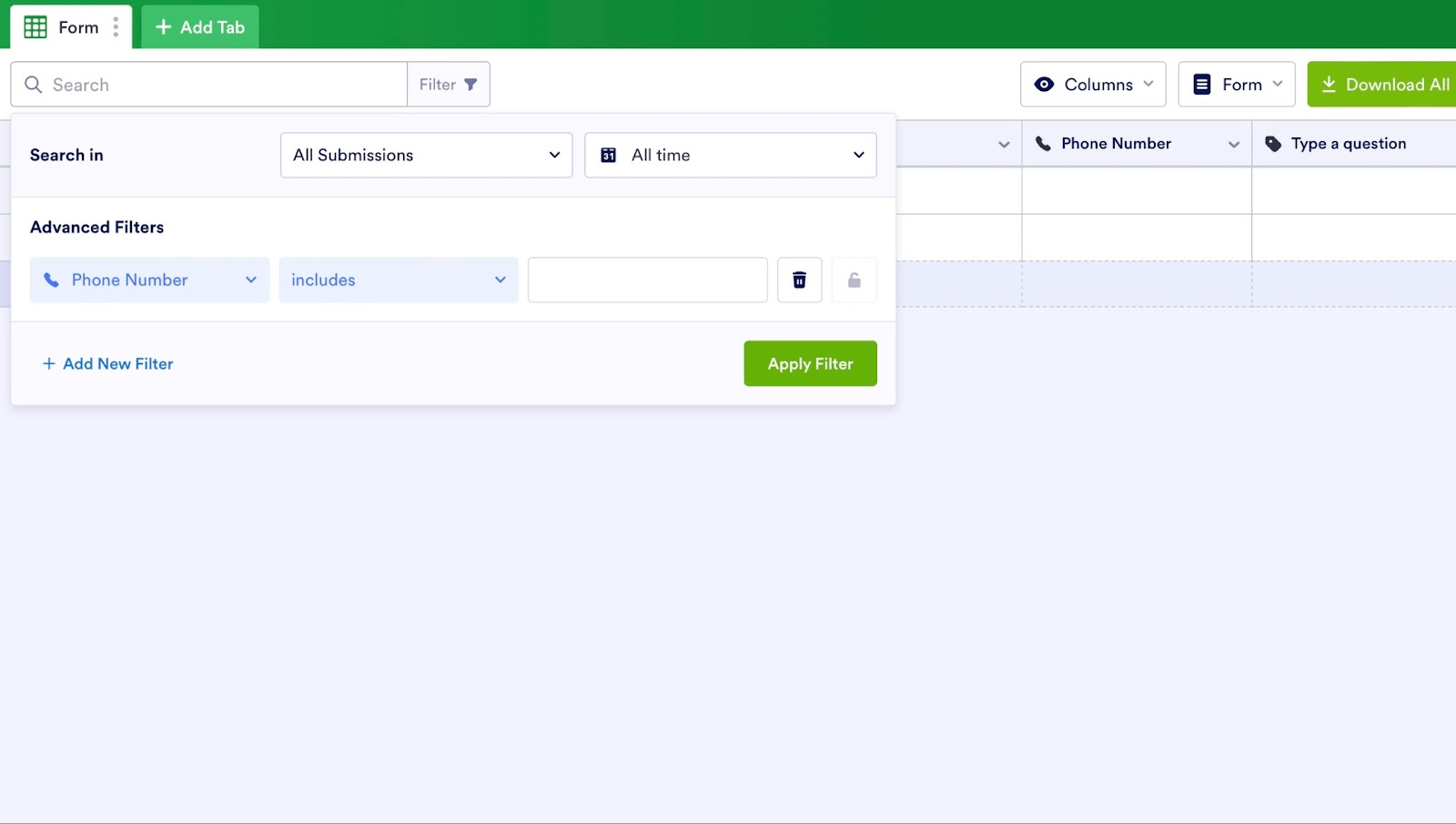

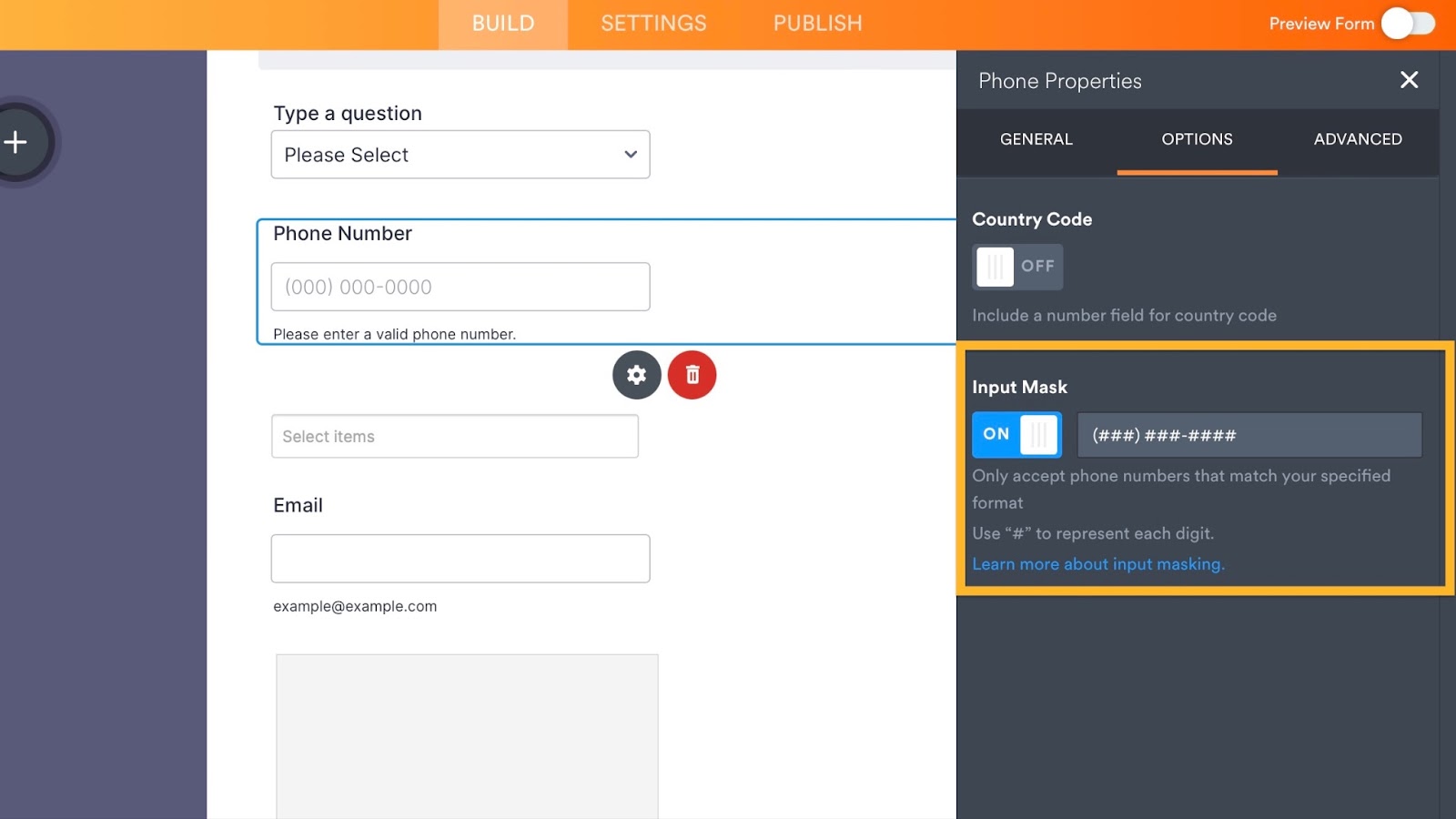
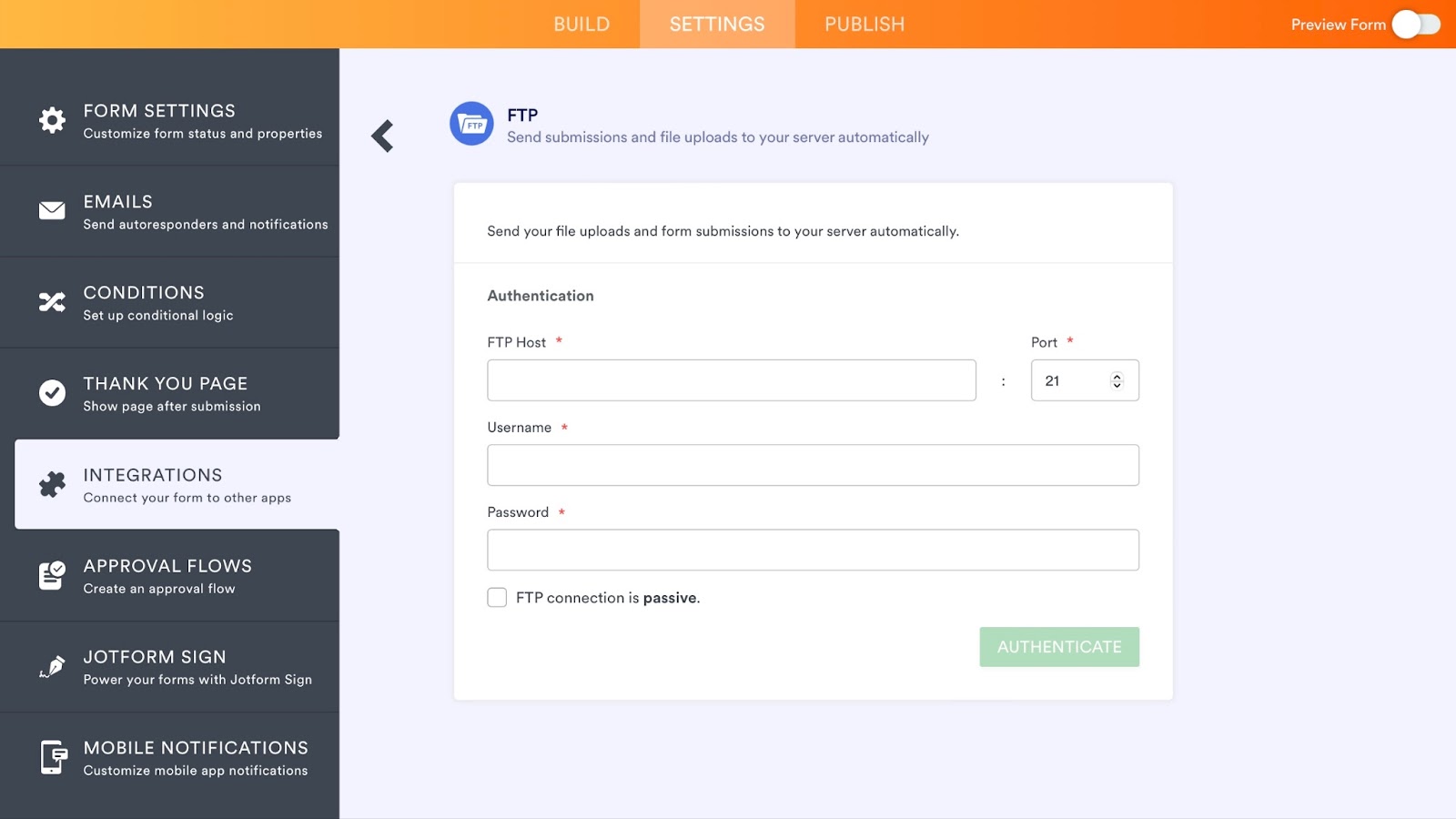







Send Comment:
7 Comments:
More than a year ago
my iphone app is not sending me the confirmations did something change on it?
More than a year ago
Using smart phones to receive & managing submissions on the go could make the information accessible to other android apps in the phone. Have you looked into how our privacy is not controlled by the user of smart phones? It's not the content that is being stored in the phone that is being submitted. It is how it is collected and stored by android apps.
I have not been fortunate to date to get forms submissions from my website. However, I am still working on it. I am interested in getting my visitors involved with interacting on subject matter topics I put on a section of my website and leaving comments. Perhaps your combining submissions app can be of use for me.Please feel free to drop me a line on my email address. Nsasi
More than a year ago
very good
More than a year ago
Türkçe dil desteğiniz olsa ne güzel olur
More than a year ago
It is very good to see this new feature bringing 3rd party apps. But how can we trust them? Do jotform team check every single app to make sure they are not stealing information?
I have not seen any information regarding this matter.
Thanks
Amir
More than a year ago
The apps idea is a good one. I like it. I haven't quite found one that I want to use yet though!
I like the idea of combining submissions ... but I would like to combine submissions from 2 separate forms ... not as a csv but actually combining the submissions. Then one could analyse directly in jotform with your existing tools like grids.Galleria ... great but how can you use that if you are using filepicker for image upload ... which lets face it is the best way as it orientates photos from smartphones. The gallery with normal upload will have photos all on their side etc.
Submissions ... I would like to see an app that enabled a client to directly edit submission data ... not just look at it ... I've got that with the brilliant grid and stuff.
Hope this helps. Hope I can use an app soon.
Many thanks
Mark
More than a year ago
excellent congratulate the apps. The only thing missing to make it perfect are statistics for each item in the forms with several options.