Adding a background image to your form can really up the ante for design. The possibilities are endless. If you are a wedding planner and use online forms to gather new client information, then you can use your most stunning wedding photo as the background of the form, whether that be of guests dancing or of the venue decorations.
If you own a small business of selling workout equipment, your background image can feature people sweating it out in the gym on your exercise bikes or weight lifting machines. And if you’re a professional photographer? Well, that speaks for itself. Showcase your business, brand, and purpose with a great background image on your forms.
Browse pre-made form themes on the Theme Store.
It’s easy! Let’s find out how to add a background image to your form.
1) Once you’ve created your form, click on the “Designer” button on the top header.
It features a painting palette icon. This will lead you to the Form Designer.
2) You will see the Form Designer dashboard. Select “background image.”
There will be 2 options to upload your image. The 1st upload option will upload your image to be the main background, while the 2nd upload option will upload your image as the background of the form itself.
Below, you can see what the form looks like when I uploaded the image to option 1.
You can see below what the form looks like when I uploaded the image to option 2.
3) Optional third step: play around with the Form Designer to adjust fonts and font sizes, add color schemes, and more.
Do you feature background images on your forms? For what purpose?
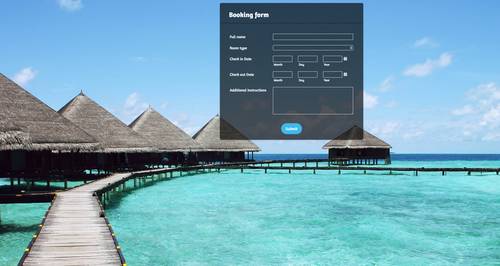




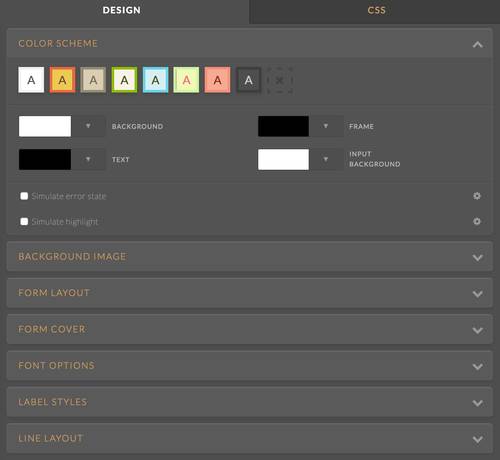
















Send Comment:
4 Comments:
More than a year ago
make a double form that body has background image or forms has also different images and make it responsive
More than a year ago
good
More than a year ago
This may be a great addition to my forms. Will test it out and see how it fits. I'm sure it will add to the professionalism of my forms. Thank you Jotform for this added benefit.
More than a year ago
Para dar vida ao formulário e envolver o usuário num ambiente mais acolhedor.