The 8 best form automation tools
Online forms clearly help with tasks that require a lot of data input — like gathering contact information, tallying votes, and creating orders, for example. But the best way to really unleash the power of forms is through automation.
Globally, companies are embracing automation to handle their business processes. Digital process automation (DPA) is the umbrella term for low-code automation solutions, which includes form automation software.
One way to take advantage of DPA is to use form automation tools to enhance your productivity and reduce time spent on tedious jobs. With form automation software, you can establish a system for managing, processing, and completing forms — whether you use them for applications, contracts, document management, or something else.
In this article, we explore how form automation solutions work and share seven great options for automating your forms. Plus, we get into the benefits of form automation and show you how organizations in different industries can use it to their advantage.
How form automation solutions work
A form automation solution is a software application designed to digitize and automate business processes that use forms. It can streamline tedious, administrative tasks so that they can be completed without little to no human intervention.
Take the process of an employee requesting vacation time, for example. Without form automation software in place, the employee may have to fill out a paper form, bring it to their boss, and then wait for the boss to approve their vacation request. The employee may also have to follow up several times to move the process along. Upon review, the boss may then have to input their decision into an HR system that records vacation time. All these separate steps take time for both parties involved.
A form automation solution simplifies many of these steps and takes much of the administrative burden off both the boss and the employee.
For example, here’s how the process would look using a form automation solution:
- An employee requests vacation by filling out a digital form.
- The form automation solution automatically notifies the employee’s manager of the newly submitted vacation request and presents it for approval.
- The solution follows up automatically if the manager hasn’t addressed the form within a certain time frame.
- Once the manager makes a decision to approve or deny the vacation, the system automatically records that decision in the HR software that tracks vacation days and sends a response to the employee.
Form automation solutions use digital forms coupled with automation software that users can customize to set specific rules and conditions. Many form automation solutions come with templates for forms related to common business processes (like vacation requests, for instance) as well as templates for automation triggers, making it easy to set up automated business processes tailored to your needs.
Ready to see what form automation solutions can do? Check out these leading options.
8 form automation solutions to streamline your business processes
1. Jotform
With Jotform, you can not only build beautiful forms that elevate your brand, but you can also create approval workflows for these forms with Jotform Workflows. Jotform Workflows is a highly customizable form automation software that can maximize the effectiveness of your forms.
Building automated workflows with Jotform Worklows’ drag-and-drop interface allows you to set customized outcomes for different form responses, assign tasks and roles to different decision-makers, and give team leaders the ability to escalate or close tasks as needed. With advanced conditional logic, you can even direct tasks to branch out or circle back to assignees — all triggered by inputs to your forms.
Plus, with our Group Approvals feature, you can seamlessly track and manage approval flows within your teams. Each member can submit approvals in one place, and users can assign roles, collaborate on data, improve workflows, and more. You can also create an automated completion rule for your flow that requires a response from everyone in your group, a majority, one person, or even a specific number of people.
Best for: Organizations that want to automate approval-based processes
Overall Capterra rating: 4.6/5
Key features
- Individual and group approvals
- Approval templates for common business processes
- Drag-and-drop user interface
- Email notifications for approval-related tasks
Pros and cons
- Pro: Jotform Workflows has an Inbox feature that allows users to see all their pending approvals in one place to speed up responses.
- Con: Jotform Workflows doesn’t provide templates for business processes that aren’t approval-related.
Pricing
You can use Jotform Workflows with Jotform’s free Starter plan. Jotform also has three paid plans starting at $34 per month and a custom enterprise-level plan.
User review
“I love how customizable Jotform is. You can get it to do anything you want, with as many custom conditions as you want.” — Patty
2. GoCanvas
A leader in mobile form development, GoCanvas is a powerful and flexible form builder that can capture signatures and images and even do calculations. Its smart forms, built to streamline repetitive tasks into consistent processes, cover a range of uses, like creating work orders, completing time cards, and producing daily or weekly reports.
GoCanvas offers form design and features based on your industry to help you build custom forms for specific tasks in healthcare, warehouse management, and more. It also integrates with tools like Dropbox, Google Drive, and Zapier. You can even use GoCanvas to share branded reports and generate custom PDFs that summarize the data you’ve collected from forms.
Best for: Industries that deal with inspection and compliance-related processes
Overall Capterra rating: 4.5/5
Key features
- Prebuilt form templates
- Drag-and-drop workflow builders
- Real-time data collection
- Offline mode
Pros and cons
- Pro: GoCanvas integrates with many CRMs and data storage solutions, so you don’t need to manually transfer data.
- Con: Some users report that it takes time to learn the different features and functionalities of the platform.
Pricing
GoCanvas offers a free trial and two paid plans at $49 and $79 per user per month, with a three-user minimum for each.
User review
“I was able to gather data even in places with little or no internet connectivity because [of] GoCanvas’ offline capabilities, which guaranteed continuous production.” — Joseph
3. HubSpot Form Shortening
HubSpot’s Form Shortening platform improves form submission rates in a simple yet clever way — it dynamically minimizes form fields via a global customer enrichment dataset or details from HubSpot’s Smart CRM.
Prospects will only be asked to submit information not found in the database, while HubSpot fills in the rest of the already-existing details in the background. As such, you get to optimize your forms for maximized submission and still not compromise on the amount of data you can collect.
Best for: Organizations that prioritize data and feedback collection.
Overall Capterra rating: 4.5/5
Key features
- Compatible with multiple form types
- Automatic CRM data enrichment
- Drag-and-drop form builder
- Form analytics
Pros and cons
- Pro: Form shortening works for exit-intent, pop-up, inline, slide-in, standard forms, and more.
- Con: Product only available as an add-on to existing HubSpot subscription, or via HubSpot Starter Customer platform — you cannot use the tool independently.
Pricing
HubSpot’s form shortening tool is available through the platform’s Starter Customer Platform. Pricing starts at $45 per month.
User review
“I loved how when an inbound deal came through that HubSpot connected the customer’s information to the company based on their domain information.” —Becky
4. Zoho Forms
One of the specialized divisions of business technology company Zoho, Zoho Forms is a simple but powerful set of data-collection and management tools.
You can design custom, branded forms and smoothly incorporate them into your online workspace using webhooks, which are digital trigger points that dictate when your forms should feed information into different applications. For instance, a specific response on a form can trigger your system to share a piece of content or lead magnet with a user.
You can also use Zoho Forms to build automated workflows with dynamic email triggers based on form submissions. For instance, if a respondent to a lead generation form meets the right criteria, you can set up a trigger that automatically sends them additional information to further entice them to make a purchase. There are also tools for managing team tasks and building multilevel approvals to leverage workflow automation.
Best for: Organizations that use the Zoho suite of tools
Overall Capterra rating: 4.5/5
Key features
- Form templates for common business processes
- Multilevel approval automations
- Data routing of form content to other apps
- Workflows can automatically trigger emails
Pros and cons
- Pro: It’s easy to customize form design and structural elements so they match your organization’s branding.
- Con: Some users have noted difficulty with contacting Zoho customer service for help in setting up their forms.
Pricing
Zoho Forms has a free plan as well as four paid plans starting at $10 per month (for one user). You can also purchase add-ons such as additional storage.
User review
“I love how smoothly the forms function. We have a lot of embedded forms and we’ve never had instances where there were any issues with the forms loading late or buttons not loading properly.” — Lucy
5. Bitrix24
Bitrix24’s custom form builder is a popular and accessible platform for building custom forms. With the Bitrix24 suite of workload management tools, you can automatically connect your forms to a built-in customer relationship management (CMS) system to make the data you gather both accessible and actionable.
Then, you can use these forms within the Bitrix24 project management software to create approval points and assign tasks to your team. Connect these forms to websites and e-commerce pages to generate sales, field customer surveys, and more.
Overall, Bitrix24’s comprehensive customer relationship management system and automation tools make your business practices that much more manageable and take care of repetitive actions.
Best for: Organizations that want to automate CRM-related processes
Overall Capterra rating: 4.2/5
Key features
- AI-powered assistance for writing, ideation, and automation
- Customizable triggers for automations
- Mobile CRM solution
- Comprehensive analytics and reports
Pros and cons
- Pro: Bitrix24 has an extensive suite of tools that covers the functionality of many SaaS applications.
- Con: Reviewers give it lower scores for customer service and ease of use.
Pricing
Bitrix24 has a free plan as well as four paid plans starting at $49 per month. Note that each tier includes a certain number of users, so the plans aren’t priced per user like some software applications.
User review
“It’s a user-friendly CRM with straightforward features. There are a lot of predefined options in the projects section that may help any company with limited expertise manage day-to-day operations beginning at any point in the sales funnel.” — Becky
While exploring Bitrix24 alternatives, discover the power of form automation software in this blog post.
6. TrueContext (formerly ProntoForms)
TrueContext is an ideal low-code mobile forms solution if you’re using custom forms while working out of the office. It’s great for capturing information if you meet regularly with customers in person and operate in the field, whether you run a large construction or shipping company or you’re a sole proprietor, like a plumber or welder.
In these fast-paced, do-it-yourself situations, form automation becomes particularly important to ensure your business operates smoothly. TrueContext helps you carefully map out form automation with a five-step methodology that goes through planning, implementing, connecting, scaling up, and optimizing. Through this process, you can develop custom forms that interact with CRM and business management software, keeping your business running, wherever you are.
Best for: Businesses with technicians that conduct field operations
Overall Capterra rating: 4.6/5
Key features
- Custom workflow automations
- Powerful conditional logic functionality
- Real-time data analysis from form data
- Seamless integration with backend systems and cloud solutions
Pros and cons
- Pro: The forms and automations are designed for technicians’ user experience and reflect common in-field processes.
- Con: Some users have noted that there are limited customization options for forms.
Pricing
TrueContext has three paid plans starting at $25 per license per month. (A license essentially creates a seat for a user.)
User review
“All the complex work tasks and work activities are managed in [a] unified manner and can be monitored through [a] single workflow. The ground team can take accurate input from the field in these forms in [an] effortless manner without any hustle.” — Frinto
7. Fulcrum
Fulcrum is a process management platform that streamlines form-based processes for fieldwork. Organizations create custom data-collection tools, and fieldworkers can fill them out on their mobile phones while on the go.
The software integrates with hardware that’s commonly used in the field, such as GPS devices, drones, and sensors, to help increase productivity and efficiency in processes. Fulcrum also offers real-time, two-way communication with any application it integrates with, so there’s no lag in sharing information.
Best for: Organizations that conduct fieldwork in construction, inspection, safety, and quality-control fields
Overall Capterra rating: 4.7/5
Key features
- Drag-and-drop modification of forms and workflows
- Customizable reporting and alerts
- Integration with Esri ArcGIS (geographic information software)
- Professional services support to help with onboarding and setup
Pros and cons
- Pro: Fulcrum works effectively without a data connection and uploads any data collected offline once it connects back to the internet.
- Con: Some users have noted that the reports aren’t as customizable as they need them to be.
Pricing
Fulcrum has a free trial as well as two paid plans for $15 and $39 per month per user. It also has a custom enterprise-level plan.
User review
“I have been looking for months for a ‘form / database’ online system for our production and QA inspection and monitoring. I have tried many of Fulcrum’s competitors but they all…just didn’t just have everything I needed…. Always something that stopped me during the trial period. I found Fulcrum, and tested it and it grew on me the more I used it. The forms are simple to write and simple to alter and amend. The access is easy from phone[,] tablet and computer. The data is easy to search and check. We now use it in every part of the business.” — Rob
Check out Fulcrum app alternatives to discover various form automation software options.
8. ProcessMaker
ProcessMaker is an AI-powered business process automation software that includes a form builder. Developers, software engineers, IT leaders, enterprise architects, and process owners use it to create complex workflows without having to write even a single line of code.
Users can build processes using ProcessMaker’s many templates (which also include forms for data collection). It offers generative AI tools to support process design, translation, and modeling. All processes work on mobile devices as well as desktops.
Best for: Tech teams that are looking for a no-code business process automation solution
Overall Capterra rating: 4.5/5
Key features
- Advanced business process automation tools
- Artificial intelligence support for translation, process modeling, and more
- Real-time process alerts and notifications
Pros and cons
- Pro: ProcessMaker has a comprehensive dashboard, so users can monitor process completion at a high level.
- Con: Some users have noted that ProcessMaker is costly compared to other options.
Pricing
ProcessMaker has three tiers of paid plans. Contact sales for pricing details for each plan.
User review
“The best part of this software is the form designer. It’s highly flexible and can easily be used to create complex forms. Another thing is the documentation. It’s rich, extensive and very valuable to both beginners and advanced users.” — Frank
Industries that use form automation tools
Wondering how your organization can put one of the above form automation software products to good use? Form automation software is so versatile that nearly any department, in any industry, can take advantage of it. Here are a few examples that illustrate how form automation software can streamline processes:
- Human resources: HR departments spend a lot of time on administrative processes, such as approving and tracking vacation time, tracking employee onboarding, and monitoring employee training. Form automation solutions can automate these tasks and more.
- Finance: If your organization deals with customer information, account information, expense forms, customer transactions, and payroll, you can use form automation software to collect, validate, and track finance-related data. For example, you could simplify the payroll process by automating time-tracking and payroll approvals.
- Customer service: Organizations that prioritize customer service know how important it is to respond in a timely manner. Form automation solutions can speed up the time it takes for customer service representatives (CSRs) to respond to customers with the information they’re looking for. In this industry, automation software is also useful for eliminating some manual tasks, such as data entry, so CSRs can focus on solving tough customer problems.
- Administration: Entering data, retrieving information from databases, inputting and tracking account information — these are important tasks that can be tedious and prone to errors. Form automation solutions can improve accuracy and efficiency.
- Logistics: Logistics teams regularly manage inventory reports, shipping manifests, and order details. Form automation solutions can streamline these tasks and automate the flow of data from process to process to ensure everyone always has the right information at their fingertips.
Benefits of form automation tools
By now you’ve seen some of the incredible things that form automation solutions can help you accomplish in the workplace, from saving time on data entry to increasing efficiency with document approvals. Let’s consider some of the key benefits of form automation software:
- They help you do more in less time. Many form automation tools have the stats to back this up. For example, TrueContext says its software saves each technician 90 minutes every day! With the right form automation tools, employees can redirect their time and attention to higher-value business tasks.
- They increase your data accuracy. People aren’t perfect. No matter how attentive your team members are, they’re inevitably going to make mistakes, especially with processes like data entry. Form automation tools eliminate manual data errors and make sharing data a breeze.
- They improve the employee experience. Imagine never having to follow up with a colleague about a task again! Relieving employees of that burden — and the other tedious, boring tasks they regularly have to deal with — means they can focus on more engaging business.
- They increase customer satisfaction. Because form automation tools streamline business workflows, they help you respond to customers more quickly and accurately — which makes them happy. Speeding up the many customer-related processes that require forms, such as invoices, orders, and service requests, ultimately leads to a better customer experience.
- They help you maintain compliance. In some industries, there are laws and regulations around collecting, tracking, and monitoring certain types of data. Form automation software can help ensure you abide by those rules and eliminate errors around these processes.
- They save you money. Form automation tools reduce the cost of manual labor because they enable teams to be more efficient. When you see the effects of this software on your bottom line, you’ll be looking for more ways to integrate it into the workplace!
Tips for choosing the right form automation solution for your business
You can experience all of the above-listed benefits if you’re careful about selecting the right form automation software — one that’s a good match for your people and processes.
With so many options available, how should you decide which software is right for your needs? Consider these questions:
- What types of business processes do you need to automate?
- Do you need the ability to use mobile forms?
- What type of form functionality do you need?
- What type of automation functionality do you need?
- Do you need to be able to complete parts of the process offline?
- What other software products do you need to integrate with?
- What are the security requirements you must meet?
- Are there any specific regulations you have to comply with?
- What type of customer support do you need?
- Do you need user training?
Answering these questions will help you narrow down your options so you can find the form automation solution you need to save time and money — and keep your employees and customers happy.
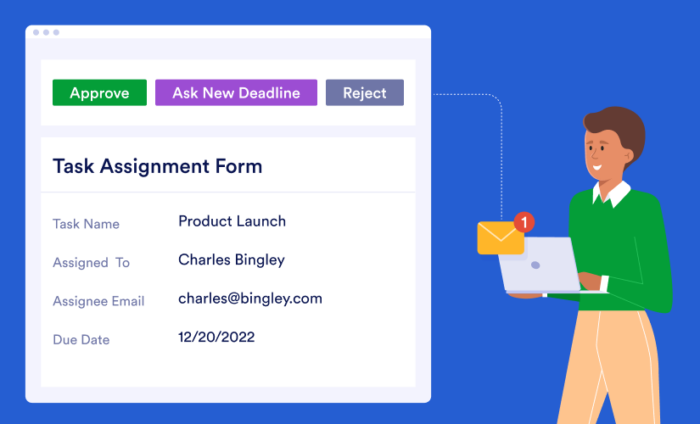


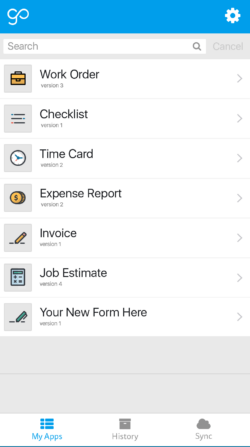
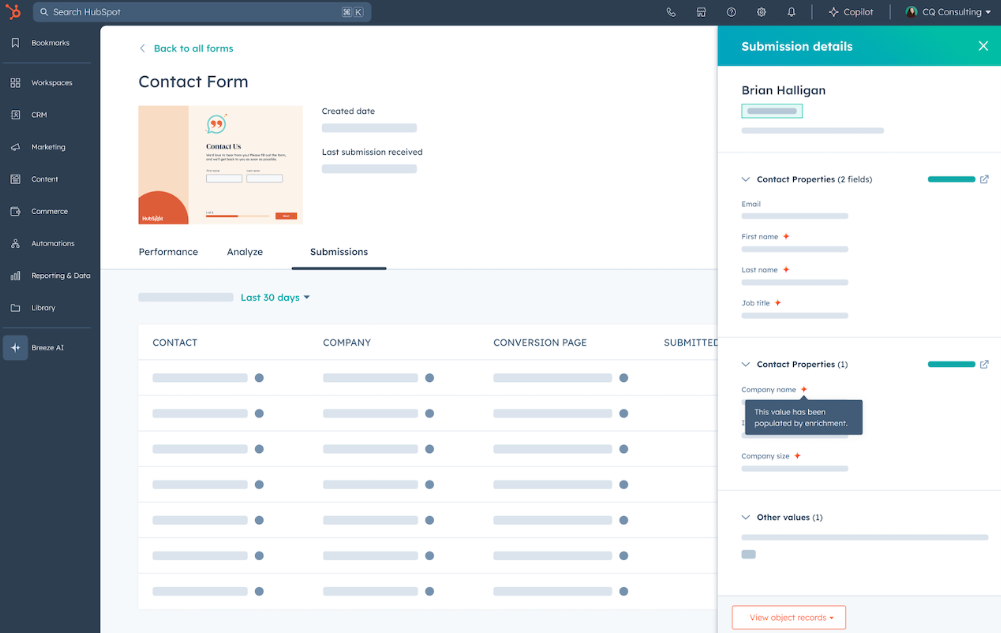
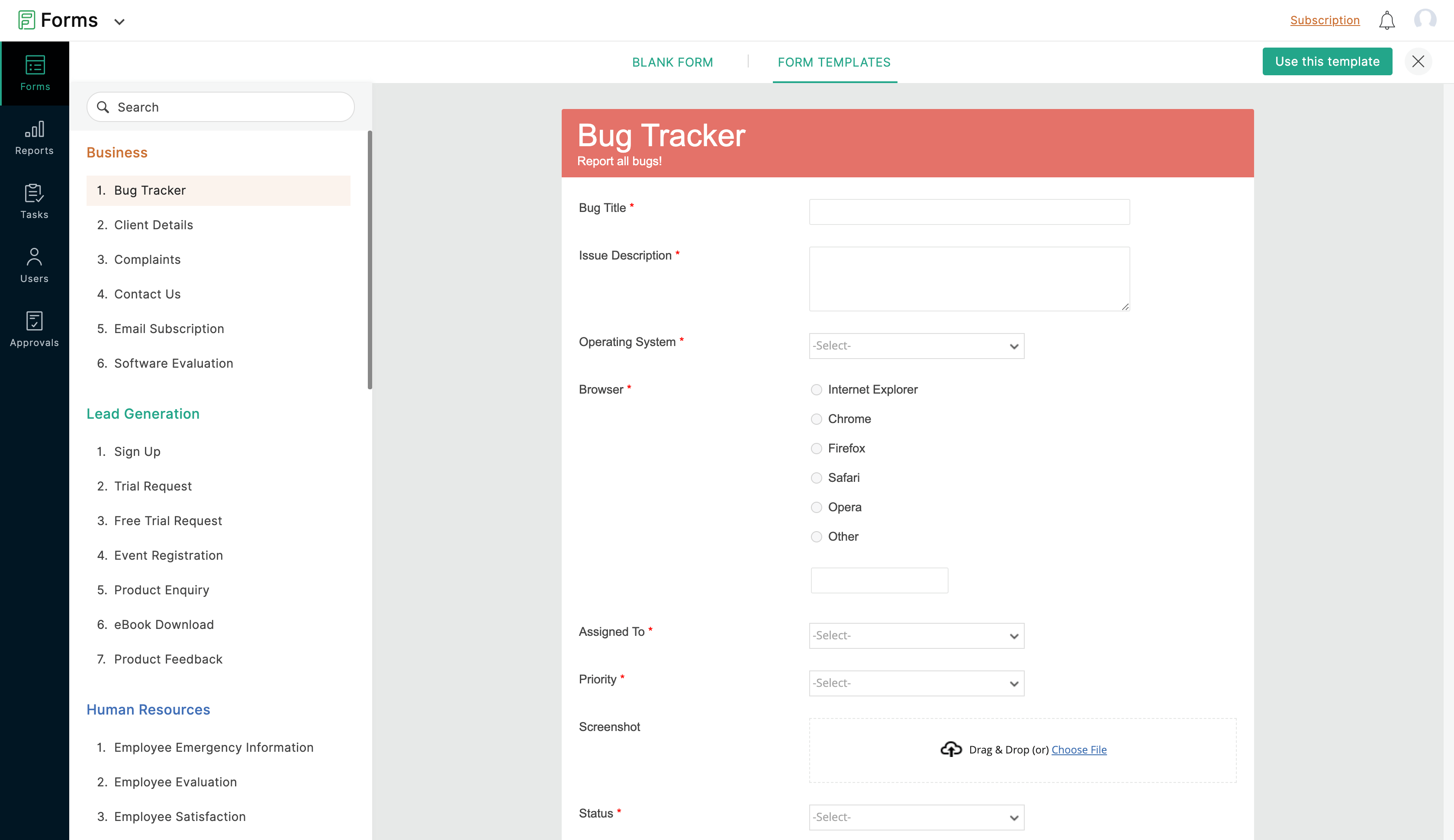
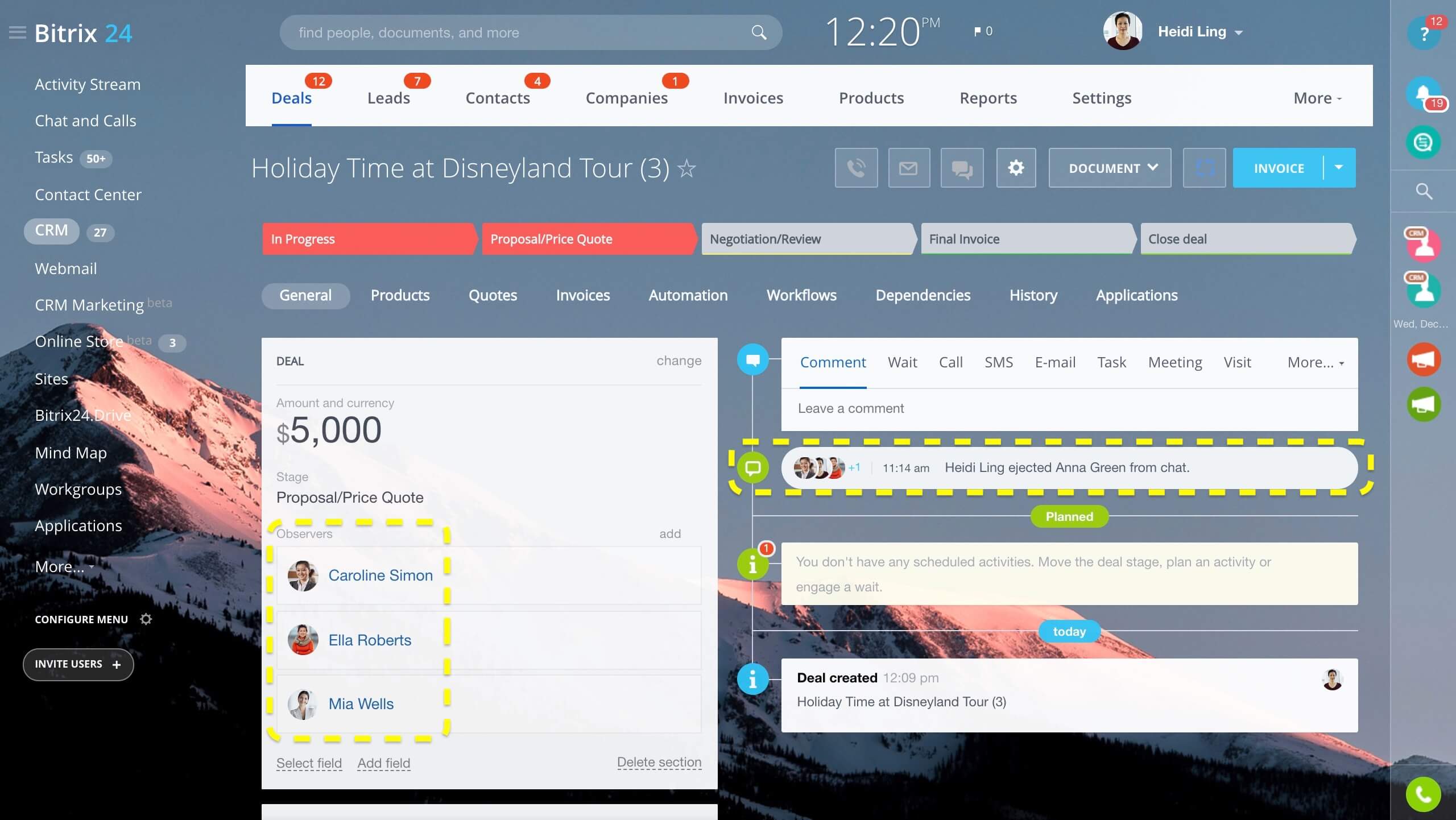
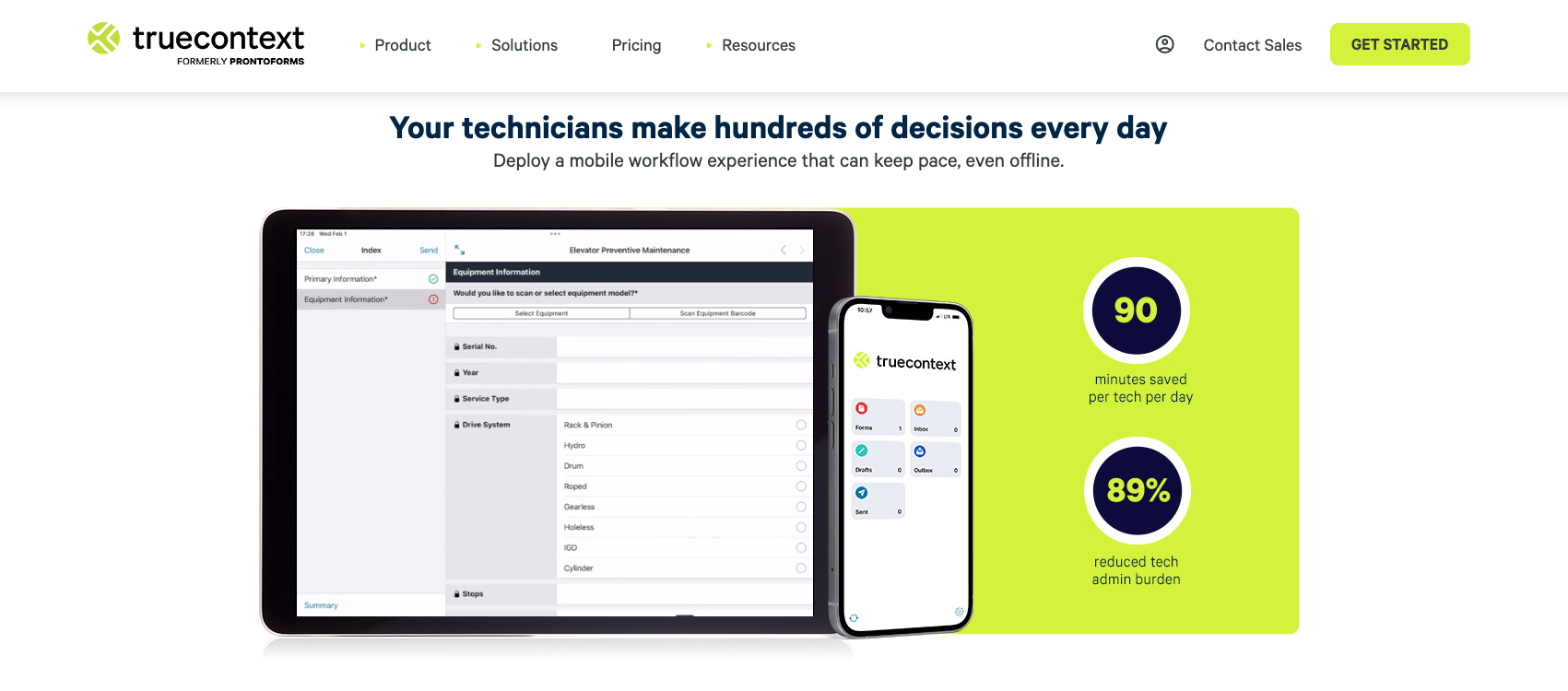
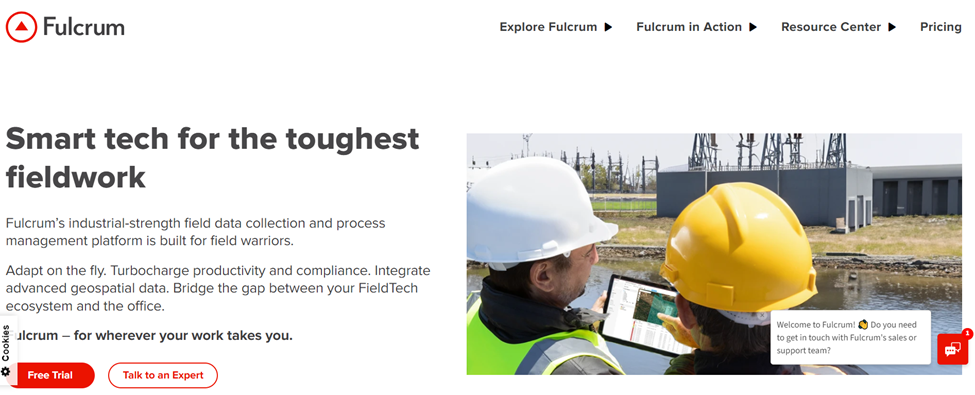
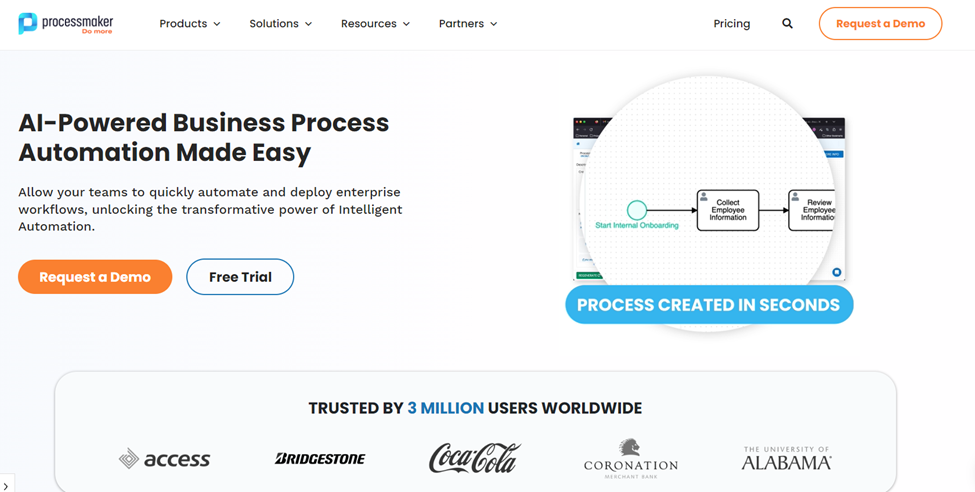



















































Send Comment: