Top feedback tools for teachers
- Jotform: best for building highly customizable feedback forms
- Poll Everywhere: best for gathering anonymous questions from students
- Ziplet: best for creating and collecting bell ringers and exit tickets
- Pear Deck Learning: best for integrating live feedback during presentations
- Formative: best for student self-assessment and reflection
As a teacher, you know how important collecting feedback from your students is to your success in the classroom. Student feedback can help you confirm that students are retaining the information you’re teaching and provide you with ideas for how to improve your lessons. Fortunately, there are several feedback tools for teachers that allow you to easily and frequently gather student feedback. These tools are part of a growing trend in educational technology, which supports teachers with digital solutions for everything from instruction to student engagement and classroom management.
Feedback tools are digital platforms and apps that make it easier for your students to provide feedback and for you to collect it. These tools can help you create custom polls, quick pulse surveys, detailed questionnaires, and more, giving students a way to react to a daily lesson or let you know at the end of the school year what went well and where you may need to make some adjustments.
Pro Tip
For an insightful look into the future of higher education, explore “8 Top Trends in Higher Education to Watch in 2024” on Jotform’s blog.
Benefits of feedback tools for teachers
Easy-to-use feedback tools can save you time when it comes to gathering and reviewing student feedback. Digital tools can also help you connect with students, whether they’re physically present in your classroom or remote.
Plus, feedback tools let you collect responses from your students without having to interrupt class with paper evaluations. Instead, students can fill out surveys online, which reduces friction and increases the likelihood of completion.
Tips for choosing the right feedback tool
Every classroom is different, and as a teacher, you have the best understanding of which tools will work best for you and your students. That being said, here are some questions to ask as you look for the right feedback tool for your needs:
- Can you customize the format depending on the objectives of the assignment?
- Is the platform easy to use for both you and your students?
- Can you easily integrate the feedback tool into your lesson materials?
- Does the tool make it simple to review and compare student responses?
- Does the program cost money? If so, how expensive is it to accommodate all of your students across different classes?
Top 5 feedback tools for teachers
Many feedback tools are available to support educators. Here are some of the top options to consider.
1. Jotform: best for building highly customizable feedback forms
- Best for: building highly customizable feedback forms
- Best features: drag-and-drop builder, 240+ software integrations, 10,000-plus form templates, offline functionality
- Limitations: submission limits on each single-user plan
- Pros: 50 percent educational institution discount, free no-code app creation to house multiple forms
- Cons: limited to five forms on free plan, 25 on Bronze, 50 on Silver, 100 on Gold
- Pricing: free plan; three paid, single-user plans: Bronze ($34 per month), Silver ($39 per month), Gold ($99 per month); Enterprise multiuser plan (contact sales for pricing)
- Overall Capterra user rating: 4.6/5.0
- Overall G2 user rating: 4.7/5.0
Jotform is a versatile, easy-to-use software. It offers thousands of customizable templates, including a math department student feedback form, a graduate student questionnaire, and a student daily feedback form. You can edit these templates to get started quickly, or you can create your own form or survey from scratch using the drag-and-drop Form Builder. You can include many different question types, like multiple-choice, ratings, and open-ended.
Once you’ve created your form, you can share it with students through email, embed it on your classroom website, or share it via a link or QR code. As students submit their responses, Jotform Tables automatically collects and organizes the feedback in a convenient database, giving you the ability to view, compare, and download the results in a table format.
You can also use Jotform’s free no-code App Builder to create an app that can host multiple feedback forms.
Enhance your feedback forms with AI. Discover how Jotform’s AI Form Generator can streamline your process.
2. Poll Everywhere: best for gathering anonymous questions from students
- Best for: gathering anonymous questions from students
- Best features: six survey question types, embeddable polls, anonymous questions, data reporting
- Limitations: limits on number of students included in each plan
- Pros: unlimited questions; unlimited users on free plan; PowerPoint, Keynote, and Google Slides integrations
- Cons: upgrade requirement for access to professional support
- Pricing: Three K–12 plans: free; Premium ($50 per user, per year); School-wide (contact sales for pricing).
- Overall Capterra user rating: 4.5/5.0
- Overall G2 user rating: 4.5/5.0
Poll Everywhere is another tool that lets you create polls to collect student feedback. You can choose from six survey question types and multiple activity types to present questions online or embed them in your teaching slides.
Students respond in real time using a mobile device, so you can receive feedback from your entire class at once. The feedback can be displayed in your slides, allowing you to use responses to further classroom discussion.
Poll Everywhere can help facilitate freer discussions, as students can respond to questions anonymously. It can also help you gauge the class’s comprehension of a lesson without putting individual students on the spot.
3. Ziplet: best for creating and collecting bell ringers and exit tickets
- Best for: creating and collecting bellringers and exit tickets
- Best features: no need for student accounts, integration with Microsoft Teams and Google Classroom, data reporting, ability to schedule questions in advance
- Limitations: no group replies on free plan
- Pros: mobile app for iOS and Android, up to three classes with 50 students and unlimited responses on free plan
- Cons: advanced analytics available only with custom plan
- Pricing: Ziplet Essentials (free), Ziplet Plus ($5.99 per month or $54.99 per year), Ziplet iQ (contact sales for pricing)
- Overall Apple App Store user rating: 4.6/5.0
- Overall Google Play user rating: 4.1/5.0
Ziplet is a check-in tool designed specifically to gather student feedback and help teachers engage with students.
You can use it to create exit tickets to measure how well students have understood a lesson, provide bellringer activities and learning prompts to get students involved before a lesson, and take in-class polls in less than 30 seconds.
You can also use the tool to create longer reflection activities. Write your own questions, or choose from over 400 pre-written questions. Students can provide anonymous feedback if teachers enable the feature, and teachers can monitor student trends over time.
3. Pear Deck Learning: best for integrating live feedback during presentations
- Best for: integrating live feedback during presentations
- Best features: interactive slides, five interactive question types, locks and timers
- Limitations: students need to log in with Google or Microsoft 365 accounts unless teachers enable anonymous responses
- Pros: software integrations, slide templates
- Cons: fewer interactive response types on free plan
- Pear Deck product pricing: free plan, Teacher Premium ($149 per year), Custom plan for schools and districts (contact sales for pricing)
- Overall Capterra user rating: 4.4/5.0
- Overall G2 user rating: 4.4/5.0
Pear Deck Learning is a platform built to enable student engagement and success by making lessons interactive. It offers four products to aid student learning and facilitate assessments. The Pear Deck product is focused on fostering classroom engagement with real-time feedback.
Using Pear Deck, teachers can embed questions into their presentations and engage students during lessons with drawing prompts, open-ended questions, multiple-choice questions, and more, using their own devices. Real-time feedback allows teachers to quickly gauge student responses to lessons and adapt if needed.
Pear Deck also allows teachers to view individual student responses and progress in a dashboard and provide personalized feedback.
5. Formative: best for student self-assessment and reflection
- Best for: student self-assessment and reflection
- Best features: bi-directional feedback, casting to smartboards, real-time student responses, built-in AI features, automatic grading
- Limitations: students have to sign in with Formative accounts or existing Google, Clever, or Teams accounts; anti-cheating features only available on Gold plan
- Pros: software integrations; unlimited lessons, assessments, assignments, students, and classes on all plans
- Cons: limited integrations on Bronze and Silver plans
- Pricing: Bronze (free), Silver ($15 per month or $144 per year), Gold (contact sales for pricing)
- Overall Clever Library user rating: 4.7/5.0
- Overall Google Workspace user rating: 3.7/5.0
A final feedback tool for teachers is Formative, a site that allows teachers to give and receive feedback in real time. Teachers can communicate with the whole class or provide personalized support to just one student at a time. Students can give feedback to their instructors in return.
Teachers can build questions into lesson slides and take advantage of a range of question types, including graphs, drag-and-drop, and audio and video responses. Teachers can engage students throughout a lesson, whether it’s to assess their understanding at the beginning of class or evaluate how the lesson went with exit tickets.
Formative offers tools and materials specifically designed for different classes, like math and social studies. Teachers can also take advantage of auto-grading.
The ideal way to choose a feedback tool for teachers
Gathering feedback is important if you want to continuously improve your teaching and make sure your students are progressing. Take a look at your specific feedback needs and how they compare to the different tools’ features.
With so many feedback tools for teachers on the market, Jotform stands out as an ideal feedback-gathering solution. It’s highly versatile, and you can design forms and surveys specifically for your classes. You can easily collect and review student responses and use them to foster an effective learning environment for your students.
Photo by Kyle Gregory Devaras on Unsplash
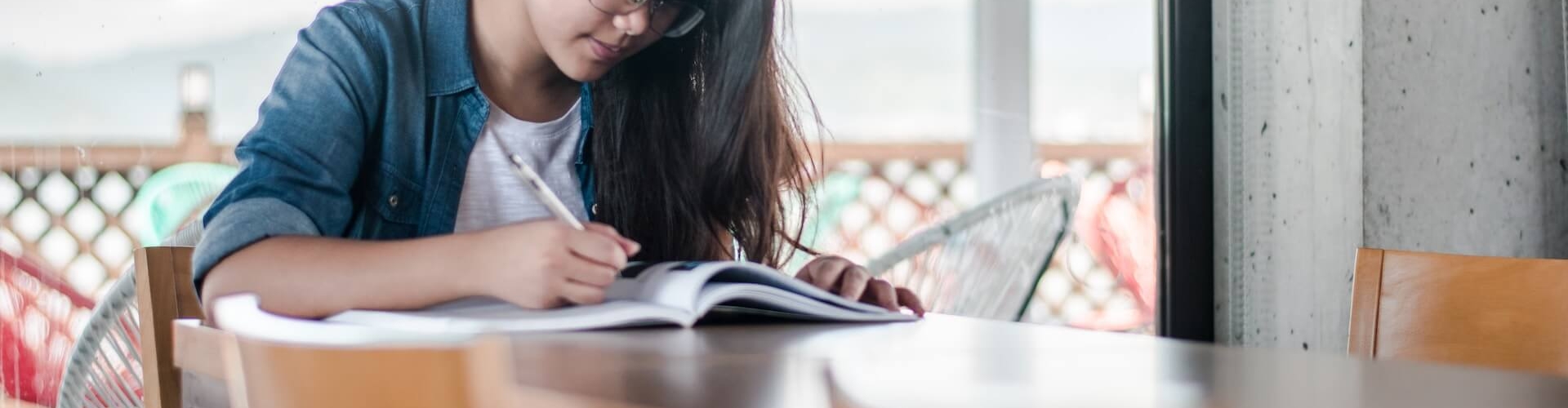

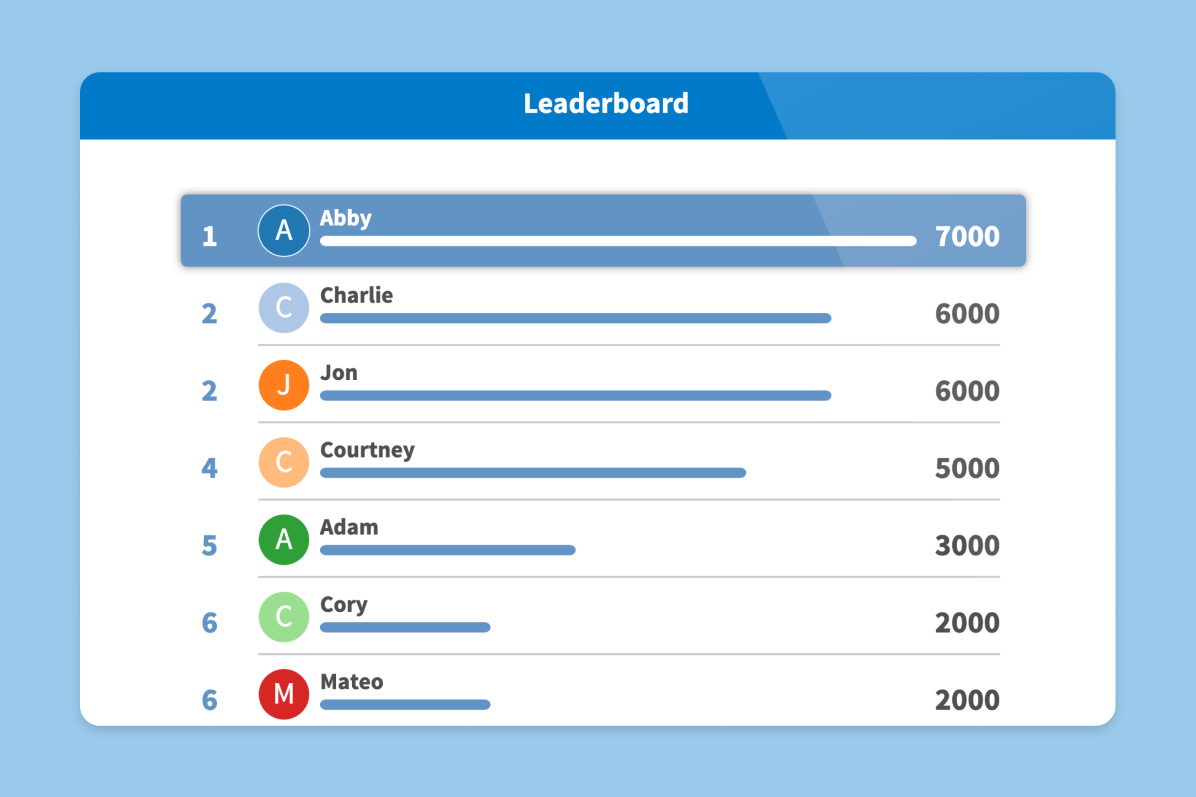
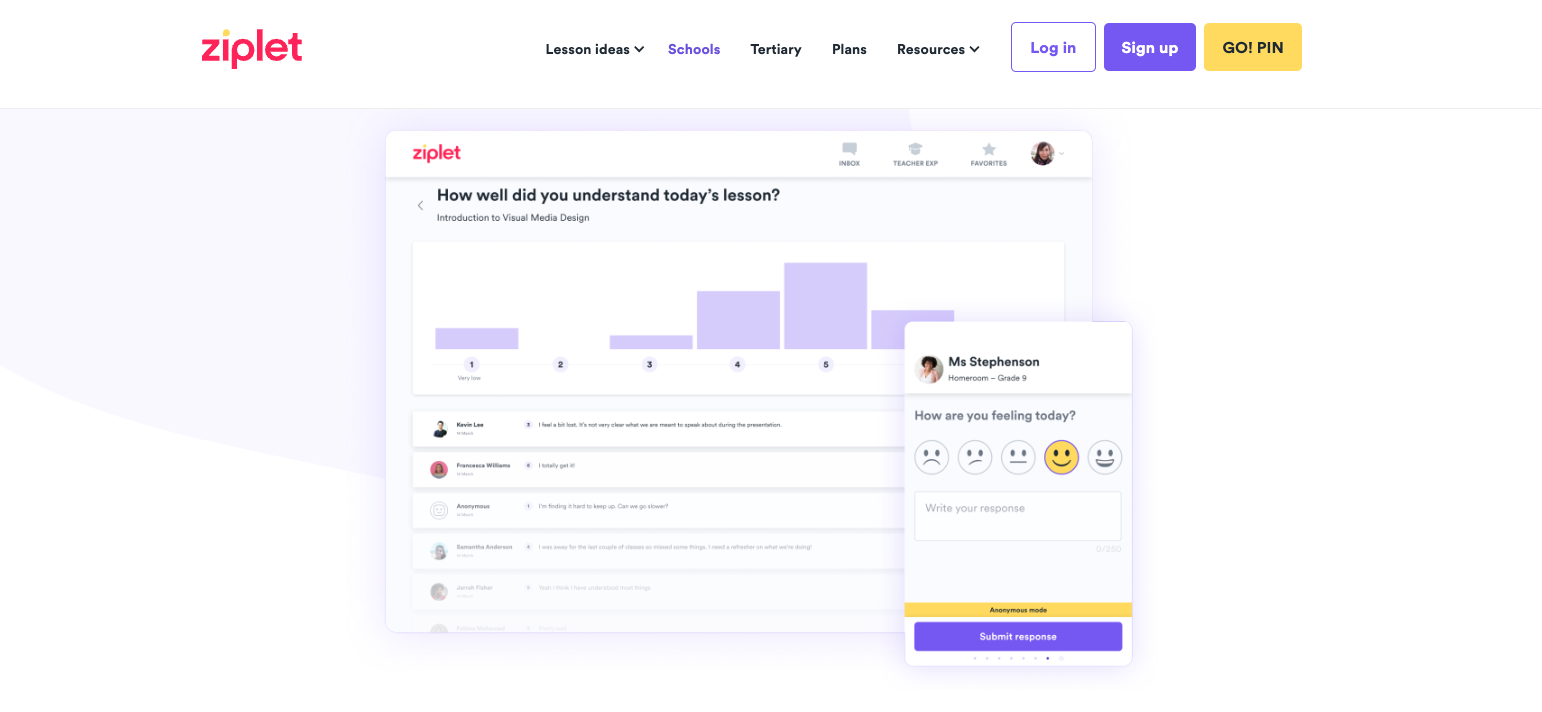
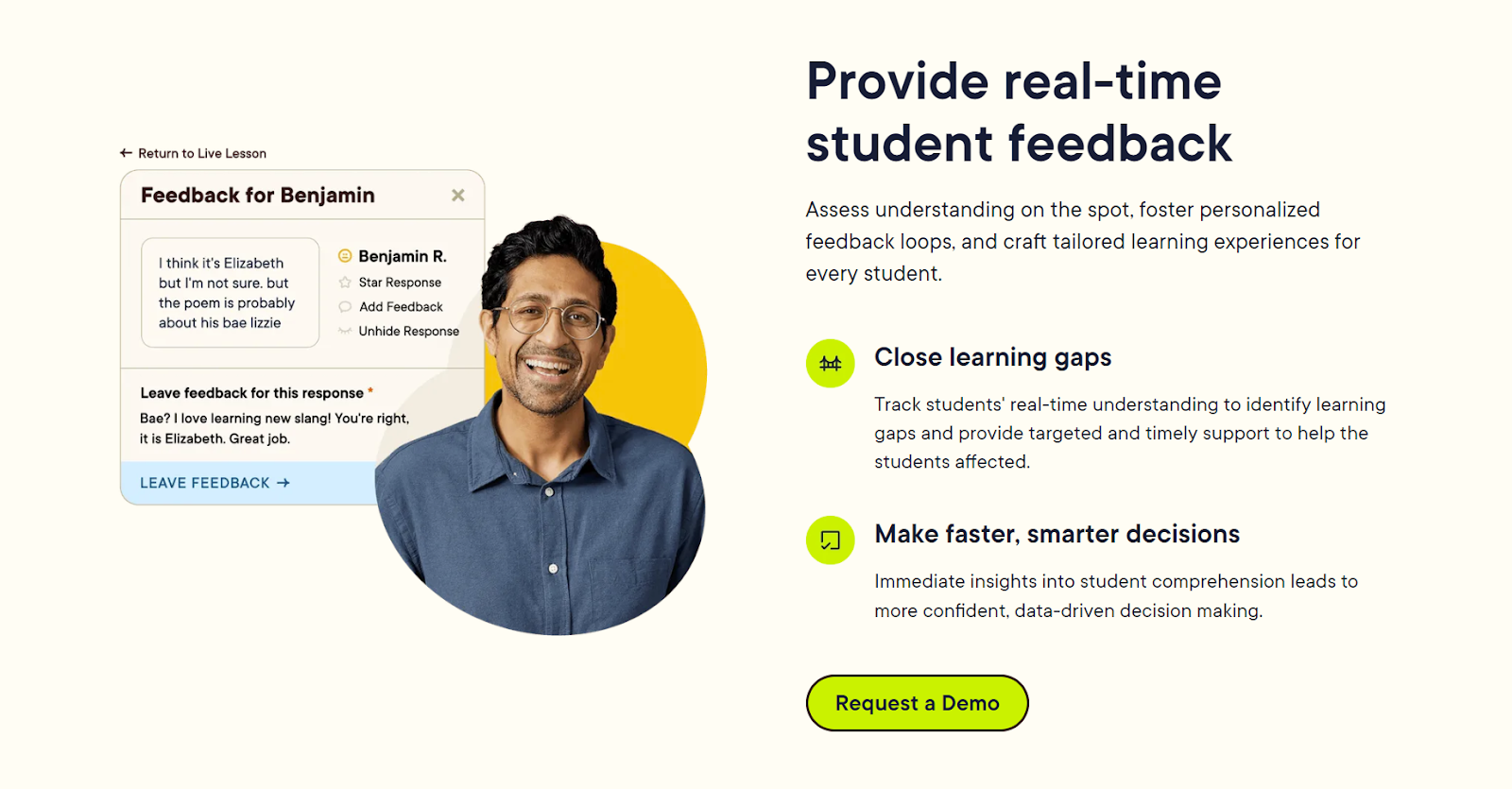
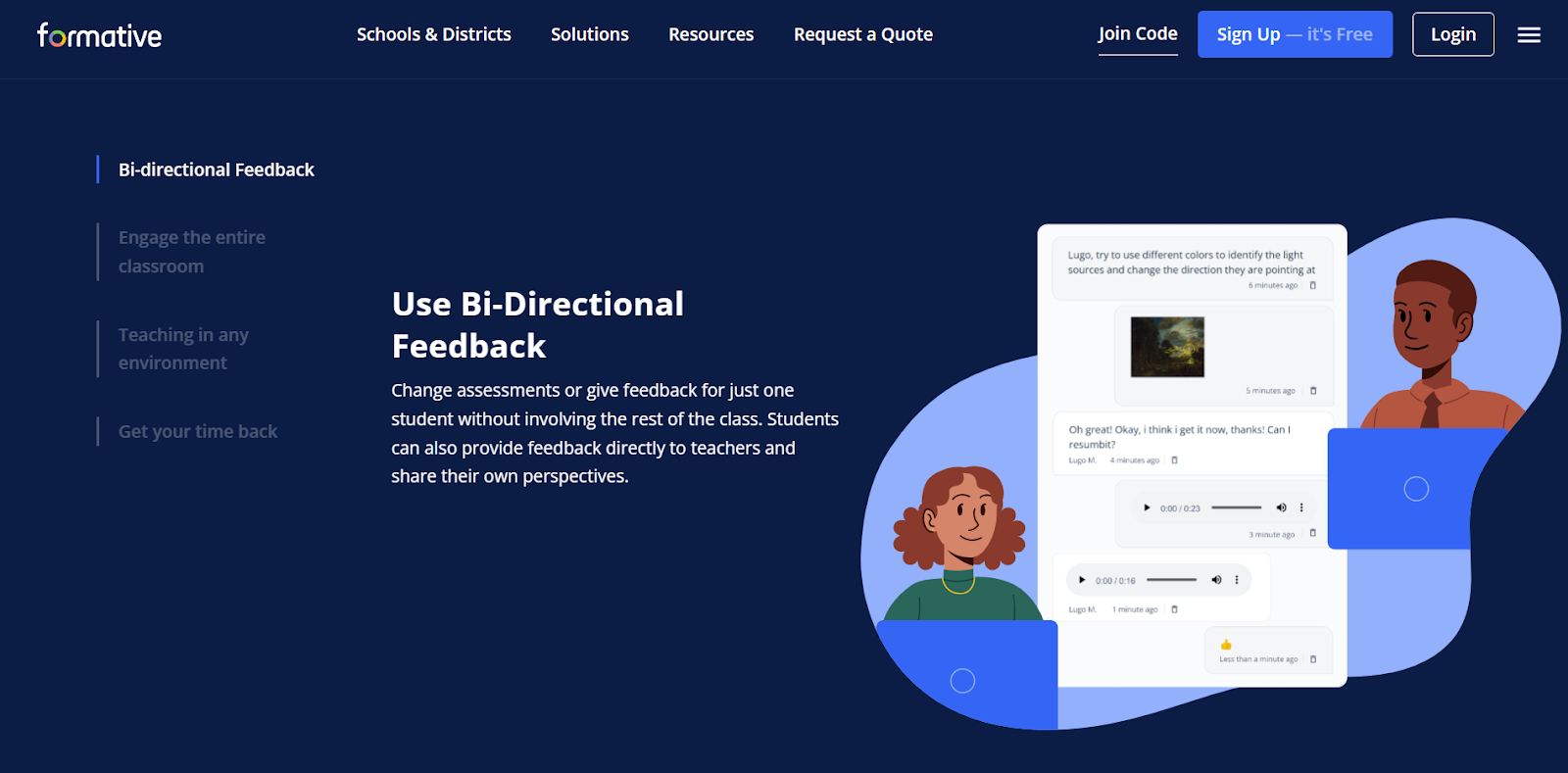










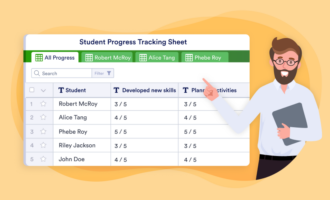






























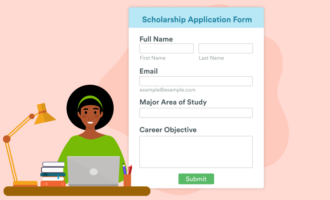
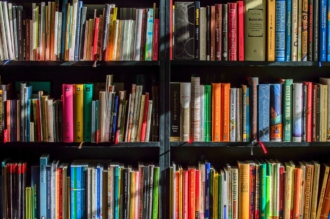
















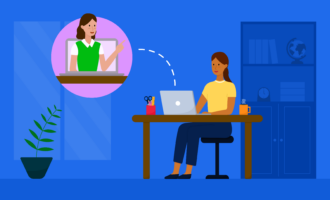







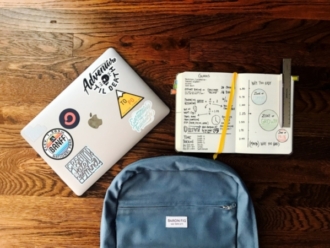

















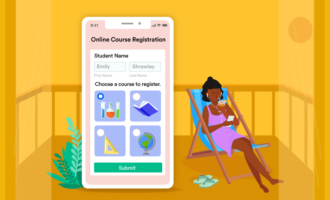












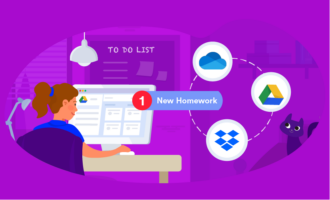



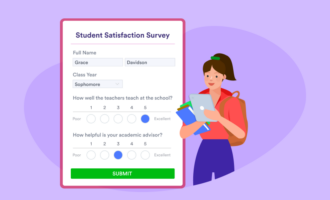
Send Comment: