Now, more than ever, we’re trying to find new ways to reach consumers.
With marketing opportunities available through dozens of channels, there are far more choices than there used to be.
So how do you decide what will work best for your business in today’s tech advantageous world?
For some time, I used Facebook ads for the news feed. Yet I eventually found myself frustrated by the return rates and the rising costs. The avenue used to be a gold mine, but my marketing efforts weren’t achieving the same results anymore.
That’s when I got started with Facebook Messenger marketing through chatbots and hit it big. I truly found a unicorn.
What are chatbots?
Chatbots can help out your audience while gathering valuable data and information on your behalf. They can qualify leads and route visitors to the product, team, or info they need. And, you guessed it — it’s all through interactive chat.
While that may sound like advanced tech, there’s no need to worry about coding.
Platforms today are much more drag-and-drop and user-friendly than even a few years ago.
I love chatbots and the results they garner so much that I went all in by launching my own company, MobileMonkey, a chatbot platform. (You can create a chatbot for free in under five minutes here. No coding required.)
These bots can be used for everything from lead nurturing to customer care to website chat to appointments — all of which help you close more sales. That’s my favorite part about these bots. They’re completely customizable, so you can make them work for your unique business.
Facebook Messenger chatbots are simply bots that work through Messenger. You can message contacts through Facebook or on your page. Plus, chatbots for business even integrate through WordPress so you can have a bot directly on your site with the well-known Messenger icon.
Why am I recommending Facebook chatbots?
Because you can get much higher rates than email.
I don’t just mean a few percentage points higher. We’re talking huge leaps.
Businesses are earning a 60–70 percent average open rate in the first hour.
And have you heard of first adopter’s advantage? Get this. Over 1.4 billion people actively use Facebook Messenger, but less than 1 percent of businesses engage in Facebook Messenger marketing.
I’m telling you, Facebook Messenger chatbots are the next big thing.
And the sooner you’re in as a first adopter, the more you can get out of this unicorn marketing channel.
Gartner predicted that by 2020, 80 percent of customer/business interactions will be handled by AI. In other words, chatbots.
So let’s get started with your own chatbot for your business.
Getting started with Facebook chatbots
Once you have a Facebook page for your business, you can learn how to build a chatbot.
Connect the page to the Mobile Monkey platform and pull from dozens of templates or create your own.
Once you’ve connected a template, head to your Welcome Dialogue and create or edit a greeting. The Welcome Dialogue is what everyone who clicks on your bot will see.
Once you’ve done that, you can test your Facebook chatbot immediately or follow the chatbot tutorial to add more details to your bot.
Here are some basic ways your chabot can help your business:
- Book appointments
- Help answer FAQs
- Solve customer care queries (or screen them for higher efficiency)
- Qualify and gather new leads
- Grow contacts with the Facebook Comment Guard auto-responder tool
- Chat blast anyone who engages with the bot for 24 hours
- And much more
My top 5 tips for Facebook Messenger marketing
1. Keep it conversational
Each session is a chat. It’s practically text messaging. Avoid text-heavy messages by breaking up the copy into short sentences. Conversational chatbots are the way to go.
Pro tip: I love the typing tool in MobileMonkey. It lets your consumer process the conversation by providing a few seconds before the bot answers — less bot-like and more human-like.
2. Insert buttons
It’s not that your consumers aren’t smart. But the more intuitive and user-friendly you make your bot experience, the smoother your contacts’ interactions will be.
You don’t want to create dead ends where consumers can get stuck. Give them prefilled buttons to choose from or direct them to a central menu.
3. Test away
Just like email marketing, you want to test messages, images — even emojis.
Play with messages and monitor KPIs to see what’s working and what isn’t. It’s easy to swap out messages anytime to try something new.
I recommend starting out small with a basic bot. You can change it later after testing different welcome dialogues for those who come to your website directly and those who first talk to you on Facebook.
Pro tip: An easy way to get started with chatbot content is by simply inserting frequently asked questions. Sure, maybe you’ve already posted your hours in multiple places on your website, but your consumers don’t know that. Having an automated Facebook chatbot that can answer those common FAQs immediately will only improve their experiences.
4. Get comfortable with Facebook Messenger chat blasts
Chat blasts are messages that you can send out to your consumers. Whenever a visitor engages with your Messenger bot, you can contact them for free for 24 hours.
This isn’t a one-time thing. Anytime a user engages, you’ll get another 24 hours. Exciting, right?
Use that time wisely! Send meaningful blasts with useful content.
Pro tip: Give users a clear way to opt out. Not only will this make it unlikely for Facebook to ever consider your messages spam, but it’ll qualify your contacts to include only those who are really interested in your business.
I love to send visitors resources and tools right away, like e-books, webinar tickets, or related blogs.
They get access to useful content, and I gain additional time to message them.
Outside of the 24-hour window, you can chat blast your contacts for a small fee — Facebook usually charges a few cents. Though it could be costly for a massive chat blast, this is a great option if you have a hyper-targeted message to send.
5. Experiment with drip campaigns
You’re probably familiar with drip campaigns in email marketing. It’s the same for Facebook Messenger chatbot marketing, with one key difference.
Timing.
With email marketing, you may wait a day or two to send out a second message.
With Messenger chatbots, you can send out a blast more frequently — perhaps, sending out a few within that 24-hour time window to gain their attention.
Experiment with messages and sequencing in drip campaigns. I like to send a few messages with unique content right away.
Users click on what interests them most. And I learn more about them. Win-win.
There you have it — my top five tips for getting started with Messenger marketing. Use them to set up a Facebook chatbot, and you’ll soon grow your own business into a unicorn!


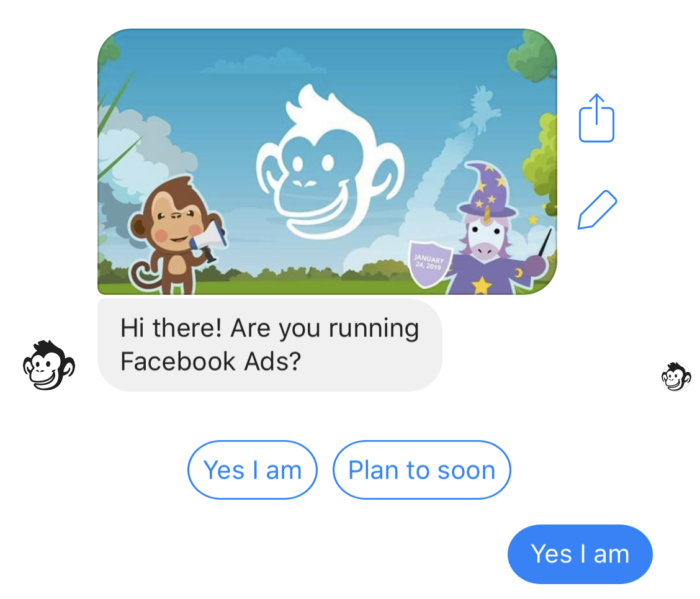
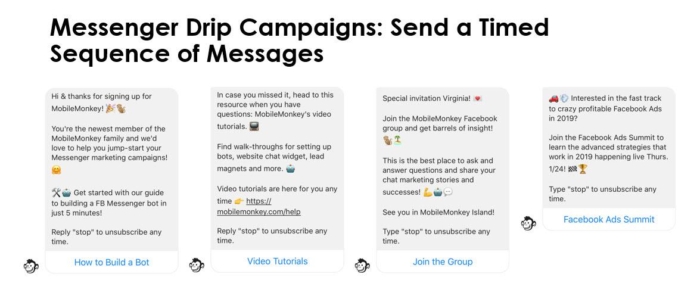
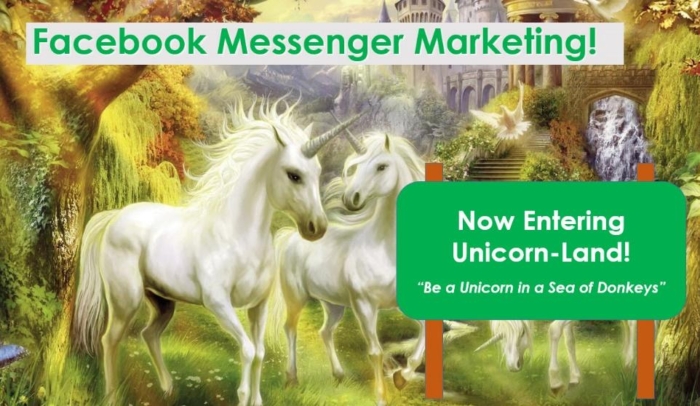

















Send Comment: