Top enterprise asset management software
Enterprise asset management (EAM) software helps organizations of all sizes buy, manage, and evaluate their physical assets, making it possible to keep tabs on everything from asset upkeep expenses to maintenance schedules.
“Companies in asset-intensive industries like manufacturing and construction would benefit most from this sort of software,” says Chris Muller, director of audience growth at Dough Roller. “Maintenance teams tend to be the principal users of EAM software, which they use to discover problems and carry out inspections or repairs.”
So which solutions are the best in the market? Several experts share their picks below.
1. Asset Panda
Gerrid Smith, CEO of Property Tax Loan Pros, recommends Asset Panda because it includes asset tracking and maintenance management, among other useful features. It offers a mobile app and works on macOS, iOS, Windows, and Android operating systems. It also updates data in real time, and you can access it from anywhere.
“Asset Panda assisted me in assigning contacts to certain locations and keeping track of depreciation,” Smith explains. You can look up asset information with a barcode scanner and automate pick lists. Role-based security guarantees that employees have the right level of access to the information they need to do their jobs and that they always have access to the information they need.
The solution also features
- Customized reporting
- Auditing
- Facilities management
- Equipment support ticketing
- Compliance
- Purchase order administration
2. Maintenance Connection
Maintenance Connection is a tool for managing and maintaining organizational assets in real time. Adam Wood, cofounder of RevenueGeeks, says it’s a unique combination of a computerized maintenance management system (CMMS) and an enterprise asset management (EAM) solution.
The solution features
- Work order management
- Preventive maintenance scheduling
- Asset lifecycle management
- Inventory and spare parts management
- Business process automations
- Real-time reporting
3. Limble CMMS
“From my perspective as an executive, I recommend Limble CMMS because it meets the needs of today’s modern businesses,” says Andrew Priobrazhenskyi, CEO of DiscountReactor. Not only does it have asset tracking capability, but it also lets managers see how much a particular item is costing the organization.
Among other features, the system allows customers to easily identify assets using unique QR codes, personalize dashboards to their preferences, and even choose the depth of statistical information they require for their assets.
“I’ve taken advantage of a number of features relevant to our organization — for example, customizing the program as we see fit, providing for greater flexibility and adaptation to business needs,” Priobrazhenskyi explains.
Priobrazhenskyi says Limble also has “one of the most user-friendly interfaces among EAM systems” and only requires a small amount of training to get users up and running. In addition, the system enables precise reporting and offers asset cards that display all of an item’s information in one place. “All you need is a mobile device, and you can easily manage and examine maintenance logs for any physical assets within your organization.”
4. UpKeep
Gavin Johnson, managing director of EV King, recommends UpKeep for enterprise asset management because it’s “jam-packed with cutting-edge capabilities that are tailored to the needs of modern organizations. You can count on UpKeep to increase your uptime, whether it’s through reactive or preventive management.”
With UpKeep, you get complete statistics on downtime and asset use (including measures like mileage) as well as real-time alerts. Keep track of how much each physical item costs you in terms of upkeep, repairs, and use. Automate the workflow so that whenever a new work order is issued, it’s automatically assigned to the most qualified individual for the job.
“Above all, the platform’s inventory management technology makes it simple to keep track of goods,” says Johnson.
5. InvGate Asset Management
InvGate Asset Management focuses on providing a clear visibility of physical, virtual, and cloud assets throughout their lifecycle. Though best suited for organizations with 1000 to 5000 employees will benefit the most out of it, companies of every size and industry can use it thanks to its adaptability and ease of use.
InvGate Asset Management’s main features include automated asset discovery with multiple sources (agent, discovery, CSV, etc.), customizable dashboards and reports, IT Asset Lifecycle Management, integrations with Service Management solutions, and AI-powered capabilities.
If you’re looking for a suitable enterprise asset management solution to upgrade your organization’s operational efficiency, save yourself the hassle of searching the market — consider one of the above recommendations.
Photo by Mikhail Nilov

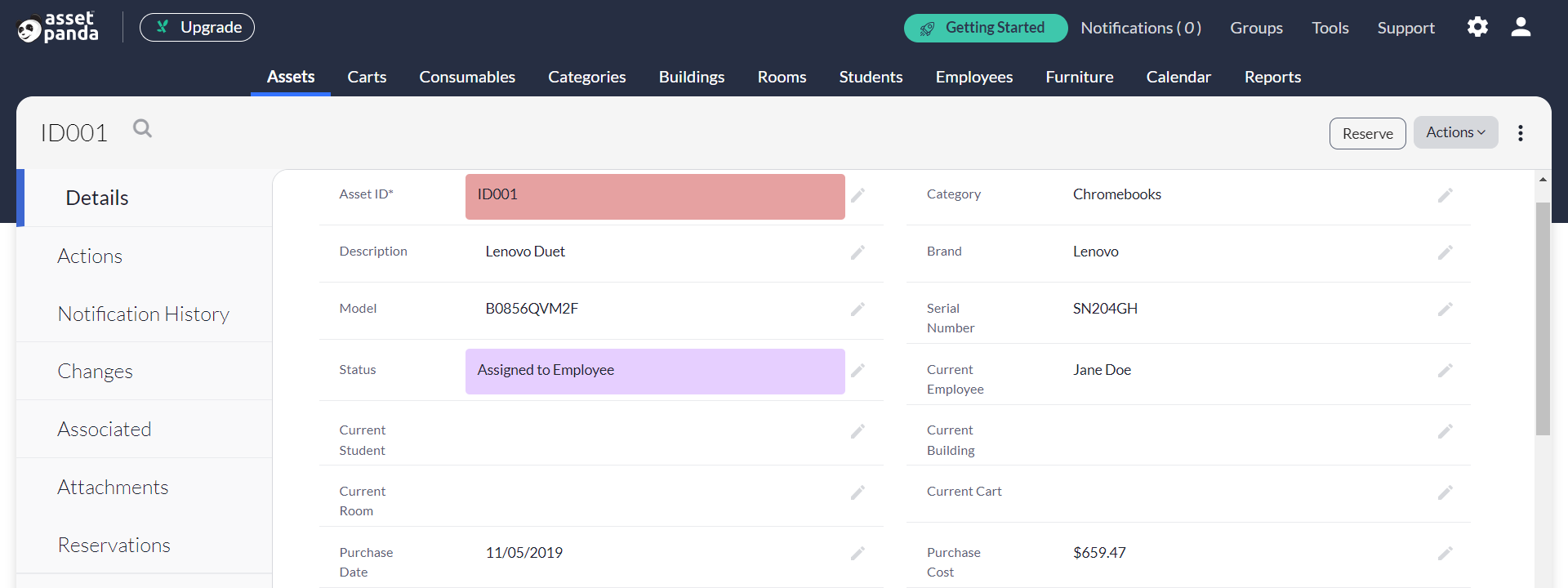
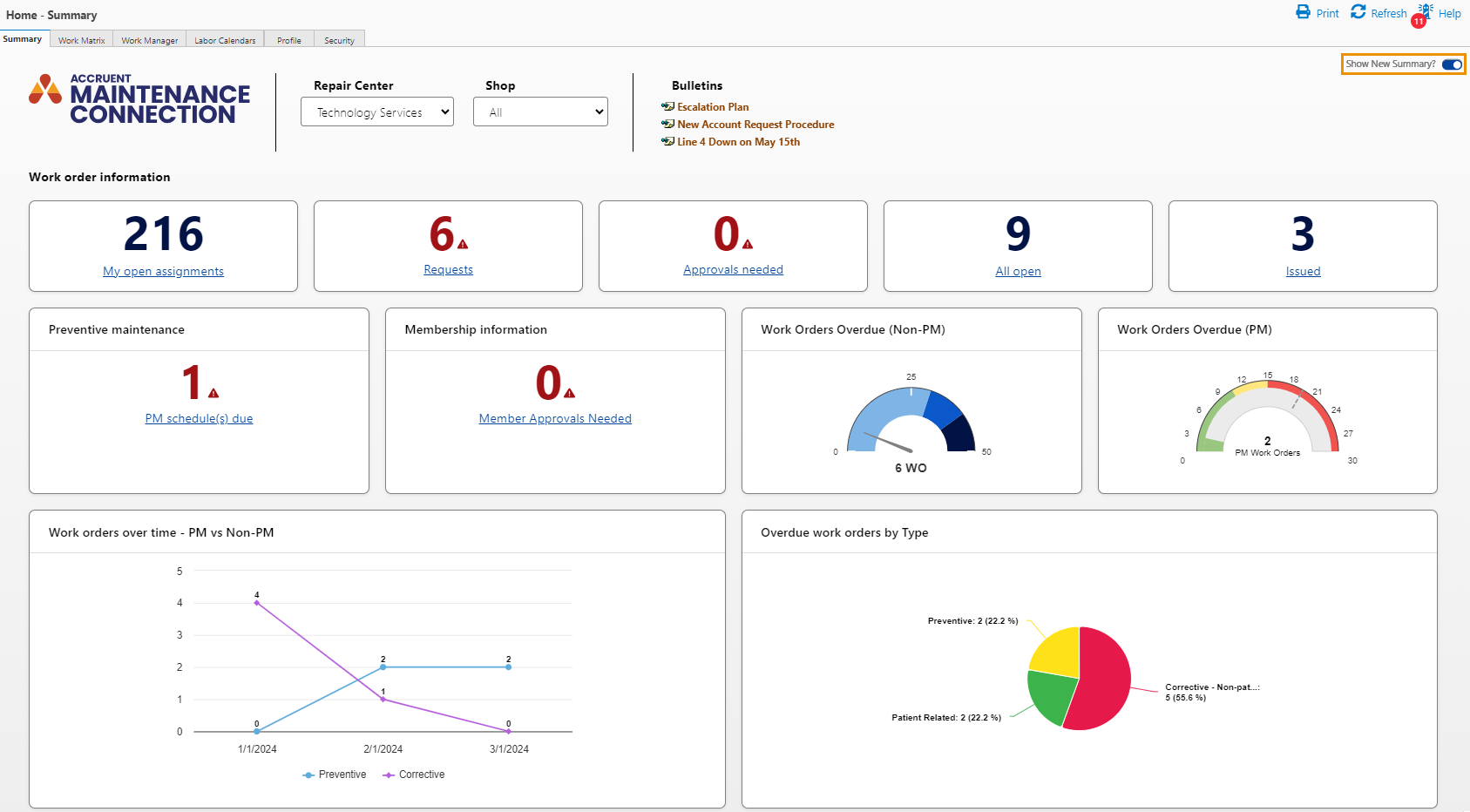
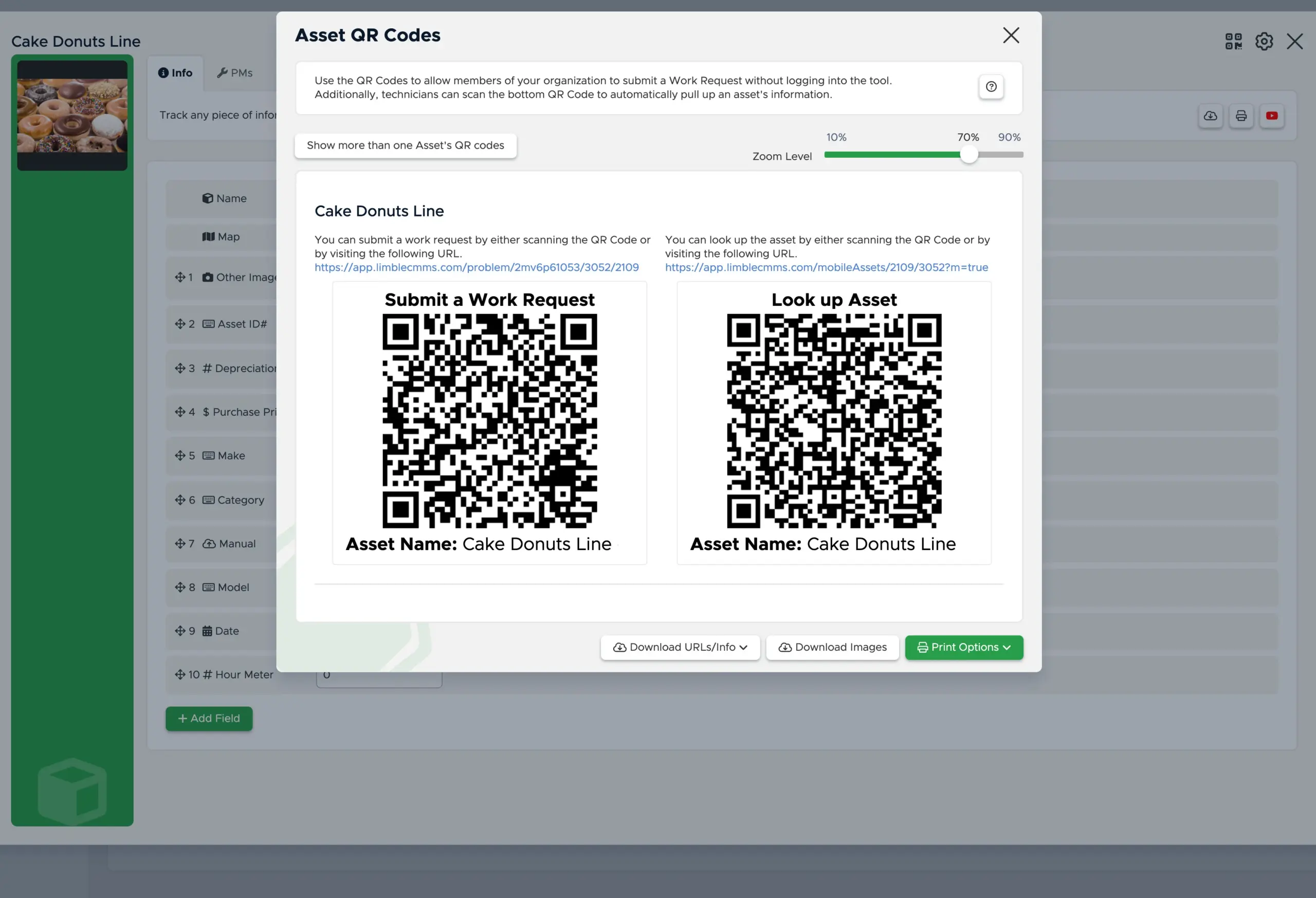
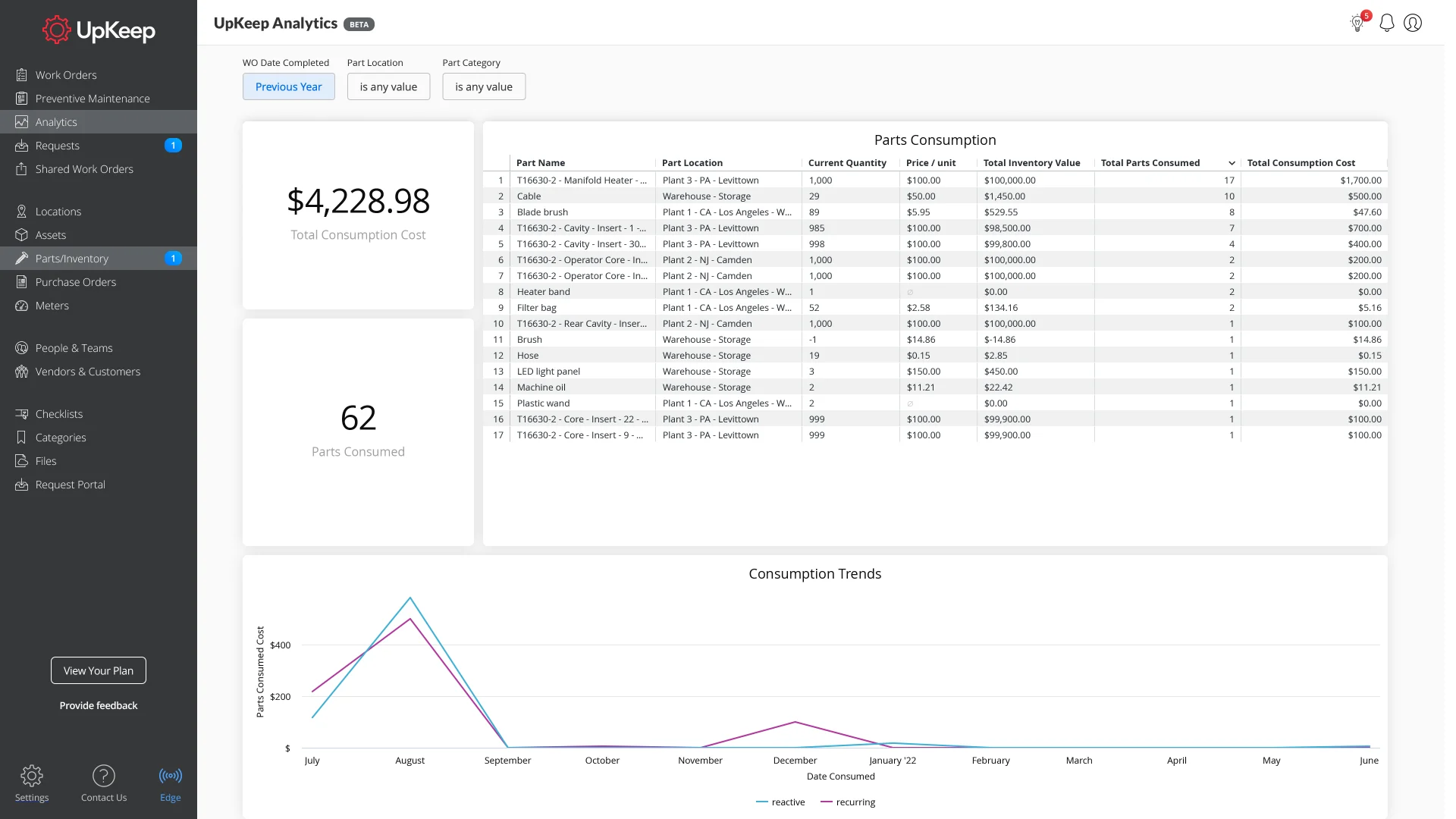
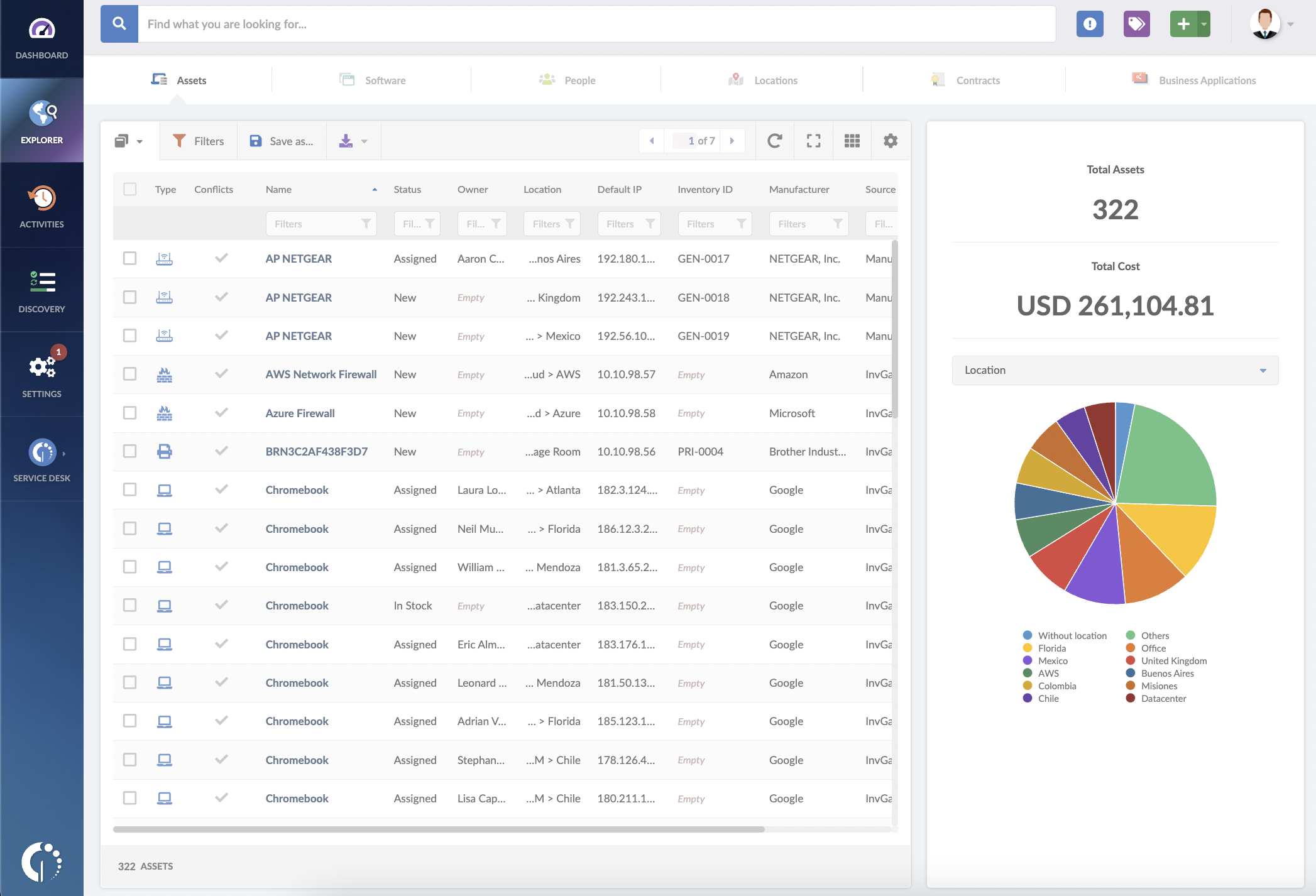















Send Comment: