We are very happy to announce the launch of our new Embed Form Wizard. You can now get your forms on popular web editors, blogs and social media pages easier than ever.
Each Embed Code is designed and tested specifically for that particular platform. Step by step instruction are also provided with each code. This means you will spend less time adding your forms to your web site.
To start using the new Embed Form Wizard, click on “Embed” button on the Form Builder toolbar. You will see a list of most popular web editors, blog engines and social media sites. You will also see options to create feedback buttons, pop-up and lightbox forms. Click on one of the icons to view further instructions.
If you would like to suggest any additions to the list of supported editors please post it on the comments below.
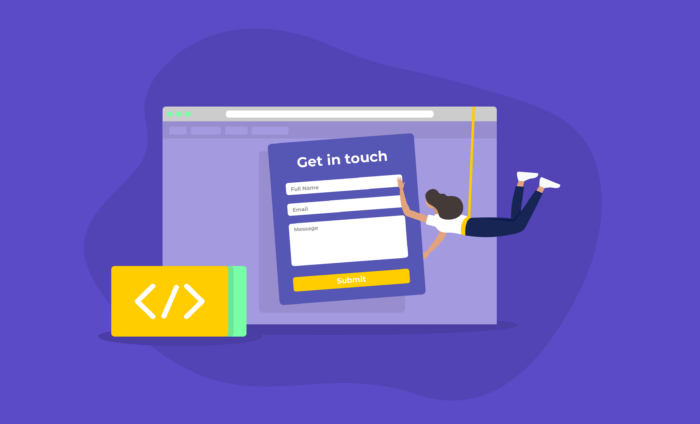












Send Comment:
126 Comments:
More than a year ago
The form wizard is great and it works...don't like the message presentation though, can that be custamized?
More than a year ago
Apologies for my late reply but thanks for your help on this. Great service. Steve
More than a year ago
Are you planning to use Static FBML? If not I advise you to use iframe code in your TabPress application. You can also put image/s on the top of the form.
More than a year ago
Is there any way i can still get the fbml code. I am still using fbml for my Facebook fan page. It would be useful because I want to use an image at the top of my page & a coloured background to complement my form
More than a year ago
The Lightbox option doesn't work if you use more than one form per page in IE (Internet Explorer or "Exploder"). You have to take out the subsequent calls to the script in your HTML code on the page. Here is explanation of the problem and the hack: https://www.jotform.com/answers/18725-lightbox-and-feedback-button-not-working-in-ie8
More than a year ago
Need for DotNetNuke !!!
More than a year ago
It is very good. Very user friendly.
Thank you.Paul
More than a year ago
Freakin Awesome... this is greatest aid to web designers I have ever seem. There are not enough thank you's I can give...
More than a year ago
LOVE it!
More than a year ago
Parece bueno. Voy a probarlo
More than a year ago
It all looks and seems to work great. The only thing I've noticed is that the conditions do not work very well when integrated with Facebook platform.
More than a year ago
It's interesting and great but i do not know why when i implement the tempalte of the the contact form on FB it is not the same as on Jot form. See this link
More than a year ago
Very welle, light, easy to use. Thank you
Martine DESAINTJEAN ParisMore than a year ago
It would be nice if you would give me a link to explain what the heck "custom url" means :-)
Its frustrating having to track down answers to granular questions like that.Other than that- its visual, easy to navigate.
More than a year ago
I think this is great. I feel guilty because I'm using someone else's code.
I do have a question though, after the thank you page, can I have a link that returns the visitor back to the "contact me" page?
More than a year ago
It seemed to freeze and crash the first 1 or 2 times i used it, but seems fine since. Superb service, thankyou all.
More than a year ago
It's great: easy to use and very helpful. Thanks!
More than a year ago
What is my Form ID? I tried adding the form as a Google gadget to my Google Sites webpage, but I don't know what to put in Form ID.
More than a year ago
I love it - its great
More than a year ago
This is awesome! I was using other form builders for years, and the embeded form wizard and themes rock! Nice work!
Mike
C.E.O.
TEAM
More than a year ago
Very Good Product
More than a year ago
really nice thanks
More than a year ago
AWESOME!!! Thank you!!!
More than a year ago
I like it.
nicely done, easy.More than a year ago
Really cool!