5 steps to set up automation
- Make sure that you have both a Jotform and a Mailchimp account
- Navigate to the Jotform + Mailchimp integration page on Zapier
- Confirm the action in Mailchimp
- Choose the resulting action
- Choose the databand then test and save the automation
Data is fuel for effective marketing campaigns. It helps businesses pinpoint their ideal customers and target them with the right content at the right time.
To get this type of data, marketing teams must collect it from various sources, including web content, in-person marketing, and digital communications. Email is one of the most popular ways to communicate with customers in marketing. It’s easy to use, and customers are often willing to share an email address.
Since email is so popular, companies may wonder how they can collect and learn from data from their emails. Email click tracking is essential to understanding how customers interact with your emails. But what is it, and why should businesses use it?
Data is fuel for effective marketing campaigns. It helps businesses pinpoint their ideal customers and target them with the right content at the right time.
To get this type of data, marketing teams must collect it from various sources, including web content, in-person marketing, and digital communications. Email is one of the most popular ways to communicate with customers in marketing. It’s easy to use, and customers are often willing to share an email address.
Since email is so popular, companies may wonder how they can collect and learn from data from their emails. Email click tracking is essential to understanding how customers interact with your emails. But what is it, and why should businesses use it?
Gather invaluable data with email tracking
Email tracking helps you analyze how well your email campaigns are performing and what content resonates with your audience — providing invaluable insights. Here are some examples of the types of information that email tracking can give you:
- Learn who opens your emails and why: Not every email campaign will be as effective as you’d like, but if you have better data, you can make improvements. Email tracking lets you view who’s opening your emails, what content is most popular, and when people are most likely to engage with your communications. This data is essential to refining your campaigns and doubling down on effective messaging.
- Determine which leads are most qualified: No one wants to push prospects away by being too aggressive or contacting them too early. Click tracking lets you focus on people who are actively engaging with your content and are more likely to respond positively.
- Understand why people unsubscribe from your lists: Marketers are like scientists in that they must always be experimenting. Sometimes their efforts will drive people away, and it’s just as important to learn your audience’s dislikes as their preferences. Well-rounded data can increase the precision of your email marketing.
When you understand why people engage with your emails, you’re more likely to craft them in a way that appeals to your target audience. However, there’s more to running successful email campaigns. You must also have the right tools to engage your audience efficiently.
There are many ways to track email data, some requiring a great deal of complexity and coding. One way is through Jotform’s Mailchimp integration via Zapier, which presents a simple, no-code solution. Let’s look at how it works.
When a user performs a specific action with a Mailchimp email, like opening it, Zapier automatically generates a form submission in Jotform. Then you can view the data on your selected actions in Jotform Tables. You can set up this automation in just five steps:
- First, make sure that you have both a Jotform and a Mailchimp account, as this will make the process much faster.
- Then navigate to the Jotform + Mailchimp integration page on Zapier.
- Next, you’ll confirm the action in Mailchimp that will trigger the automation. In this case, the action would be a recipient opening an email related to a specific campaign.
- Then you’ll choose the resulting action, which would be to generate a new form submission in Jotform.
- Finally, you’ll choose the data you want to send and then test and save the automation. That’s it!
You can set up this automation in just a few minutes and start collecting email data right away. The data you’ve selected will be sent to Jotform Tables, where you can easily sort and analyze your email metrics.
For better accuracy, customize automations to fit your needs. For example, you can set your action to trigger when you get new subscriptions, unsubscribes, link clicks, etc. By using finely tuned automations, you’ll collect more data and understand your audience better.
Take your marketing further
Email tracking is important, but it’s just one aspect of your overall marketing efforts. To truly engage your leads, you’ll need to collect specific data and keep in contact on a regular basis. Jotform’s form and app templates are excellent tools for organizing customer data. One specific tool is our lead tracking app template, which you can use on any device to enter lead data quickly.
Learn more about how to enhance your customer data with powerful tools from Jotform.



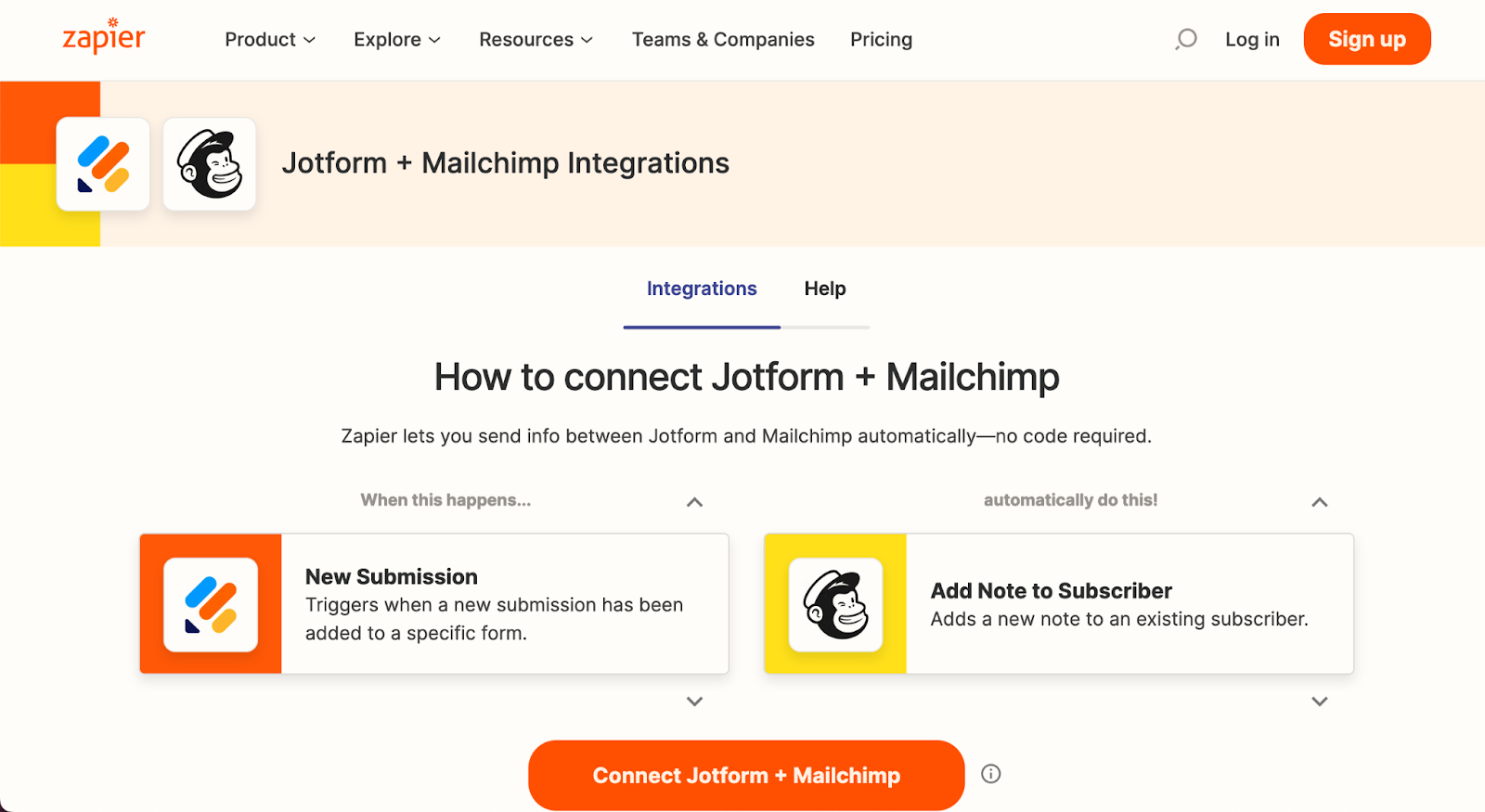
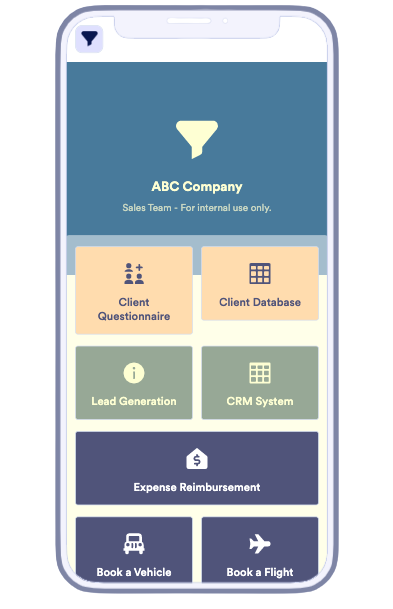









































Send Comment: