4 unique educational technology tools
As modern education continues to evolve, more and more educational technology tools become available. These tools do everything from improving teachers’ daily efficiency to creating entirely new ways of learning. The four educational technology tools below are among the most intriguing.
1. ClassDojo
ClassDojo connects teachers with students, parents, and school leaders to build a digital classroom community. Teachers can share photos, videos, and announcements privately with parents or as part of a class-wide message group. Students can showcase their work as part of a digital portfolio, adding photos and videos via a computer or mobile device, including iOS and Android devices and Kindle Fire.
ClassDojo has a toolkit that lets teachers do things like cast from the app to a classroom computer or smartboard. Teachers can also use a random group generator to quickly get students working together, and create and display classroom directions so students know what to work on.
Safety-wise, ClassDojo keeps all data on the platform secure by
- Not sharing information with advertisers or marketers
- Keeping student portfolios private to their classroom
- Complying with COPPA, FERPA, and GDPR requirements
Pro Tip
Take your classroom online with Jotform. Collect homework assignments remotely, automatically grade quizzes, and more with our free education forms.
2. Guided Learning Platform
Created by Perceivant for higher education, Guided Learning is an active learning interface and reporting platform. Designed to replace traditional textbooks, it delivers interactive content to students and provides instructors with the tools to track and assess student progress with the content.
A table of contents shows an organized list of topics within a student’s selected chapter. They can track their progress with the visible indicators next to each topic, as well as the progress bar that displays their overall progress. The interface also includes a progress report that gauges the time a student spends on each topic and shows results from any completed assessments. Students can even access a glossary of terms related to each chapter.
A convenient central dashboard makes it easy for instructors to assess student engagement and understanding of chapter content. They can see an aggregate of the entire class or look at students individually, allowing for early intervention for students who are having trouble with the material.
3. Sibme Platform
Aimed at helping educators teach more effectively, Sibme gives educators the tools to observe and improve instructional practices. The platform is all about enhancing classroom observation — teachers can record classroom instruction to reflect on it privately or share it with fellow educators or administrators to elicit feedback.
In addition to being available on the web, Sibme also has iOS and Android mobile apps. Teachers can use the app to record and upload videos to a secure cloud workspace. They can grant video access to other users, such as instructional aides, school administrators, or other teachers. They can then give and receive time-stamped feedback in shared spaces called “Huddles.”
The Sibme Platform lets you
- Record and view lessons, observations, presentations, trainings, skills demonstrations, and projects
- Upload video automatically or manually to your private, secure cloud workspace
- Share, analyze, and annotate video at precise moments with other participants
- Create and tag your school’s standards or competencies, then track and analyze data over time or across the school or district
Pro Tip
Turn lesson data and classroom insights into dynamic voice-guided presentations with Jotform Presentation Agents. Ideal for showcasing progress, survey results, or research, these AI-powered agents help educators deliver clear walkthroughs that save time and enhance learning.
4. zSpace system
Created by a company of the same name, the zSpace system combines augmented reality and virtual reality to create lifelike learning experiences for students. The system enables students to immerse themselves in interactive content that can be examined in detail from all angles and even manipulated.
Tracking software is built into the display and works in conjunction with the system’s glasses and stylus to track and adjust movement. For example, if a student tilts their head to look around an object, the system updates to display the correct perspective. Similarly, if a student uses the stylus to move an object around or pull it away from the screen, the system’s display adjusts accordingly. Students can even learn and interact together by wearing glasses tied to the same system.
System hardware consists of
- An all-in-one laptop
- Glasses that enable students to experience the content
- A stylus that enables students to control objects displayed by the system
- Additional accessories to enhance or extend the instructional experience, such as a battery charging station or a laptop cart
What’s your favorite educational technology tool? Tweet us and let us know!










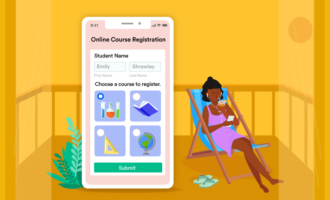
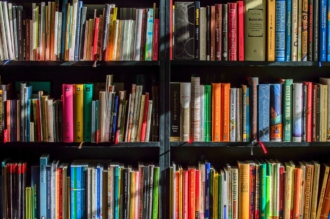

















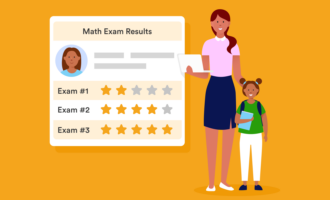





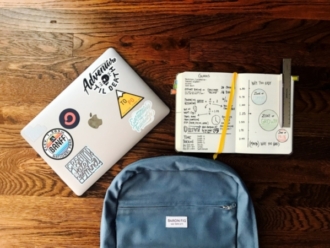
































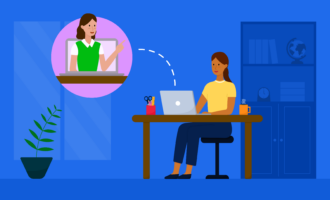

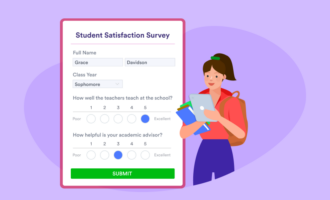














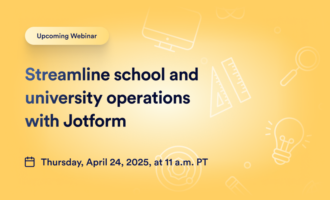


















Send Comment: