Kim Mueller is a teacher, and uses Jotform to help her students in a number of awesome ways.
We don’t usually do this, but we loved Kim’s testimonial so much that we just had to share it. Thank you Kim!
Here’s what she sent:
My history with Jotform: I discovered Jotform a few years ago, while searching for an easier way to collect registrations for the sports camps my husband and I help churches present in their communities around the country during our summers off (we’re both teachers).
We transitioned from paper registrations and data entry (yuck!), to online registration and payment by check, to online registration AND payment.
Jotform has been a tremendous help with the registration, especially the ability to integrate with Google Sheets and use various formulae to organize the data.
I even have convinced pastors with whom we worked to present our sports camps that Jotform is wonderfully awesome in so many ways, and they signed up as well.
As an elementary math teacher, I recently have started using Jotform in my classroom, and I wanted to share two examples with you.
Lessons: My fourth-grade students were learning about sales tax. NOT how to calculate it, but simply the fact that it is added to the subtotal of the items purchased.
After searching for a clean online sales tax calculator that would provide only the tax amount and not the total including tax (that was supposed to be the student’s job), I finally gave up and created my own using JotForm.
My lesson: Students view an image file of a restaurant menu and select three items to order. The students’ partners take their orders using actual restaurant Guest Checks that I had purchased locally.
The waiter/waitress then had to use the Jotform to enter the order subtotal, and the Jotform calculated the tax they needed to add on to the subtotal. They LOVED it! And Jotform made the activity so simple and easy!
Testing: This week I am giving a quiz on quadrilaterals. The students are shown a diagram of quadrilaterals and must give the name and definition of each one. Since I am not a fan of correcting papers (I would rather spend my time planning engaging lessons!), I wanted to streamline the correcting process.
I made a simple Jotform with the image and blanks for the words and definitions, and I created a Notifier Email which included the diagram, students’ answers, and correct answers.
I also integrated with Google Sheets to provide a visual for easy checking of all student answers.
As students take the test, I print the email and make notes about any mistakes they had. That way they still have a paper copy to take home with a grade, and parents have the correct answers to discuss mistakes with their children.
With Google Sheets integration, I can sort by student number and easily see which students still need to take the test. I also can sort by each question answer to easily identify (and color code) incorrect answers. SO EASY!
I’m sure you can tell that I am a definite FAN of JotForm. I have used it for sign-ups, permission forms, order forms, and now: for lessons and assessments.
I think there is definitely a HUGE market for Jotform in schools and churches, especially with Google integration.
As a teacher, I LOVE to learn new things…AND share them with others. And the fact that I am only a part-time teacher allows me to spend time pursuing my newly-found love of technology in education and teaching others what I have learned.
Thank you for all of the time and hard work you and your team have put into JotForm. You have created an incredible product with vast applications!
— Kim
Find out more about Jotform’s features for teachers.
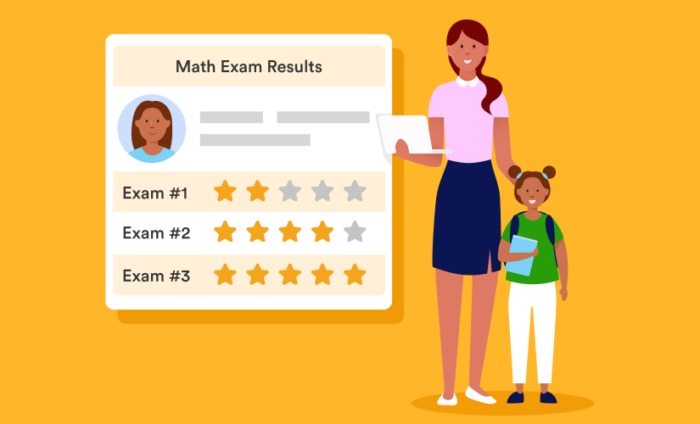























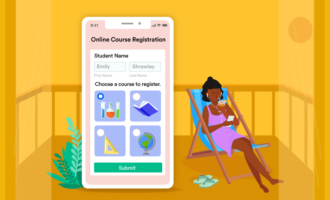


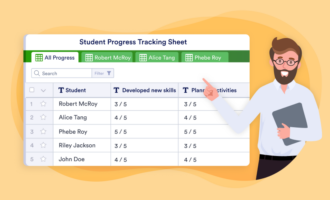




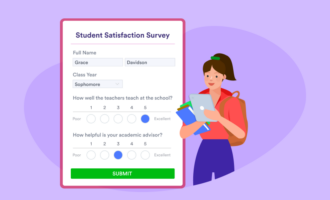




















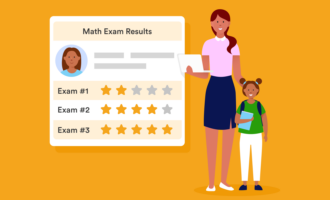






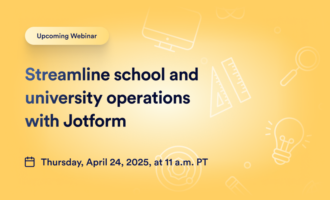

















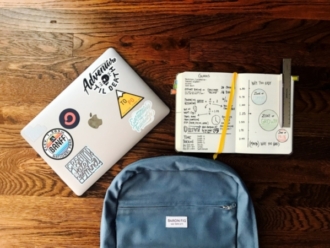














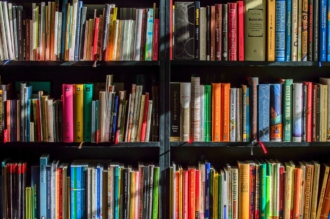












Send Comment: