Top e-invoicing software for businesses
Electronic invoicing allows companies to speed up the billing process. Using the traditional invoicing method, a company sends a single document (usually a PDF), and the client pays the invoice with a credit card or check. That approach makes it hard for the business to track which invoices clients have paid and which are overdue.
E-invoicing software streamlines this process. Companies can send digital invoices with a few clicks and track each payment. Many digital invoicing tools can also process payments, so the whole cycle occurs in one place.
It’s time to stop sending paper invoices and PDFs attached to emails. Learn about the benefits, features, and options of e-invoicing software.
The benefits of electronic invoicing
If you’re still on the fence about electronic invoicing, you should know that there are several benefits to upgrading your systems. People love e-invoicing options because they can
- Send and receive payments in one place
- Easily track which invoices are unpaid (and which clients are chronically late with payments)
- Send invoices while on the go — and even digitally submit an invoice before leaving a client’s location
- Use whatever bookkeeping method they prefer with digital invoicing tools that automatically create statements, P&Ls, and even tax information
Electronic invoicing also allows users to spend less time creating, sending, and tracking invoices. Think about how many hours you could get back each month if you had a tool that did your invoicing for you.
Top features of electronic invoicing tools
Not all e-invoicing software is the same. When you’re starting your search, it’s best to develop a clear idea of the features that would be most useful for your business. This will help you choose a system that has everything you need while preventing you from overpaying for an overly complicated app. Here are a few key features to look for:
- Invoice autofill and auto-send features for recurring payments
- Client profile creation
- Invoice payment processing once a client receives a bill
- Invoice tracking and automatic follow-ups for late and near-due bills
- Reporting on payments and the inflow of money to your business
- Automatic generation of business documents and reports
- Syncing with tax software for easy reporting and filing
Every company has unique software needs. For example, one company might need an invoicing tool with a mobile app for employees who meet with clients on the road. Another company might need multi-currency options if it is a global business. Focus on your specific needs to help you make the right choice.
5 e-invoicing software solutions for your business
One of the best ways to learn about e-invoicing tools is to explore the different products on the market. Here are five top apps you should consider for your business.
1. Jotform
Jotform has a variety of tools you can use to run your business effectively. Choosing Jotform gives you a one-stop shop for multiple business, website, and customer management services. Start with the free invoice templates that allow you to streamline how you send invoices to clients. Then check out the free online invoice generator to customize an invoice to fit your exact needs.
Jotform’s free Starter plan gives you access to all of the platform’s features. If you like what you see, you can upgrade to plans with higher limits on forms and submissions. Paid plans start at $34 per month.
2. Square
Square is a popular tool that many small businesses use to accept digital payments. It also offers invoicing tools for companies that send their bills after they complete their services. This invoicing function allows companies to set up payment plans for customers and to track which bills are unpaid.
Square is one of the biggest e-invoicing tools on the market. Users have sent more than 200 million invoices using Square. You can opt for the free service or upgrade to the premium model for $20 per month.
3. Zoho Invoice
With more than 15 years of experience supporting small businesses, Zoho Invoice is one of the leading free options on the market. You can send invoices via email or text and collect recurring payments in multiple ways. Customers can pay via bank, credit card, or services like PayPal.
Zoho Invoice is a free service, so there’s no risk if you want to test out sending invoices before committing to this tool. For more advanced features, check out Zoho Billing.
4. Invoice Ninja
Not only does Invoice Ninja offer many of the tools you expect from an invoicing system, but it also has inventory tracking and allows you to keep up with your vendor expenses. This helps you manage cash flow so you have a clear picture of your bookkeeping.
Invoice Ninja offers a free invoicing plan for up to 20 clients, or you can upgrade to the unlimited option for $120 per year. The enterprise option is $160 per year.
5. Hiveage
More than 65,000 business owners use Hiveage for their digital invoicing. This software tool allows you to offer quotes that can turn into invoices for your business. It also offers payment receipts and internal account statements.
Hiveage offers a free plan, as well as plans for $16, $25, or $42 per month, depending on your business needs.
The best tool for your needs
You don’t have to commit to one e-invoicing software for your business. You can test out different brands to see what you and your customers like best. With Jotform, it doesn’t matter what type of business you operate. It offers templates for everything from simple invoices for e-commerce to utility bills and medical invoices.
Photo by Mikhail Nilov

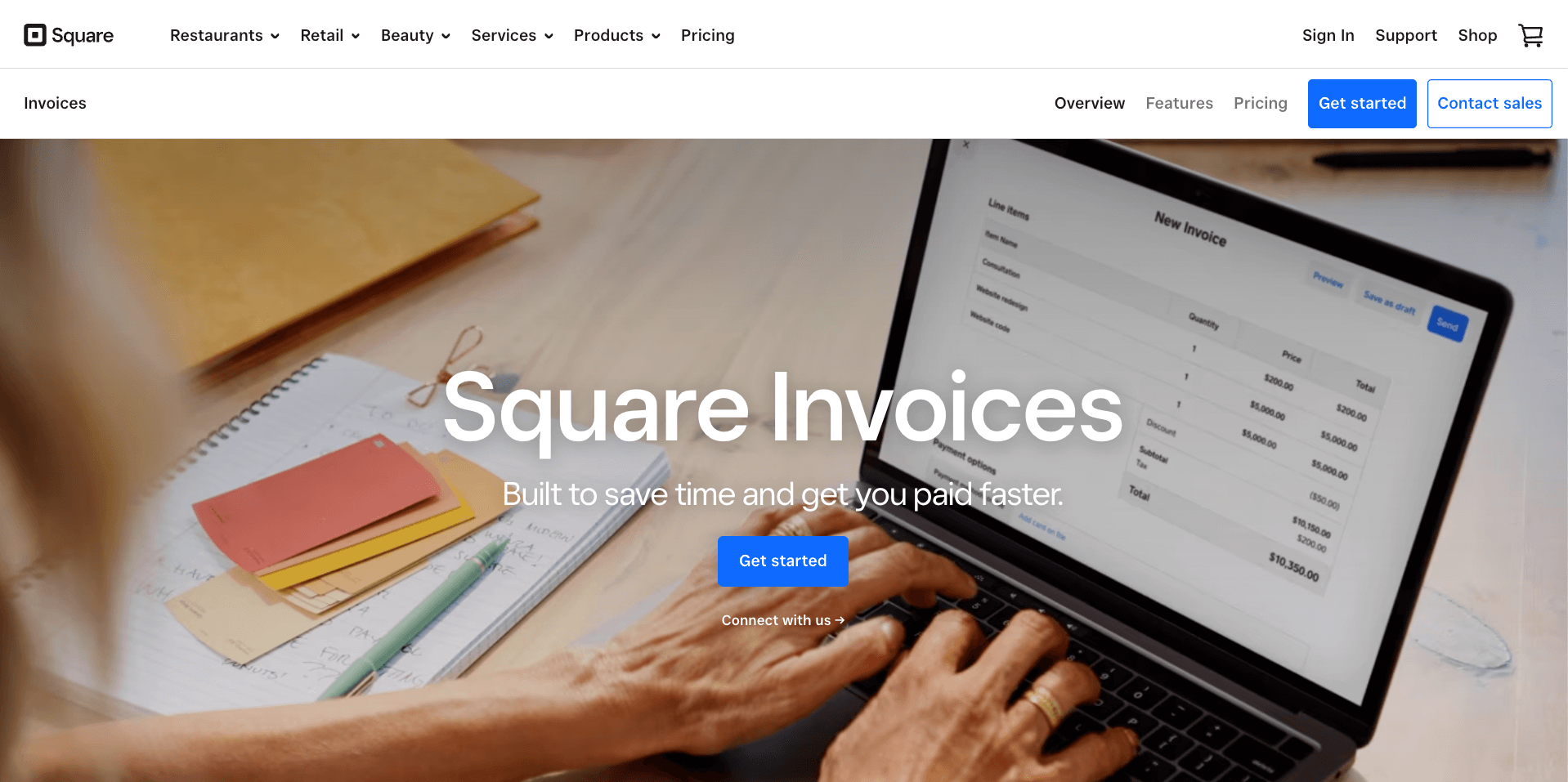
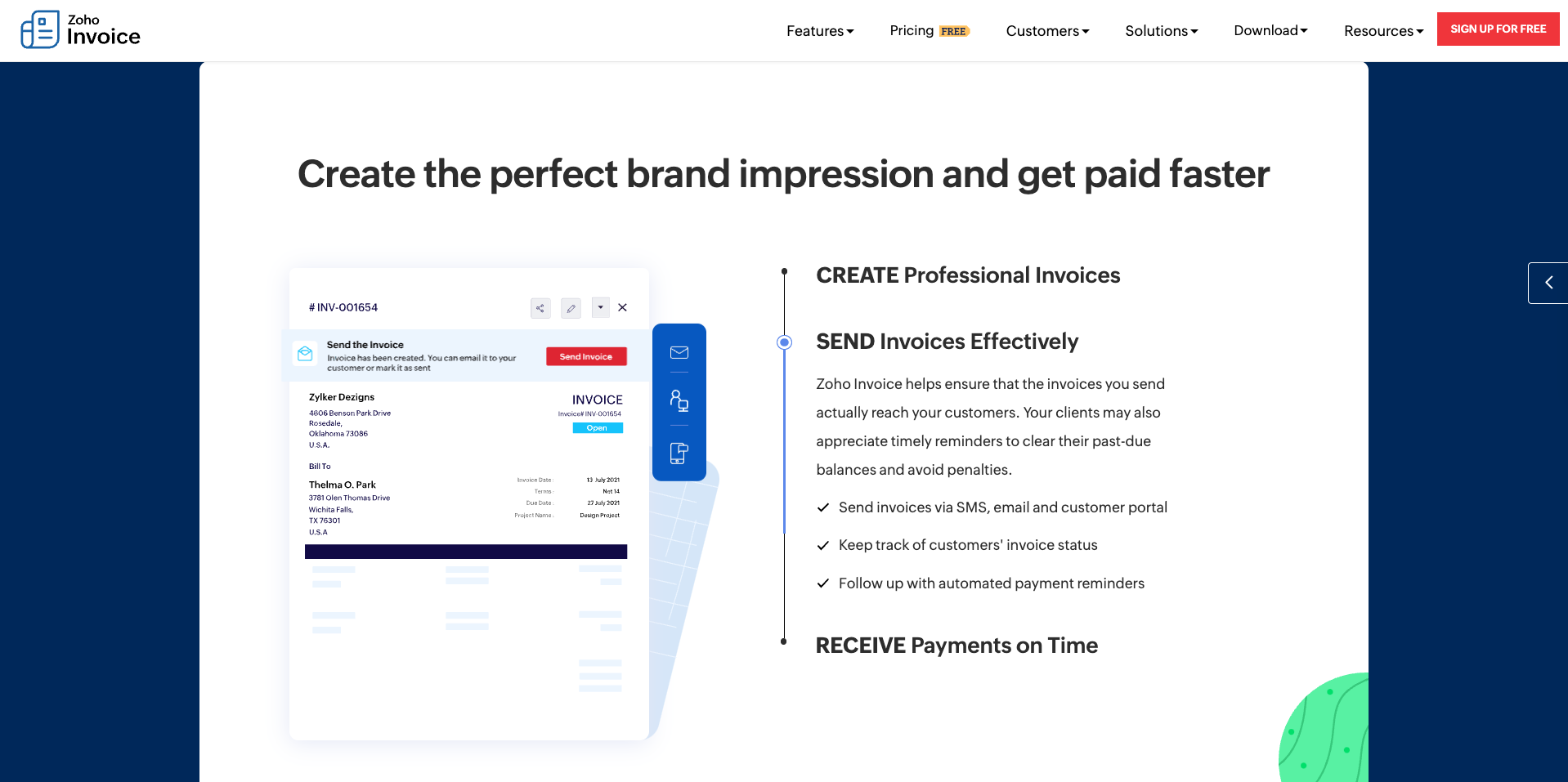
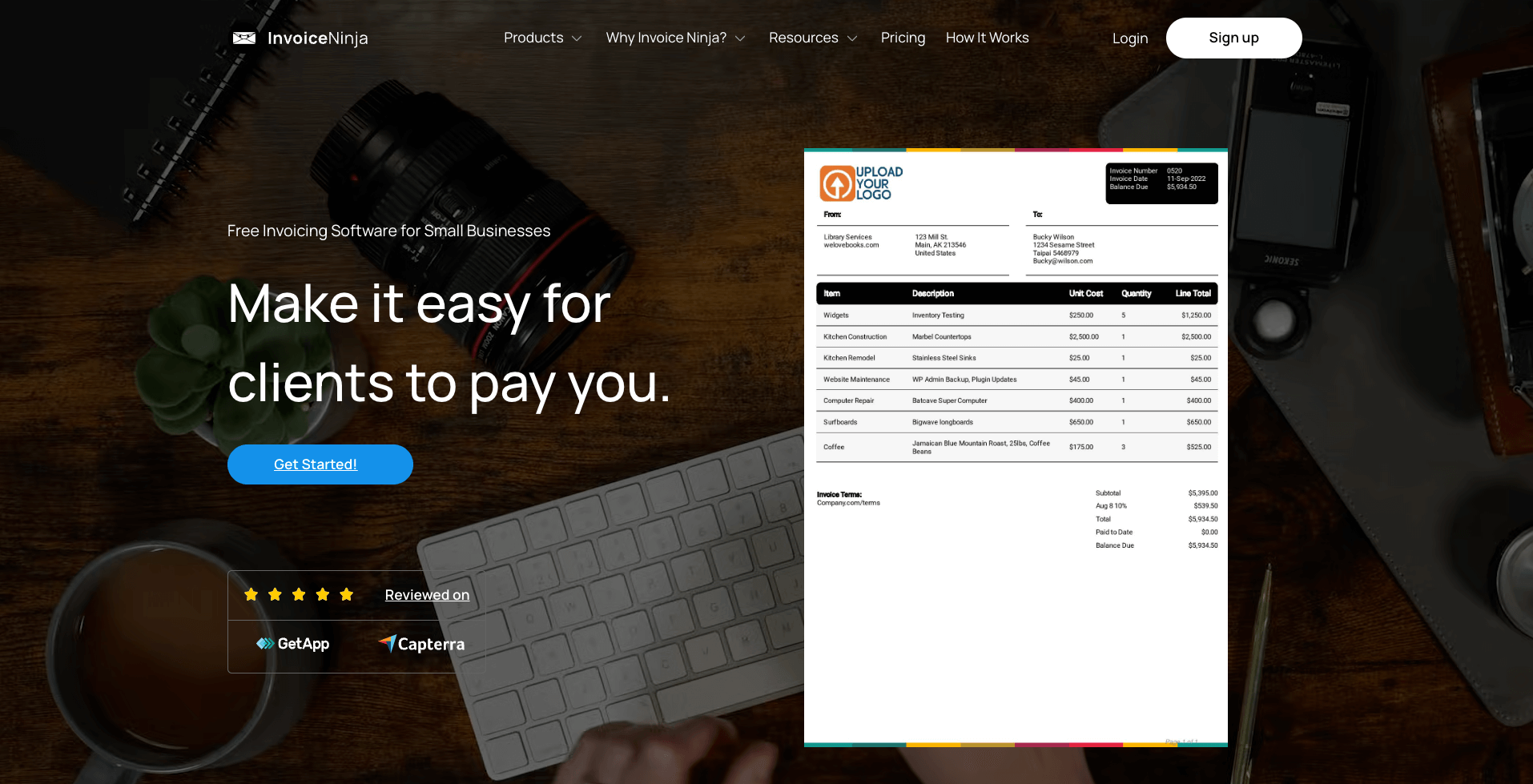
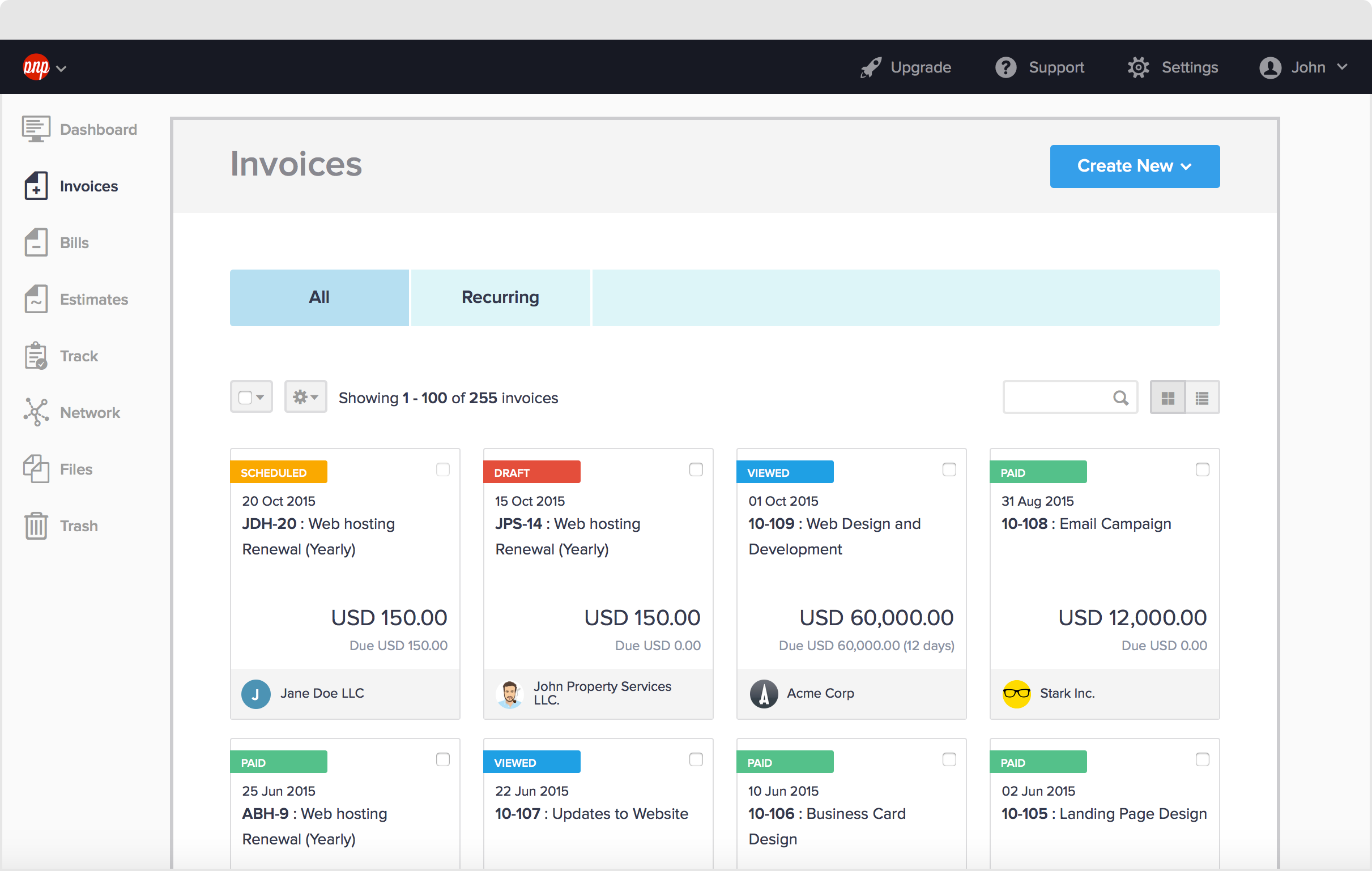































Send Comment: