Dr. Cynthia Brattesani knew she wanted to be a dentist at an early age. As she grew up, she became fascinated with smiles, and how much they impact a person’s confidence and health. For the past few decades, she’s helped countless patients in San Francisco with her cosmetic-focused practice.
Dr. Brattesani is a master at the craft of dentistry and dental technology. But that doesn’t mean she can afford to ignore the business aspects of running her own practice. And the most critical function of any business is getting paid.
In the past they used to send statements to patients, who then could respond by sending a check. It’s a standard method for dental offices to collect payment, but an inefficient one. Because Dr. Brattesani stays ahead of technology trends in the dental industry, she assumed there must be a way to increase payment efficiency using technology as well.
That’s when she started using Jotform and Square. An embedded Jotform payment form lives on her website, making it possible for her patients to securely and effortlessly pay their bill from home using their credit card, and without needing to bust out a checkbook. She even includes the Square logo on her form because her patients know it’s a trusted and recognizable payment brand. And when patients make a payment, they immediately and automatically get an email confirmation of payment received.
Because she’s made it easier for patients to pay their bills, that means she gets paid on time more often, and spends less time tracking down unpaid bills. The majority of her payments now come from her Square payment form. And patients can pay from anywhere, and from any device.
Patient Forms
Dr. Brattesani enjoyed the ease at which she could collect payments so much that she decided to use Jotform to replace other inefficient processes. One way she discovered using Jotform is for a quick health history update. Instead of keeping a paper stack of printed update forms whenever a patient stops in for an appointment, she hands them an iPad with her digitized Jotform health history form. It’s a faster, more accurate way for her to collect important patient information. She even includes electronic signature widgets so they can sign their names.
Dr. Brattesani used to use Adobe FormsCentral for all her patient forms, but found it was cumbersome and didn’t integrate very well into her practice. She loves how easy it not only is to build and publish forms using Jotform, but also how simple it is for her patients to fill out.
Interested in Jotform featuring your business in a blog or video? Fill out our brief case study request form!
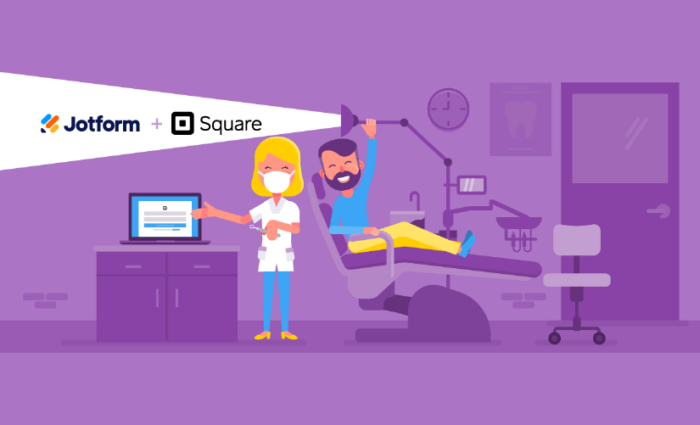












Send Comment: