Top delivery apps for drivers
In the gig economy, delivery apps have revolutionized what it means to run your own business. These apps connect drivers with customers who need someone to deliver all kinds of goods to their home, from groceries to packages. They offer flexibility, autonomy, and a steady income stream.
For those looking to be their own boss in the delivery business, choosing the right delivery app can make all the difference.
Benefits of delivery apps for drivers
Most people in the delivery game value their independence. Delivery apps help ensure this autonomy in several key ways, such as by providing
- Flexible working hours
- Choice of delivery areas
- The ability to select high-demand times
- Delivery management tools
- Earnings tracking
Many of these apps provide a steady flow of work without requiring users to do any marketing or customer acquisition. That’s a major selling point for people who don’t want to manage those aspects of a business.
How to choose the right delivery app
When selecting a delivery app, consider the following factors:
- Business structure: Are you looking for an app that supports your existing business, or would you prefer to be a delivery contractor?
- Payout structure: Look for apps with transparent payment models and instant payout options if needed.
- Job availability: Check the frequency and volume of available jobs in your area to ensure consistent earning opportunities.
- User interface: Opt for an app with an intuitive and easy-to-use interface to streamline your delivery process.
- Customer support: Reliable customer support can help resolve issues quickly, so choose apps known for providing good support.
- Compatibility: Ensure the app is available on your device and works well with its operating system.
- Area coverage: Verify that the app operates in your region or the areas where you plan to work.
Even great apps will fail if they lack features that are essential for your business. To that end, we’ll look at some key features of the top delivery apps on the market.
The best delivery apps for drivers
1. Jotform Apps
- Key features: Custom order form creation, real-time notifications, offline data collection, payment processing
- Pros: Highly customizable forms and no-code apps, easy to use, integrates with other software tools, great option for managing orders and deliveries
- Cons: Though Jotform Apps offers templates, you’ll have to spend time customizing them to meet your needs.
- Plans/pricing: Free plan, paid plans starting at $34 per month
- Platforms: iOS, Android, web
- Ratings: 5.0 on App Store, 4.8 on Google Play (for Jotform Mobile Forms)
Jotform Apps gives drivers the power to streamline operations with custom forms and seamless integration capabilities. The intuitive drag-and-drop builder and extensive template library make it easy to create and manage delivery apps tailored to specific business needs. With geolocation and payment processing features, drivers can efficiently handle orders and payments, enhancing profitability and customer satisfaction.
2. Kosmo
- Key features: Live tracking, auto-dispatch, route planning
- Pros: Supports delivery of a variety of products
- Cons: Limited number of integrations with payment processors and e-commerce sites
- Plans/pricing: Plans starting at $199 per month per business
- Platforms: iOS, Android, web
- Ratings: There are no reviews yet on App Store or Play Store for Kosmo.
Kosmo provides invoicing, estimated delivery times, and project management tools, allowing business owners to manage multiple drivers. The driver app simplifies administrative tasks like route planning, enabling drivers to dedicate more time to their core operations and grow their business.
3. DoorDash
- Key features: Widely available, “Dash Now” feature to start work on demand, flexible pay periods
- Pros: Flexible hours, transparent pay model, opportunities for bonuses
- Cons: Significant fluctuations in demand and tip earnings
- Plans/pricing: DoorDash has no upfront costs for independent contractors.
- Platforms: iOS, Android
- Ratings: 4.7 on App Store, 4.4 on Google Play
DoorDash allows drivers to work on their own schedule while providing access to a broad customer base. The platform’s Peak Pay hours and challenges create opportunities for increased earnings. With a straightforward interface and consistent demand, DoorDash is a reliable choice for drivers looking to maximize their income with minimal hassle.
4. Uber Eats
- Key features: Integration with the Uber app, instant payouts, promotional opportunities
- Pros: Easy signup process, high demand in urban areas, multiple ways to earn money
- Cons: No exact location provided for potential jobs, only the general area
- Plans/pricing: There are no upfront costs for independent contractors.
- Platforms: iOS, Android
- Ratings: 4.5 on App Store, 4.6 on Google Play
Uber Eats offers drivers a steady stream of delivery opportunities, especially in urban areas. The integration with Uber allows drivers to switch between providing ridesharing and food delivery services, optimizing their time and earnings. Promotional opportunities and instant payouts make Uber Eats a popular choice for those seeking flexible work.
5. Instacart
- Key features: Grocery delivery, instant cash-out, batch orders
- Pros: Easy option for getting started, ability to take time off as needed, customer tips
- Cons: Physical demands of grocery shopping, location dependent
- Plans/pricing: No upfront costs for independent contractors
- Platforms: iOS, Android
- Ratings: 4.8 on App Store, 4.3 on Google Play
Instacart is ideal for those who prefer larger, more rewarding deliveries. With customer tips and batch orders, drivers can boost their earnings, especially in high-demand areas. Instacart’s focus on grocery delivery ensures a steady flow of orders for motivated drivers.
6. Grubhub
- Key features: Drivers can select pre-scheduled blocks of time for deliveries. Grubhub also offers real-time pay tracking and heat maps to show busy areas.
- Pros: Consistent demand, flexible hours, broad delivery area
- Cons: Some drivers have reported having to wait a long time for orders to be ready because of the way the app schedules them.
- Plans/pricing: No upfront costs for independent contractors
- Platforms: iOS, Android
- Ratings: 4.7 on App Store, 4.4 on Google Play
Grubhub’s pre-scheduled delivery blocks and real-time pay tracking help drivers plan their work and manage their income effectively. The app’s heat map feature highlights busy areas, allowing drivers to maximize their earnings during peak times. With consistent demand and flexible hours, Grubhub is a dependable option for delivery drivers.
7. Amazon Flex
- Key features: Block scheduling, good earnings potential, delivery routes provided
- Pros: Transparent pay, consistent work
- Cons: Limited availability of delivery blocks, stricter vehicle requirements
- Plans/pricing: No upfront costs for independent contractors
- Platforms: iOS, Android
- Ratings: 4.7 on App Store, 4.3 on Google Play
Amazon Flex offers a transparent pay structure and block scheduling, allowing drivers to plan their workday and ensure consistent earnings. The platform’s requirements and steady work make it a solid choice for those looking to earn a reliable income.
8. Shipt
- Key features: Membership-driven grocery delivery model, shopper rewards, preferred shoppers
- Pros: Good earnings potential, flexible hours
- Cons: Drivers can only access the Instant Pay feature once per day.
- Plans/pricing: No upfront costs for independent contractors
- Platforms: iOS, Android
- Ratings: 4.7 on App Store, 4.2 on Google Play
Shipt provides good earnings potential and flexible hours for drivers. Customer members can choose their preferred shoppers, allowing drivers to build a loyal customer base and increase their income. Shipt’s focus on customer satisfaction translates into better tips and repeat business for dedicated drivers.
9. Roadie
- Key features: Local and long-distance deliveries, real-time tracking, flexible payouts
- Pros: Variety of delivered goods, flexible hours
- Cons: Variable earnings based on size of delivery and distance traveled
- Plans/pricing: No upfront costs for independent contractors
- Platforms: iOS, Android
- Ratings: 4.7 on App Store, 4.0 on Google Play
Roadie drivers deliver a variety of goods to locations in various distances, from local deliveries to long-distance hauls. The platform’s flexibility and variable payouts cater to drivers looking for diverse and dynamic work. With real-time tracking and easy-to-use features, Roadie makes it simple for drivers to manage their deliveries and maximize their earnings.
10. Curri
- Key features: Construction and industrial deliveries, scheduled and on-demand deliveries
- Pros: Steady demand in construction, competitive pay
- Cons: Niche market
- Plans/pricing: No upfront costs for independent contractors
- Platforms: iOS, Android
- Ratings: 4.7 on App Store, 4.3 on Google Play
Curri specializes in construction and industrial deliveries, providing drivers unique opportunities in a niche market. The platform’s focus on timely and reliable service helps drivers build a reputation for dependability. Offering consistent work and the potential for high earnings, Curri is an excellent option for those looking to break into specialized delivery sectors.
Create your own delivery app with Jotform Apps
It’s possible that you need a custom app to track your earnings with one of these delivery apps, or you may need a custom solution for your own brand. Jotform helps you solve these challenges with its no-coding app builder. Follow along as we show you how to build your first app in just a few steps.
Step-by-step guide to creating a delivery app
- Sign up or log in. Go to Jotform Apps and create an account or log in if you already have one.
- Choose a template. Browse through the delivery app templates, such as the food delivery app or the courier delivery app, and select one that best suits your needs.
- Customize your app. Use Jotform’s drag-and-drop builder to customize your app. You can add forms, change the layout, and incorporate your branding elements. The builder allows you to modify the app effortlessly to suit your business requirements.
- Add essential widgets. Enhance your app’s functionality by adding widgets. Jotform’s Geolocation widget and Address Map Locator widget are particularly useful for delivery apps. These widgets help couriers find addresses easily by gathering the precise location of form respondents.
- Integrate payment processors. Jotform allows you to add payment processors to your app and collect payments seamlessly. This feature is essential for businesses that require upfront payments or need to handle transactions directly within the app.
- Publish and share. Once your app is ready, select the Publish tab and choose how to share it with your customers. You can share it through a link or QR code or even by embedding it in your website. Your app is now live and ready to facilitate your delivery operations.
Jotform’s drag-and-drop builder makes app customization incredibly easy. You can add or remove elements, rearrange sections, and tweak the design without any coding skills. This intuitive interface helps you create a professional and functional app in minutes.
Additionally, the Jotform Apps platform offers a variety of delivery app templates that you can easily customize, providing a solid starting point. Customize them to include your specific services, branding, and features to meet your business needs.
You can also enhance your application with widgets and integrations that extend its functionality, such as these:
- Geolocation widget: Couriers can find addresses easily by gathering the location of form respondents.
- Address Map Locator widget: This widget integrates map functionality into your forms, making it simpler for couriers to navigate.
- Payment processing: Jotform supports various payment integrations, making transactions smooth and secure.
By leveraging these features and templates, you can create a robust delivery app that enhances your business operations and improves customer satisfaction. Why not try it for free today?
Photo by Norma Mortenson

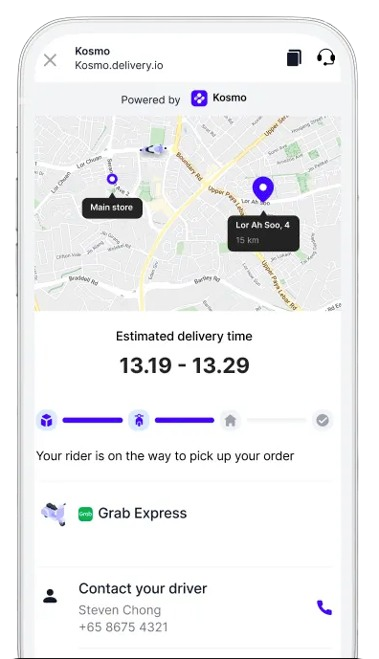
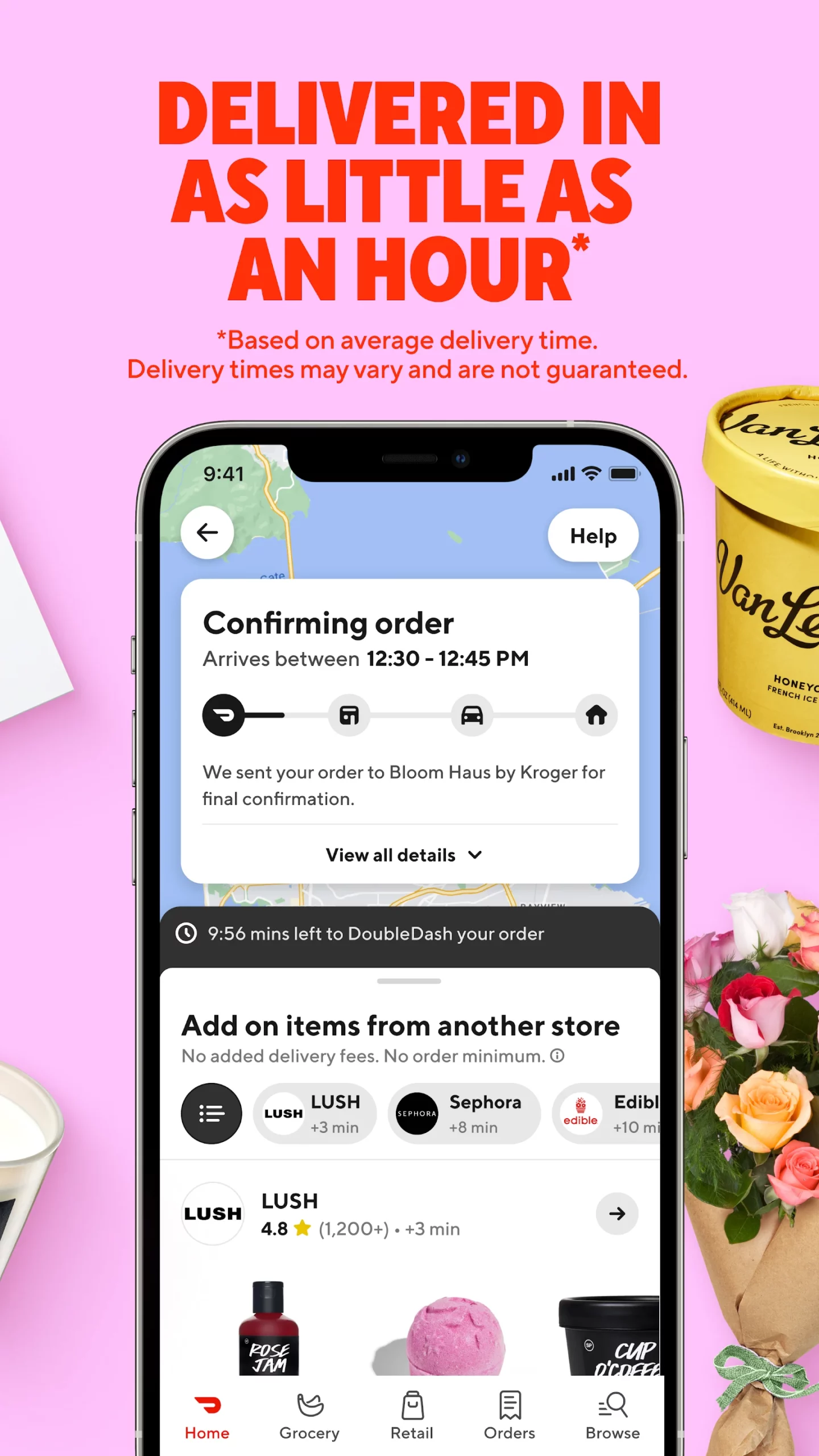
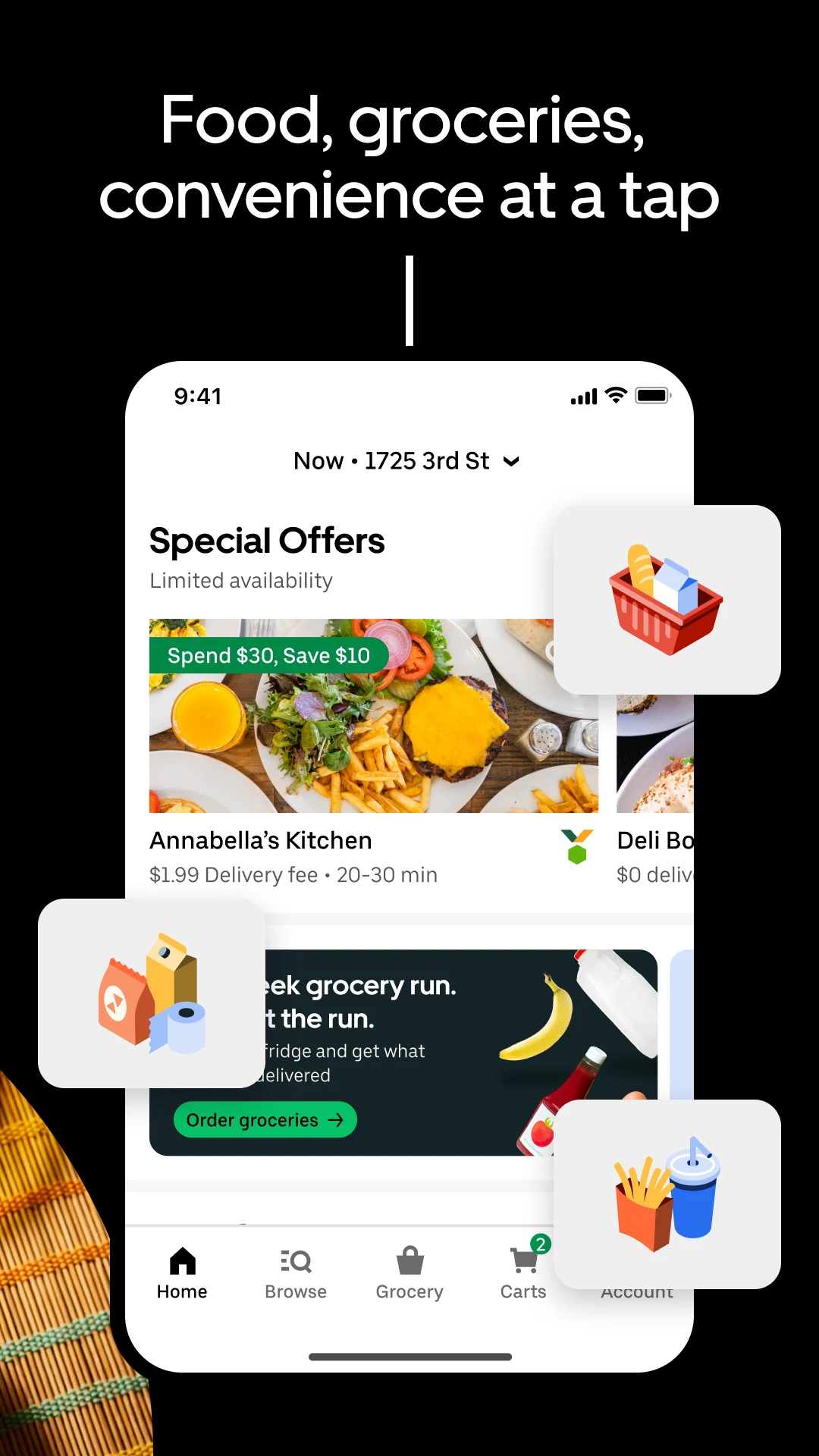
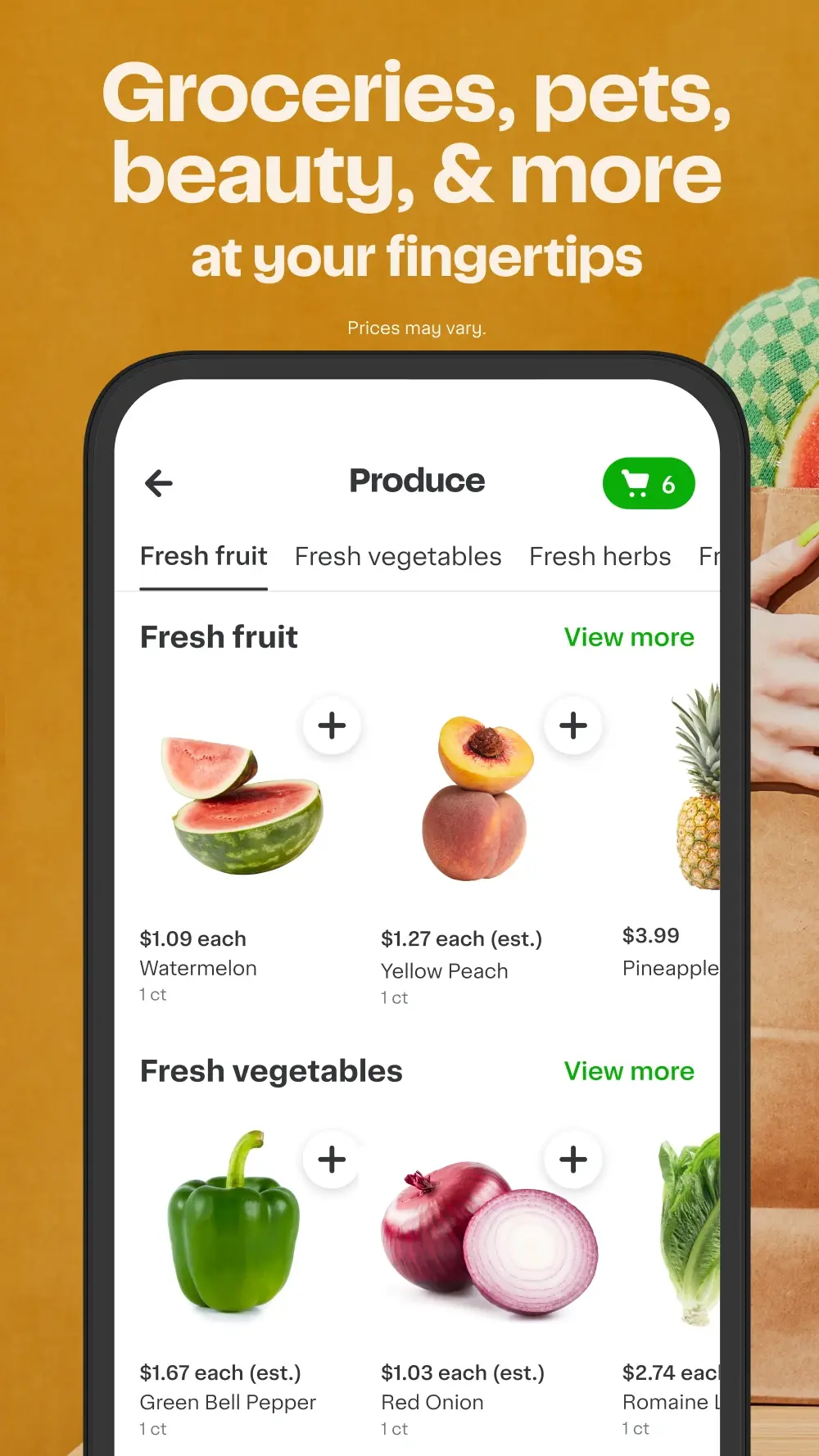
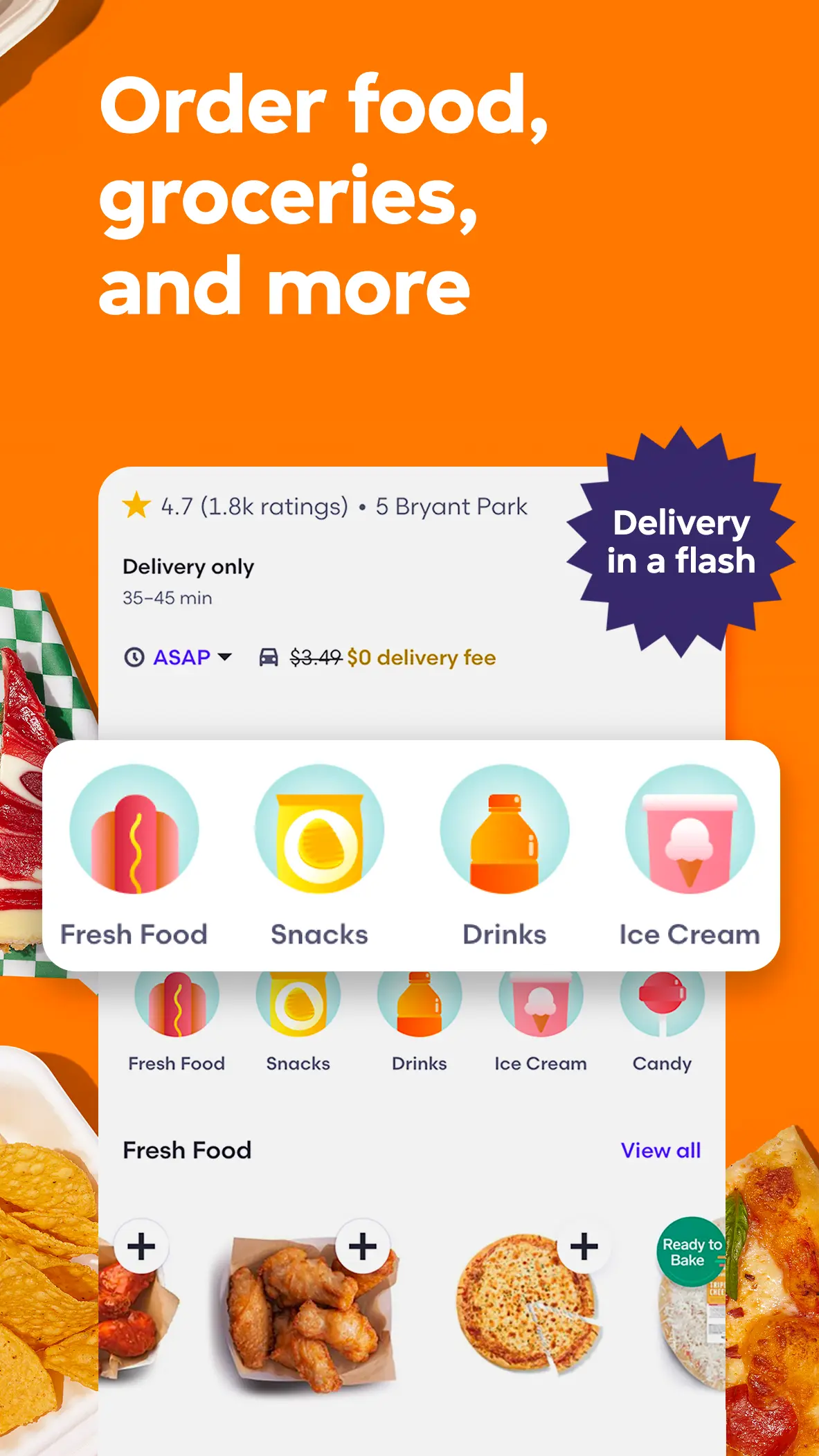
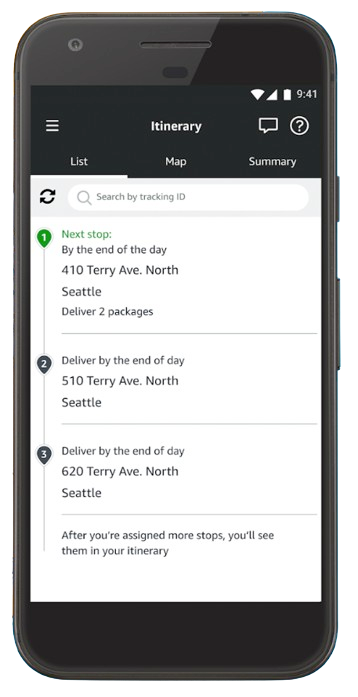
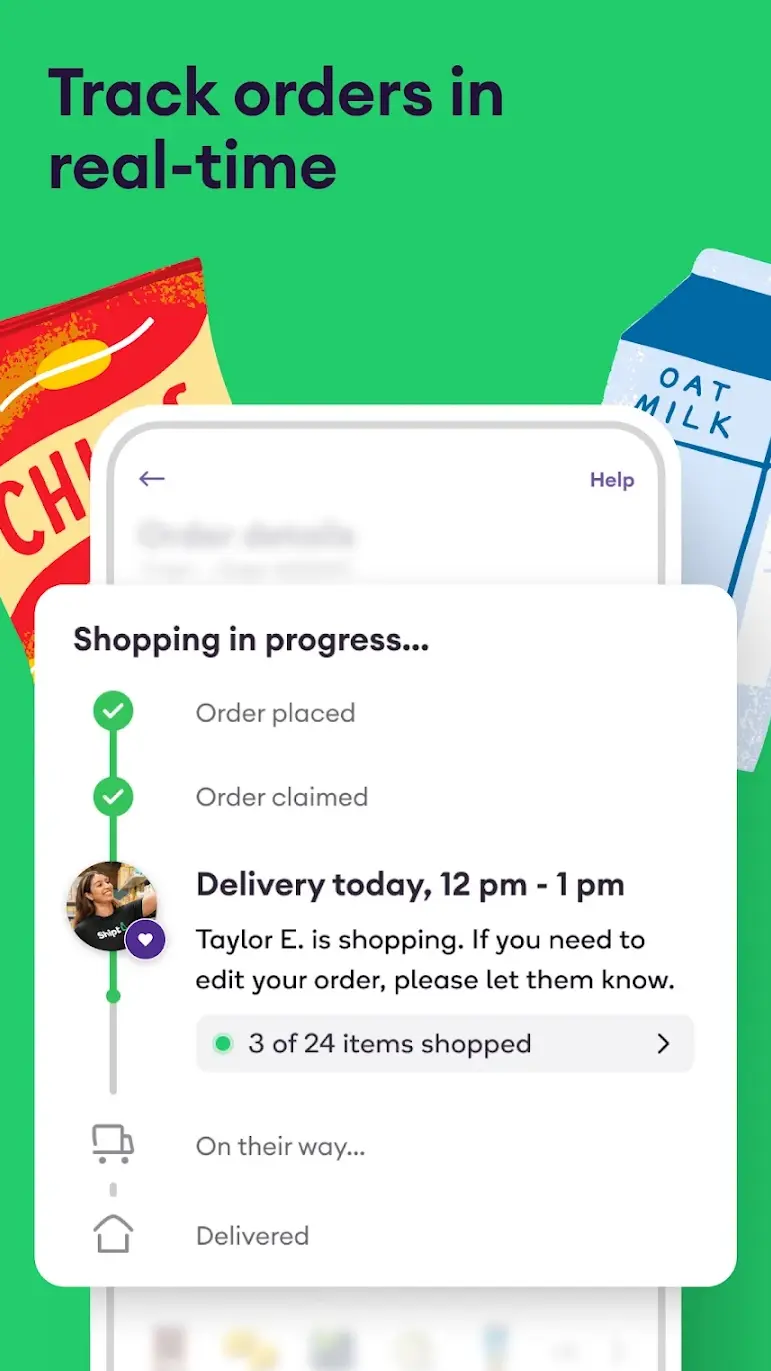
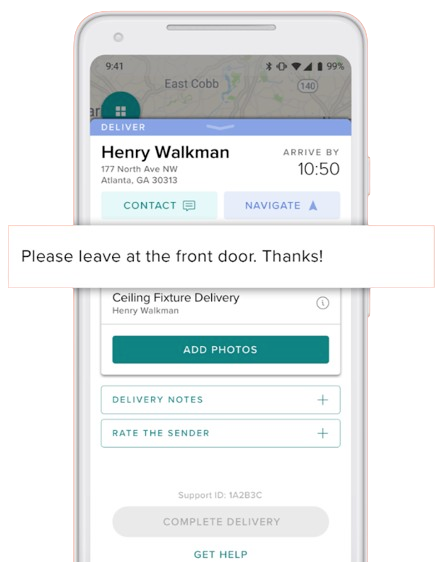
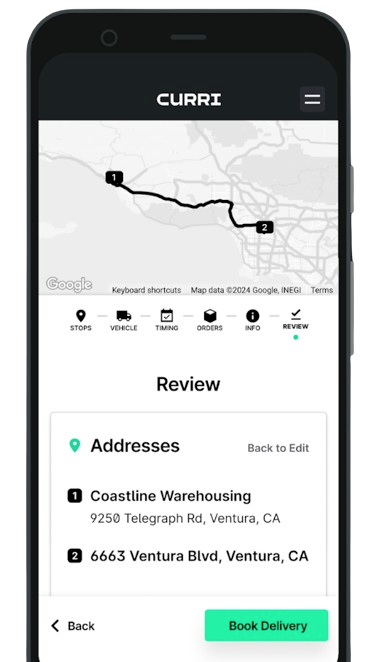
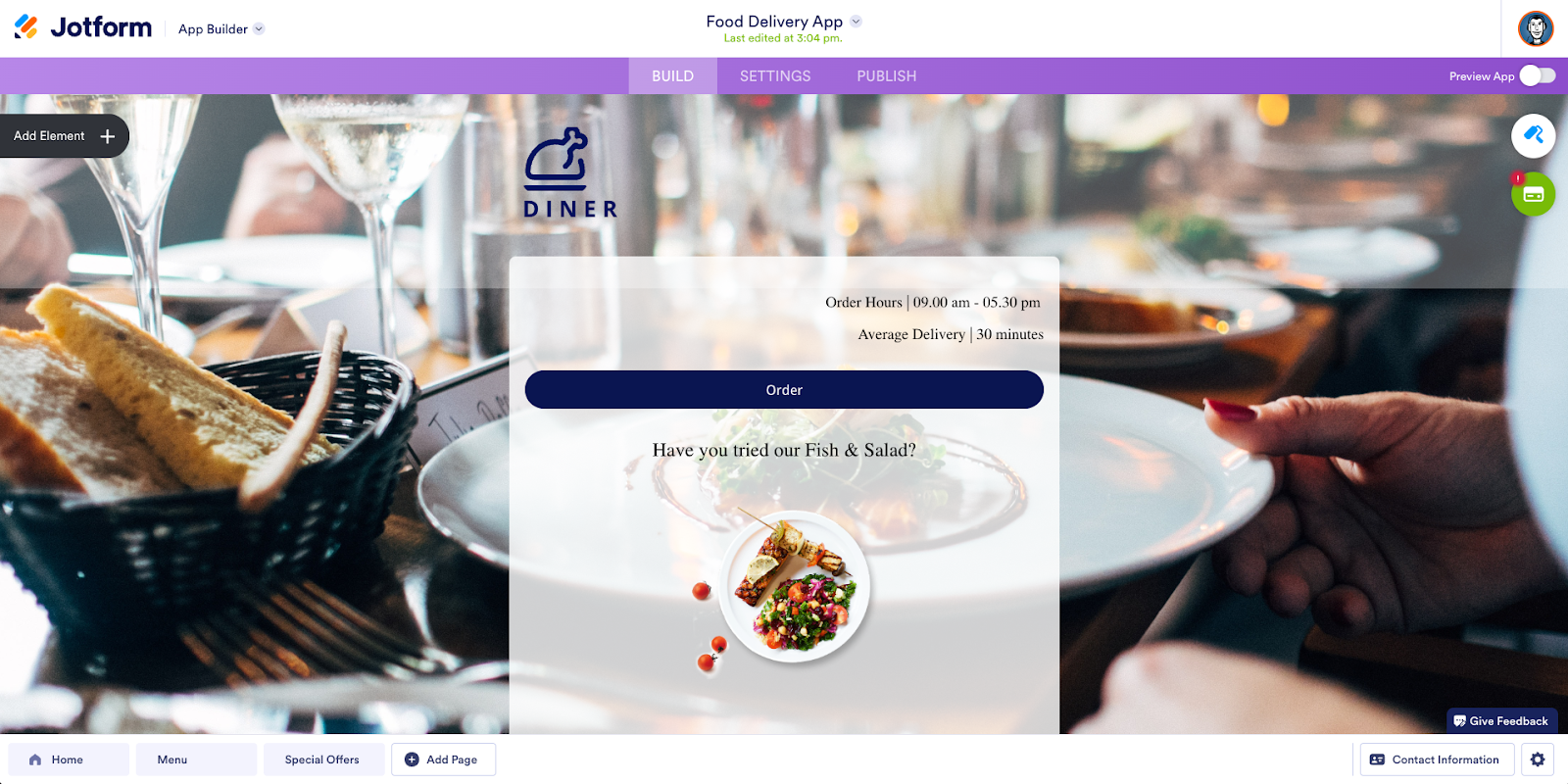
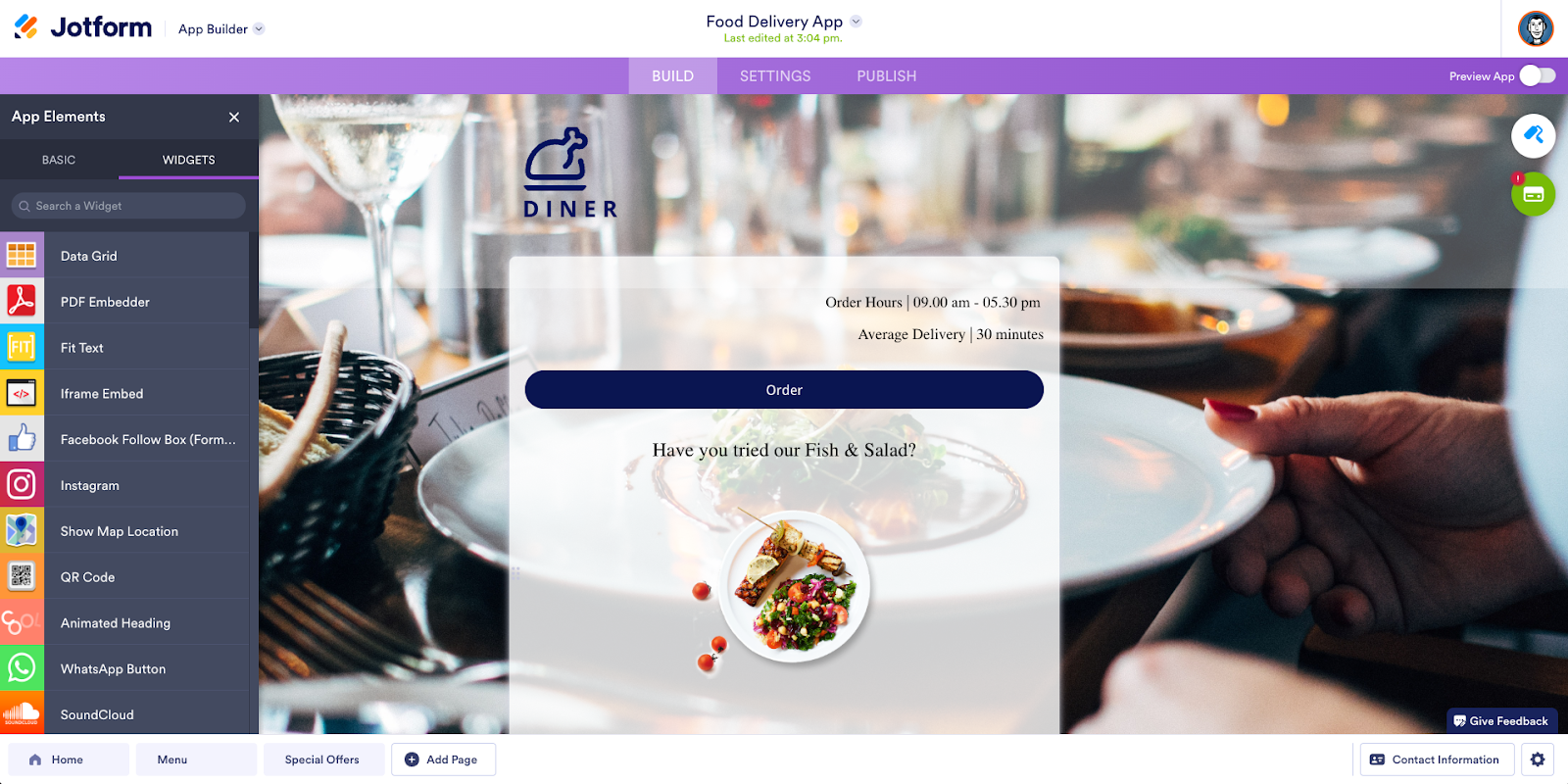
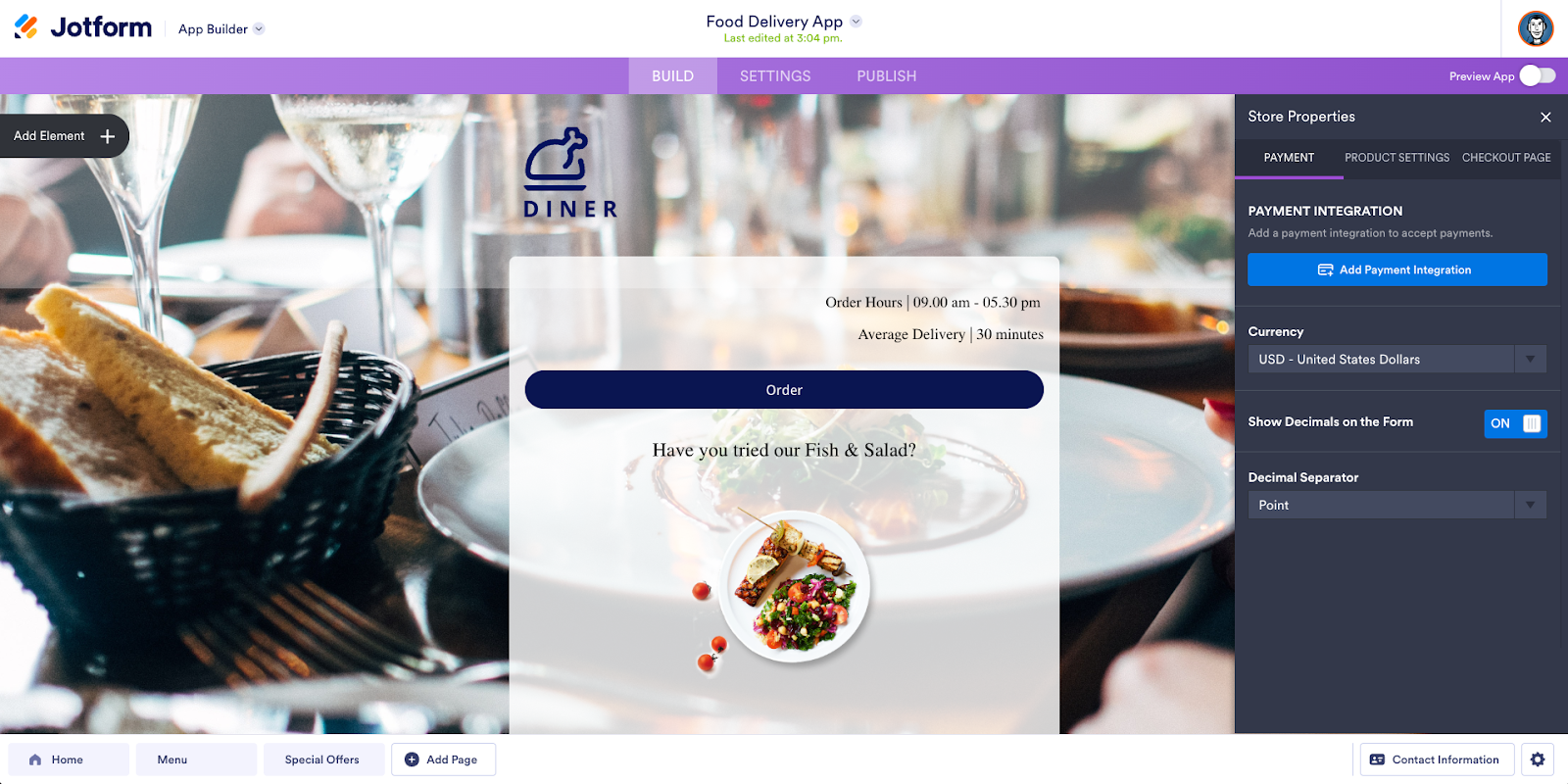
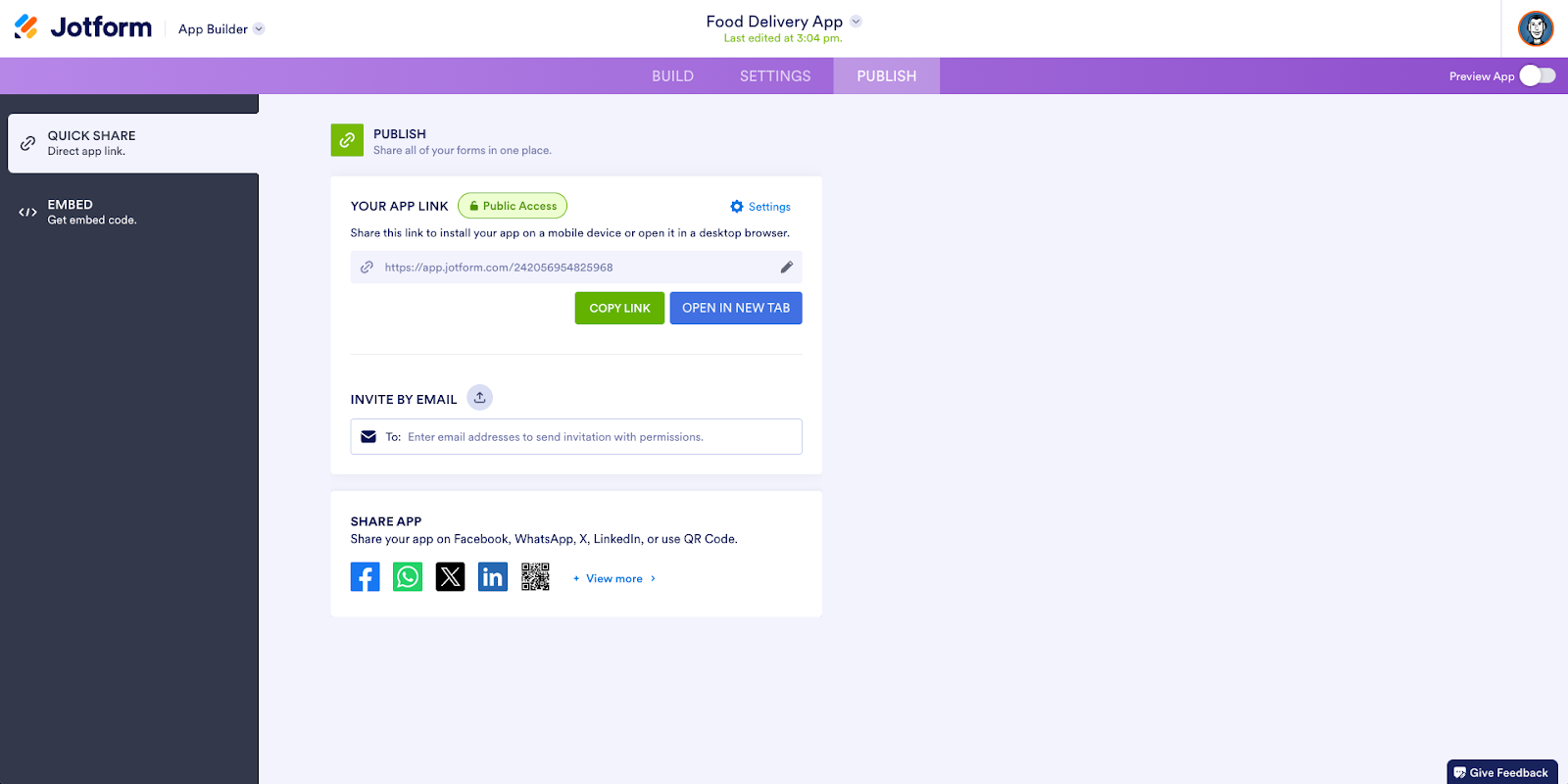





































































































Send Comment: