7 alternatives to Cvent
Cvent delivers integrated technology solutions to support every element of your event and meeting planning, from registration and marketing to check-in, badging, and venue sourcing. But Cvent isn’t right for every event or every organization. If you’re looking for a different event management solution, there are plenty of other options to explore.
Whether you’re planning in-person, virtual, or hybrid events, the event management solutions listed below can help you streamline and improve your event management and planning process.
Why look for a Cvent alternative?
Cvent is an established player in the event management field and has been around since 1999. Many users consider it a “best-in-class” tool. It has a 4.5 out of 5 rating on Capterra with over 900 reviews, which means the event management community considers it a solid option.
However, this solution isn’t the right fit for all organizations. For one thing, it’s a relatively costly tool, which means it’s better suited for bigger organizations that regularly conduct large-scale events. And while its wide range of features are great, smaller organizations might find the extent of features overwhelming and the interface a bit too complex for their needs.
Also, some reviewers have had issues with the software, such as difficulty with reporting and less-than-helpful customer support. But no solution is ideal for every customer. Before committing to Cvent (or any other tool, for that matter), it’s best to research some alternatives and determine if there’s a better fit for your specific event management needs.
1. Jotform: Best for customized event forms
Overall Capterra rating: 4.7/5
If you’re looking for an easy-to-use platform at an affordable price, you’ll find it in Jotform. While Jotform isn’t specifically an event planning and management platform, it’s full of tools that can help you streamline your event management workflows.
Pros
- Jotform’s event registration forms and table templates are fully customizable for your event planning needs.
- The drag-and-drop interface is easy and intuitive to use, and you can add your business logo and brand colors to the forms.
- Use Jotform Apps to design your own custom event app for registration or other purposes.
- Jotform Approvals allows you to streamline the approval process for your event, so everything from budgets to speaker changes to schedule revisions can receive the necessary review and approvals, keeping your workflow moving forward and on schedule.
Cons
- While Jotform offers customizable forms, workflows, and spreadsheets for many event management tasks, it doesn’t offer real-time event engagement features, like live-streaming or attendee chat capabilities.
Pricing
Jotform offers five pricing tiers, including a free Starter tier, so you can choose the one that works best for your budget and event planning needs.
Reviews
“One of our best discoveries, Jotform helps us streamline data for our events from event inquiries, to details of the event, to the vendors, and guest lists. For our clients, it’s easy to use because it only 1 page per question which is not too overwhelming compared to a Google form.”
— Janice E., events and operations manager
“I really like the features of the software. It’s easy to use once you get a chance to use it a bit. Once you get used to the basics, it really opens up the possibilities with added features and integration. I LOVE the app feature. I was able to create an app for a 30 person team and then included forms into the app to track hours, events, functions, etc. It truly is amazing what you can do with it.”
— Rick M.
2. SpotMe: Best for enterprises
Overall Capterra rating: 4.5/5
Event platform SpotMe lets you create a branded, customized app and website for your event to help you stand out. The platform supports all types of events, including virtual, hybrid, and in-person events as well as webinars. Other key features include closed-captioning and live translation, a content library, social feeds, and one-on-one networking.
Pros
- SpotMe integrates with technology like Salesforce, Veeva, and Marketo, making it a seamless addition to your other platforms.
- If you’re looking for a hands-off management experience, SpotMe offers professional services and implementation teams that can help to get your event up and running.
- Live customer support is available in less than 30 seconds, and you can access that support 24-7.
Cons
- Some users have had difficulty navigating the analytics features.
- Backend customization of the product requires specialized knowledge.
Pricing
SpotMe offers Starter, Business, Advanced, and Enterprise plans, but you’ll need to request pricing.
Reviews
“SpotMe was the perfect tool for our event. It did everything we needed it to do and [then] some. I would highly recommend it for anyone looking to hold a virtual event.”
“[Its] ease of use. SpotMe [has] clearly invested a significant amount of time and resource to…drive their virtual solution to market. From…an end-user and planner perspective, the software is intuitive, seamless navigation and the functionalities continue to evolve at a rapid rate.”
— Andrew M., head of HCP engagement
3. Whova: Best for all-in-one solutions
Overall Capterra rating: 4.8/5
Whova is event management software that helps you streamline the tedious elements of event management so you can focus on the matters that really need your attention. It includes a wide array of valuable tools to help with event planning and execution, including mobile notifications, virtual business card scanning, email campaigns and event promotion, live polling, and ticketing management.
Pros
- It includes a wide array of valuable tools to help with event planning and execution, including mobile notifications, virtual business card scanning, email campaigns and event promotion, live polling, and ticketing management.
- Whova’s event app offers robust features, including the ability to showcase sponsors and exhibitors with QR code lead collection, promotional opportunities, live streamed demos, and more.
- Whova also offers impressive customer support, with responses delivered within 30 minutes on business days. That support is also available on weekends and holidays, so you can get help when you’re holding your event.
Cons
- Users have noted instances where there’s a lack of continuity between the app and the website.
- Some users feel the interface is clunky and hard to use.
Pricing
Whova doesn’t post its pricing online, so you’ll need to request a price quote.
Reviews
“Overall, I highly recommend the app to anyone facilitating a large event with multiple panels and speaking engagements. It made the event feel more personal. It’s a great way to keep people hyped about the event and also create a buzz around all the events and meet-up opportunities.”
— Stacie L., marketing director
“Easy to use with lots of features. Loved all the pictures attendees posted in the photo section. Vendors were able to provide information to the attendees about their services. Leaderboard kept everyone engaged. We added additional videos to share with participants as well.”
— Mary L., practice transformation advisor
4. EventPro: Best for modular solutions
Overall Capterra rating: 4.2/5
EventPro is a platform that encompasses venue booking, event management, and catering management. You can use each element on its own or combine them, depending on your business needs. The platform is loaded with valuable features, including an integrated customer relationship management (CRM) tool, staffing and resource management, an itinerary scheduler, booth and exhibitor management, travel and accommodations management features, floor plans, and integrated budgets.
Pros
- Valuable features, including an integrated customer relationship management (CRM) tool, staffing and resource management, an itinerary scheduler, booth and exhibitor management, travel and accommodations management features, floor plans, and integrated budgets.
- Available as software installed on your desktop or network, or as a cloud-based platform.
- Support representatives are available by phone, fax, email, or even online via GoToMeeting.
- EventPro even offers a user interface customization service that puts you in command of the look and feel of your software, which can save you time and help you get more work done.
Cons
- Customized reports cost extra, and some users have noted they can be pricey.
- Some customers say they wish EventPro had more integrations with other business systems.
Pricing
There are varying price levels, so you’ll need to request a quote for your business.
Reviews
“The calendar feature is very intuitive, robust, versatile and informative. Also, the related locations prompts, overlapping reservations, and bulk update location updates are all nice. The virtual assistant module is great.”
— Justin H., administrative director
“It is simple to use. Customer service has always been great!”
— Leilani B., associate director of events
5. Splash: Best for event marketing
Overall Capterra rating: 4.7/5
Splash is an event marketing platform to help you prepare for your in-person, hybrid, or virtual event. With the platform, you can create custom event pages and emails.
Splash’s workflow feature includes role-based user permissions and allows you to determine who can access event campaigns and reporting, fostering collaboration. Data visualization tools make it easy to review reporting and verify that your planning process is on track. When it’s time to host your event, features like the ability to check in guests, run surveys, and hold contests are located right within the app for a seamless experience.
You can choose from four plan options, including a Free, Basic, Pro and an Enterprise plan.
Any of these Cvent alternatives can help you manage your events efficiently and professionally. With the right platform, you can stay on top of all of those essential details while working effectively and staying on schedule.
Pros
- Features like smart, segmented guest lists, registration forms, targeting, and email communications ensure you have all the tools you need to promote and prepare for your event.
- It supports the creation of on-brand event materials with templates for every part of the attendee journey.
- Splash’s workflow feature includes role-based user permissions and allows you to determine who can access event campaigns and reporting, fostering collaboration.
- Data visualization tools make it easy to review reporting and verify that your planning process is on track.
- When it’s time to host your event, features like the ability to check in guests, run surveys, and hold contests are located right within the app for a seamless experience.
Cons
- Some users have complained that the onboarding process is lacking and can be improved.
- While the templates are useful for many customers, some have noted they’d like more customization options.
Pricing
You can choose from three plan options: Free, Pro, and Enterprise. Contact Splash for pricing details.
Reviews
“The design options for Spash are simple and help us stay consistent with the look of our events.”
“I love the ease of use as well as how easy it is to check people in at events. The badge printing is a plus! There are so many great themes and functions when building event pages!”
— Kimmy H., marketing coordinator
6. Bizzabo: Best for B2B events
Overall Capterra rating: 4.5/5
Bizzabo is a leader in the B2B space, providing event management solutions to help companies plan and promote conferences, field events, webinars, virtual events, and more.
Pros
- Bizzabo is all about enhancing the event experience, and it comes with an event operating system that includes features for event registration and promotion, event management, event engagement, and event ROI.
- It offers numerous integrations and is likely compatible with your existing tech stack, including CRM platforms.
- Unique features include attendee networking, real-time chat, group registration, sponsorship management, and more.
Cons
- Bizzabo doesn’t accept onsite payments, which is a problem for some users.
- Some users have noted that they’d like to see more customization options to the event homepage and agenda.
Pricing
Bizzabo offers four pricing tiers. Contact them for pricing information.
Reviews
“As a corporate event planner, I find this platform easy to use, has beautiful design options I can work around to make my website pop. I love the ease of use and technical support when needed. I am constantly approached by the competitors, but I can plan my budget around the cost and not worry or be surprised by hidden fees and services.”
— Shirli G., director of corporate events
“Bizzabo offered virtual programming & virtual event management when we needed it most. The features are intuitive and didn’t take a lot of training to onboard our team.”
— Keria S., senior manager of events
7. Eventzilla: Best for on-brand events
Overall Capterra rating: 4.4/5
Eventzilla is an all-in-one event management solution you can use for live, virtual, or hybrid events. It’s ideal for organizations that want to create consistent branding for all elements of an event.
Pros
- Eventzilla enables event organizers to create mobile-friendly and custom-branded websites for events, all without any coding experience.
- It offers industry-specific solutions for many sectors, including tech and nonprofit.
- Other key features include attendee check-in, event agendas, in-event surveys, attendee networking, and more.
Cons
- Some users have noted that customer service is sometimes slow and unresponsive.
- Event attendees have had some issues finding the payment method they want to use.
Reviews
“I like that this program is somewhat easy to use. There are a lot of features. I especially like that you can clone an event rather than re-writing the entire thing for repeat [events].”
— Katie F. , director of community service
“The ease of the functions and the layout means it takes less time for us to set up, organize, and download reports. Registrations are easy to complete and our customers are increasing. A simple, well organized platform has yielded higher profits for [us] and fewer abandoned registrations.”
— Steven P., executive director
How to make event management a breeze
Any of these Cvent alternatives can help you manage your events efficiently and professionally. With the right platform, you can stay on top of all of those essential details while working effectively and staying on schedule.
But it isn’t just about efficiency. The right platform can also help improve attendee engagement and free up your time, allowing you to be more creative with your event planning. That’s why it’s so important to weigh the pros and cons of each solution. Of course, pricing plays an important role, but not as much as the value the solution provides your organization.
Whether you’re looking for custom event forms, branded event marketing material, or a calendarized event planner, we hope you’ll find what you need from this list.


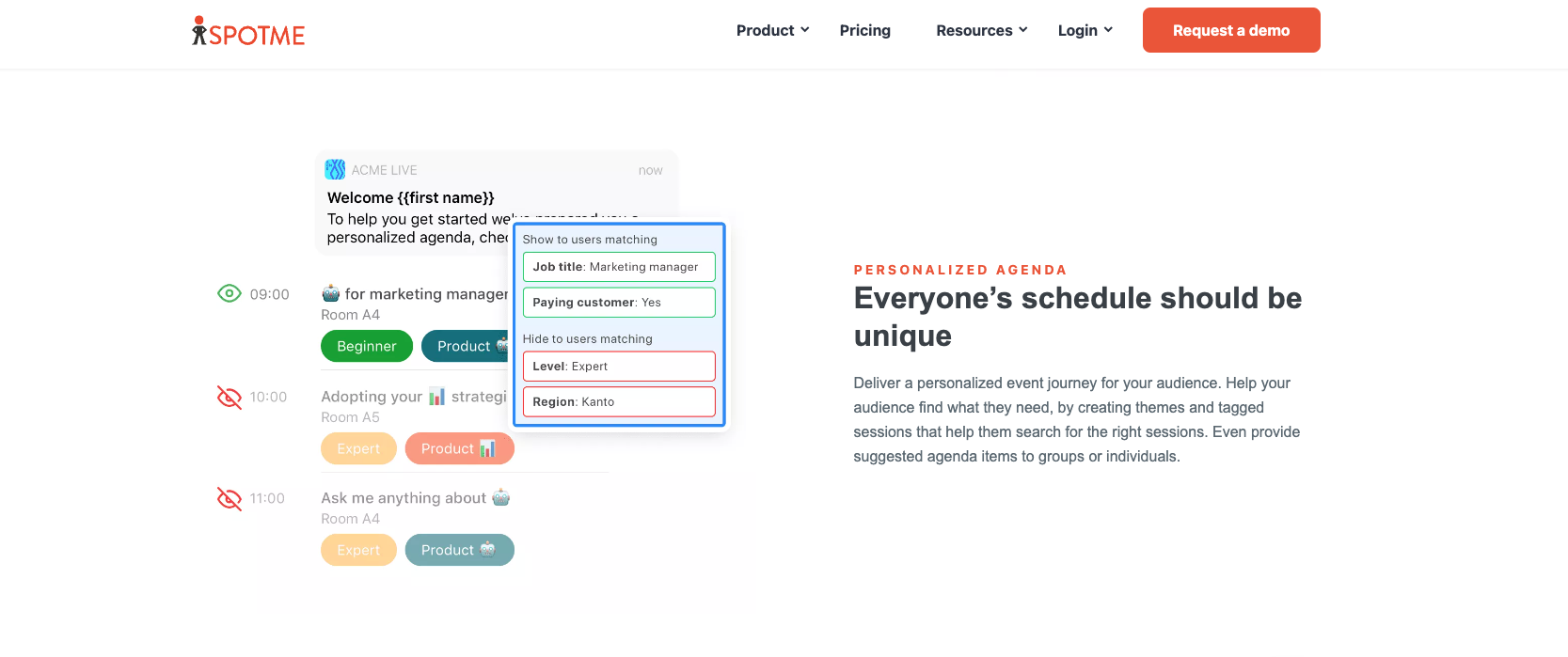
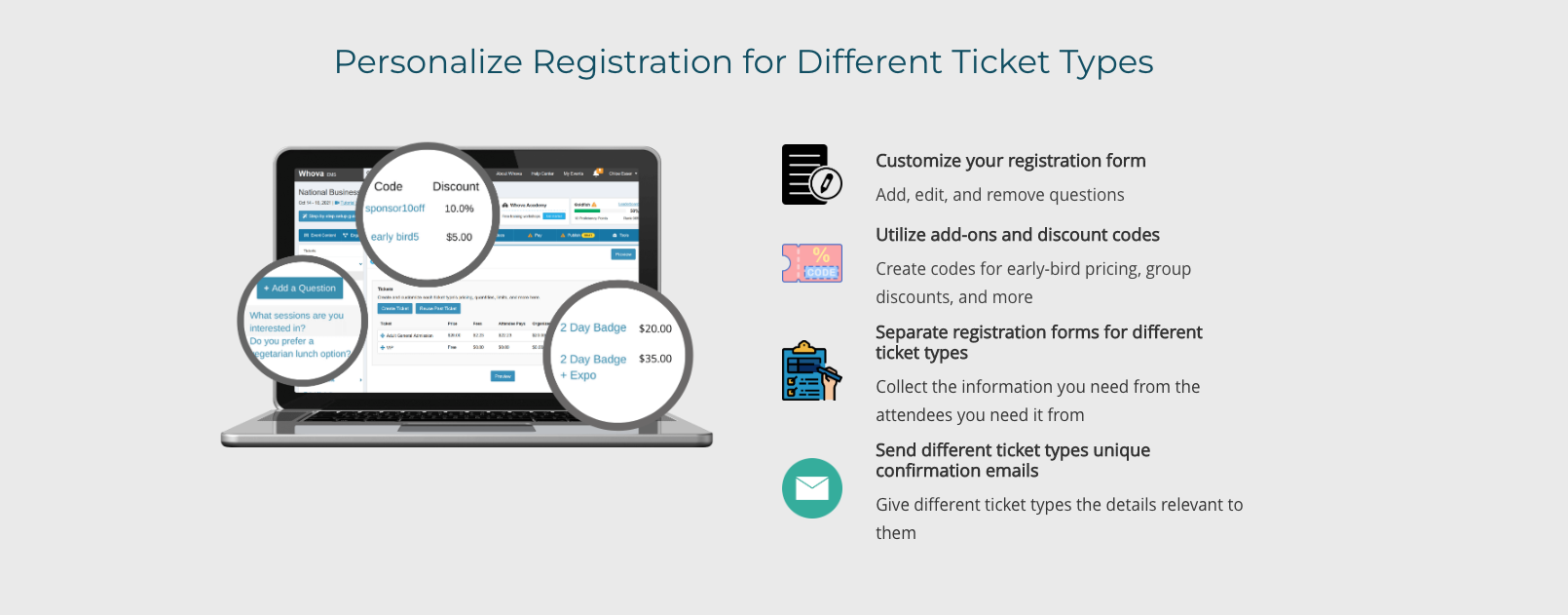
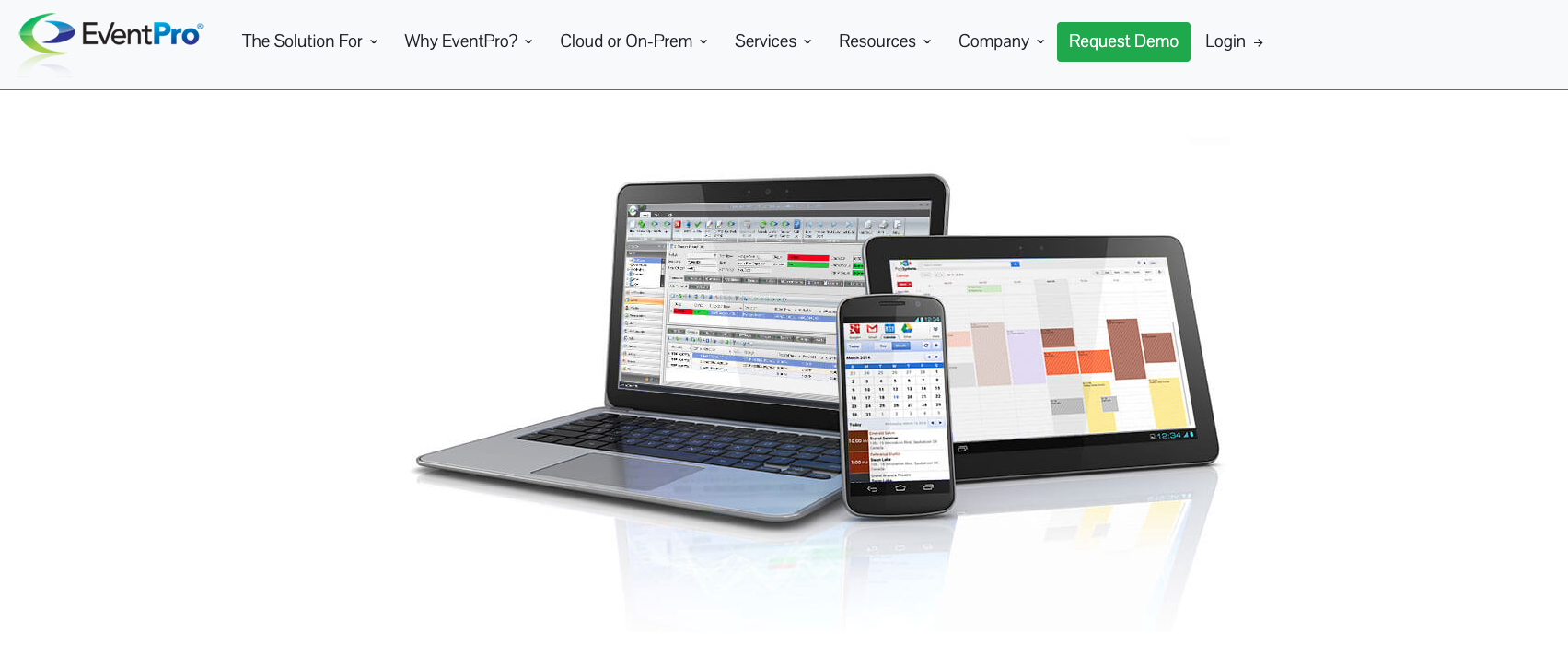
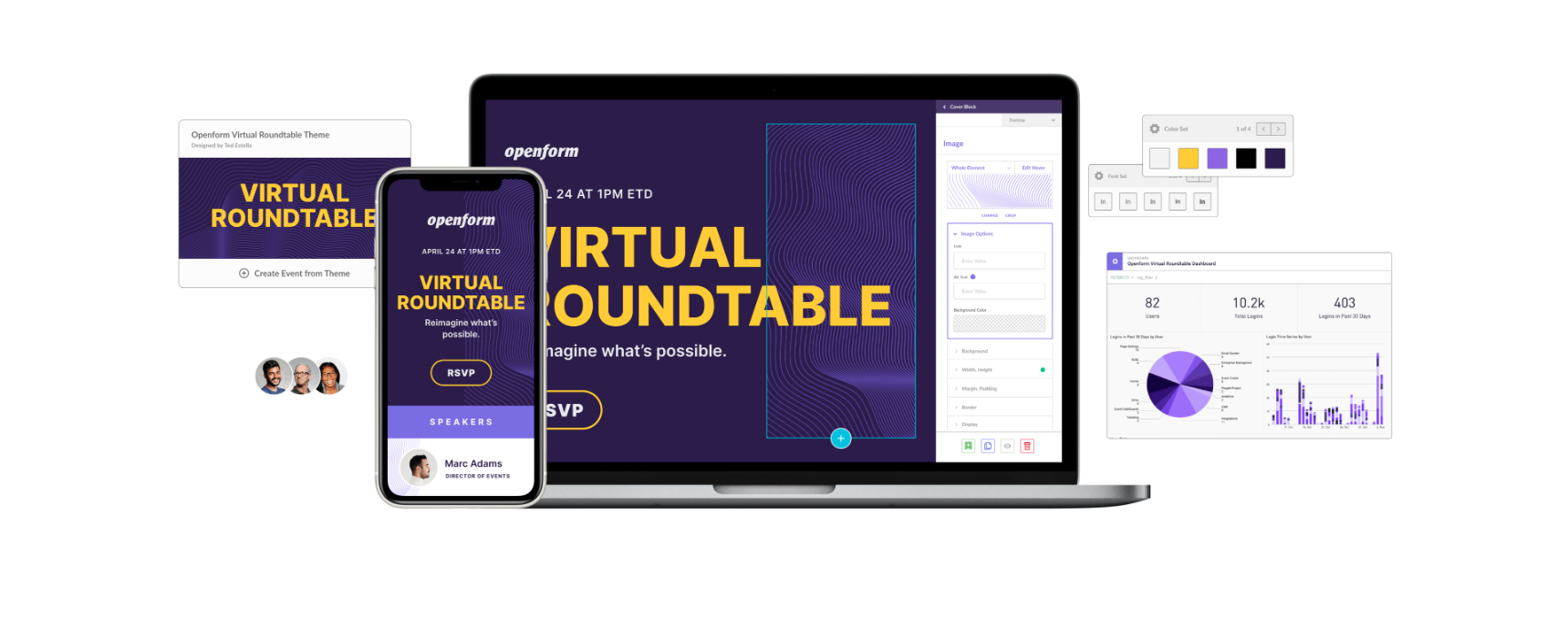
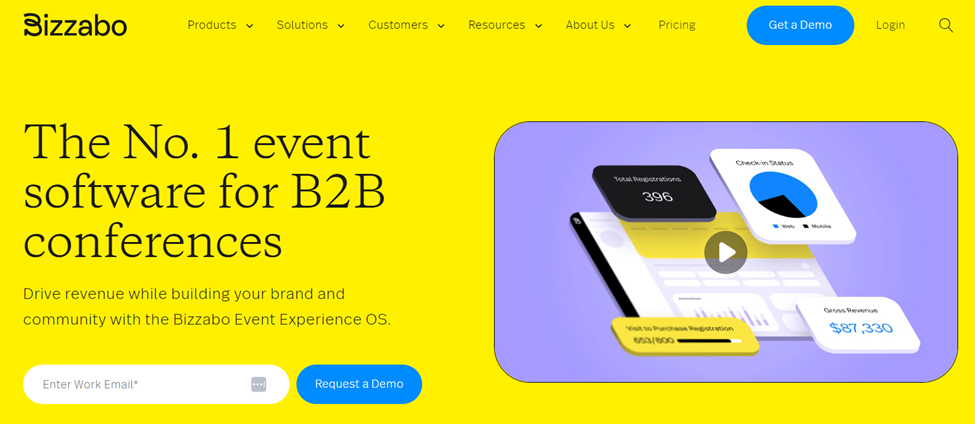
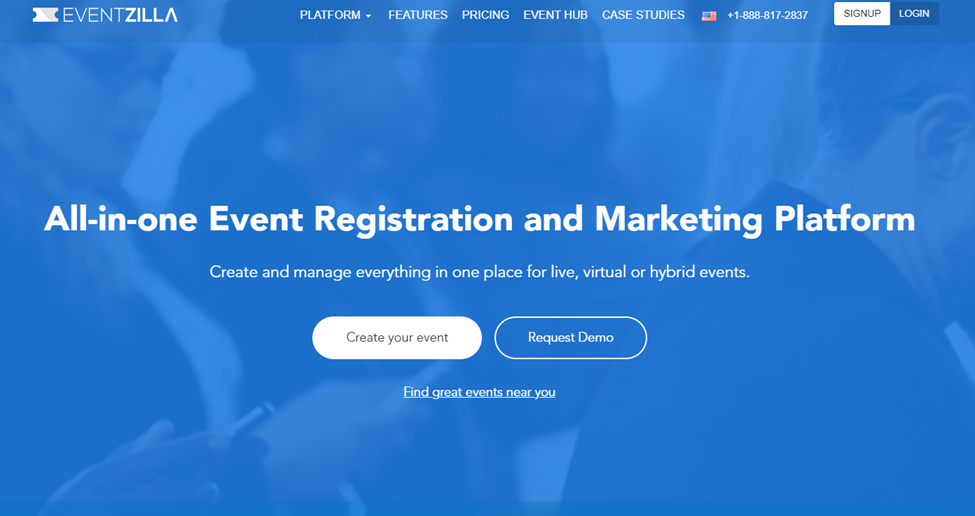



























































Send Comment: