Top 7 customer satisfaction survey tools
- Jotform: Best for powerful yet easy-to-build surveys
- SurveyMonkey: Best for quick, trusted survey delivery
- Survicate: Best for AI-powered, targeted feedback
- SurveyLab: Best for agile, multilingual surveys
- FeatureOS (formerly Hellonext): Best for feedback during product development
- HubSpot: Best for feedback within an all-in-one CRM
- UseResponse: Best for omnichannel customer support and feedback
If it seems like there’s a software solution available for every business activity, that’s because there is. Customer satisfaction software is no exception, and plenty of vendors offer it — making it difficult to find the right platform for your business.
That’s why we’ve done the heavy lifting for you — pitting a range of customer survey tools against one another to find the very best. Keep reading to discover our shortlist, as well as their features, user ratings, and prices.
How do you analyze and act on customer satisfaction?
Before you choose customer satisfaction survey software for your business, it’s important to understand how to measure and analyze customer satisfaction in the first place: through short, concise, convenient customer satisfaction surveys.
Asking your customers to complete a customer satisfaction survey will make them feel valued by your company. In turn, this can help you build brand awareness and loyalty as well as increase the likelihood that your customers will refer you to others.
Once you receive feedback from your respondents, you can identify areas of improvement and market trends, better understand your customers and improve your relationship with them, and ultimately improve your overall brand so that your business can grow and scale.
What is a customer satisfaction survey tool?
As more businesses understand the importance of collecting, analyzing, and acting upon customer feedback, more tools are coming onto the market to support these capabilities. Like all types of software, competition among customer satisfaction survey tools is high, and they compete with each other to provide the best functions, user interface, and pricing.
While there’s no one right or wrong customer satisfaction survey tool — a business looking for real-time feedback on a product in development will have different software needs than a company sending feedback surveys once a month to different customer groups, for instance — some will be better than others based on your specific needs and budget.
What are the benefits of using customer satisfaction survey tools?
Customer satisfaction survey tools simplify feedback collection, but their value goes beyond convenience. These tools bring structure, consistency, and scalability to how your business listens to its customers.
- Faster insights: Automating survey distribution and response collection means your team can gather and act on feedback in real time.
- Data-driven decisions: Instead of relying on assumptions or anecdotal evidence, you can tap into quantitative and qualitative data to guide product updates, service improvements, and customer support strategies.
- Customization at scale: Survey tools allow you to tailor questions, design, and distribution channels for each customer segment, no matter the size or scope.
- Improved customer retention: You can build trust, loyalty, and long-term relationships with customers when you show them that their voices matter and their feedback leads to change.
- Cross-team collaboration: With built-in analytics and integrations, survey tools make it easy to share insights across marketing, product, sales, and customer service teams.
In short, these tools turn customer feedback from a scattered, manual task into a powerful asset that can shape strategy and fuel growth.
Comparison chart: Customer satisfaction survey tools at a glance
Here’s a quick snapshot of seven customer survey tools to consider, before we dive into their details.
| Tool | Best for | Key features | Key integrations | Free plan? | Monthly starting price |
|---|---|---|---|---|---|
| Jotform | Easy, customizable survey building | Drag-and-drop builder, 1,800-plus templates, analytics dashboard | Salesforce, HubSpot, PayPal, Google Sheets, Slack | ✅ | $34 |
| SurveyMonkey | Quick surveys with trusted delivery | Prewritten questions, real-time reports, strong mobile UX | Mailchimp, HubSpot, Salesforce, Google Drive, Slack | ✅ | $39 |
| Survicate | Artificial intelligence-powered, targeted feedback | Multichannel surveys, advanced targeting, artificial intelligence (AI) feedback analysis | Intercom, Zendesk, HubSpot, Segment, Slack | ✅ | $49 |
| SurveyLab | Agile, multilingual surveys | Branching logic, branded surveys, unlimited responses | Salesforce, LiveChat, Google Analytics, Dropbox, Zapier | ✅ | $49 |
| FeatureOS | Feedback during product development | Public roadmap, voting, changelogs, markdown support | Jira, GitHub, Intercom, Slack, Zapier | ❌ (14-day trial) | $60 |
| HubSpot | Feedback within an all-in-one customer relationship management (CRM) tool | Ticketing, surveys, live chat, knowledge base | Native HubSpot CRM, Jira, Slack, Google Data Studio | ✅ | $15 |
| UseResponse | Omnichannel customer support and feedback | Feedback board, live chat, help desk, service-level agreement (SLA) workflows | Salesforce, Telegram, WhatsApp, Azure DevOps, WordPress | ❌ (14-day trial) | $49 per user |
Top 7 customer satisfaction survey tools
Here are seven popular customer satisfaction survey tools to consider:
1. Jotform: Best for powerful yet easy-to-build surveys
One of the biggest challenges of customer feedback is categorizing, assigning, and acting on it smoothly and quickly. Fortunately, with online form builder Jotform, you can do this easily — and for free.
Jotform is intuitive, powerful, code-free, and, best of all, includes 1,800-plus fully customizable survey templates that you can embed in a website or share with a link. So whether you want to build your customer satisfaction survey from scratch or use one of Jotform’s ready-made templates, you can create a survey to specifically match your brand — adjusting everything from colors to fonts.
And because Jotform is more than just a survey tool, you can manage and analyze responses from your customer satisfaction survey using the same platform.
- Key features: Drag‑and‑drop form builder with advanced conditional logic; 1,800-plus survey templates; built-in analytics, reports, and dashboards; Health Insurance Portability and Accountability Act-friendly forms; Secure Sockets Layer encryption and two-factor authentication
- Key integrations:
- CRMs: Salesforce, HubSpot
- Collaboration tools: Google Sheets, Slack
- Payment gateways: Stripe, PayPal, Square
- Plans/pricing: Free version available; paid plans start from $34 per month
- User ratings:
- Capterra: 4.6/5 (2,100-plus reviews)
- G2: 4.7/5 (3,660-plus reviews)
- TrustRadius: 8.6/10 (174-plus reviews)
2. SurveyMonkey: Best for quick, trusted survey delivery
Small business owners love SurveyMonkey because it allows them to quickly and easily create customer feedback surveys with a simple user interface that doesn’t demand much tech knowledge. But big-name brands also use SurveyMonkey for everything from customer satisfaction surveys to feedback following brand events and employee engagement initiatives.
SurveyMonkey is suitable for more basic, straightforward surveys. It doesn’t really provide room for complex and detailed questionnaires, but it does offer plenty of templates and expert-written sample questions to get you started.
The tracking and reporting functions play a big part in creating effective surveys, and integrations with CRMs, social media accounts, and e-commerce platforms support seamless feedback processes for any type of business.
- Key features: Drag‑and‑drop builder with hundreds of pre‑written question options; real‑time tracking, basic reporting dashboards, and skip‑logic features; template library for customer satisfaction (CSAT), net promoter score (NPS), customer experience, and employee surveys; strong export options (CSV, PDF) and brandable customization with higher-tier plans
- Key integrations:
- CRMs: Salesforce, HubSpot
- Collaboration tools: Google Drive/Sheets, Microsoft Teams, Zoom
- Automation platforms: Mailchimp, Zapier
- Plans/pricing: Free version available; paid plans start at $39 per month (billed annually) for the individual Advantage Annual plan
- User ratings:
- Capterra: 4.6/5 (10,370-plus reviews)
- G2: 4.4/5 (23,000-plus reviews)
- TrustRadius: 8.3/10 (100-plus reviews)
3. Survicate: Best for AI-powered, targeted feedback
Survicate is the go-to survey tool for businesses looking to not only measure customer satisfaction but also gain a deeper understanding of their customers’ wants and needs. It’s incredibly user-friendly, allowing you to set up and launch customer feedback surveys in just a few minutes, all thanks to its AI-powered survey creator and pre-made templates.
This platform’s surveys are easy to set up, highly customizable, and available in multiple languages. Whether you’re running surveys via email, on your website, in your product, or through mobile apps, Survicate has you covered — ensuring you can reach customers wherever they are.
What makes Survicate stand out are its advanced targeting features that ensure your surveys are hitting the mark. By asking the right people the right questions at just the right time, you can collect feedback that’s relevant and valuable.
When it comes to analyzing the feedback you receive, Survicate also makes it easy. The analytics dashboard helps you quickly understand what your customers are telling you. And with Survicate’s many one-click integrations, you can connect it to other tools you use — getting an even clearer picture of your customers.
- Key features: AI-driven insights to group feedback by theme and surface actionable trends; HubSpot Community; multichannel deployment (email, website, in-app, mobile) with advanced targeting and behavioral triggers; intuitive no-code builder; multilingual support; hundreds of prebuilt templates
- Key integrations:
- CRMs: Salesforce, HubSpot, Pipedrive
- Support/chat platforms: Zendesk, Intercom, Freshdesk
- Analytics and engagement: Fullstory, Google Analytics, Segment
- Others: Slack, Klaviyo, Mailchimp, Braze via native connectors
- Plans/pricing: Free version available (collect up to 25 responses per month); paid plans start at $49 per month
- User ratings:
- Capterra: 4.6/5 (90-plus reviews)
- G2: 4.6/5 (180-plus reviews)
- TrustRadius: 8.7/10 (6-plus reviews)
4. SurveyLab: Best for agile, multilingual surveys
A popular alternative to SurveyMonkey, SurveyLab provides similar functionality, such as customer satisfaction survey and questionnaire creation and distribution, response aggregation, and robust analytics and reporting. The software supports multiple languages, branded surveys, a question library, and mobile surveys as well as audio, video, and images.
SurveyLab works for businesses of all sizes. It also grows with you, offering a generous professional package that supports unlimited survey responses for a reasonable monthly fee. With a decent range of software integrations and data upload capabilities, SurveyLab can streamline existing business operations, no matter what stage of growth your business is at.
- Key features: Supports multi-language, mobile‑friendly surveys with branching logic and branding; unlimited surveys and robust reporting, including cross-tab and export options; application programming interface access; lightweight automation features like reminders and clean‑up triggers
- Key integrations:
- Customer service platforms: Zendesk, LiveChat
- CRMs: Salesforce, Intercom
- Automation: Zapier (connects with Slack, Trello, Google Sheets, Gmail, etc.)
- Analytics and e-commerce: Google Analytics, Cint, Dynata, PrestaShop, Dropbox
- Plans/pricing: Free version available (collect up to 50 responses); paid plans start at $49 per month
- User ratings:
- Capterra: 4.9/5 (60-plus reviews)
- G2: 4.4/5 (15-plus reviews)
- TrustRadius: 9.7/10 (1-plus reviews)
5. FeatureOS (formerly Hellonext): Best for feedback during product development
Gathering feedback during the product development process is a powerful way to boost your chances of long-term success. FeatureOS (formerly Hellonext) is feedback software designed to do just that.
A best friend to product managers everywhere, FeatureOS enables you to collect customer votes on product ideas and features, share product roadmap updates after implementing feedback, and publish “changelogs” that show customers the updates and improvements made to products on an ongoing basis.
FeatureOS supports feedback crowdsourcing that turns the product development process into a collaboration between a business and the target audience. It integrates with more than 100 workspace and business platforms.
- Key features: Collects customer ideas, feature requests, and bug reports through a branded portal; built-in public or private product roadmaps and changelogs; supports comments, upvoting, custom statuses, and role-based visibility
- Key integrations:
- Project management and dev tools: Jira, Linear, GitHub, ClickUp
- CRMs and customer platforms: Salesforce, Intercom
- Collaboration and automation: Slack, Zapier
- Analytics: Google Analytics
- Support tools: Zendesk app to collect feedback directly from support tickets
- Plans/pricing: 14-day free trial; paid plans start at $60 per month
- User ratings:
- Capterra: N/A
- G2: 5/5 (5-plus reviews)
- TrustRadius: N/A
6. HubSpot: Best for feedback within an all-in-one CRM
HubSpot offers customer satisfaction software, which is very handy for companies already using the well-known platform for inbound marketing and sales. The customer feedback solution enables you to create online surveys and distribute them via email or your company’s website. It also includes live chat functionality, chatbots, and customer issue ticketing.
One powerful feature is the knowledge base, built from the most commonly asked customer questions. A robust goals-based reporting system also helps businesses turn feedback into actionable insights, and the software supports the auto-routing of feedback and assignment of feedback tasks — making it a solid tool for collaboration on customer feedback too.
HubSpot’s customer feedback software doesn’t stand alone, so it only makes sense for existing HubSpot customers or those who are looking for a much wider marketing software solution that includes a customer feedback module.
- Key features: Prebuilt CSAT, NPS, and customer effort score survey templates with drag-and-drop customization; feedback data auto-routed to support teams or sales pipelines via ticketing and automation; central reporting dashboards blend customer feedback with service key performance indicators
- Key integrations:
- CRM and marketing: Native to HubSpot CRM (all survey data tied to contact records)
- Team collaboration: Slack, Microsoft Teams
- Project management: Jira
- Analytics and reporting: Tableau, Google Data Studio, and other business intelligence tools via custom connectors
- Plans/pricing: HubSpot offers free access to some tools, including its CRM and some Service Hub features; paid plans start at $15 per month (paid annually)
- User ratings:
- Capterra: 4.4/5 (180-plus reviews)
- G2: 4.4/5 (2,500-plus reviews)
- TrustRadius: 8.5/10 (15-plus reviews)
7. UseResponse: Best for omnichannel customer support and feedback
Managing customer service and support operations is easy with UseResponse. The customer satisfaction software provider paints itself as a one-stop solution for managing customer complaints, running a help desk and knowledge base, and assigning customer support tickets for quick handling by team members.
The functionality of UseResponse is impressive given its affordable pricing. It integrates with a wide range of channels to communicate with customers, including Facebook Messenger, Skype, WhatsApp, and Telegram.
UseResponse does a great job of automating and centralizing customer support requests and tasks, too. The handy roadmap board, which is accessible to all team members in real time, provides a clear picture of the current feedback situation and facilitates smooth teamwork and quick response times.
- Key features: All-in-one platform with ticketing system, live chat, knowledge base, and feedback board; customizable workflows with triggers, SLAs, private or internal notes, and team roles; visual dashboards and reporting tools for trends, agent metrics, and user satisfaction
- Key integrations:
- CRMs: Salesforce, HubSpot
- Customer support and chat: Zendesk, Skype, WhatsApp, Telegram
- Automation: Zapier, Zoho Flow
- Dev and workflow tools: Azure DevOps, Jira
- Payments and portals: Dwolla, WordPress
- Plans/pricing: 14-day free trial; paid plans start at $49 per agent per month (paid annually)
- User ratings:
- Capterra: 4.6/5 (36-plus reviews)
- G2: 4.5/5 (20-plus reviews)
- TrustRadius: N/A
How to choose the right customer survey tools
Choosing the right customer satisfaction survey tool doesn’t have to be complicated, but it does require insight into your business needs. The goal isn’t to find the “best” tool in a general sense. It’s to find the one that matches your priorities.
Start with the basics:
- How will you distribute surveys? If you rely on email, web embeds, or in-product messages, look for tools with strong multichannel capabilities.
- Do you need customization? Some tools offer deep design control and white labeling. Others stick to simpler, more templated formats.
- How important is automation and integration? If you’re using a CRM, help desk, or product management platform, choose a survey tool that integrates with it.
- What kind of insights are you after? If you’re looking for AI summaries or sentiment analysis, go for platforms that specialize in data interpretation not just collection.
- What’s your budget and team size? Some tools charge per user or response. Free tiers can be great for startups or one-off campaigns, but may fall short for long-term use.
- Who’s going to use the tool? A platform that’s perfect for a product manager might not work as well for a customer support team member or marketing coordinator.
If possible, take advantage of free trials or starter plans to test the program’s functionality before committing.
Which customer satisfaction survey tool will you choose?
Gathering customer feedback isn’t an option. It’s essential to boost business performance. The only question is which customer satisfaction survey tool is best for your business, performance goals, and available budget.
With low-cost and even free software options on the market, there’s no reason to delay. We recommend checking out Jotform and making the choice to level up your customer feedback processes today.

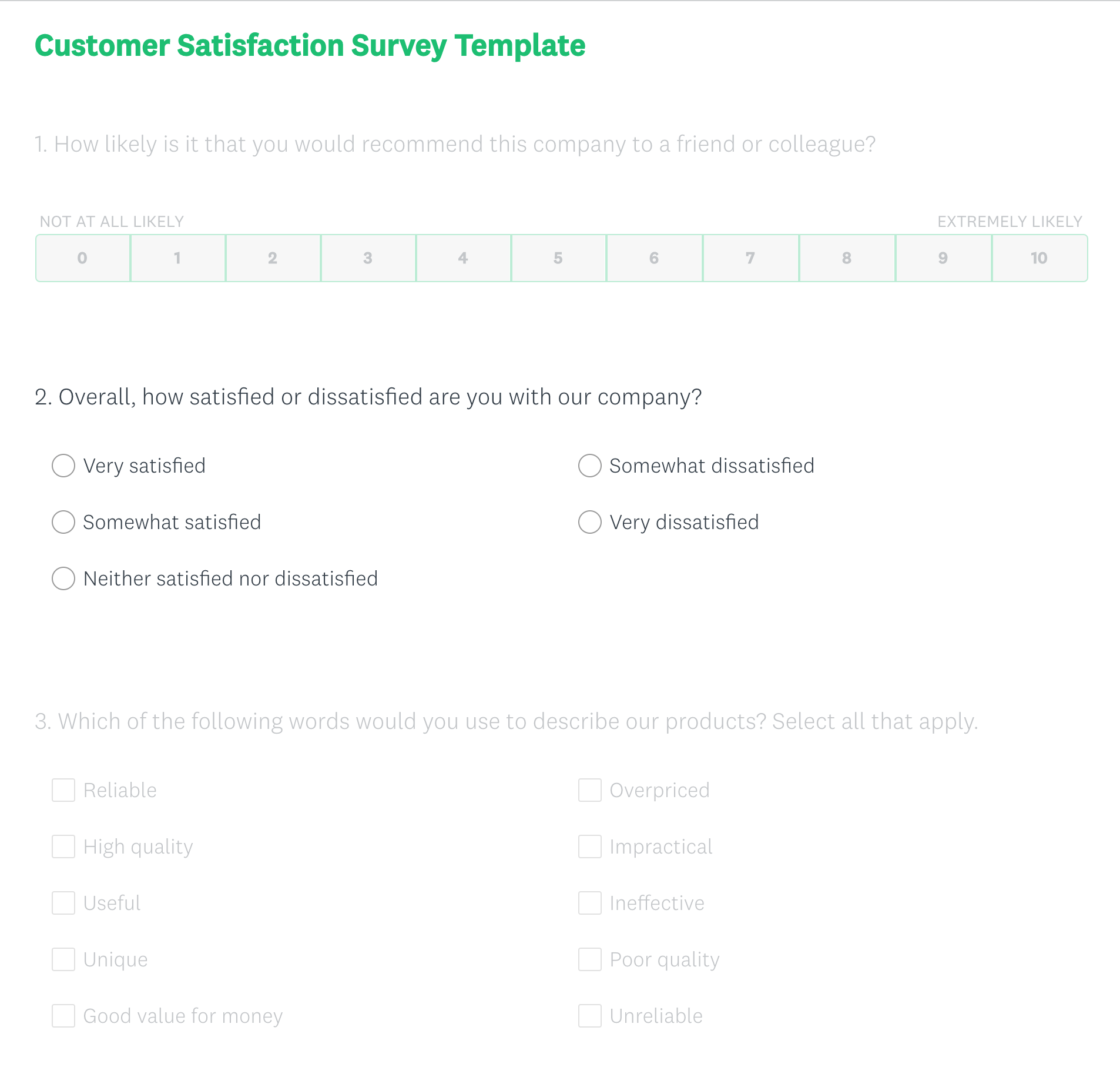
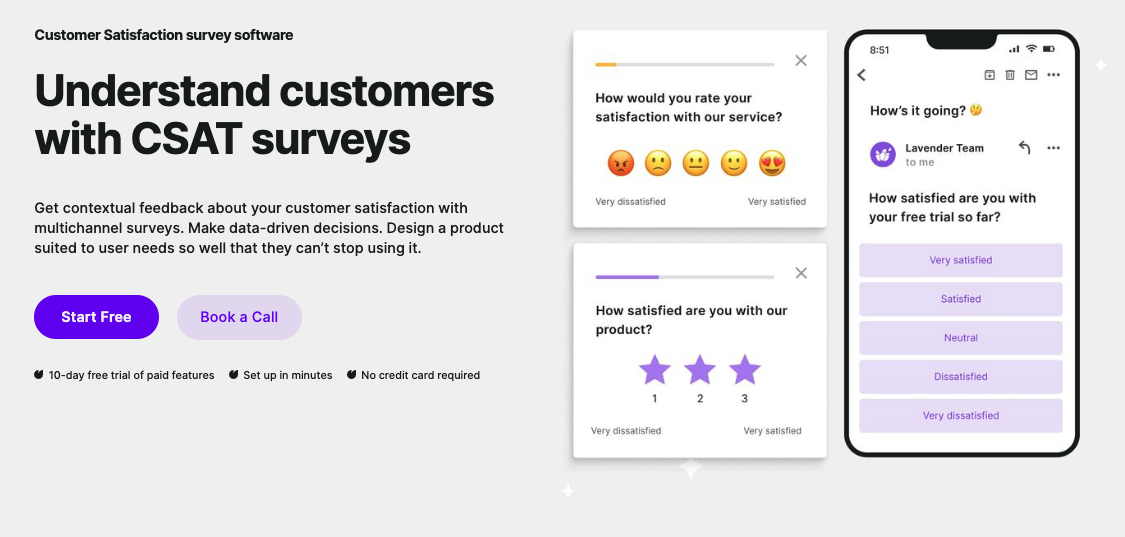
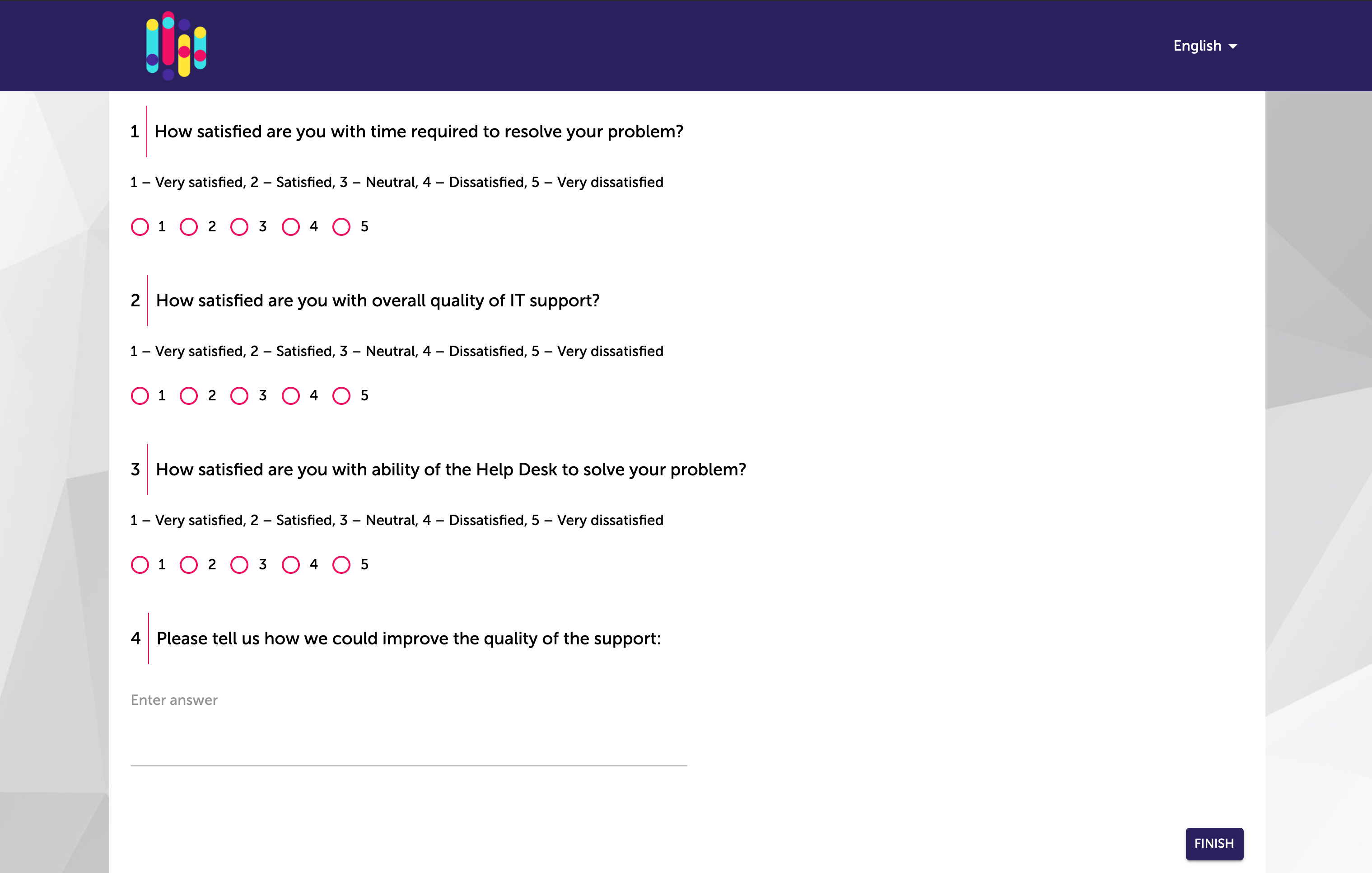
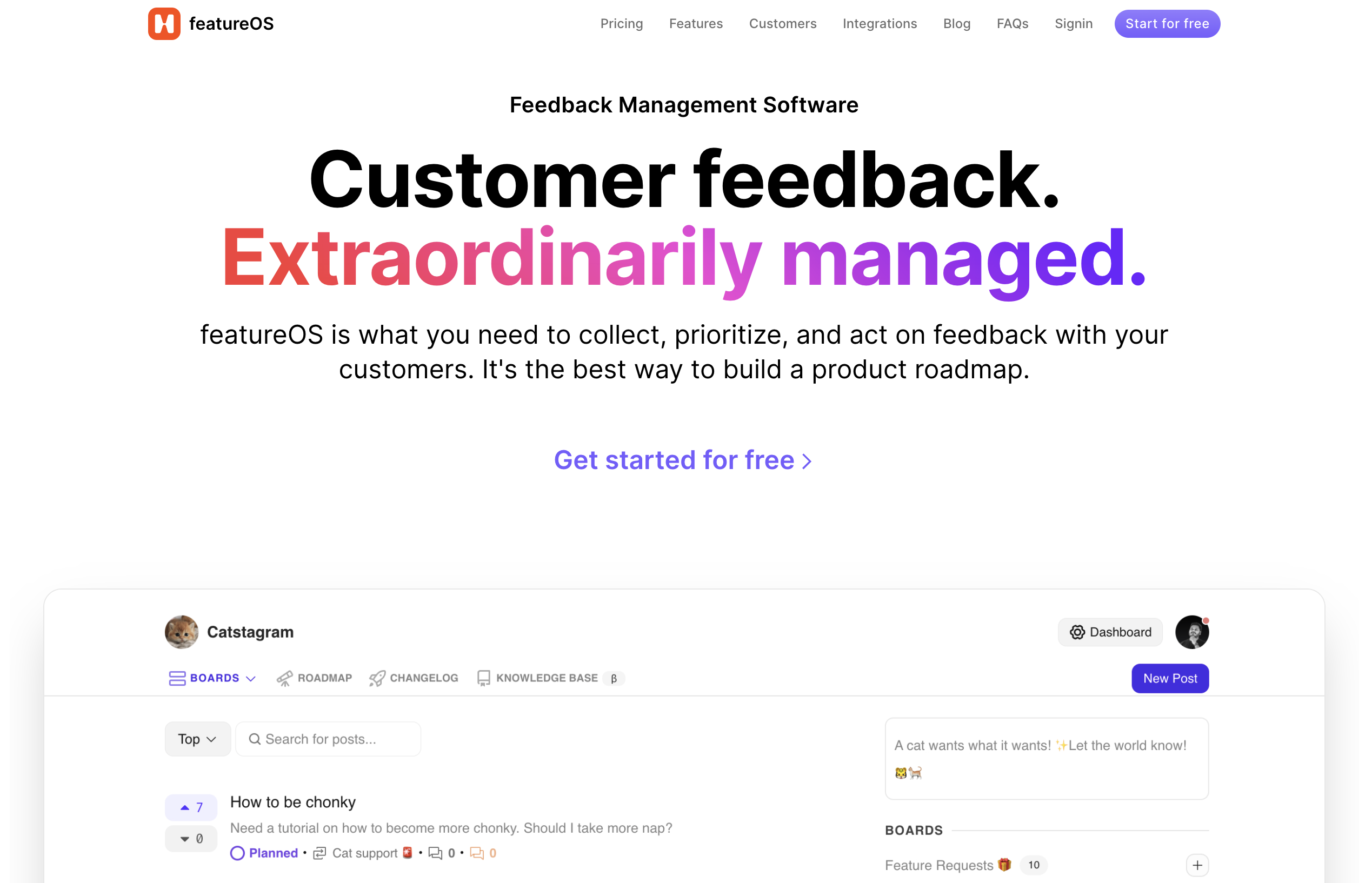
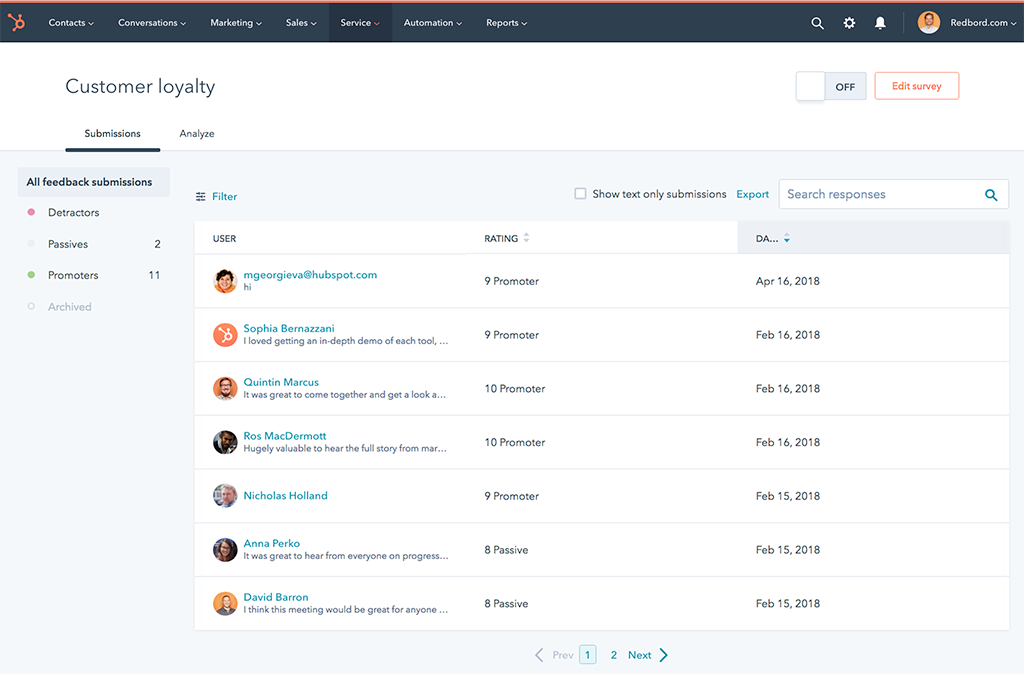
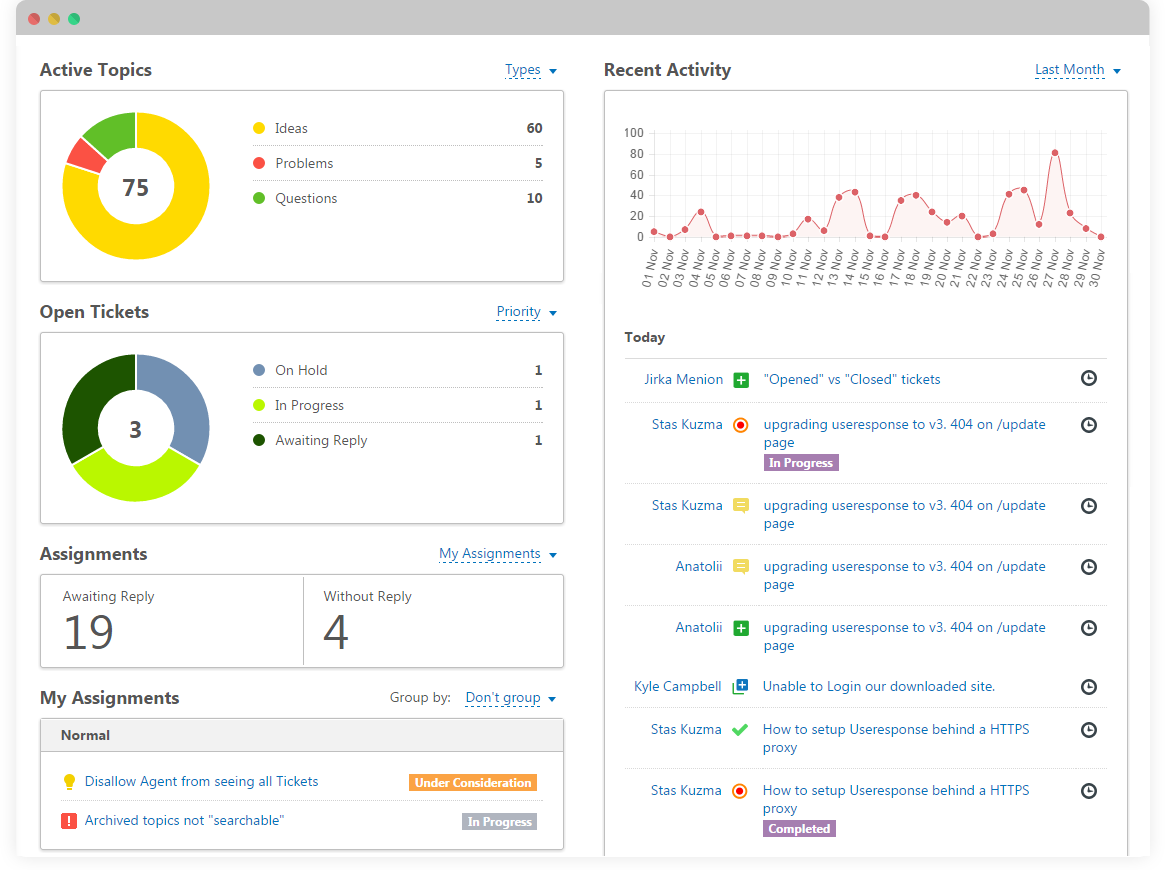





































































































Send Comment: