Giving your users an outlet to express their satisfaction, frustration, suggestions, or other thoughts pertaining to your company is always appreciated. It’s also an effective way of gauging how your customers are responding to your product or service. It’s better to offer a channel where user feedback can be streamlined than having social media be littered with complaints. So what do we include in a customer feedback form? What do we ask, or not ask? Let’s dive in and explore the top tops for a great customer feedback form.
Pro Tip
Ready to make a customer feedback form for your business? Get started with Jotform’s drag-and-drop Form Builder and create one in minutes!
Don’t make any fields required.
Make it as easy as possible for users to provide feedback, no matter how short. Customers are doing you and your company a favor by taking the time to tell you about their experience, and giving you valuable information. If the user doesn’t want to answer any of the questions, don’t prevent them from submitting the form.
Always allow for open-ended feedback.
Although having to go through open-ended responses is more time-consuming than automatically compiling data that came from multiple choice or pre-set answer choices, the information gained can be very important, and also gives the user a chance to explain their unique experience and give a more complete picture of the situation.
Pro Tip
Gather real-time customer feedback with Jotform AI Agents, providing instant assistance and ensuring customer insights are captured while enhancing their experience.
Avoid asking “How did you hear about us?”
There is a time and place for asking questions that will help your marketing team, but a customer feedback form is not it. Instead of asking self-serving questions, realize that customer feedback forms is about the customer, and ask them questions that will allow your company to better serve them as well as other users.
Poise questions to account for all possible responses.
Most questions have some gray area to them. Make sure that you’re accounting for answers that fall outside of “yes” or “no” or similar opposing answer types by allowing for answers like “maybe,” “I don’t know,” and “other.” Not allowing for the full breadth of answer types can frustrate users and can also skew data.
Here are some examples of questions that you can use in your customer feedback forms.
What problem are you looking to solve with X Company?
Were you able to find the solution or information you were looking for on our website?
Did our product/service meet your needs?
Do you have other questions, comments, or concerns?
P.S. This free form theme can be found at the Jotform Theme Store.
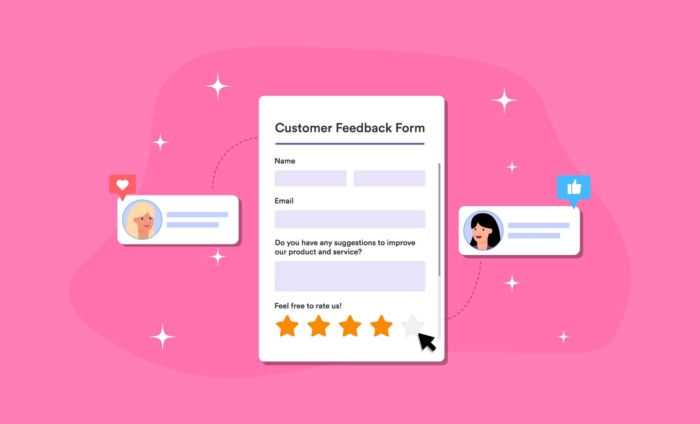





















Send Comment:
5 Comments:
More than a year ago
Very useful massage tq
More than a year ago
Loving the ease and the flexibility of your forms you have definitely filled a void .
ThanksMore than a year ago
exelente idea gracias por el apoyo
More than a year ago
I like the new summer theme with the Ferris wheel in the background of a 'contact us' .
Would it be at all possible to have a similar 'contact us' form' with a Freemasonry compass emblem as the background.
Thanks
More than a year ago
Nice