Leading CRMs for marketing
When it comes down to it, marketing is all about building relationships with your prospects and customers.
In order to have a strong relationship — with anyone — you have to know important details about them, such as what they value, what matters most to them, what challenges they’re facing, and so on. Without this information in hand, it’s hard to build a real connection.
However, when you’re dealing with hundreds or thousands of prospects and customers, it can be difficult to keep all that information straight. That’s where a customer relationship management (CRM) tool comes in.
Not only can CRM solutions help marketers build meaningful connections with their organization’s prospects and customers, but they can also support marketers in running more successful campaigns.
In this article, we’ll cover all the basics of how to use a CRM for marketing, starting with an explanation of what a CRM is and what benefits it delivers.
The basics and benefits of a CRM solution
A customer relationship management tool, also known as a CRM, is a technology solution marketers can use to collect, organize, aggregate, and analyze information about their prospects and customers.
CRMs store a wide range of data, including customer/prospect contact information, personal preferences regarding products and services, the number of engagements each has had with the company, their place in the marketing and sales funnel, and much more.
There are many advantages to using a CRM in marketing:
- CRMs centralize important customer information. Instead of having key data in disparate systems — such as contact information in one system and product preferences in another system — CRMs hold all the details in one place. This makes it easier for your salespeople and marketers to review and act on the information.
- CRMs provide automation support. Many CRMs come with a range of automation features that marketers can use to set up and run campaigns. For example, some CRMs offer the ability to configure workflows, send automated messages and emails, segment audiences, and much more. A CRM is the ultimate productivity tool for marketers.
- CRMs enable collaboration. When you have all relevant data in one place, it’s easier to share that information with others outside your team, such as salespeople and customer service reps. Many CRMs integrate with other systems so you can share or export data easily.
- CRMs are useful for personalizing content. As a marketer, you know that generic content doesn’t engage anyone. Highly personalized content, on the other hand, is a powerful tool. CRMs allow marketers to quickly craft tailored messages by providing easy access to customer preferences.
- CRMs derive insights. Many CRM tools allow you to analyze trends and anomalies in customer and prospect data, which can give you valuable insights. Marketers can use this information to plan and execute campaigns more successfully.
Ways to use a CRM for marketing campaigns
To run a successful marketing campaign, it’s important for marketers to have an in-depth understanding of their target audience. A CRM can help you do the following.
- Understand your target audience. Study your customer and prospect data to learn more about their product preferences as well as their day-to-day challenges. Also, analyze the types of engagements individual prospects and customers have already had with the business to determine how best to reach out to them next.
- Segment your target audience. Not all of your prospects and customers will be engaged by the same type of campaign. Using a CRM, narrow down and categorize your target audience into different segments based on criteria like purchasing interest and loyalty to create more targeted campaigns.
- Pinpoint patterns, trends, and anomalies. The data within a CRM is ripe for insights, and marketers can use this information to more effectively connect with prospects and customers through campaigns. For example, if trends show that prospects and customers respond more favorably to text messages than email, you can shift your campaign to rely on SMS notifications instead.
- Automate certain campaign actions. Time is of the essence for certain campaigns. With a CRM, you can automate follow-up messages with prospects and customers. For example, if a prospect responds to an email sequence, your CRM will automatically reply to the prospect and send a notification to sales reps to contact the prospect directly.
- Discover new customers. The CRM is a treasure trove of valuable customer information that you can use to target new customers. For example, if CRM data shows that current prospects and customers are interested in a particular sport, you can use that knowledge to target online users who visit specific sporting websites.
Leading CRMs for marketing
There are plenty of CRMs you can use for your marketing efforts. We’ve gathered the top five here for your review.
1. Jotform
Jotform is a leading online form builder that you can use as a CRM tool. It comes with hundreds of marketing templates that you can customize based on your needs to create the ultimate CRM marketing tool for your business. The form templates help you gather the data you need, while Jotform Tables helps you organize that data into a CRM database. Plus, you can embed Jotform forms into your website, so you can collect sales leads and automatically assign those leads to your sales and marketing teams.
Jotform has a free plan as well as four tiers of paid plans starting at $34 per month.
2. Salesforce
Salesforce is a CRM tool that uses AI to help marketers glean important insights about their prospects and customers. It enables highly effective personalization for marketing campaigns to engage users. It can also help marketers develop campaign content using generative AI.
Salesforce is available with a free trial, and it offers a variety of CRM products and pricing plans.
3. HubSpot
HubSpot is a marketing platform that comes with many different tools, including a CRM. It can help marketers create highly personalized emails, assign actions and triggers, and analyze customer behavior. A key feature of HubSpot is its website analytics tool: It helps marketers understand how prospects and customers interact with your company’s website.
HubSpot offers multiple pricing plans for individuals and teams as well as businesses and enterprises.
4. Zoho
Zoho is a cloud software suite that includes a CRM. It enables marketers to segment their audiences, personalize communication, and create omni-channel campaigns. Plus, Zoho uses predictive intelligence to help marketers make important decisions about strategy and campaigns. The CRM also automates trigger-based actions for a range of processes.
Zoho offers a free trial as well as four paid plans starting at $14 per month.
5. monday.com
monday.com is a collaborative platform that marketing teams can use as a CRM. It enables marketers to capture and manage leads, review the sales pipeline, manage contacts, and so much more. Businesses can customize monday.com to fit their sales cycle, and it doesn’t require any web development. Plus, it comes with automation tools marketers can use to increase productivity and enable collaboration.
monday.com has a free plan as well as four paid plans starting at $9 per user per month.
Jotform: An ideal CRM solution for marketing
If you’re looking for a CRM solution that offers flexibility and customization, Jotform is the answer. With Jotform, you can create the perfect CRM for your business by using ready-to-go form and table templates or starting from scratch. Jotform integrates with dozens of business tools — like Google Drive, Slack, and more — so you can connect your CRM to other aspects of your business for seamless operations.
Being able to analyze the data you collect in your CRM is important, and Jotform has you covered there as well with Jotform Tables and Jotform Report Builder.
Jotform Tables is a spreadsheet-powered database that lets you view, track, and analyze your CRM information as well as collaborate with team members, and Jotform Report Builder supports you in creating visually engaging reports to share your analysis.
Choose Jotform to create a highly customized customer relationship management solution that will help you run more successful marketing campaigns. Get started today!
Photo by fauxels

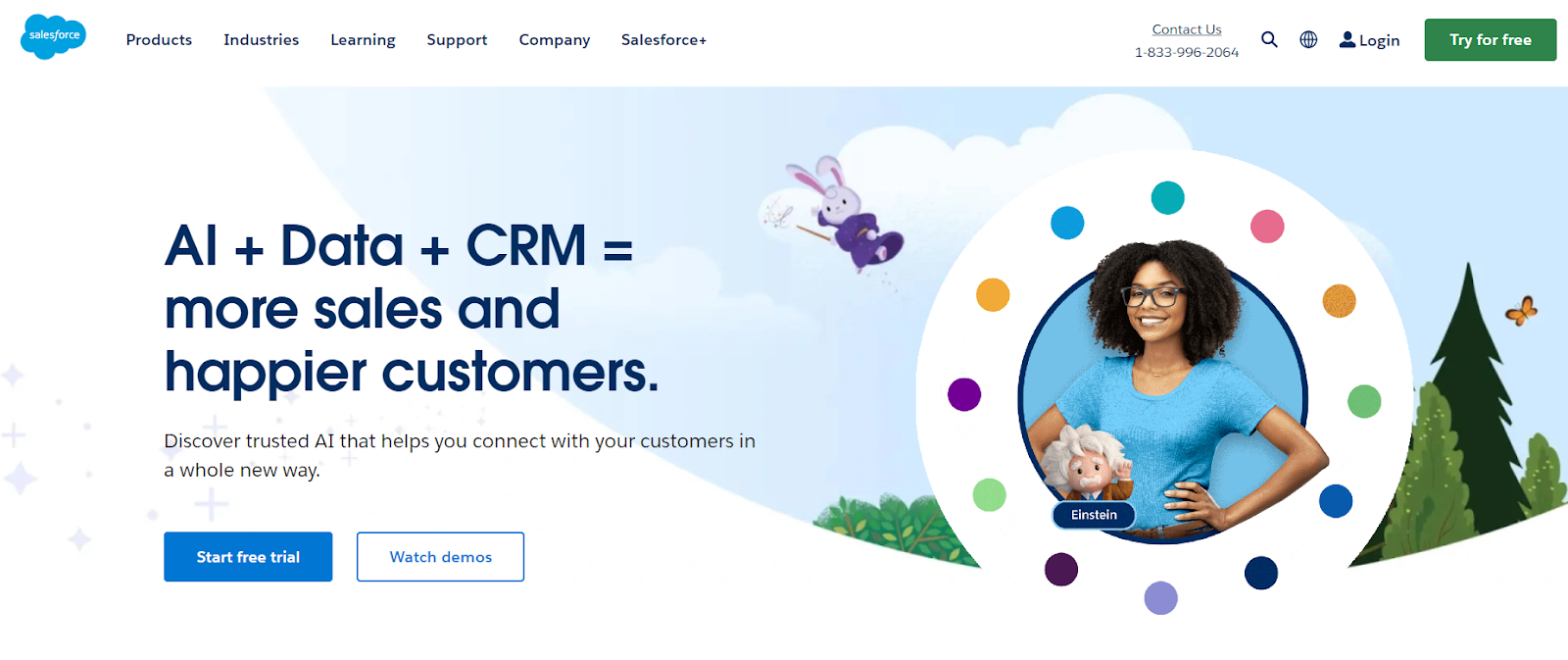
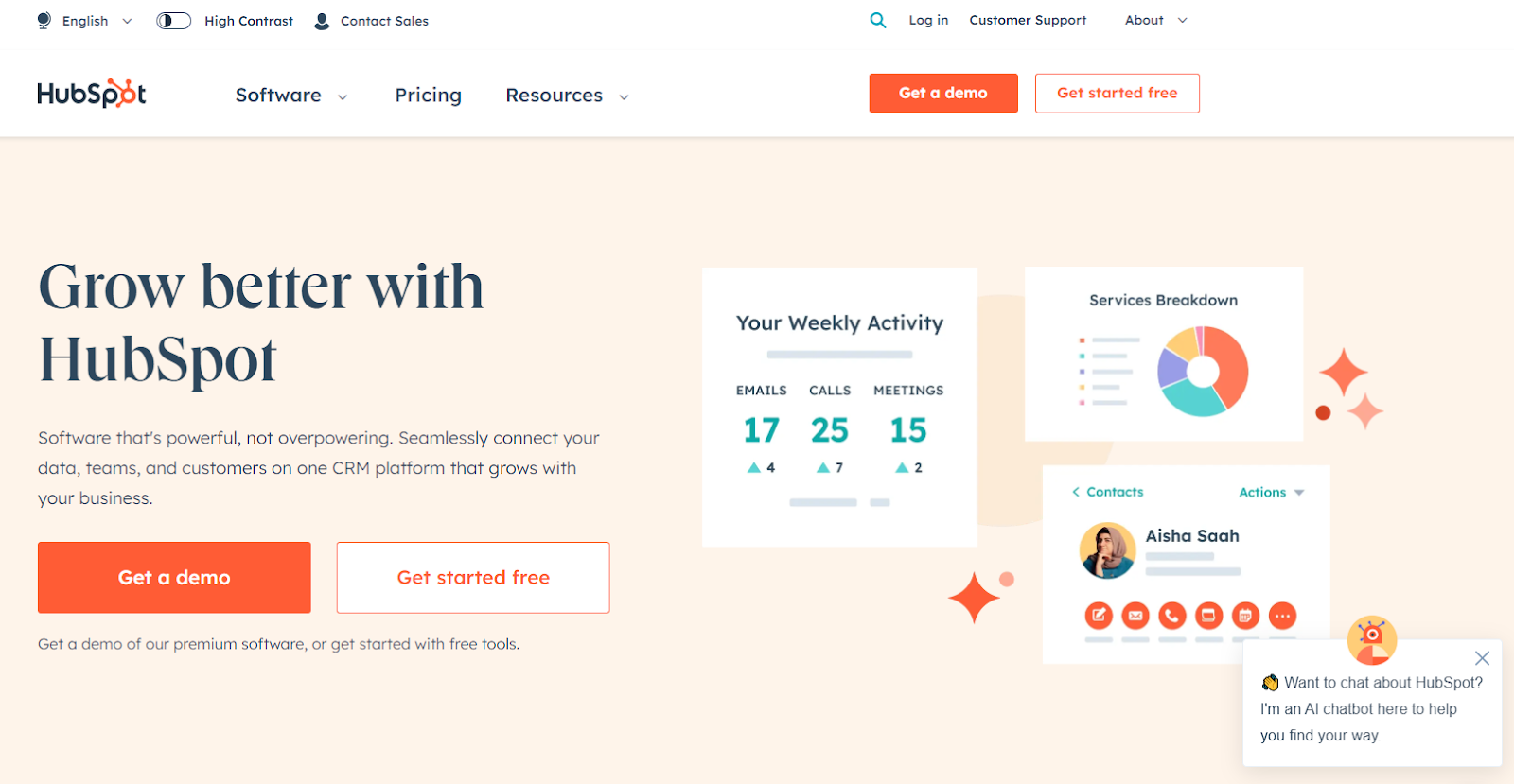
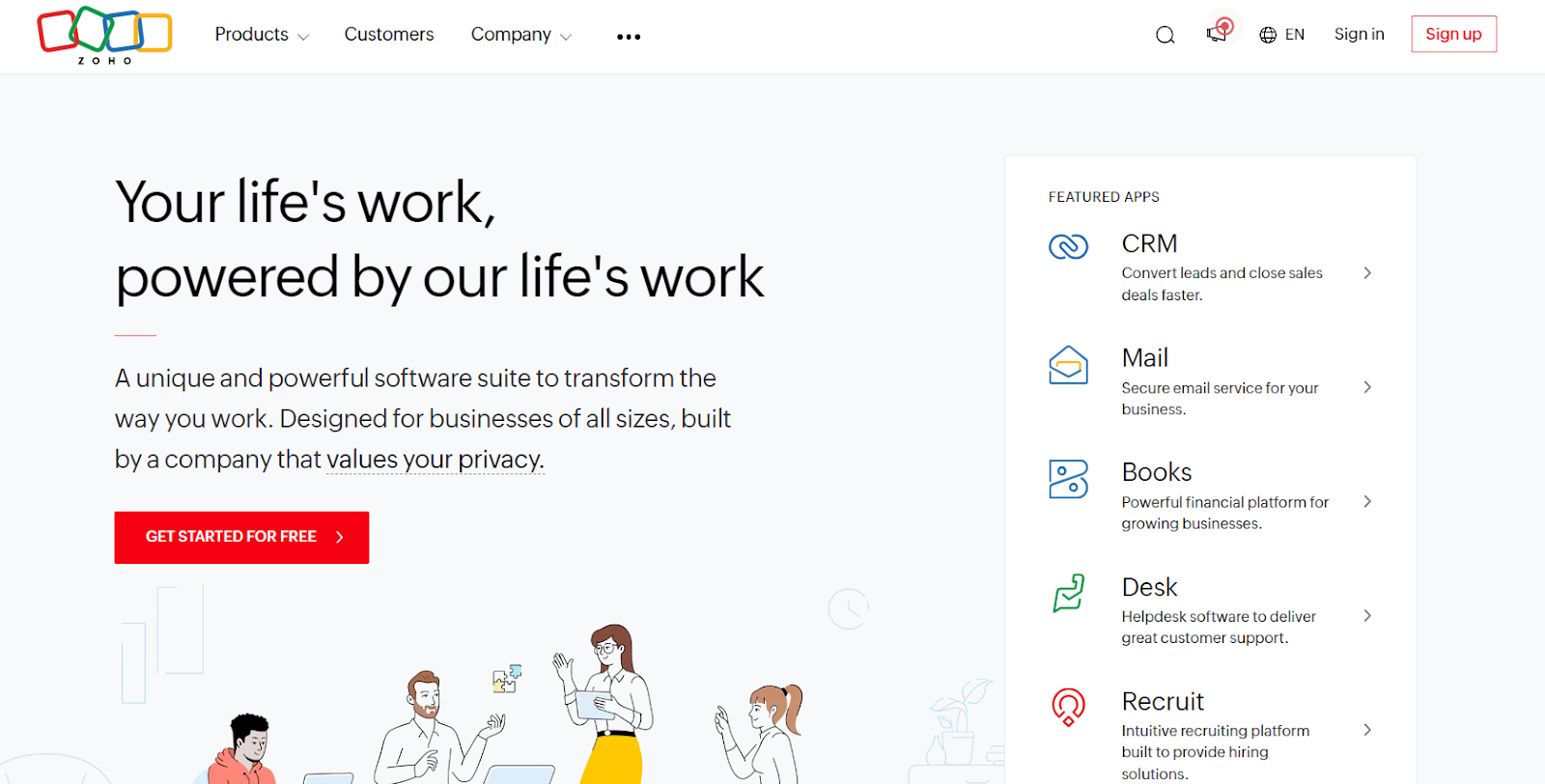
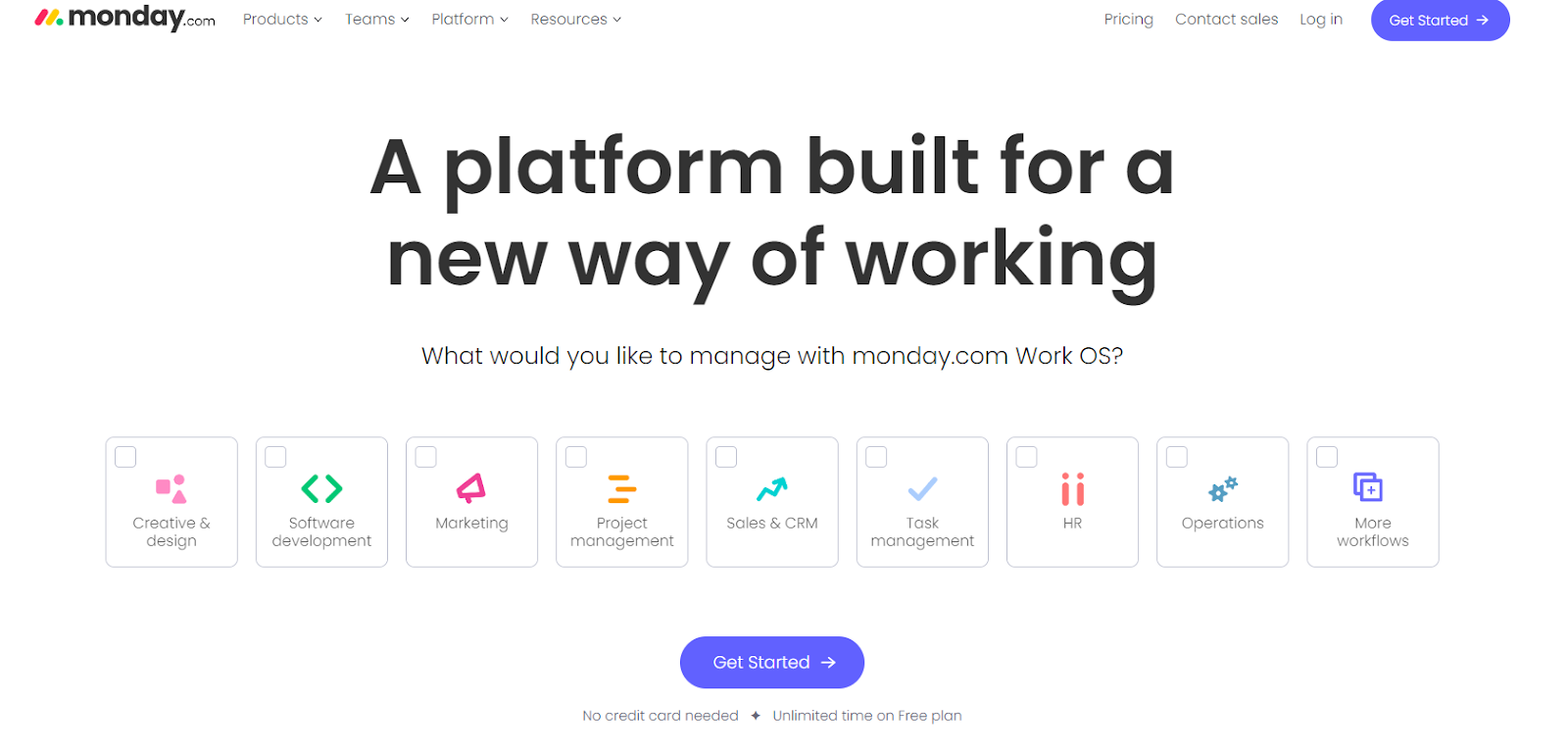













































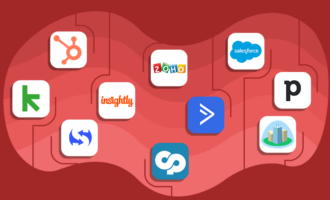









Send Comment: