Top client intake tools for law firms and lawyers
Every minute counts when you’re billing by the hour. So, how is your law firm managing daily systems, onboarding new clients, and organizing information to optimize billable hours? If your team is spending time on manual tasks like these, it cuts into your profit margins.
In the past, the client onboarding process involved huge amounts of paperwork combined with a face-to-face interview with each client. But incorporating simple automation tools to collect, retain, and organize information can add up to big savings over time — for both your team and new clients.
1. IntakeQ
IntakeQ gives you the freedom to design your client intake process from scratch. Its all-in-one web-based platform combines a full range of features, including website integration, e-signature support, mobile-friendly forms, secure messaging, and appointment management. Plus, you can uniquely brand each form with your logo.
2. Digital Intakes
Digital Intakes is a great way to improve your client onboarding system. Simply select a form template and customize the fields with no coding required. The forms work on screens of any size, including computers and mobile devices. You’ll also get notifications when clients complete the forms, allowing your staff to process them ready for a client’s first appointment.
3. Jotform
Trusted by a range of firms such as financial advisors Worth Winning, Jotform is a no-code digital form creator that allows you to collect client intake information securely. Choose from over 10,000 free, fully customizable templates that can be embedded directly on your website. The drag-and-drop form builder comes with a variety of features and options, including more than 100 integrations and widgets for easy personalization.
4. Smartsheet
If you’re looking for a simple client intake form, then Smartsheet might be the right solution for you. Various client intake templates are available for different business use cases, including simple forms and more complex designs. You’ll also benefit from real-time work management, which provides an overview of form requests and completion.
5. Typeform
While not a legal sector-specific tool, Typeform is one of the most trusted resources when it comes to form creation. Known for its sleek templates and customization, the tool features a library of images and videos, as well as personalization features to segment your audience and skip irrelevant fields.
Digitize your client intake journey with Jotform
As a lawyer, your clients need your expertise — but the last thing you, or your team, want to do is go through a manual intake process that only delays the real work.
By digitizing and personalizing your client journey from end to end with Jotform, you can focus on what you do best. Get in touch with our team today to discover an online form solution that works for you.



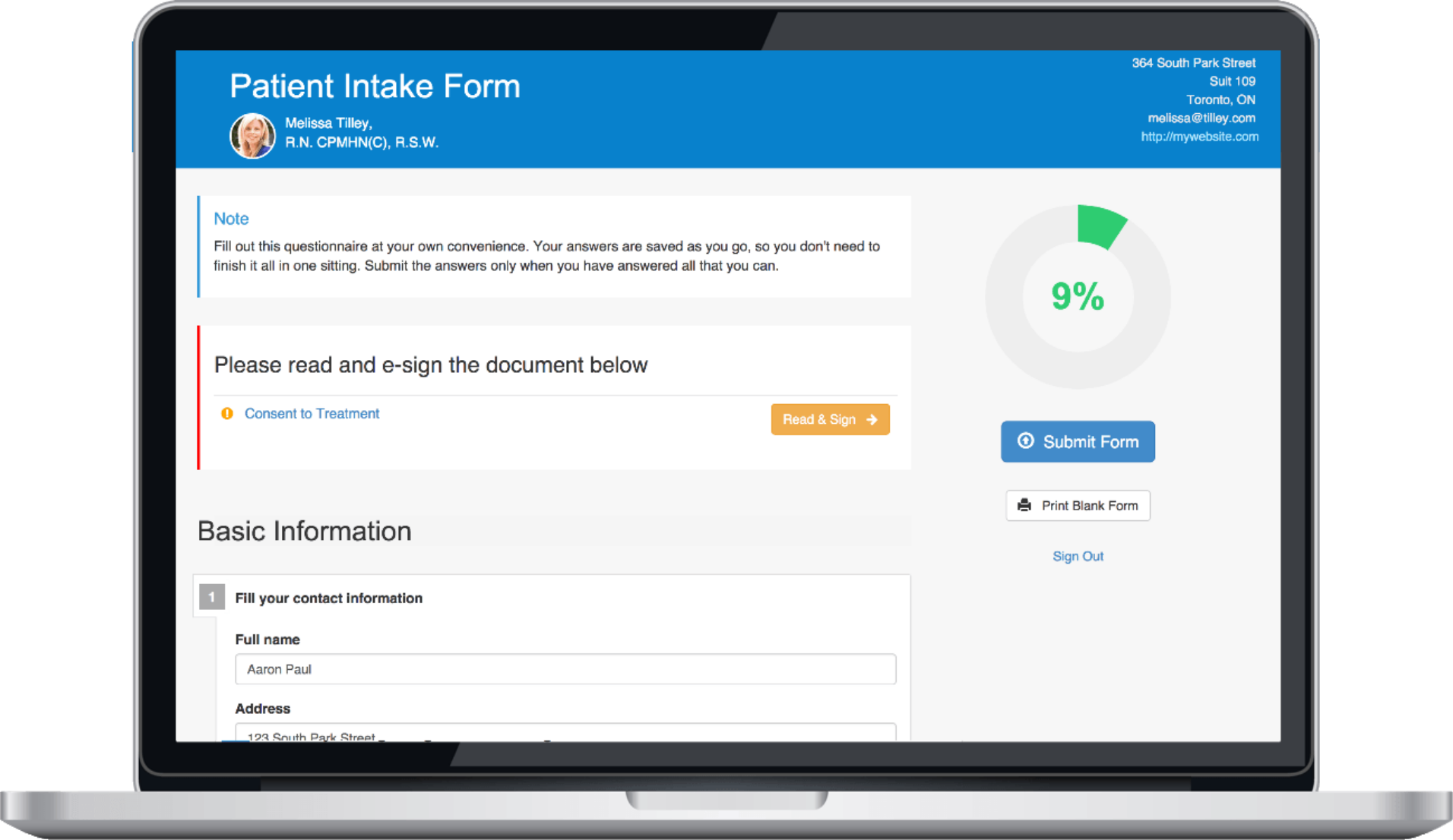
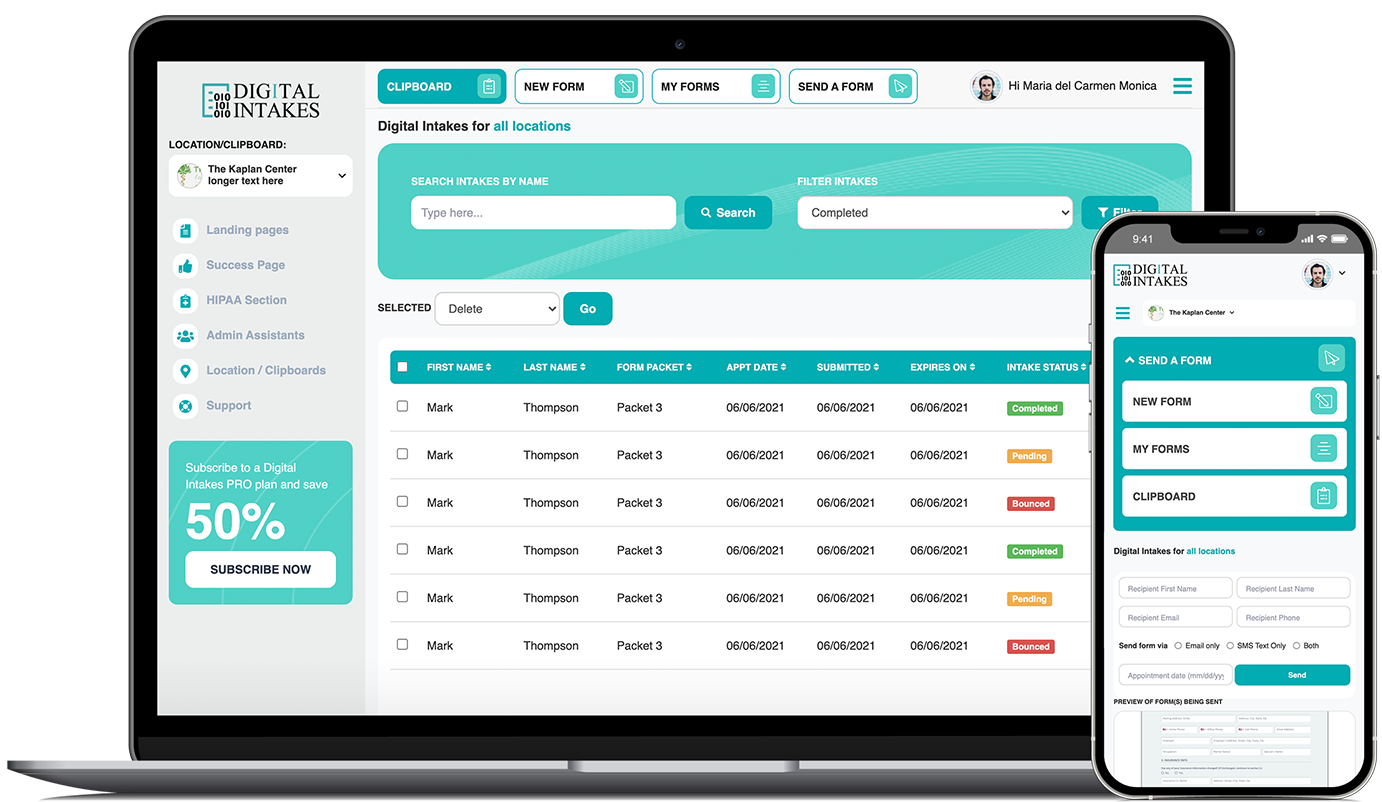
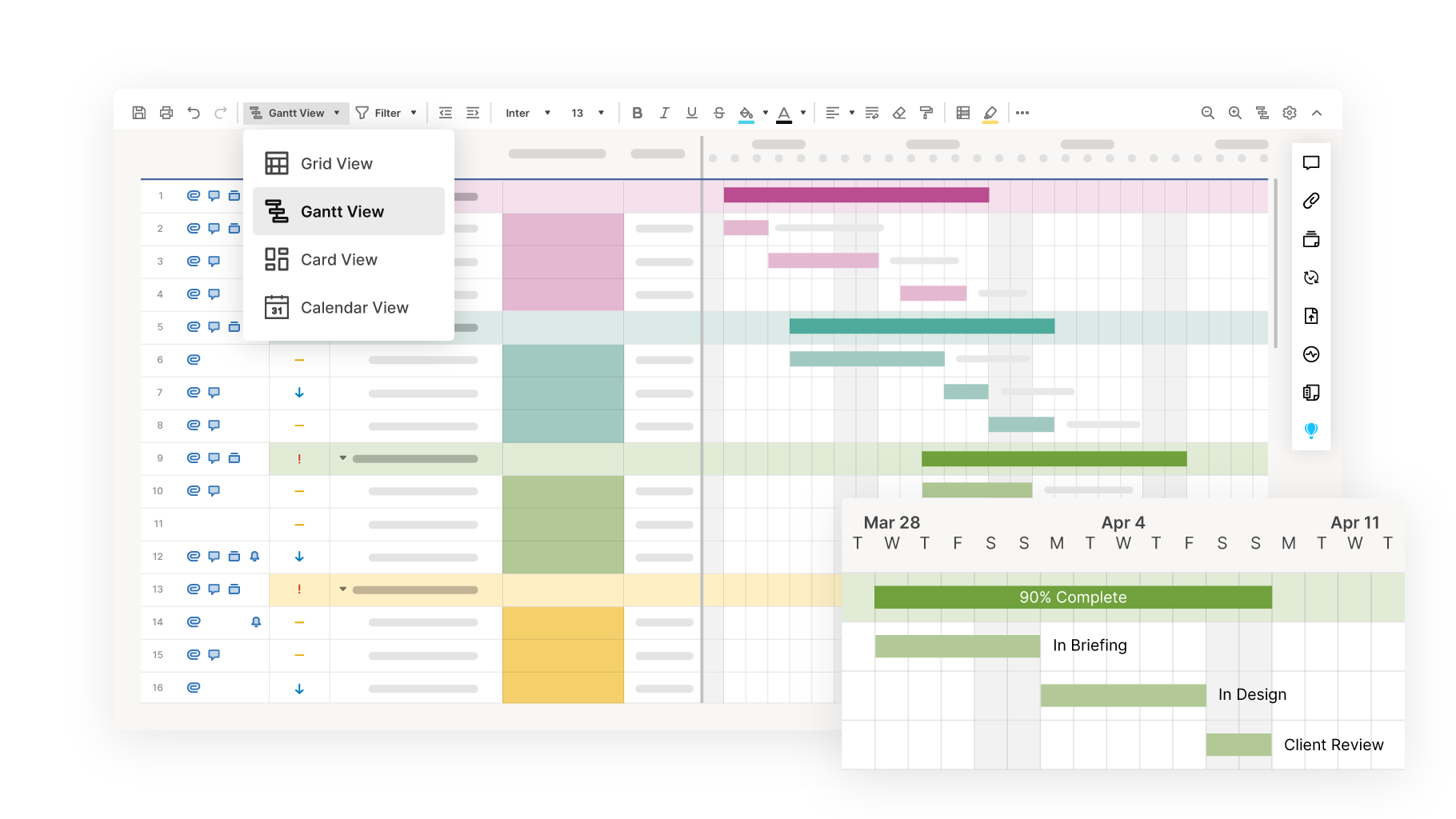
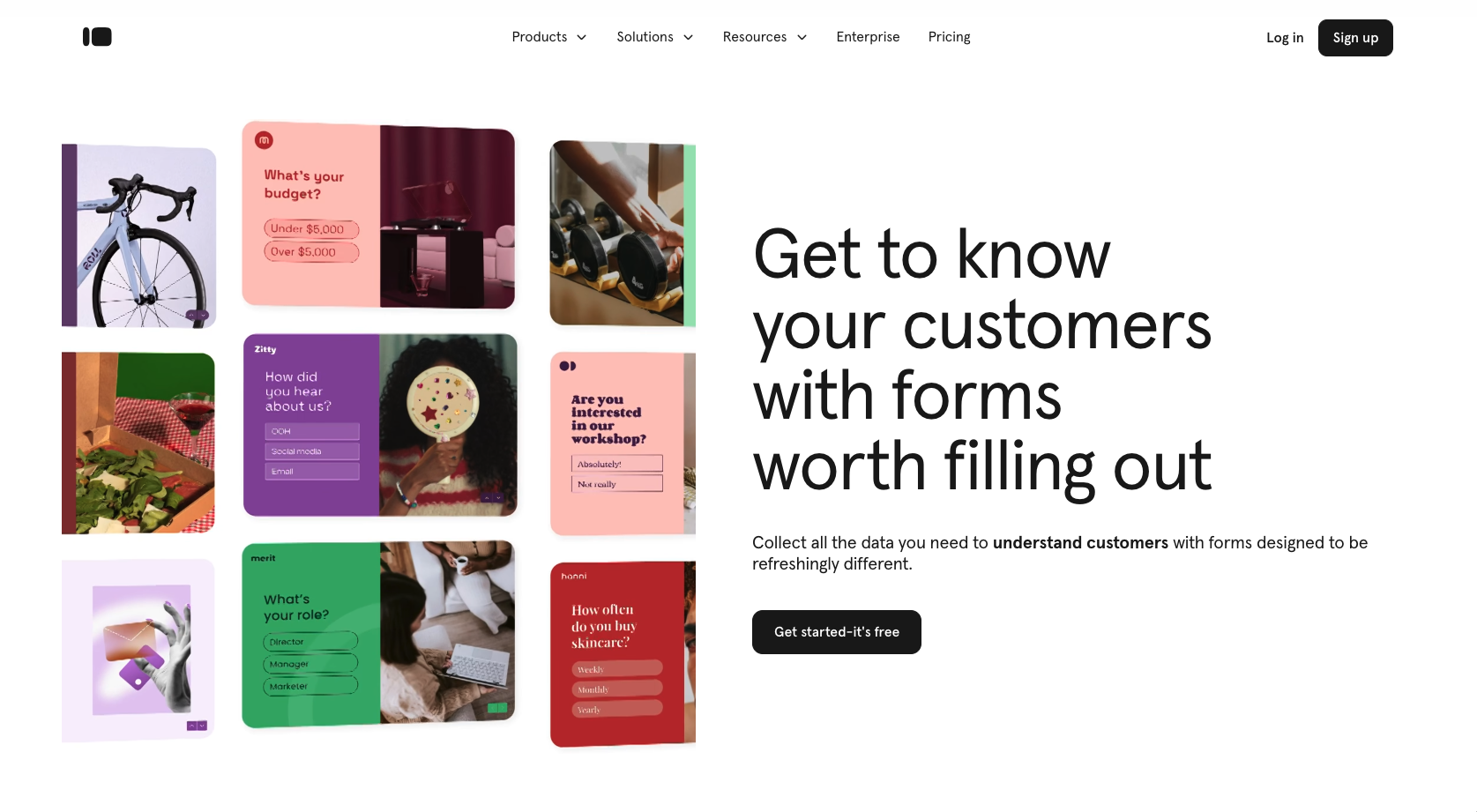














Send Comment: