Classroom response systems are quickly becoming commonplace tools in education. These platforms allow teachers to engage their students in a number of interactive ways, often in real time.
With the rapid rise of the edtech sector, there’s no shortage of systems to choose from. Of course, that can make finding the best response system for your classroom tricky.
In this article, we’ll discuss what a classroom response system is and look at some common examples. We’ll also provide recommendations on which system is best suited for different types of classrooms, so you can make an informed decision about the best response system for your students.
Pro Tip
For an insightful look into the future of higher education, explore “8 Top Trends in Higher Education to Watch in 2024” on Jotform’s blog.
What is a classroom response system?
A classroom response system is any tool that facilitates interactive learning in your classroom. These tools allow students to participate actively in class.
Classroom response systems also provide a way for teachers to get feedback from students during and after class.
What’s an example of a classroom response system?
Classroom response systems come in all shapes and sizes. Clickers were arguably the first classroom response system. These relatively basic wireless tools allowed teachers to pose questions with multiple-choice answers and have students respond through the device.
Clickers have given way to software platforms, says the team at Acadly, and the pandemic hastened the shift. “As in-person teaching and learning came to a halt, clicker hardware worth millions of dollars suddenly became useless because physical proximity is a must for clicker technology to work,” they write.
Software-based classroom response systems can take a number of forms. For example, polling tools still remain popular, says Hult International Business School’s Ted Ladd. The advantage of software is that teachers aren’t restricted to using predefined answers that can stifle engagement. In many cases, students are able to use classroom response systems to type out full sentences.
“These open-ended polls are ideal to solicit opinions, identify clusters of similar and divergent responses, and begin a classroom discussion to actively explore the topic at hand,” says Ladd.
What are the best classroom response systems?
Below are five great classroom response systems to consider.
1. Jotform
If you’re looking for a way to get instant feedback from students in the classroom, a powerful and intuitive online form builder like Jotform could be the perfect fit.
What separates Jotform from other online form builders is our Mobile Forms app, which lets you collect any data directly from a smartphone. You can customize one of our prebuilt education form templates to create a survey or poll, share it, and have students fill it in on their smartphones or tablets. You can also build a form from scratch with Jotform’s no-code, drag-and-drop builder.
You can collect and store answers in Jotform Tables and then use Jotform’s Report Builder to quickly turn those answers into graphs and charts that you can share live.
Jotform is free to use, but if you need a higher limit on the number of forms you create or submissions you collect, you may want to opt for a paid plan. These start at $17 per month, after the 50 percent discount Jotform offers to educators is applied.
2. Vevox
Vevox is a leading polling and survey platform. Thousands of businesses and universities around the world use it as their go-to real-time audience engagement platform. With Vevox, creating and running live polls is simple and fast. It also offers several other engagement methods teachers can use in the classroom, including quizzes, Q&As, and word clouds.
Vevox is a standalone platform, but it can integrate with other tools you may already use in the classroom, such as Moodle, Blackboard, and PowerPoint.
Vevox is free for schools for up to 100 participants. Paid plans start at $6.75 per month.
3. AhaSlides
AhaSlides is an easy way to add polls and quizzes to your presentation. This is a great platform for teachers who like to have their entire lesson in a presentation rather than having to switch between apps.
AhaSlides works with Google Slides and PowerPoint, and it’s simple to add in a range of interactive elements like opinion polls, word clouds, and quizzes. There’s no need for additional hardware since students can use their own devices to follow along.
AhaSlides is free to use for up to seven live participants. Paid plans start from $7.95 per month.
4. Socrative
Socrative has designed its online classroom response system to help teachers maximize their time in the classroom. The platform allows teachers to pose questions quickly and gather feedback from students in real time. Quizzes, for instance, are quick to create and feature automatic grading, and you can use them as many times as needed.
Teachers and students can use Socrative apps on any device — that includes smartphones, tablets, and computers.
It’s free for students to use, and there’s a limited version for teachers that’s free, but most classrooms will require one of the PRO versions, which start at $9.99 per seat, per month, billed annually.
5. Kahoot!
Kahoot! is the market leader in classroom gamification. The platform allows teachers to create games out of even the most tedious topics. But they can also use it as a classroom response system.
Teachers can use Kahoot! to create a series of question-based games and polls. They can also use Kahoot! to create interactive presentations, run brainstorming sessions, and hold open-ended discussions. No fancy hardware is required. Students can use any device with an internet connection.
The basic version of Kahoot! costs $10 per host per month. The full-feature Kahoot!+ Pro Max plan with up to 2000 participants per session costs $79 per host per month.
Photo by Tima Miroshnichenko


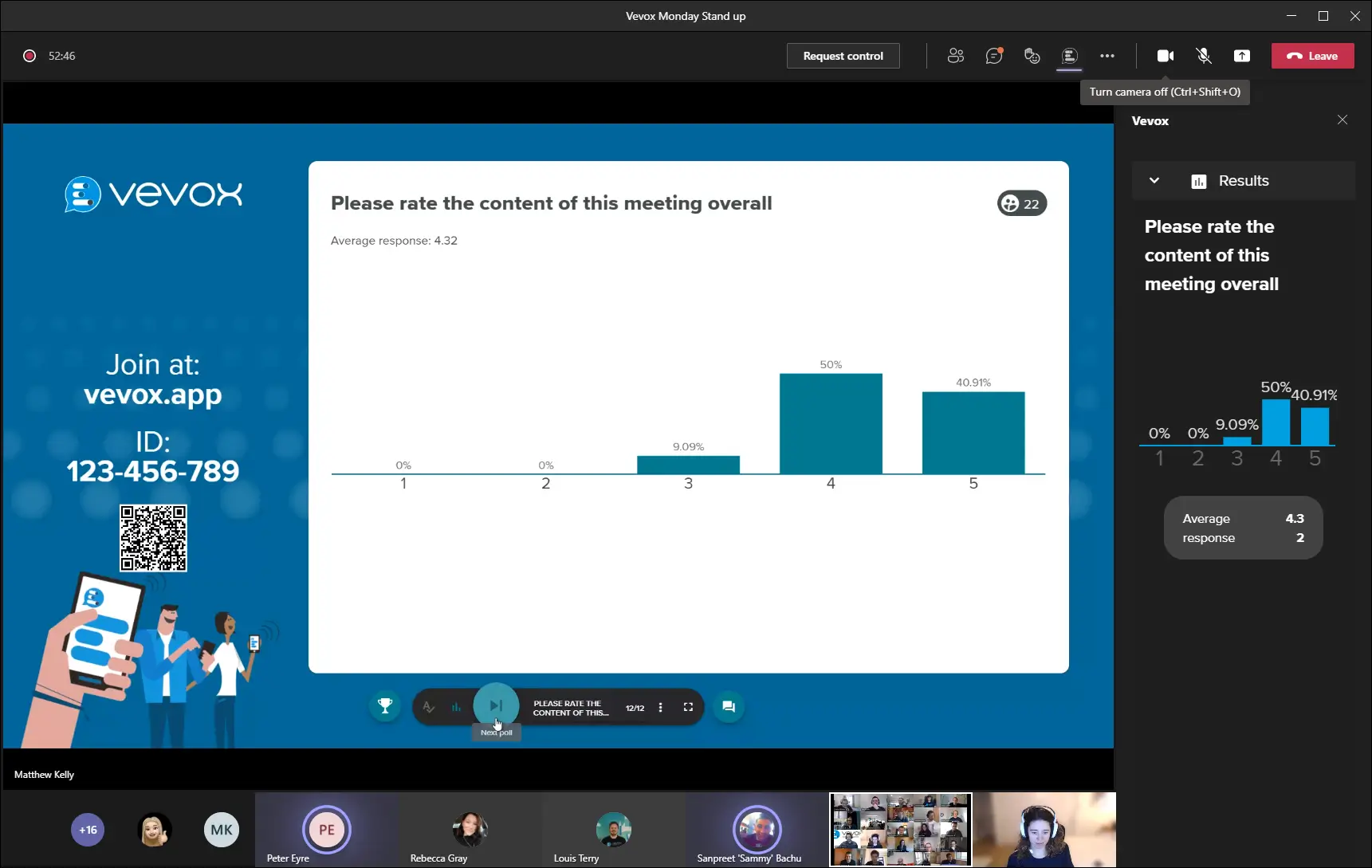
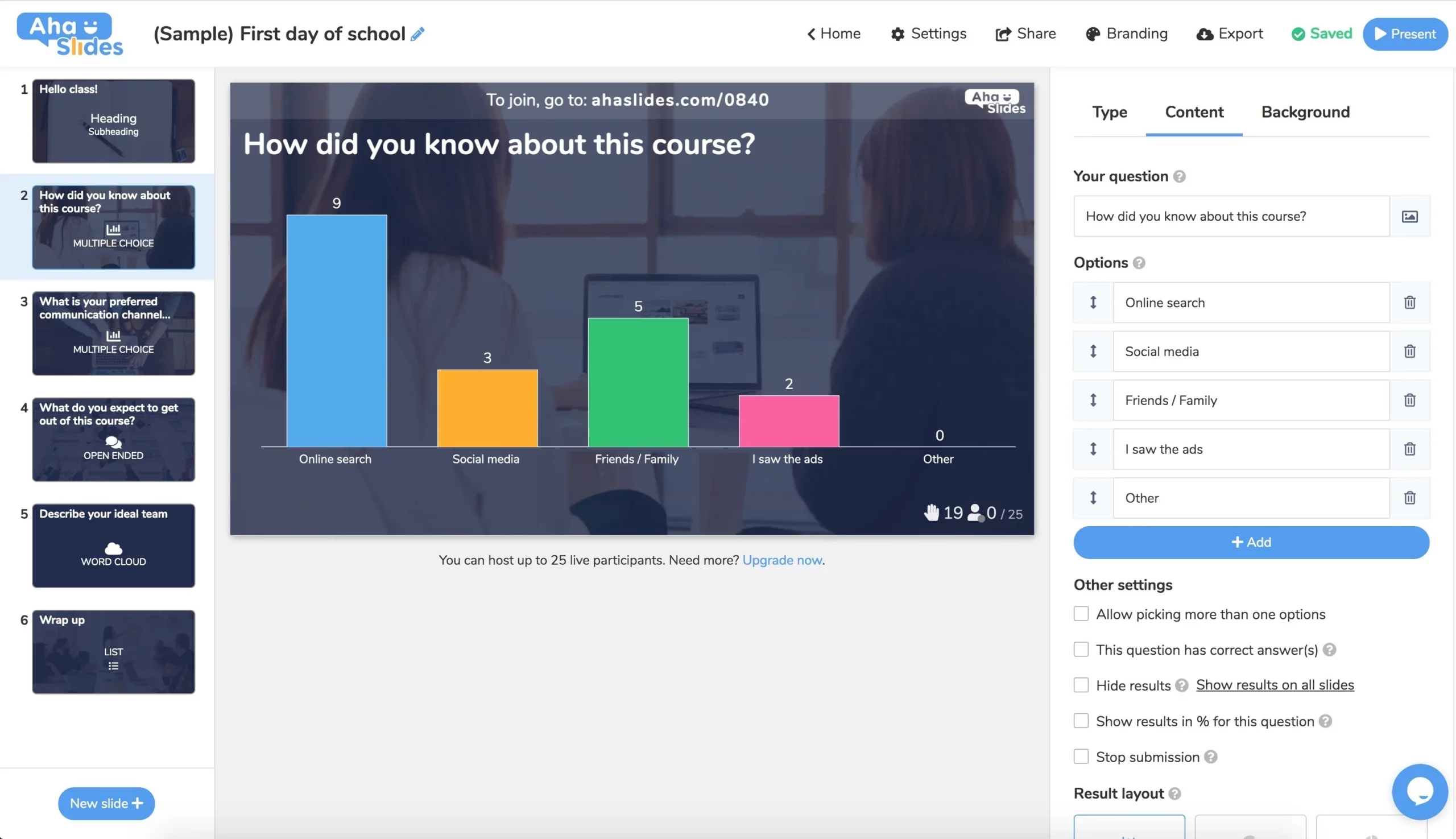
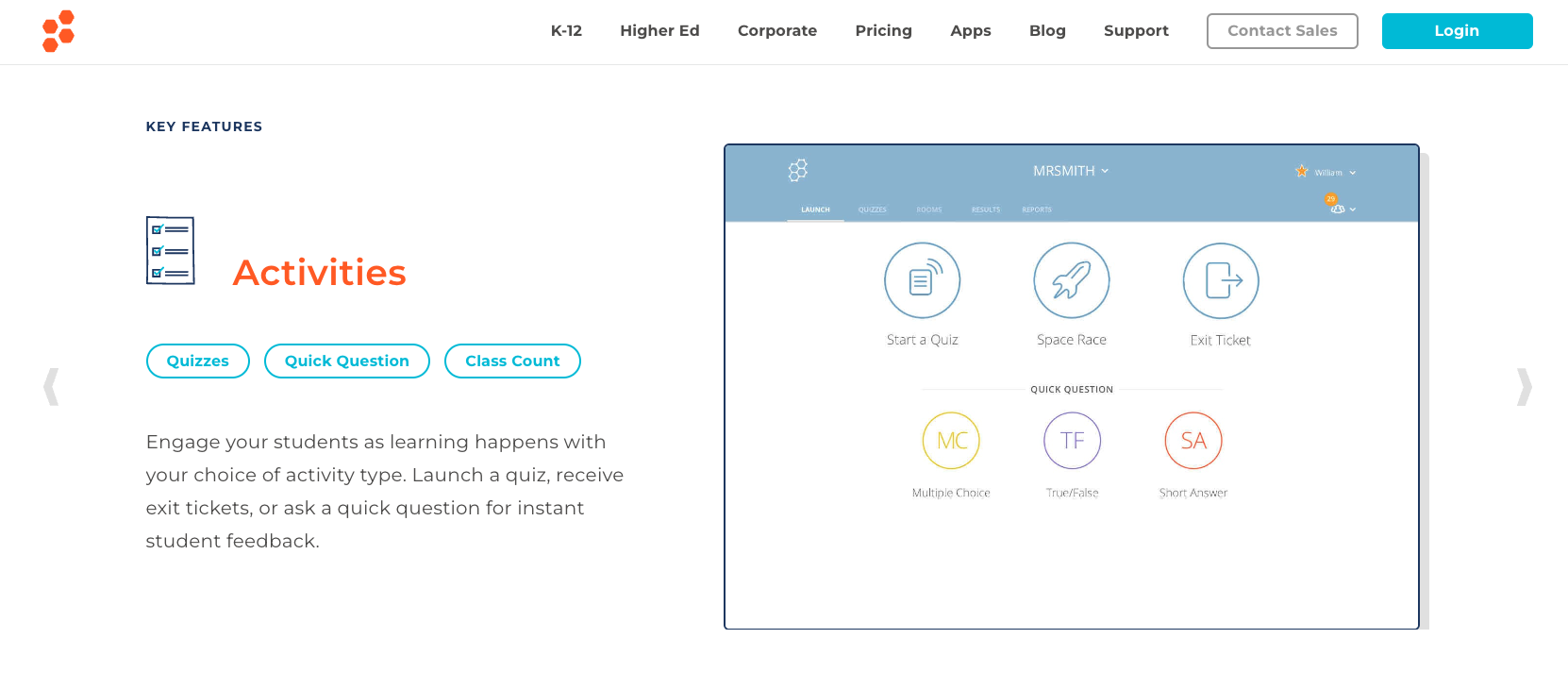
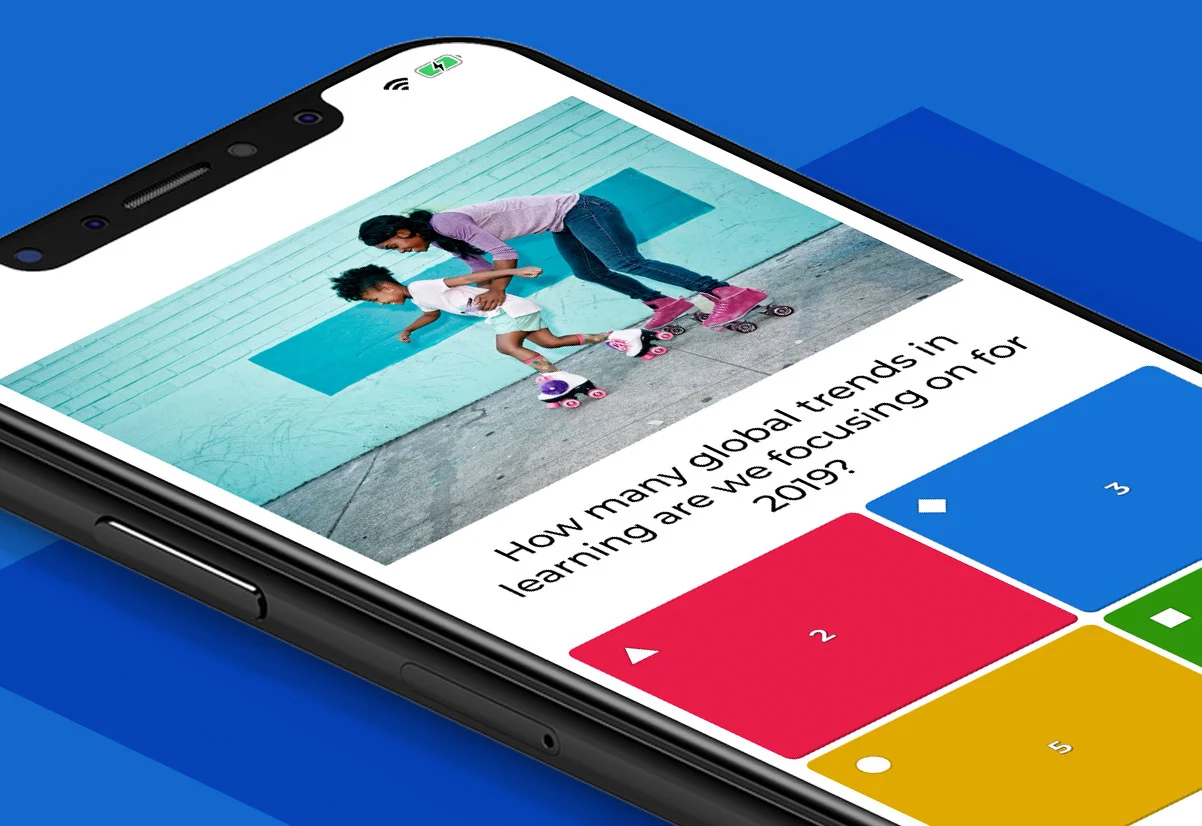







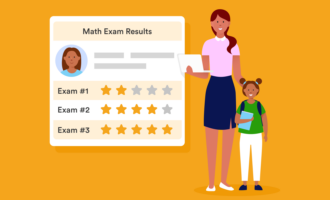




















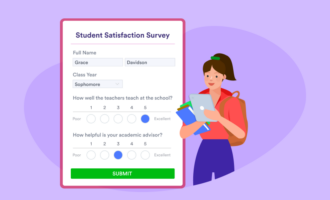









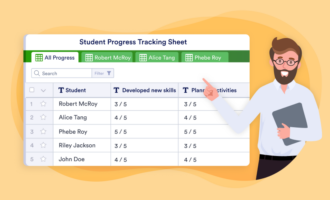





























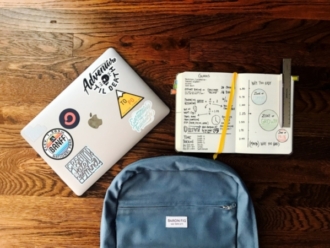























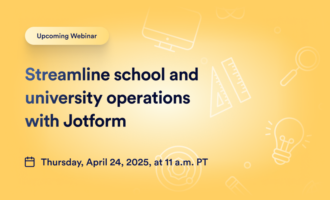









Send Comment: