Lake Forest Church in North Carolina is a church that was never intended to feel like one.
In fact, Lake Forest Church’s website states that it was initially envisioned as a place where people could meet with friends and explore questions about their faith “without having to pretend they had it all together or wade through a bunch of religious lingo.”
Since it was first conceived in 1998 by a group of 42 people in the back room of a bowling alley, Lake Forest Church has grown from its humble roots in a skating rink to four campuses near Charlotte in the towns of Huntersville, Denver, and Davidson.
As the systems coordinator for all of Lake Forest Church’s campuses and its preschool program in Huntersville, Jenn Poppen relies on Jotform to create a wide range of church forms, including surveys, volunteer application forms, voting forms, scholarship application forms, and course registration forms.
“I can create some complicated things, so I want to do them right, but I think the basic features of Jotform are very intuitive,” Poppen says. “The drag-and-drop option for form fields and moving fields around is super easy.”
In many cases, information collected through Jotform helps keep the church’s operations running like clockwork. Lake Forest Church directors, for instance, use feedback from volunteers in the children’s ministry program to identify new learning opportunities, provide additional resources, and improve the overall experience for everyone.
Jotform Report Builder enables Poppen to quickly create thorough, professional-looking reports from responses to online evaluations. These reports provide church directors with a bird’s-eye view of operations within the children’s ministry.
The ability to automatically generate an attractive presentation in seconds enables Poppen to get a head start creating the report she needs. Since she can also choose to include one or two charts on each page, Poppen can control the look and feel of her preformatted report from the get-go.
“I loved the pre-created report, and I still felt like I had enough flexibility to modify it from there,” Poppen says.
After generating a report, Poppen uses Jotform Report Builder’s filter feature to narrow down the scope of data that’s shown in the report. These filters are based on responses to specific questions on the associated form.
For the children’s ministry program, Poppen uses filters to display responses from volunteers based on the groups they work with — such as babies, toddlers, or young children in a specific age range. This option is particularly important since the children’s ministry curriculum — not to mention the needs of volunteers and participants — varies for each age group.
The grid element in Jotform Report Builder displays form responses in a scrollable, spreadsheet-like format, turning your report into a dashboard that allows you and your team to quickly analyze all of your responses in an organized way, draw comparisons, and take action immediately.
Jotform Report Builder also lets you omit responses to certain form questions so that only relevant data is displayed in the table.
Reports accessed via a shared or embedded link help church directors stay on top of everything, change course, or reevaluate operations as more form responses arrive. That’s because Jotform Report Builder automatically updates the information in a report when people complete the form that’s connected to it.
“With Jotform, every time I’m surprised by something new that can make my life a little bit easier, like, for example, this particular Report Builder,” Poppen said. “I’ve started using it so people can see all of the information at once, instead of each individual response.”
Conclusion
Keeping your finger on the pulse of your organization is paramount when you need to make important decisions.
You could spend hours trying to gather, organize, and display data in a report with the help of multiple software tools, or you could simply lean on Jotform to do it all for you.
Once you’ve created an online form to gather information, Jotform Report Builder can instantly turn your submitted form data into thorough, clear reports that are easy on the eye.
If you’re dealing with a slew of data, Jotform Report Builder’s filter feature can narrow the focus of your report by displaying only data from the responses to specific form questions.
Meanwhile, Jotform Report Builder’s innovative grid field allows you to view submissions in an organized spreadsheet format, with columns and rows that represent individual questions and responses, respectively.
It used to take hours to update reports when additional data arrived at the last minute. But Jotform Report Builder can instantly update reports shared through a dedicated link or embedded on a website with information from new form submissions.
With the latest information at your fingertips, you can feel confident about making sound, data-driven decisions.
If you haven’t yet done so, why not give Jotform Report Builder a try? See how we’re making it easier than ever to turn submitted form information into meaningful insights.

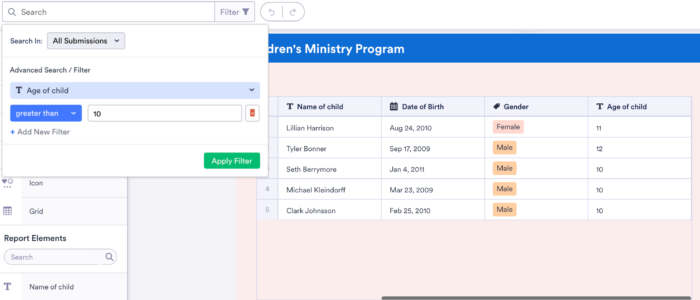
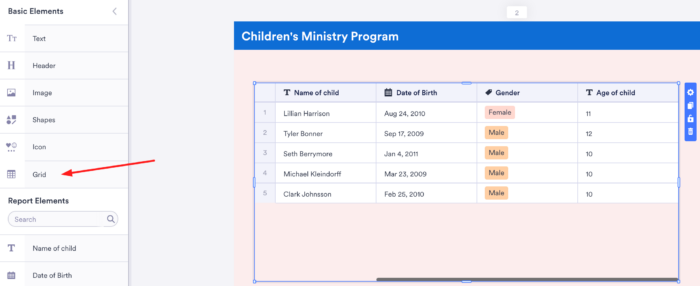
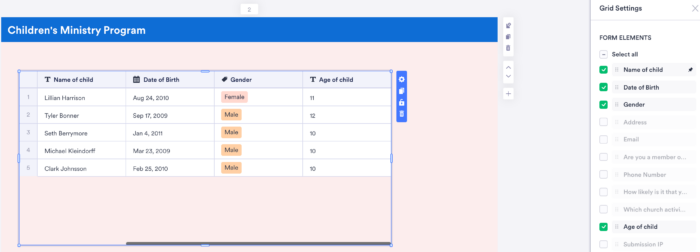














Send Comment: