How do you ship items that simply won’t fit in the mailbox or in a package? Think cars, boats, motorcycles, and even pets. The answer for many is CitizenShipper, a peer-to-peer shipping marketplace created for the modern gig economy.
But hard-to-ship cargo comes with hard-to-fulfill requirements — especially pet and animal delivery, which is a popular request.
To make animal deliveries, drivers need approval from the USDA. Since USDA applications are in PDF format and drivers who use CitizenShipper work from mobile phones, the company needed to create a mobile-friendly application process.
That’s when CitizenShipper turned to Jotform. Jotform’s Smart PDF Forms provide mobile-friendly online forms that are automatically converted back into PDF files once the form is submitted. Thus far, more than 7,000 PDFs (and counting) generated by Jotform have been sent to the USDA by CitizenShipper.
CitizenShipper also captures signatures from drivers with Jotform Sign, uses Jotform Workflows for internal leave requests and more, and chose Jotform over another form service thanks to integrations that transfer data to third-party platforms.
7K and counting
Success for a pet transporter using CitizenShipper depends on being trustworthy. Pets are extended family members, best friends, and vital emotional support animals. Furthermore, pet breeders, shelters, and other organizations add to the high demand for dependable animal transport services.
To provide expertise and peace of mind for clients, drivers using CitizenShipper can earn a USDA registered checkmark on their profile by applying for Class T animal transporter certification.
According to Cagri Sarigoz, head of SEO and AI officer at CitizenShipper, drivers initially had to fill out a PDF form, often via their mobile phone. “Not everyone has PDF filler software and our drivers are on the go,” he says. “So we moved to Jotform. Since then, our form has been mobile-friendly.”
Jotform Smart PDF Forms is the driving force behind Sarigoz’s workflow. This tool automatically converts a PDF into an online form that’s easy to complete, even via mobile. Jotform’s conditional logic further expedites the process by displaying only form fields relevant to pet transporters.
When the online form is submitted, Sarigoz uses Smart PDF Forms to convert it back into a PDF, which is what the USDA requires. Sarigoz and CitizenShipper have sent more than 7,000 PDFs to the USDA by forwarding Jotform’s email notifications, which include the converted PDF.
Choosing Jotform Sign
Jotform Smart PDF Forms has Jotform Sign capability, further streamlining Sarigoz’s process for submitting documents to the USDA. Previously, CitizenShipper gathered signatures with another e-signature tool.
“When we used Docusign, we didn’t know if drivers sent the email to the USDA. Now we have visibility into whether they sent the application,” he says. “We are using Jotform Sign and also using Jotform prefill.”
Did you know?
Jotform Sign is a complete electronic signature solution. Easily build documents, collect signatures, and automate document processes.
As a result of the improved workflow for USDA certification, CitizenShipper touts its ease of use on its website. It’s a straightforward two-part process for drivers, who no longer need to concern themselves with a PDF or even filling out the entire form, thanks to Jotform prefill.
Jotform Workflows cleans up request “mess”
Jotform helps CitizenShipper automate internal tasks as well. For vacation requests, employee education benefits, and more, Jotform Workflows tidied up a “mess” of a process.
Sarigoz created two forms for vacation and leave requests to begin his approval flow. The form determines whether there is already approval from an employee’s primary manager. If the answer is no, the flow is directed to that manager. If the answer is yes, the approval flow bypasses that manager and continues until final yes or no designation.
“I love to help our team create those kinds of workflows,” Sarigoz says. “Before that, it was a bit of a mess. It’s much easier now.”
Additionally, CitizenShipper provides an education allowance for employees so they can buy books. Employees complete a short form with the name of the book and the author and then attach a record of their receipt. Once approved, the cost of the book is added to their salary.
Choosing Jotform and Jotform integrations
Sarigoz and CitizenShipper didn’t always use Jotform. At first, they used another form provider.
What prompted the change? Primarily, it was one of Jotform’s 100-plus integrations.
“We had some surveys for our users on Google Forms, and [the info] was [stored] on Google Sheets, but there was no way to track it on Mixpanel. We use Mixpanel as our main product analytics tool,” says Sarigoz.
Jotform’s Webhooks integration, which sends HTTP post notifications to a URL, helps Sarigoz send CitizenShipper’s data to Mixpanel, resolving a frustrating break in an important workflow. CitizenShipper also uses Jotform’s Webhooks integration to send driver data to Customer.io, and Sarigoz uses Jotform’s API to set up webhooks on the fly and send data to Pipedream.
In addition, Sarigoz uses Jotform’s Google Sheets and Slack integrations.
“We are using the Slack integration heavily. For example, we have a form for business partnerships. Responses to that form are sent to our partnership Slack channel.”
Finding new ways to automate with Jotform
It seems Sarigoz is constantly finding new ways to automate with Jotform. The very day he talked with Jotform, he expressed excitement over his newest time-saving workflow.
“Very recently, I automated another flow for interviewing the drivers using CitizenShipper, especially successful drivers,” he says, adding that he’s excited about the time saved when he covers for CitizenShipper’s content editor. Drivers answer a variety of questions and upload photos with Jotform’s File Upload form element. The submission data is used to create CitizenShipper blog posts.
Ultimately, Sarigoz’s latest workflow promotes confidence in drivers who use CitizenShipper, just like his workflow with Smart PDF Forms. CitizenShipper trusts Jotform to streamline workflows, but most importantly, Jotform helps CitizenShipper put its best foot forward, providing pathways for company growth.
“Jotform is instrumental to CitizenShipper’s success,” he says. “If we didn’t have Jotform, we’d face significant challenges in streamlining our operations. Without Jotform’s sophisticated features, we’d likely have reduced efficiency and a diminished ability to provide a seamless experience to our users and employees.”
We’d love to hear the creative ways you use Jotform to help your organization succeed. Let us know in the comments below, and fill out this form if you’re interested in being featured in a future Jotform case study.


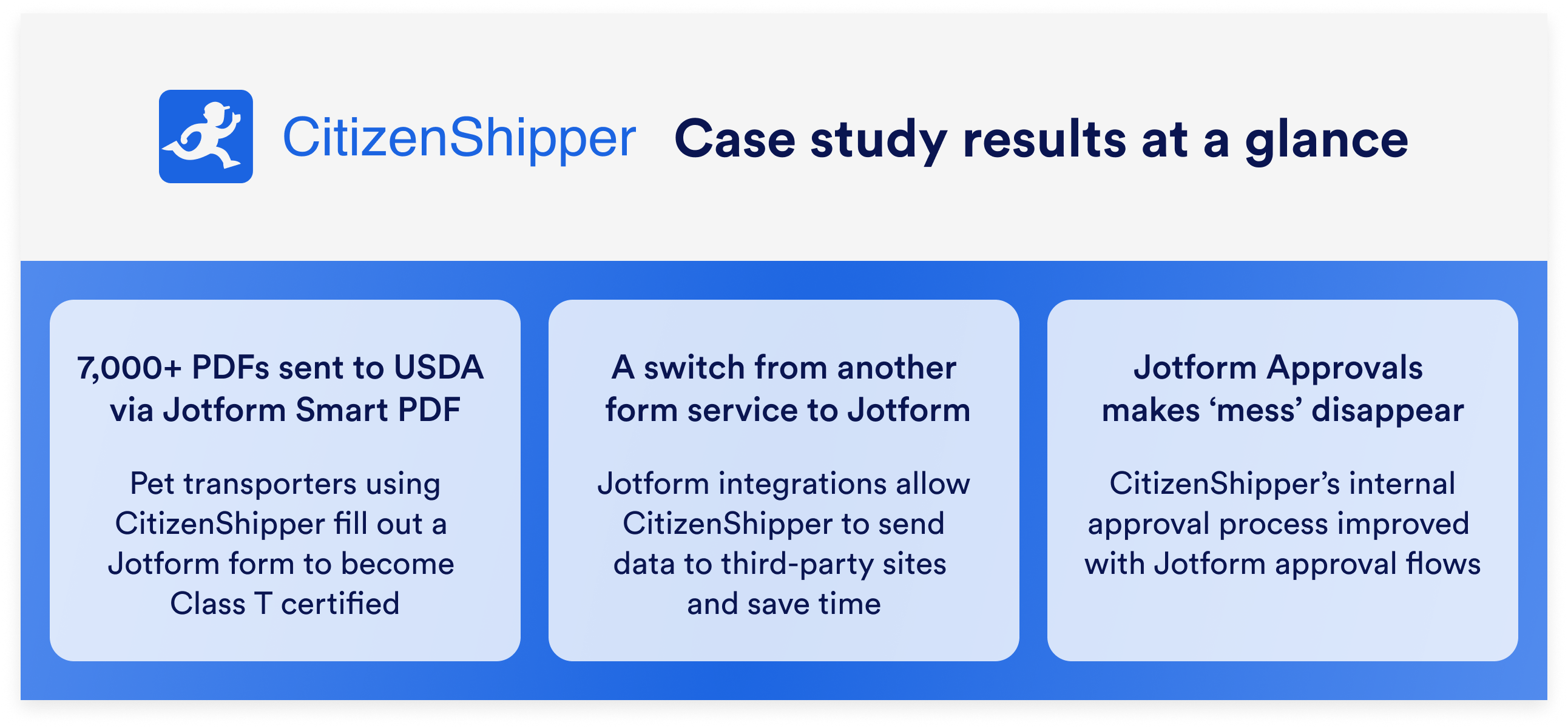





























































































Send Comment: