
1Berkshire case study results at a glance
Reduction in member onboarding time
50%
# of form submissions
36,000+
# of forms
200+
The Berkshires region of Massachusetts is a special place. From outdoor adventures to a vibrant art scene, its offerings make it a popular destination for visitors — as well as a great place to live and work. Its proximity to major cities like New York and Boston mean it’s an easy getaway for those looking to reconnect with nature without sacrificing access to top-tier arts and culture.
1Berkshire is a nonprofit organization focused on regional economic development and tourism promotion. It’s supported by a membership coalition of local businesses that pay dues in exchange for benefits like promotion through websites, social media, a print guide, and more. As 1Berkshire’s member engagement associate Hannah Pimenta explains, it essentially functions as three organizations in one: a regional chamber of commerce, an economic development organization, and a destination marketing organization.
Since 2024, 1Berkshire has relied on Jotform Enterprise to handle everything from new member onboarding to program applications to requests for its popular annual guide to the region.
Simplifying data collection
As one organization tasked with the work of three, 1Berkshire has a broad mission to fulfill, including
- Marketing the region to visitors
- Promoting economic development
- Conducting youth and adult leadership development programs
- Organizing special events like the Celebrate the Berkshires awards program and the Fall Foliage Parade and marketing community events such as ArtWeek Berkshires, all of which draw hundreds of thousands of visitors each year
Each of those areas of responsibility involves collecting a lot of information, like applications from artists to have their work featured during ArtWeek, orders for the annual Official Guide to the Berkshires, and onboarding forms for applicants to the leadership development programs. That’s a daunting amount of data to collect and manage.
[Jotform Enterprise] really has helped…cut our onboarding time in half.
Hannah Pimenta, Member Engagement Associate, 1Berkshire
“Previously, we had pen and paper, writing it down, trying to keep everything within our own brains,” says Pimenta. “As you can imagine, things kind of tend to fall through the cracks.”
By digitizing data collection with Jotform, 1Berkshire staff have greater visibility into what’s going on with the organization as a whole.
Sharing information internally
At first, the 1Berkshire team used a single-user Jotform plan. But Pimenta saw an opportunity to expand the organization’s capabilities with an Enterprise plan. Pimenta says that, because of the nonprofit’s small size of only 11 people, “there’s not a lot of money to move around. We felt it a priority to get this situated so we could help organize all the programs that we’ve got going on.”
Part of the rationale for switching to an Enterprise plan, she says, was needing access for more staff members. “We were running into an issue where too many of us needed access to it at the same time,” she says. Jotform Enterprise gives the team multiuser access, which means they no longer have to share one login to access and collaborate on data, forms, and workflows.
Multiuser access also enables improved communication among team members and smoother, more efficient processes. For example, staff in different departments can use the Enterprise Admin Console to see all of the organization’s forms and data in one place. They can see who has created and worked on forms and other products, giving greater visibility into who is doing what.
And with Jotform Teams, the 1Berkshire staff was also able to set up dedicated workspaces for the membership, marketing, and economic development teams. Each team can set permissions for accessing and editing its forms and data.
Speeding up processes
As an organization funded in large part by membership dues, 1Berkshire needs to be able to process new member applications in a timely manner. Delays can cause people to abandon the application altogether.
By digitizing the member application process, staff cut the time spent processing new members from four weeks to two. “It really has helped…cut our onboarding time in half,” says Pimenta.
“We use the enrollment form on Jotform to streamline that process,” she says, “which has been great for me because it really has helped halve our onboarding time in terms of what we had previously.”
I had to make a quick form that had calculations…. And that form was already built in a premade template. So I was like, ‘OK, great, I don’t have to build that now.
Hannah Pimenta, Member Engagement Associate, 1Berkshire
While the process still involves some back-and-forth with new members (mainly to pro-rate fees to align with the organization’s fiscal year), all the information is captured and tracked in one place — a huge change from the days of paper application forms. Pimenta can also use Jotform’s autoresponder email feature to make sure applicants get an immediate response to their submission.
Streamlining with integrations
One of Pimenta’s most-used processes involves an integration with the project management platform Asana. When someone submits a form, like a membership application, she automatically gets an email notification through Jotform. At the same time, she’s automatically assigned a task in Asana.
“Someone fills out a form, submits, and I get an email notification that someone completed it. I then get an Asana task alerting me we have a new submission and here are all the next steps that I need to do,” she says.
The organization also uses Jotform to collect requests for its annual guide to the region. Each year, it releases a 100-plus-page guide featuring local businesses and other resources for both tourists and residents. It encompasses everything from things to do (with sections for dining, performing arts, hiking, shopping, and more) to resources like local businesses, urgent care, and other essentials.
1Berkshire uses Jotform Enterprise to collect requests for the guides from businesses, and uses the data to distribute roughly 70,000 guides each year. Using an integration with Google Sheets, the team can export the data into spreadsheets.
“It’s a very large process to try to collect all that data,” says Pimenta. “Being able to transfer it into a spreadsheet has been huge.”
An easy-to-use, customizable platform
Overall, it’s Jotform Enterprise’s flexibility and ease of use that Pimenta says she appreciates the most.
She saves time by taking advantage of the 10,000-plus form templates Jotform offers. She can easily make edits and design tweaks to an existing template without having to create a form from scratch.
For example, she says, “I had to make a quick form that had calculations. If [the respondent] got a certain answer or a certain number, it would pop up a specific link for them. And that form was already built in a premade template. So I was like, ‘OK, great, I don’t have to build that now.’”
She’s also always on the lookout for new ways that 1Berkshire can make the most of Jotform Enterprise. For example, she started exploring how it might use payment integrations to collect fees for ads in the annual region guide. “I was playing around with some products and I realized, ‘We can use Jotform for a lot of this,’” she says.




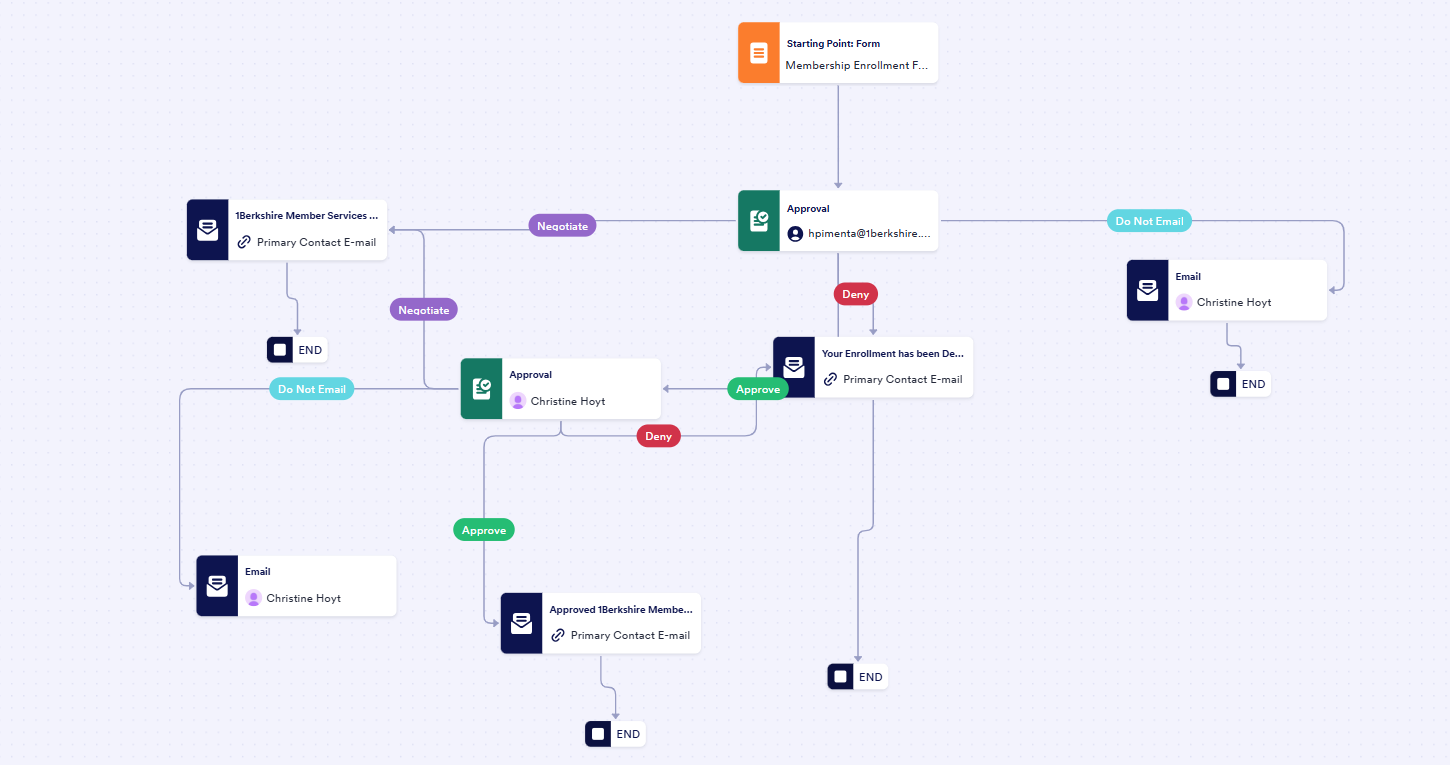






































































































Send Comment: