Have you ever wondered which e-learning platform reigns supreme in the digital education arena? Canvas and Moodle, two of the most acclaimed contenders, are constantly evolving to meet the demands of the modern classroom. But which one truly fits your needs?
Canvas, developed by Instructure, is a cloud-based learning management system (LMS) that’s popular in academic institutions worldwide. It offers a sleek, user-friendly interface and emphasizes seamless integration with various third-party tools.
Moodle is an open-source platform that’s been around longer than Canvas. It boasts a vast community-driven ecosystem, and its flexibility allows institutions to customize it according to their specific needs.
So let’s take a deeper dive and consider the main features of each tool.
Comparing 7 key features of Canvas and Moodle
- Messaging capabilities
Canvas offers a built-in messaging system that allows direct communication between educators and learners. It also supports group messaging.
Moodle provides a messaging forum where students and instructors can post and respond, offering a community-driven approach.
- Notifications and alerts
Canvas has an intuitive notification system that can be tailored to user preferences, with alerts sent through email, SMS, or the Canvas app.
Moodle also has a notification system, but it’s basic and relies on email alerts.
- Ease of use
Known for its modern and intuitive interface, Canvas is generally perceived as a user-friendly platform, especially for those new to e-learning platforms.
While powerful, Moodle’s interface can be overwhelming for some users, especially without customization.
- Integration with other tools
Canvas boasts plenty of third-party integrations, including Google Drive, Microsoft OneDrive, and many educational apps.
Thanks to its open-source nature, Moodle offers countless plug-ins, limiting integration only to your technical know-how.
- Pricing
Canvas uses a subscription-based pricing model, which varies based on the size of the institution and specific needs.
Moodle is open-source, so it’s free to use. However, users should factor in costs from hosting, customization, and potential premium plug-ins.
- Support
Canvas offers comprehensive support, including a 24-7 helpline and a vast online resource library.
Moodle relies on community-driven support, though you can also access paid professional support through Moodle’s partner network.
- Security
With its cloud-based infrastructure, Canvas ensures regular updates and patches.
If regularly updated and properly maintained, Moodle also offers a secure environment, but it’s more up to the institution to ensure this.
Choosing the right platform
Both platforms are robust learning management systems designed to deliver and manage online courses. Both offer quizzing, grading, and collaborative tools. However, Canvas boasts modern design and seamless integrations, while Moodle shines in its customization capabilities and extensive plug-in repository.
The decision between Canvas vs Moodle boils down to which one meets your institution’s specific needs. If you value a ready-to-use, intuitive platform with minimal setup, Canvas might be the way to go. However, if customization and cost-effectiveness are paramount, then Moodle could be a better choice.
Consider factors like the size of your institution, technical expertise available, budget, and specific e-learning requirements before making a decision.
Canvas vs Moodle: Pros and cons
Canvas
- Pros: User-friendly interface, extensive third-party integrations, reliable cloud hosting
- Cons: Higher cost, less customization than Moodle
Moodle
- Pros: Highly customizable tools, vast plug-in repository, cost-effective option for large institutions
- Cons: Steeper learning curve and potential costs for customization
A versatile alternative to Canvas and Moodle: Jotform
When it comes to e-learning, it’s essential to have versatile tools that cater to various educational needs. Jotform is a dynamic platform that offers more than just form creation. Imagine effortlessly dragging and dropping questions to craft the perfect quiz or seamlessly integrating YouTube videos into your forms. Jotform doesn’t stop there.
For educators, Jotform rolls out the red carpet with abundant resources and budget-friendly pricing. With ready-to-use templates for everything from quizzes to classroom management spreadsheets at your fingertips, crafting the ideal tool is a breeze. Jotform Tables allows educators to view all form submissions in one consolidated space, ensuring that no student input goes unnoticed. And with Jotform Apps, teachers can create their own custom classroom or quiz app — no coding skills required.
Best of all, Jotform offers educators a 50 percent discount on paid plans for single users and a 30 percent discount on Enterprise plans for educational institutions.
For students, Jotform extends a special offer: a free online survey tool. If your students have a valid student ID and an email address from domains like .edu, .ac, .uv.es, or .k12, they can unlock the power of unlimited survey submissions with the Student Program. In a nutshell, Jotform is a powerful alternative for classroom management and instruction. Try it for free today.
Photo by Katerina Holmes


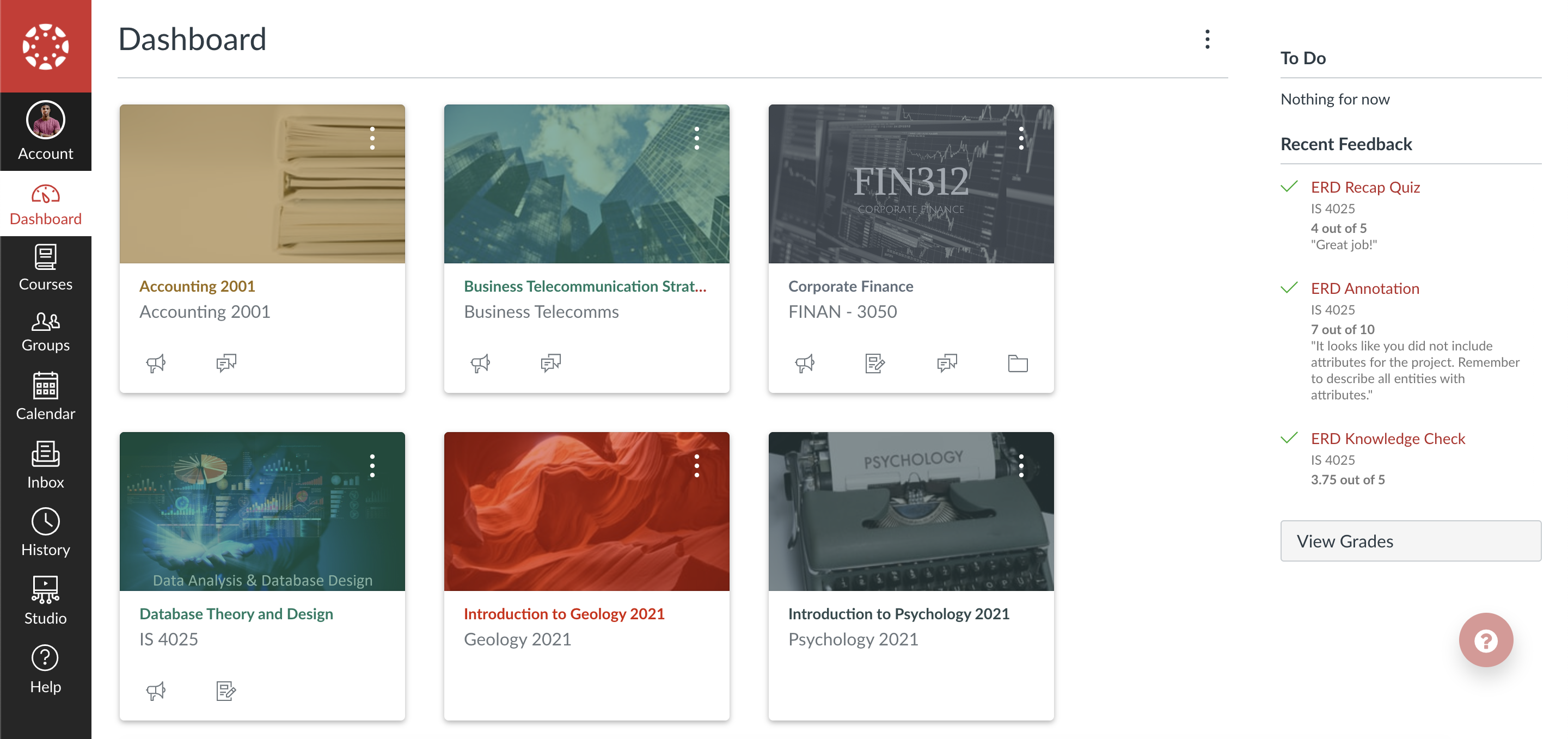
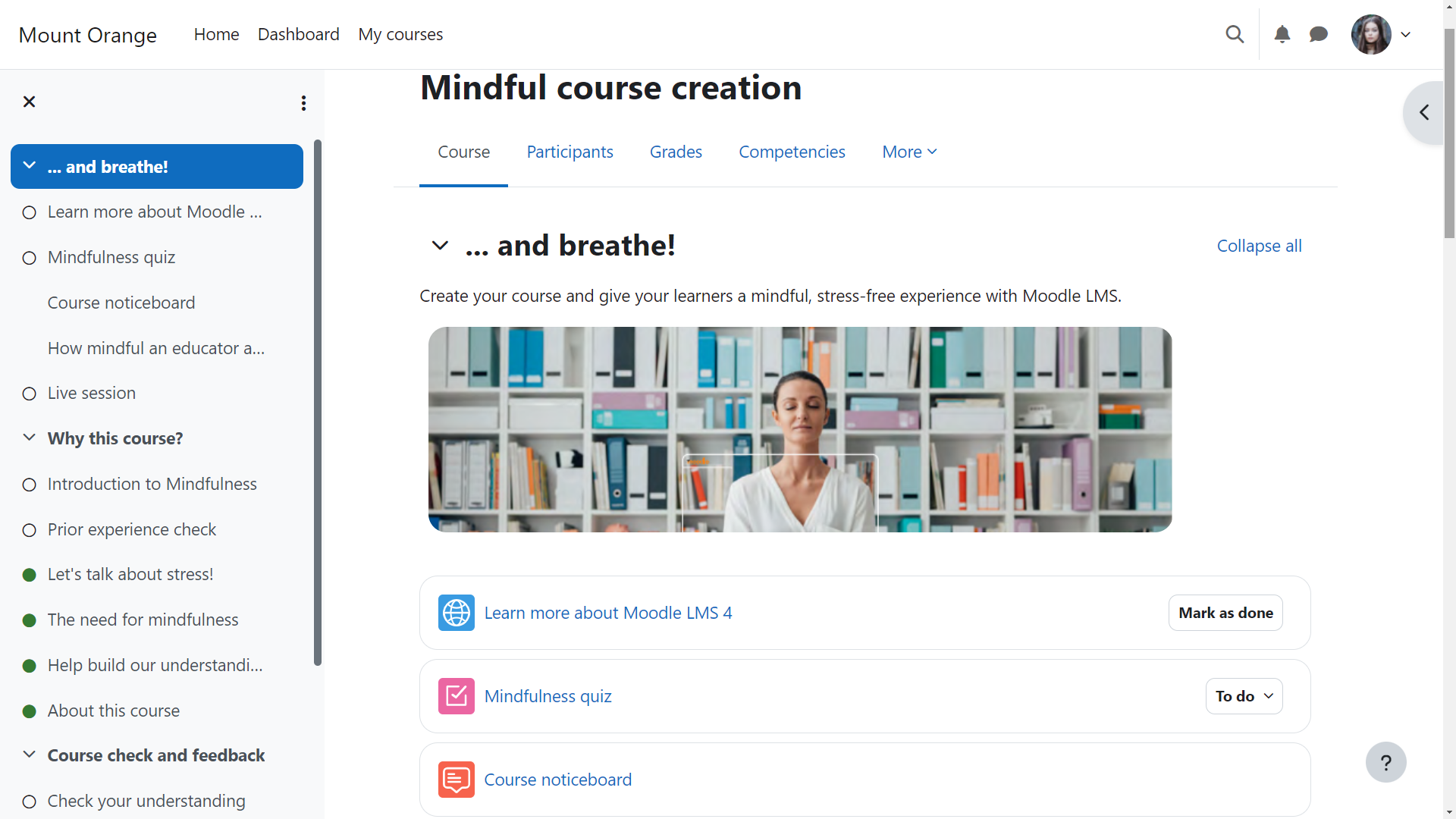










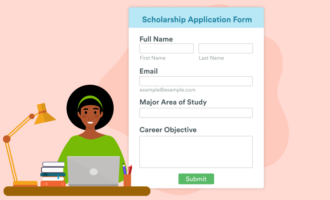


















































































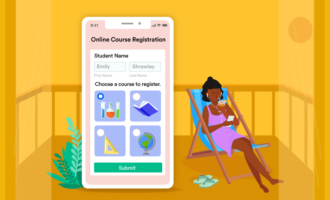






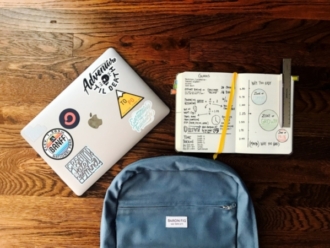

Send Comment: