We are very excited to announce our integration with Campaign Monitor. You can now easily sync your web form contacts with your mailing lists. Then, send beautiful email newsletters and announcements to the people who filled your forms.
Campaign Monitor is a marketing software for web designers and their clients. One of the great things about Campaign Monitor is their gallery of beautiful email templates. They are especially very popular among professional web designers.
So, how can you go ahead and start using Campaign Monitor integration? Piece of cake! Open your form on the form builder, click on Integrations button on toolbar, and then choose Campaign Monitor from the list.
You will first get a screen where you can enter your Campaign Monitor API key. You can get this key from Account Settings page on Campaign Monitor.
Next, you will be asked to choose a client and a mailing list. Once you are done with that, you will choose the name and email fields from your form questions.
Finally, you will decide if you would like to batch add your existing contacts on your form submissions to the newsletters.
That’s all! In 30 seconds, you will be ready to send beautiful emails to your form contacts!
For more detail, please check our user guide on How to Integrate Jotform with Campaign Monitor.
Cheers!
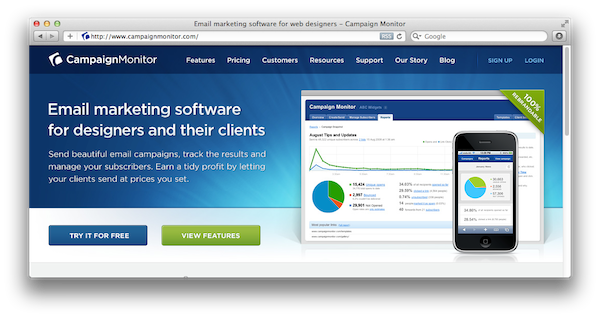
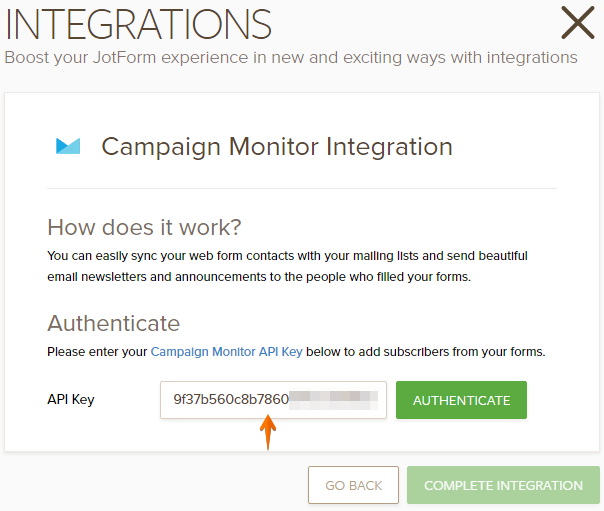
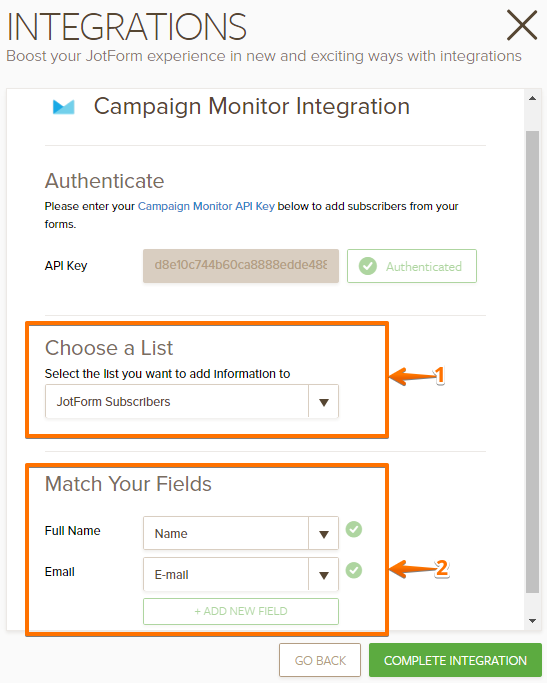
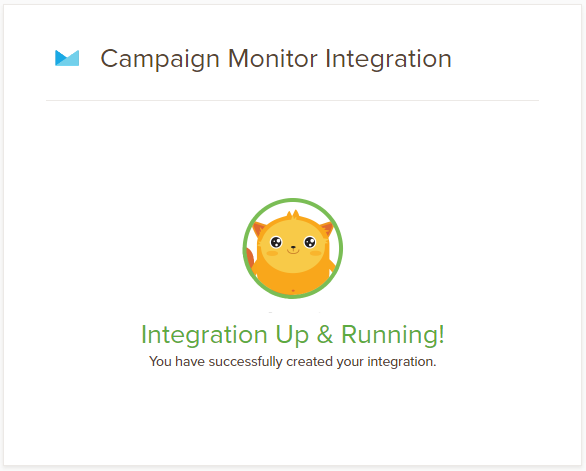











Send Comment:
7 Comments:
More than a year ago
This integration is very useful, thank you.
As per Obnex and Nick it doesn't seem that additional fields can be mapped to custom fields (e.g. organisation, phone number) in Campaign Monitor.
This would be a very welcome enhancement.
More than a year ago
I have the same question as Obnex. Can other fields be mapped in addition to name and email address?
Thanks!
More than a year ago
Hi,
is it possible to send other Jotform fields than name and email to custom fields in CampaignMonitor?
Br Johannes
More than a year ago
C:
More than a year ago
How can i send newsletter to those who fill my form
More than a year ago
Gr8 addition. Let me check this.
More than a year ago
Thanks!!!