Much to the disappointment of many of its fans, Caldera Forms is going the way of the dodo. Those who aren’t fans will probably respond to Caldera’s demise with a half-hearted shrug.
Whether you love Caldera or not, the face of WordPress form plug-ins is changing. Caldera Forms is migrating over to Ninja Forms.
If you’re a Caldera Forms subscriber, you may want to know what features you’ll be gaining and which ones you can kiss goodbye. If you’re someone who’s still trying to make a decision as to which form add-on is best, we’re also going to be looking at Jotform as a possible replacement.
Enhance your form-building process with the power of AI. Explore Jotform’s AI Form Generator.
What Caldera Forms has offered
Caldera Forms has a massive offering of features in its framework. There’s very little you can’t do with it.
Caldera Forms has provided numerous layout tools and custom CSS styling to give forms an incredibly sharp look. It also has all of the basic form elements you’d expect. That includes single and multiline text, as well as checkboxes, date pickers, and more. It also has more advanced elements, like file upload capability and calculations.
Caldera Forms features multiple email integrations and a handful of payment gateways, like PayPal and Stripe, and offers spam protection by way of plug-ins. In addition, it has a robust selection of integrations. It plays nicely with Zapier, Slack, Google Analytics, and others. There’s also conditional form logic and an API.
That’s an impressive list of features, but every single one of those features is available from Jotform. Even if you dig into the full list of features, you’ll still find that Jotform provides almost everything available in Caldera. The only exceptions are programmer-oriented features.
But Jotform doesn’t need those features because it protects you from the “close-to-the-metal” workarounds less-developed applications need.
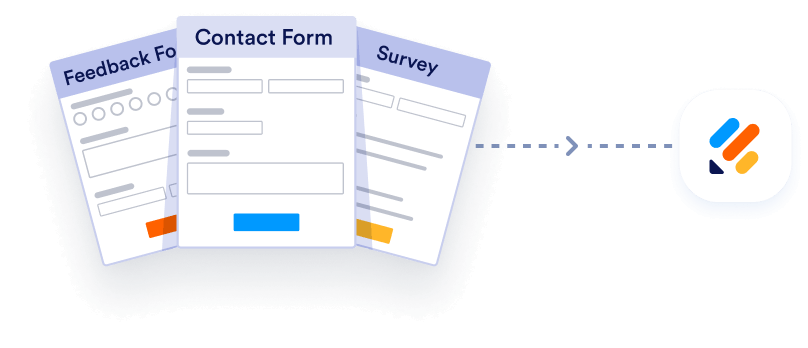
Import from Caldera Forms instantly
Ready to make the switch from Caldera Forms to Jotform? You can import your Caldera Forms data to your new Jotform account — and continue collecting data without disrupting your workflow.
Your form can not be migrated.
Please ensure that your form URL is correct and that your form is set to “public” before attempting to migrate it again.
What Ninja Forms has to offer
Ninja Forms is another powerhouse of a form tool. It offers a set of top-level features that are very similar to Caldera’s. The feature set is similar enough that it’s not worth breaking down the details. Instead, let’s take a look at the plug-in’s DNA.
In 2019, Ninja Forms’s parent company, Saturday Drive, bought out Caldera. Despite the similarities in the two plug-ins, Saturday Drive felt there was enough difference in the two tools that they could both survive under the same umbrella.
The most obvious difference between the two tools is that Caldera Forms focuses strongly on being developer-friendly. In fact, calling Caldera “less developed” in the previous section because of the “close-to-the-metal” features offered may have been a bit unfair.
Those features have allowed developers to create a highly customized form experience that meshes well with more sophisticated apps. Users are going to lose a lot of that developer friendliness with the transition to Ninja Forms.
But the biggest drawback to migrating to Ninja Forms is the pricing. Many of the features Caldera Forms users have come to rely on will be locked away in a higher pricing tier with Ninja Forms. And some of the integrations will disappear altogether, like Google Analytics, PayPal Pro, and geolocation.
More desirable integrations like payment processing, analytics, and Slack notifications are only available at the highest payment tiers or a la carte. It’s a little unfair to charge people for things that don’t cost Ninja Forms more money.
Jotform, on the other hand, offers all of the features, integrations, and benefits that Caldera Forms provides in its free tier. That includes file uploads, conditional logic, and design options. In fact, the only time you have to pay more for Jotform is when your needs grow. If you need more forms, surveys, quizzes, or creating tests, submissions, or storage, for example, that takes more space on our servers. That’s how we set our price points.
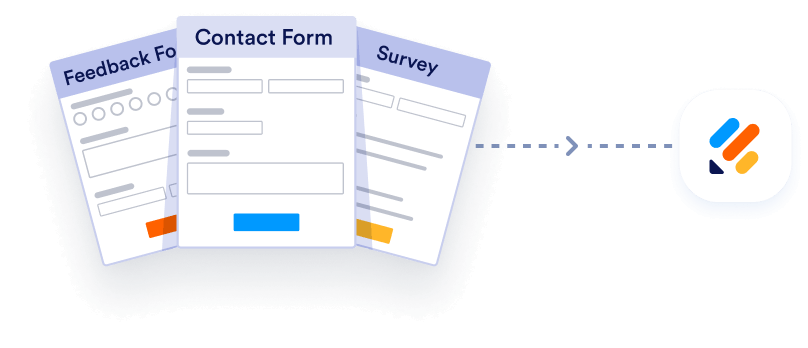
Import from Ninja Forms instantly
There’s no need to rebuild your online forms from scratch. Instead, migrate existing forms and submission data into your Jotform account in one click — so you can collect data without skipping a beat.
Your form can not be migrated.
Please ensure that your form URL is correct and that your form is set to “public” before attempting to migrate it again.
Look outside of the WordPress ecosystem
WordPress users tend to think in terms of WordPress tools. And that makes sense. WordPress add-ons are built with WordPress usage in mind.
However, if you do a Google search for Caldera, you won’t find a release date. You won’t find company info. You won’t even find a Wikipedia page.
That’s because individuals or small teams build most WordPress plug-ins in their spare time. Or they’re a project of a parent company. And we’ve seen how often even Google’s projects get shut down.
WordPress plug-in developers often outsource for extra help. On the other hand, Jotform, which has been around since 2006, isn’t going anywhere. Jotform provides every top-level feature that Caldera has provided, and developers have polished Jotform’s features to a sparkling shine over many years.
Jotform integrates beautifully with WordPress and with fewer headaches than most WordPress plug-ins. It might be a good idea to try looking outside of the WordPress microverse for your tools, especially when it comes to forms.


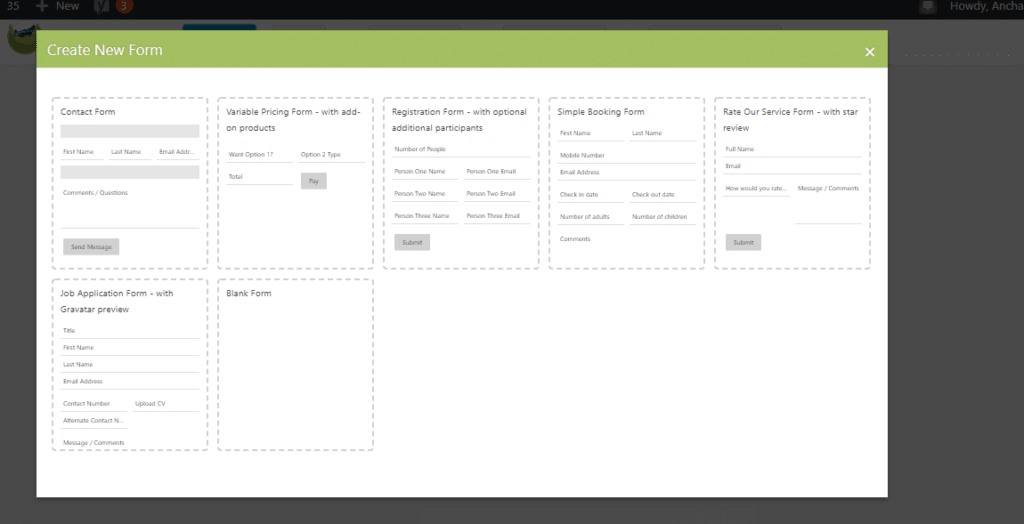
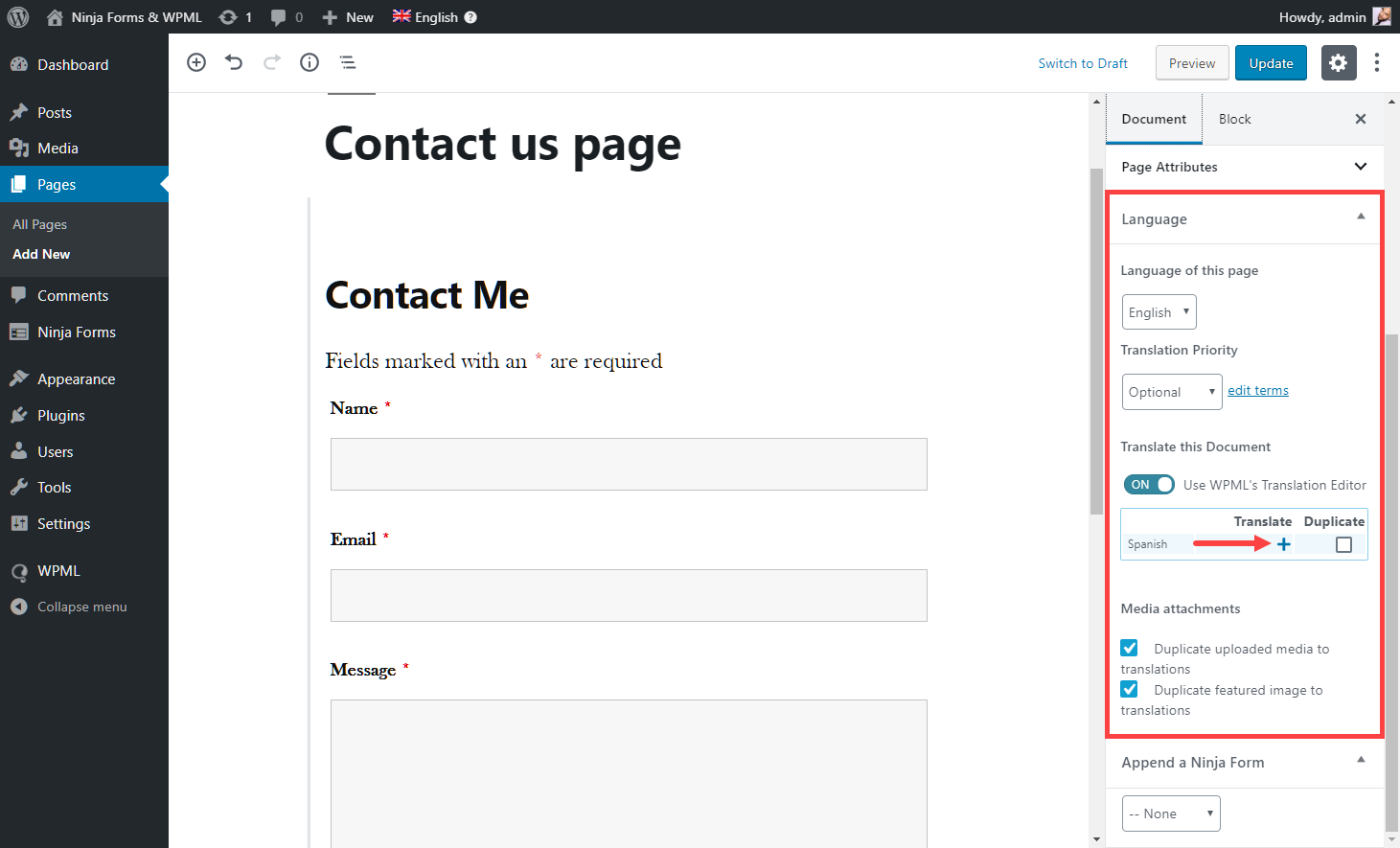
















































Send Comment: