If you’re searching for a customer relationship management (CRM) system for your nonprofit, there are two major players to choose between: Blackbaud and Salesforce.
Blackbaud is a technology and software company specifically focused on helping nonprofits. It offers a dedicated enterprise CRM product and a fundraising and donation management solution, Raiser’s Edge NXT.
Salesforce is perhaps the best-known and most powerful CRM system in the world. While any business can use it, the company also offers a solution tailored to nonprofits with its Nonprofit Cloud.
A new CRM is a significant investment for most nonprofits, so it’s important to choose the right one. In the contest of Blackbaud vs Salesforce, we look at which is better.
Blackbaud
First, let’s examine Blackbaud. Because of its focus on serving nonprofits, Blackbaud is often the default choice. But does it deserve to be?
Pros
Both Blackbaud products have everything you need from a nonprofit CRM, including donation management, donor engagement, marketing functionality, and a payment solution.
The two offerings means there’s something for nonprofits of all sizes. Raiser’s Edge NXT is an excellent choice for smaller organizations as it works out of the box without requiring any customization.
Blackbaud CRM delivers a comprehensive offering to larger nonprofits and can be customized and configured in just about any way imaginable. It also integrates with an array of third-party software.
Cons
The catch-all nature of Blackbaud may mean that neither tool will fit your specific needs without a lot of expensive and time-consuming customization. The lack of an API to integrate with other software may also lead to problems for some teams.
Teams usually require extensive training to get up and running with Blackbaud’s programs, particularly if they’re trying to use the administrative side of the platform.
Finally, there are questions about data security. Blackbaud suffered a data breach in May 2020, writes Kirsty Weakley, editor of the Civil Society News daily bulletin. Cybercriminals obtained donor data using a ransomware attack.
“Blackbaud said that no credit card or payment data was obtained by criminals,” she writes, “and that it paid the ransom to ensure that data will not be made publicly available or shared elsewhere.”
Key features
- ACH payment processing: Send and receive debits, credits, and mobile and digital payments through an automated clearing house (ACH) electronic network.
- Donor management and donation tracking: Track and nurture donor relationships and view donation history.
- Communication and contact management: Record, store, and track relevant contact information and communications — both internal and external.
- Email marketing and social media integration: Build, send, and manage email campaigns and integrate with social media like Facebook, Twitter, LinkedIn, Instagram, etc.
- Engagement tracking: Tracks metrics about how your constituents interact with your services, messaging, and more.
- Event management: Manage registration, payments, and more for meetings, conferences, fundraising events, and other in-person gatherings.
- Fundraising and grant management: Manage fundraising campaigns and track grants.
- Reporting and analytics: View, track, and present quantitative data about constituents, fundraising, engagement, etc.
- Workflow management: Streamline workflows by automating tasks, delegating roles, and more.
Pricing
Blackbaud offers flexible, custom pricing plans for its CRM software. You can contact a customer service representative to request pricing.
User reviews
“It’s easy to add constituents and edit. I loved the customer service… representatives were super easy to contact and worked quickly to resolve even nationwide issues.” — Cheri M., GetApp
“What I like most about Blackbaud is [that] it’s built specifically for capturing and tracking data for not-for-profit agencies and allows you to see all of your data in a very secure environment. I did not like the level of customer level support that was provided when requiring answers to technical questions, and the timeliness of response was not always the greatest.” — Ethan G., GetApp
“I like the fact that the API makes the data very accessible. It can be costly to smaller schools as the pricing is a bit steep.” — Quoc V., G2
“Blackbaud CRM makes it easy to see key constituent data at a glance. I can quickly and easily get info when needed…. Due to the large amount of data, there are times where the system takes a minute to refresh, as it’s combing through the vast database.” — Brianne C., G2
Salesforce Nonprofit Cloud
The CRM giant has a dedicated offering for nonprofits looking to track, manage, and nurture donors. Here’s how it stacks up.
Pros
Because Nonprofit Cloud sits on top of the Salesforce platform, you’ll have access to the full power of the world’s leading CRM. That includes in-depth relationship tracking, detailed reports, and third-party integrations.
It’s also completely customizable, writes Salesforce consultant Heather Black. “Salesforce can be fully customized to meet your data-collection and reporting needs across the organization, plus you can continue to evolve it as your needs change,” she explains.
“You can manipulate the system and the analytic reports, making it useful and relevant to you. It comes with the benefit of some existing out of the box functionality that can be tweaked, making it ideal for fundraising, volunteer management and case management.”
The sheer scalability of the product means it’s a great option for large nonprofits as well as organizations looking to grow substantially in the future.
The open-source nature of Salesforce’s nonprofit offering is also a boon. Salesforce’s Nonprofit Cloud has a strong community supporting it, which makes it easy to find a developer to set up your CRM or to get help and advice from other users.
Cons
Salesforce is complex, so it typically takes more time to implement than Blackbaud. You’ll likely need the help of a developer, too, to set it up to meet your specific needs. You’ll also probably need to pay for other third-party tools and applications if you want to use Salesforce as your core CRM and donor management platform.
The cost of Salesforce’s Nonprofit Cloud may also be prohibitive for some organizations. While the solution is free for the first 10 licenses, costs can quickly escalate as you scale.
Key features
- Grantmaking: Access a comprehensive grantmaking tool to simplify the grant application and funding delivery processes.
- Fundraising management: Create robust digital fundraising campaigns to streamline how you identify, collect, and steward major donors. Track cash flow streams on one platform.
- Program management: Build and measure your programs seamlessly and share findings with donors, employees, and funders in seconds.
- Application management: Award grants, publish funding opportunities, support grantseekers with handy proposal collaboration tools, and more.
- Case and grants management: Track donor data over time — from prospecting and proposal submission to deliverable management and reporting.
- Insights platform: Format, update, and maintain your constituents’ data on one platform to help you improve communication with your donors.
- Reporting and analytics: Connect to external nonprofit database systems like AWS to view all your data in one place. Identify opportunities and outcomes with CRM analytics.
- Donor engagement and donation management: Easily view, track, and maintain donor relationships and donation history.
- Marketing communication and engagement: Drive channel performance through segmentation and source codes, streamline direct mail processes, and easily share updates on donation impacts.
- Marketing automation: Integrate apps, data, and systems with a library of pre-built REST API and templates without coding.
Pricing
Salesforce Nonprofit Cloud offers several pricing options, though the final cost depends on your specific needs. The Nonprofit Cloud Enterprise Edition is $60 per month, while the Nonprofit Cloud Unlimited Edition is $120 per month. The Experience Cloud for Nonprofits runs $1.80 per login per month or $4.50 per user per month. You can access this pricing guide for more information on the various options.
User reviews
“This program is great for nonprofits and convenient for organizing, tracking, and reporting. [It] has helped transform our organization by being [able] to build reports for donations, donors, residents, etc. Sometimes there are features that cannot be customized particularly in the way [I] would like.” — Michelle B., GetApp
“Strong data visualization, capable of managing complex systems. We were able to use some of the features on a basic level, such as using it as a CRM and database for volunteers, but ultimately gave it up because we didn’t have the tech know-how to capitalize on its usefulness.” — Verified Reviewer, GetApp
“Salesforce helps us use one database to service all of our departments, including development, programs, and research. We use many standard integrations with NPSP frequently, and reporting is very flexible. The system’s soft crediting method…lacks some basic features out of the box like queues for new donors, retention metrics, etc.” — Amber E., G2
“Very helpful to document projects, tracking & tracing updates, contacts — great project management tools.” — Joan D., G2
Choose the right option for you
If you’re debating between Blackbaud and Salesforce, your decision will ultimately come down to how you’ll use a CRM software platform.
Though both platforms can perform the same basic functions, they do target slightly different needs. Because Salesforce has the largest market share of any CRM software company in the world, it offers extensive features that are suited to all kinds of organizations. Blackbaud, on the other hand, is intended only for nonprofit use and therefore lacks certain CRM tools.
Blackbaud boasts a strong understanding of nonprofit needs with an ACH payment processor, marketing management system, and donation tracker that combine multichannel direct marketing, fundraising, research, and more into one platform. It can accommodate the needs of an array of organizations, from grassroots community nonprofits to large international NGOs. It may be the better choice for smaller organizations.
Though Salesforce CRM is geared toward for-profit organizations, it can be adapted for nonprofit purposes with the Salesforce Nonprofit Success Pack. Its grantmaking capabilities, fundraising and budget management, and insights platform make it a competitive option for companies that are looking to scale quickly. Therefore, larger organizations may be inclined to choose Salesforce since it serves many high-profile enterprise clients.
An alternative to Blackbaud and Salesforce
Of course, it doesn’t have to be a case of only Blackbaud vs Salesforce. There are plenty of alternative CRMs for your nonprofit, including Jotform.
Jotform makes it easy for nonprofits of all sizes to collect donations directly using donation forms. It also automates part of the CRM process by storing all of the data from those donation forms in highly customizable and easy-to-use Jotform Tables. Both forms and tables are easy to use out of the box and are available with ready-to-use templates.
Jotform is also one of the most affordable solutions on the market, offering a 50 percent discount to all nonprofit organizations.
Image by: Anete Lūsiņa


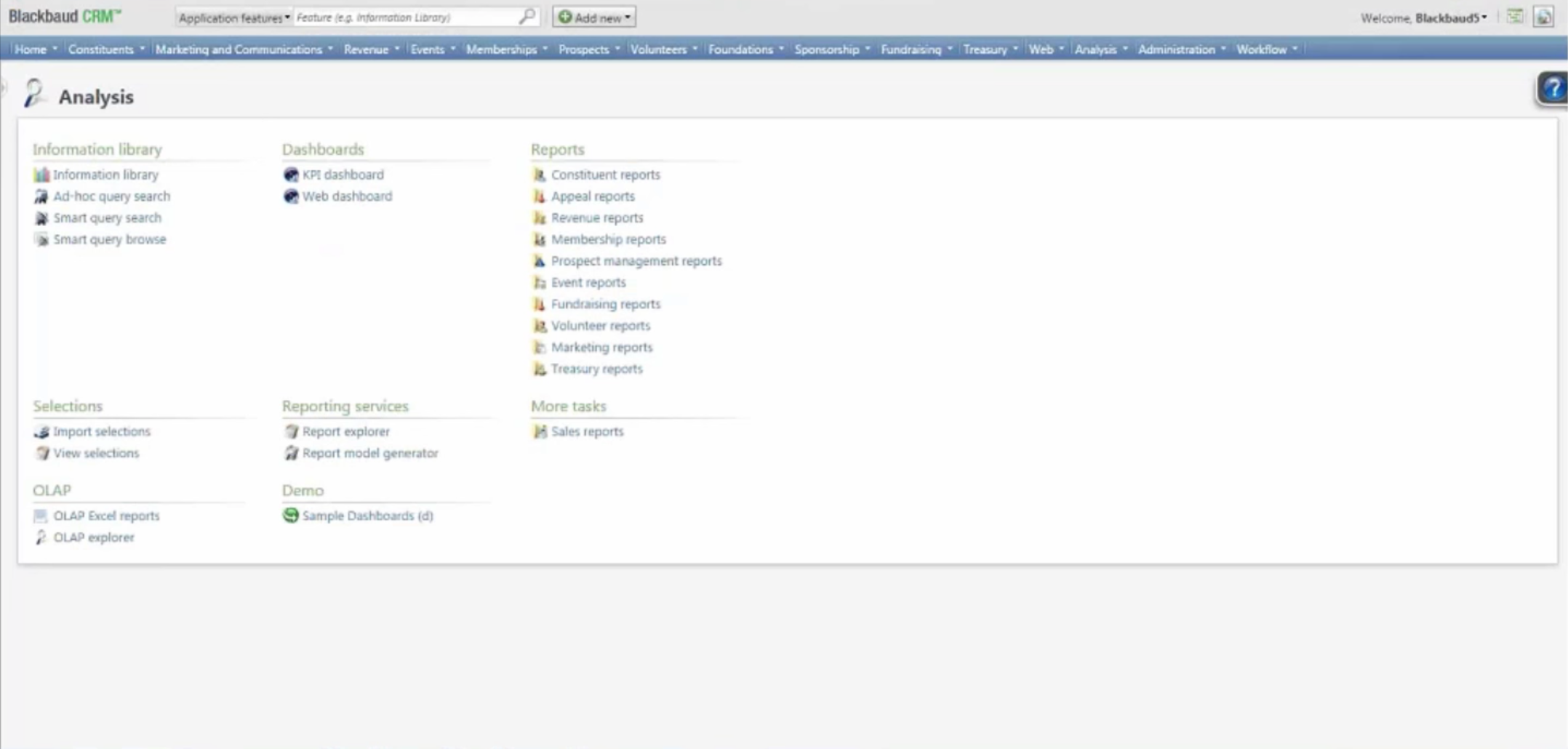
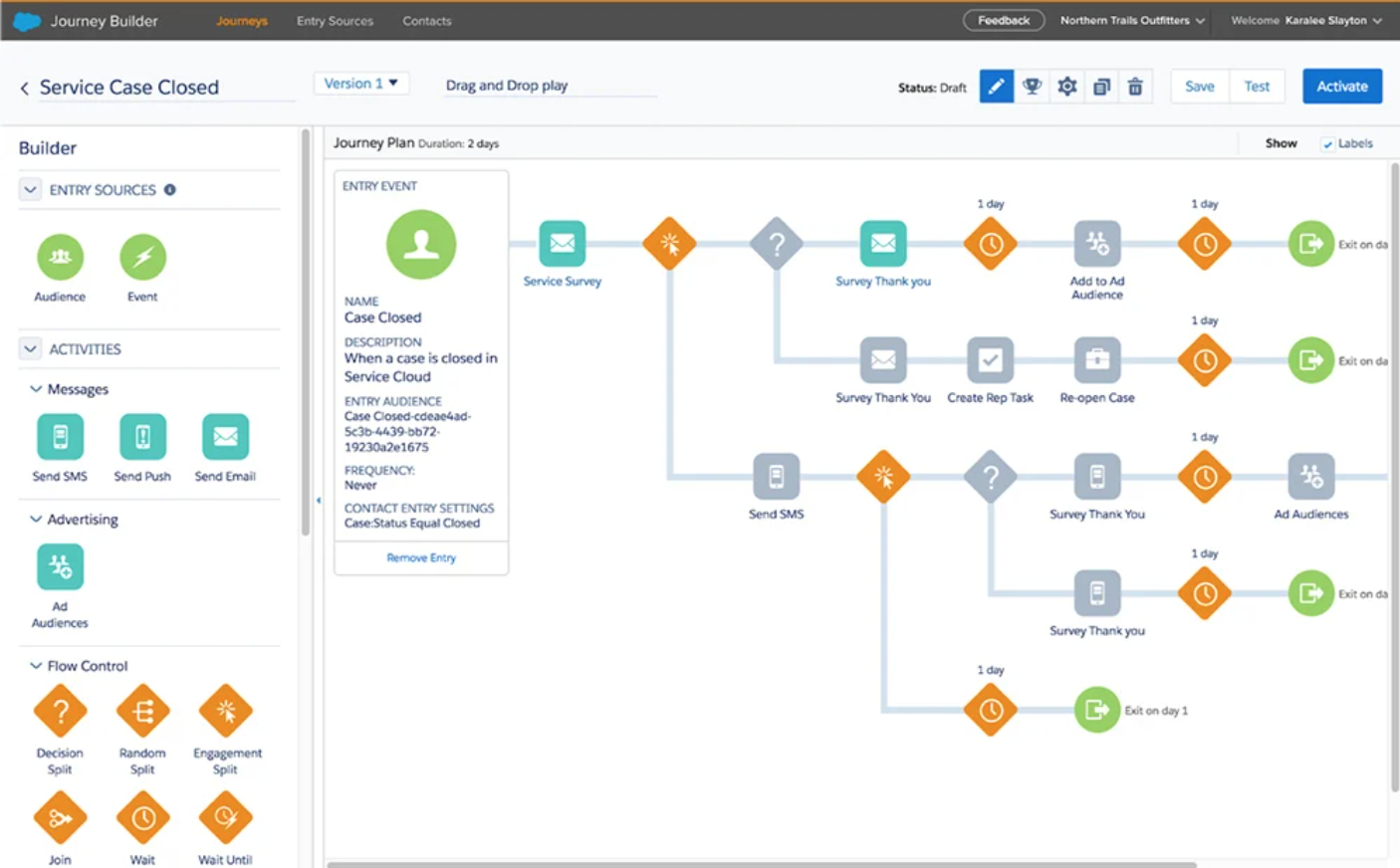

























































































Send Comment: