Top 20 WordPress plug-ins
In most cases, your WordPress theme won’t have all the functionality you need to run your website successfully; that’s where WordPress plug-ins come in. WordPress plug-ins are basically add-ons that enhance the capability of your site. The result is a full-featured site that meets your specific needs — and those of your customers.
This list covers 20 of the best WordPress plug-ins in 10 different categories. We’ll walk through how each one can help manage your site’s operation.
Form embed plug-ins
One of the most important jobs of your website is to collect contact information, queries, and feedback from customers and potential customers. The most common way to do this is through a plug-in that embeds a form.
1. Jotform
Over 8 million successful website owners and users trust the Jotform Form Builder. The drag-and-drop interface is incredibly easy to use, and additional customization tools or CSS can help you make your form look exactly the way you want.
Choose from over 10,000 templates to create custom online contact forms, event registration forms, application forms, request forms, surveys, and more. More than 300 widgets enable additional functionality like e-signature widget, appointment slots, photos, terms and conditions, image sliders, and more.
Finally, more than 100 integrations can sync form submissions and file uploads to platforms like Google Drive, Google Calendar, Slack, Zoom, HubSpot, Salesforce, Airtable, Trello, Dropbox, and others.
Additionally, Jotform’s forms are incredibly secure, which makes them great for selling products, collecting payments and donations, setting up recurring subscriptions, and more. Just use one of the 30+ payment processor integrations, including Square, PayPal, Stripe, and Authorize.net.
Want more visitors to finish what they start on your site? Add Jotform WordPress Agent, an AI chatbot plugin that embeds directly in WordPress, answers questions in real time, and learns from your pages so responses stay accurate as content changes. It guides people through form fields, clarifies pricing and policies, and routes visitors to the right next step like contact, quote, booking, support, demo, or checkout forms. WooCommerce stores can reduce cart friction by surfacing product details and order status on the spot. You can match the chatbot’s tone and styling to your brand and review conversations from your WordPress dashboard, turning static embeds into guided, conversational experiences that keep visitors moving.
Want more visitors to finish what they start on your site? Add Jotform WordPress Agent, an AI chatbot plugin that embeds directly in WordPress, answers questions in real time, and learns from your pages so responses stay accurate as content changes. It guides people through form fields, clarifies pricing and policies, and routes visitors to the right next step like contact, quote, booking, support, demo, or checkout forms. WooCommerce stores can reduce cart friction by surfacing product details and order status on the spot. You can match the chatbot’s tone and styling to your brand and review conversations from your WordPress dashboard, turning static embeds into guided, conversational experiences that keep visitors moving.
2. OptinMonster
OptinMonster helps website owners convert visitors into purchasing customers.
Select from hundreds of high-converting templates to create eye-catching options like WordPress popups, slide-ins, announcement bars, and full-screen welcome mats to capture visitors’ attention and drive sales.
Search engine optimization (SEO) plug-ins
One of the most important channels for driving traffic to your website is a search engine. To make sure your website is included in search engine results when someone makes a relevant query, you’ll need a plug-in to optimize your site content.
3. Yoast
Yoast is one of the most popular and widely known tools for managing on-page SEO. Founded in 2010, Yoast has helped millions of websites rank higher in search engines through its free and premium plug-ins as well as extensions to unlock even more functionality.
4.Rank Math SEO
Rank Math SEO integrates with Google Analytics, allowing you to directly sync information with the world’s largest search engine. The MyThemeShop squad has developed Rank Math SEO over a number of years to deliver smart automation and a thoughtful design.
5. All in One SEO
As the name suggests, All in One SEO (AIOSEO) prides itself on building a plug-in that includes everything you need for SEO all in one place. This plug-in offers easy-to-follow SEO workflows to help you outrank your competitors in search results, and it’s widely recommended for SEO beginners.
Database plug-ins
Your website will inevitably hold a lot of data and files, all of which you should store or compress in a way that allows your website to run quickly.
6. WP-Optimize
WP-Optimize is a technical plug-in that optimizes your site in the background. It helps to cache your web pages, meaning it saves versions of your website in the browser for visitors so they don’t always have to wait for the entire site to load. Website owners all over the world use and trust WP-Optimize.
7. W3 Total Cache
Another optimization tool, W3 Total Cache automatically caches your website on the server, helping it run faster. Websites around the globe use this plug-in, and it’s a great tool for boosting site speed.
8. WP Rocket
WP Rocket has a reputation for being an incredibly powerful caching tool that makes a huge difference when it comes to site speed. The optimizations allow for better SEO and more leads and sales, but there’s no free version.
Measurement plug-ins
To grow your business, you’ll need to keep track of your website’s performance, including important metrics like website traffic, time on the site, conversions, sales, form fills, and much more.
9. Jetpack
Jetpack is a plug-in that’s powerful even without purchasing the available add-ons that go with it. This plug-in tracks website visitors and alerts you automatically if your website goes down, preventing you from missing opportunities for more business.
10. CAOS
CAOS (Complete Analytics Optimization Suite) is a third-party Google Analytics plug-in that’s lighter than the Google Analytics kit, helping your site run faster. With this plug-in, you can host Google Analytics locally, and you can use the built-in WordPress-Cron scheduler to keep it updated automatically.
11. Mouseflow
This plug-in allows you to see exactly where visitors are clicking on your web pages. By viewing recordings of how people actually interact with your site — including mouse movements, clicks, scroll events, and keystrokes — you can optimize your website for better performance.
12. MonsterInsights
MonsterInsights is a powerful analytics plug-in that enables all advanced Google Analytics tracking features — and you don’t need to have coding skills to use it. You can even view your Google Analytics dashboard directly in WordPress. MonsterInsights also has customized reports that eliminate the fluff and only show you the stats that matter.
Anti-spam plug-ins
WordPress, by default, allows other WordPress users and website visitors to comment on your site. You‘ll need a plug-in to filter out spam.
13. Askimet
When you first launch a WordPress site, you’re likely to get bombarded with spam comments and form fills, and the influx will only compound as your traffic increases. Askimet is a plug-in that checks your comments and contact form submissions against a global database of spam to prevent your site from publishing spam content.
Backup plug-ins
The day might come when something causes your website to crash. If that happens, you’ll want to ensure you’ve backed up your site so it’s easy to resume operations.
14. UpdraftPlus
When you back up a website yourself, you have to manage the server space and remember to continuously copy your site onto that server. UpdraftPlus simplifies not only backing up your site but also restoring it if there’s ever a problem.
You can back up your site directly onto any number of cloud providers, including Dropbox, Google Drive, Rackspace Cloud, and more. With a paid version, you can also back up to Microsoft OneDrive, Microsoft Azure, Google Cloud Storage, and others.
Header and footer plug-in
The header and footer sections of your website are the same on every page. They act as navigation tools as well as a place to hold snippets of code that help you measure site performance. A plug-in can make them easier to edit and manage if you’re not technically inclined.
15. 99 Robots
The header and footer manager from 99 Robots allows for easy access to the front and back ends of the header and footer sections of your website. It facilitates the addition and removal of tracking codes that you’ll use to run advertisements, implement Google analytics, or include any other type of measurement tool.
E-commerce plug-in
If you’re selling products on your website, you’ll need a plug-in to power a cart and checkout process so site visitors can complete transactions.
16. WooCommerce
WooCommerce is the go-to e-commerce solution for a lot of online sellers, and it’s also the most popular plug-in across WordPress sites.
Businesses of all types — including those that have newly launched or are taking a brick-and-mortar retail store online — use WooCommerce to power sales.
Security plug-in
Bad actors are out there. If your site hosts any type of customer, financial, or personal data you don’t want exposed, security should be a top priority. Even if you aren’t hosting any data, it’s important to take action to secure your site and prevent anyone from taking it down.
17. Sucuri
Sucuri is well known as an expert in WordPress website security. It’s meant to be a supplement that increases your security with features such as activity auditing, file integrity monitoring, remote malware scanning, security hardening, security notifications, and more. The premium version includes a website firewall.
Custom content plug-ins
Your WordPress theme will include a set of tools to build most pages. In some cases, you may want to produce custom content that requires a plug-in.
18. SeedProd
Marketing campaigns sometimes require a landing page — a standalone web page that lacks the navigation bar and promotes a specific action on the part of the visitor, like filling out a form or making a purchase.
SeedProd is a landing page plug-in that allows you to create marketing landing pages as well as a “coming soon” page, a maintenance mode page, or a custom 404 page.
19. MemberPress
MemberPress allows you to build pages specifically to collect membership payments. This includes accepting credit cards securely, selling online courses, and selling digital downloads.
20. RafflePress
Our list of best WordPress plug-ins ends with RafflePress. It specifically powers contests for websites, allowing you to run raffles and distribute prizes with custom-built web pages and technology. This plug-in helps you grow your email list, website traffic, and social media followers through viral giveaways and contests.
Faster speed with fewer plug-ins
We’ve mentioned a few times in this article the importance of website speed. Remember that the more plug-ins you install on your site, the slower it will run. Balancing speed and functionality is the key to a well-built — and high-performing — website.
Photo by cottonbro studio

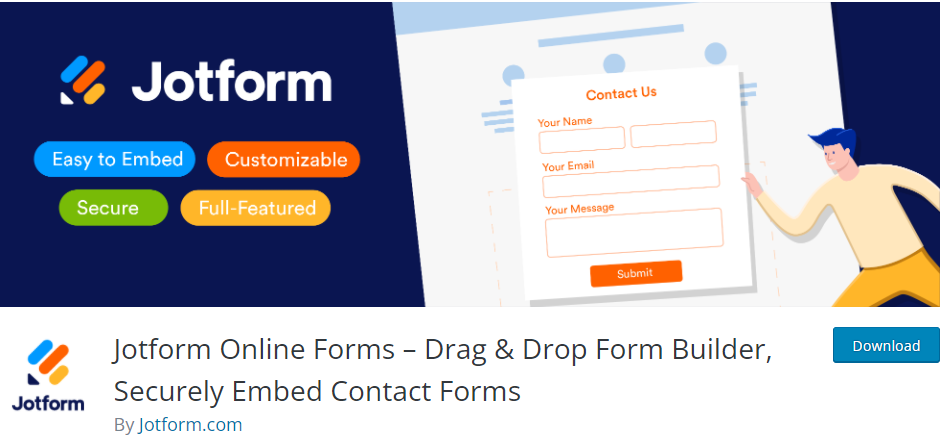








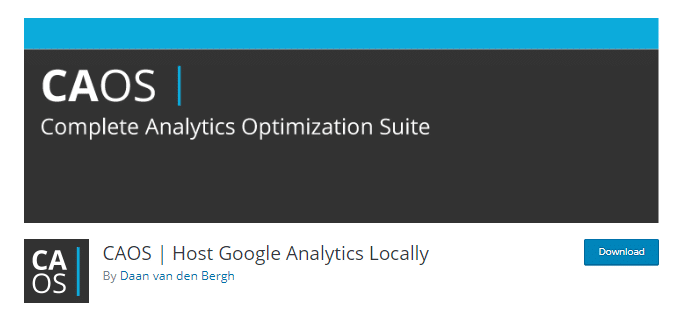
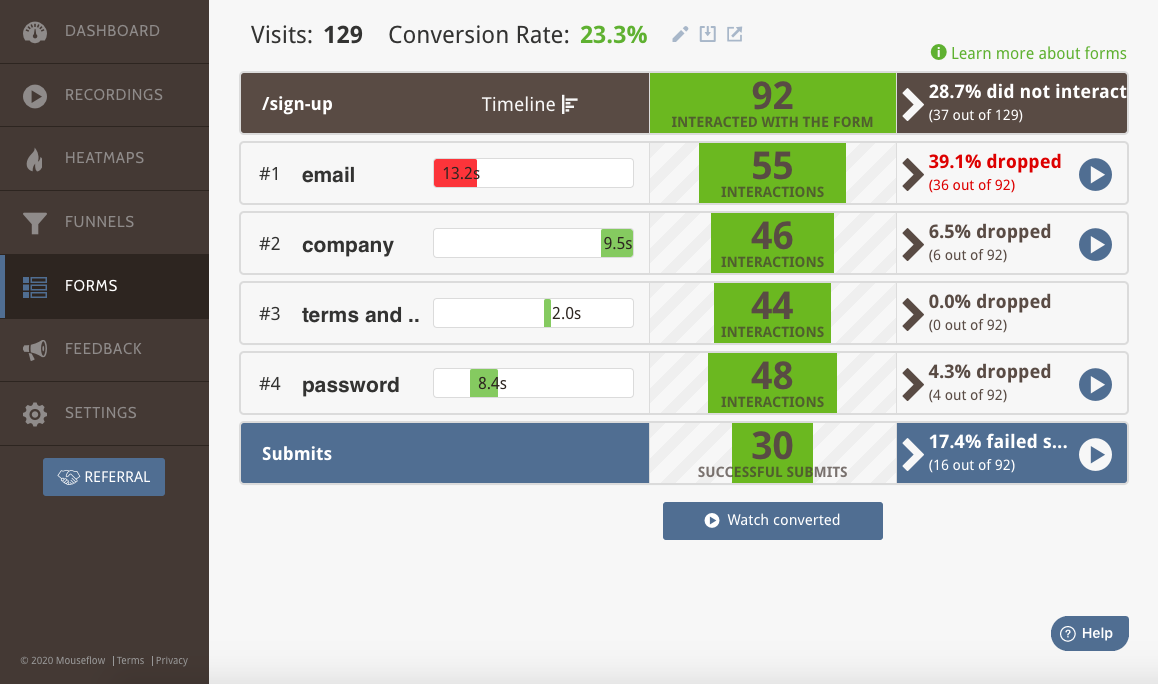



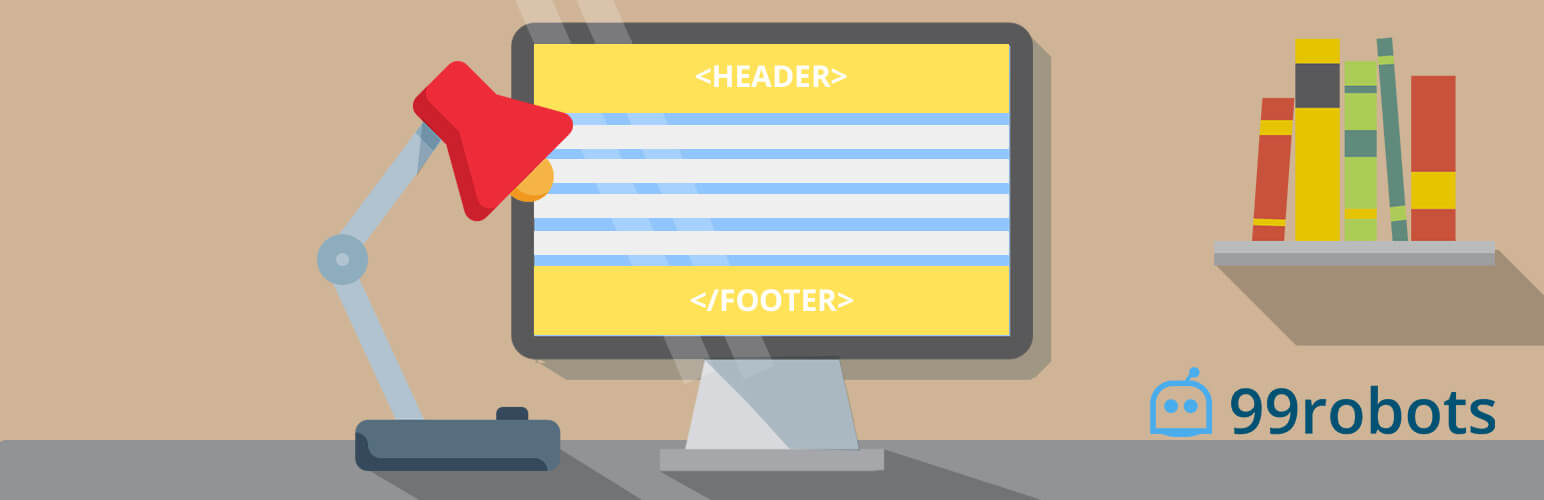
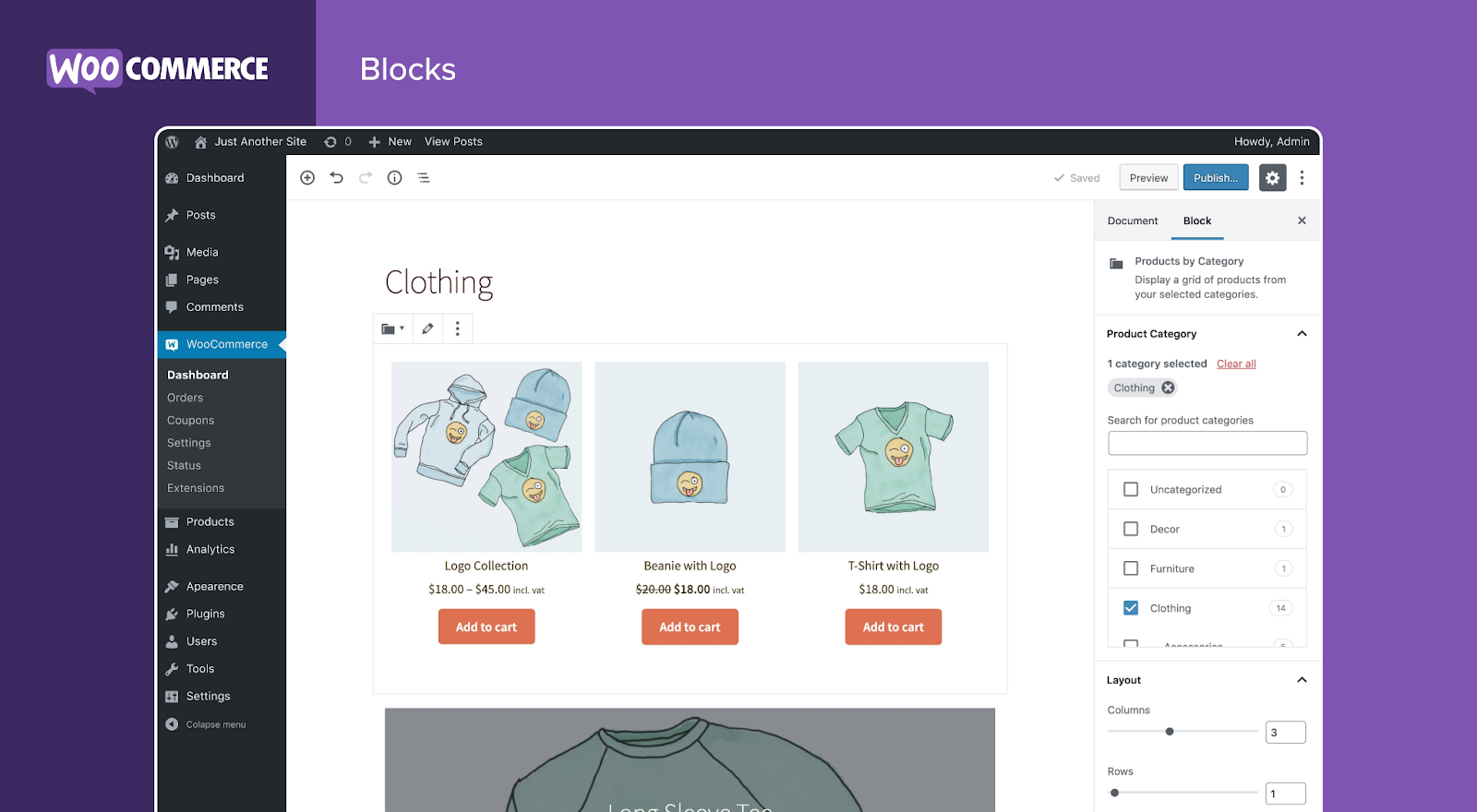

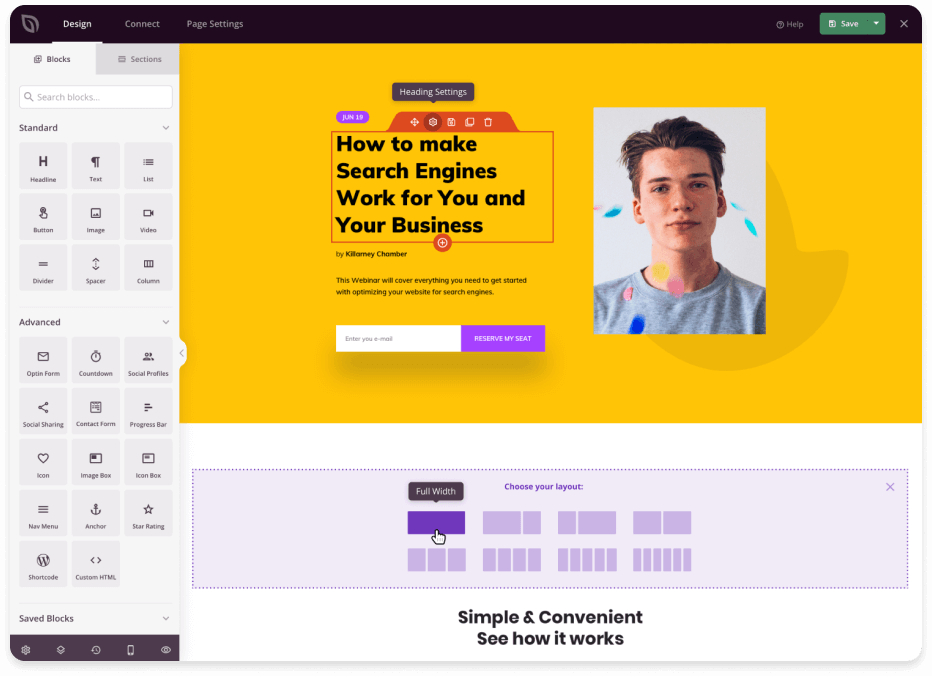

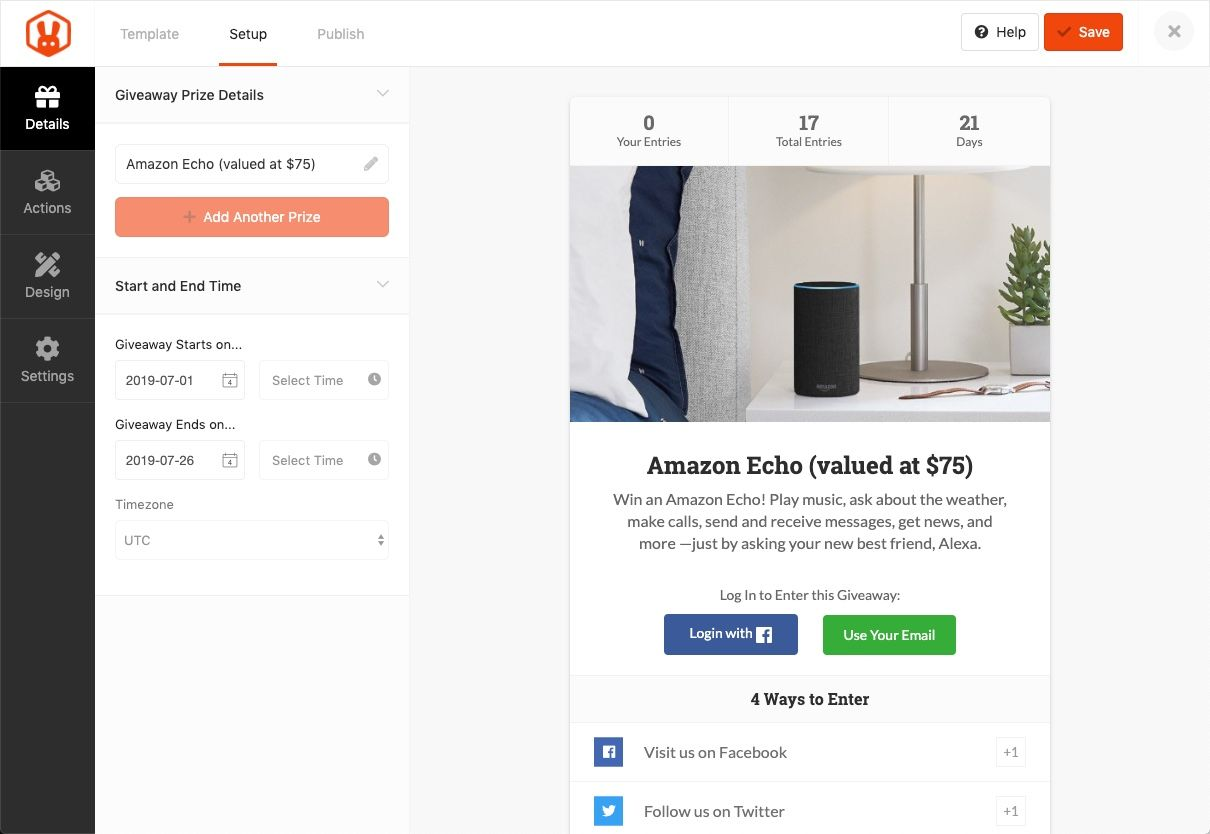













































































Send Comment:
2 Comments:
More than a year ago
hi Jeremy, I recommend you to use wp fastest cache.
I couldn't understand why wp fastest cache was not included in this article although it is very popular.
More than a year ago
I want a plugin for the website for fast speed.