The 5 best restaurant POS systems
Point-of-sale (POS) systems for restaurants are evolving into “point-of-service” solutions, as today’s POS systems do a lot more than simply facilitate sales. A restaurant’s POS system is a combination of hardware and software that organizes and handles a restaurant’s key operations, including
- Order tracking
- Payment processing
- Inventory management
- Online orders
- Digital receipts and customer communications
- Employee management
- Reporting and analytics
And for restaurants that provide delivery services (78 percent of eateries had a delivery plan in place as of 2019), POS systems can track, plan, and organize deliveries. Some POS systems integrate with popular third-party delivery providers, such as DoorDash, Grubhub, and Uber Eats. Others offer full-service mapping, order tracking, and delivery management for restaurants that run their own delivery programs (like many pizza parlors do).
Here are a few of the best restaurant POS systems with delivery features, listed in no particular order.
1. SpeedLine POS
SpeedLine POS “has been serving pizzerias and delivery restaurants for more than 20 years,” says Brad Brooks, vice president of sales and marketing at SpeedLine Solutions, Inc. The POS software was “built for delivery restaurants.”
In addition to providing a customized digital ordering portal complete with buttons for menu items and substitutions, kitchen order displays, and graphical table layouts that help organize dine-in orders, SpeedLine features a range of built-in delivery services. These include
- Mapping and dispatching software. “Restaurants need software to route their deliveries and charge correctly for delivery zones,” says Brooks. SpeedLine POS “will also calculate estimated delivery times for your customers based on how busy your kitchen is and the distance of the delivery location from your restaurant.”
- Customer notifications. SpeedLine generates emails and text messages to customers, keeping them updated on their order status.
- Connections with third-party delivery services. Even restaurants that run their own delivery services can broaden their audience (and grow their orders) with third-party deliverers like Grubhub and Uber Eats. SpeedLine POS integrates with many of these popular services to keep all orders in one system.
SpeedLine completes its ordering suite with reporting and analytics on a range of data points, including percentage of late deliveries, driver fees versus mileage, and average delivery time. SpeedLine requires a connection to a third-party payment processor and supports either Worldpay (Vantiv) Express or Monetra.
2. Thr!ve POS
Thr!ve POS handles the same basic services as SpeedLine — custom ordering terminals, reporting, and delivery management, to name a few — with a range of add-on services that can provide extra value to your business. The available add-ons include
- Thr!ve online. This add-on provides a branded website with full online ordering functionality. It lets restaurateurs take their own online orders, rather than requiring them to plug into third-party online ordering services — or it lets them do both.
- Thr!ve mobile ordering. In addition to a custom ordering website, Thr!ve customers can use a branded online ordering app designed specifically for Android and iOS mobile devices.
- Dr!ve app. This mobile app shows delivery drivers all the information about their assigned orders at a glance. It’s compatible with Android and iOS smartphones.
Thr!ve provides its own built-in payment processing system. It also allows integrations with your choice of processor, although the company doesn’t publicly list which third-party services are compatible.
3.Square
NerdWallet calls Square the best POS system “for new restaurants” because of the wide array of services Square offers growing businesses. Since Square is also a payment processor, users don’t have to bother with third-party payment integrations. And Square Online Store allows you to easily build a branded website, set up online orders, and manage everything through the same system that runs your POS.
Square doesn’t provide built-in delivery management software but does make it easy to use third-party deliverers. Integrations with DoorDash, Postmates, Chowly, and Caviar route all third-party orders directly into your restaurant’s POS, eliminating confusion in the kitchen. And because some of these services operate networks of other delivery providers, Square claims that you can expand your takeout and delivery options to more than 23 online ordering partners, serving 70 percent of all U.S. households.
4.TouchBistro
TouchBistro’s claim to fame is that it’s the top “iPad restaurant POS system.” Because it’s built from top to bottom to work on iPads, TouchBistro enables servers to place orders and accept payments tableside, reducing customer wait times and speeding up turnover.
TouchBistro is also compatible with a range of leading payment processors. Its TouchBistro Online Ordering add-on service allows restaurants to receive orders and payments online without going through a third-party app.
While TouchBistro does have built-in takeout and delivery order infrastructure, its delivery dispatch services are limited to generating a delivery route map for each order and adding order notes for drivers. Along with TouchBistro Online Ordering, this POS is compatible with online ordering services from Deliverect, ItsaCheckmate, and Ordermark, which in turn connect with third-party delivery apps to keep all delivery orders within the TouchBistro system.
5.Toast
Like TouchBistro, Toast bills itself as an “industry-leading handheld point of sale” provider. Their Toast Go app gives servers the ability to send orders to the kitchen and take payments without leaving the table.
But unlike TouchBistro, Toast includes an add-on service for delivery management. It’s called Toast Delivery Services, and it’s essentially a robust integration with DoorDash. Toast Delivery Services contracts out deliveries to DoorDash, charging restaurants on a monthly basis. This integration only works with DoorDash drivers; at present, you cannot operate your own delivery drivers through Toast Delivery Services.
Advice on choosing the best restaurant POS system for your business
Brooks advises restaurant owners to “look for a POS company that offers integrations with online ordering providers or offers their own,” which all of the companies on this list do — though with varying specifics.
He also suggests choosing “a system that sends notifications to customers when the order is out for delivery,” which all the major third-party delivery services provide. “There is nothing more frustrating to customers than placing an order and not hearing back from the restaurant,” he says.
Brooks also notes that business owners should ask restaurant POS vendors for the details of their customer database services before making a decision. “Many retail POS systems include a customer database, but delivery restaurants need to ensure that the database collects delivery addresses, phone numbers, names, and previous orders,” he explains.
Ultimately, which of the above is the “best” restaurant POS system? That depends on your particular restaurant’s unique requirements. As you begin to research the different technologies, be sure to contact multiple vendors and discuss your needs in detail before making a final decision.
If you’re looking for a simple solution for online ordering, you may not need to replace your whole POS system. Instead, you can always simply add a Jotform online order form to your existing website. These online payment forms are easy to create. They don’t require any coding or web development experience, and you can embed them directly on your site.



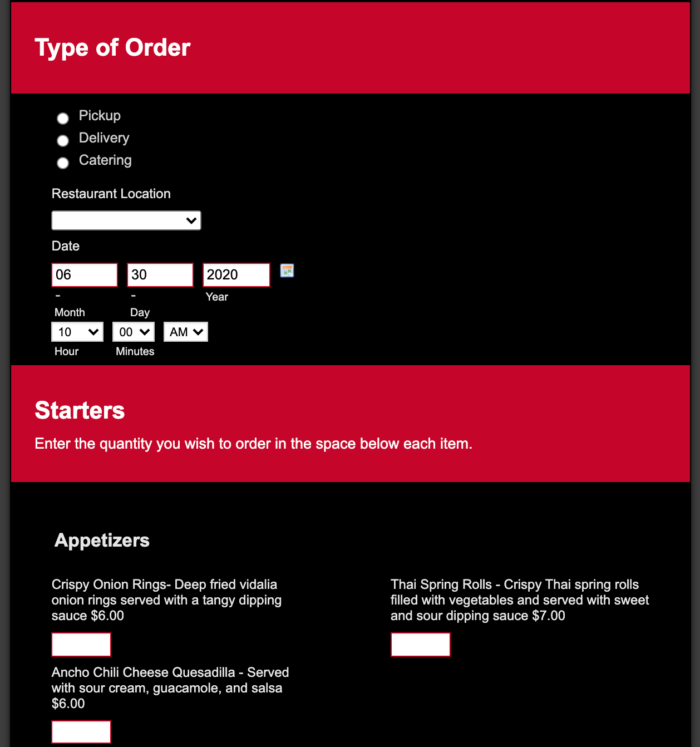



































Send Comment:
2 Comments:
More than a year ago
It seems very surprising that POS system ERP is serving and delivering Pizzas! Great work to the POS ERP system.
More than a year ago
Thanks for sharing nice information with us