Top LMS WordPress plug-ins
As an educator, it’s your job to ensure that students have the best chance at understanding and retaining course concepts. But with students’ decreasing attention spans and the increasing number of digital distractions, it can be difficult to achieve these goals.
That’s why it’s important to choose the right technology. You need a solution that not only helps you produce and deliver relevant course content, but is also easy for you and your students to implement, learn, and use.
If a WordPress website is already part of your education technology stack, a simple way to enhance its effectiveness is with a learning management system (LMS) plug-in. Below are some of the best LMS WordPress plug-ins available on the market. Depending on your needs, one of them might be the perfect fit for your classroom.
5 best WordPress LMS plug-ins
1. Jotform Online Forms
Jotform’s WordPress plug-in offers one of the simplest ways to embed quizzes and assignments into your education website, whether you work for a grade school or major university. With its drag-and-drop form builder, you can easily build forms for homework submissions, student surveys, class registration, course evaluation, parent signature collection, and more — all without doing any coding.
“It has every form feature I need,” says Scott C., cofounder of a small business, on G2. “I would say the conditional logic where questions appear and disappear based on responses to other questions — is what I like best. I love the easy integration into…WordPress too.”
Features
- Conditional logic and answer piping
- Save and continue later functionality
- Mobile app
- PCI certification and features to enable GDPR and HIPAA compliance
2. LearnDash
LearnDash is a WordPress LMS that can help you build courses for students of all ages without any coding skills. You can use the drag-and-drop interface to create quizzes using eight question types and custom messages. And if you want to limit access to certain courses, lessons, and quizzes, you can set prerequisites students must complete first.
“The platform is quite a comprehensive LMS with its plug-in for WordPress,” says James Calderon, editor in chief at Alrigh. “It assists teachers in keeping track of their students’ records and courses, along with a wide range of useful education-focused features.”
Features
- Course creation wizard
- Course cloning
- Focus mode to limit distractions
- Learning paths
3. Good LMS
Good LMS is a WordPress LMS plug-in used to create course curricula and quizzes. After students complete courses, they can earn badges and certificates that show up on their online profiles.
“This solution is a user-friendly LMS plug-in that’s great for assisting in managing courses and monitoring student progress,” says Calderon. “It also offers additional features like email alerts and course blogs to enhance your experience.”
Features
- Online quiz creation
- Coupon codes
- Payment gateways
- Course certificates
4. LifterLMS
LifterLMS is a WordPress LMS plug-in that helps you create and deliver any type of online learning. The solution integrates with a number of popular tools and allows you to add media like video and audio.
“[We] used this [solution] to create an internal training program for our staff. Amazingly helpful, and made incredibly easy to manage,” says Andrew K., who works in education management, in a Capterra review.
“The free version is pretty substantial, which is nice,” he writes. “It is incredibly easy to use, and easy to deploy. The UI doesn’t fit well on a small screen [though], especially when configuring a lesson or quiz. Requires you to close some of the accordion tabs, but it’s manageable.”
Features
- Ability to set course prerequisites
- Course access rules
- Drip content
- Multi-instructor courses
5. Masteriyo
Masteriyo is a WordPress LMS plug-in and e-learning platform for building and selling online courses. It labels itself as a “minimalist” course builder that doesn’t require any coding. It comes with integrated payment components and WooCommerce integration capabilities, so you can sell courses without having to use additional plug-ins.
“Masteriyo brings back joy in building courses,” says Henrique on Masteriyo’s WordPress review page. “Unlike other traditional LMS platforms, it has a simple and intuitive UI that makes it impossible not to create something in minutes.”
Features
- Quiz builder
- Distraction-free mode
- Course progress visuals
- Course prerequisites add-on
All of these LMS WordPress plug-ins come highly recommended by users. As a teacher, your primary criteria for a tool are probably simplicity and flexibility — perhaps even more so than a plethora of advanced features. Take a deeper dive into each option and decide which ones to test out before making your final decision.
Photo by Liana Mikah on Unsplash

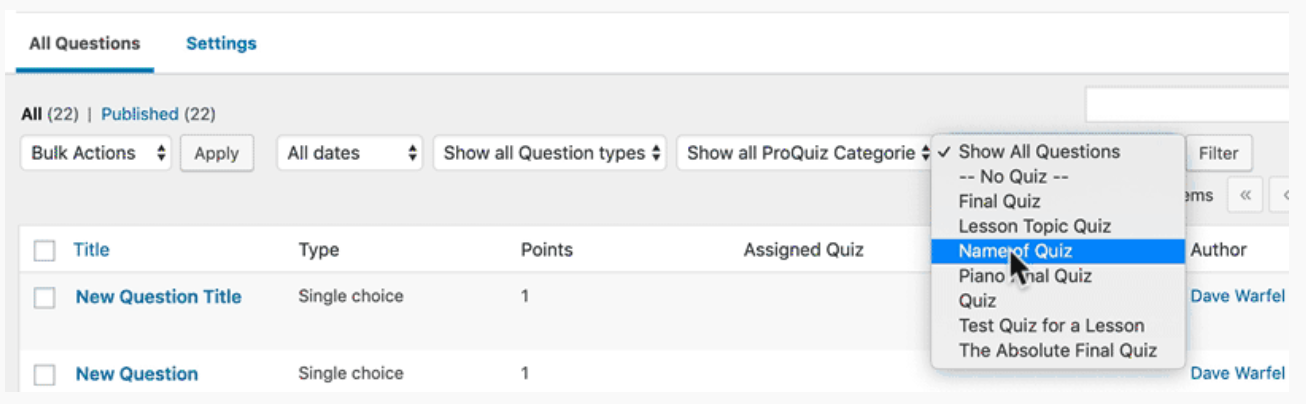
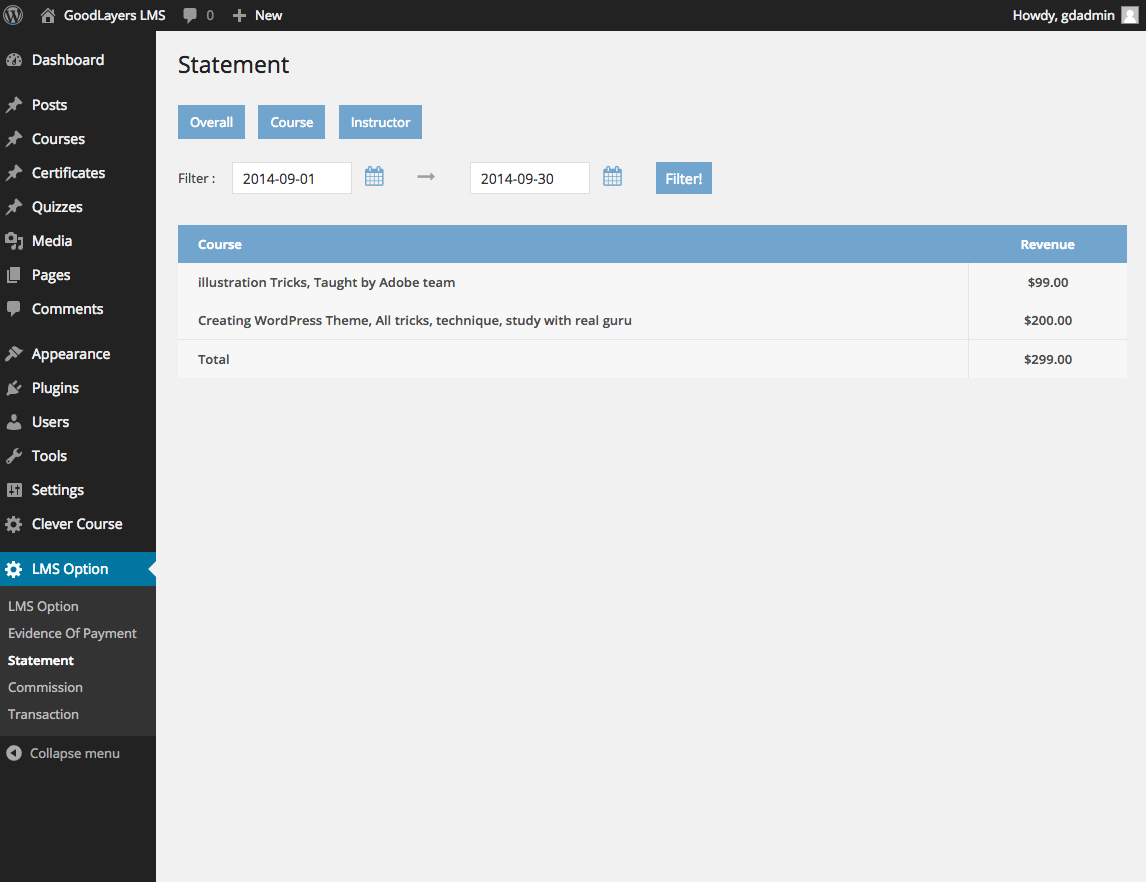
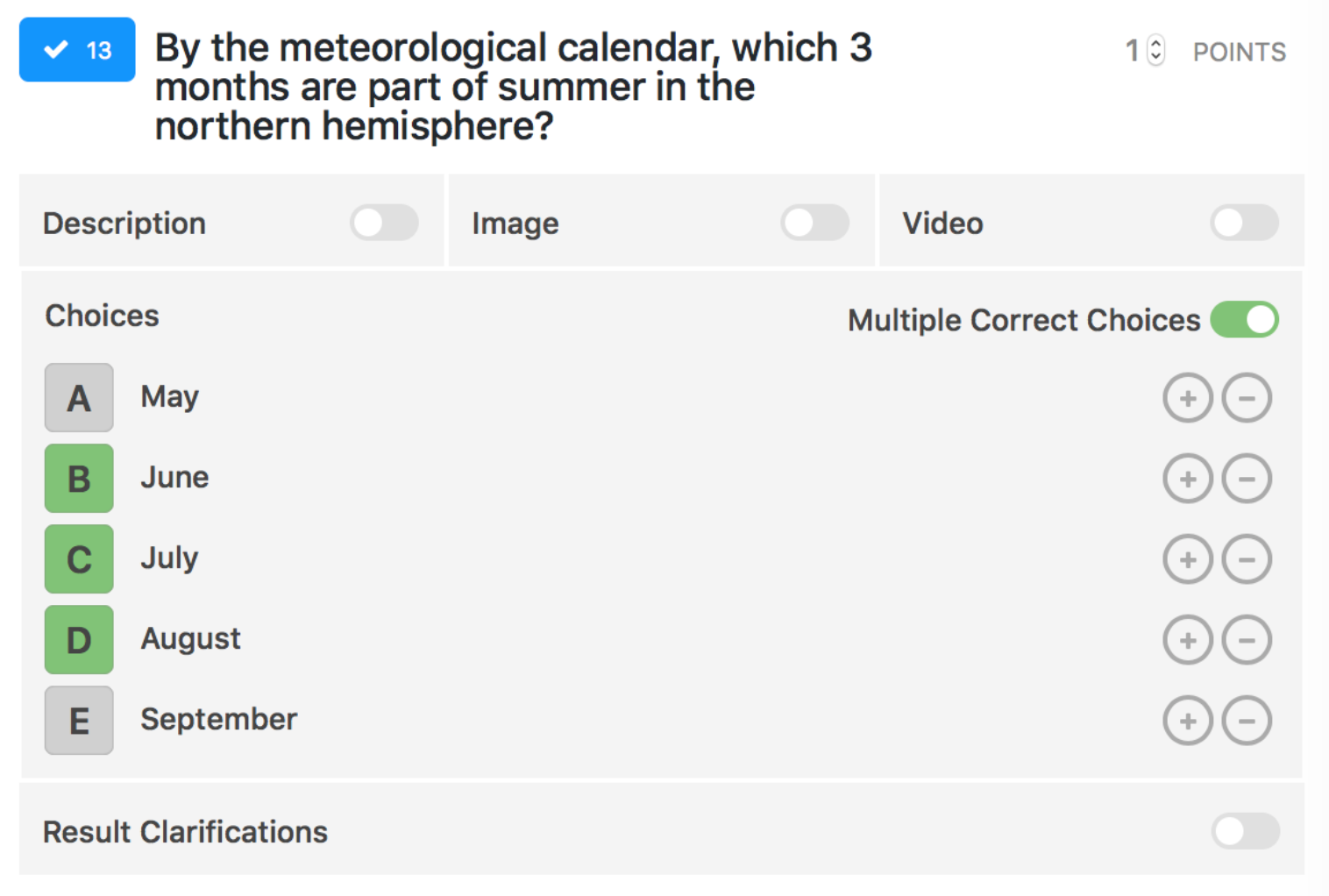
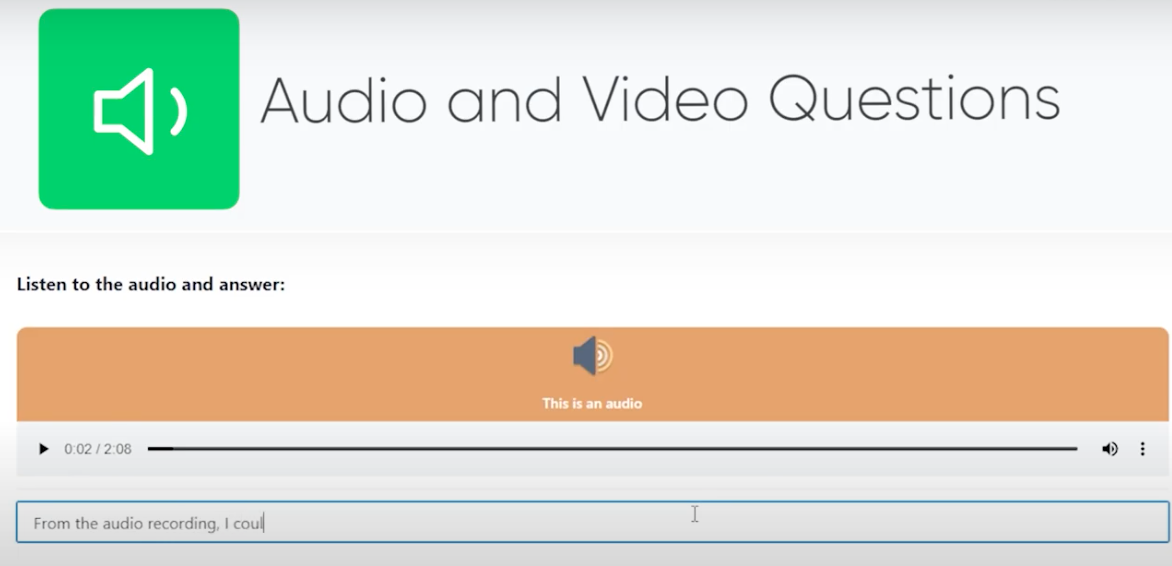













































































Send Comment: