Landing pages are critical in generating new leads and clients. Yet many marketers still struggle to create engaging, high-converting landing pages. According to recent studies
- Only half of all landing pages are mobile optimized
- Only 44 percent of companies use A/B testing
- Only 22 percent of businesses are satisfied with their landing pages’ performance
To address these challenges, several companies have developed landing page builders to make the process as easy and streamlined as possible. That’s great, but they’re not all created equal.
Ready to learn what’s in a good landing page builder and get the scoop on six of the leading landing page builders available today? Read on. By the time you’re through, you’ll know what to look for and what you need to move forward.
What’s in a good landing page builder?
There are more than two dozen major landing page builders you can choose from. Some are better than others, but researching them all can be a major time sink when all you want to do is get up and running.
Part of building a great landing page involves using the right tools. While you’re looking around for a good landing page builder, keep in mind that the best ones all feature certain capabilities. Whatever your choice, make sure that it supports the following:
- Multiple landing pages. Any reputable builder offers unlimited landing pages. That’s because even if you’ve got just one product or service, you’ll want multiple landing pages. You may want to target different segments or demographics of your email list, or A/B test things like colors, calls to action (CTAs), sales funnels, dynamic text replacement, or other features to identify what gets the best results. (According to HubSpot, companies with 15 different landing pages tend to see their conversion rates skyrocket.)
- Templates. All good landing page builders come with a library of templates that you can customize to your heart’s content. They may be industry-specific or purpose-specific, such as giveaways, e-commerce portals, “coming soon” pages, webinar signups, or countdown pages. Most good landing page software also lets you build your own landing page and create your own landing page designs.
- Analytics. Before you can optimize for conversion, you first need to know how your landing pages are performing. Research what analytics and metrics the platform offers to determine if you’ll be able to track performance. Many builders also support SEO and Google Analytics.
- White labeling. You should be able to brand every aspect of your landing page. That includes the favicon to metadata, the custom domain name, and the subdomain. Also, check to see whether the platform’s logo or link will appear anywhere. On some free tools, you may be forced to include a link to the landing page builder in your footer.
- Integrations. Integrations allow you to connect the other tools you may be using, helping you run a digital marketing campaign more smoothly. Many good landing page builders integrate with APIs, play well with WordPress, or let you leverage Zapier to build automated processes. You’ll want these, especially if you plan to use social media widgets, Facebook ads, or other external marketing tools.
The 8 best paid and free landing page builders
Landing pages can amplify your email marketing, but they’re good for more than that. Did you know that some 52 percent of B2B pay-per-click (PPC) ads on Google direct people to homepages instead of landing pages?
Talk about missed opportunities.
As you’re shopping for a landing page builder, think about what you’ll need. Here are eight of the best landing page builders, plus some insights we’ve gleaned from researching each.
The 8 best paid-free landing page builders
1.HubSpot landing page builder
Price: Free plan available, paid plans start at $15 per month.
Freemium package: Yes
Best for: Startups, small businesses, and growing marketing teams that want to take advantage of HubSpot’s other powerful marketing tools as well.
HubSpot’s free landing page builder is the go-to source for many small businesses and solopreneurs that are just getting started with landing pages. It has everything you need in a landing page tool, and you can start building quickly.
Like most tools on this list, HubSpot features pre-built templates as well as the option to build your own. This gives you total flexibility, while the drag-and-drop builder makes the entire process super simple. Some of our favorite features include
- A vast library of modules. Whether you want forms, videos, rich text, or the option to set up meetings, the builder has it.
- Guided optimization tips. Get tips to optimize your page, from clear headers to effective metadata and more.
- Automatic lead tracking. Landing pages built with HubSpot can take advantage of the powerful CRM to unify marketing efforts so you can manage your customer journey from end to end.
- The sheer ease of use. Seriously, whether you’re building landing pages or sending out emails to funnel an audience to that landing page, it’s one of the easiest tools out there to use.
HubSpot’s marketing ecosystem means that it’s easy for you to do everything in one place. However, there are a few things you might want to consider before signing up:
- You might find it overwhelming. Some independent user reviews have noted that HubSpot offers so many features, you might find it overwhelming at first. (There is, however, an extensive knowledge base to help with this.)
- Price. Although HubSpot’s landing page builder is free to start, you may need more functionality than the basic package offers.
2.Instapage
Price: $199 per month or custom pricing
Freemium package: No; a 14-day free trial is available.
Best for: Businesses with teams and robust landing page needs. Solopreneurs or startups might find Instapage’s powerful features a touch overwhelming and the price tag too high.
Instapage specializes in landing pages — unlike many of the tools here, that’s all it does. This specialization has allowed Instapage to become one of the most advanced platforms out there, and its tableau of globally known brands reflects this. If you need to kick it up a notch with your landing pages, this option is for you.
With Instapage, you can build personalized, mobile-responsive, conversion-optimized, beautiful landing pages with just a few clicks. Its intuitive, low-code interface means that you won’t even need a developer to get started. Other major advantages of Instapage include
- A large template library. Search over 500 beautiful templates by industry or use case and customize your favorite for your precise needs.
- Scalability. Instapage is designed to let you create landing pages at scale, no matter how large or small your business is.
- Real-time collaboration and review processes. Get the entire team together in the same digital room and streamline the whole process.
- Brand management features. Produce landing pages that are on brand and fit seamlessly into your digital presence.
Those who value high-converting landing pages will love Instapage, but it’s definitely a platform that’s not for everyone. Instapage is designed to help you get up and running super quick. If you’re the type of person who likes to tinker, consider the following:
- Price. The price might be too hefty for many small businesses and solopreneurs. Instapage primarily targets medium and large businesses.
- You’ll build landing pages — only landing pages. Instapage specializes in landing pages, which can prove limiting if you want to do more in one place. Many of the tools on our list also offer CMS capabilities or the ability to build additional pages — effectively letting you develop a microsite to support your brand. Not Instapage.
3.Leadpages
Price: $37+ per month
Freemium package: 14-day free trial available
Best for: Teams and individuals that want an intuitive, drag-and-drop solution. While it’s not a website builder, small businesses that want to create a basic site alongside their landing pages will like this option.
For those who want more versatility than Instapage, but don’t need the power of HubSpot, Leadpages can offer a happy medium. With Leadpages, you’ll be able to build a simple, code-free site alongside your landing pages to help capture and convert leads.
One major advantage that Leadpages offers is the ability to create a new page via cloning and deploy it rapidly. If you’ve got a bunch of landing pages (for A/B testing or simply that many different products) and need to get them up quickly, give this option a serious look.
Here are some of the other great things about Leadpages:
- You don’t have to know HTML to get super customized pages. While some people might prefer the ability to integrate custom HTML or CSS, the low-code environment makes it easy to produce customizable landing pages in just clicks.
- Lots of integrations. Take advantage of Zapier to automate processes with Leadpages. Of course, you can also simply leverage the integration library.
- Many dynamic features. It’s very easy to embed rich media, including videos and other media to create high-converting landing pages.
- Plenty of capture options. Want an alert bar? Done. Popups? Done. Opt-in texts? No problem, and that’s not even all you can do.
Leadpages shines for people who want professional, modern landing pages but who don’t have a lot of technical experience. If that’s not you, consider whether you’ll feel limited by the easy-to-use interface:
- It can be hard to get at “the guts” of your pages. The low-code environment means that the HTML and CSS have been hidden away so that users can’t accidentally break anything. If you like to tinker with code, you may find this frustrating.
- Editing the finer details can take time. Leadpages wants you to get up and running. Many of the editing tools for the finer details not only take some trial and error, but they’re not always very easy to access.
4.Unbounce
Price: $59+ per month
Freemium package: No; a 14-day free trial is available.
Best for: Businesses that need a quick, scalable solution for their landing pages. Unbounce is best for larger businesses with strong lead generation strategies already in place.
Unbounce is another dedicated landing page builder in the same vein as Instapage. Once you sign up, you’ll get access to a library of landing page templates that you can customize to fit your brand. Unbounce is best used alongside your existing company site, as it doesn’t offer any features like additional pages or CMS capabilities. However, it does include a WordPress plugin.
Unbounce has some major advantages that make it worth considering. Go with Unbounce when you want
- Industry-specific landing pages. The template library is organized by industry, and each template is optimized for producing conversions in that specific industry.
- Design control. Unbounce features remarkable feature richness that makes it easy for you to control every aspect of the design. With over 840 fonts, the ability to create QR codes, and other neat features, you’ll have truly unique landing pages in no time.
- Powerful optimization tools. Many independent reviews note that A/B testing is extremely easy with Unbounce and that you can insert highly targeted page content with ease.
- Interesting, thoughtful blogs on lead generation and optimization. Many users love Unbounce’s blog, which is chock full of insights on getting the most out of your landing pages.
Like Instapage, Unbounce isn’t for everyone. There are two main reasons that people give it a pass:
- Price. The price might be too high for startups or small businesses, unless they have a very well thought-out conversion path, in which case the investment makes more sense.
- A complicated interface. Although it bills itself as an “easy to use landing page builder,” many independent reviews have indicated that Unbounce’s interface can seem complicated and intimidating at first.
5.Mailchimp
Price: $13+ per month
Freemium package: Yes, a basic package is available for free.
Best for: Flexible plans mean Mailchimp has something for everyone, from solopreneurs to rapidly growing businesses.
Did you know that Mailchimp has a landing page builder among its tools for marketing campaigns? While the email marketing platform is well-loved by solopreneurs and established businesses alike, the landing page builder sometimes gets overlooked. Mailchimp’s landing page builder is a great option to consider if you already use the platform for your other marketing efforts.
Here are some of the things we like about Mailchimp:
- Ease of use. Mailchimp uses a drag-and-drop editor. You can also leverage all of the assets in its content studio to make things quick and easy.
- Template versatility. Whether you want a page for accepting online payments, highlighting new products, offering a free download, holding a contest, or more, Mailchimp’s got it.
- Custom landing pages. Create on-brand, beautiful landing pages within minutes.
- Analytics. You’ll get reports on conversions, clicks, and revenue as well as insights into how your content is performing. There’s even a click-map overlay (or heatmap) to see where your readers are clicking.
However, if the Mailchimp landing page creator feels like an add-on to its other services, that’s because it is. Although you can certainly build effective landing pages with it, you may find that it
- Feels a little limited. If you have robust needs for your landing pages, you may feel frustrated at the simplicity and straightforwardness of the tool.
- Doesn’t support sophisticated design. It’s quick, simple, and easy to set up, but don’t expect to get super crazy with design options.
If you’re looking for a Mailchimp alternative, check out HubSpot or GetResponse for similar email marketing and landing pages builder functionality in one tool.
6.GetResponse
Price: The Email Marketing package starts at $15.60 per month, Marketing Automation package starts at a $48.40 per month and the Ecommerce Marketing package starts at $97.60 per month, if you have an email list of up to 1,000 contacts. The package prices go up as your contacts increase.
Freemium package: Yes, a basic package is available for free.
Best for: Small and medium-sized businesses that are looking for an all-in-one platform with email marketing capabilities on top of the landing page builder.
Much like Mailchimp and HubSpot, GetResponse is an all-in-one platform that you can use to integrate your conversion funnel, from capturing email leads via landing pages to nurturing them with email marketing campaigns.
There are many reasons why GetResponse should be on your short list when you’re comparing landing page builders:
- It’s easy to use. The intuitive drag-and-drop landing page builder makes it really easy to get started.
- It has a countdown timer. This feature allows you to show visitors that there’s a limited time they can sign up/buy, helping create a sense of urgency and boosting conversions.
- It’s an all-in-one marketing platform. GetResponse’s main selling point is its advanced marketing automation capabilities that help you turn captured leads into clients.
However, GetResponse might not be suited for everyone, especially if
- You’re looking for a specialized landing page tool. GetReponse’s bread and butter is their email marketing tool. The landing page builder is not their main product, so there are some limitations compared to other specialized tools like Unbounce and Instapage.
- You’re looking for a cheap option. GetResponse isn’t the priciest tool on our list, but it can be a bit too hefty for a small business or a startup.
7.Wishpond
Price: custom according to your business needs
Freemium package: No, but a demo is available.
Best for: Small and medium-sized businesses or marketing agencies that need affordable marketing automation.
Wishpond stands apart from the other landing page builders with its sheer branding efforts alone. It offers an easy-to-use WYSIWYG editor with plenty of marketing features, lead management capabilities, and infrastructure components to build your marketing machine. You also get reports to see how things are performing and easy A/B testing for all of your pages.
Some of Wishpond’s major advantages include
- Easy mobile optimization. Your landing pages will look amazing on whatever device they’re displayed.
- Hundreds of app integrations. Get what you need connected, from Aweber to Zapier and everything in between.
- Easy A/B testing. Many independent reviews have indicated that Wishpond shines when it comes to split testing your landing pages.
That said, there are some things you may want to consider before signing up for Wishpond:
- Customer service and support seem hit or miss. We read a lot of reviews from people where the customer support team either nailed it or earned some criticism.
- Customization can be tricky. Some reviews have indicated that fine-tuning templates to create custom landing pages can prove challenging with the interface.
8.Elementor
Price: Starts from $2.99 per monty for one website.
Freemium package: No, Elementor does not provide a trial period but it offers a 30-day money back guarantee.
Best for: Small and medium-sized businesses that use WordPress.
If you’re using WordPress to power your website, you definitely need to take a look at Elementor. It is by far the most popular WordPress landing page plugin, and it offers a lot of customization options.
With the free package alone, you get access to an impressive array of features, including 30 basic landing page templates, so you can start building immediately.
In a nutshell, here are the main reasons why users seem to prefer Elementor over other similar WordPress plugins:
- The free package is very generous. It includes enough features that a solopreneur or startup won’t need to upgrade to Pro anytime soon.
- Pretty much everything is under your control. Especially with the Pro package, you can adjust anything, from colors and fonts to alignments, margins, and padding values.
Even though Elementor is a great option for many WordPress websites, there are some limitations to the tool (as there are with all of the tools on this list):
- Loading speed. Some users complain about Elementor being a heavy-weight plugin that slows down medium or large websites.
- You might need to learn some code to get it where you want it to be, whether to fully customize it to align with your overall website design or to improve the load speed.
Get the best landing page builder for your needs
There are many landing page builders out there. Finding one to suit your needs may prove time-consuming. We’ve covered eight major platforms in depth to help you get a sense of what you might need or want in your ideal service. From ease of use to powerful tracking features, each platform offers something a little different. So go forth, create your best landing page ever, and win those conversions today.




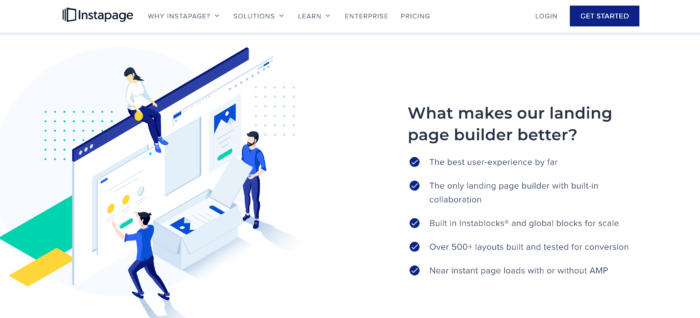














Send Comment:
1 Comments:
More than a year ago
That is a great list! Do you mind adding one more great landing page builder? CloudFunnels is one of the cheapest & easy-to-use software which helps create amazing landing pages! It comes with amazing free profit-boosting plugins too! Love its inbuilt email marketing system too.