Top video conferencing services that help with HIPAA compliance
First, let us be clear about what we mean we say a tool or service enables HIPAA compliance. Of course, whether someone enables HIPAA (or any other law) depends on what they do, but in this case, we mean that the tools and services we discuss here have features that may help you protect personal health information, and thus enable HIPAA.
Breakthroughs in telemedicine are making the impossible possible. For example, scientists are diagnosing PTSD using only voice samples.
However, there are risks that come with technology. Video conferencing might be pushing some doctors to overprescribe antibiotics for children.
For the average healthcare worker, telemedicine means
- Saving money
- Reaching more people in need
- Improving health outcomes across a wider area
Healthcare professionals need to make educated decisions that consider the protected health information (PHI) of their patients. This includes abiding by Health Insurance and Portability and Accountability Act (HIPAA) regulations when it comes to any data, including video.
There are literally hundreds of telehealth solutions that help with HIPAA compliance. Below are a few of the highest rated and most popular options found on software review websites.
Here are 15 of the top video conferencing services that help with HIPAA compliance
1. Doxy.me
As one of the most popular solutions in the business, Doxy is a very good video conferencing tool. Doxy’s interface can be customized with providers’ brand names and logos, thus giving a more professional look. Doxy also has an online shop for telemedicine providers in which they sell many telemedicine equipments, including laptops, microphones and blood pressure monitoring devices.
Doxy’s waiting room feature includes a patient queue and allows patients to check in virtually, so their provider knows they’re ready for the appointment. Each waiting room is customizable with images, videos, and reading materials for patients. In-app appointment management offers higher levels of flexibility compared to other video conferencing services. Providers can reschedule appointments quickly if a patient is running late.
- Free for limited services, $35 per month for individual professionals, $50 per user for clinics
- Reviewers on Capterra highlighted the solution’s free option and ease of use but mentioned that calls drop if the internet service isn’t strong
2. thera-LINK
Thera-LINK is unique because it’s geared specifically toward mental and behavioral health professionals. In addition to video conferencing services, Thera-LINK also includes practice management tools like online credit card payments and automated reminders. The directory tool gives patients the option to find local providers through an online database. The virtual waiting room is customizable and can prevent patients from joining the session until they successfully submit their payment.
Many providers use Thera-LINK for both one-on-one appointments and group counseling appointments, with no limit on the maximum number of participants. This video conferencing solution can accommodate larger meetings such as support groups and family therapy. Providers can use Thera-LINK to take session notes, securely share files, hold in-session chats, and enable client self-scheduling.
- Individual plans: $30 per month (limited to five sessions per month), $45 (unlimited sessions), $65 (unlimited sessions and other security benefits)
- Focused on mental and behavioral health
- Practice management (PM) for individuals and small to medium-sized organizations
3. TheraNest
TheraNest is a versatile electronic health record (EHR) software tool that provides telehealth video conferencing features at an extra cost. The platform is a solution for mental health practitioners, specifically solo providers, nonprofits, groups, and educational organizations. Providers can use these tools to conduct video conferencing sessions with a maximum of six participants per session.
TheraNest’s tools make it easy to manage and streamline a mental health practice, with solutions for paperless prescriptions, insurance billing, client information storage, and appointment scheduling. Telehealth tools allow clients to join sessions through personalized session links with no password or software download needed. Providers have complete control over video and audio during the video sessions, including screen sharing and file sharing.
- Starting from $39 per month for up to 30 clients
- Unlimited users, storage, and support
- Specifically tailored for mental health applications
- Electronic health record software with Wiley Practice Planners treatment planning solution add-on
4. SimplePractice
SimplePractice includes more than basic teleconferencing tools. Several patient management solutions are available, such as customizable intake forms, online booking, and file sharing. One feature that makes SimplePractice stand out from other video conferencing tools that help with HIPAA compliance is the built-in insurance processing feature.
The SimplePractice patient portal allows providers and patients to share information before an appointment. Intake documents are mobile-friendly, and you can use these tools on laptops or desktop computers. Other convenient features for telemedicine appointments include one-click video calling, screen sharing, calendar syncing, a website widget for booking, and autopay for credit card billing.
- Individual plans: $29 per month for Starter plan, $69 per month for Essential plan, $99 per month for Plus plan (includes several extra features such as messaging that helps with HIPAA compliance)
- Group plans: $99 per month for the first clinician, $59 for each additional clinician
- Part of a wider practice management platform for small businesses in health and wellness
- Includes integrated features such as free appointment reminders (SMS, email, and voice), a mobile app, and e-claim filing
- Reviewers report a clean interface
5. Zoom
While Zoom primarily targets B2B and B2C companies, the company also offers an industry-specific plan for healthcare providers. Zoom for Healthcare includes tools designed for the telemedicine industry, including integrations with medical devices and electronic health records (EHRs). The service offers in-app file sharing, a patient waiting room, mute/unmute features, chat messenger, a whiteboard tool, and AES 256-encryption.
Zoom’s collaborative tools, such as screen sharing and desktop recording, are used by healthcare professionals as well. Zoom is an excellent solution for telemedicine providers who need video conferencing features without built-in patient management tools. Zoom for Healthcare doesn’t offer essential services like billing features or appointment scheduling. But integration options are available with external apps through specific healthcare software services.
- $149.90 per year for up to 100 attendees per meeting
- Consistent, high-quality video
- Commonly used for webinars
- Arguably the most popular video conferencing software tool
6. VSee
Not only does VSee offer video communication for telemedicine appointments, but system tools also allow patients and providers to connect between appointments as well. Providers can set patient wellness goals and monitor progress, including integration with devices like wireless scales, blood pressure monitors, and Fitbits. Patients can send status updates, such as photographs, food diaries, and mood charts.
Integrated features in VSee enable providers to collect payments and patient intake forms. PTZ camera control is helpful for remote examinations. Peripheral streaming allows providers to see digital images and their patients on the screen simultaneously. VSee is an effective solution for providers that would like to accept walk-in telemedicine visits. When patients visit the virtual waiting room, they see a branded space with wait time updates and educational videos. Live chat support is available when people are waiting for their appointments.
- Individual plans: $29 per month for the Plus plan, $49 per month for the Premium plan
- Contact sales for enterprise pricing
- Used by large organizations, such as Shell and NASA
- Optimized for areas of poor internet service so it’s good for clients overseas or in rural areas
7. GoToMeeting
GoToMeeting has three plans (Professional, Business, Enterprise) and these plans give customers the flexibility to choose the one that best suits their needs. This video conferencing tool is excellent for one-on-one appointments. It can also accommodate group meetings of up to 150 participants on the basic plan (and more on the business and enterprise plans).
GoToMeeting provides various features that accommodate telemedicine appointments, such as in-app note-taking, screen sharing, meeting locks, chat messaging, and no time limit on meetings. While GoToMeeting is sufficient for video conferencing, it doesn’t include patient management tools like medical device integration, billing, or appointment scheduling.
- $10.75 per month for Professional plan with limited meeting organizers
- $14.33 per month for Business plan with included 250 participants
- For Enterprise plans, contact sales
- Although not specifically for telehealth, GoToMeeting is used by many doctors
- Easy to contact all the parties involved
- Suitable for many different device types
8. Mend
Mend’s telehealth platform is dynamic and can support healthcare organizations of all sizes. A variety of patient communication tools, with direct integration to the primary telehealth service, is available. It’s easy to connect to video conferencing and live chat features through desktop and mobile devices.
Mend provides features for patient engagement to minimize no-shows. Additionally, integration options are available to connect the telehealth software with electronic medical record tools. Providers and patients can share files, photos, messages, data, and assessments during consults. The drag-and-drop features are user-friendly and support information sharing, such as medical histories, case documentation, and consent forms.
- For Enterprise plans, contact sales
- Seven-day free trial
- Patient intake forms and appointment reminders are available for all plans
- No download needed
- EHR can be imported to other media through various integrations
9. MegaMeeting
MegaMeeting is a trusted all-in-one solution for telehealth services. Both secure video conferencing and webinar tools work seamlessly with powerful communication features. Providers can share their screens and chat with patients. Unique access keys ensure the highest levels of security for video conference sessions.
Patients enter a digital waiting room before the telemedicine meeting. Providers can use branding options to customize the waiting room colors, logos, and domain. It’s easy to share video and image files through this platform. Additionally, each provider can integrate MegaMeeting telemedicine solutions with their existing health record systems and electronic scheduling.
- Plans start at $29 per month, per host when billed annually (for up to 100 attendees per meeting)
- 14-day free trial option before purchase
- Allows for private branding for more a professional look, as well as branded URLs through a custom DNS feature
- Meetings are recorded as .mp4 files
- You can use breakout rooms to have conversations in different rooms within a group
10. eVisit
The eVisit platform supports telehealth services for small and large medical providers, including private practices, hospitals, clinics, and health systems. Available features include EMR integrations, charting, billing, e-prescribing, intake forms, and a virtual patient waiting room. In addition to supporting full telehealth communication, these tools help improve operational efficiency for healthcare practices.
eVisit includes a waiting room where patients can queue before connecting with their doctor. Providers receive updates and notifications about patient wait times. Flexible scheduling enables both walk-in visits with on-call providers and appointment booking for telemedicine services.
- eVisit doesn’t offer a free trial or free version of the software
- Request a demo for pricing information
- All eVisit users have access to unlimited technical support
As you can see, there are many video conferencing options for the healthcare sector. When choosing a service, focus on your practice’s needs so that complicated, unnecessary features won’t sway your decision.
11. Webex Instant Connect
With Cisco’s new product, Webex Instant Connect, providers and patients are able to schedule telehealth consultations directly from EMR systems and connect via video through a web browser or within the Epic EHR portal. Webex also takes the clunkiness out of multi-app configurations that require multiple logins.
Used by both the Centre for Addiction and Mental Health, Canada’s largest mental health teaching hospital, as well as Ontario’s London Health Sciences center, Webex Instant Connect is already making waves in video conferencing and telehealth.
- Seamless, browser-based integration with any healthcare system
- Easy access for patients with no downloads needed
- Make sure you have a license to use Webex and you are the administrator for your organization to use Instant Connect
- For Webex Meetings: free with the Basic plan (meetings up to 40 minutes, 100-participant capacity), $14.50 per month for the Webex Meet plan (meetings up to 24 hours, 200-participant capacity, premium calling features), $25 per month for Webex Suite plan (including business phone number, visual voicemail, unlimited local and long-distance calling), customizable Enterprise plan
12. TrueConf
Delivering telehealth solutions for over 20 years, TrueConf is a tried-and-true video- conferencing and collaboration service for small to medium-sized practices. It offers a range of products depending on your organization’s needs and even a free, basic service for up to 12 users.
Apart from its remote-work services, which include video conferencing, secure storage, collaboration and communication systems, and multi-device compatibility, TrueConf also provides discounted licenses for educational, medical, and nonprofit organizations.
Data security is a top priority. TrueConf features multiple layers of data protection on top of HIPAA compliance and meets the privacy regulation standards of multiple countries.
- TrueConf Server Free: self-hosted video conferencing, up to 12 users; TrueConf Server: contact sales Healthcare plan for 49 users, more for additional users (on-premises hosting, unlimited video, collaboration tools like team messaging and file-sharing)
- High-quality satellite connection for video conferencing on ships, aircraft, and other hard-to-reach locations
- TrueConf API allows for integration with third-party telehealth systems and programs
13. Twilio
Ranked No. 1 in market share for customer data platforms by IDC in 2020, Twilio is the trusted telehealth solution for large organizations such as the University of California San Diego’s School of Medicine, St. Luke’s University Health Network, and MDLIVE, among others.
With highly personalized solutions, patients are able to tailor their telehealth experience according to their needs and preferred channels, reinforcing their trust in providers and in the telehealth experience.
Adjustable pricing based on number of participants and organizational needs:
- Customized pricing for its High Volume plan for video conferencing services that helps with HIPAA compliance (includes quality controls with Network Quality API and Network Bandwidth Profile API, encrypted recordings with public and private key, Twilio premier onboarding, and media storage up to 10 GB)
- Contact with sales for pricing
- Twilio customer engagement APIs integrate with backend systems and workflows to automatically share useful patient data with providers
- Twilio Super Network provides a reliable infrastructure to ensure data security
- Easy-to-use tools for patients to schedule, confirm, and manage appointments
- Secure, encoded communication channels and identity verification
14. Pexip
Named “Best Telehealth Platform” in the 2021 MedTech Breakthrough Awards, Pexip Health provides easy-to-use and secure telehealth solutions to some of the largest providers in the world, including the U.S. Department of Veterans Affairs, the U.S. Defense Health Agency, the National Health Service in the U.K., and Ontario Health in Canada.
Pexip’s dedication to data security and privacy and its focus on patient experience has brought it to the forefront of telehealth solutions.
With Pexip’s interoperability with Microsoft Teams, Skype for Business, and Google Meet, patients and providers are able to join video conferences from any device, without needing to download software or plug-ins. This streamlines communication with providers and eliminates the clunky barriers that may disrupt a patient’s healthcare experience.
- Enterprise pricing is customized and quotation-based
- Easy-to-use, straightforward video conferencing that can be used from any device without the need for software or plug-in downloads
- The company states that apart from HIPAA, Pexip complies with GDPR (for the EU) and U.S. Federal Information Processing Standards, and is certified by the U.S. Department of Defense Joint Interoperability Test Command, among other standards and certifications
- Encryption for all end user devices ensures staff and patient security and privacy
15. RingCentral
RingCentral prioritizes a seamless and secure healthcare experience for both staff and patients, providing a workflow and communication solution with instant connection, secure modes of communication, and built-in task management, on top of its reliable video conferencing service.
Trusted by CHG Healthcare, the U.S.’s largest physician staffing firm, RingCentral’s platform offers access to its app gallery and open APIs to allow users to create customized workflows that can be scaled to specific organizational needs.
RingCentral’s Google Chrome extension enables users to click to dial right from the browser, allowing almost instant communication capability without the need for third-party apps or plug-ins.
- When billed annually, the Core plan (message, video, and phone; no limit on users, up to 100 participants per video conference; unlimited audio conferencing; meetings up to 24 hours) costs $30 per user per month; the Advanced (everything in Standard plus multi-site admin and management, hot desking, up to 200 participants in video conferencing, real-time analytics) is $35 per user, per month; the Ultra plan (everything in Premium plus device status report and alerts, unlimited data storage) is $45 per user, per month
- One app for messaging, video conferencing, and phone calls that can be accessed from any device and any location
- Intra-app compatibility with other critical solutions, including 911inform LDS, ChronicCareIQ, Baritrax360, and InstaHealth, among others
- Popular integrations include Microsoft 365, Google Workspace, Slack, and Salesforce, among others
HIPAA and video conferencing software
Telehealth is showing strong growth as a market and will soon lose the “tele” and become just “health”. As technology in healthcare becomes more accepted and expected, health consumers and providers will get pickier when it comes to video communication services.
The privacy and security of patient information should be your top concern. Without proper safeguards, trust in your health services will evaporate, and you’ll lose business.
And minor slipups on information security can have other costs; HIPAA violations can result in millions of dollars in fines and lawsuits. In 2018, the Office for Civil Rights issued more than $25 million in penalties.
The majority of HIPAA violations come from human error. Installing safeguards through technology, such as video conferencing, is one way to combat this. However, HIPAA rules are complex, so it’s never a “one-and-done” solution. Understanding the regulations is the first step to creating the right solution.
A brief explanation of how HIPAA works
HIPAA regulations are designed to protect the privacy of patient information. There are guidelines for the transfer and storage of data on digital channels. The guidelines include details about the use of data, encryption, servers, authentication, and audit trails.
In telehealth, HIPAA standards are the responsibility of both the video conferencing vendor and the health provider.
This shared responsibility can be formalized through a business associate agreement (BAA). The agreement is a method of sharing the risk and is, essentially, a promise to be accountable should a HIPAA breach take place.
Some big players such as Apple and Skype have deliberately chosen not to take on these risks. Others will embrace them and eagerly sign a BAA because they’re looking to carve out a section of the video conferencing marketplace.
However, even if a software provider claims to enable HIPAA compliance and signs a BAA, it’s still possible to violate HIPAA rules. All it takes is one untrained staff member who sends a video file to the wrong address.
Finding a service that helps with HIPAA compliance doesn’t guarantee everyone in the organization will be compliant. Rather, it should be part of your overall security system.
Ready to shop? Here’s what to look for
You wouldn’t go to the supermarket without a shopping list, so why would you shop for software without a list?
Here are the top factors your healthcare organization should keep in mind when looking to partner with a technology provider:
- What do your end users need? Are they already using other software? Will the new software be too drastic a change from what they’re used to?
- Where are your users located? Internet strength varies by location. Depending on where your customers live, you may need to consider costlier providers with more advanced technology capabilities. They can provide superior video regardless of internet strength.
- Is there a best solution for your health sector? Some video conferencing solutions focus on specific fields, such as psychiatry (telepsychiatry & teletherapy) or mental health. These providers can offer supplementary services that go beyond video conferencing. Additional services can include patient management, appointment scheduling, reminders, digital forms, and integration with electronic health record systems like Epic.
- Has the software been adopted by other healthcare brands? While many providers offer free trials, you can’t spend months testing every single one. Instead, ask yourself, “Do other organizations in my sector use and trust this product?” If so, this is an indication of a product’s good reputation.
- Will they sign a BAA? Not all providers are willing to sign a BAA. Make sure to ask providers about their policy on signing a BAA before agreeing to work with them.
- What sort of access and authentication controls are used? There must be a balance between ease of use and unauthorized access. Many solutions offer multiple steps in their identification process to make sure the right people have access at the right time.
- Does the solution have end-to-end encryption? There are many types of encryption, so find out which type the new solution uses. There are also active risk management services, such as ThetaLake. These services use AI to analyze your video for potential compliance risks, such as when a confidential form is in view.
- Does the software integrate with your current workflow? Some providers offer their own platform, cloud storage, or ecosystem. Others boast easy integration with other software, electronic health record systems, patient management, or billing services.
- What’s the cost? Many providers offer a free trial for a specified time. Only a few providers have a free version for individuals or small practices. Most provide paid versions that cater to larger organizations.
Embrace the future while maintaining standards
With proper research and planning, you can ensure your telehealth technology upholds the privacy and security of patient information. Video conferencing software that helps with HIPAA compliance is one tool that can help — another is Jotform, which helps you stay HIPAA-friendly with features that help protect medical information you collect online!
The information on this page does not constitute official healthcare or legal advice. Jotform is not liable for any damage or liabilities arising out of or connected in any manner with this platform.


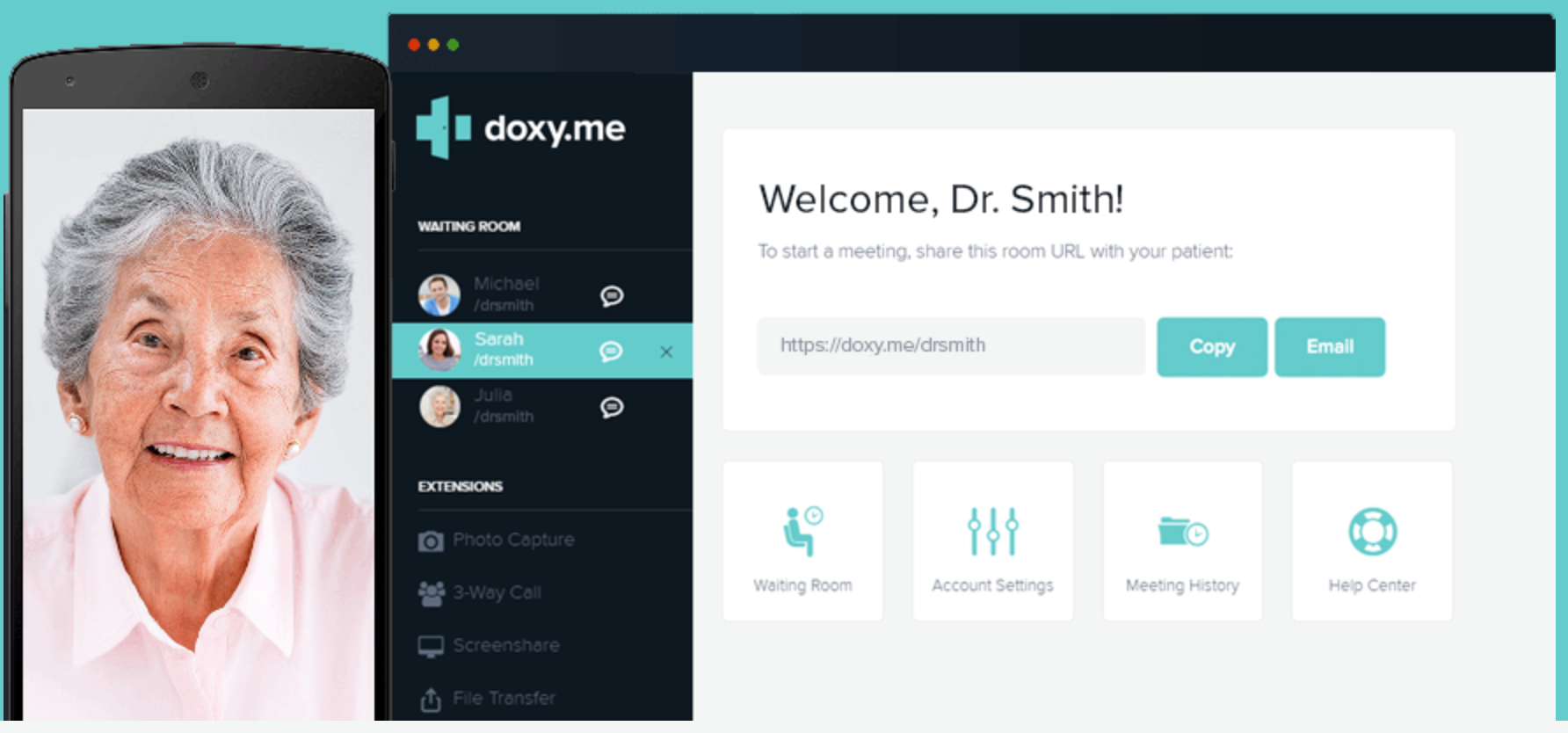

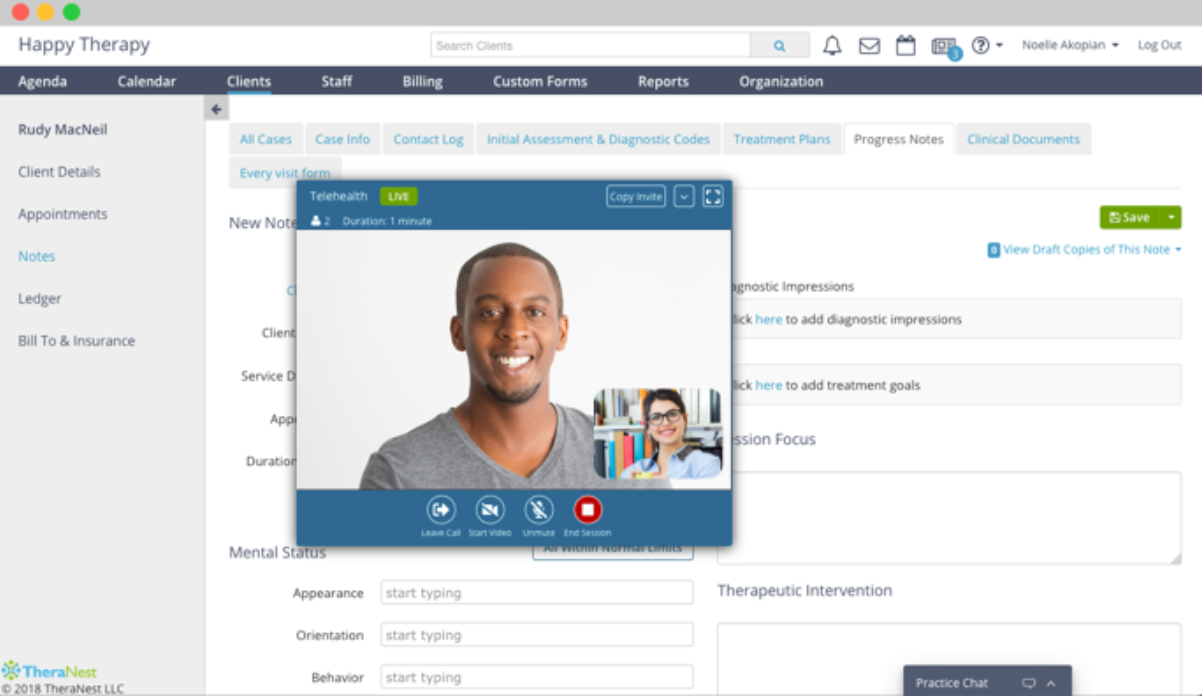
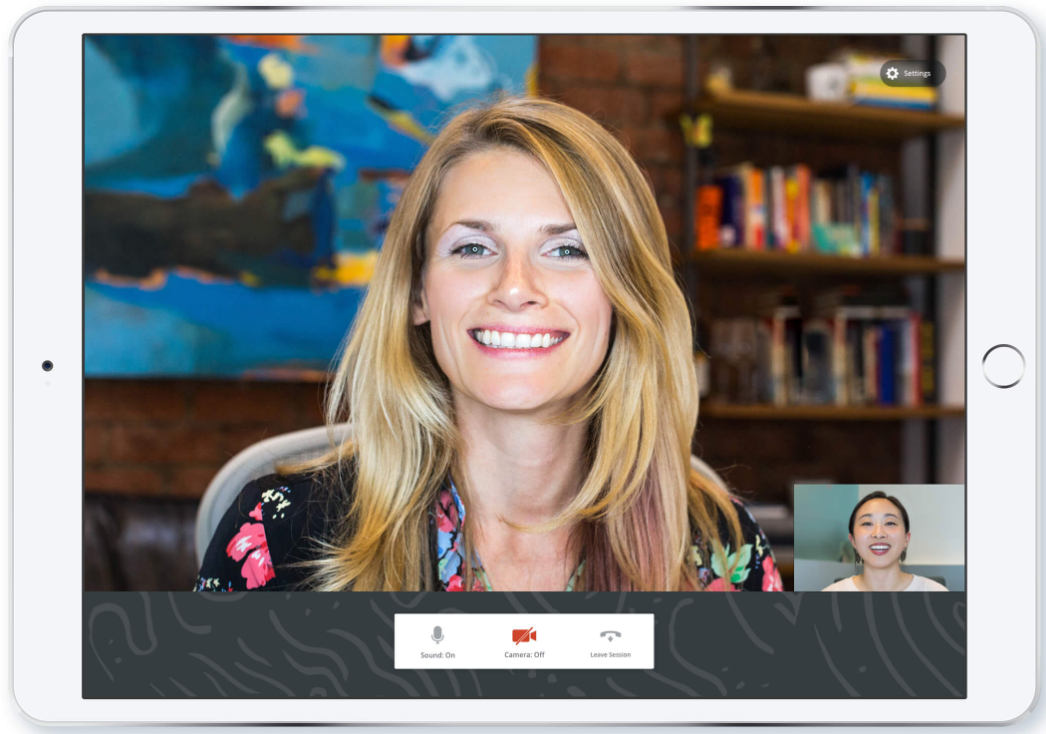

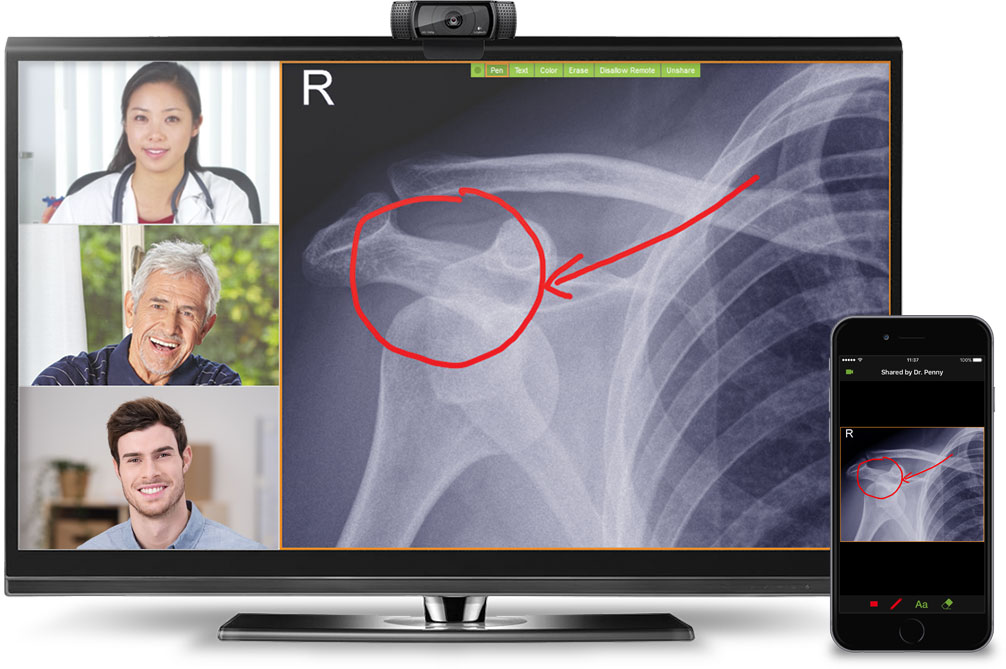
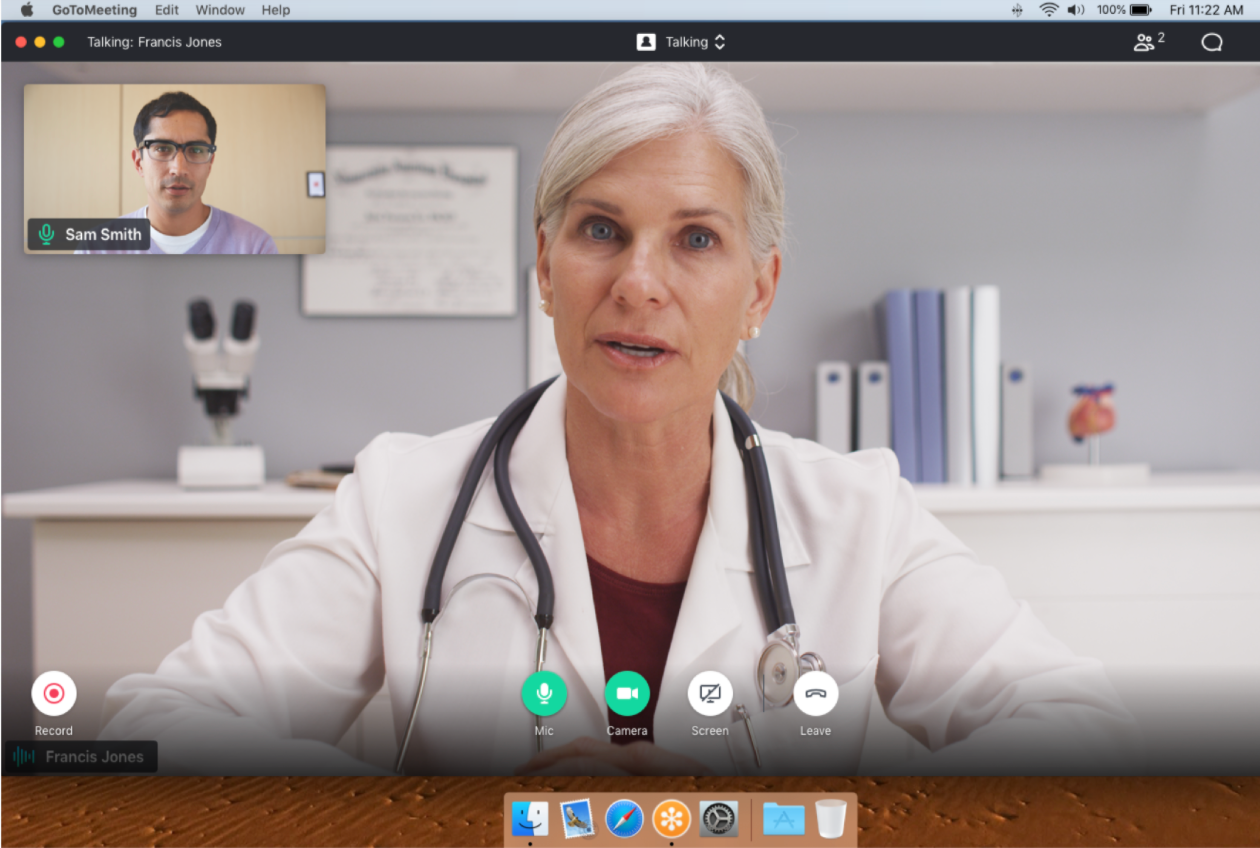


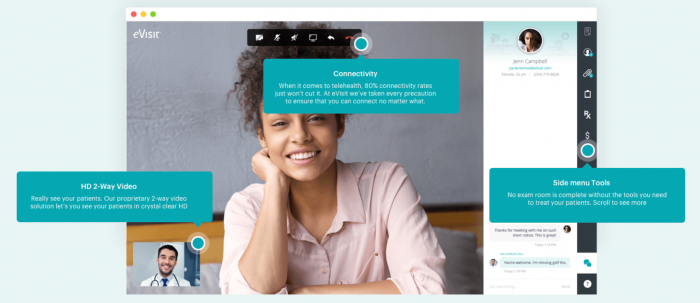
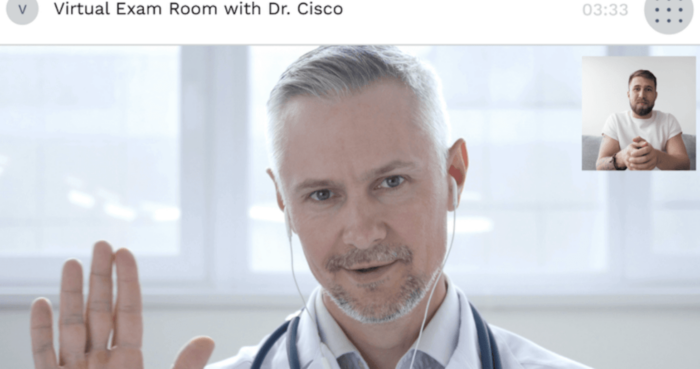
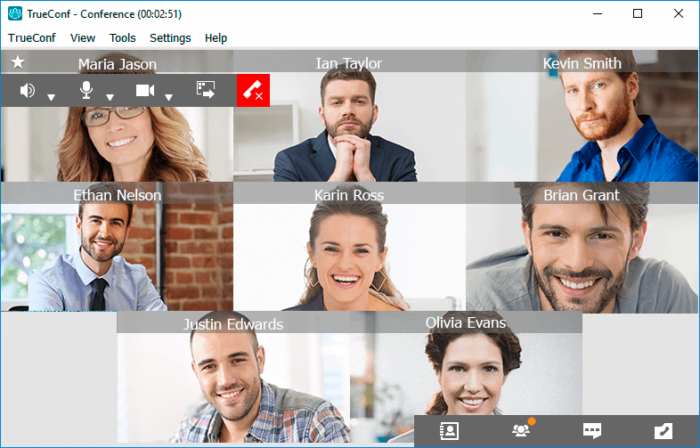
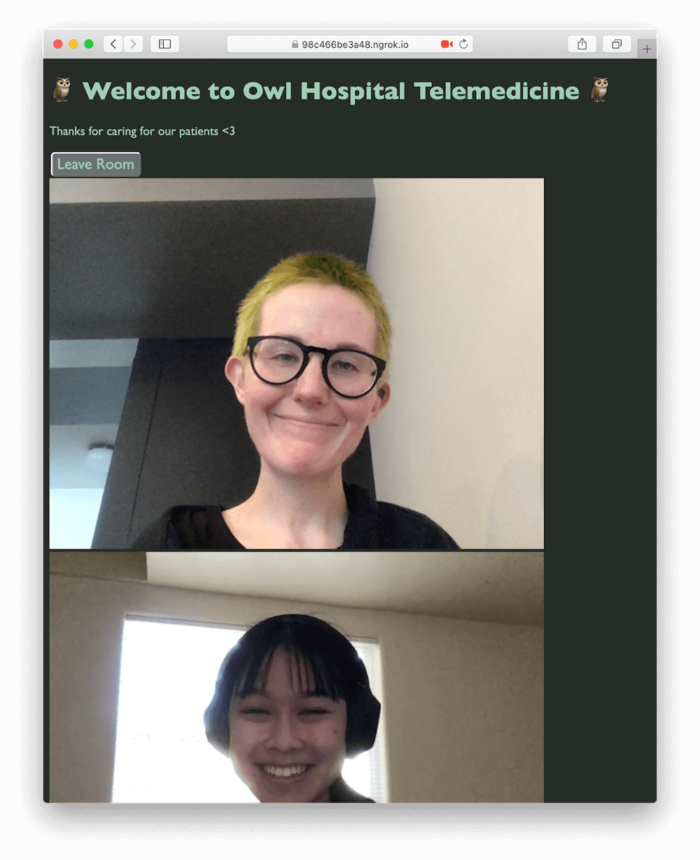









































































































Send Comment:
6 Comments:
More than a year ago
Yes, These tools are very helpful for the healthcare industry nowadays. creative case manager by is also one of the software which is helping patients all over the USA to contact their healthcare providers through these services.
More than a year ago
Truly, these tools are very helpful for the healthcare industries nowadays. The healthcare providers and the patients can interact with each other through calls or video chats and the patients can recover themselves sitting from their own home. Prescribery is also one of the softwares which is helping the patients all over USA to contact their healthcare providers through these services. They also help to deliver the prescribed medications to the patient's home. Visit at -
More than a year ago
I have recently been taking steps to arrange for video conferencing with individual mental health therapy clients. Until Friday, April 3rd, I was feeling confident in using Zoom's services. On Friday, an education colleague of mine directed me to some reports that Zoom had some recent breaches in privacy and inadvertent access to pornography. Zoom employees/staff members have not been available for direct conversations. I did receive yesterday a vague notice from Zoom regarding potential solutions, but no details. Could you tell me what you know about their efforts/successes plugging the holes in their system?
More than a year ago
Hi - I recently became connected to Cisco's WebEx. I researched their files and found they are also HIPPA compliant - any info to the contrary? I signed up for the free trial and a private "room" - no one can join the link without my approval. Thanks!
More than a year ago
We have been using MegaMeeting.com for a few months and have found it to be an excellent HIPAA compliant video conferencing solution. Once of the best things we like about it is that there are no apps or software to download. It works immediately in any browser window. Pricing is also in the low end of the list above.
More than a year ago
This is a great tool