Employee apps can serve a multitude of purposes — like connecting team members, improving internal communication, ensuring projects are on track, fostering inclusivity, making information more accessible, and more. Whatever their purpose, there’s no doubt these types of apps are valuable tools for large and small organizations.
“Employee apps are beneficial for many reasons, and they can often help employees better understand company culture, policies, and development opportunities,” says Lynda Farley, cofounder of NumLooker. “Some companies even use their employee app as a form of internal communication, where employees can easily share information with each other. All of these are good reasons for you to provide your workforce with an employee app.”
What employee app should you use in your business? While we can’t make that choice for you, we do have a solid roundup of options you can review below.
7 employee apps for your workforce
Explore these top employee apps to see which tools can help your team stay connected, organized, and productive.
Jotform
Jotform is a powerful form builder, data organizer, and workflow tool. With Jotform Apps, you can ensure employees stay connected to the information and resources they need to excel. Here are a few example app templates.
- Employee portal app: Use this app template to set your workforce up for success. It provides easy access to useful company documents and relevant links, whether employees are on a laptop or mobile phone. Several form templates are included in the app, though you can customize them or create and add more, and employees can fill them out from within the app.
- Employee onboarding app: This app template can make the process of onboarding new employees run more smoothly. New hires can track their onboarding progress with the included tracking table and find helpful information about their team.
- Employee review app: Whether you’re a manager in human resources or another department, you can use this app to make performance reviews a little easier.
Templates offer a head start on app creation, and Jotform has templates for various teams, such as human resources. Keep in mind that you can customize apps to suit your needs.
Trello
Trello is project management software that Julian Goldie, CEO of Goldie Local SEO, says is a “fantastic tool.” As an employee app, it acts as a to-do list and tracking tool for projects, creating a visual workflow and project management system.
“As a cloud-based platform, it allows you to collaborate with others anywhere and upload documents directly to tasks, all while keeping everything in one location,” says Goldie.
Energage
Energage is a workplace survey platform offering a specific 24-question survey that allows you to assess your company’s culture. “If you feel these questions aren’t appropriate for the information you need,” says Goldie, “you can customize your surveys and send them using the app. Such deliberate culture-building might help your company reduce attrition and recruit top employees.”
Peakon
Workday Peakon Employee Voice is an app designed to gather employee feedback and increase engagement. Goldie says Peakon has created a user interface that encourages adoption.
“According to the corporate website, the platform is dedicated to accessibility and inclusivity, which includes blind and partially sighted users,” he says. “Aside from these features, Peakon has all of the standard survey features, such as real-time dashboards, personnel segmentation, persona-based reports, and more.”
Snapchat
Snapchat is a messaging app that Farley says is a “powerful tool for communication and collaboration among employees.” The app enables your workforce to share messages quickly and easily, share videos, and add filters and visuals to make communication more fun and informal.
Yammer
Often referred to as the “Facebook for work,” Yammer is another collaboration tool for employees. Farley says it’s a good fit for employees with an active social media presence. “Yammer provides a simple way to share things internally in real time. Plus, it’s available for free in certain cases.”
Slack
Slack is a popular messaging app that connects teams through different channels in different workspaces. “You can use Slack to quickly share ideas and information about projects. Note the free version of the app only comes with basic features, so you’ll need to opt for a paid subscription to unlock its full potential,” Farley explains.
This list of employee apps should give you a great starting point for deciding on the right technology for your growing workforce.
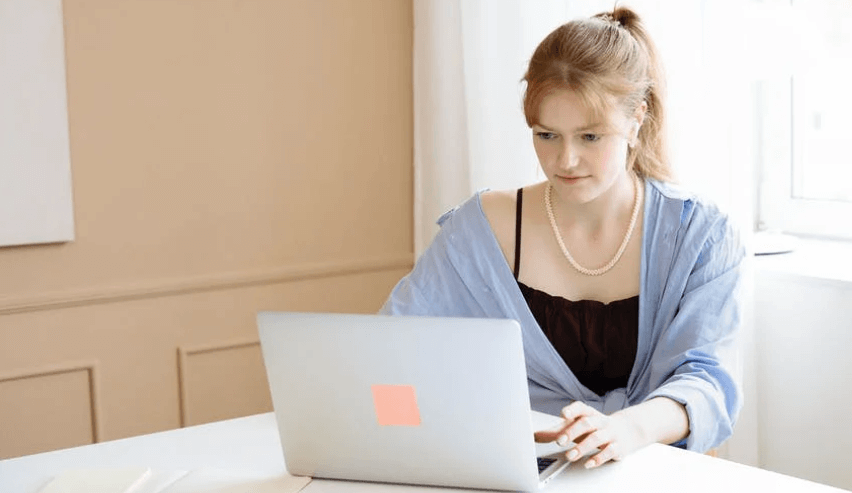
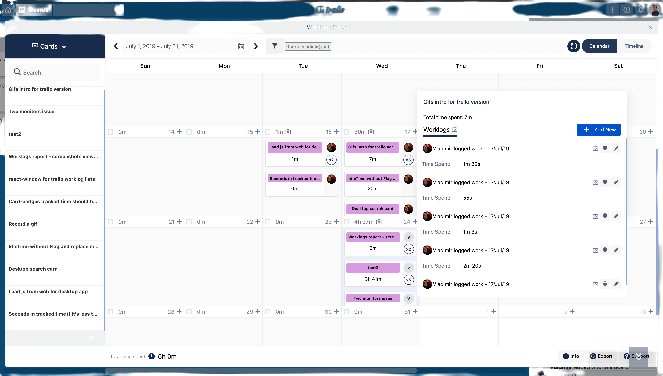
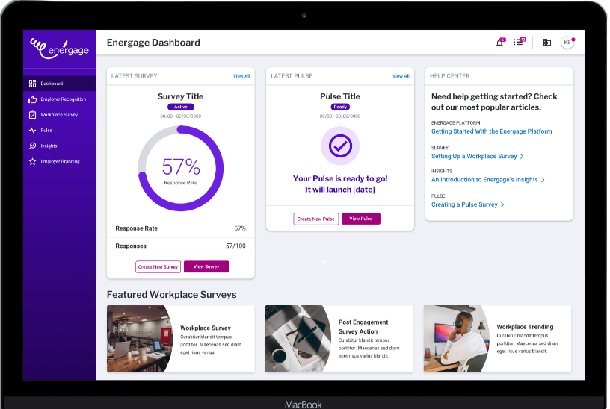
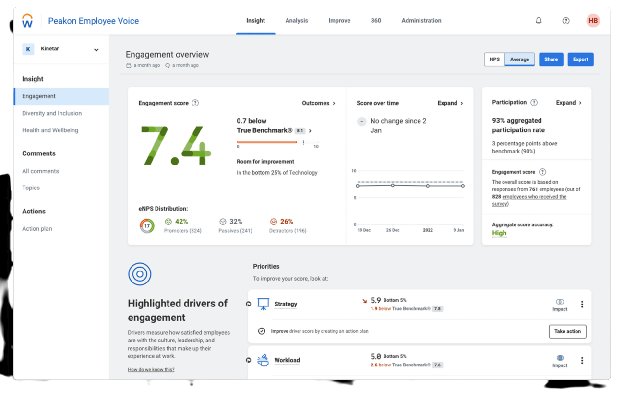
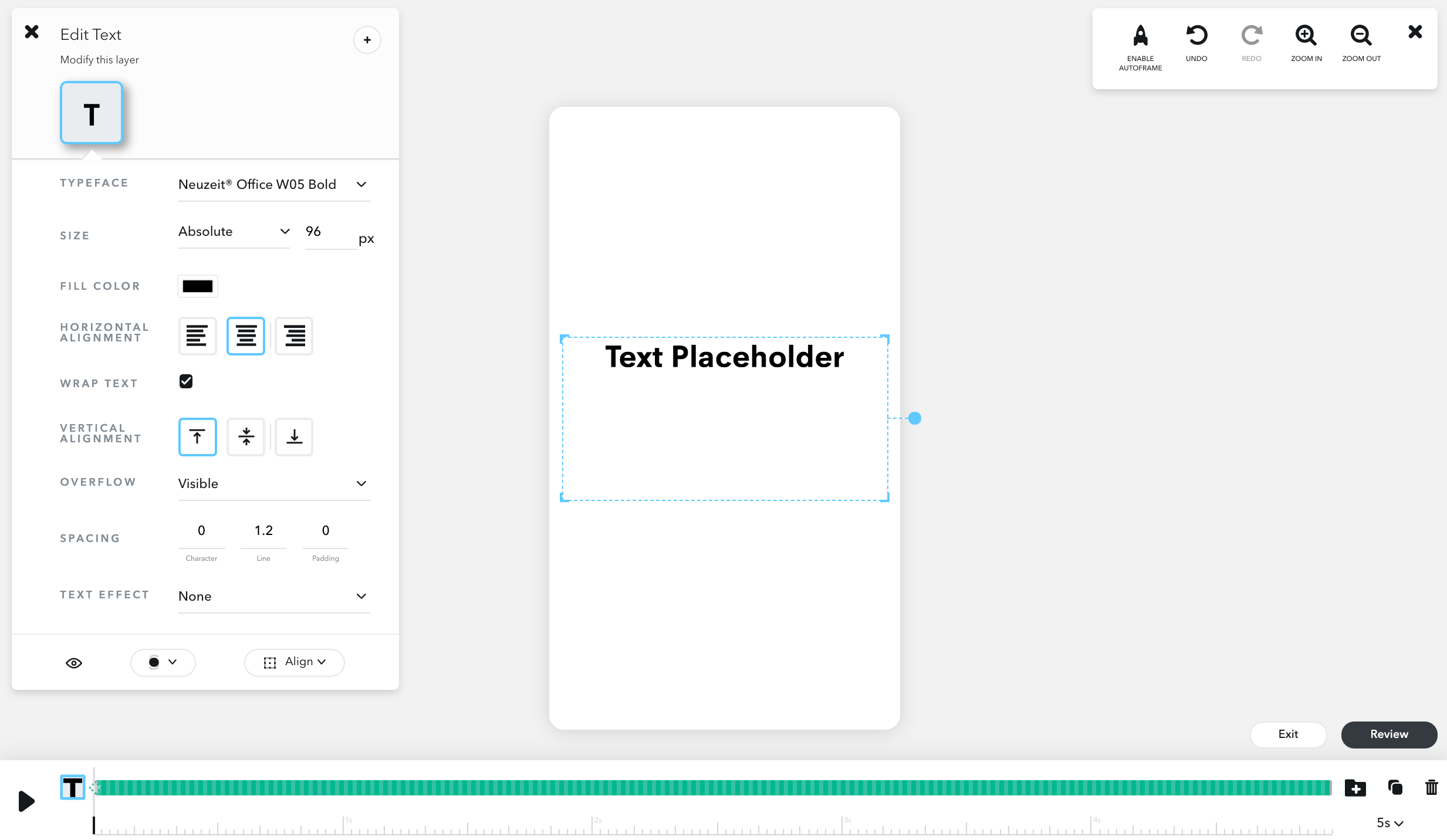
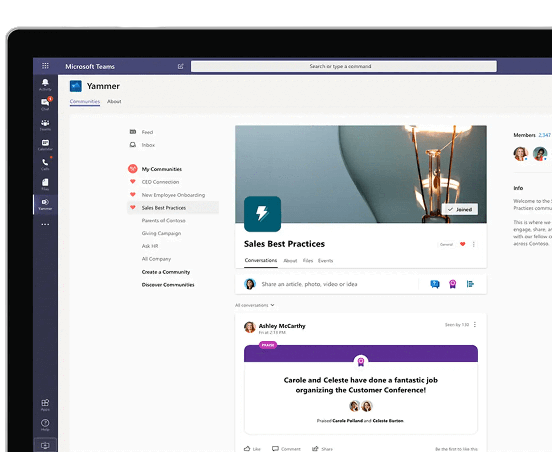
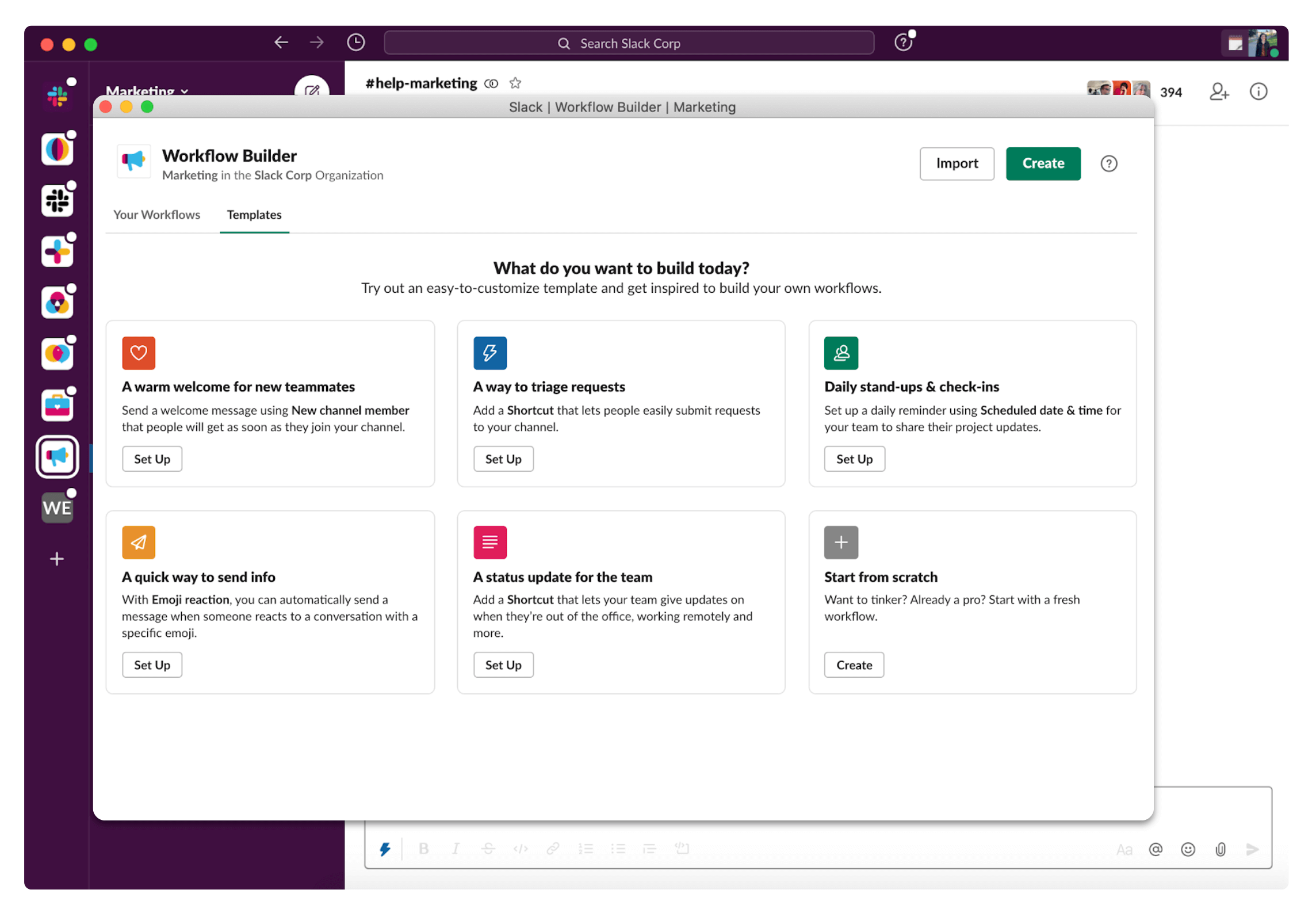





































































































Send Comment: