Staying productive can be challenging, especially with distractions lurking around every corner. Thankfully, productivity apps can help. These apps are designed to help nudge you out of distraction mode, bring clarity to your schedule, and set boundaries that help you focus.
What is a productivity app?
A productivity app is designed to help users manage their tasks, time, and resources more efficiently. These apps encompass a wide range of functionalities, from task management and scheduling to note-taking and collaboration. By integrating various features, they aim to reduce distractions and enhance overall efficiency.
Who needs a productivity app?
Productivity apps can be valuable to all kinds of people. Basically, anyone who wants to get more done within certain time limits can benefit from using productivity apps, including
- Students, to organize assignments, set study schedules, and keep track of deadlines
- Professionals, to coordinate tasks, set reminders for important meetings, and collaborate with colleagues seamlessly
- Entrepreneurs and business owners, to streamline operations, delegate tasks, and monitor project progress
- Individuals, to manage daily chores, set goals, and maintain routines
What are the benefits of using a productivity app?
Regardless of your situation in life, almost everyone has to juggle multiple responsibilities, making it hard to stay on task. Productivity apps can help with that in the following ways:
- Improved time management: Productivity apps allow you to schedule tasks, set reminders, and allocate time effectively so you stay on track with your commitments.
- Enhanced organization: With features like to-do lists, calendars, and project management tools, these apps keep all your tasks and deadlines in one place, making it easier to manage your workload.
- Increased focus: Productivity apps help you concentrate better on the task at hand by minimizing distractions and providing tools for tracking your work.
- Improved collaboration: Many productivity apps offer collaboration features, allowing you to share tasks, communicate with team members, and work on projects together in real time.
- Goal setting and tracking: With features for setting and tracking personal and professional goals, you can stay motivated and monitor your progress.
- Resource management: Productivity apps can help you manage resources efficiently, whether it’s budgeting your time, handling materials, or coordinating with others.
- Stress reduction: By organizing your tasks and providing clear timelines, these apps reduce the stress of managing multiple responsibilities.
A productivity app can transform the way you work, leading to better outcomes and a more balanced life.
How to choose the productivity app for you
With countless options available, it’s essential to choose one that fits your specific needs and preferences. Here are some tips to help you decide:
- Identify your needs. Determine if you need features that help with task management, time tracking, note-taking, collaboration, etc.
- Focus on ease of use. Look for a user-friendly app with a clean interface and straightforward navigation.
- Consider compatibility. Ensure the app works on all your devices and operating systems for seamless syncing.
- Evaluate features. Compare functionalities. Some apps offer comprehensive tools, while others focus on specific tasks.
- Look for customization options. Are features static, or can they be customized to fit your needs?
- Read reviews. Check user reviews and ratings to gauge performance and reliability.
- Consider integration: Ensure the app integrates well with your existing tools.
- Take it for a spin: Take advantage of free trials to test the app’s features and usability.
By following these tips, you can find a productivity app that enhances your workflow and helps you achieve your goals.
30 of the best productivity apps
1. Jotform Apps
- Key features: over 700 app templates (like the Recurring Tasks App), real-time notifications, offline data collection, responsive design
- Pros: highly customizable, easy-to-use tool that integrates with other tools and requires no coding
- Cons: can take time to get apps set up; not a dedicated productivity app platform
- Pricing: free tier; paid plans starting at $34 per month
- Platforms: iOS, Android, web
- Ratings: 5.0 on the App Store, 4.6 on Google Play (for Jotform overall)
Jotform Apps enhances productivity by allowing you to create custom forms and apps tailored to your needs. Whether you’re looking to streamline your daily tasks, manage team projects, or automate routine processes, Jotform’s intuitive drag-and-drop builder makes app creation accessible to everyone. Craft an app that perfectly fits your workflow — without any coding knowledge.
2. Habitica
- Key features: gamification of habit-building and task focus; task lists; rewards system
- Pros: community support; fun and motivating tool
- Cons: potentially distracting for some users
- Pricing: free, with in-app purchases
- Platforms: iOS, Android, web
- Ratings: 4.0 on the App Store, 4.8 on Google Play
Habitica makes staying focused fun by transforming tasks into a game. Users progress through levels and earn rewards as they complete tasks, an approach that encourages consistency. The supportive community aspect adds a layer of accountability and engagement.
While it can be distracting for some, the gamified experience can also keep users motivated and committed to their goals.
3. Toggl Track
- Key features: time tracking, reporting, integrations, project management
- Pros: easy-to-use tool, detailed time tracking
- Cons: Employees may not feel comfortable with being monitored through time-tracking software.
- Pricing: free tier; paid plans starting at $9 per user per month
- Platforms: iOS, Android, desktop, web
- Ratings: 3.0 on the App Store, 4.4 on Google Play
Toggl Track makes time management seamless. It goes beyond basic time tracking by providing insightful reports that help you understand how you spend your day and identify areas for improvement. Toggl Track’s intuitive interface lets you spend more time working and less time tracking, making productivity a natural outcome.
4. Notion
- Key features: all-in-one workspace, databases, note-taking, task management
- Pros: highly customizable tool that integrates various productivity tools in one place
- Cons: It has a steep learning curve for new users due to its extensive feature set. Large, complex databases can slow down app performance.
- Pricing: free tier; paid plans starting at $10 per seat per month when paid yearly
- Platforms: iOS, Android, web
- Ratings: 4.8 on the App Store, 4.6 on Google Play
Notion is the Swiss Army knife of productivity apps, offering an all-in-one workspace that adapts to your unique needs. From managing tasks and projects to organizing notes and databases, Notion offers great versatility. Its real magic lies in its ability to integrate various aspects of your workflow into one cohesive platform, making it easier to stay organized and productive.
5. Airtable
- Key features: database management, project tracking, collaboration, templates
- Pros: highly customizable tool that combines spreadsheet and database functionalities
- Cons: a complex tool that could be hard to learn how to use
- Pricing: free tier; paid plans starting at $20 per user per month when billed annually
- Platforms: iOS, Android, desktop, web
- Ratings: 4.8 on the App Store, 4.4 on Google Play
Airtable combines the best elements of spreadsheets and databases to create a powerful tool for managing projects and information. Its visually appealing interface and flexible organization capabilities make it a favorite among people who need to track projects, inventory, or even content calendars. By turning complex data into easily digestible formats, Airtable helps you make informed decisions and keep your projects on track.
6. Todo Cloud
- Key features: task management, reminders, project tracking, collaboration
- Pros: comprehensive task management features and cross-platform syncing
- Cons: limited free version, subscription required for premium features
- Pricing: free tier; paid plans starting at $2.50 per month, billed annually
- Platforms: iOS, Android, desktop, web
- Ratings: 3.8 on the App Store, 4.5 on Google Play
Todo Cloud offers a robust platform for organizing tasks, setting reminders, and tracking progress, ensuring nothing falls through the cracks. Its cross-platform sync makes sure your tasks are always accessible, whether you’re at your desk or on the go.
7. Trello
- Key features: kanban boards, task assignment functionality, due dates, a variety of project view options
- Pros: intuitive visual interface, automation tools, ability to extend features through plug-ins and integrations
- Cons: limited advanced features, can be difficult to tailor it for more complex projects
- Pricing: free tier; paid plans starting at $5 per user per month
- Platforms: iOS, Android, desktop, web
- Ratings: 4.4 on the App Store, 3.9 on Google Play
Trello’s visual approach makes it easy to track progress and stay organized. Its kanban-style boards and card-based system allow you to move tasks across customizable status columns, giving you a clear overview of your project’s progress.
8. Asana
- Key features: task management, project tracking, timelines, integrations, automation
- Pros: easy-to-use app, AI-powered features for sorting and analyzing data
- Cons: The cost of the Advanced plan can add up for multiuser teams.
- Pricing: free tier; paid plans starting at $10.99 per user per month when billed annually
- Platforms: iOS, Android, web
- Ratings: 4.7 on the App Store, 4.1 on Google Play
Asana excels in transforming complex projects and workflows into manageable tasks. Its intuitive interface makes creating tasks, setting deadlines, and assigning responsibilities easy. Asana’s strength lies in its ability to provide a clear structure to your projects, making it simple to track progress and ensure timely completion. By breaking down projects into actionable steps, Asana helps teams stay focused and productive.
9. Forest
- Key features: gamified focus sessions, donations to tree planting efforts
- Pros: an engaging tool that promotes environmental awareness
- Cons: only offers focus-session tracking
- Pricing: $3.99 one-time purchase; extra features available for in-app purchase
- Platforms: iOS, Android, web browser extension
- Ratings: 4.8 on the App Store, 4.5 on Google Play
Forest turns focus sessions into rewarding experiences by gamifying productivity. Users plant virtual trees that grow as they stay focused, earning coins that they can use to make a donation to a tree-planting charity. Its simple and engaging approach helps users resist the urge to check their phones or otherwise get distracted.
10. Evernote
- Key features: note-taking, screenshots, document scanning, task management
- Pros: versatile note organization, easy access across devices, built-in collaboration
- Cons: Its productivity features are limited to information management.
- Pricing: free tier; paid plans starting at $10.83 per month, billed annually
- Platforms: iOS, Android, desktop, web browser extension
- Ratings: 4.3 on the App Store, 3.8 on Google Play
Evernote is the quintessential note-taking app that goes beyond just capturing thoughts and ideas. It’s a digital workspace where you can organize notes, clip web articles, scan documents, and even create to-do lists. Evernote’s powerful search functionality helps you find what you need, even among thousands of notes.
11. Obsidian
- Key features: Markdown-based note-taking, bidirectional linking, graph view, extensive plug-in support, offline mode, custom themes
- Pros: highly customizable tool, powerful linking capabilities, great option for building a personal knowledge base, robust community support
- Cons: steeper learning curve for beginners, customization requires some coding knowledge
- Pricing: free; $50 per user per year for commercial use; extra cost for add-ons and hosting
- Platforms: iOS, Android, desktop
- Ratings: 4.5 on the App Store, 4.3 on Google Play
Obsidian is a powerhouse for personal knowledge management, offering a dynamic and flexible environment for organizing your thoughts and ideas. The app uses a note-taking system that links your notes together, creating a network of knowledge that grows with you. Its graph view visualizes connections between your notes, helping you see relationships and uncover new insights.
12. Matter Reader
- Key features: ability to save and organize articles, newsletters, and PDFs; highlighting and note-taking
- Pros: distraction-free reading experience, easy content organization, syncing across devices
- Cons: only offers content management, available only on iOS
- Pricing: free; $7.99 per month Premium plan
- Platforms: iOS, browser plug-ins
- Rating: 4.6 on the App Store
By centralizing your reading materials and enhancing your ability to interact with them, Matter Reader turns information overload into a manageable and enjoyable process. Matter Reader saves and organizes your content from different formats, allowing you to focus on what matters most.
13. Todoist
- Key features: task management, due dates, project sections, productivity tracking
- Pros: user-friendly interface, cross-platform syncing, 80-plus integrations
- Cons: It’s not possible to create templates for tasks.
- Pricing: free version; paid plans starting at $4 per month
- Platforms: iOS, Android, web
- Ratings: 4.8 on the App Store, 4.5 on Google Play
Todoist is a powerhouse for personal productivity, enabling users to create detailed to-do lists and manage projects seamlessly. Its user-friendly interface and cross-platform syncing make tasks accessible on a phone, tablet, or computer. With its robust features and over 80 integrations, Todoist can fit into your existing workflows.
14. Basecamp
- Key features: task management, team collaboration, file sharing, project tracking
- Pros: all-in-one project management tool, user-friendly interface
- Cons: The look of the user interface is somewhat outdated.
- Pricing: paid plans starting at $15 per user per month
- Platforms: iOS, Android, desktop, web
- Ratings: 4.7 on the App Store, 4.6 on Google Play
Basecamp eliminates the chaos of juggling multiple tools, providing a single place for team collaboration. The app’s straightforward interface keeps your team informed and aligned with features like message boards, to-do lists, and automatic check-ins. Basecamp’s approach fosters a sense of clarity and control, making it easier to manage projects and maintain productivity without the usual stress and confusion.
15. ClickUp
- Key features: task management, project tracking, time tracking, collaboration
- Pros: highly customizable tool, comprehensive free version
- Cons: The number of customization options can be overwhelming.
- Pricing: free tier; paid plans starting at $7 per user per month
- Platforms: iOS, Android, desktop, web
- Ratings: 4.6 on the App Store, 4.4 on Google Play
ClickUp integrates multiple productivity tools into one platform, reducing the need to switch between apps and helping you save time and stay focused on what matters most. The platform’s flexibility shines through its customizable views and wide range of features, including Gantt charts, time tracking, and automation. This adaptability means you can tailor the app to fit your unique needs, enhancing productivity and collaboration across your team.
16. Any.do
- Key features: task management, calendar, reminders, collaboration
- Pros: intuitive interface, integrations with calendars and email
- Cons: fewer features compared to competitors
- Pricing: free plan; paid plans starting at $4.99 per month when billed yearly
- Platforms: iOS, Android, desktop, web
- Ratings: 4.6 on the App Store, 4.4 on Google Play
Any.do is great for those who want to organize their personal and professional tasks in one place. It offers features like to-do lists, reminders, and calendar integration. Any.do’s user-friendly interface lets you quickly add tasks and set reminders, helping you stay on top of your responsibilities without feeling overwhelmed.
17. Focus@Will
- Key features: music tracks designed to improve focus; team plans available
- Pros: thousands of audio tracks available
- Cons: no free version
- Pricing: $9.99 per month or $69.99 per year
- Platforms: iOS, Android, web
- Ratings: 4.2 on the App Store, 3.0 on Google Play
Focus@Will provides a unique approach to improving concentration and productivity through music. The tracks enhance focus and create an optimal auditory environment for work. This scientifically tested app allows users to customize their listening experience, perfect for maintaining attention during long tasks.
18. brain.fm
- Key features: AI-generated music for focus, relaxation, and sleep
- Pros: scientifically tested, easy-to-use tool
- Cons: limited to music, expensive considering the feature set
- Pricing: free trial; plans for $9.99 per month or $69.99 per year
- Platforms: iOS, Android, web
- Ratings: 4.5 on the App Store, 4.2 on Google Play
brain.fm leverages AI to generate music that aids in focus, relaxation, and sleep. The app’s scientifically tested approach to sound design makes it easy for users to find the right audio environment for their needs. While it’s limited to music, the quality and effectiveness of the tracks justify the subscription cost for many users seeking to enhance their focus.
19. Milanote
- Key features: drag-and-drop interface, project organization, note-taking, file sharing, mood boards, task management.
- Pros: highly visual and intuitive, perfect for creative projects, great for organizing ideas, easy team collaboration.
- Cons: The Android app isn’t rated as well as the iOS app. Offline functionality is limited.
- Pricing: free tier; paid plans start at $9.99/user/month (monthly).
- Platforms: web, macOS, Windows, iOS, Android.
- Ratings: 4.5 on the App Store, 3.3 on Google Play
Milanote blends creativity and organization, making it an ideal tool for designers, writers, and visual thinkers. Whether you’re brainstorming new concepts or collaborating with a team, Milanote’s intuitive design helps you see the bigger picture while keeping the small details in check. It’s perfect for anyone who needs to organize creative projects while maintaining a free-flowing, visual workspace.
20. ClickTime
- Key features: time tracking, expense tracking, project management, and reporting
- Pros: ability to improve how you staff projects and track time spent on non-billable time like meetings
- Cons: The mobile app is focused on time-tracking and doesn’t include the platform’s more advanced features like project planning tools.
- Pricing: paid plans starting at $12 per user per month
- Platforms: iOS, Android, web
- Ratings: 4.6 on the App Store, 4.2 on Google Play
ClickTime is ideal for anyone who needs to account for every minute for billing or project management purposes. By providing clear insights into time and expenses, ClickTime enables better planning and decision-making. Its straightforward design lets you easily track hours and generate reports, making it an essential tool for enhancing productivity and maintaining financial control.
21. ProofHub
- Key features: task management, project planning, collaboration tools, file sharing
- Pros: comprehensive project management; centralized tasks, chat, and file storage
- Cons: limited number of integrations, no free tier
- Pricing: Paid plans start at $45 per month, billed annually.
- Platforms: iOS, Android, web
- Ratings: 3.4 on the App Store, 4.1 on Google Play
ProofHub is an all-in-one project management solution that simplifies collaboration and keeps projects on track. Its intuitive design and comprehensive tools make assigning tasks, setting deadlines, and monitoring progress easy, reducing the complexity and chaos often associated with project management. By fostering transparency and accountability, ProofHub helps teams work more efficiently and achieve their goals.
22. Everhour
- Key features: time tracking, project management, budgeting, and reporting
- Pros: time tracking that embeds in other apps and gets out of your way; free tool for teams of five or fewer
- Cons: requires integration with other tools for full functionality, limited task management features
- Pricing: free tier; paid plans starting at $8.50 per seat per month
- Platforms: iOS, desktop, web browser extension
- Ratings: 2.3 on the Mac App Store, 4.7 on the App Store
Everhour brings precision and clarity to time tracking with its seamless integration into popular project management tools like Asana, Trello, and Basecamp. The app makes it easy to log hours, monitor each project’s budget, and use reports to ensure each project stays profitable.
23. Clockify
- Key features: time tracking, reporting, project management, productivity tracking
- Pros: free tier with extensive features, easy-to-use tool
- Cons: Some tasks, like fixing time entries and exporting to payroll software, have to be done manually.
- Pricing: free
- Platforms: iOS, Android, desktop, web
- Ratings: 3.3 on the Mac App Store, 4.6 on the App Store
Clockify is a robust and user-friendly time-tracking tool that caters to individuals and teams. Its intuitive interface lets you track your time with just a few clicks, and its detailed reports provide valuable insights into your productivity. This app is handy for freelancers and businesses that need to bill clients accurately and manage project budgets effectively.
24. monday.com
- Key features: project management, portfolio management, business operations tools, customizable workflows, and integrations
- Pros: highly customizable tool that promotes a transparent and collaborative environment; comprehensive feature set
- Cons: Time-tracking is only available with the Pro or Enterprise plans.
- Pricing: free tier, paid plans starting at $9 per user per month
- Platforms: iOS, Android, desktop, web
- Ratings: 4.8 on the App Store, 4.9 on Google Play
The vibrant and user-friendly interface of monday.com helps teams track progress, assign tasks, and collaborate seamlessly. With monday.com, managers can tailor their project management approach to fit their unique needs, ensuring every team member is aligned and working efficiently toward shared objectives.
25. Zoho Projects
- Key features: project planning, task tracking, Gantt charts, collaboration tools
- Pros: offers automatic time-tracking for timesheets and billing; native integration with other Zoho products
- Cons: Premade templates aren’t available with the free plan.
- Pricing: free tier, paid plans starting at $4 per user per month
- Platforms: iOS, Android, desktop, web
- Ratings: 4.8 on the App Store, 4.5 on Google Play
Zoho Projects’ user-friendly interface and powerful tools make managing tasks, timelines, and resources both straightforward and effective. The platform allows users to collaborate through shared documents and real-time updates, keeping everyone on the same page, reducing miscommunication, and enhancing productivity. Zoho Projects offers a reliable and scalable solution that adapts to the needs of any project, large or small.
26. Slack
- Key features: dedicated channels for team communication, direct messaging, file sharing, integrations with other tools
- Pros: It allows users to instantly share project-specific information, files, and timetables to improve team productivity.
- Cons: The free plan only allows 90 days of message history, so information in older messages could be lost.
- Pricing: free tier, paid plans starting at $8.75 per user per month
- Platforms: iOS, Android, Windows, macOS, Linux, web
- Ratings: 3.7 on the App Store, 3.7 on Google Play
Slack optimizes workplace communication by bringing all your conversations into one dynamic platform. It replaces clunky email threads with real-time messaging, making it easier for teams to share ideas, files, and feedback instantly. With its organized channels and powerful integrations, Slack keeps everyone connected and projects moving forward.
27. Discord
- Key features: voice, video, and text chat; server-based organization; screen sharing; live streaming
- Pros: easy-to-use communication platform, excellent tool for community-building and team collaboration
- Cons: limited integrations with other business apps
- Pricing: free tier; paid plans starting at $2.99 per month
- Platforms: iOS, Android, desktop, web
- Ratings: 4.7 on the App Store, 4.0 on Google Play
Originally designed for gamers, Discord has evolved into a comprehensive tool for communities and teams in various fields. Its server-based structure allows users to create dedicated spaces for different topics or projects, fostering organized and focused discussions. Features like screen sharing, live streaming, and integration with other apps enhance collaboration and engagement.
28. Google Calendar
- Key features: event scheduling, reminders, calendar sharing, integration with Google services
- Pros: easy-to-use tool, integration with Google ecosystem
- Cons: lacks the advanced features of some other calendar apps
- Pricing: free
- Platforms: iOS, Android, desktop, web
- Ratings: 4.6 on the App Store, 4.5 on Google Play
Google Calendar transforms your scheduling and event management into a seamless experience. Its intuitive interface and integration with the broader Google ecosystem make it an indispensable tool for anyone looking to stay organized. By effortlessly syncing across all your devices, Google Calendar ensures you never miss an appointment, meeting, or deadline.
29. Fantastical
- Key features: natural language event creation, weather forecasts, calendar and task integration, customizable alerts
- Pros: intuitive and user-friendly tool, comprehensive scheduling features, aesthetically pleasing design
- Cons: not available for Android devices
- Pricing: free trial; paid plans starting at $4.75 per month
- Platforms: iOS, maOS, web
- Ratings: 3.9 on the App Store
Fantastical is a premier calendar app known for its natural language processing capabilities. Fantastical allows you to create events and reminders with ease simply by typing in phrases like “lunch with Sarah at 1 p.m. next Tuesday.” The app integrates seamlessly with other calendar services and offers a beautifully designed interface that makes managing your schedule a breeze.
30. Structured
- Key features: timeline-based daily planner, task management, reminders, easy task reordering
- Pros: simple and intuitive interface, effective tool for daily planning, minimalistic approach
- Cons: limited to daily planning; not available for Android devices
- Pricing: free tier; paid plans starting at $2.99 per month
- Platforms: iOS
- Ratings: 4.8 on the App Store
Structured elevates the concept of daily planning with a minimalist, user-friendly design. The app helps you break down your day into manageable tasks, providing a clear and organized view of your schedule. Its timeline-based interface lets you visualize your day from start to finish so no task slips through the cracks. The app’s simplicity makes it easy to focus on what matters most, reducing the stress of planning and time management.
How to boost your productivity with Jotform Apps
Before you can truly enhance your productivity, it’s essential to identify what’s holding you back. Is it poor time management, lack of organization, or perhaps the challenge of keeping track of multiple tasks and deadlines? Understanding these barriers is the first step toward overcoming them.
Fortunately, Jotform Apps offers a versatile solution that empowers you to create custom productivity apps tailored to your unique needs.
The platform’s intuitive drag-and-drop builder makes it easy for anyone to design an app without any coding experience. Whether you need to streamline your daily routine, manage tasks, or track time, Jotform has a variety of templates to get you started. Here are just a few examples of what you can create.
- Daily Routine Checklist App: Organize daily tasks to ensure nothing falls through the cracks.
- Task Tracker App: Assign tasks, set deadlines, and monitor progress for better task delegation and project management.
- Time Tracker App: Log hours, analyze time spent, and optimize your schedule efficiently.
- Jotform Tables: Simplify tracking and managing responses.
- Jotform Approvals: Automate HR-related tasks like approvals to make workflows smoother.
- Reminder Emails: Automate reminder emails to ensure timely follow-ups and task completions.
Jotform Apps offers many ways to boost your productivity. By customizing templates to suit your specific needs, you can create a powerful tool that not only helps you stay organized but also enhances your efficiency in precise and meaningful ways. Why not create your first app today?
Photo by Marissa Grootes on Unsplash


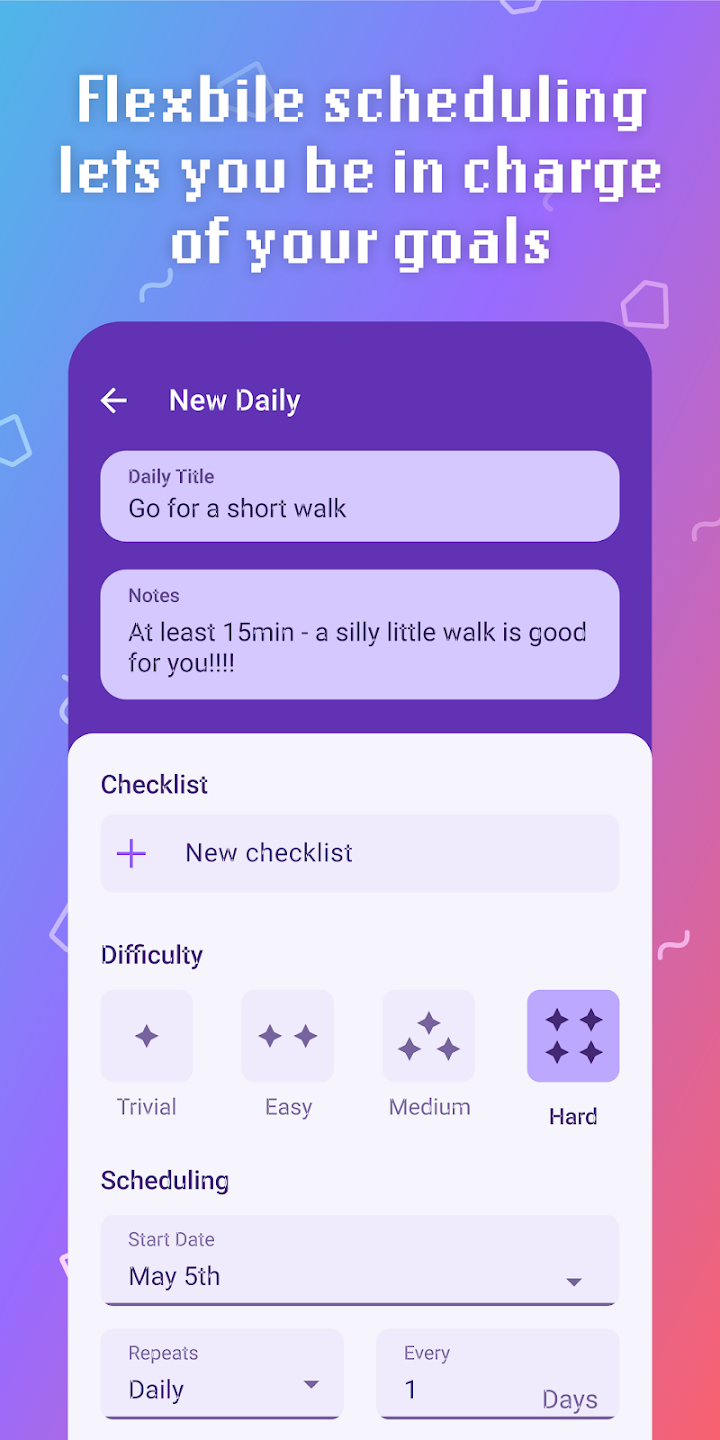
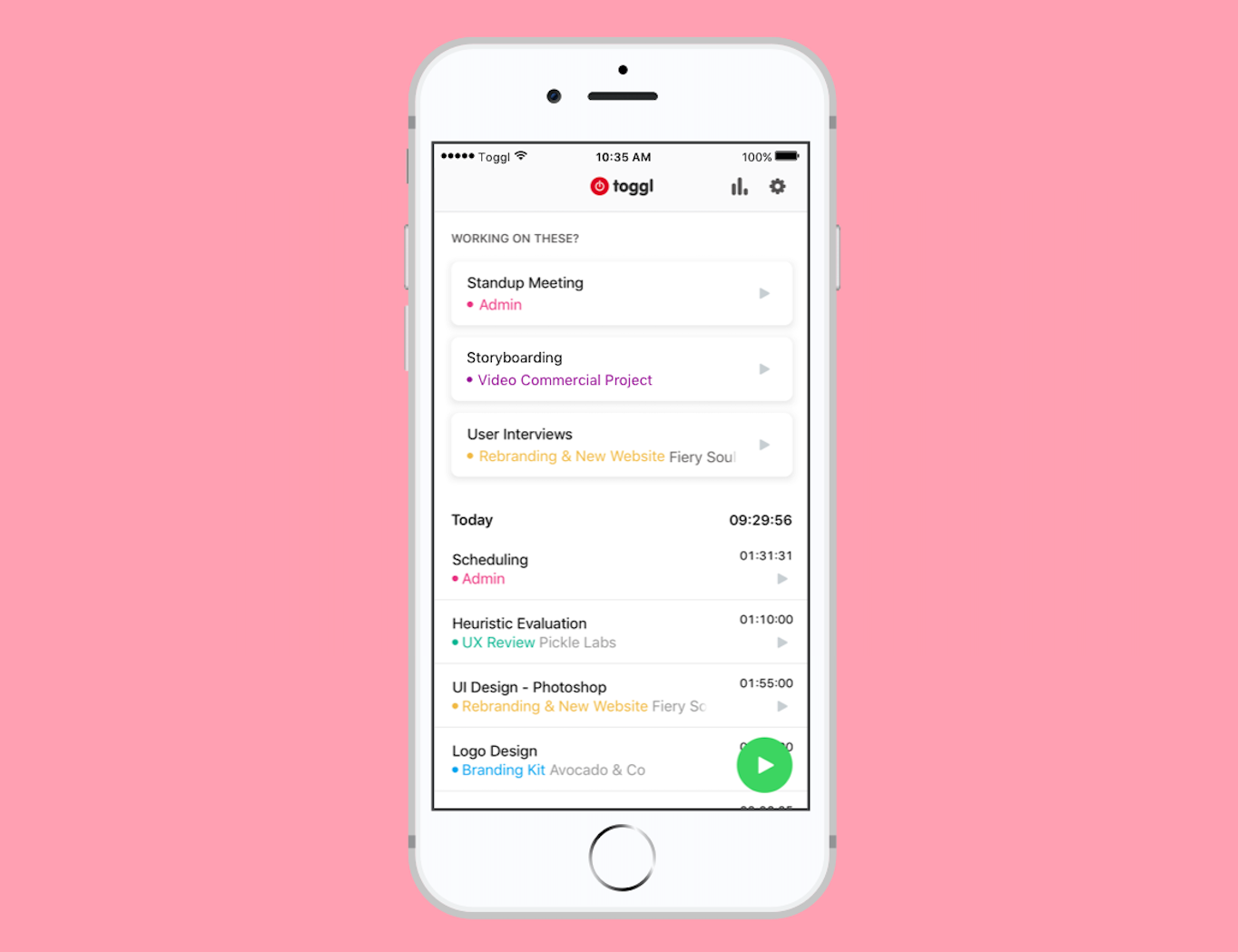
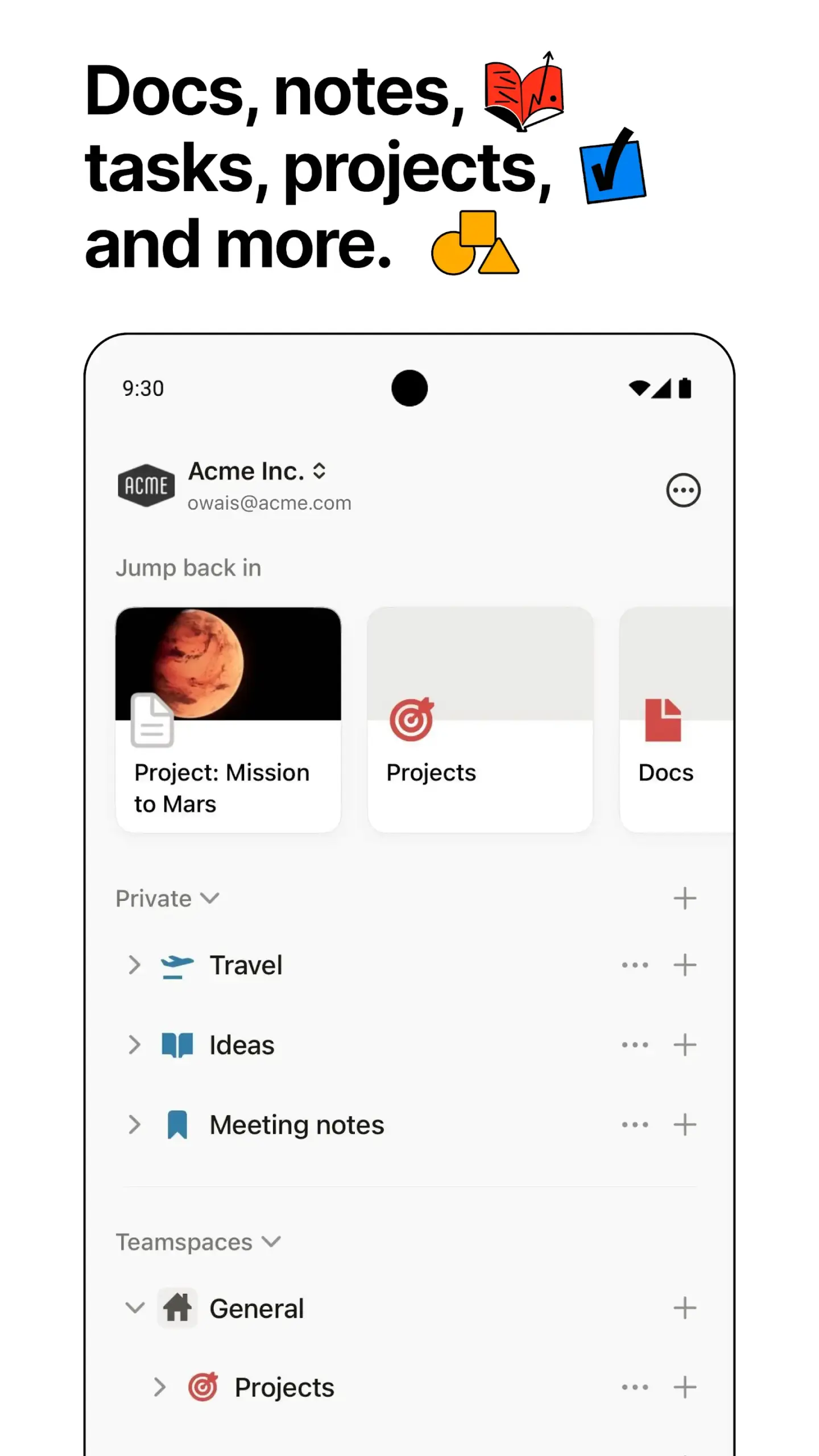
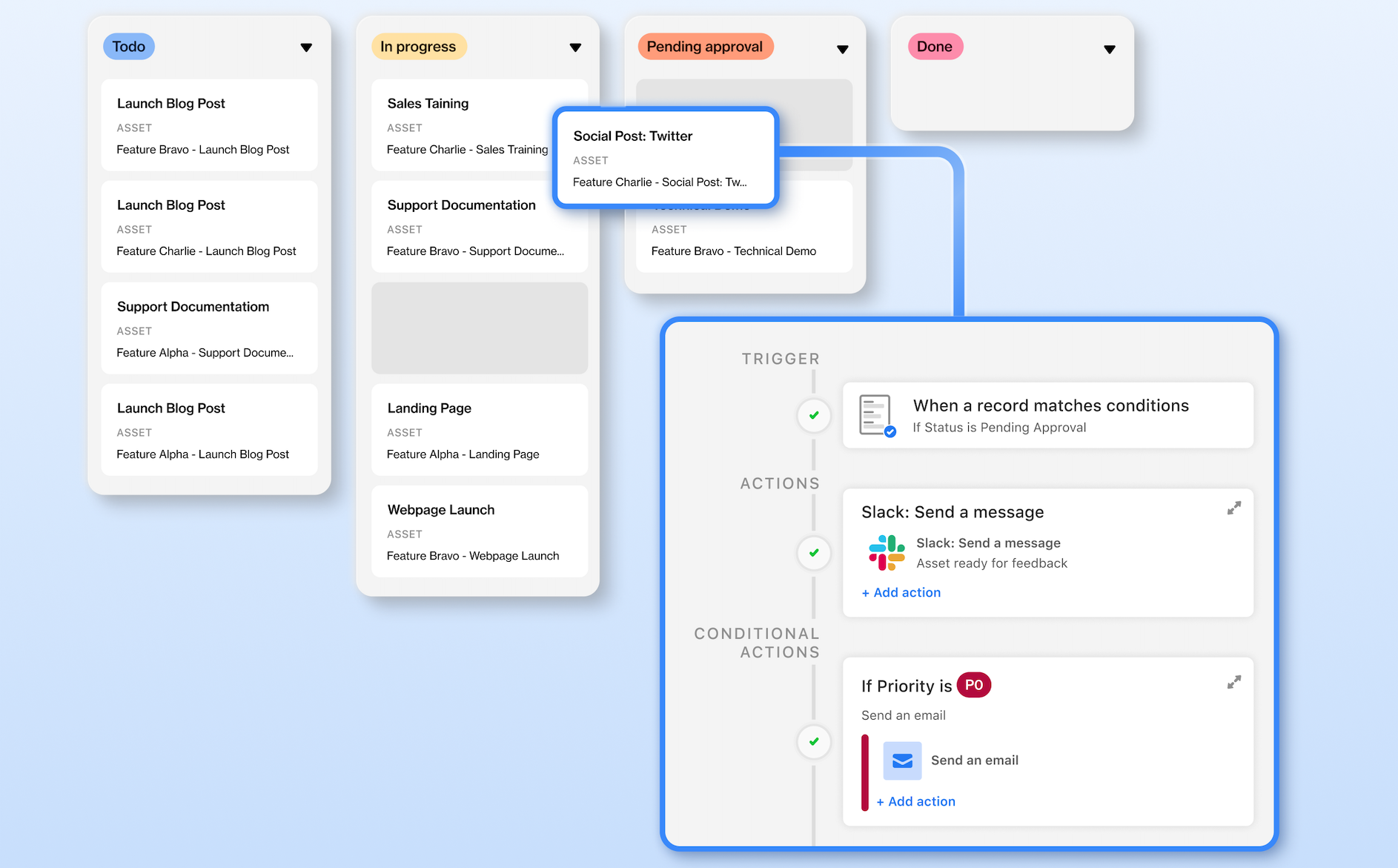
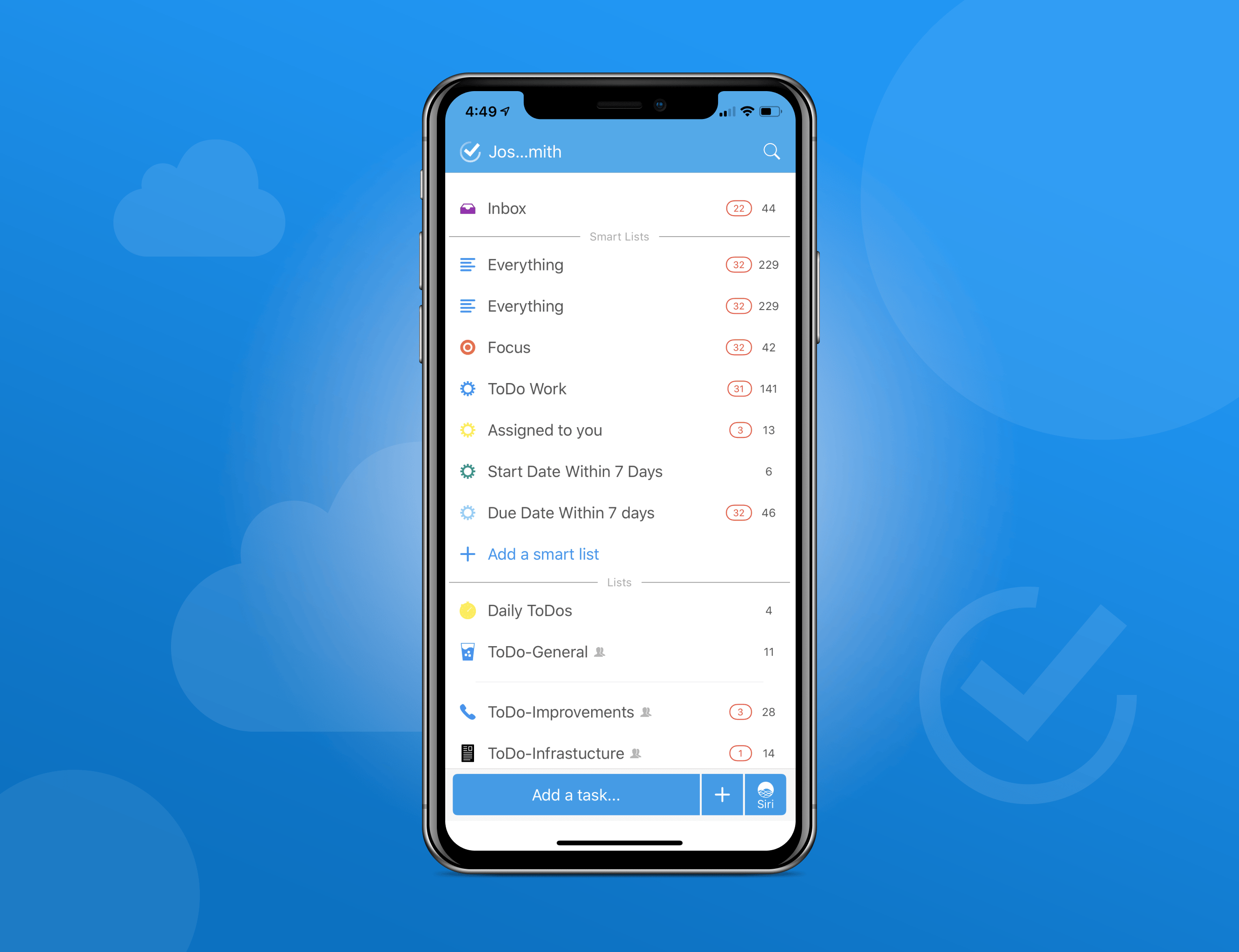
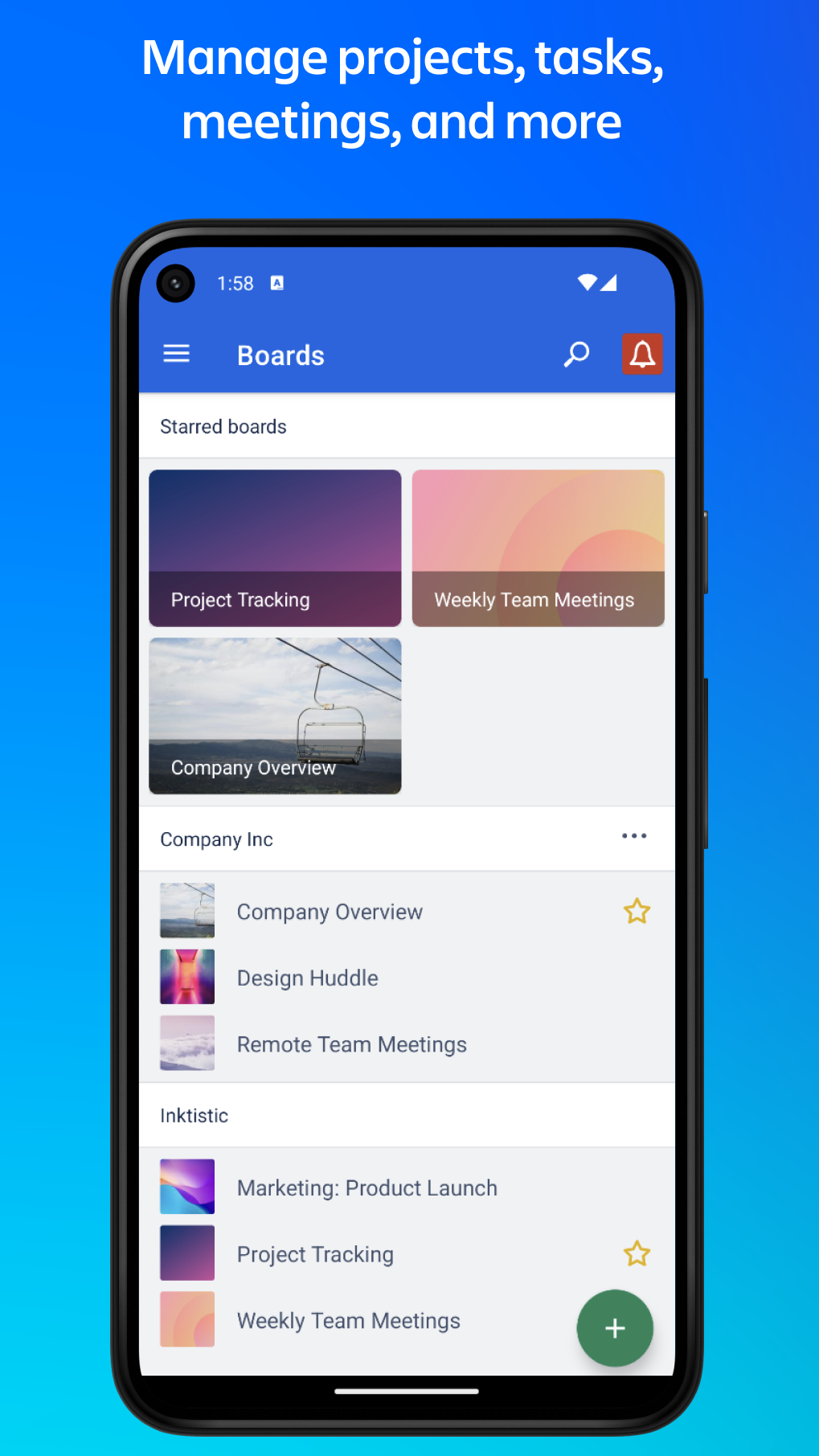
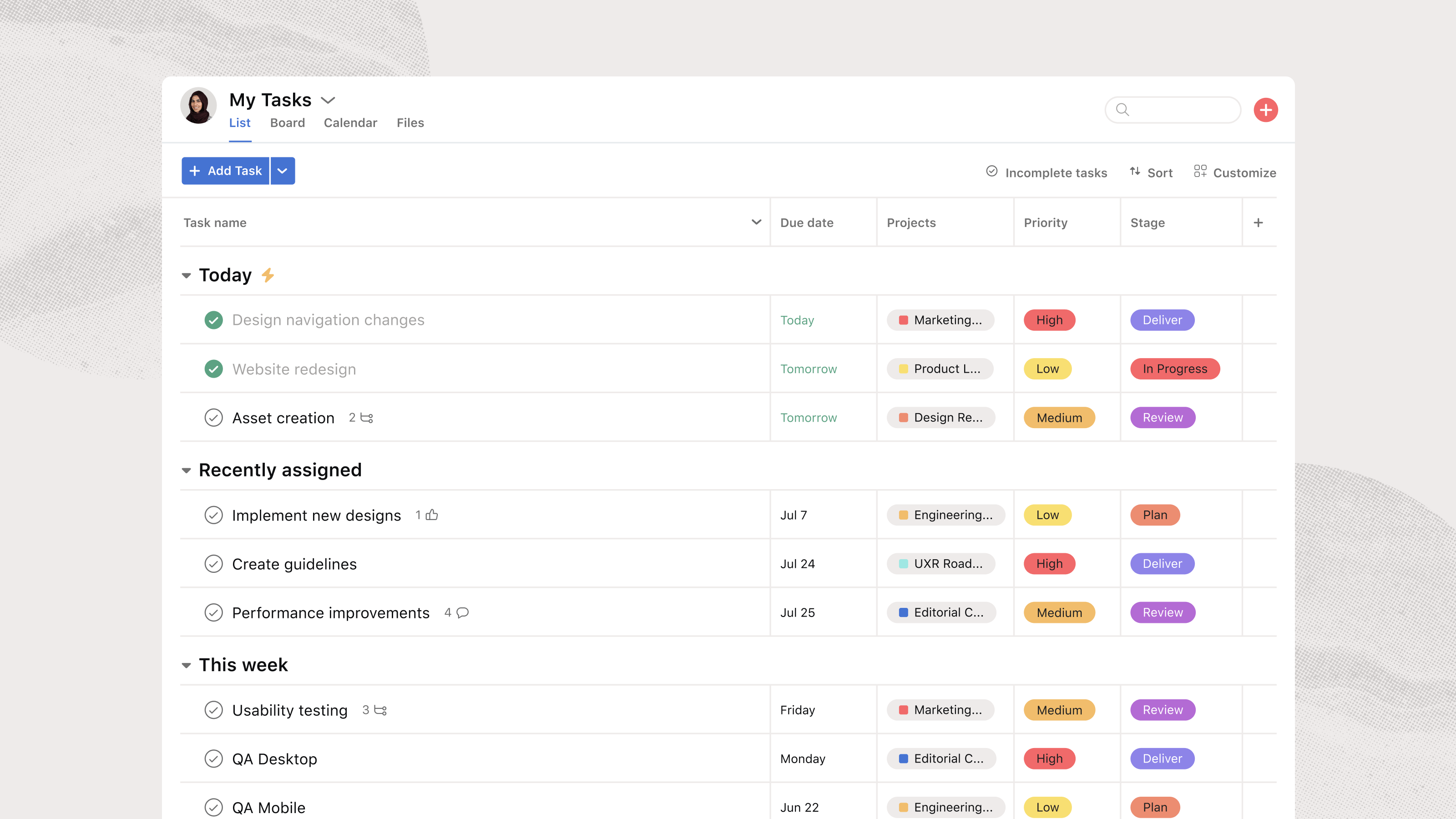
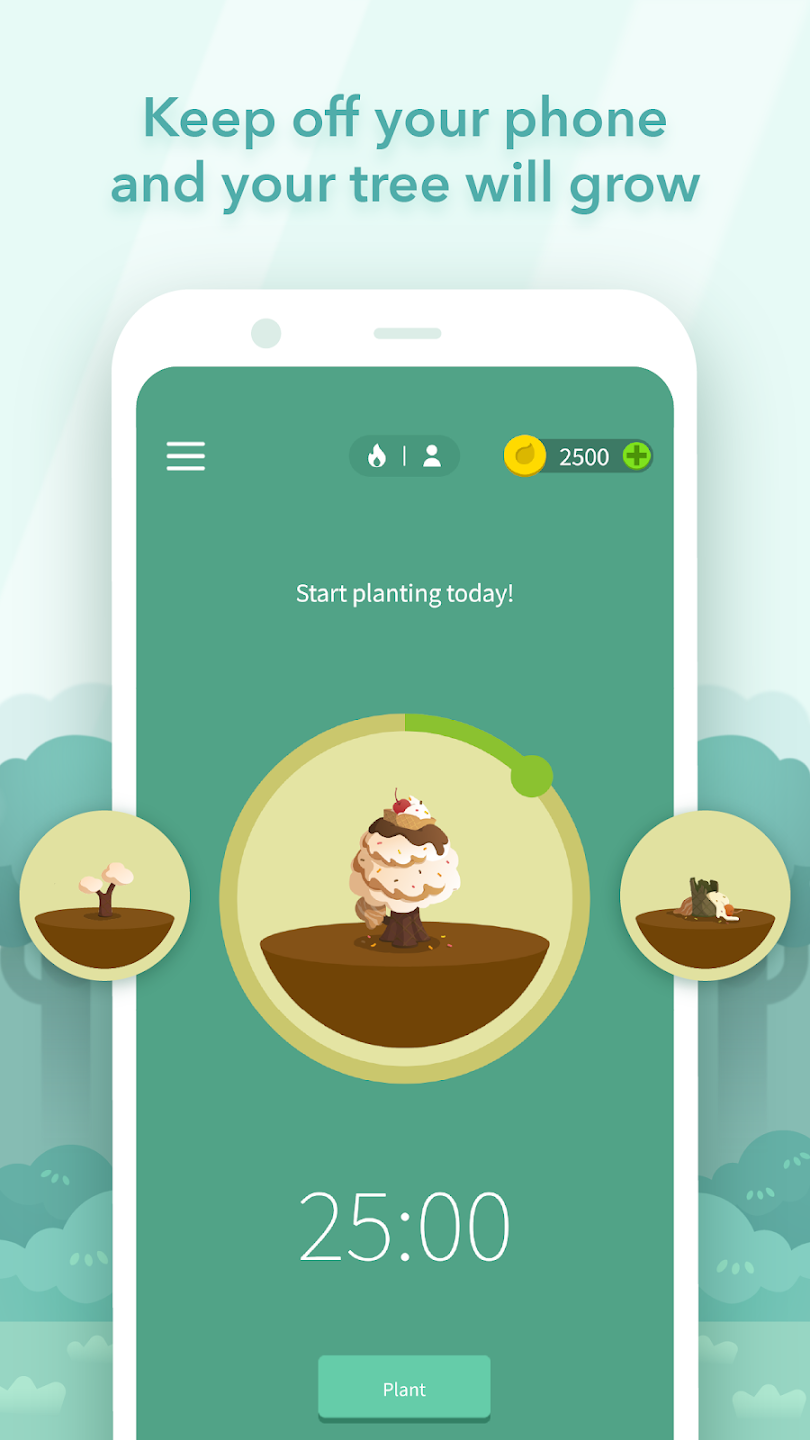
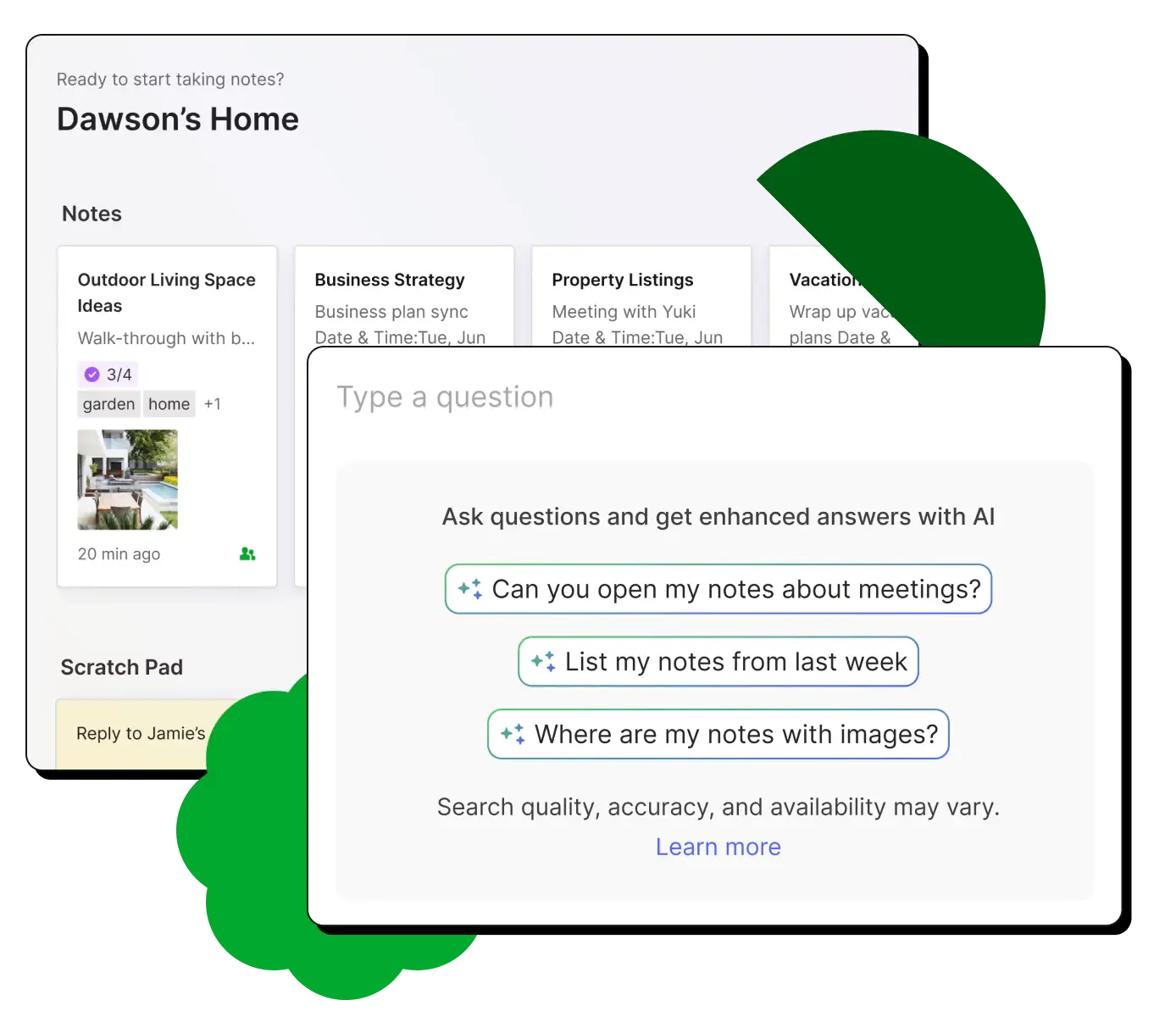
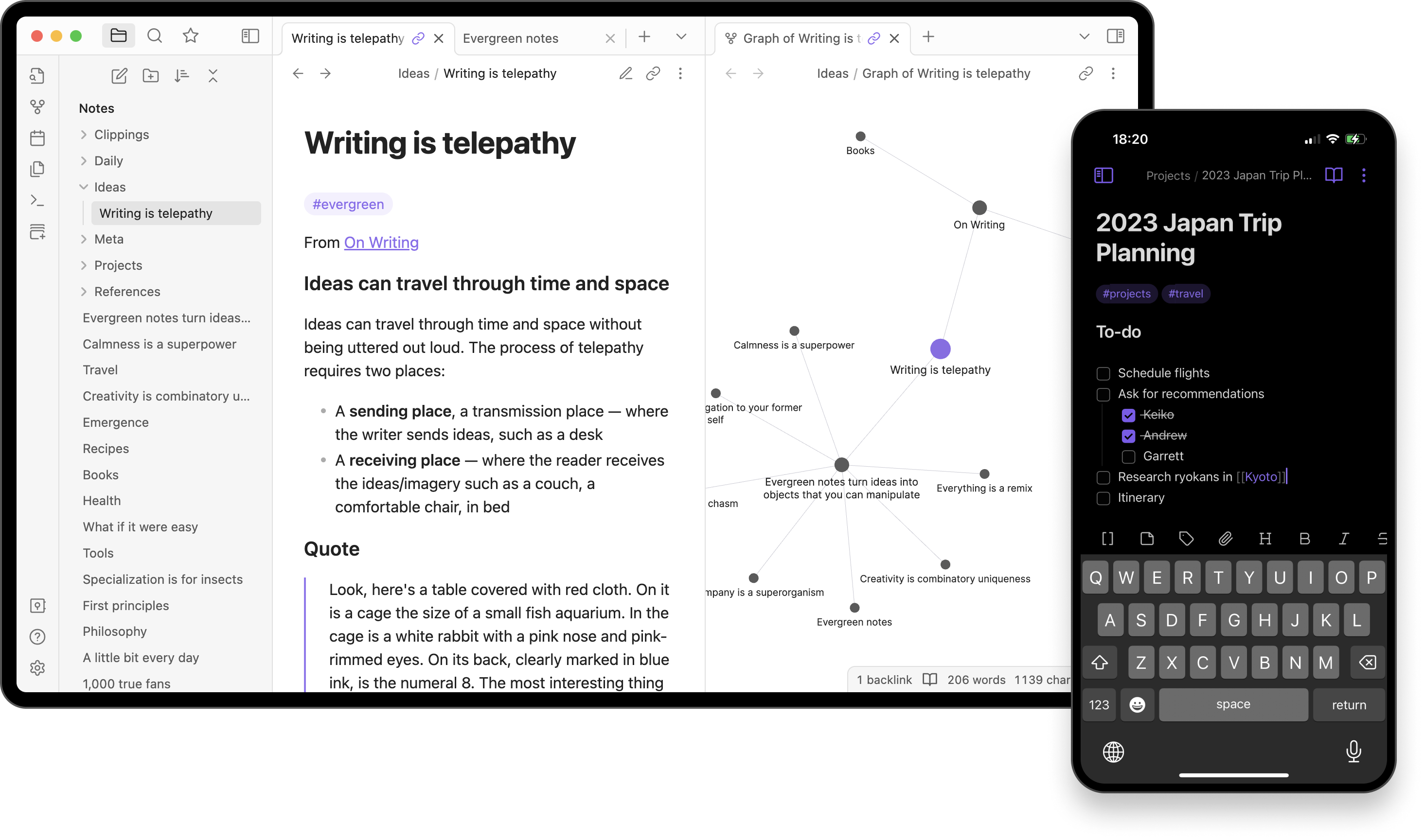
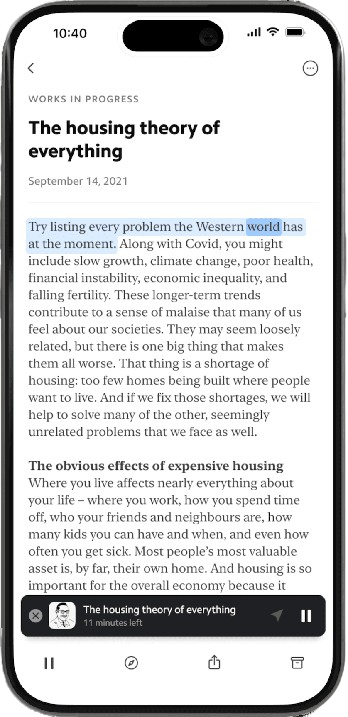
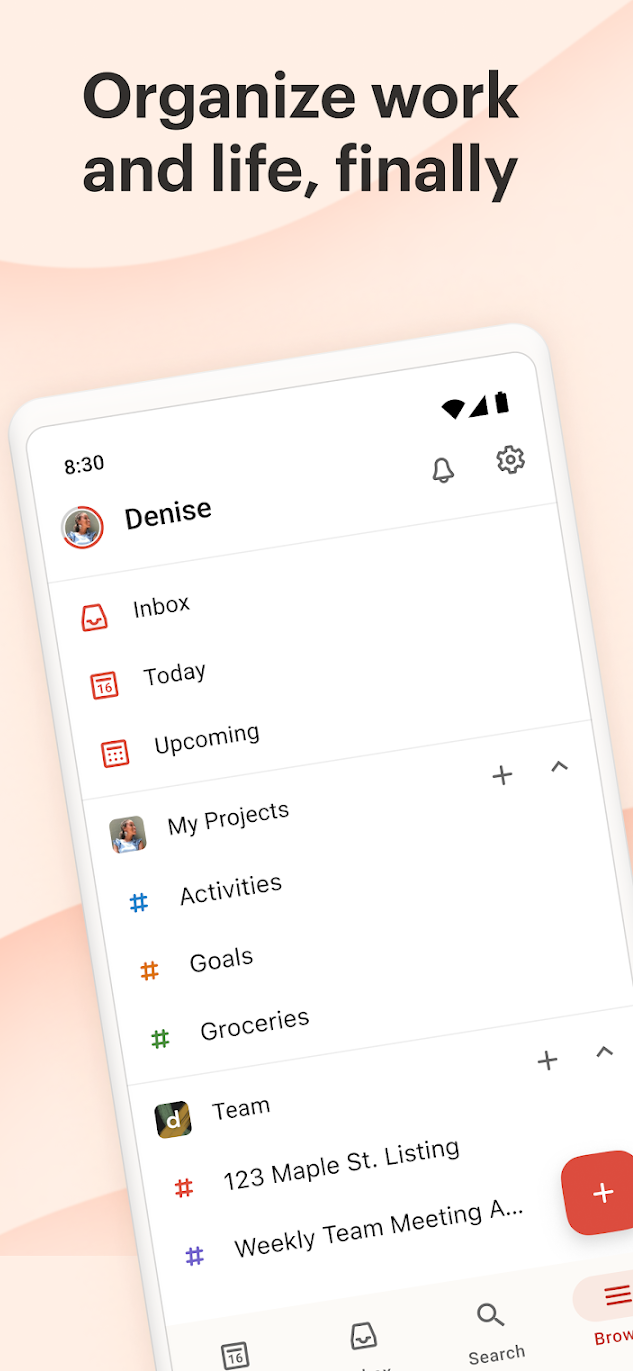
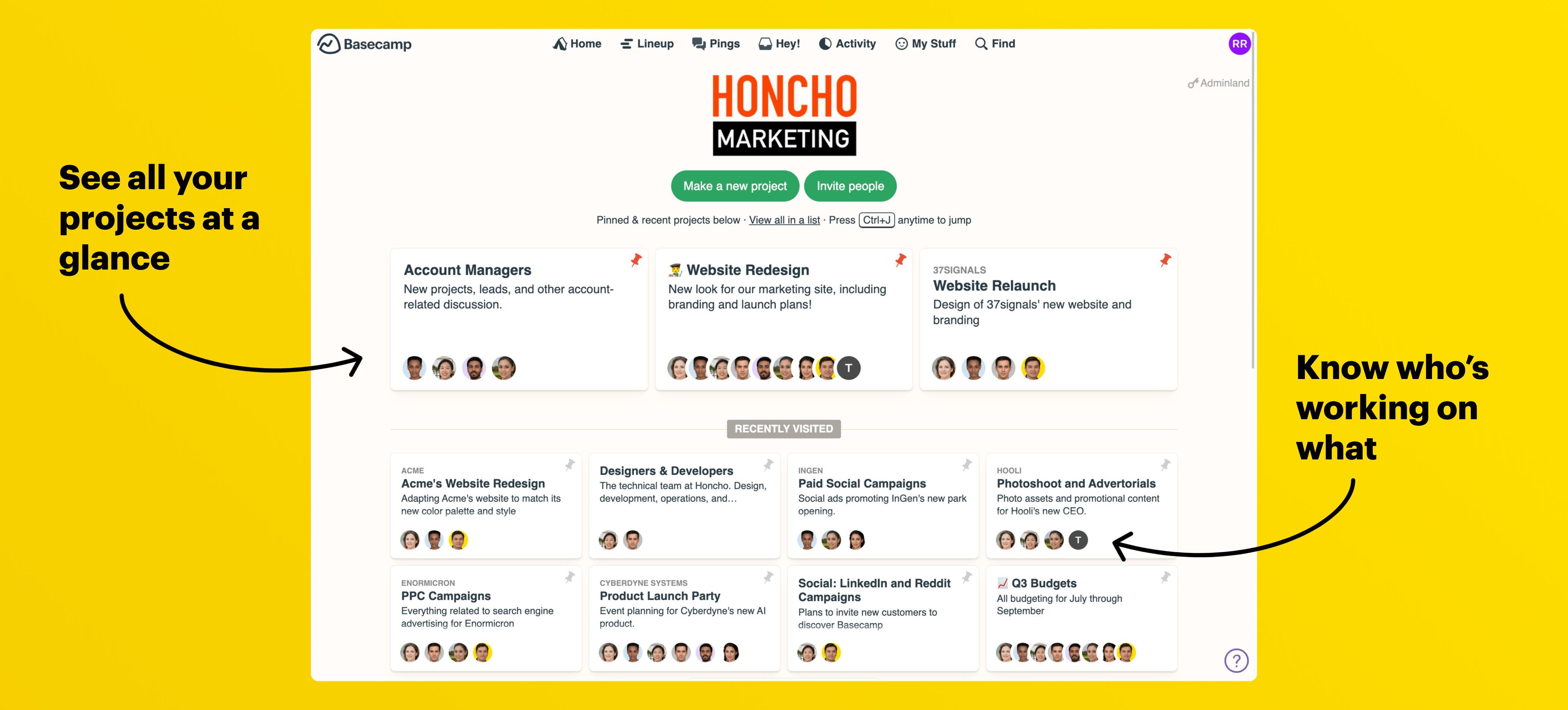
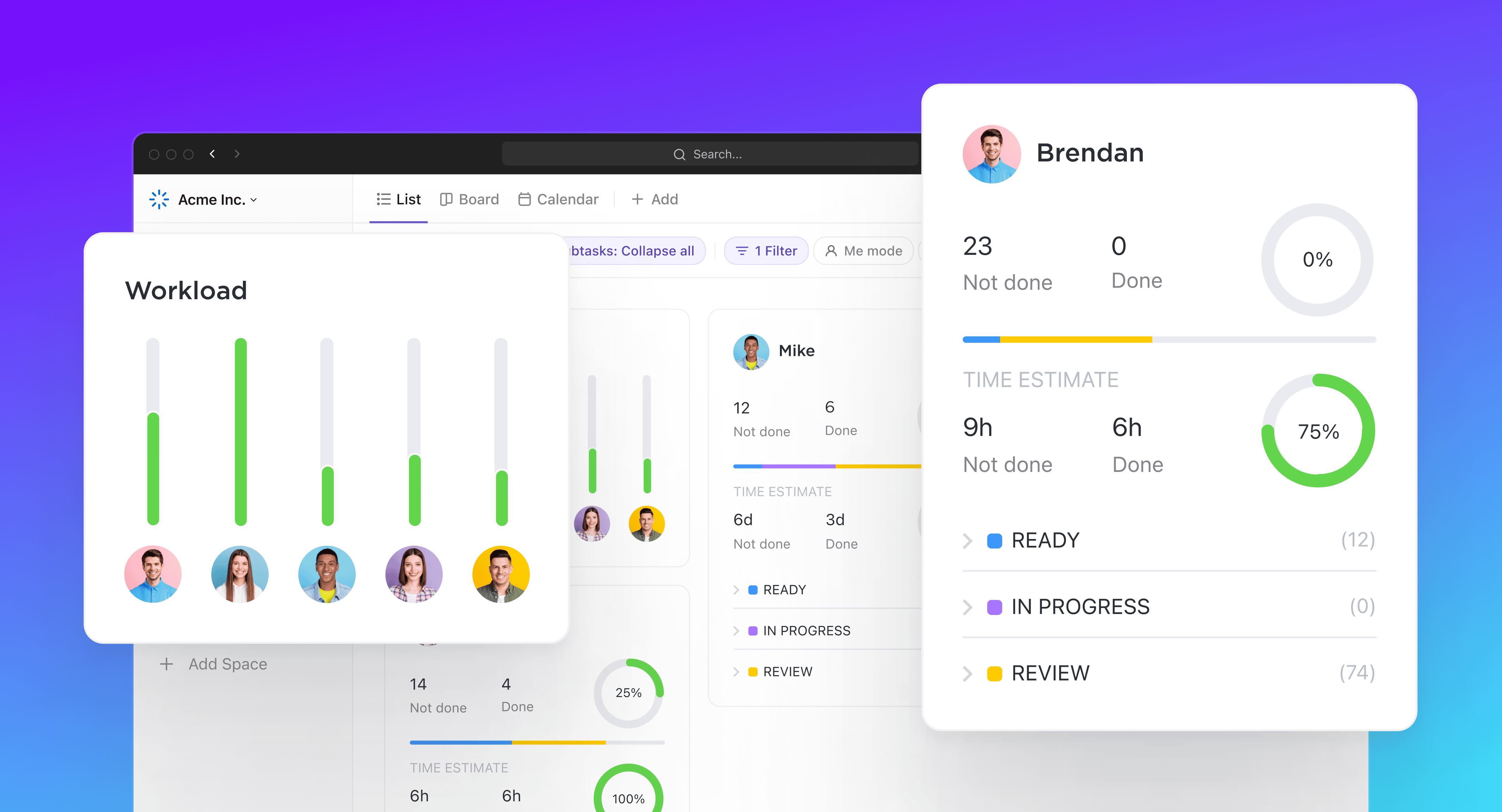
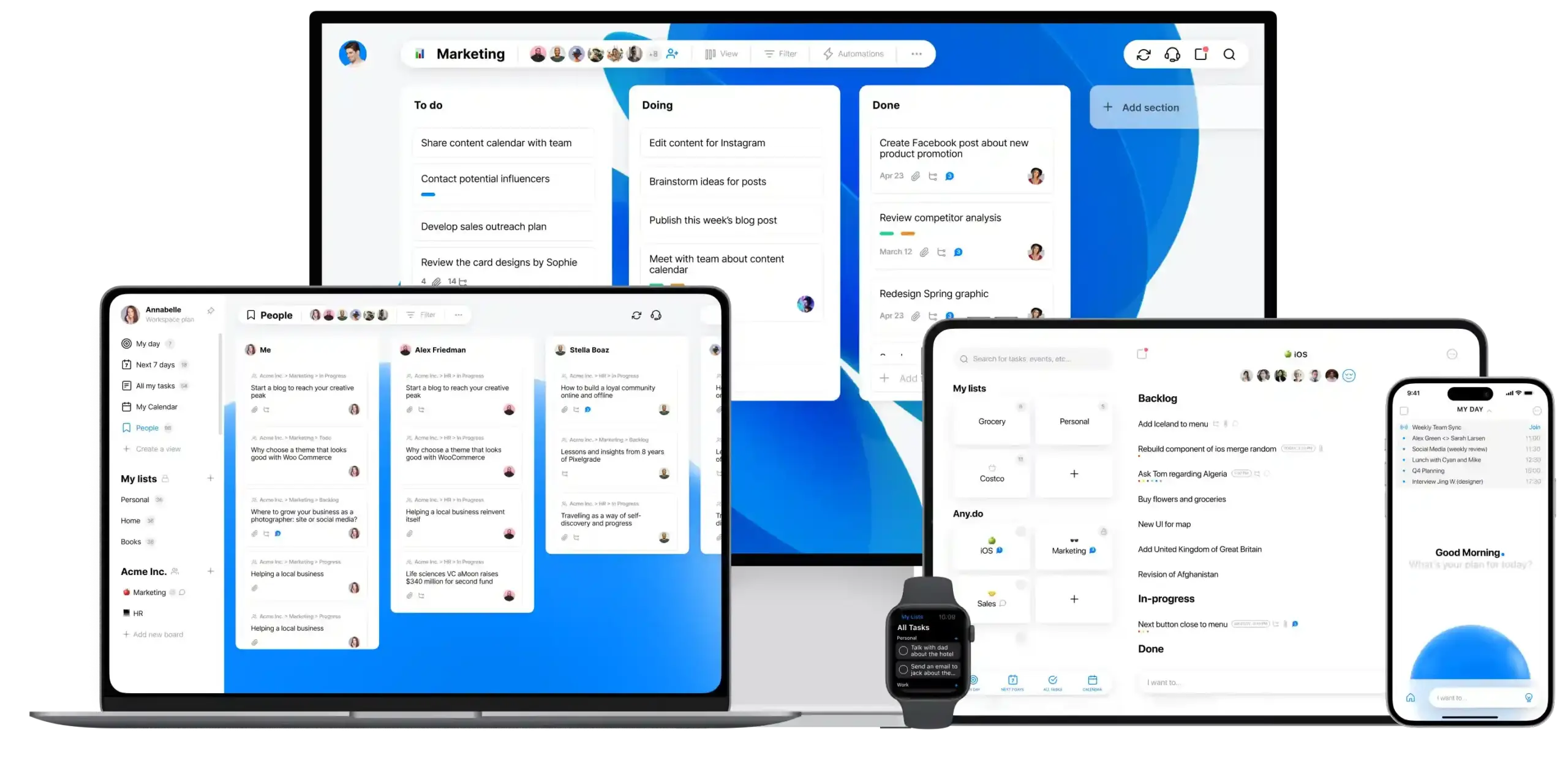
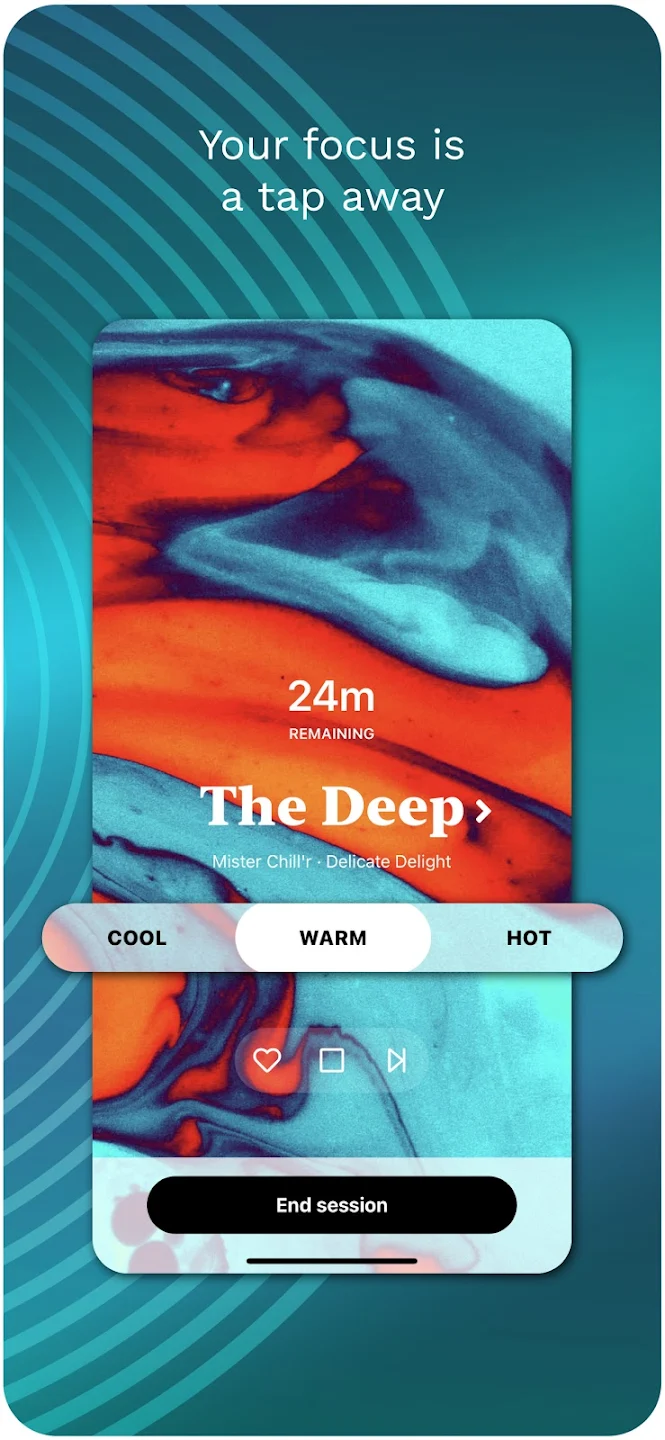
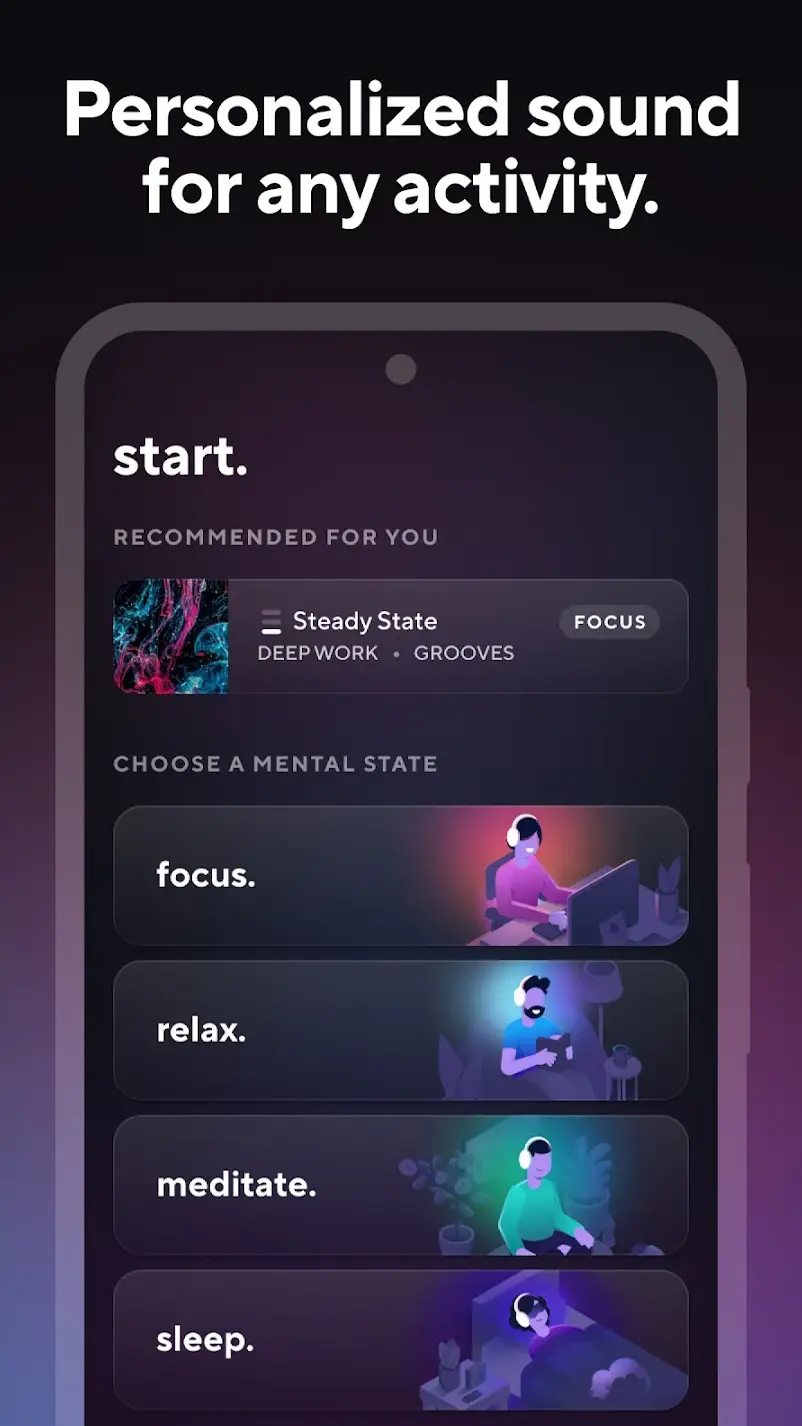
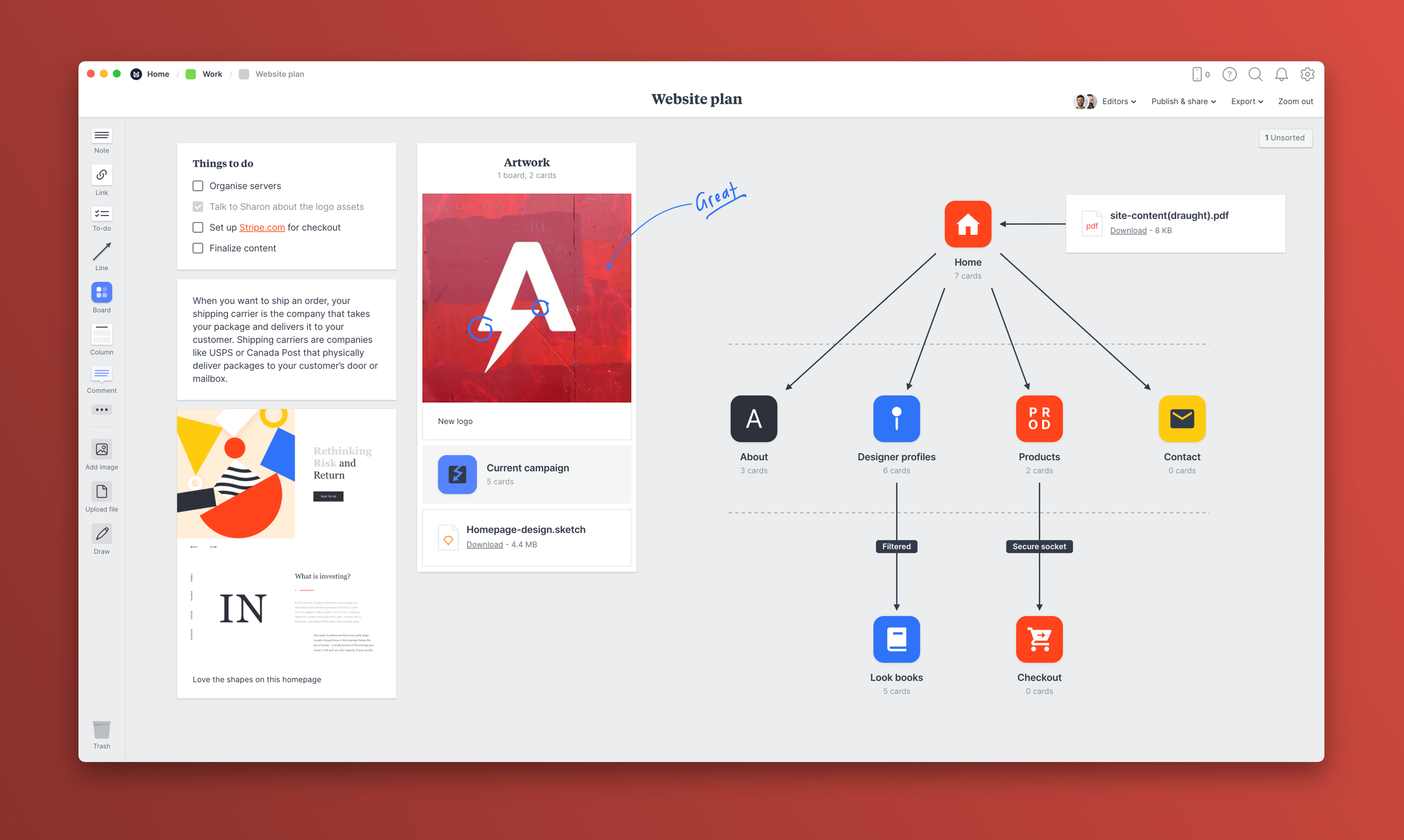
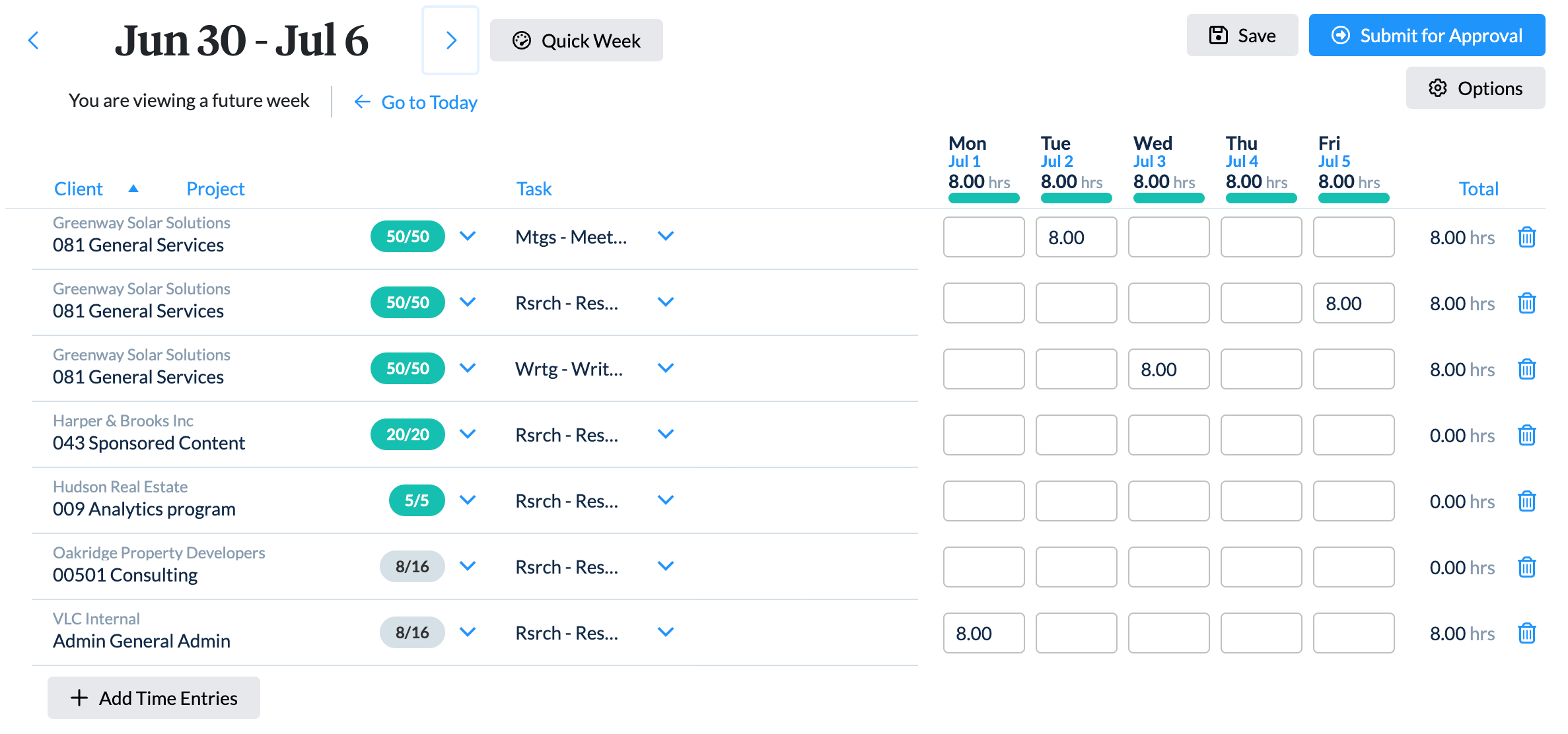
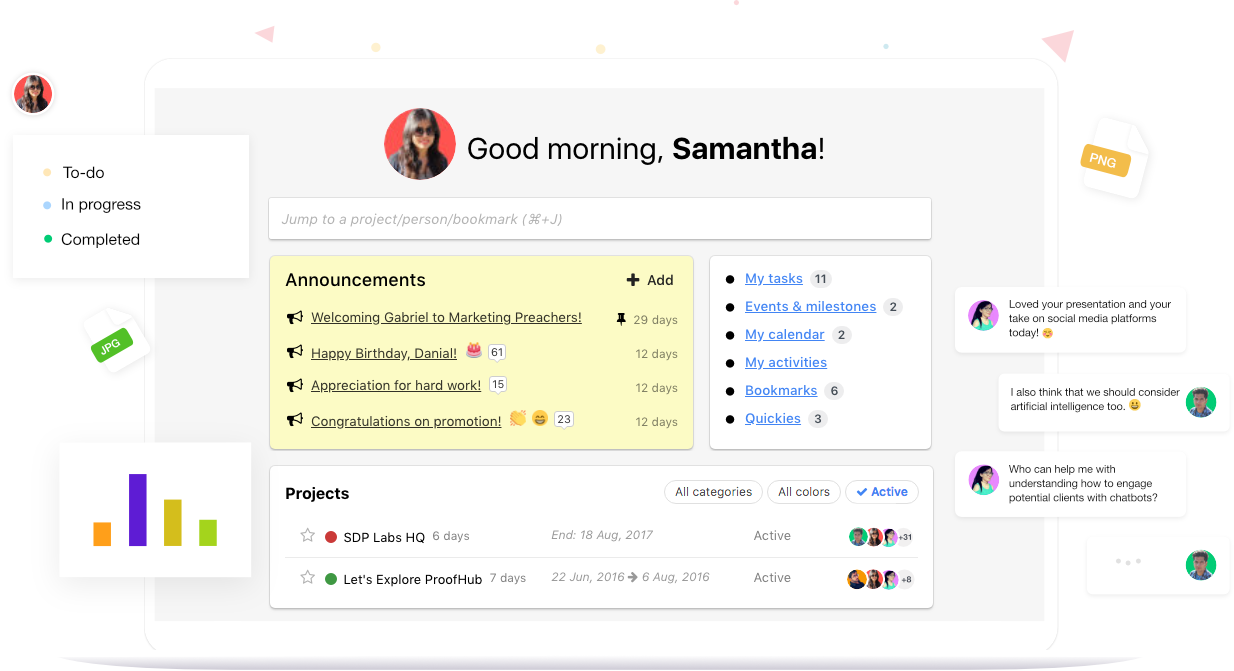
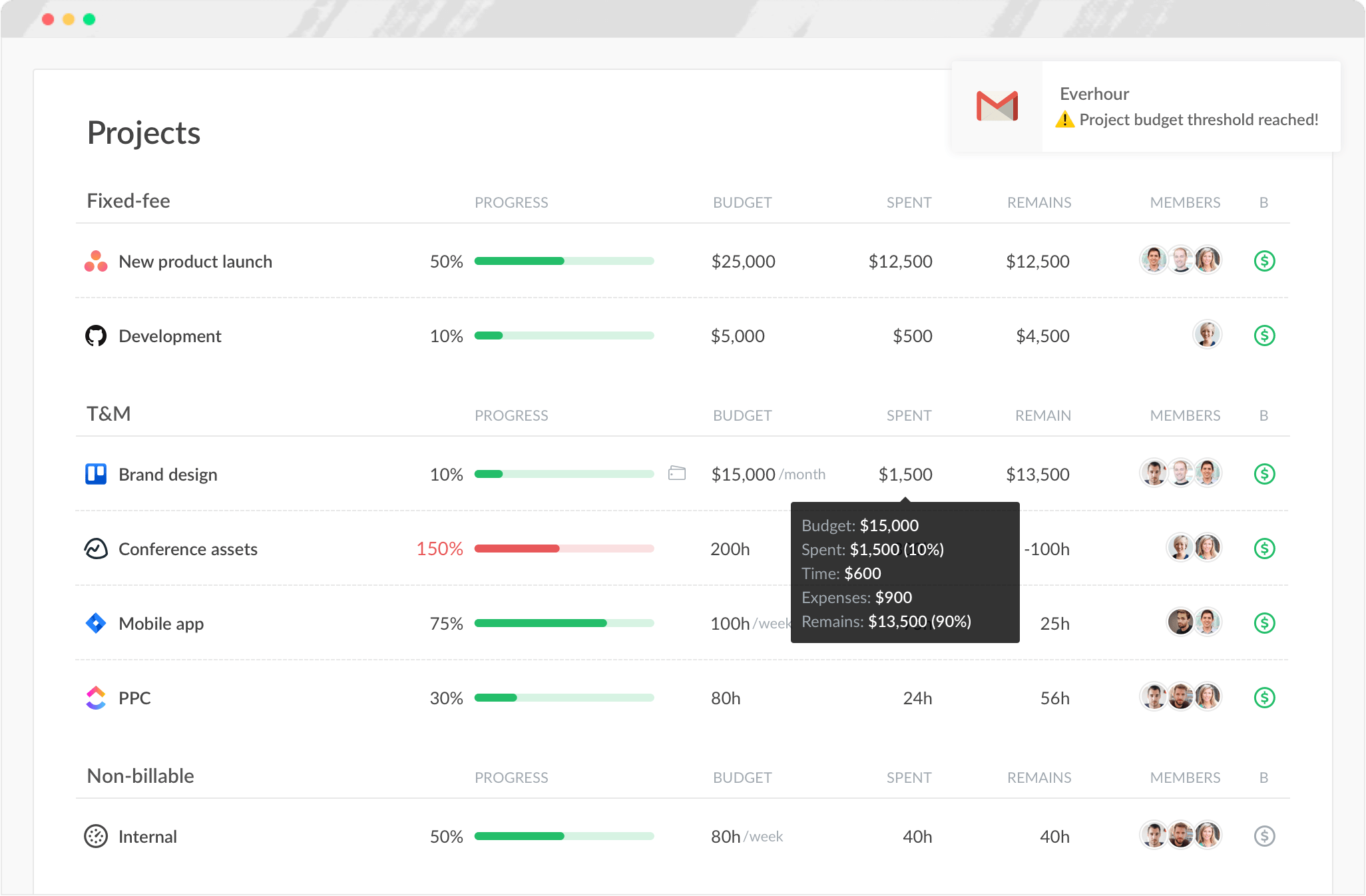
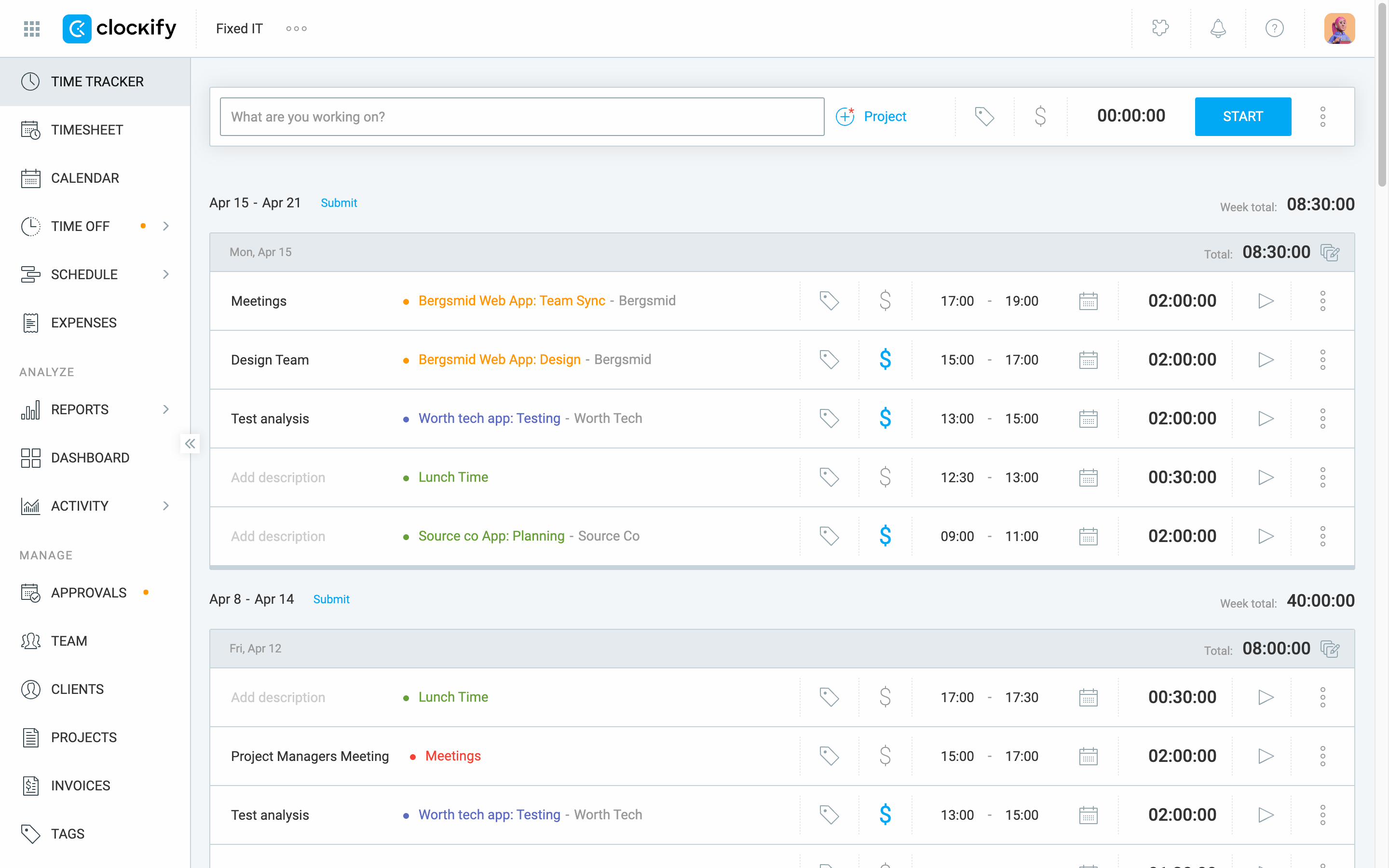
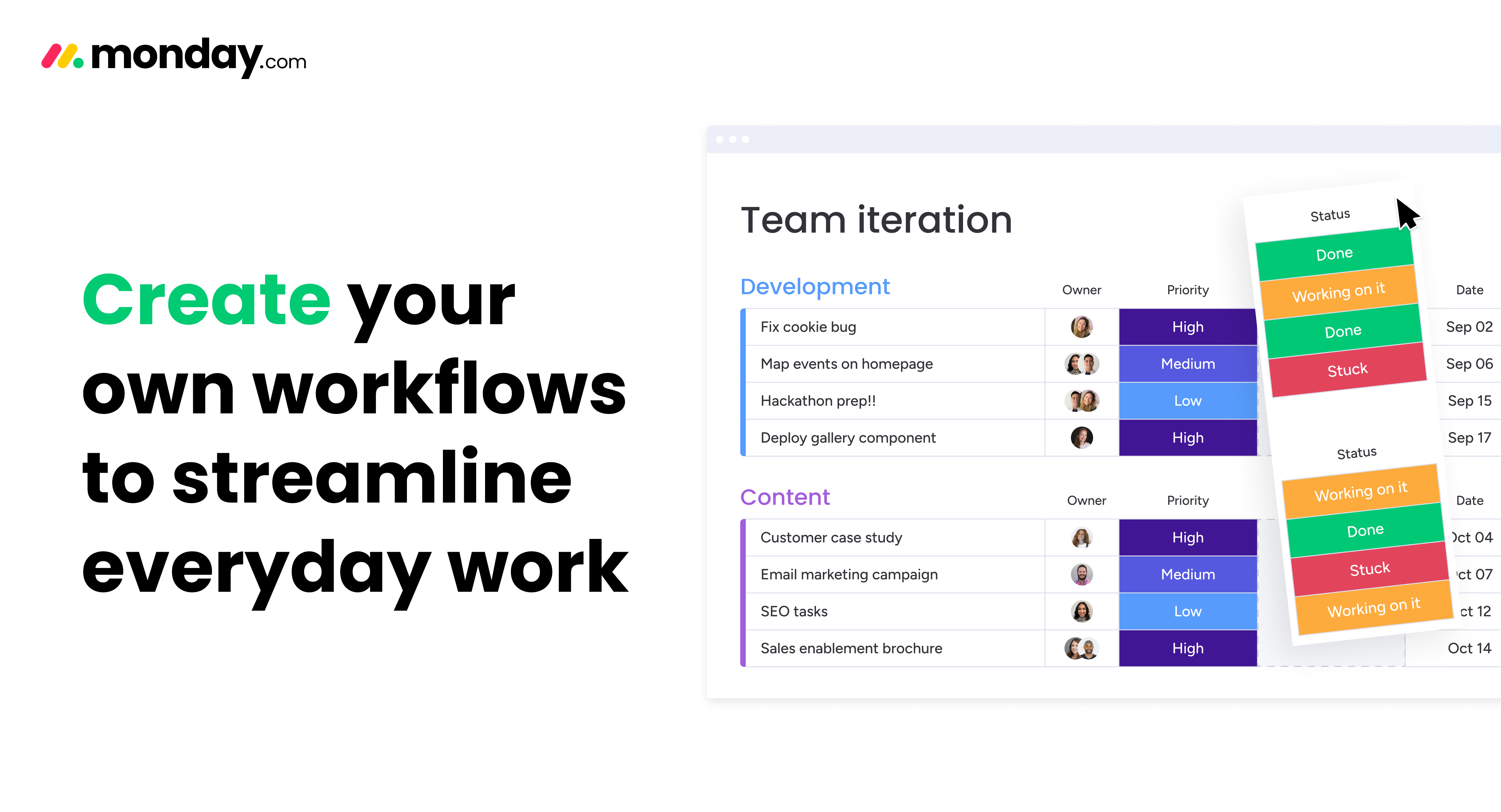
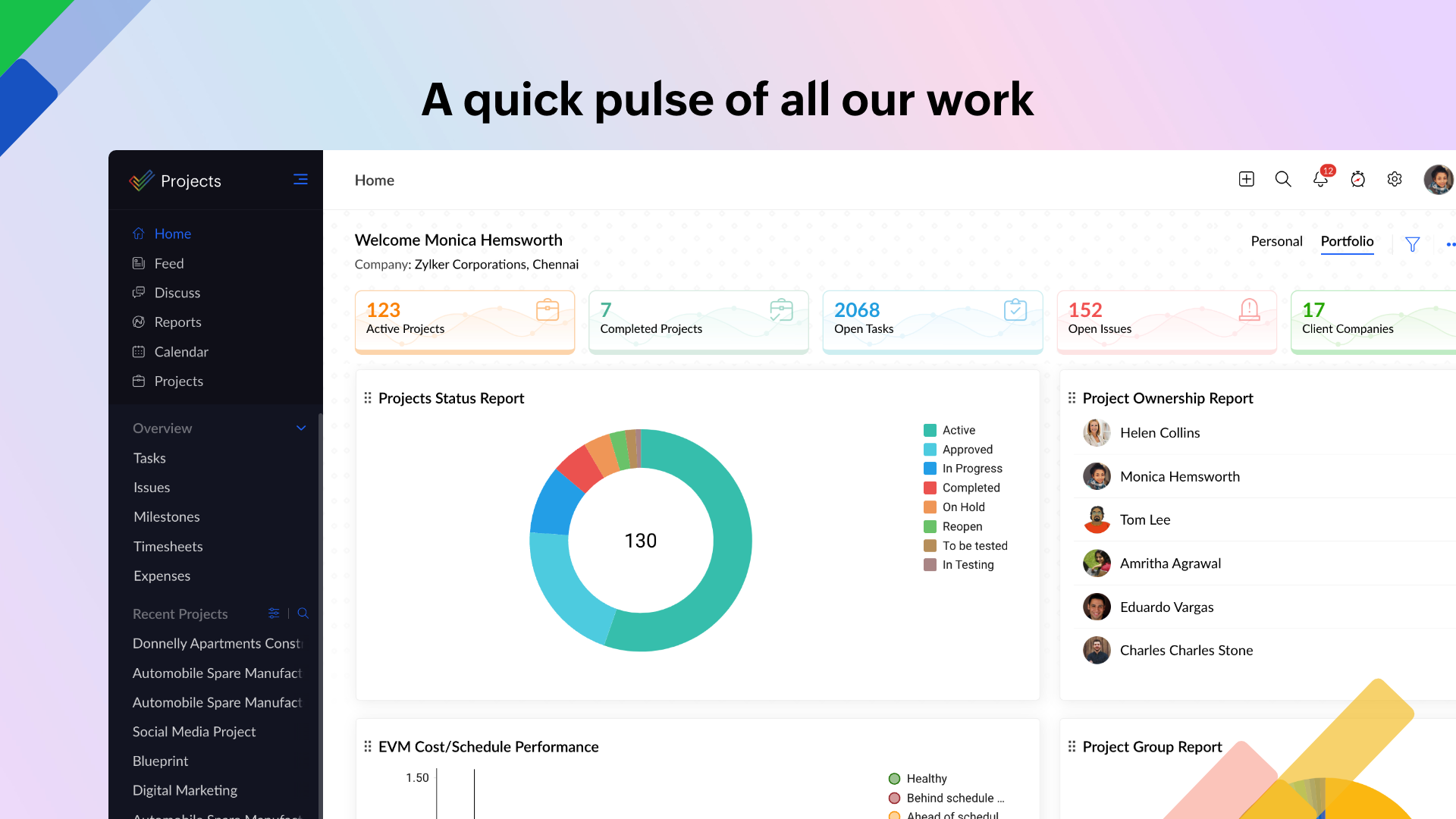
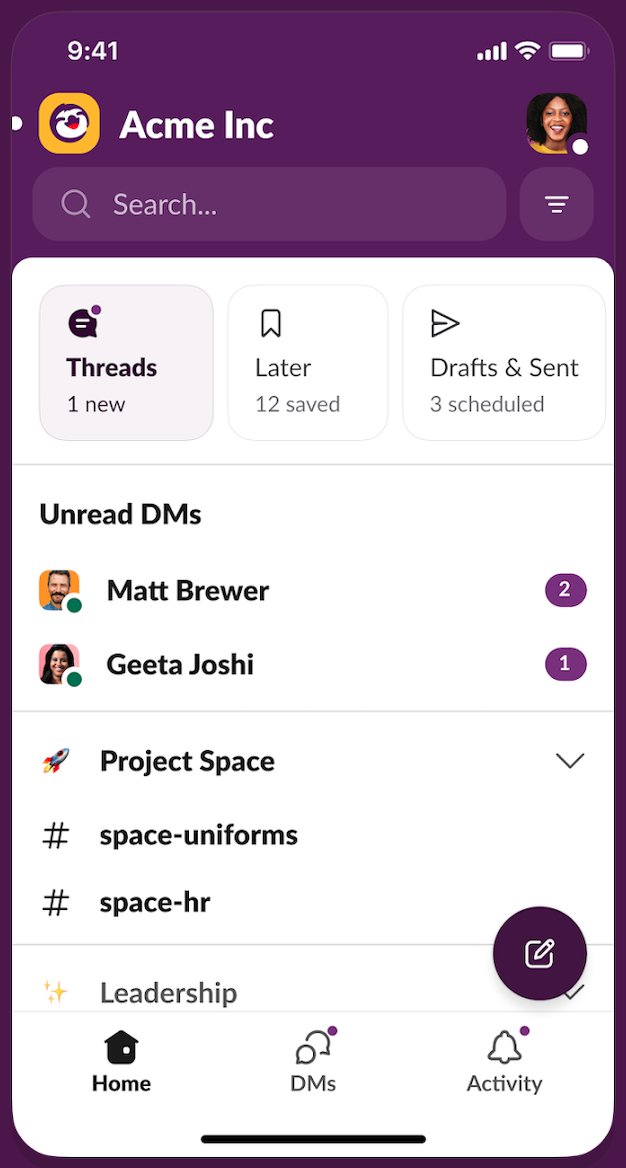
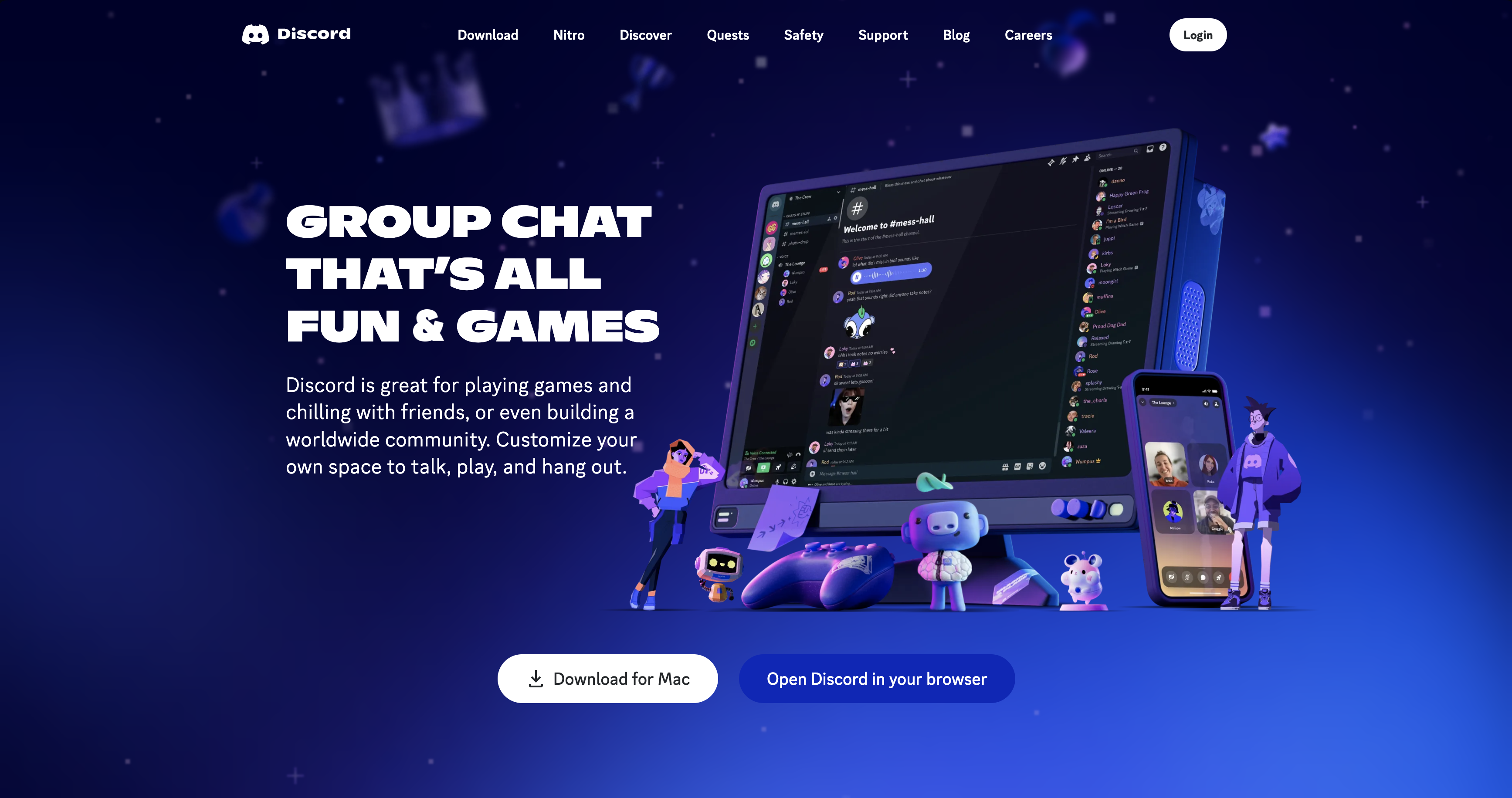
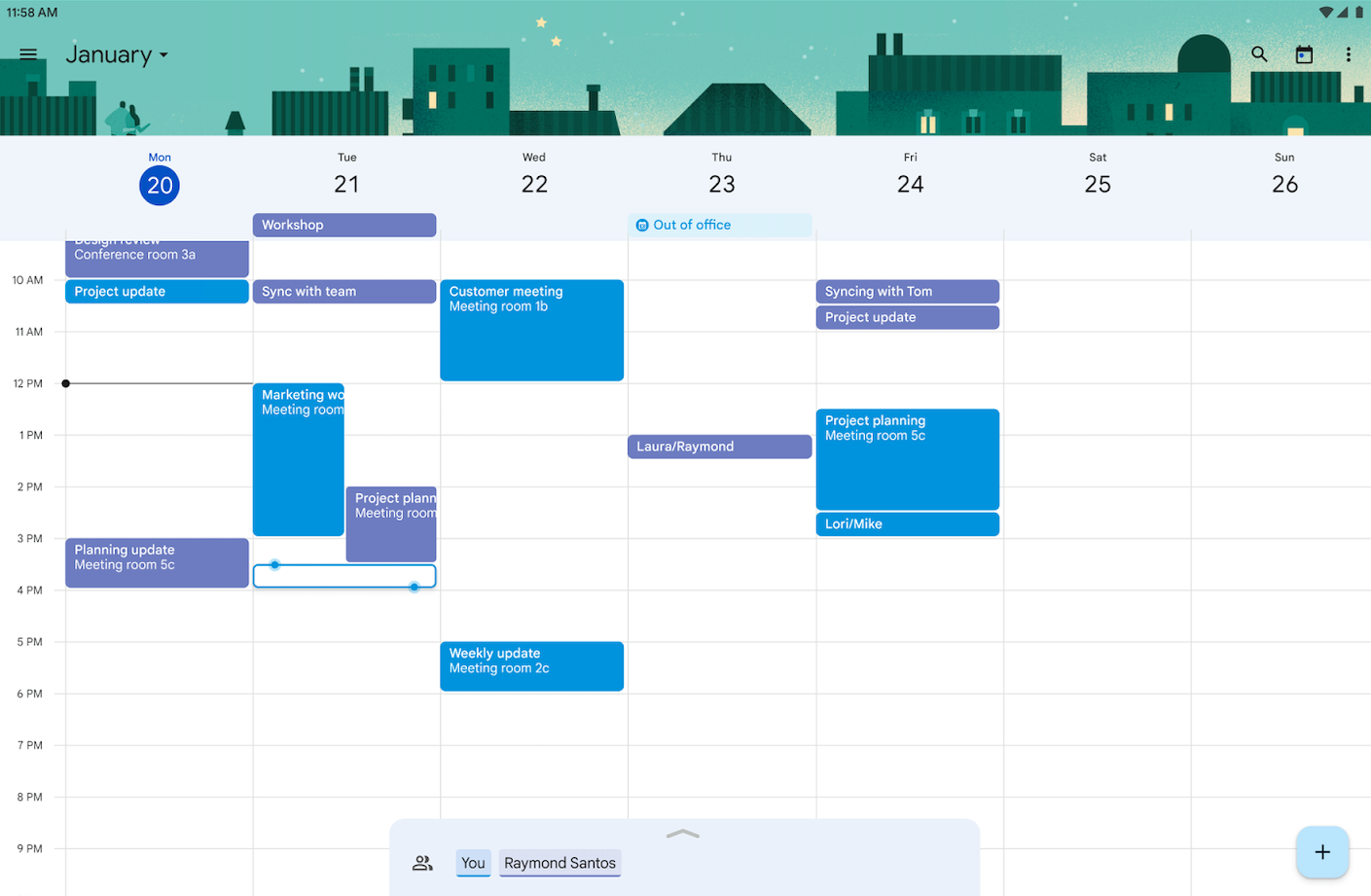
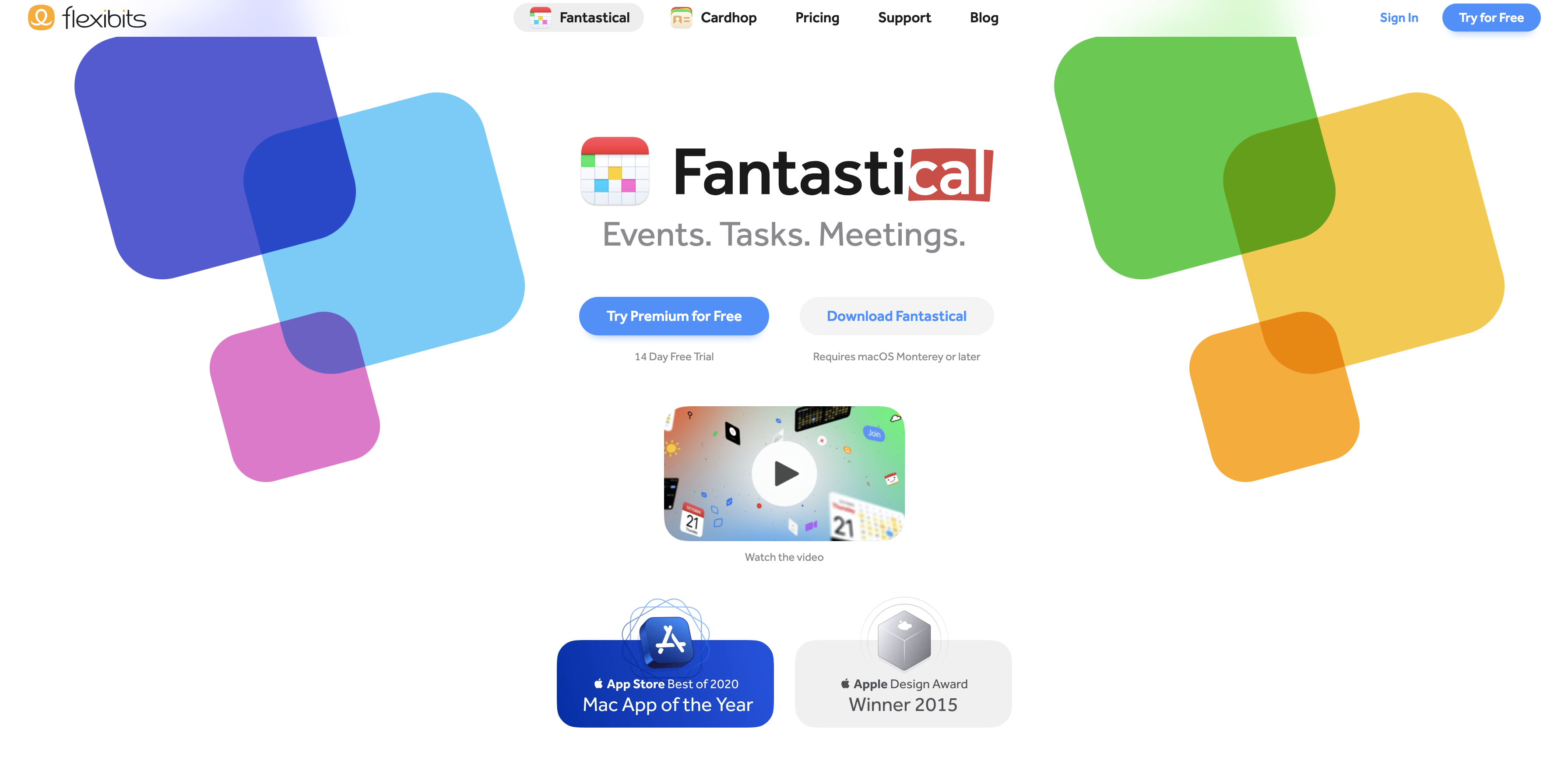
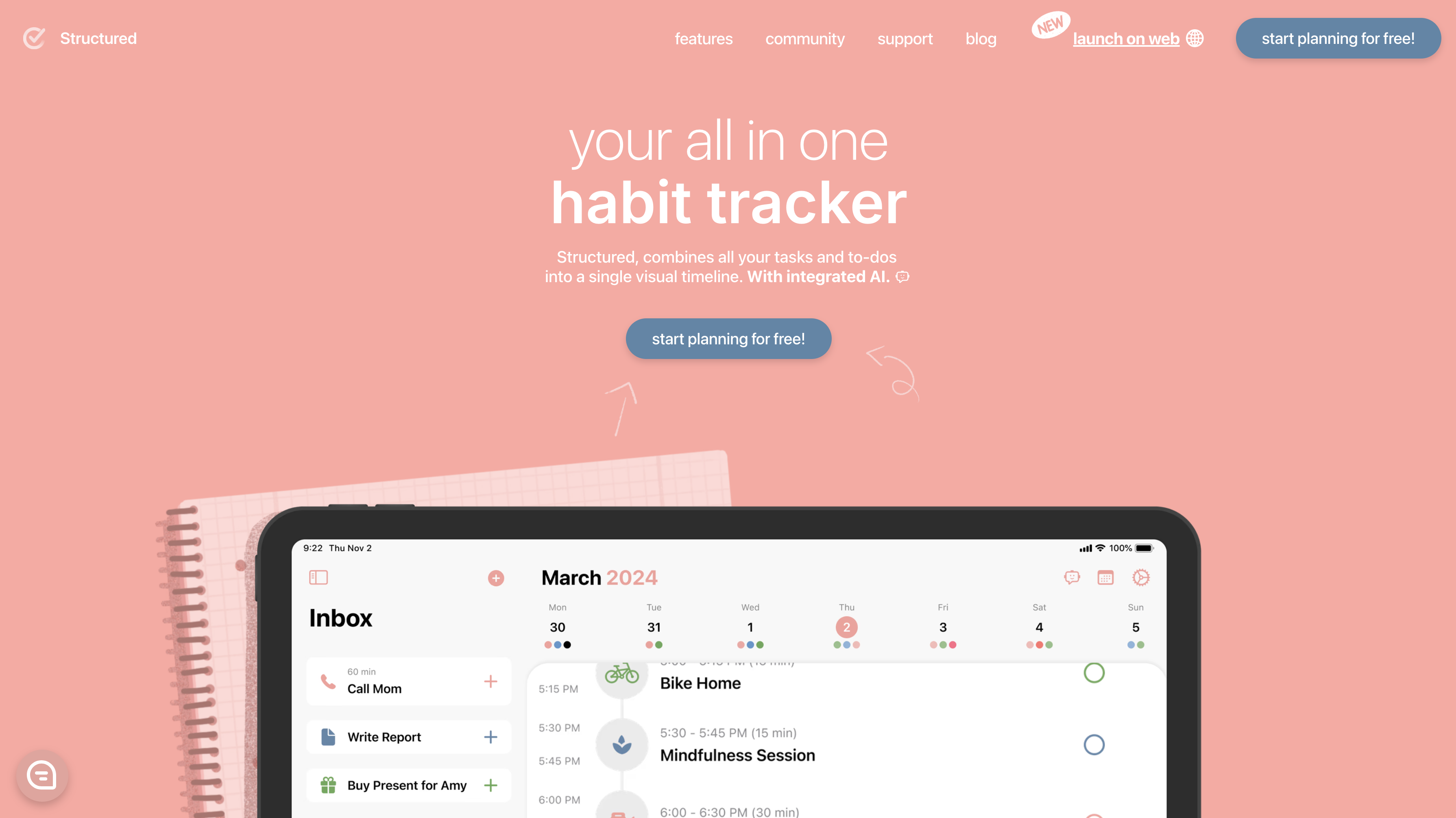























































Send Comment: