Top apps for caregivers
Caregivers play a vital role in society, yet they often don’t get enough support. In our increasingly digital world, those caring for others can find valuable help in specialized applications. These apps not only simplify routine tasks but also enhance the quality of care provided.
Here’s a look at how apps can meet the needs of caregivers.
Understanding caregivers and the apps that support them
A caregiver assists another person in managing their daily activities and medical needs. While they can be a professional healthcare provider, they’re often family members, friends, and sometimes even neighbors.
The role of a caregiver can be demanding, requiring compassion, patience, and resilience. Caregivers are vital to ensuring the health, safety, and emotional well-being of the person they’re supporting.
Caregiver apps lighten the load for caregivers by helping them manage their responsibilities efficiently. Let’s take a look at some of their benefits.
The benefits of caregiving apps
Consider a few of the tasks caregiver apps can help you streamline:
- Symptom tracking: They keep an accurate record of the patient’s symptoms, which is crucial for medical reviews.
- Medication management: They ensure those receiving care take their medications on time and in the correct dosages.
- Mood tracking: Apps can also help caregivers monitor emotional health, which is essential for adjusting care plans and interventions.
- Healthcare data management: Many apps allow caregivers to store and manage critical health information (such as medical histories, doctor’s notes, and lab results) all in one place.
- Appointment scheduling: Caregiver apps frequently include calendars for scheduling and tracking medical appointments, therapy sessions, and other important dates.
- Communication: Some apps facilitate communication by allowing caregivers to easily update family members and healthcare professionals about the patient’s condition and any changes in their health.
- Finding additional resources: Some apps provide educational materials and resources on caregiving techniques, legal information, and support for specific conditions like Alzheimer’s or cancer.
- Task coordination: For caregivers who work in teams, these apps can help them coordinate tasks among multiple people, ensuring that everyone shares and organizes caregiving duties efficiently.
Choosing the right caregiver app
To select the appropriate app, you need to understand the specific needs of the caregiver and the person receiving care. Consider factors such as ease of use, customization options, privacy features, and the ability to share information with medical professionals and family members.
Start your search by prioritizing the features that matter most to you and the person you’re caring for. To assist in your research, we’ve compiled a list of the top 10 caregiver apps.
Exploring top caregiver apps: Features, pricing, and more
1. Jotform Apps
- Key features: Jotform Apps allows you to create your own custom mobile apps for medication management, mood tracking, and more. It also offers form-building, conditional logic, file uploads, appointment scheduling, and more.
- Pros: It allows users to build custom apps with no coding experience and it integrates natively with the rest of Jotform’s suite of tools.
- Cons: It offers templates, but it could require some setup to tailor an app to the user’s specific needs.
- Pricing: A free plan is available; paid plans start at $34/month.
- Devices: iOS, Android, web
- Ratings: 5.0 on App Store, 4.8 on Google Play (for Jotform Mobile Forms app)
2. CaringBridge
- Key features: CaringBridge includes a web-based health journal tool, the ability to share health updates with friends and family, and ways to build community support.
- Pros: It reduces repetitive medical updates and streamlines communication.
- Cons: It’s strictly for communication and doesn’t include health tracking features.
- Pricing: The app is free.
- Platforms: iOS, Android
- Ratings: 4.9 on App Store, 4.8 on Google Play
3. Medisafe Medication Management
- Key features: Medisafe Medication Management features a pill reminder and a medication tracker as well as notifications and family medication management tools.
- Pros: It has a user-friendly interface and provides reliable medication alerts.
- Cons: Some users find the notifications intrusive.
- Pricing: There’s a free option; paid plans start at $4.99 per month.
- Platforms: iOS, Android
- Ratings: 4.7 on App Store, 4.6 on Google Play
4. DailyCaring
- Key features: DailyCaring offers helpful tips, health articles, and daily caregiving advice.
- Pros: It covers a wide range of caregiving topics and provides educational resources.
- Cons: It’s primarily an education tool that provides more information than interaction.
- Pricing: This service is free.
- Platforms: Web
- Ratings: There are no ratings, as it’s a website.
5. Lotsa Helping Hands
- Key features: Lotsa Helping Hands helps coordinate community members to provide meals, rides, and more.
- Pros: It’s excellent for organizing support from multiple people.
- Cons: It’s for communication only. Users also report that the app can be buggy.
- Pricing: The app is free.
- Platforms: iOS, Android
- Ratings: 2.8 on App Store, 3.3 on Google Play
6. Eldercare Locator
- Key features: Eldercare Locator is a tool for finding local eldercare services.
- Pros: It provides information about vetted local services and help.
- Cons: It has limited functionality beyond referrals.
- Pricing: The tool is free.
- Platforms: Web
- Ratings: There are no ratings, as it’s a web service.
7. Pillboxie
- Key features: Users get visual medication management and reminders without needing an internet connection.
- Pros: Pillboxie has an intuitive design, and it’s easy to set up and use.
- Cons: It’s limited to medication management and doesn’t include other caregiving tasks.
- Pricing: The app has a one-time cost of $2.99.
- Platforms: iOS
- Ratings: 4.4 on App Store
8. Caring Village
- Key features: Caring Village offers personalized care plans, secure messaging, wellness journals, and medication reminders.
- Pros: It’s a comprehensive set of tools for managing various caregiving tasks, and it’s good for collaboration.
- Cons: It might be too complex for those who only need basic features.
- Pricing: The app is free.
- Platforms: iOS, Android
- Ratings: 3.4 on App Store, 3.6 on Google Play
9. Birdie
- Key features: Birdie includes a health log, medication tracking, medical visit reports, and managed homecare.
- Pros: It’s a comprehensive tool for managing home care routines, and it includes detailed reporting for health professionals.
- Cons: Services are available only in the UK and Europe.
- Pricing: Contact sales for pricing information.
- Platforms: iOS, Android
- Ratings: 4.2 on App Store, 3.7 on Google Play
10. YCare (eCare21)
- Key features: YCare (eCare21) delivers real-time patient monitoring and integration with wearable devices.
- Pros: It provides continuous monitoring of vital signs and health data, which can be crucial for managing chronic conditions.
- Cons: The app requires compatible wearable technology, which may require a separate purchase.
- Pricing: The app is free; subscription plans to access more features start at $14.99.
- Platforms: iOS, Android
- Ratings: 4.3 on App Store, 4.8 on Google Play
11. AARP Caregiving
- Key features: AARP Caregiving offers guides and tips for caregivers.
- Pros: It provides comprehensive resources from a reputable organization and various support resources.
- Cons: The volume of information may be overwhelming, and it’s not limited to caregiving topics.
- Pricing: The tool is free.
- Platforms: Web
- Ratings: No ratings, as it’s a web resource.
Customize your caregiving applications with Jotform Apps
The challenges of caring for others are unique and always changing. Jotform allows caregivers to create apps tailored to their unique needs — without any coding experience.
Consider a few use cases. The Caregiver Daily Log app template helps track the services caregivers provide, and add-ons such as the symptom screening form and the medication tracker form are easy to integrate with your custom apps. Additionally, you can use Jotform Tables to link everything together and ensure your data is accessible and easy to understand.
Caregiving apps alleviate the burden on caregivers by organizing and tracking essential health information. As technology evolves, the potential for these apps to improve the quality of care continues to grow, making them an integral component of caregiving. Try Jotform Apps today and create your first caregiving app in just a few minutes.
Photo by Jsme MILA

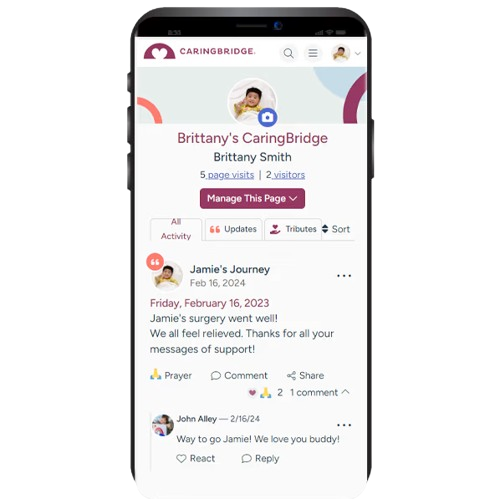
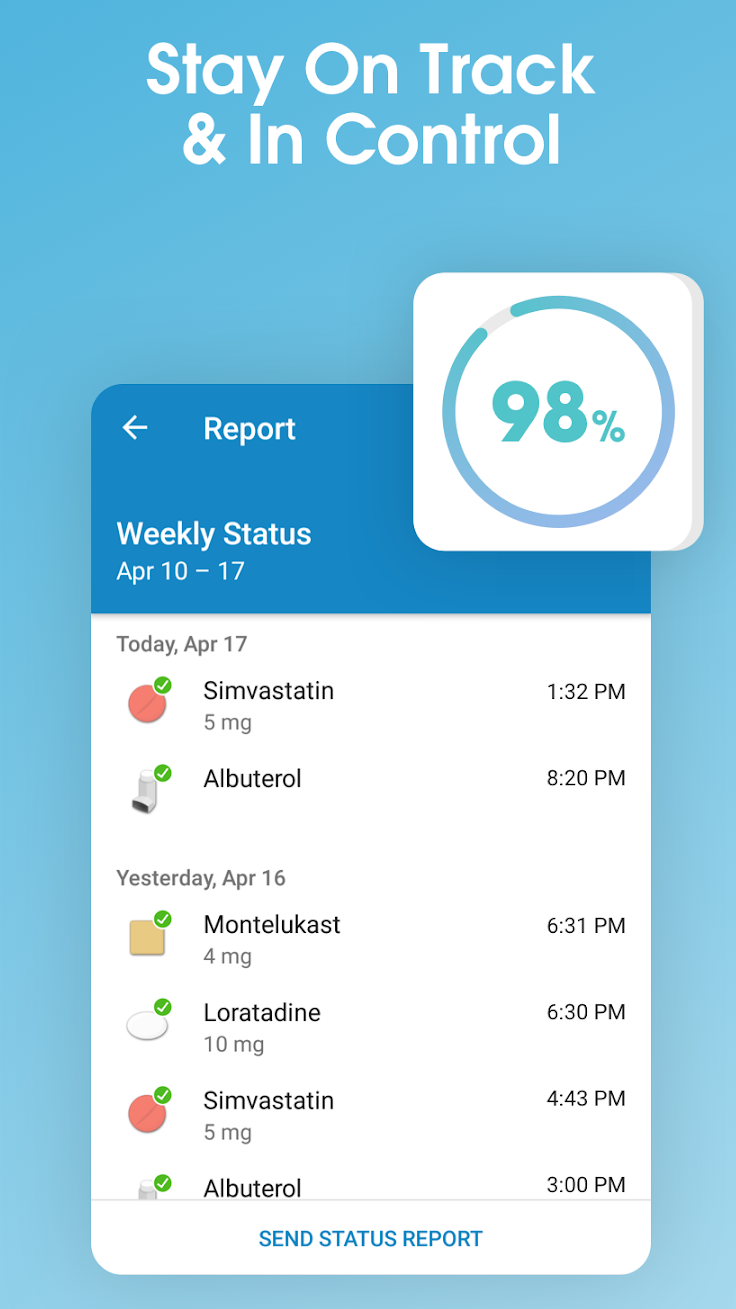
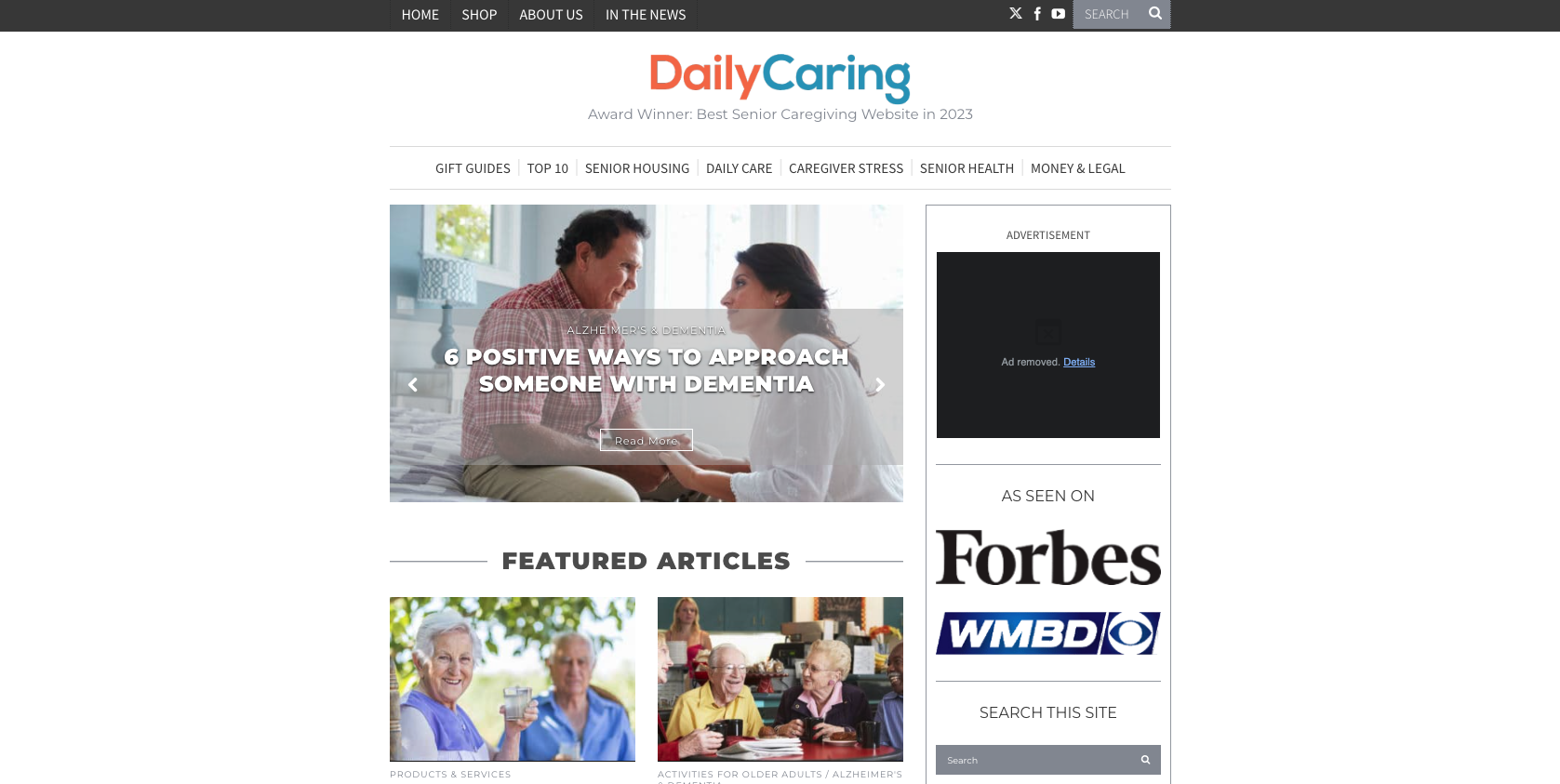
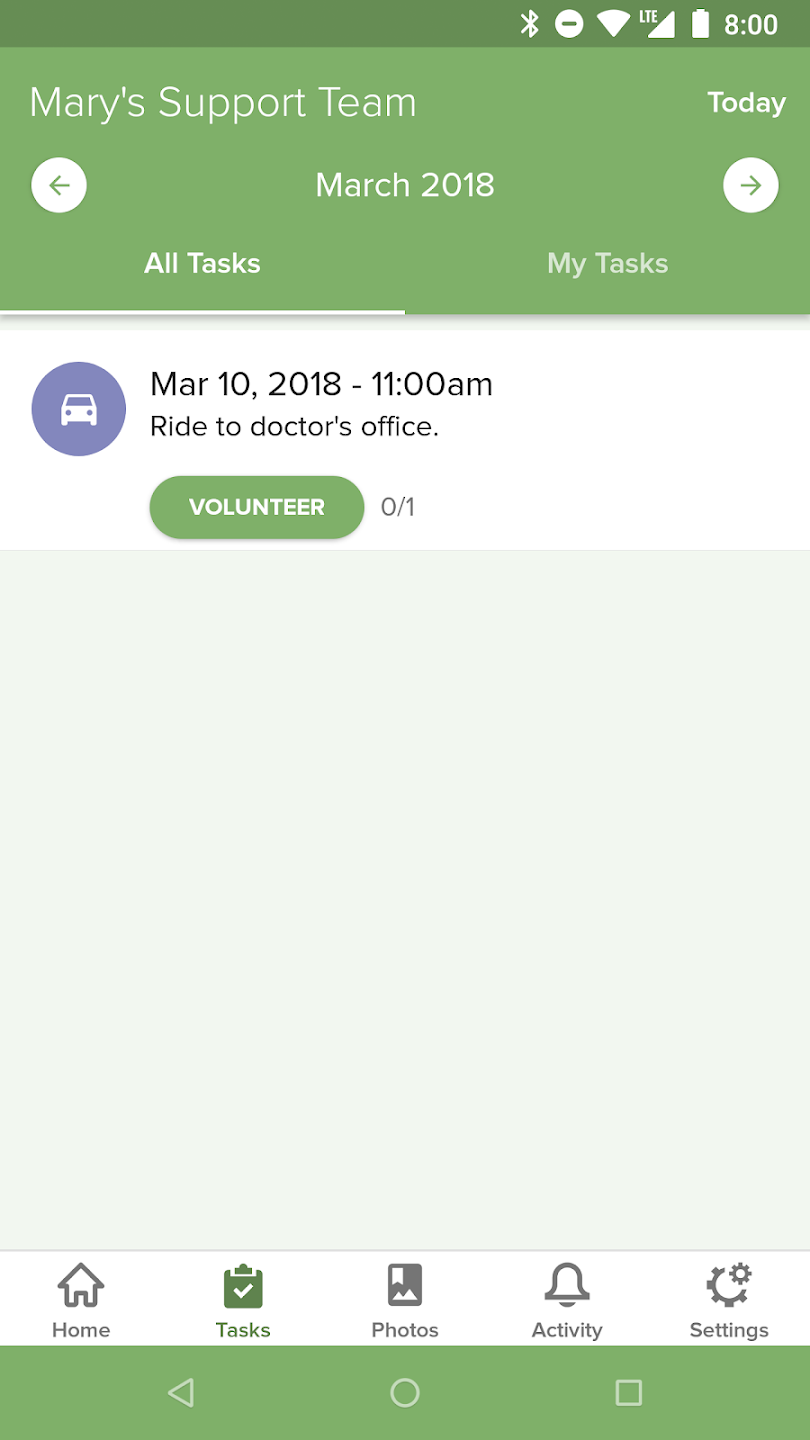
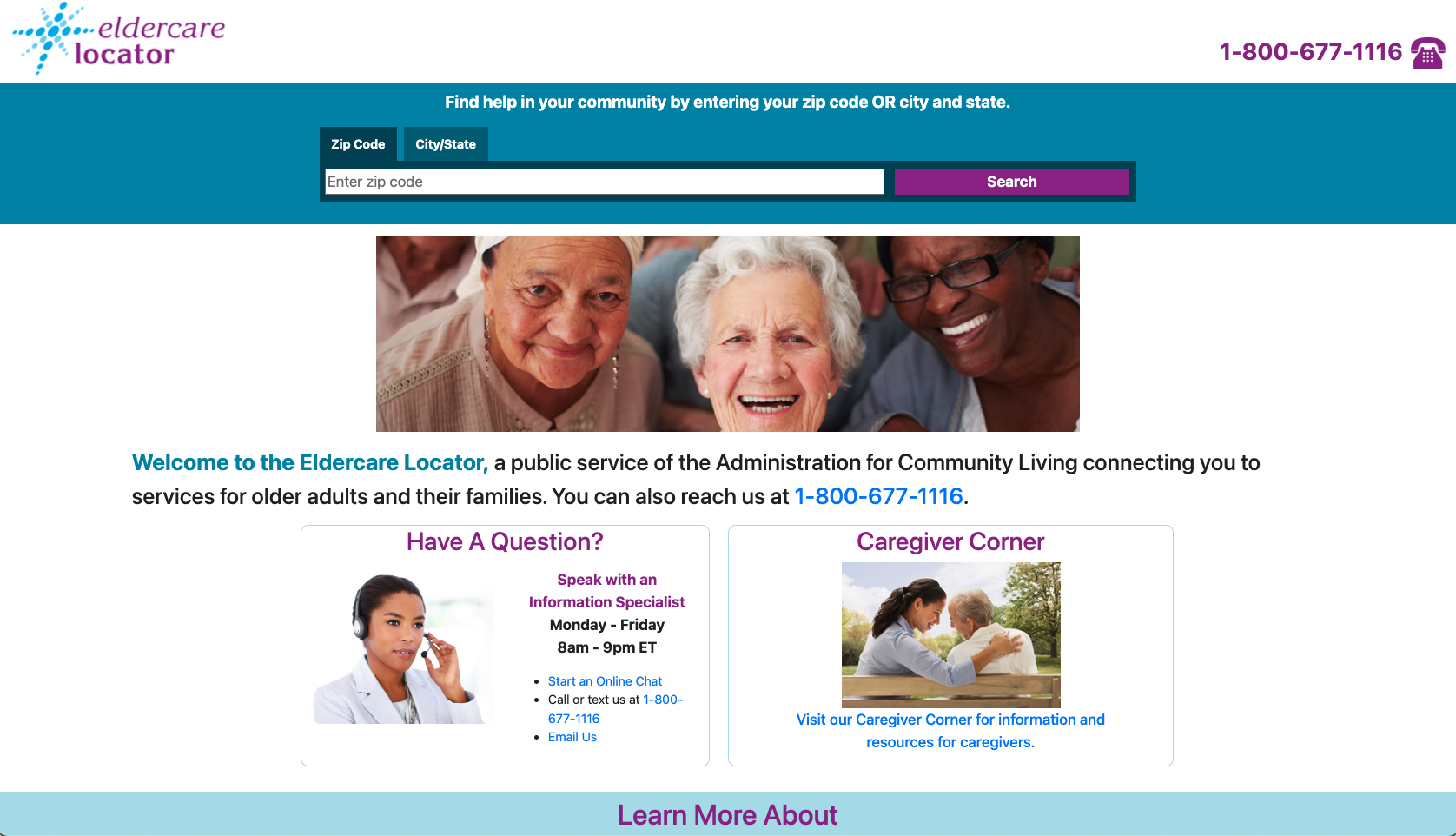


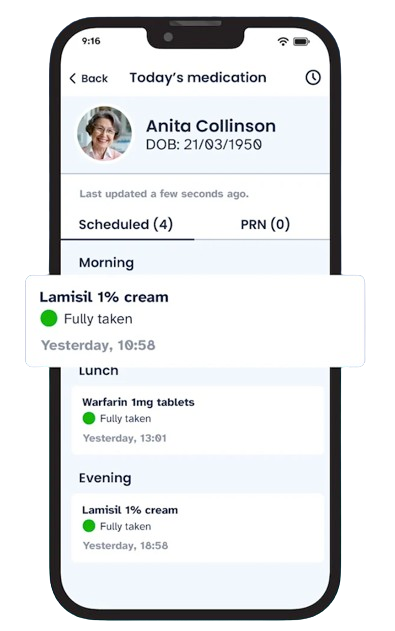
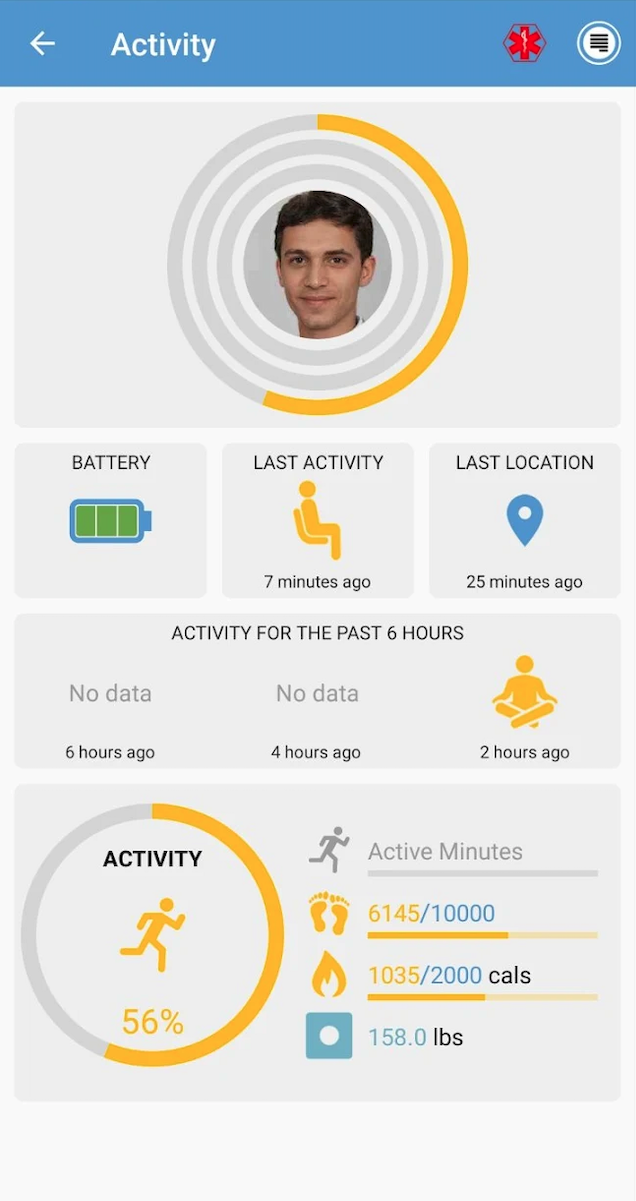
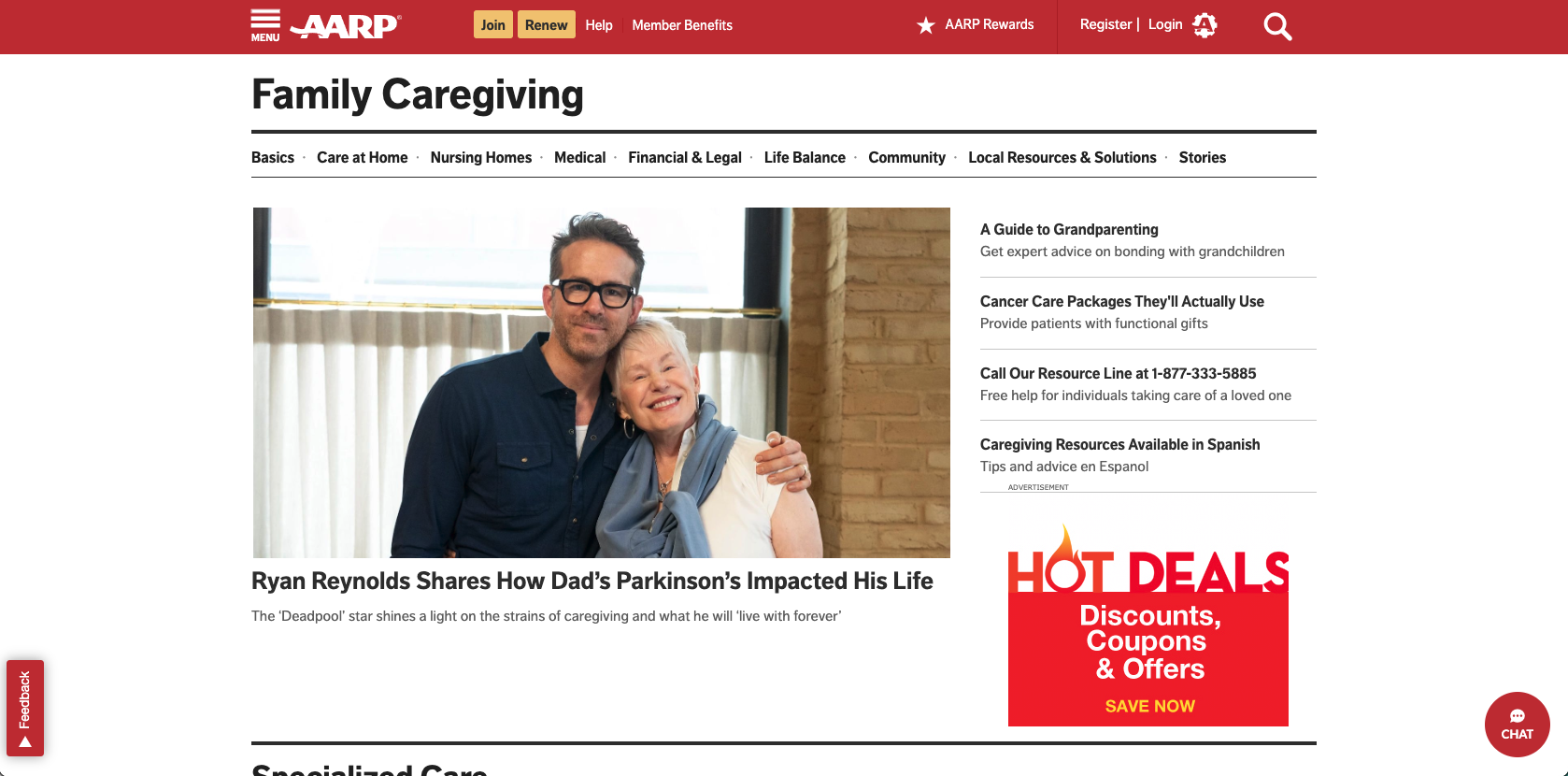





































































































Send Comment: