The COVID-19 pandemic not only drove a lot of general physicians to embrace an online model, but it also prompted those offering therapy in person to move their businesses online. In 2018, only 48 percent of psychologists were delivering services virtually, and it was usually by telephone or email. COVID has changed that.
Patients still needed treatment after physical distancing requirements and government-mandated closures were implemented. Not only did therapists begin providing services through video conferencing, but the online therapy market as a whole grew. First-time downloads of mental wellness apps hit 4 million in April, up from 3.1 million in January.
For mental health professionals who may want to go virtual, there are a couple of different ways to get started. Not only can you set up your own virtual therapy clinic, but you can also join one of the mental wellness and online therapy app networks.
Just so you know
You’ve got your medical toolkit ready to help those in need — but what about your telemedicine toolkit? With Jotform’s HIPAA-friendly telehealth platform, you can easily create online medical forms that keep sensitive health data safe.
How to become an online therapist through apps
Online therapy apps include Talkspace, BetterHelp, and MDLIVE, among others. These apps allow you to hang your virtual shingle on their platform. Patients can book appointments directly with you from the app.
To become an online therapist on one of these platforms, you’ll have to be a licensed therapist in your jurisdiction. The platforms will ask you to fill out an application, and if you’re accepted onto the platform, you’ll undergo training on how to use the app and provide sessions.
Set up a virtual visit space
If you’re starting an online therapy practice from scratch, whether you choose to work through an app or on your own, you’ll need a space to “see” patients. Ideally, this space will be quiet and have good lighting so that your patients can see you clearly.
Make sure your space appears as professional as possible. For example, if you’re conducting virtual visits from your home, position yourself in front of a blank wall so that your patient won’t get distracted by the room’s furnishings.
Ensure you have the right hardware for seeing patients online. This means a good quality webcam, microphone, and computer or mobile device, as well as a stable internet connection. There are likely a webcam and microphone on your device already, but investing in separate ones can provide better quality audio and video for your sessions.
Hanging your own online shingle
If enough of your existing clients want to have virtual therapy sessions, you may not need the assistance of an app network. To set up your virtual clinic, start by reviewing how to get reimbursed for visits, brush up on any laws you need to know, and choose technology for your virtual practice.
The first thing you’ll need to do is make sure you can get insurance to pay for any online therapy sessions you provide. Currently, 32 states and the District of Columbia require that private insurers pay for these visits the same way they’d pay for in-person visits. Medicare and Medicaid may also cover online therapy sessions.
Next, make sure you’re complying with all applicable laws when you conduct virtual therapy sessions. For example, some states won’t let you see a patient for the first time via video conference.
Choosing software for online therapy
As part of moving your therapy practice online, make sure you have the right software. Any software you use that touches patient data must enable the Health Insurance Portability and Accountability Act (HIPAA) compliance. You’ll need to get a signed business associate agreement (BAA) from the vendor, which will protect you if patient information is compromised.
Video conference software is something you’ll definitely need. Some of the most popular providers for clinical use include Doxy.me, VSee, and Updox. Zoom also offers a HIPAA-friendly video conferencing service, Zoom for Healthcare, and Cisco Webex is HIPAA-friendly too. What you choose should be easy for both you and your patients to use.
Another thing you’ll want to do is make it easy for patients to submit intake forms, informed consent forms, appointment requests, and even payments. One way to do this is to set up HIPAA-friendly forms with Jotform, which offers customizable templates to help you get started and integrates with payment gateways like Square, Stripe, and PayPal.
For example, you can set up a patient intake form with Jotform to collect pertinent medical history, like past diagnoses, as well as what the patient wants to focus on in therapy sessions. Then, before the appointment, you can send a link to the form via email for the patient to fill out.
Ultimately, when you take your therapy services online, you’ll have the opportunity to reach more patients and better serve existing patients who may have a hard time traveling to see you. Make sure you check with insurance companies regarding reimbursement, familiarize yourself with local laws, and choose technology that will make the process easy for both you and your patients.


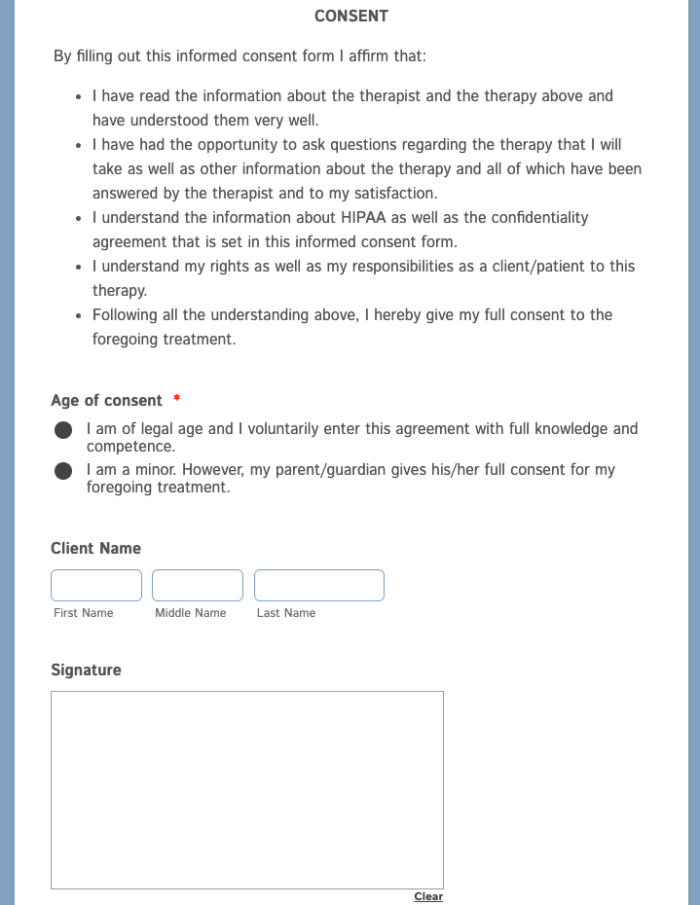
















































Send Comment: