At the end of the day, B2C (business-to-consumer) marketing is all about customer loyalty. It comes down to enticing customers to purchase from you that first time, then nurturing your relationship with them.
Research shows that focusing on customer retention pays better returns than making the same investment in acquiring new customers. That’s why every B2C business, no matter how small, needs a B2C CRM (customer relationship management) tool.
In this post, we’ll detail how CRM can bolster marketing success and outline six steps you can take to select the right platform for your company.
Six steps you can take to select the right CRM platform
- Outline your requirements
- Decide on your budget
- Pick a deployment/hosting method
- Research and draft a shortlist of vendors
- Request demos and contact references
- Make a decision
What is a marketing CRM, and how does it add value?
B2C CRM software is, at its most basic, a contact management and productivity tool that helps businesses collect, organize, and analyze information about prospects and customers. The goals are to convert prospects to customers and keep customers returning so that they’ll buy again.
CRMs track every interaction a consumer has with your business and your marketing channels. They give invaluable insight into an audience base while highlighting key opportunities.
Many platforms also help businesses segment customer data based on specific criteria and leverage the power of automation to trigger (and track) emails and other promotional activities.
From a marketing standpoint, a good CRM software system makes it easier to
- Capture and follow up on new leads (acquisition)
- Group customers for personalization
- Track the customer’s journey to determine when to intervene with appropriate communications (nurturing)
- Win over prospects with tailored messaging at the right time via the right channel (conversion)
- Measure the success of marketing activities
- Deepen connections with existing customers (retention)
- Alert you to upsell and cross-sell opportunities
- Recognize trends and patterns in customer behavior
CRM platforms save marketing professionals time and effort by automating tasks. CRM is vital in the digital marketplace where consumers interact with brands through various online channels. It allows marketers to cull data from all the different ways consumers engage with their brand and offer customers exactly what they need.
How to choose the best B2C CRM software for your business
It’s easy to fall victim to analysis paralysis when choosing the right CRM for your SMB (small to medium-sized business). There are many options with very different capabilities. Follow the steps below to evaluate the alternatives and select the best platform for your needs.
Outline your requirements
Decide on your budget
Pick a deployment/hosting method
Research and draft a shortlist of vendors
- Do you offer training and ongoing support?
- How long will setup take?
- How much training is needed to use the system?
- Can the system be scaled as the business grows?
- How extensively will the platform need to be reconfigured to work for my business?
Request demos and contact references
Make a decision
What results are you trying to achieve by investing in a CRM? What need will it serve for your business?
Don’t start looking into software options before you pinpoint what it is you’re trying to accomplish. Some broad online research will help you clarify the general capabilities of modern CRM software, and when you’ve specified your needs, you can judge which platform best suits your needs.
Your B2C company has different CRM needs than a B2B (business-to-business) company selling to commercial clients. You’ll need a system that caters, in real time, to everyday consumers who are inclined to make purchasing decisions quickly. The system must be geared toward contact management rather than account management.
Key features and functionality of good B2C CRM software
| Segmentation | Are you looking for a tool that can group prospects and customers based on lead quality, demographics, or sales funnel stage? |
|---|---|
| Campaign management and reporting | Do you plan to build, run, and monitor the success of marketing campaigns directly from your CRM? |
| Integration | Should your CRM integrate seamlessly with social media, your existing email system, your website, and other applications? |
| Mobile compatibility | Will you be using your CRM on mobile devices? Does it need to be accessible from anywhere? |
| Customization | Would a simple off-the-shelf CRM be sufficient, or do you require a customized tool to meet specific requirements? |
How much are you willing to spend on a B2C CRM? Prices vary widely. Get a clear idea of your budget so you can narrow down your options to those you can afford.
Decide whether you’d rather pay an annual fee or monthly per-user fees. Prices for CRM software vary based on how many contacts and channels you want to manage, and whether you’ll need installation, integration, training, and technical support.
Next, decide whether you want to opt for a cloud-based CRM system or software installed locally at your workplace. We’ve compared the two options on a few key parameters below.
Cloud-based CRM software vs onsite CRM software
| Cloud-based CRM | Onsite CRM | |
|---|---|---|
| Cost | Lower upfront costs; can become expensive in the long run | Higher upfront investment required; potentially cheaper in the long run |
| Setup | Quick and easy to deploy | Installation/implementation process can be lengthy and arduous |
| Accessibility | Can be accessed on any device from anywhere in the world | Only accessible on the hardware where it’s been installed |
| Update process | Automatically updates in real time | Updates must be managed in-house |
| Security | Slightly less secure as data is hosted offsite | Greater control and confidentiality |
When you’re clear on your budget and requirements, browse the web with a critical eye. Capterra and G2 are helpful resources for online product reviews. Ask your network, such as on LinkedIn, to recommend CRM providers.
Don’t get distracted by sophisticated functionality you’re unlikely to ever use. Try narrowing your options to three platforms that meet all of your needs. While shortlisting, contact suppliers and ask them the following questions:
Most vendors will gladly walk you through an in-house demonstration of their CRM software. Get a feel for how simple or difficult the tool is to use and whether it does all you need it to. Ask for a member of the company’s technical team to be present at the demo so you can ask practical questions.
If the shortlisted suppliers give you the option of a free trial period, even better.
Ask vendors for references and get feedback from other small businesses that have used the platforms you’re considering.
By now you should have enough information to make a final call. Select the B2C CRM that makes it easiest for you to capture customer data and use it to improve your marketing efforts.
Last, keep in mind that you’re choosing a CRM partner, not just buying CRM software. A good working relationship with the CRM company is important to getting the most return on your investment.
Jotform: An inexpensive and simple alternative to CRM software
Not every small business that could benefit from CRM software can afford it. If that’s your situation, consider Jotform, the easiest online form builder. It’s a simple and affordable alternative for capturing customer contact information, as well as the critical data you need to make effective marketing decisions now and in the future.






















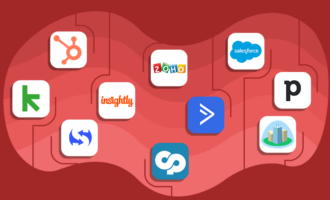



































Send Comment: