Whether you’re a business owner, marketer, salesperson, or office administrator, you have everyday tasks and processes to complete — from scheduling appointments and advertising content on social media to submitting invoices and backing up important files and data. And though some tasks are tedious and more taxing than others, they’re all vital to keeping the business running.
But what if you could take some of them off your plate — especially the ones that prevent you from focusing on important, big-picture responsibilities, like creating innovative ad campaigns or solidifying deals?
With workflow automation — the process of streamlining everyday work tasks using software — you can. Whether you use it for human resources, finance, sales, or IT, workflow automation helps businesses improve project visibility, simplify document management, and manage assets and teams.
Here’s what else it can do for you:
- Reduce labor costs
- Improve productivity
- Increase scalability
- Reduce human error
- Strengthen client relationships
- Improve billing processing
- Nourish communication and collaboration among colleagues
- Bolster accountability
- Promote growth
But effective workflow automation requires the right automation app — ideally, an affordable, user-friendly platform that’s compatible with technology you already use.
Here are five automation apps to consider.
1. Jotform
The no-code online form builder Jotform offers a suite of tools that can help you automate your day-to-day work by streamlining data collection. With features like conditional logic, customizable autoresponder emails, e-signature tracking, and more, Jotform can help you eliminate manual tasks and focus on higher-priority work.
With Jotform Apps, users can build their own custom mobile apps to handle workflows on the go — no coding skills required. From booking and scheduling to inventory tracking, Jotform Apps offers 700 ready-made app templates to help you get started quickly.
Jotform Workflows allows you to build drag-and-drop workflows to handle everything from IT tickets to HR requests to job applications. Users can build a wide variety of workflows to meet their specific business needs. It even provides a library of workflow templates.
Jotform also offers 100-plus integrations with popular third-party software like Salesforce, HubSpot, and Mailchimp, so you can add it to your existing workflows to improve company-wide productivity, communication, and collaboration.
Overall Capterra user rating: 4.7 out of 5 (2,558 reviews)
Overall G2 user rating: 4.7 out of 5 (3,662 reviews)
2. Asana
Designed to improve productivity and reduce busywork, workplace management tool Asana helps users organize tasks, meet deadlines, build project plans, streamline processes, and track marketing campaigns — all from one centralized platform. It’s easy to use and includes everything you need to work effectively and efficiently as a team: custom calendars, collaborative workspaces, visual kanban boards, and a catalog of powerful integrations.
What’s more, when it comes to managing projects or creating processes, you don’t have to start from scratch. Asana comes fully equipped with a template gallery to get you started, whether you work in sales, marketing, or HR.
Overall Capterra user rating: 4.5 out of 5 (13,530 reviews)
Overall G2 user rating: 4.4 out of 5 (12,135 reviews)
3. Zapier
Trusted by more than 2.2 million companies worldwide — including The New York Times, Airbnb, and Lyft — low-code automation app Zapier says its tool is “easy automation for busy people.”
With Zapier, businesses can connect applications to automate workflows more easily, giving their team members the ability to connect, share data, communicate, collaborate, and build processes with each other. Zapier offers more than 3,000 available integrations (including QuickBooks, Slack, Mailchimp, and Google Calendar) and adds new ones on a weekly basis.
Overall Capterra user rating: 4.7 out of 5 (3013 reviews)
Overall G2 user rating: 4.5 out of 5 (1,360 reviews)
4. Nintex
From workflow and document automation to e-signatures and digital forms, low-code automation app Nintex helps users improve customer relationships, save time and money, and create more collaborative workspaces across their organizations.
Nintex is flexible, easy to use, and helps businesses (regardless of industry) map and create workflows, eliminate paper forms, build and share apps, connect data, generate and share important documents, and measure the effectiveness of it all. Plus, Nintex integrates cloud-based apps, customer relationship management (CRM) systems, and enterprise resource planning (ERP) systems within your workflows, so you can customize how you work — no coding experience necessary.
Overall Capterra user rating: 4.4 out of 5 (289 reviews)
Overall G2 user rating: 4.2 out of 5 (1,311 reviews)
5. Kissflow
Designed to help your business processes talk to each other, automation app Kissflow has everything you need to create a customized, user-friendly workflow to simplify your everyday tasks. The platform touts third-party integrations, analytics, file storage, drag-and-drop editing, and automated tasks. It aims to increase productivity and scalability and help teams deliver better customer service — all from one intuitive dashboard.
Kissflow has more than 2 million users across 160 countries, so you can rest easy knowing your business workflows are in good hands.
While the thought of automating your work tasks and assignments can be a bit unnerving, it’s more than worth it once you take stock of the benefits. And with these five simple and powerful cloud-based options, you can save time and increase productivity.
Overall Capterra user rating: 4.2 out of 5 (86 reviews)
Overall G2 user rating: 4.3 out of 5 (586 reviews)
Photo by Mikhail Nilov



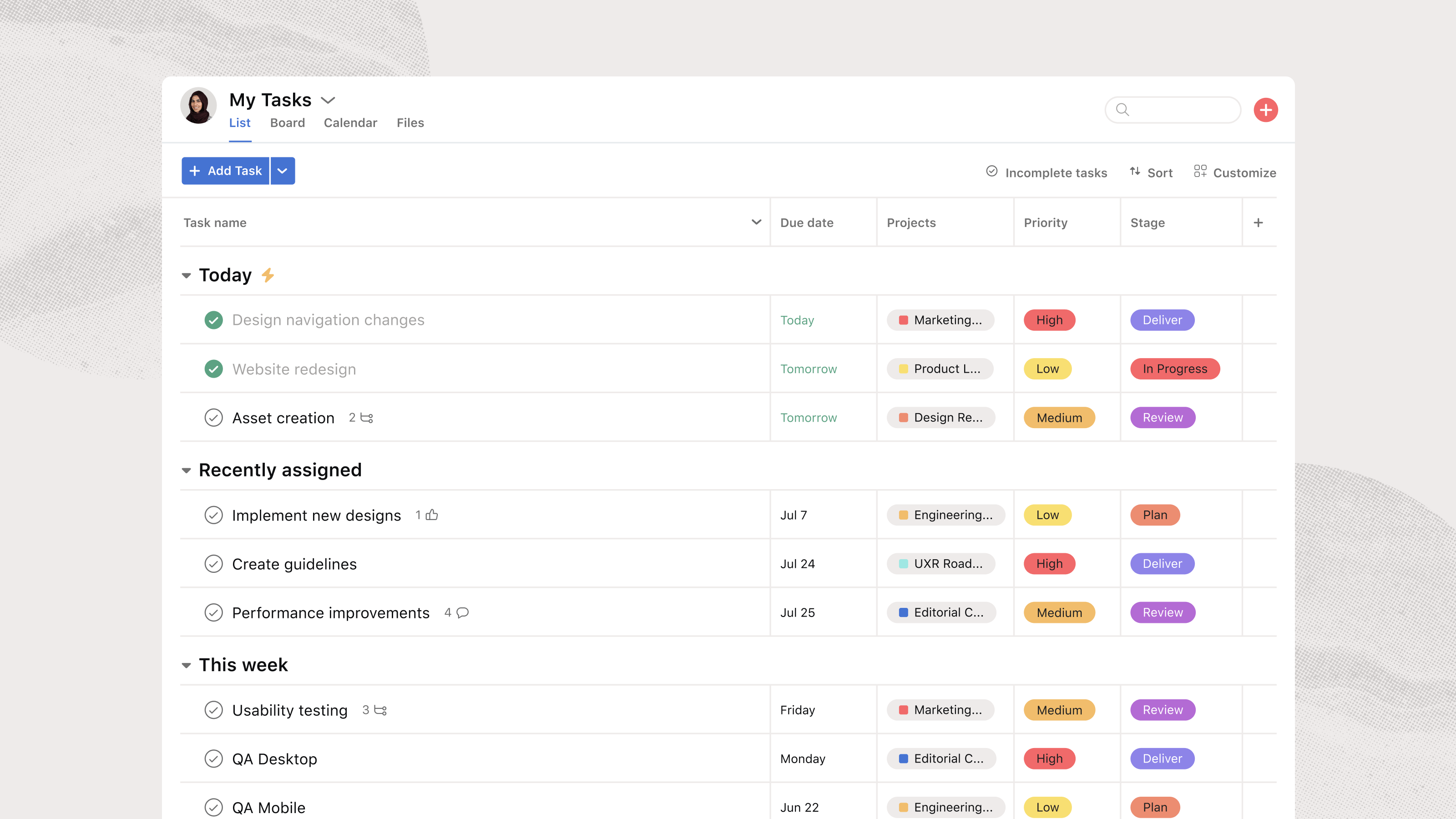
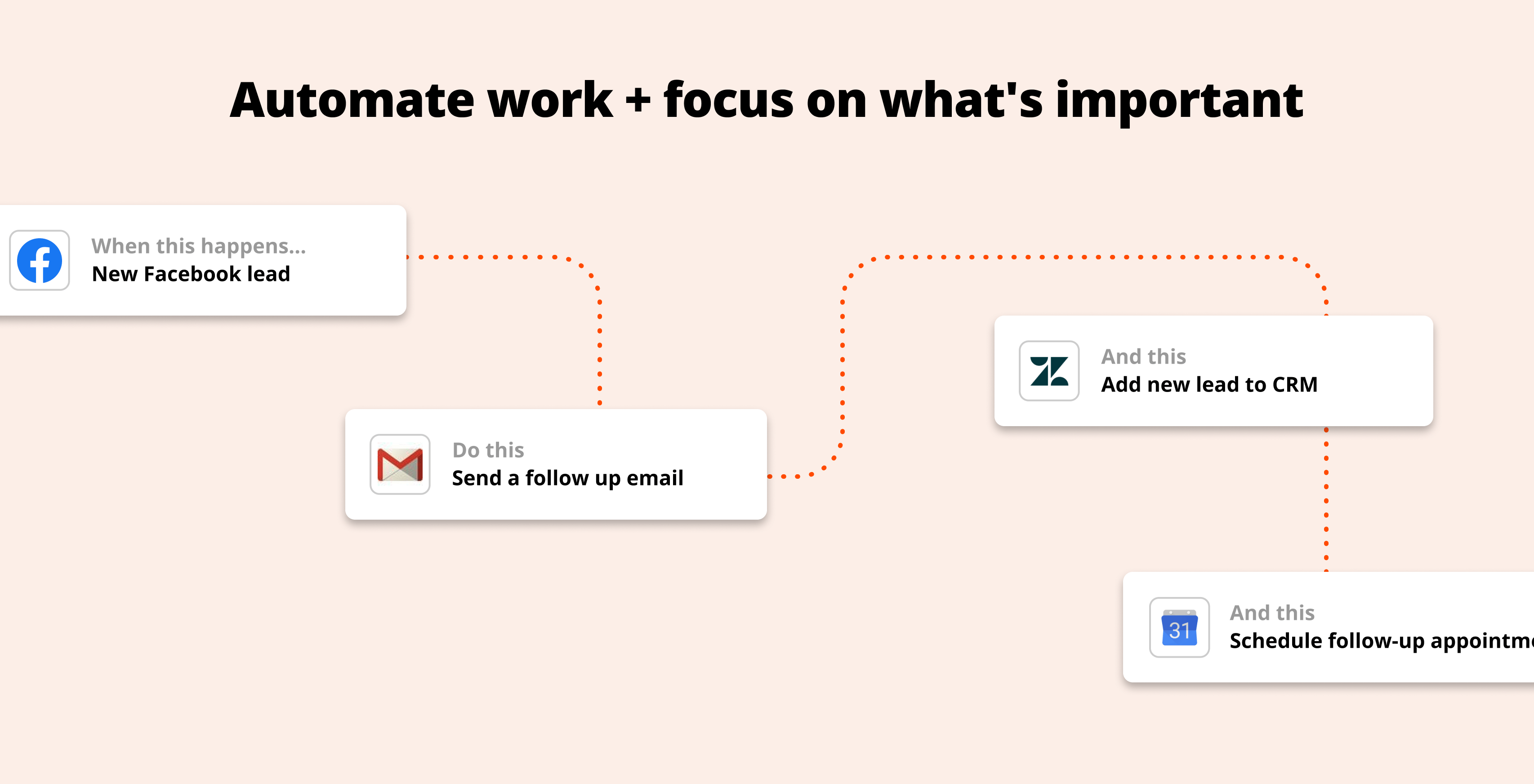
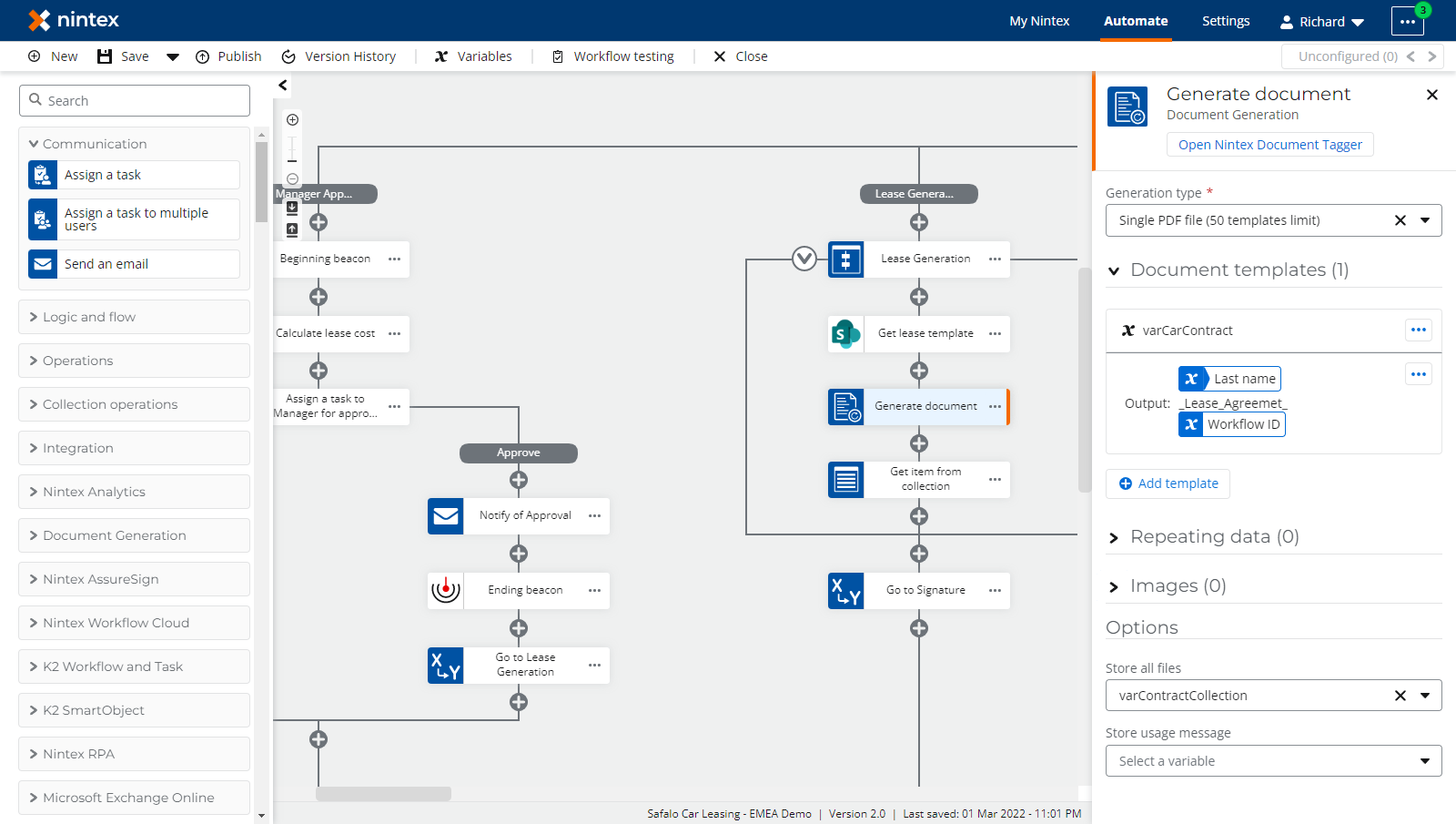
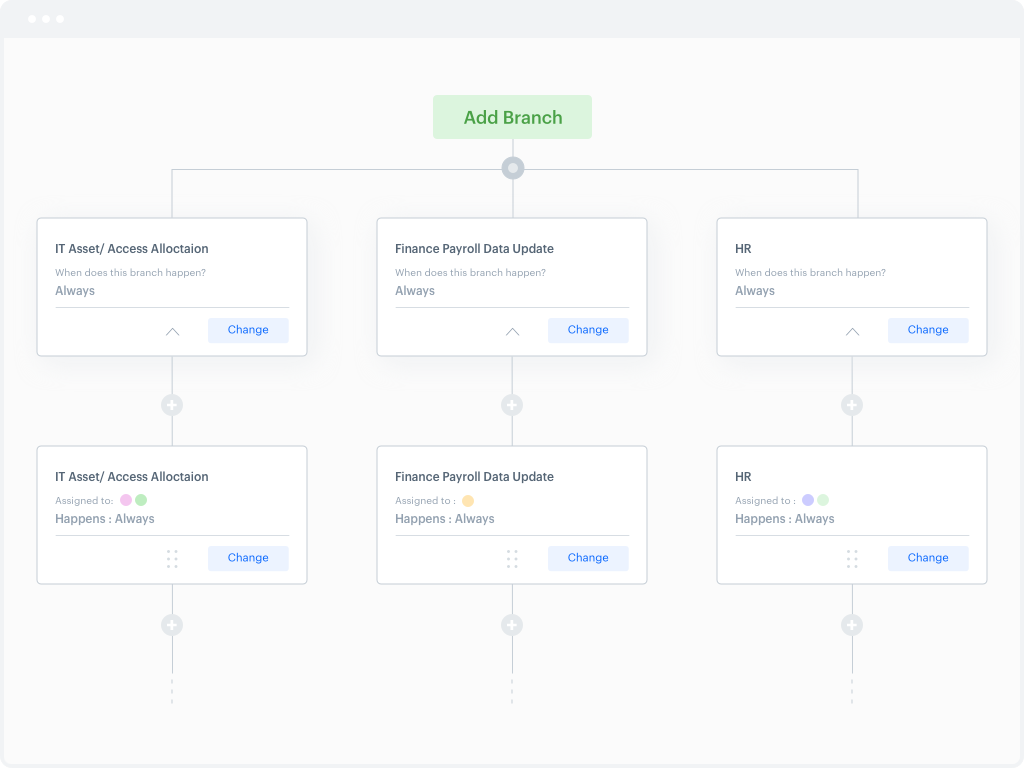





































































































Send Comment: