Life is full of uncertainties, but there’s one thing that’s for sure: Accidents happen, and things don’t always work like they should.
People with equipment that needs to be repaired know they can count on technicians, mechanics, maintenance workers, and other skilled workers to save the day.
But when these hard-working heroes are out in the field, how do you collect important information from them about the people they’re helping and any issues that need to be resolved? How do you make sure that your field service management is running flawless and quickly?
You could wait until they return to the office so they can file their repair reports, inspection forms, or other field notes on a computer, but that could take hours and keep these employees from more pressing tasks.
Just so you know…
Seamlessly assign forms to your organization’s members or clients with Jotform Enterprise.
You could even do things the old-fashioned way and ask your employees to fill out paper forms, but these documents can easily be damaged or misplaced.
Or you could use Jotform’s revamped Assign Forms feature. It’s now easier than ever to share your online forms with coworkers, customers, vendors, or contractors, and control their access to your forms.
New improvements to the Assign Forms feature — previously available only in the Jotform Mobile Forms app — let you decide how your form is shared, what assignees can do with it, and how long they can access it.
For instance, you can share a form using a dedicated link and set a specific expiration date for that link. The Assign Forms feature also lets you restrict form access to certain people and specify what they can do with your form.
With Assign Forms, you can send email invitations that provide specific people with direct access to your forms. You can then monitor access to your form, view submitted information from each person, and control what these assignees can do with your form.
With multiple ways to assign forms, you can collect data on your own terms and better control who has access to your forms.
Since this feature is available in Jotform’s Form Builder and the Jotform Mobile Forms app, you can assign forms using a laptop, desktop, or mobile device that has an internet connection.
Form assignees, on the other hand, can use the Jotform Mobile Forms app on their mobile devices to pull up, fill out, and submit any important information you may need, even when they can’t find an internet connection or cell phone signal.
If assignees need a gentle nudge to fill out your form, the Assign Forms feature also enables you to send email reminders. You can do this manually or schedule reminder emails to go out at specific times.
Jotform’s reimagined Assign Forms feature offers a convenient way to share forms and eliminates needless manual data entry without sacrificing security.
How Bobcat Company assigns forms to manage equipment repairs
When it comes to heavy equipment, Bobcat Company is a name that construction workers trust.
Bobcat Company service director Ken Halliday relies on Jotform’s Assign Forms feature to manage his team’s workflow and identify key equipment issues.
Apart from selling and renting equipment, Bobcat Company also offers repair services.
When customers bring their Bobcat equipment to one of the company’s two New York City repair shops, technicians collect important information from them, including their name, email address, photos of the machine, and an electronic signature for repair authorization.
Instead of using paper forms or searching for a wireless internet connection to fill out an online form, technicians use tablets to complete check-in forms assigned by Halliday through the Jotform Mobile Forms app.
In the past, Halliday would send technicians a link to the Jotform Cards check-in form, but that was problematic since anyone could access the link.
Opening a link to an online form was also a hassle for technicians who couldn’t always find a stable internet connection.
The Assign Forms feature, however, lets Halliday log into his Jotform account on his desktop and assign forms to technicians who have installed the app on their mobile devices.
Technicians, in turn, can leverage Jotform Mobile Forms’s offline capabilities and kiosk mode feature to collect important information, especially electronic signatures and photos, on their tablets even when they aren’t connected to the internet.
“It seems to work better for us, if they have the (Jotform Mobile Forms) app installed as opposed to filling out a form in a web browser,” says Halliday, who has worked at Bobcat Company for the last 24 years.
“Sometimes our internet will go in and out, so we were losing information,” he says.
After technicians submit their check-in forms, Halliday uses Jotform’s integrations with Monday.com and Dropbox, respectively, to manage work within a repair shop and archive customer information. Technicians, meanwhile, can view a history of their submissions for any assigned form through the Jotform Mobile Forms app on their tablets.
To document what’s wrong with a piece of equipment and capture photos of any visible problems, technicians fill out an inspection form — or machine evaluation form. Once this form is submitted, Bobcat managers can take further action on the information.
“It’s just very easy to access and fill in the correct form,” Halliday says.
Conclusion
The needs of any business or organization are just as unique as the products and services they offer.
The improved Assign Forms feature in Jotform’s Form Builder and in the Jotform Mobile Forms app has the flexibility you need to collect information on your terms from customers, clients, coworkers, or team members.
With the Assign Forms feature, you have full control over how your forms are shared, who can access them, when they can be accessed, and what assignees can do with them.
Life is full of ups, downs, and everything in between, but you can always count on Jotform to be there when you need a reliable data-collection tool that works almost anywhere.
Give the new Assign Forms feature a try today, and see how we’re making it easier than ever to collaborate with your team anywhere.


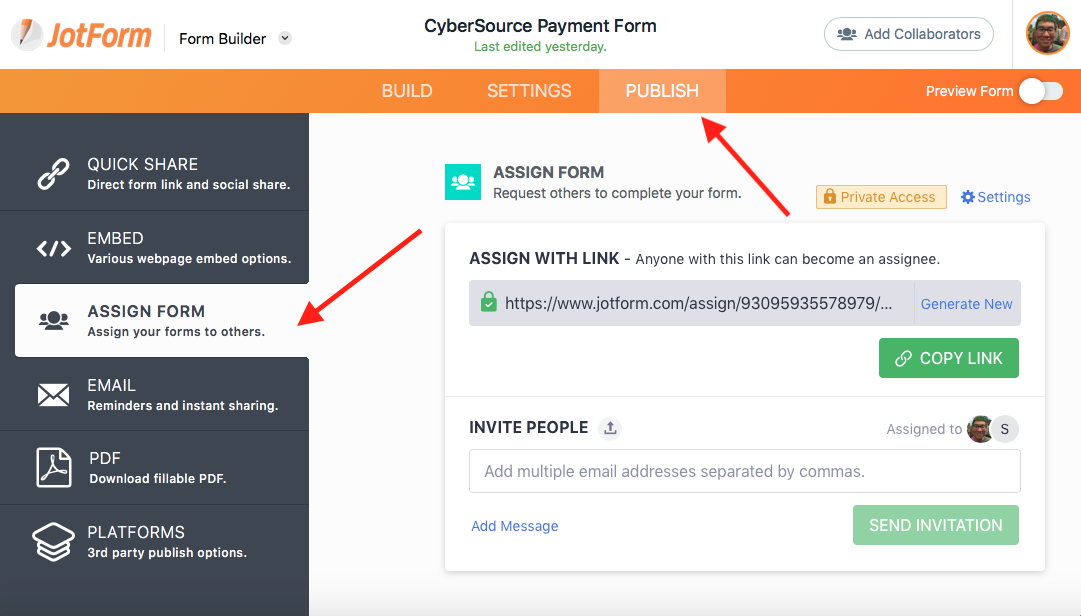
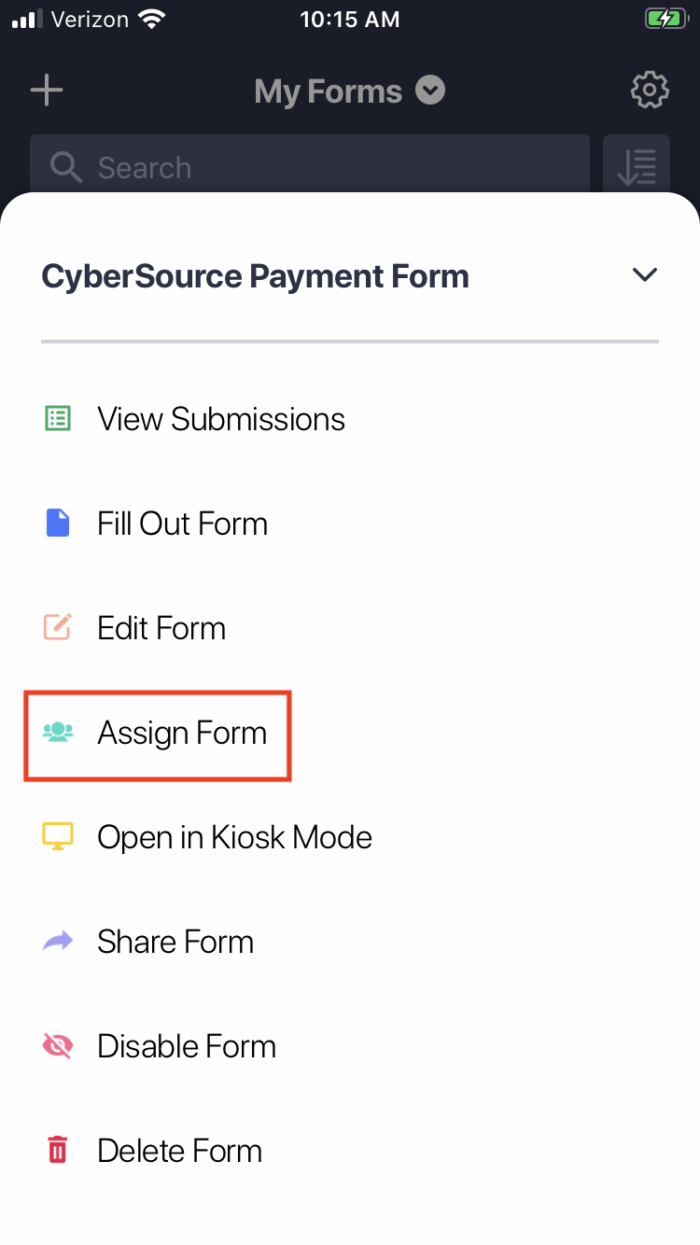
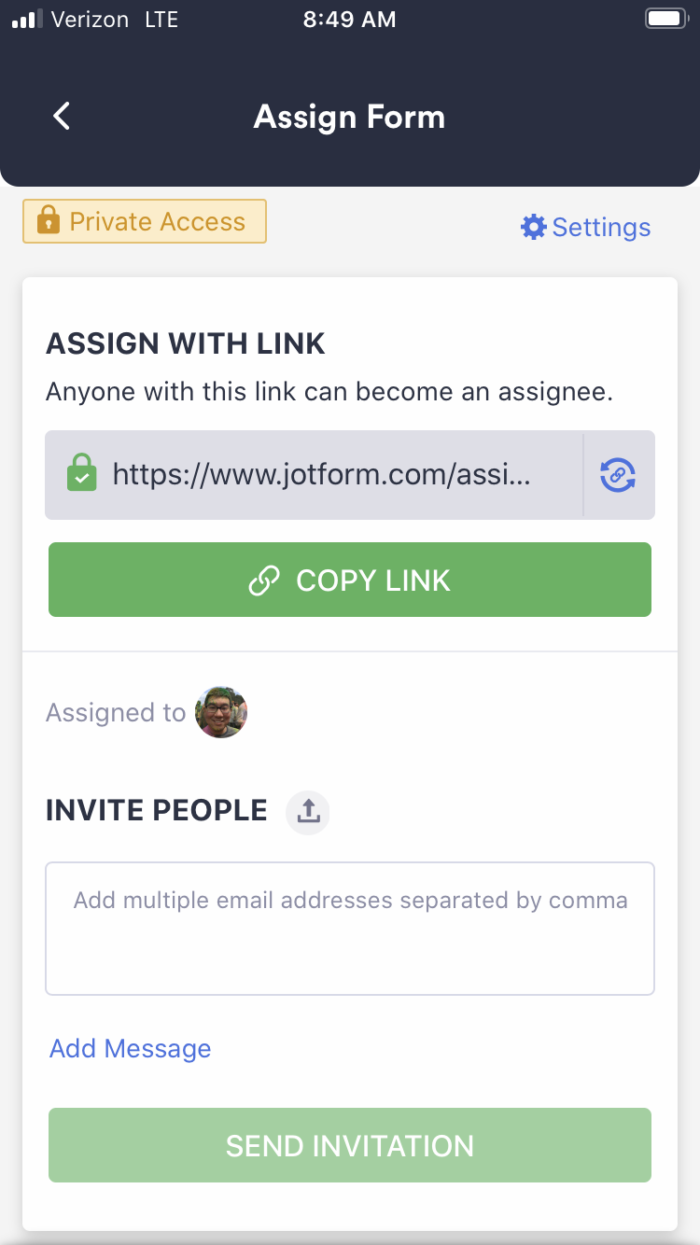
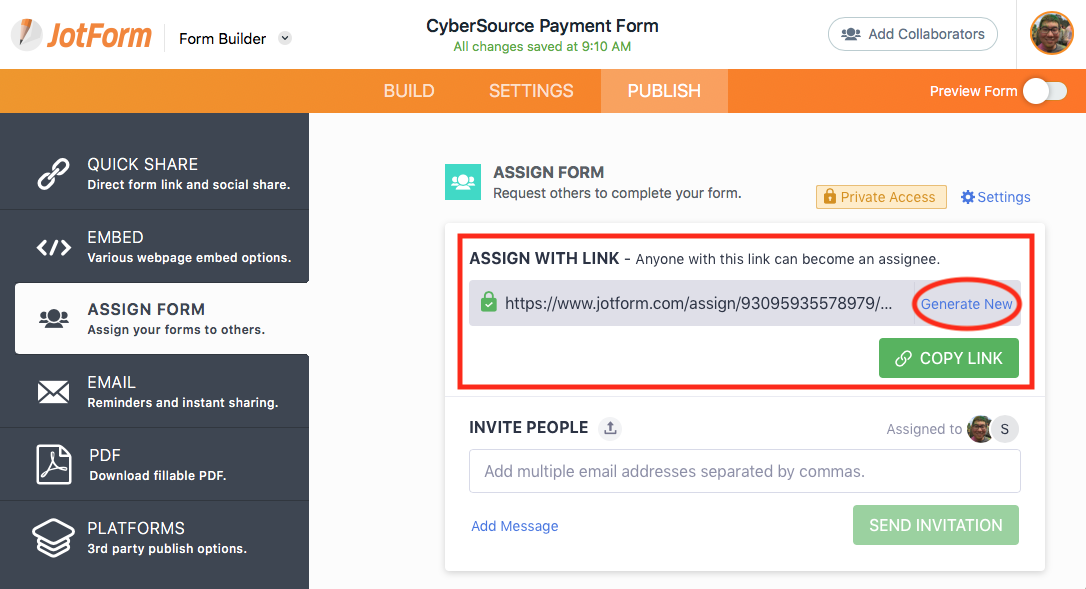
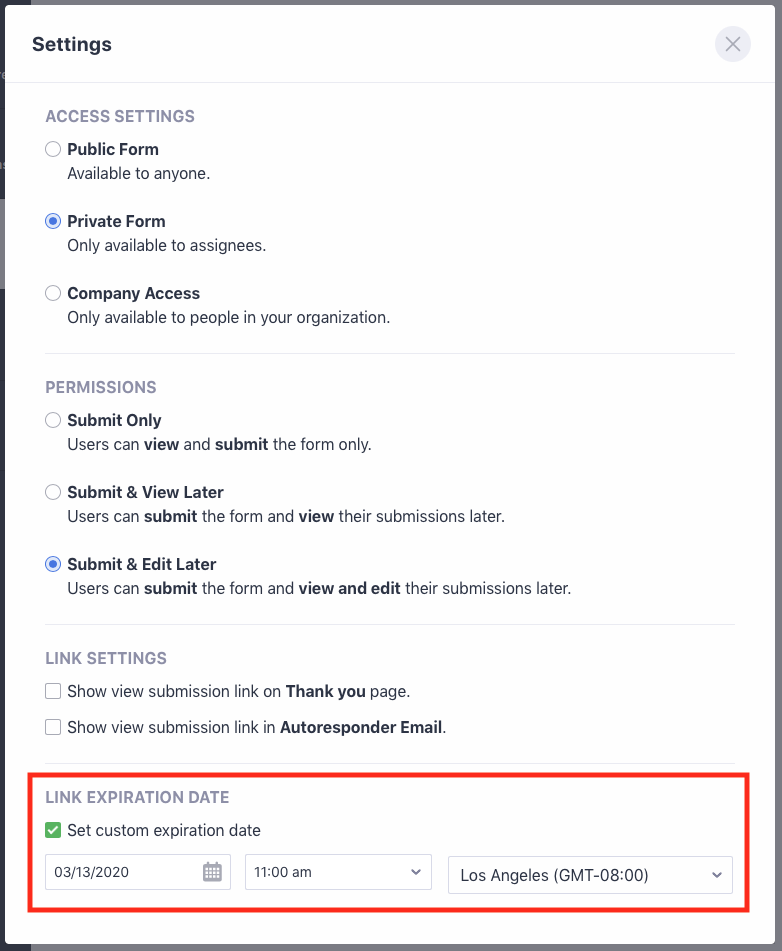
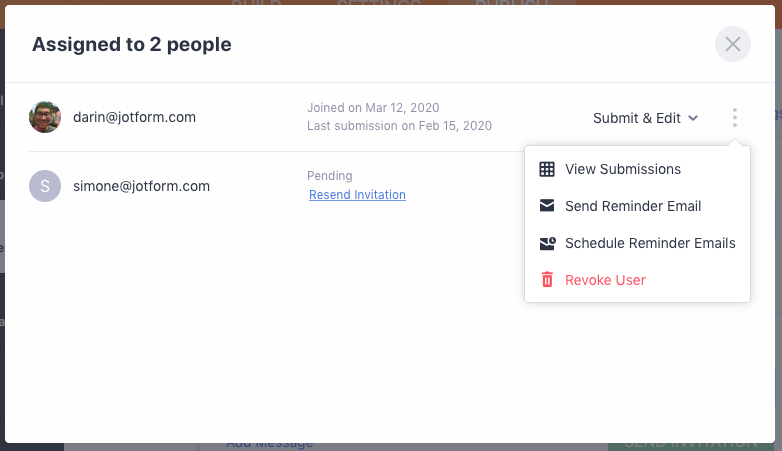
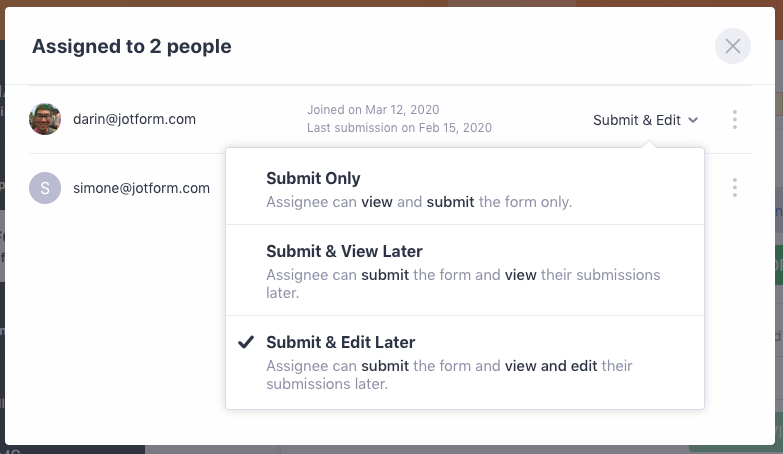
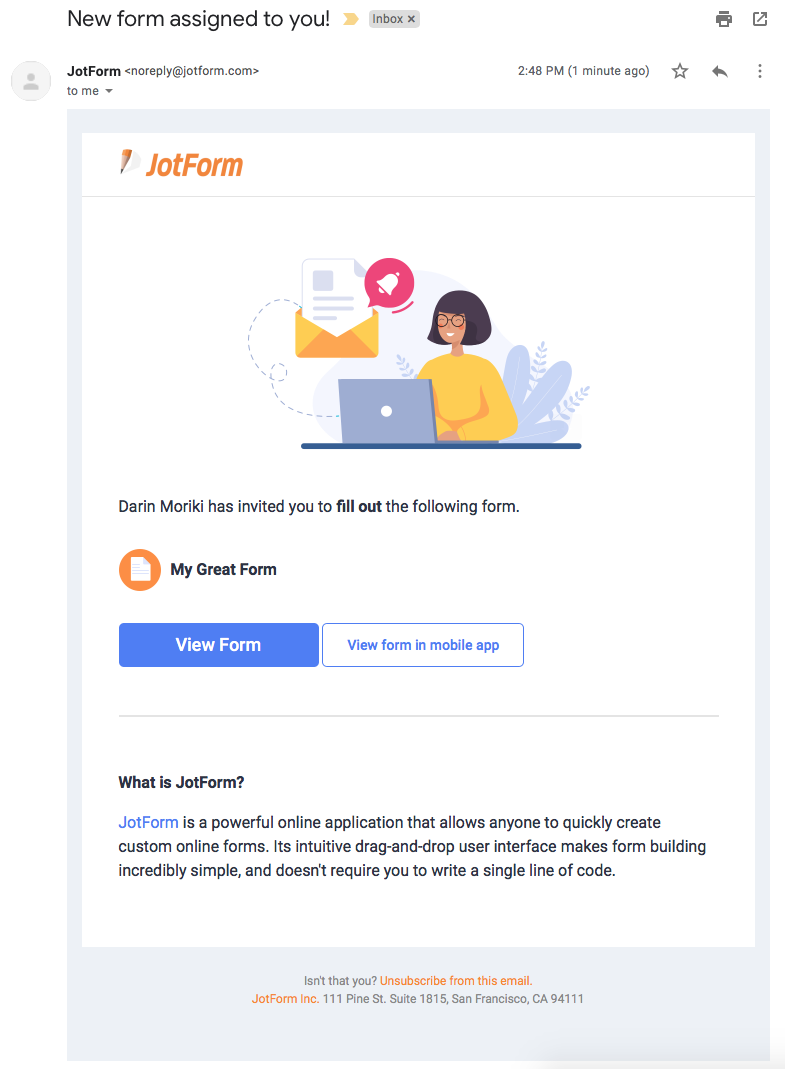
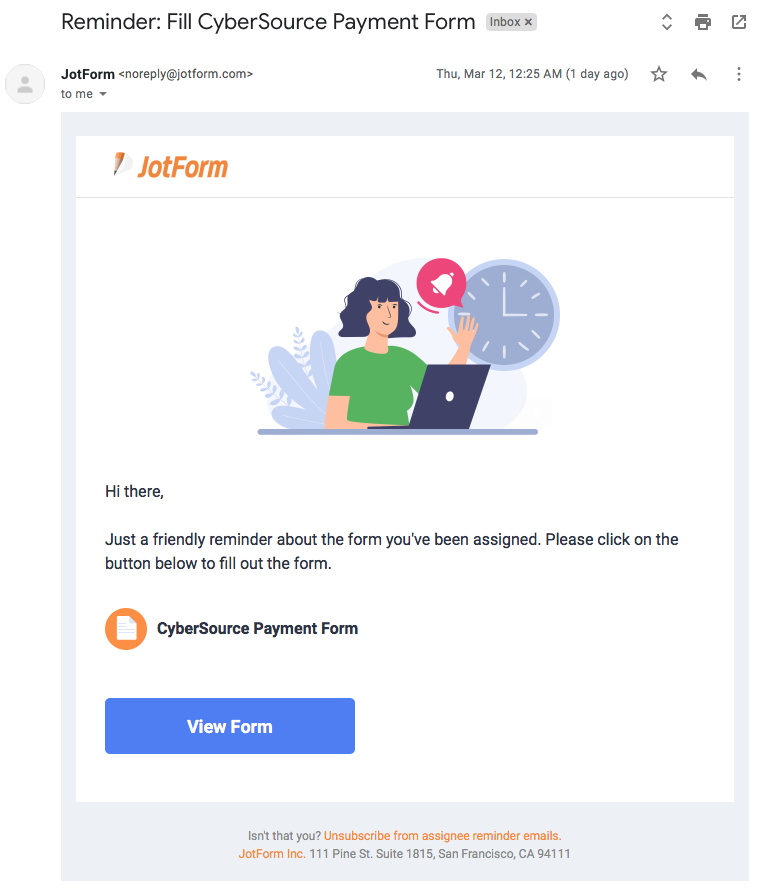










Send Comment: