Top time management apps
From the moment we wake up, we’re distracted by notifications. Pings throughout the day keep us switching away from our main tasks. These distractions especially affect us in the workplace — where we’re expected to do more than ever before.
With so many distractions drawing our attention, effective time management is crucial. It helps increase productivity, reduce stress, and achieve a better work-life balance. By mastering the art of time management, individuals can navigate their daily responsibilities more efficiently.
What is a time management app?
A time management app is a digital tool designed to help individuals and organizations plan, track, and optimize their time. Its features help individuals and teams identify areas for improvement and make data-driven decisions about resource allocation and task prioritization.
Common features of time management apps include
- Time tracking: Log hours spent on different tasks or projects to identify time sinks and optimize workflows.
- Task management: Organize tasks with labels, priorities, and deadlines to ensure nothing falls through the cracks.
- Reminders and notifications: Set alerts to stay on top of tasks and deadlines.
- Integrations: Connect with other productivity tools like calendars, email, and project management software for seamless workflows.
- Reports and analytics: Generate insights on how staff use their time to allocate resources better and measure productivity.
By using a time management app, companies can evaluate the profitability of specific tasks, determine reasonable productivity standards, and identify team members who may need additional support.
How does using an app improve time management skills?
Apps can improve time management skills by making us mindful of how we use our time. Some benefits of using them include
- Increased awareness: Time tracking helps users identify time-wasting activities and areas for improvement, leading to more efficient use of time.
- Better task prioritization: The organization inherent in time management apps helps users learn to prioritize tasks, set deadlines, and break down larger projects into manageable steps.
- Enhanced accountability: Time-tracking app workflows typically include reminder settings and train users to get in the habit of setting concrete deadlines — fostering a sense of accountability and discipline.
- Data-driven insights: The reporting and analytics features of time management apps provide valuable insights into time usage patterns, helping users integrate review periods into their routines.
- Improved concentration: Features like “focus mode” or app and website blockers can minimize interruptions, highlighting the benefits of setting aside distraction-free time.
For a deeper dive into how effective time management can transform your productivity, check out this comprehensive guide.
20 apps for better time management
1. Todoist
- Key features: task management, productivity tracking, integrations, recurring due dates
- Pros: clean interface, easy to organize and prioritize tasks
- Cons: advanced features like reminders and labels are only available on paid plans
- Pricing: free tier; paid plans starting at $4 per user per month when billed annually
- Platforms: web, iOS, Android, desktop, browser extensions
- Ratings: 4.8 on the App Store, 4.5 on Google Play
Todoist is a powerful task manager that helps individuals and teams stay organized and focused. With features like natural language input and project templates, Todoist streamlines task planning so you can focus on execution. Its clean design and smart prioritization tools make it easy to turn to-do lists into done lists.
2. RescueTime
- Key features: automatic time tracking, productivity reports, focus sessions, goal setting
- Pros: tracks activity in the background without manual input
- Cons: limited manual customization; some features locked behind the Premium plan
- Pricing: free tier; paid plans starting at $6.50 per user per month when billed annually
- Platforms: web, iOS, Android, desktop
- Ratings: 4.6 on the App Store, 4.3 on Google Play
RescueTime helps you understand your digital habits by automatically tracking how you spend time across apps, websites, and tools. With built-in focus sessions and personalized goals, it empowers you to minimize distractions and stay aligned with your priorities, without having to log every task manually.
3. Jotform Apps
- Key features: custom app creation, app templates, task management tools, integrations
- Pros: highly customizable, user-friendly interface, extensive templates
- Cons: not a dedicated time-tracking solution
- Pricing: free tier; paid plans starting at $34 per month
- Platforms: web, iOS, Android
- Ratings: 5.0 on the App Store, 4.6 on Google Play (both for Jotform in general)
Jotform Apps allow users to create time management apps using customizable templates or by building them from scratch through its drag-and-drop interface. Whether you need a Time Blocking app to organize your day, a Time Tracker app to monitor employees’ hours, or something completely unique, Jotform makes it easy to build solutions tailored to your needs.
4. Evernote
- Key features: note-taking, document scanning, web clipping, task management
- Pros: versatile organization with notebooks, tags, and powerful search
- Cons: offline access and calendar integration only available on paid plans
- Pricing: free tier; paid plans starting at $10.83 per user per month when billed annually
- Platforms: web, iOS, Android, desktop
- Ratings: 4.4 on the App Store, 4.0 on Google Play
Evernote is a robust note-taking and productivity app designed to capture everything from quick thoughts to detailed project plans. Whether you’re clipping articles, scanning documents, or writing to-do lists, Evernote keeps your content organized and accessible across devices, helping you stay on top of your ideas and tasks.
5. Ayoa
- Key features: mind mapping, task management, visual planning, team collaboration
- Pros: combines creative thinking with structured task workflows
- Cons: learning curve for new users due to feature-rich interface
- Pricing: no free tier; paid plans starting at $10 per user per month when billed annually
- Platforms: web, iOS, Android, desktop
- Ratings: 4.6 on the App Store, 4.1 on Google Play
Ayoa combines mind mapping with task management, providing a distinctive approach to brainstorming, planning, and collaboration. Ideal for visual thinkers, Ayoa helps teams and individuals generate ideas, organize tasks, and manage workflows—all in one colorful, intuitive interface that enhances both creativity and productivity.
6. Pocket
- Key features: save-for-later reading, offline access, content tagging, text-to-speech
- Pros: clean reading experience and powerful cross-device syncing
- Cons: limited organization tools in the free version
- Pricing: free tier; Premium plan starting at $4.99 per month when billed annually
- Platforms: web, iOS, Android, browser extensions
- Ratings: 4.8 on the App Store, 4.6 on Google Play
Pocket lets you save articles, videos, and web pages to read later, turning your browser chaos into a personal reading list. With distraction-free formatting and offline access, Pocket makes it easy to catch up on meaningful content anytime—whether you’re commuting, taking a break, or winding down for the day.
7. Toggl Track
- Key features: time tracking, reporting, integrations, project management
- Pros: easy-to-use tool, detailed time tracking
- Cons: Many of the team management features, like timesheet approval, are only available with the Premium plan and higher.
- Pricing: free tier; paid plans starting at $9 per user per month when billed annually
- Platforms: web, iOS, Android, desktop
- Ratings: 3.0 on the App Store, 4.4 on Google Play
Toggl Track goes beyond basic time tracking by providing insightful reports that help you understand how you spend your day and identify areas for improvement. Toggl’s intuitive interface lets you spend more time working and less time tracking, making productivity a natural outcome.
8. Everhour
- Key features: time tracking, invoicing, project management, integrations
- Pros: detailed reporting, integration with popular project management tools
- Cons: It must be integrated with other apps to work. It’s not a standalone tool.
- Pricing: free tier; paid plans starting at $8.50 per user per month for a minimum of five users
- Platforms: web, iOS, Chrome extension
- Ratings: 2.3 on the App Store, 4.7 on the Mac App Store
Everhour offers comprehensive time tracking and project management features, making it ideal for teams looking to streamline their workflows. With robust integrations with tools like Asana, Trello, and Slack, Everhour enhances your existing project management setup by adding precise time-tracking capabilities to the apps you’re already using. This enables better resource allocation and more accurate client billing.
9. Google Calendar
- Key features: event scheduling, reminders, integrations, shared calendars
- Pros: seamless integration with Google services, user-friendly interface
- Cons: limited analytics and job-related time management features
- Pricing: free; premium features available with a Google Workspace subscription
- Platforms: web, iOS, Android
- Ratings: 4.6 on the App Store, 4.5 on Google Play
Google Calendar is a versatile tool for scheduling and managing meetings and other events. Its integration with other Google services, like Gmail and Google Meet, makes it convenient for both personal and professional use. Shared calendars facilitate team collaboration, ensuring everyone stays on the same page.
10. Apple Calendar
- Key features: event scheduling, reminders, integration with the Apple ecosystem, shared calendars
- Pros: seamless integration with Apple devices, intuitive design
- Cons: limited cross-platform support outside the Apple ecosystem
- Pricing: free with Apple devices
- Platforms: iOS, macOS
- Ratings: 4.9 on the App Store
Apple Calendar, known for its clean interface and integration with the Apple ecosystem, is a go-to for Apple users. It offers robust features for event scheduling and reminders, ensuring you stay organized across your iPhone, iPad, and Mac.
11. Sunsama
- Key features: task management, daily planning, integrations with productivity tools
- Pros: combined task and calendar management, focus on daily planning
- Cons: The mobile app is just a companion app to the desktop version to give you access to the daily plan you build in the desktop app. It doesn’t include planning features.
- Pricing: paid plans starting at $16 per month
- Platforms: web, iOS, Android
- Ratings: 3.8 on the App Store, 3.1 on Google Play
Sunsama helps you plan your day by integrating tasks from various apps into a single daily agenda. Its focus on daily planning makes it easier to manage your workload and maintain a balanced schedule. By visualizing where each task fits in, Sunsama makes time management easier.
12. Motion
- Key features: automated scheduling, time blocking, task prioritization, calendar integration
- Pros: It offers AI-driven scheduling to reduce the amount of time spent on organizing and prioritizing tasks.
- Cons: not as valuable for people without task-driven schedules
- Pricing: paid plans starting at $19 per month for individuals and $12 per user per month for teams
- Platforms: web, iOS, Android
- Ratings: 4.2 on the App Store, 3.9 on Google Play
Motion leverages AI to automate scheduling, helping you optimize your calendar based on priorities and deadlines. By reducing the time you spend on manually planning your time, Motion enables you to focus more on your tasks and less on organizing them.
13. IFTTT (If This Then That)
- Key features: automation, applets, integrations, custom workflows
- Pros: highly versatile tool, support for a wide range of apps and devices
- Cons: limited functionality on the free plan, learning curve to set up automations
- Pricing: free tier; paid plans starting at $2.92 per month
- Platforms: web, iOS, Android
- Ratings: 4.6 on the App Store, 3.3 on Google Play
IFTTT allows users to automate tasks across different apps and devices. By setting up “applets,” you can trigger actions in one app based on conditions in another, making IFTTT a powerful tool for automating repetitive tasks.
14. Shortcuts (Apple Shortcuts)
- Key features: automation, custom workflows, integration with Apple apps
- Pros: seamless integration with Siri, highly customizable
- Cons: available only for Apple devices, learning curve for custom and advanced workflows
- Pricing: free
- Platforms: iOS, macOS
- Ratings: 4.2 on the App Store
Apple’s Shortcuts app allows users to create custom workflows that automate tasks across different apps on their Apple devices. From simple actions like sending a text to complex sequences involving multiple apps, Shortcuts can significantly reduce the time spent on routine tasks.
15. Tiimo
- Key features: visual scheduling, task management, reminders, ADHD-friendly design
- Pros: user-friendly tool for neurodiverse individuals, uses visual task cues
- Cons: The Android app has poor user ratings.
- Pricing: in-app purchases of additional features starting at $7
- Platforms: iOS, Android
- Ratings: 4.5 on the App Store, 3.3 on Google Play
Tiimo is a visual time management app designed for neurodiverse individuals. It offers a simple, intuitive interface that uses visual cues to help users manage their tasks and schedules, making it particularly useful for those with ADHD or autism.
16. RoutineFlow
- Key features: routine planning, task management, habit building and tracking
- Pros: focus on building and maintaining daily routines, easy-to-use interface
- Cons: The free tier offers a limited feature set.
- Pricing: free tier; paid plans starting at $8.99 per month
- Platforms: iOS, Android
- Ratings: 4.8 on the App Store, 4.4 on Google Play
RoutineFlow helps users establish and maintain daily routines by combining task management with habit tracking. The app is ideal for creating consistent daily practices that contribute to long-term productivity and well-being.
17. Twos
- Key features: note-taking, to-do lists, reminders, task management
- Pros: simple and flexible, combines note-taking with task management
- Cons: focused on individual use
- Pricing: free; in-app upgrades for $2 each
- Platforms: iOS, Android
- Ratings: 4.8 on the App Store, 4.2 on Google Play
Twos is a minimalist app that combines note-taking with task management. It makes it easy to jot down thoughts and organize them into actionable tasks. Its simplicity and flexibility make it a great choice for users who want an all-in-one tool for capturing ideas and managing daily to-dos.
18. Yoodoo
- Key features: goal setting, task management, motivational prompts, time blocking
- Pros: encourages positive habits; gamified approach to goal achievement
- Cons: The free plan offers limited features.
- Pricing: free tier; Pro plan for $5.99 per month
- Platforms: web, iOS, Android
- Ratings: 3.3 on the App Store, 4.3 on Google Play
Yoodoo focuses on helping users set and achieve personal and professional goals through a gamified experience. It offers motivational prompts and task management tools that keep users engaged and on track to meet their objectives. Yoodoo is ideal for those looking to build positive habits and stay motivated.
19. TimeTree
- Key features: shared calendars, event management, reminders
- Pros: good for family and team scheduling, ability to share and collaborate on events easily
- Cons: limited integration options, doesn’t automatically sync TimeTree events to other calendar tools
- Pricing: free tier; Premium plan for $4.49 per month or $44.99 per year
- Platforms: web, iOS, Android
- Ratings: 4.9 on the App Store, 4.7 on Google Play
TimeTree is designed to simplify scheduling for families, teams, and other groups. Users can easily coordinate events and tasks with its shared calendar feature, ensuring everyone stays informed and up to date. TimeTree’s intuitive interface and collaborative features make it a popular choice for group scheduling.
20. Llama Life
- Key features: task management, focus mode, time-blocking
- Pros: simple, distraction-free design; good for time-blocking and focus
- Cons: limited features for advanced project management
- Pricing: paid plans starting at $6 per month
- Platforms: web, iOS, Android
- Ratings: 4.9 on the App Store, 4.2 on Google Play
Llama Life is a task management app that helps users stay productive by breaking tasks into manageable chunks and reducing distractions. Its clean, minimalist interface and time-blocking features make it easy to concentrate on one task at a time, boosting productivity and minimizing burnout.
How to choose the right app for time management
Choosing the right time management app can help you find an effective solution for your unique needs and goals. Here are some steps to take to help you choose the right apps for your needs.
- Assess your needs. Reflect on your primary time management challenges and specific needs.
- Evaluate key features. Look for apps with features tailored to your requirements, such as task organization or time tracking.
- Consider integrations. Ensure the app integrates seamlessly with other tools you use for a streamlined workflow.
- Test the user interface. Choose an app with an intuitive and user-friendly interface to enhance productivity.
- Check device compatibility. Ensure the app is compatible with all your devices for cross-platform functionality.
- Read user reviews. Look at reviews and ratings to gauge reliability, customer support, and user experiences.
- Assess scalability. Consider the app’s collaborative features if you’re selecting it for team use.
Take control of your time with a custom app
If you’re looking for a time management solution built just for you, Jotform Apps is it. Its drag-and-drop builder allows you to create custom time management apps from scratch — empowering you to build an app to your exact specifications. Whether you’re managing your own schedule or overseeing a team’s productivity, Jotform Apps provides a variety of templates to get you started quickly and effectively.
Here are just a few Jotform tools that can help:
- Time Blocking app template: Break your day into focused blocks of time for specific activities to help you stay on track without distractions.
- Time Tracker app template: Monitor employee hours and tasks to ensure your team meets deadlines and stays productive.
- Recurring Tasks app template: For recurring tasks, use this template to make sure you keep track of them efficiently.
- Daily Task List template: What are you going to do today? Keep all your to-dos organized and accessible with this Jotform Tables template.
With Jotform Apps, you can create the time management tool that works best for you, enhancing productivity and streamlining your daily workflow. Try it for yourself today.



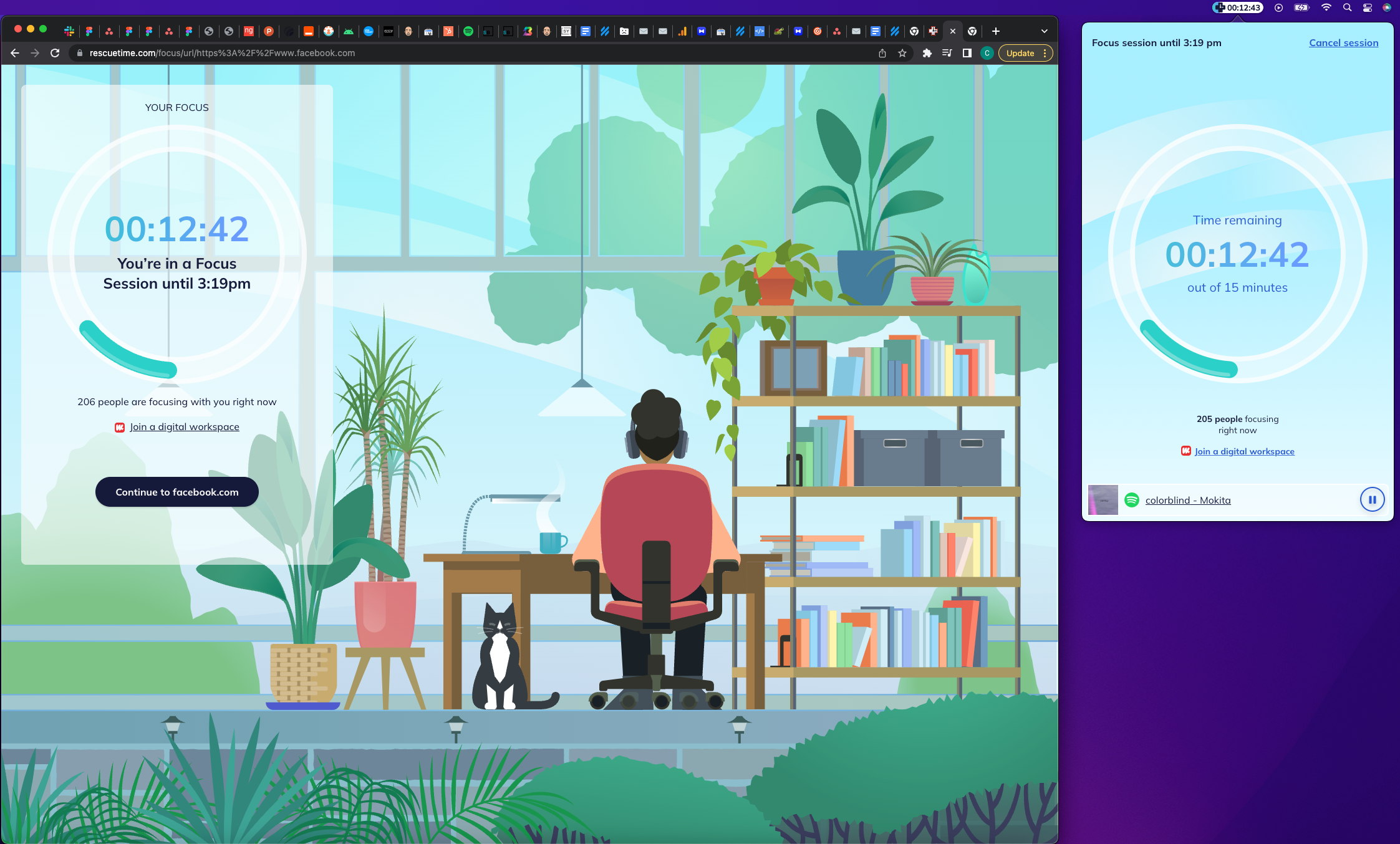
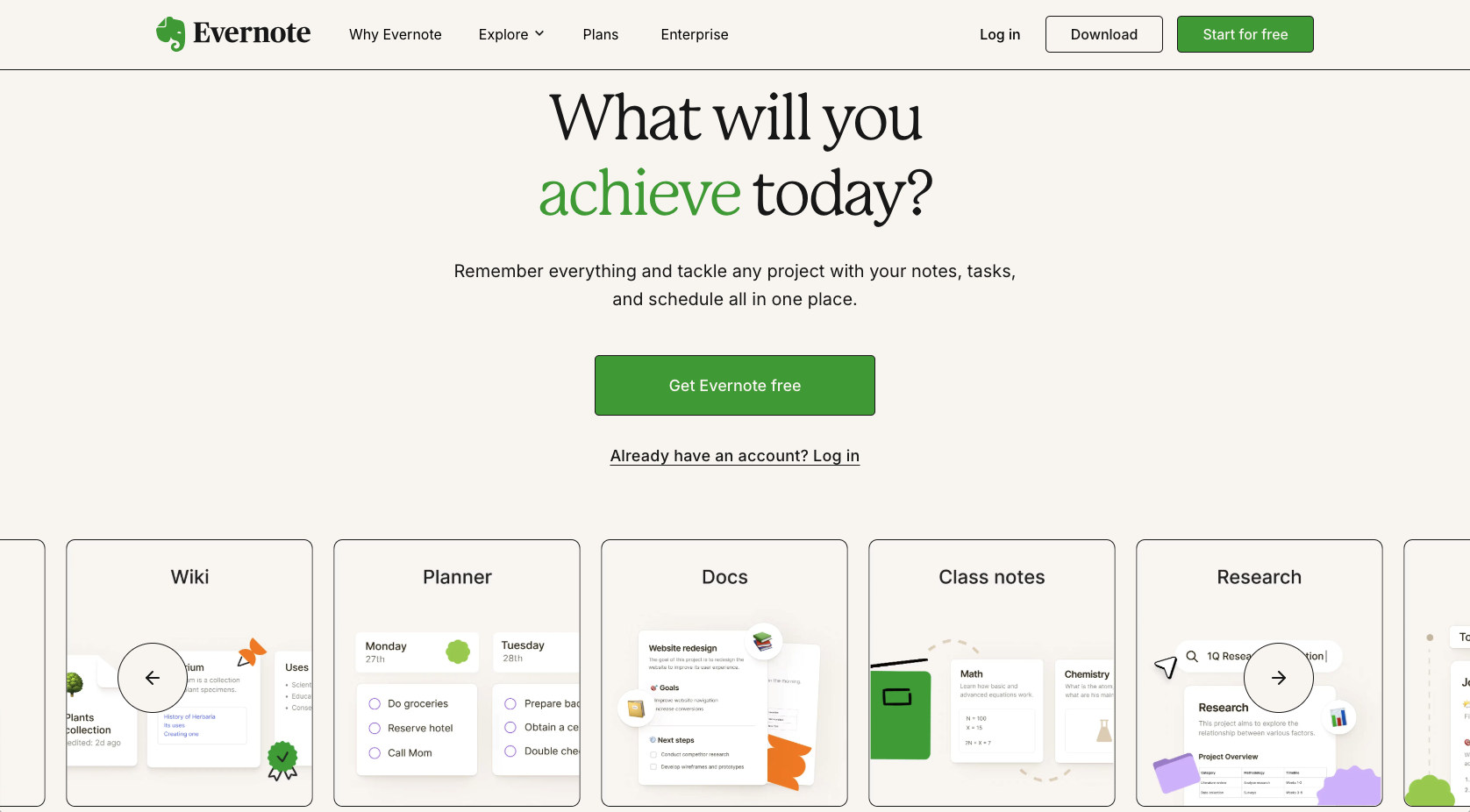
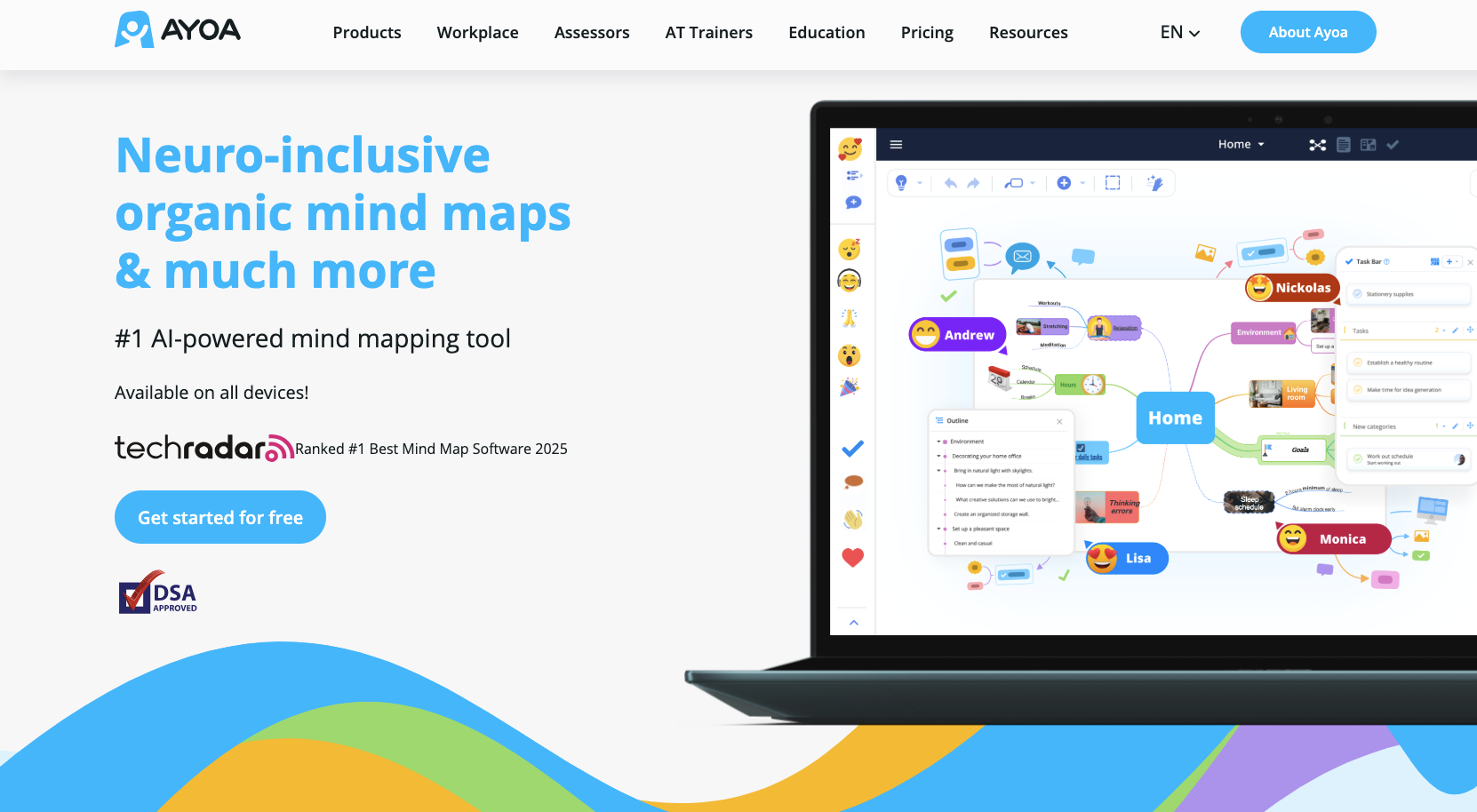
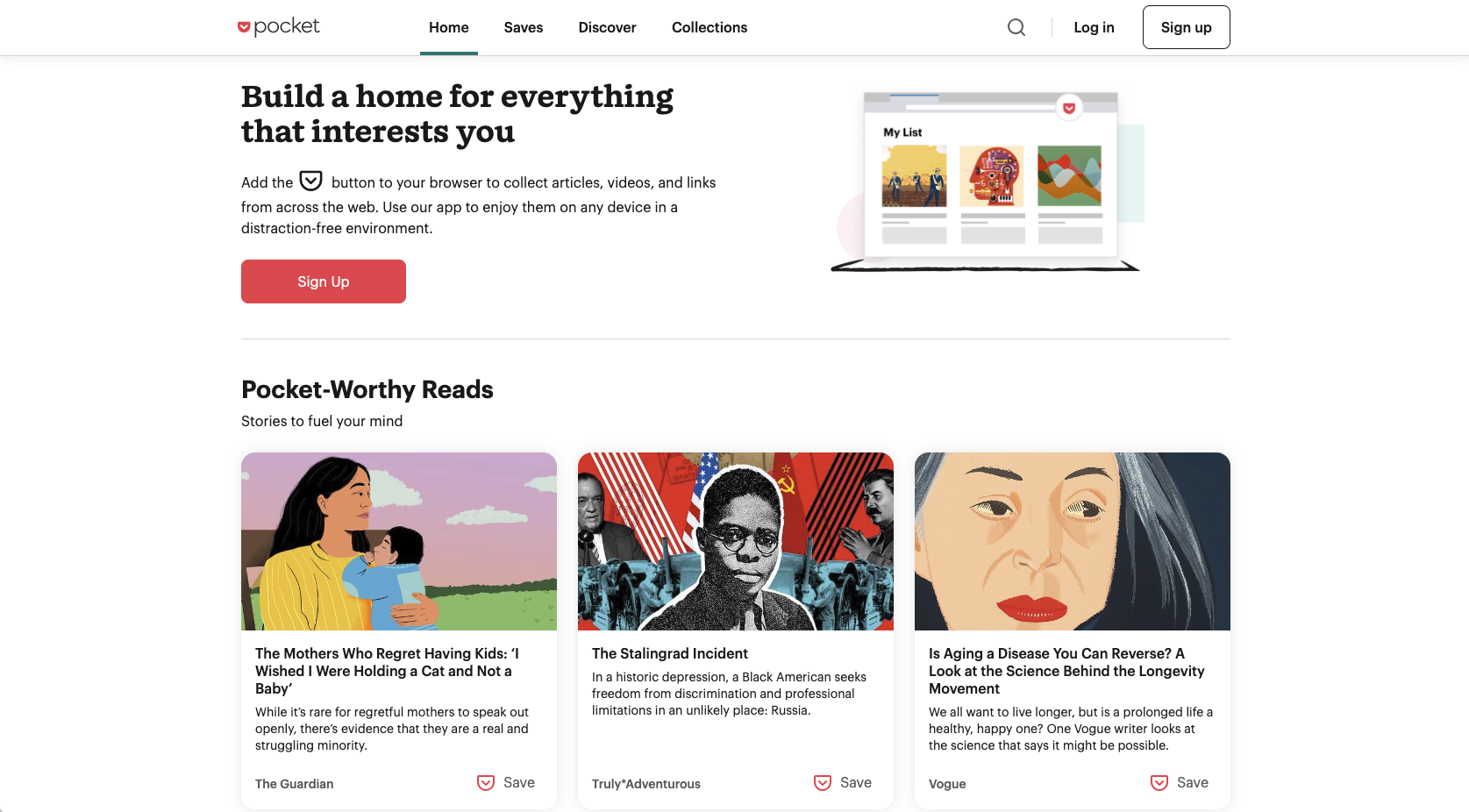
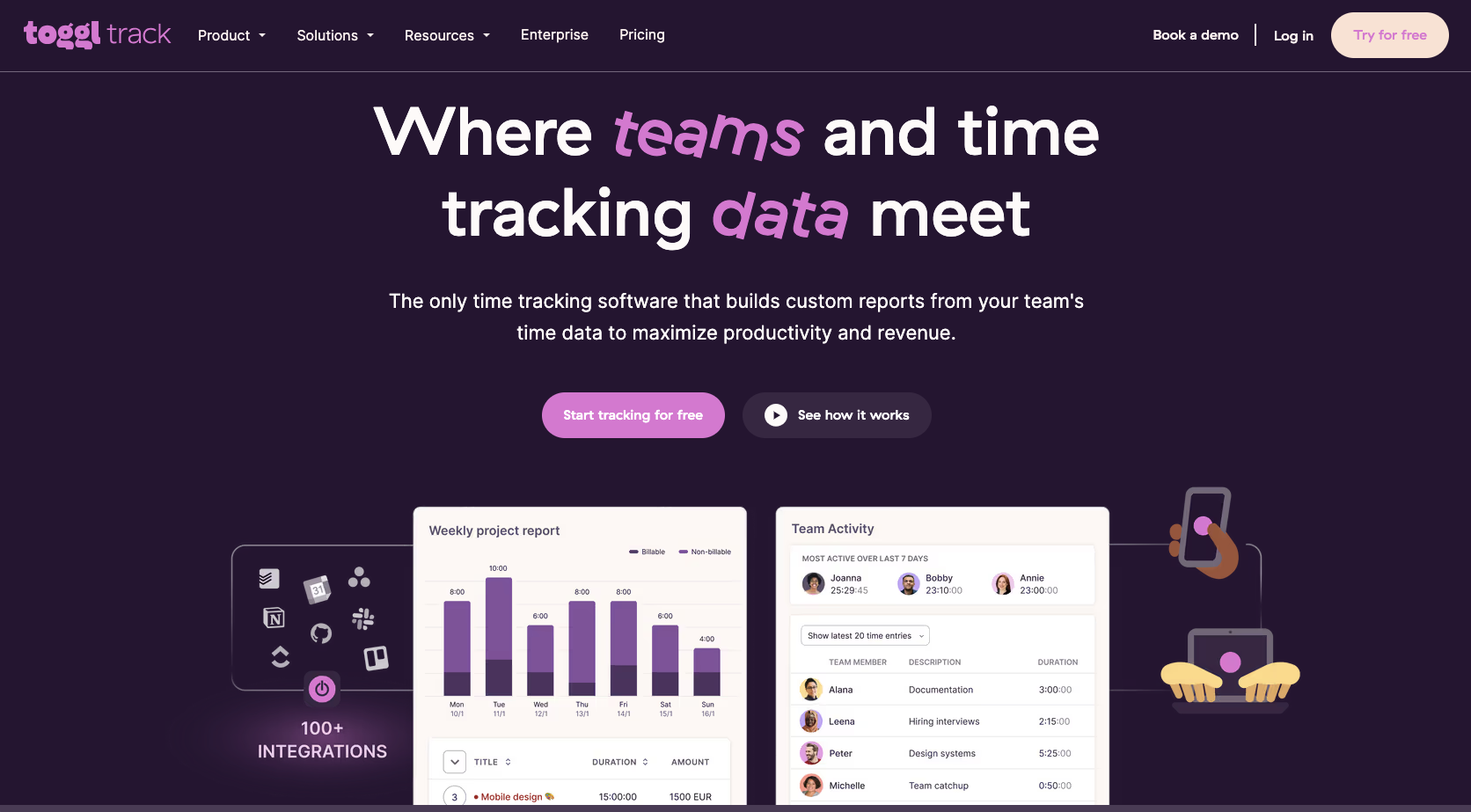
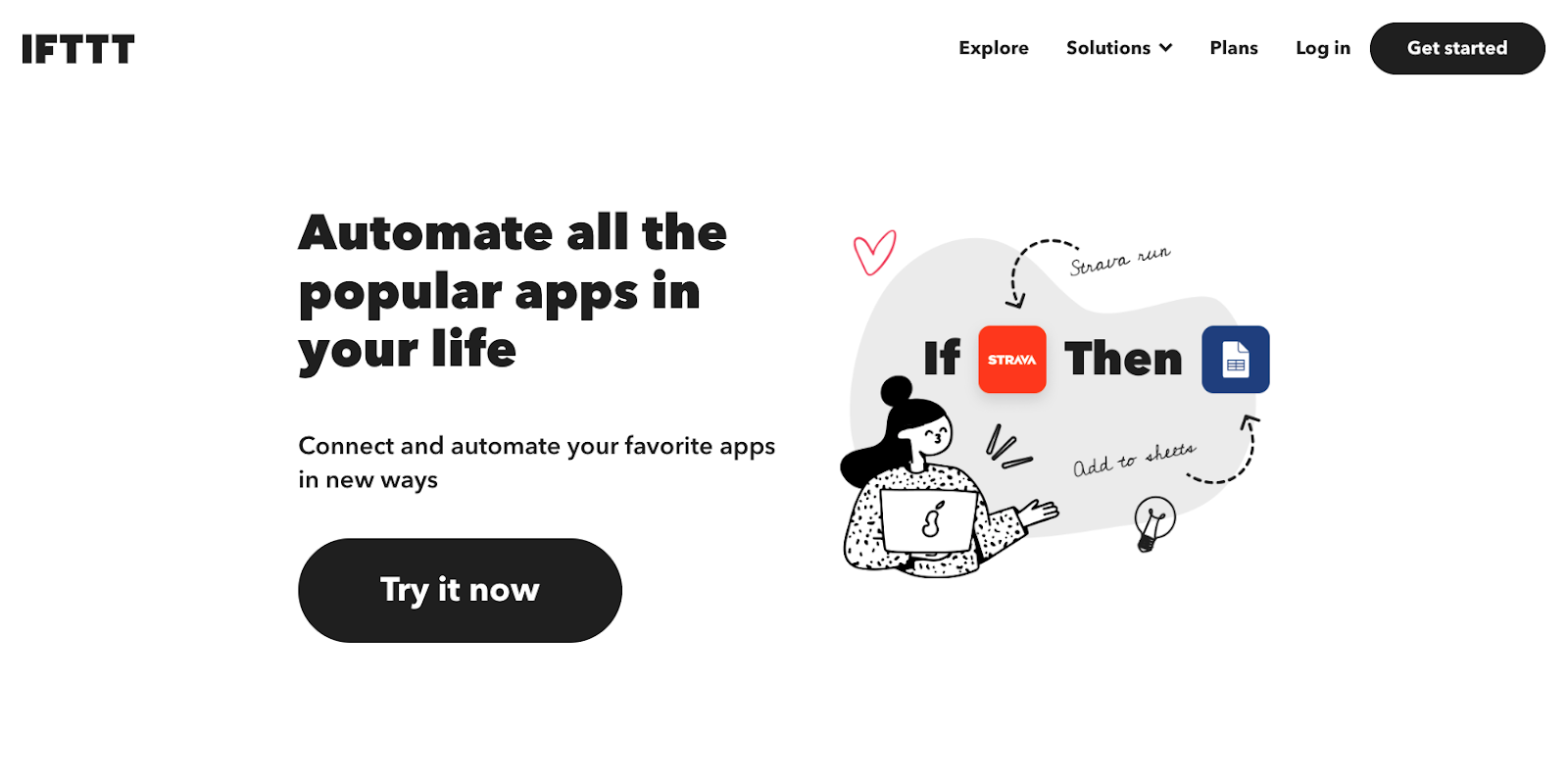
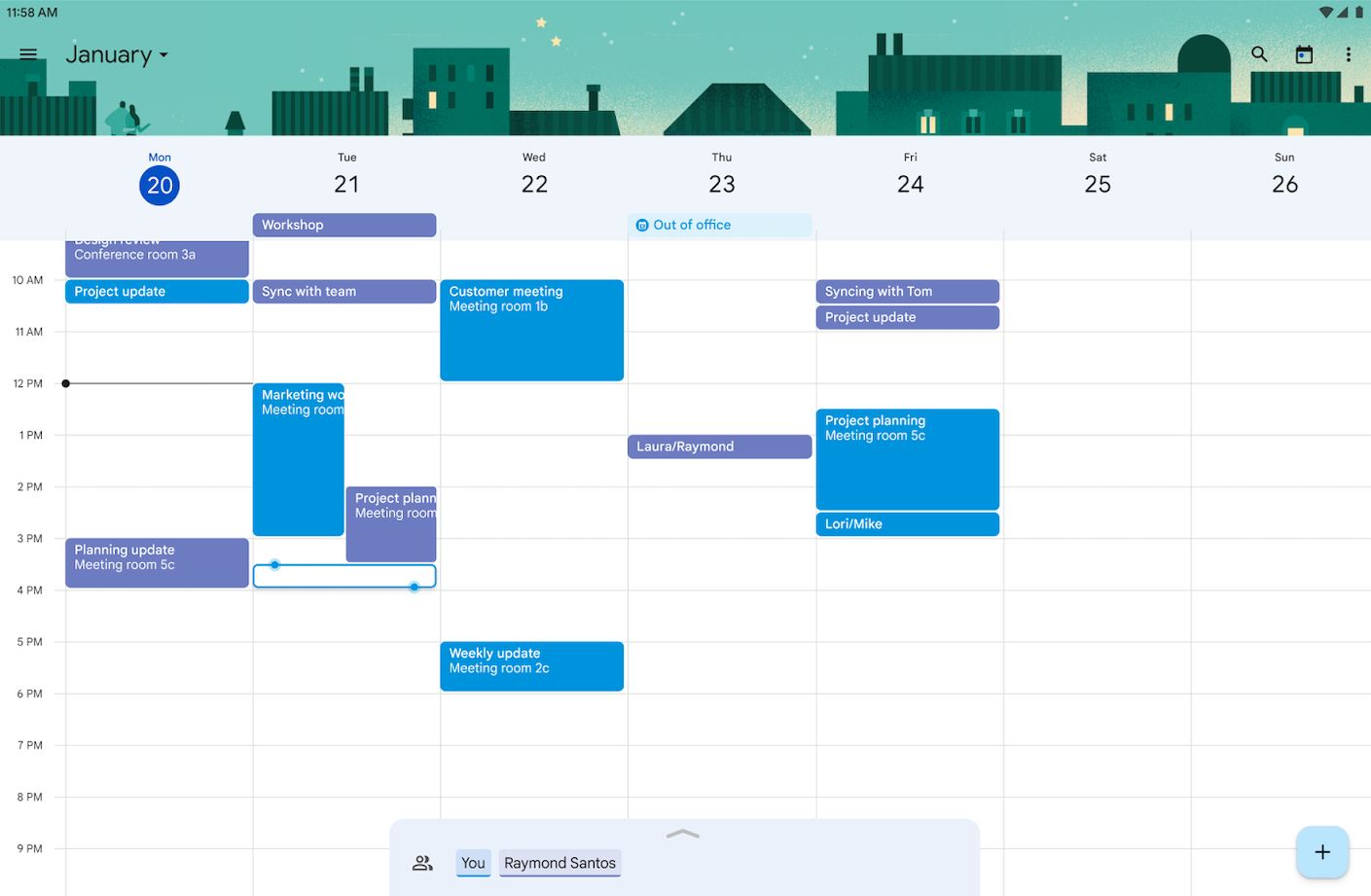
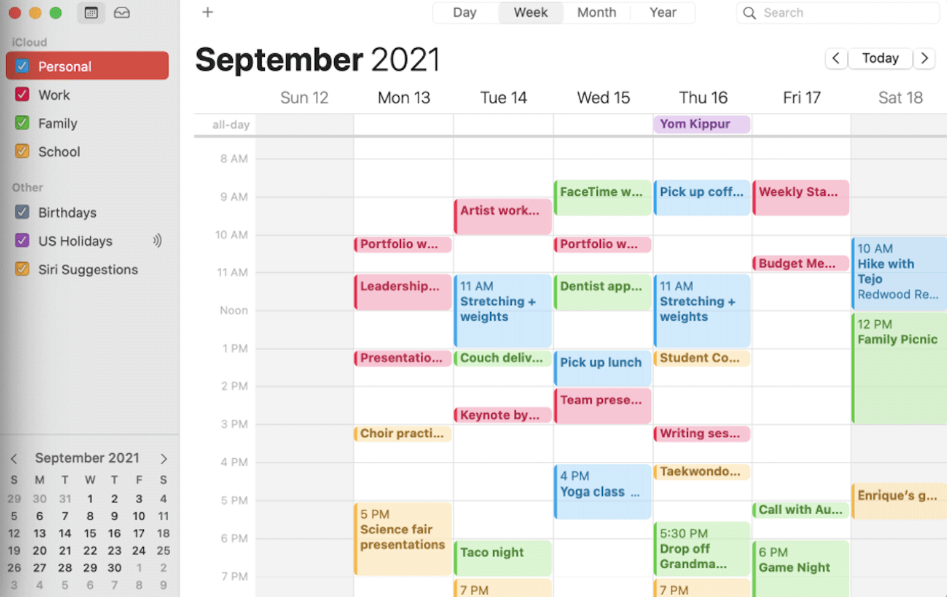
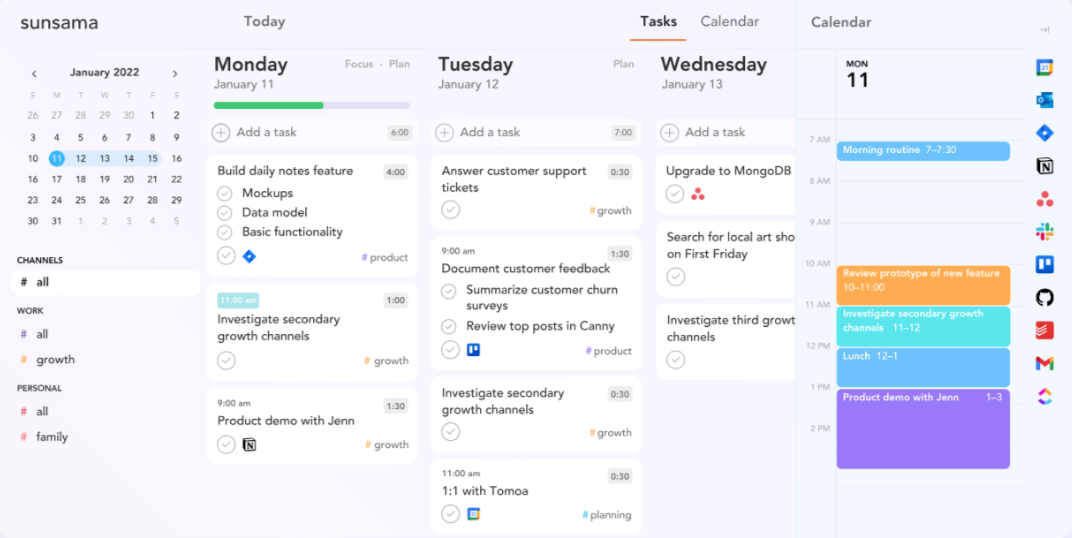
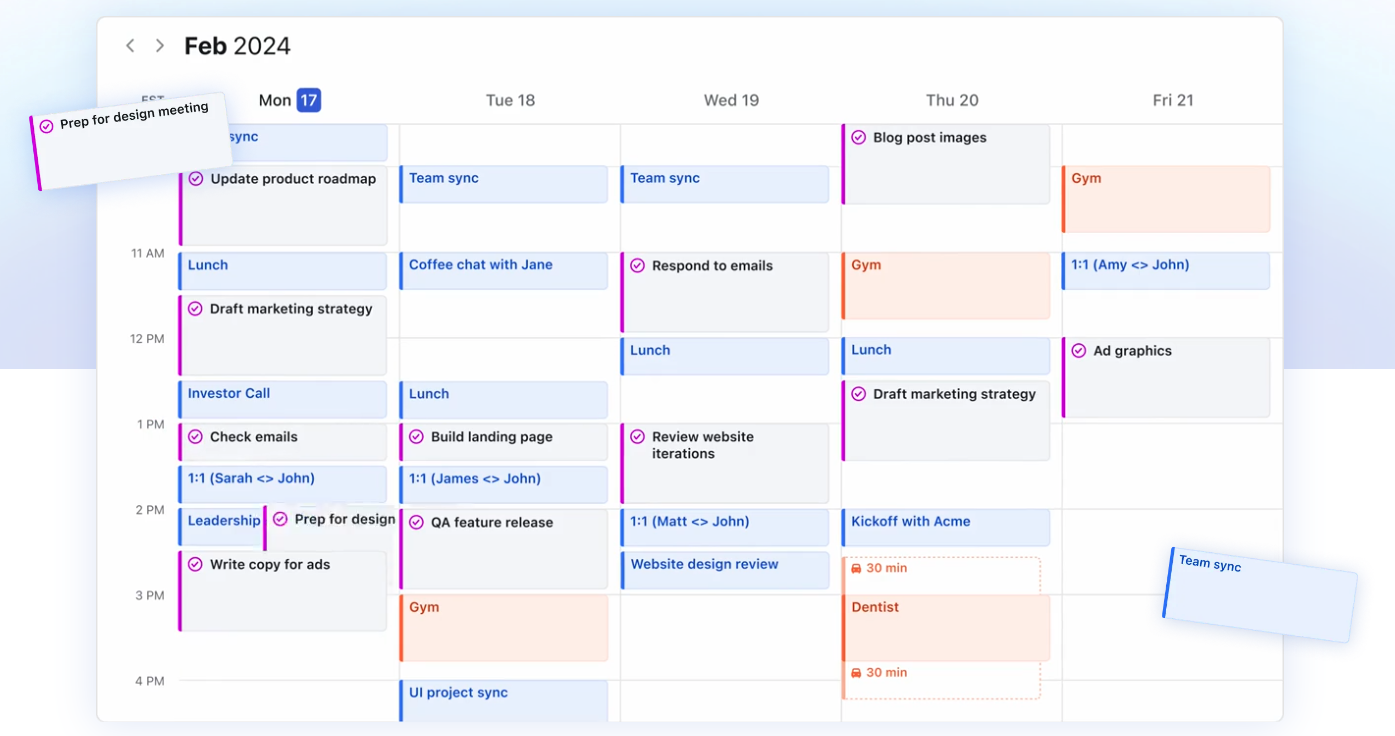
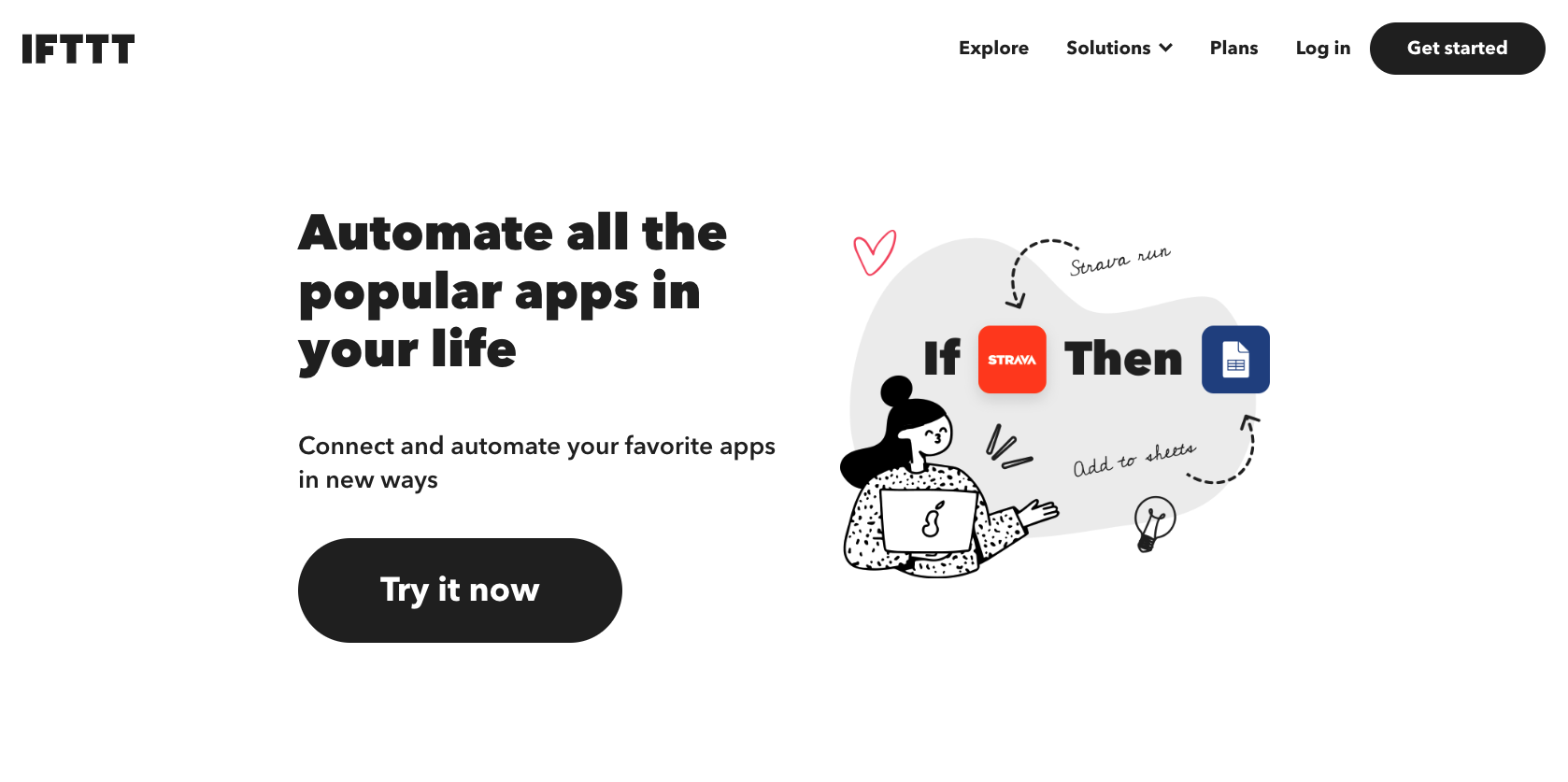
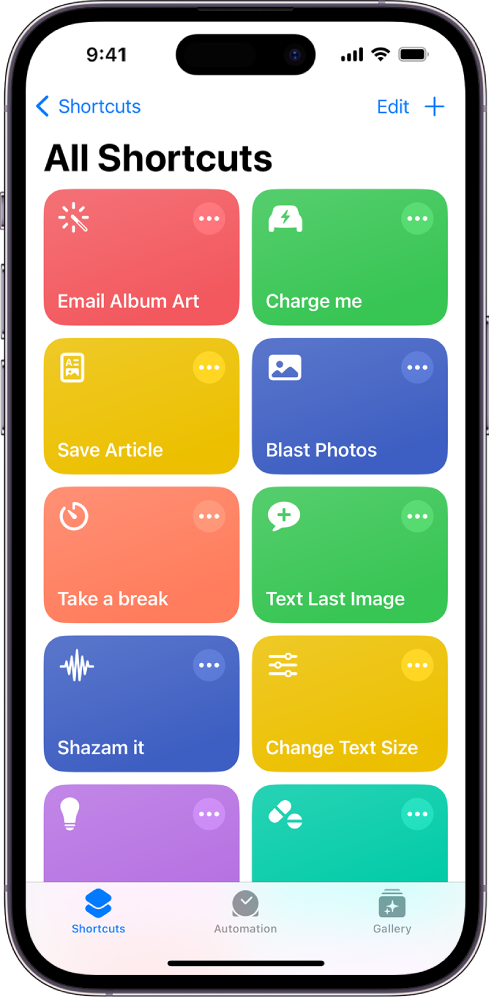
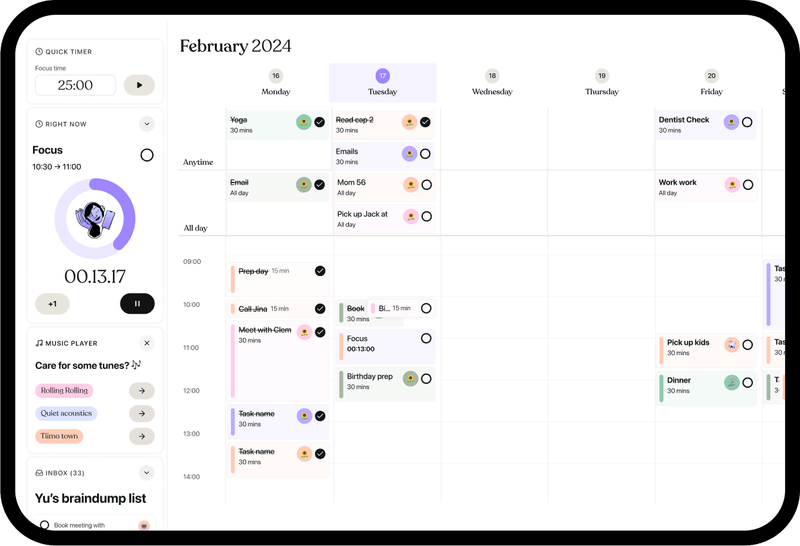
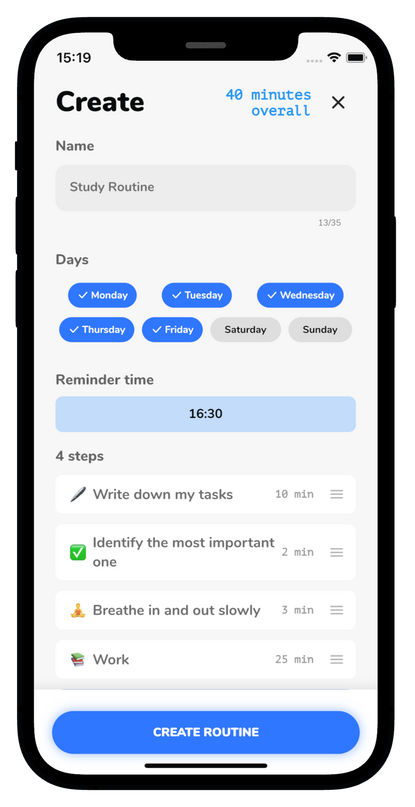
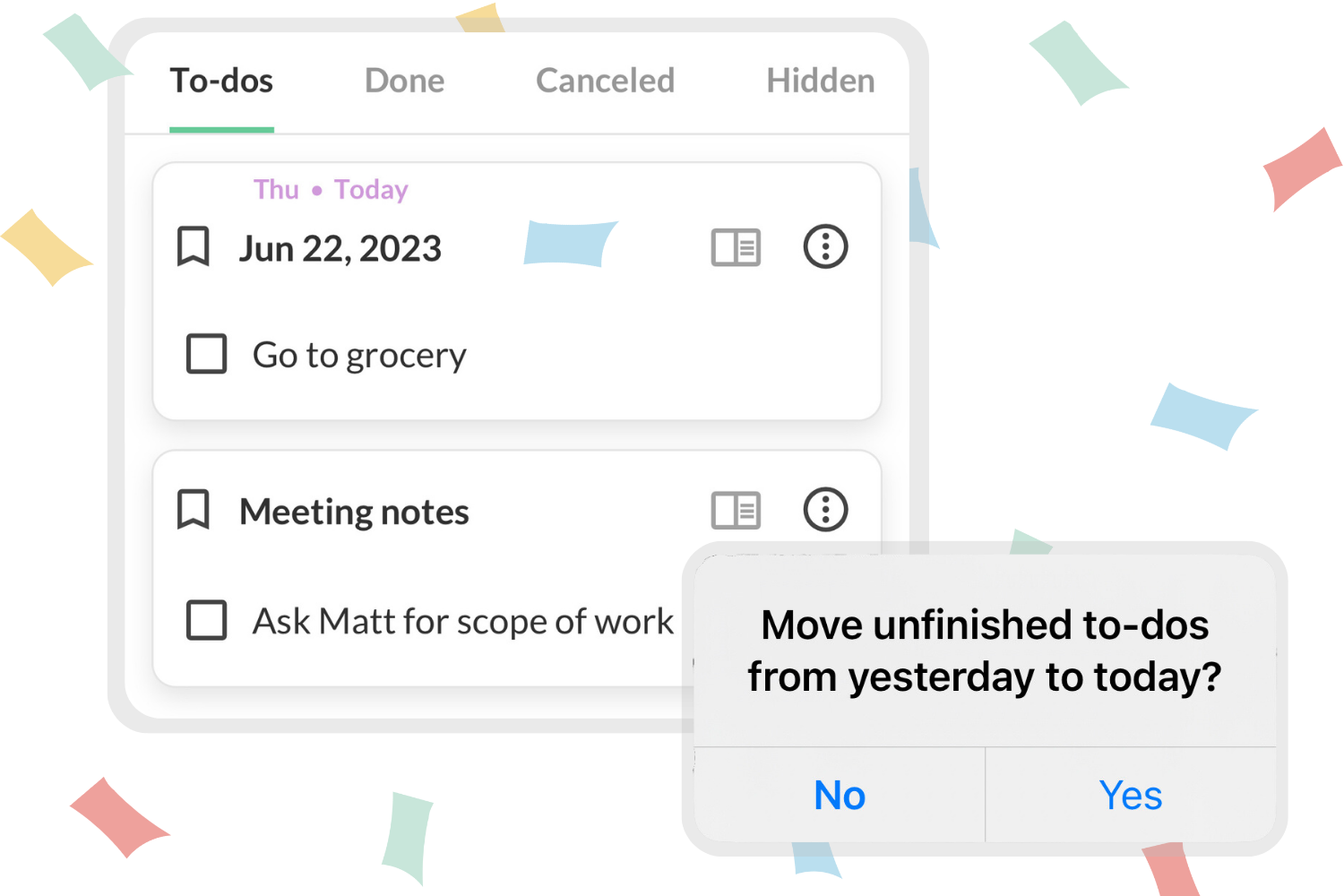
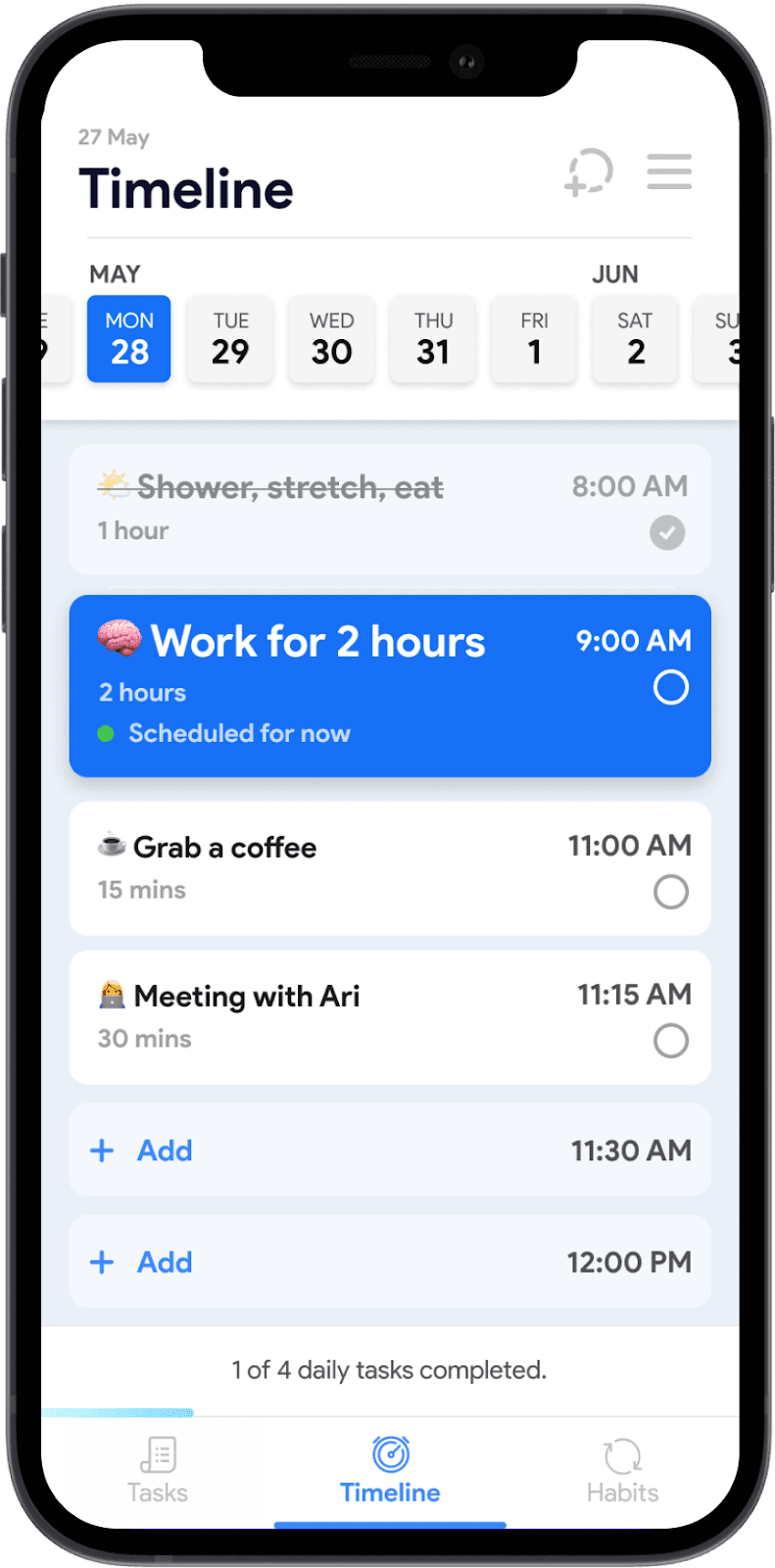
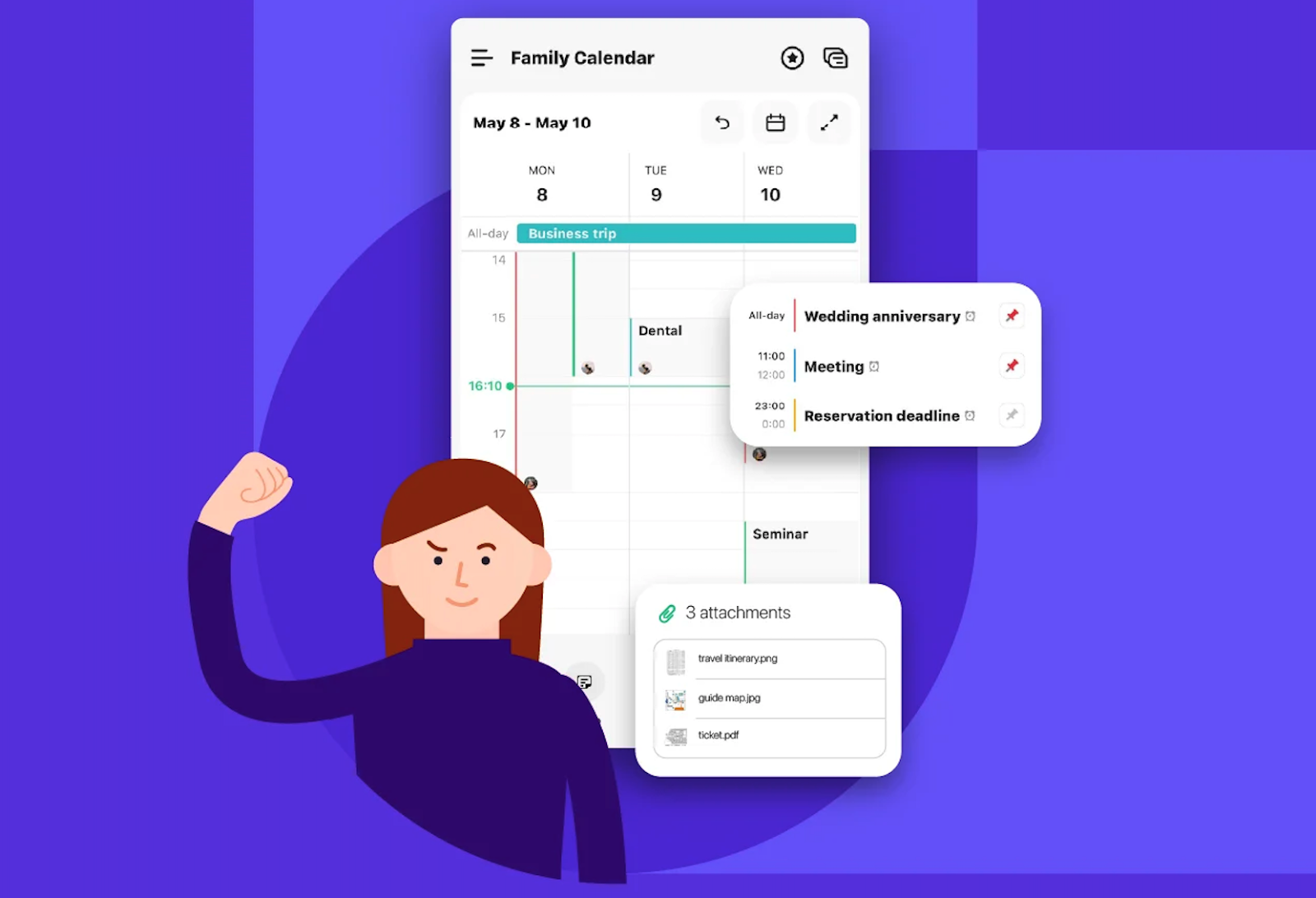












































Send Comment:
2 Comments:
More than a year ago
The post that you have shared is quite informative. I personally use a time tracking app to stay organized and productive round the clock. Here, if you are looking for any tool to manage your time better, try best time tracking app .Super easy to use and really cost-effective as well.
More than a year ago
Hi Darin,
Ans: Thanks for sharing the information about time management apps. I am using the Orangescrum free time management apps to managing time of our team. It is very smart tool and easy handle by all team members.