Top apps for parent-teacher communication
Effective communication between parents and teachers is incredibly important. It bridges the information gap between home and school, allowing teachers and parents to work together and foster an environment conducive to student success. In today’s digital age, tech solutions that facilitate this essential link are becoming increasingly common and valuable — and parents and teachers are leveraging them to enhance students’ education.
The benefits of using an app for parent-teacher communication
Apps designed for parent-teacher interactions provide consistent, real-time communication. They allow educators to share student progress, attendance, and upcoming school events easily. And thanks to mobile technology, busy parents and teachers can conveniently access these tools on the go, anytime and anywhere.
Choosing the best app for your needs
When selecting an app for parent-teacher communication, consider the following:
- Is it user-friendly? The app should have an intuitive interface that’s easy for all users to navigate.
- What features does it offer? Look for comprehensive features like messaging, progress tracking, and event notifications.
- Does it prioritize security? Ensure the app complies with data protection regulations to keep student information secure.
- Is it compatible with user devices? The app should be accessible across various devices and platforms.
- How do its support and pricing compare? Consider whether the app offers technical support and flexible pricing plans to fit school budgets.
Top 9 apps for seamless communication
The following highly rated apps excel in facilitating parent-teacher communication:
1. ClassDojo
- Key features: classroom management tools, messaging, photo and video sharing
- Pros: ClassDojo is highly interactive and engaging for students, it helps parents monitor their children’s progress throughout the day, and it’s free for schools to use.
- Cons: It’s geared toward lower grade levels.
- Pricing: ClassDojo is free for schools and teachers. Families can use the app for free or subscribe to ClassDojo Plus for additional features.
- Availability: iOS, Android, web browsers
- Ratings: 4.8 on Apple’s App Store; 4.8 on Google Play
2. Remind
- Key features: direct messaging, mobile notifications, document sharing
- Pros: Remind helps teachers stay in contact with families while protecting teacher privacy and time. It supports emails and SMS texts for non-app users.
- Cons: Some users are frustrated by the interface and the lack of certain navigation tools, like the ability to search by teacher.
- Pricing: Remind Chat is free; Remind Hub paid plans offer more comprehensive features. Schools should reach out to a Remind representative for quotes.
- Availability: iOS, Android, web browsers
- Ratings: 4.8 on Apple’s App Store; 4.3 on Google Play
3. Bloomz
- Key features: photo and video updates, event scheduling, volunteer coordination
- Pros: Bloomz offers comprehensive features beyond communication, like behavior tracking and reporting.
- Cons: Some users have issues with the app’s interface and load times.
- Pricing: Bloomz offers teachers a free version as well as a $125 per year premium version. Pricing for schoolwide plans is available when you request a quote online.
- Availability: iOS, Android, web browsers
- Ratings: 4.6 on Apple’s App Store; 3.9 on Google Play
4. ParentSquare
- Key features: district-wide communication and notifications, analytics, document sharing
- Pros: ParentSquare integrates well with student information systems and provides a central platform for communication.
- Cons: Users have reported issues with app notifications.
- Pricing: Costs are based on school enrollment, starting at $3,600 per year for up to 600 students.
- Availability: iOS, Android, web browsers
- Ratings: 4.6 on Apple’s App Store; 4.6 on Google Play
5. PowerSchool Schoology
- Key features: lesson planning, collaborative tools, curriculum management
- Pros: PowerSchool Schoology has comprehensive learning management system features that combine a centralized educational platform with parent-teacher communication needs.
- Cons: The app’s interface and usability are a sore spot for some users.
- Pricing: Schools must reach out to a PowerSchool sales rep for a quote.
- Availability: iOS, Android, web browsers
- Ratings: 1.3 on Apple’s App Store; 1.9 on Google Play
6. Seesaw
- Key features: student-driven digital portfolios, progress assessments, family engagement features
- Pros: Seesaw offers multimodal learning tools, a supplemental curriculum for pre-K through sixth grade, and the ability to customize content to meet individual student needs.
- Cons: It’s primarily designed for younger students.
- Pricing: Teachers can sign up for a free limited plan. Schools can reach out to Seesaw for full premium plan pricing.
- Availability: iOS, Android, web browsers
- Ratings: 4.8 on Apple’s App Store; 3.9 on Google Play
7. TalkingPoints
- Key features: message translation, direct and group messaging, engagement guidance
- Pros: TalkingPoints’s multilingual capabilities support a wider range of communities, and its simple design benefits less tech-savvy users.
- Cons: Users have reported issues with app notifications and crashes.
- Pricing: Families and individual teachers can sign up for TalkingPoints for free. Schools and districts can reach out to TalkingPoints for a quote.
- Availability: iOS, Android, web browsers
- Ratings: teachers app: 4.8 on Apple’s App Store; 4.1 on Google Play; families app: 4.8 on Apple’s App Store; 4.5 on Google Play
8. Klassly
- Key features: customizable digital classrooms, photo and video sharing, simple document sharing
- Pros: Klassly offers built-in videoconferencing to support remote or hybrid learning, assignment management, and scheduling tools.
- Cons: Some users report that the app is buggy.
- Pricing: Klassly offers a free plan, a basic plan for $59 per class, per year, and a full plan for $99 per class, per year.
- Availability: iOS, Android, web browsers
- Ratings: 4.6 on Apple’s App Store; 4.4 on Google Play
9. ParentLocker
- Key features: comprehensive school management with a student information system and a learning management system, flexible communication tools, calendars
- Pros: ParentLocker is an all-in-one solution that covers a wide range of school management and communication needs. It’s also adaptable to specific school or district requirements.
- Cons: It might be too complex for smaller schools that need simpler solutions, and mobile optimization may need some improvements.
- Pricing: Schools can reach out to ParentLocker for pricing.
- Availability: iOS, Android, web browsers
- Ratings: 3.1 on Apple’s App Store; 3.8 on Google Play
Jotform Apps: The power to develop a custom solution
For schools and teachers looking to create a custom solution, Jotform Apps offers a powerful platform that you can tailor to your specific communication requirements. Educators can design custom apps that serve as centralized hubs to collect and manage crucial information effortlessly. Try Jotform’s free school parent app template, and customize it to meet your needs, no coding knowledge necessary.
Easily add useful forms to your app by taking advantage of form templates like the parent communication form, student information collection form, and student of concern form.
Plus, Jotform Tables allows both teachers and parents to track form submissions seamlessly. Integrations with communication tools like Zoom and Skype further enrich functionality, enabling easy scheduling of meetings and calls directly through your custom app. Schools can also embed their custom apps into their websites to provide a cohesive user experience.
With discounted pricing for educators, Jotform ensures these valuable tools are accessible, supporting an educational environment that thrives on clear and open communication between teachers and parents. Sign up for Jotform for free to try out these tools.
Photo by Yan Krukau


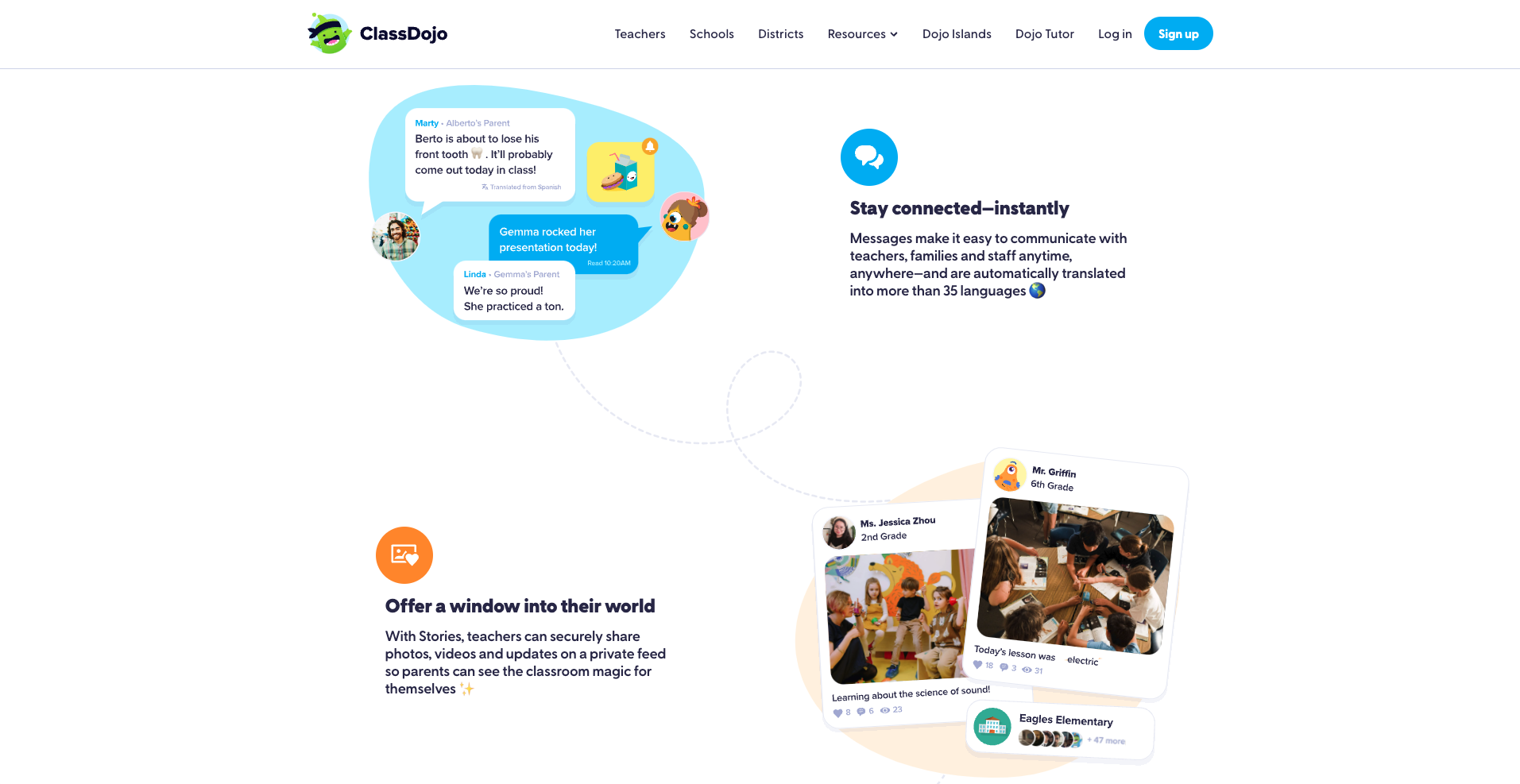

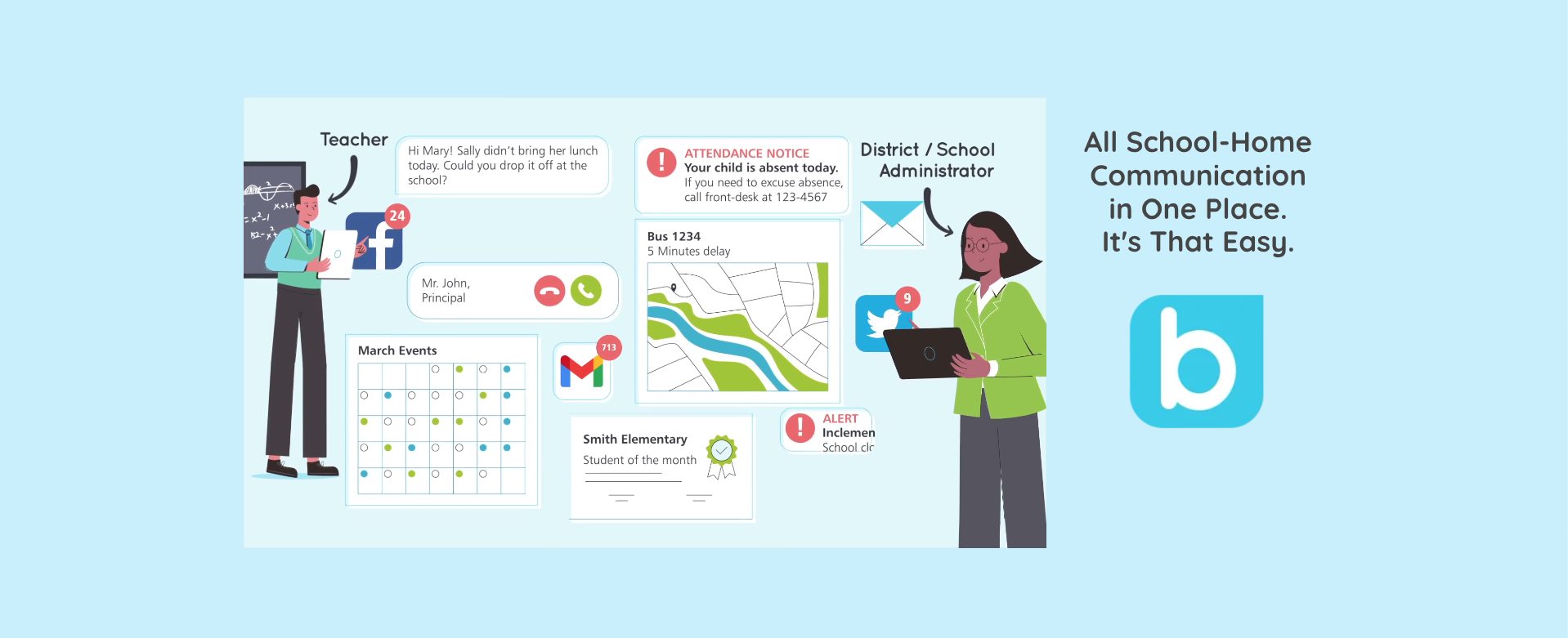
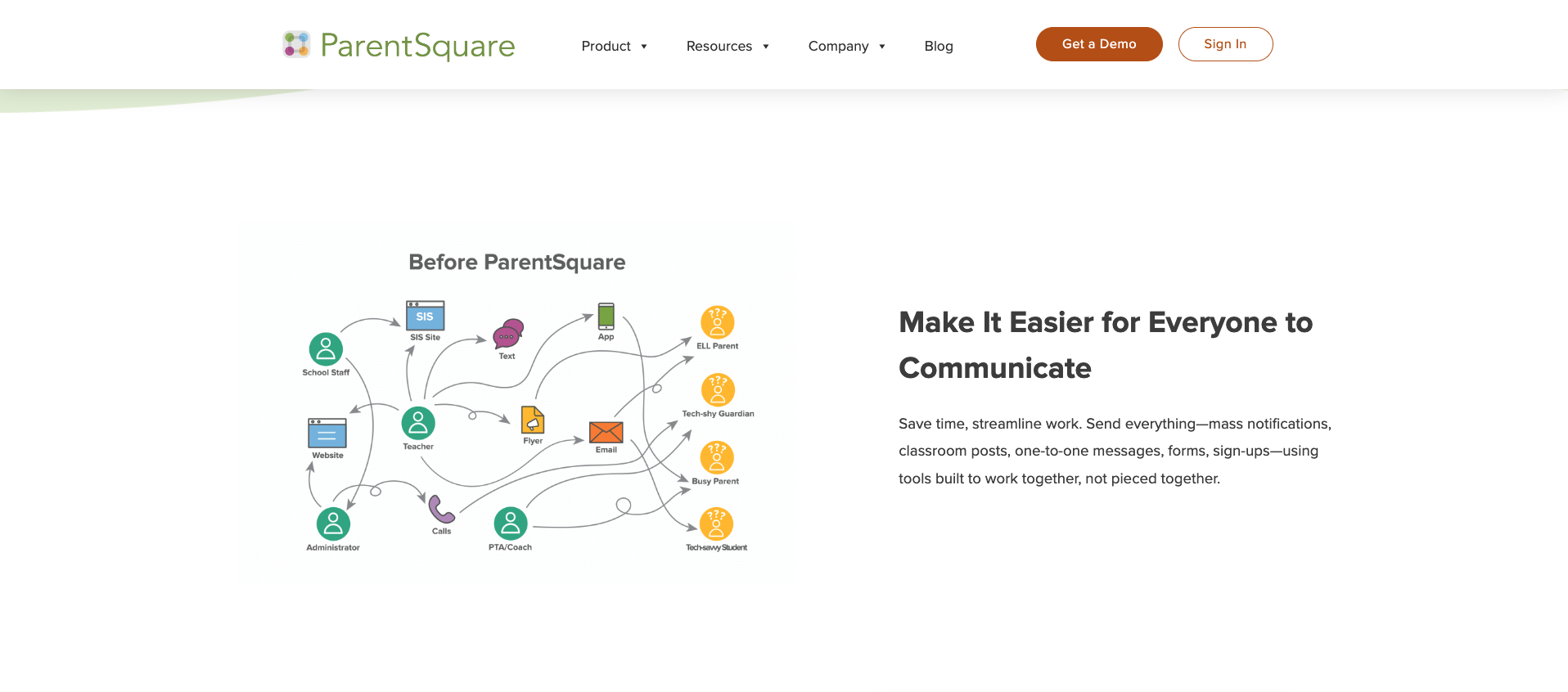
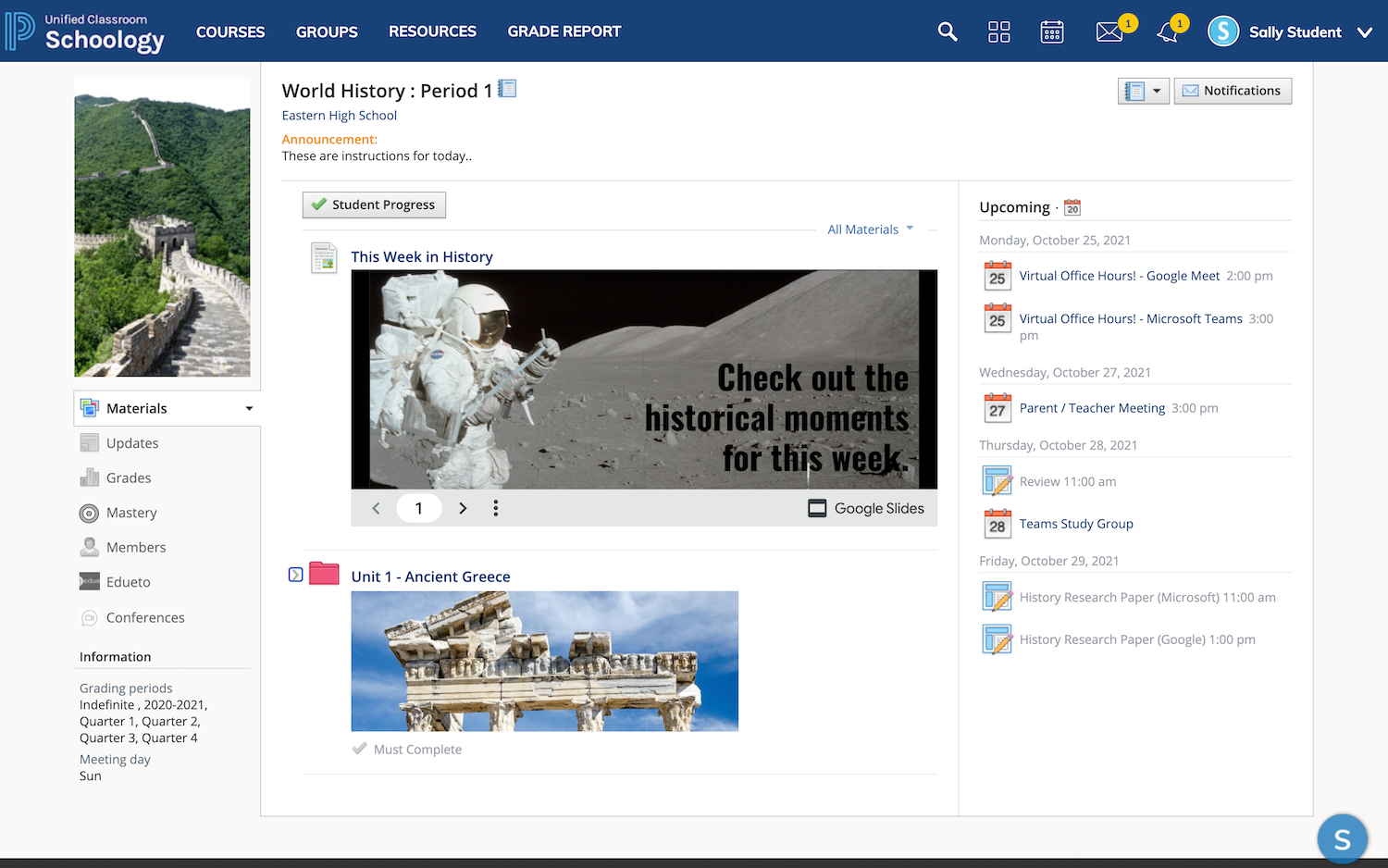
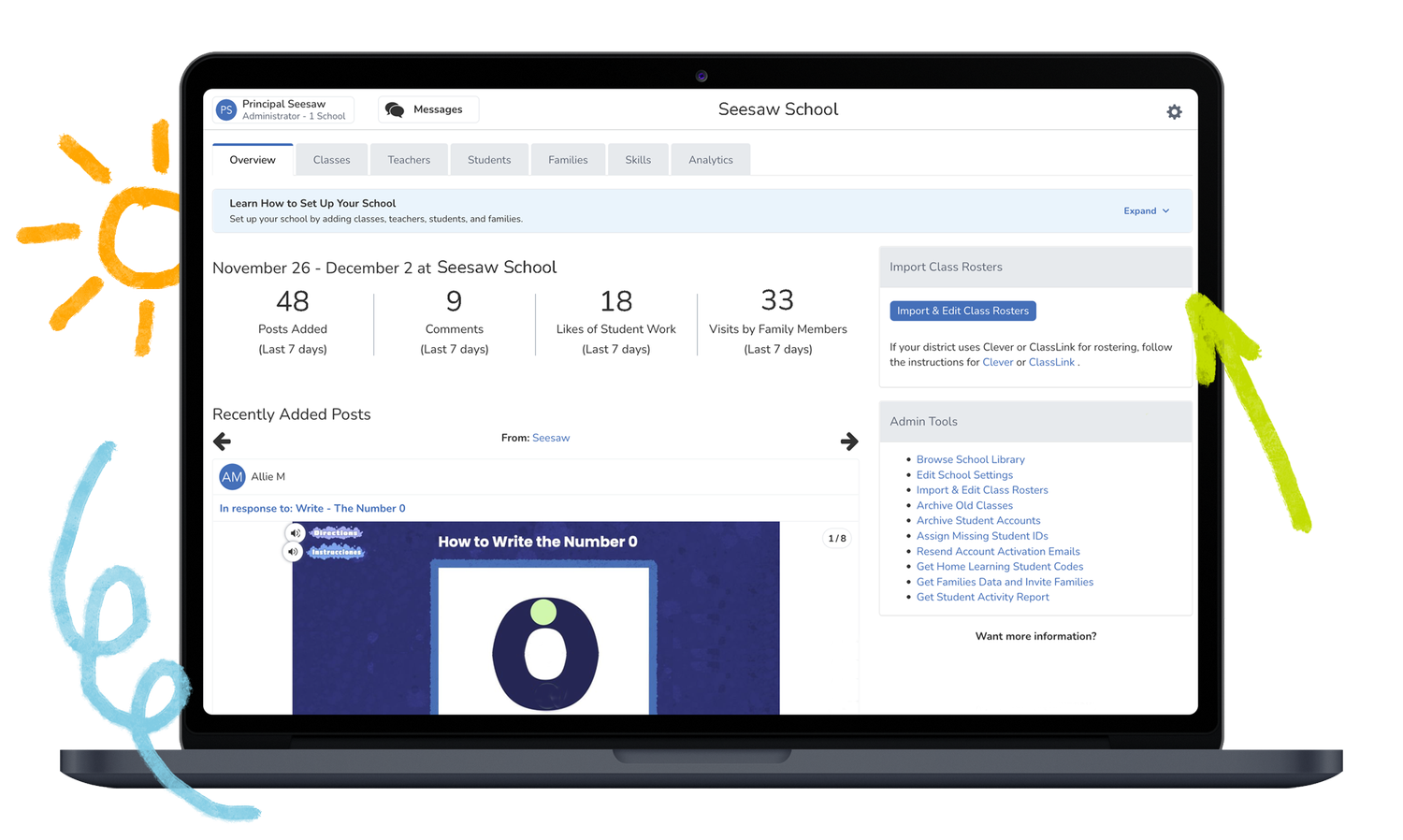
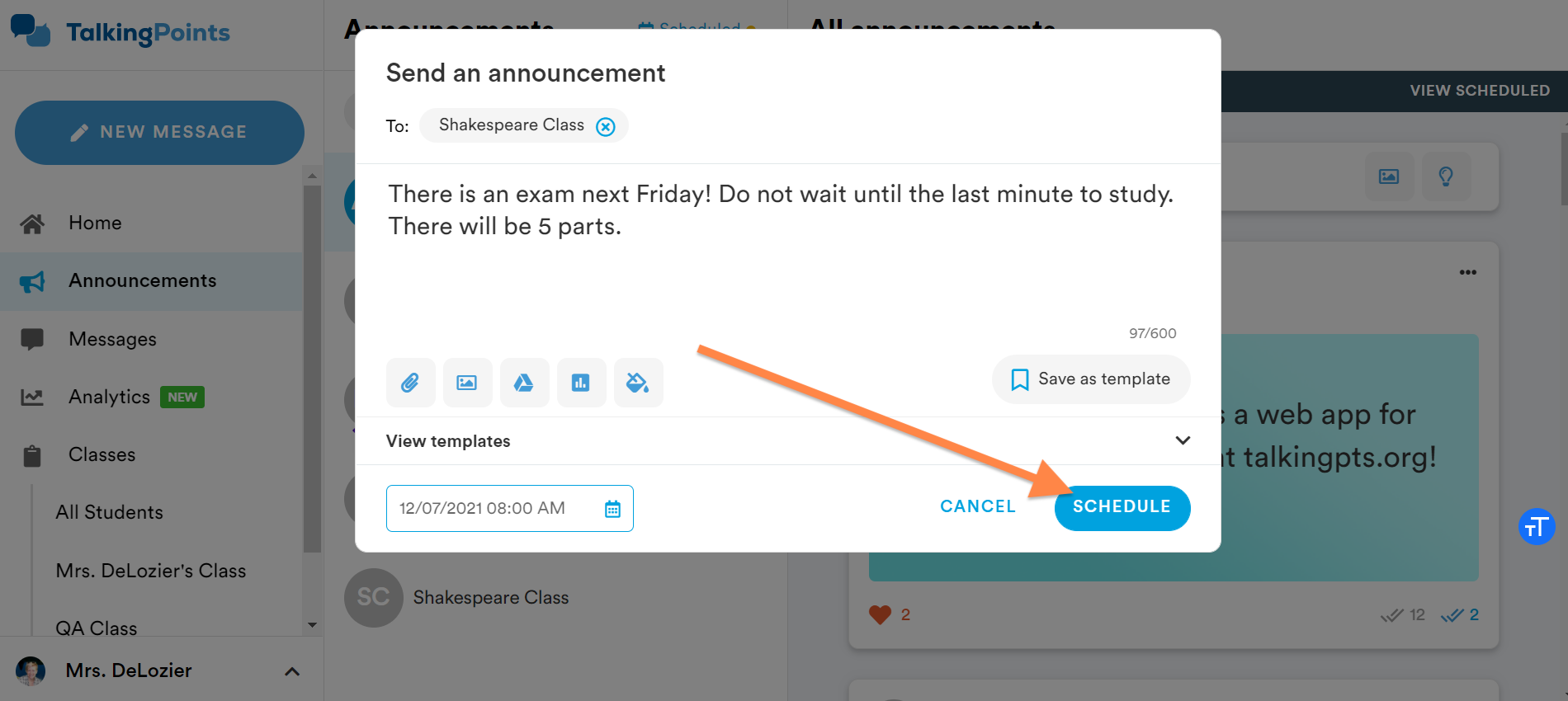
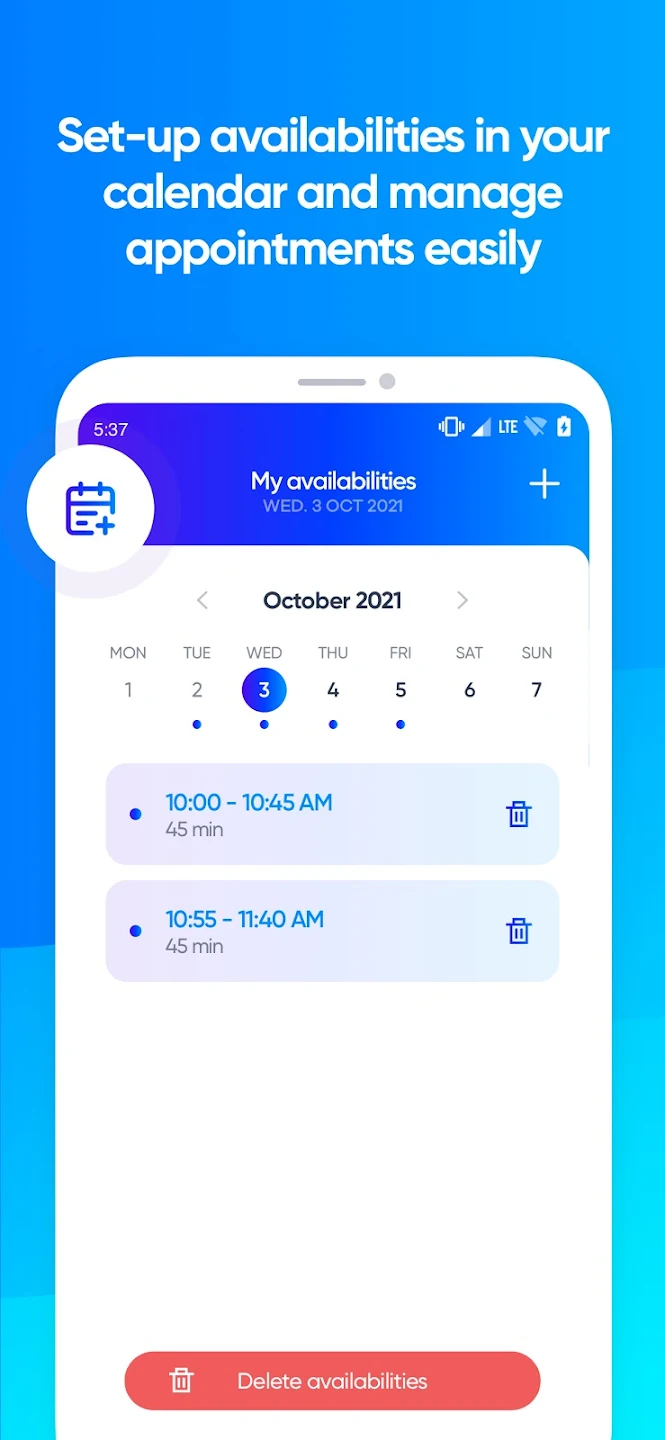
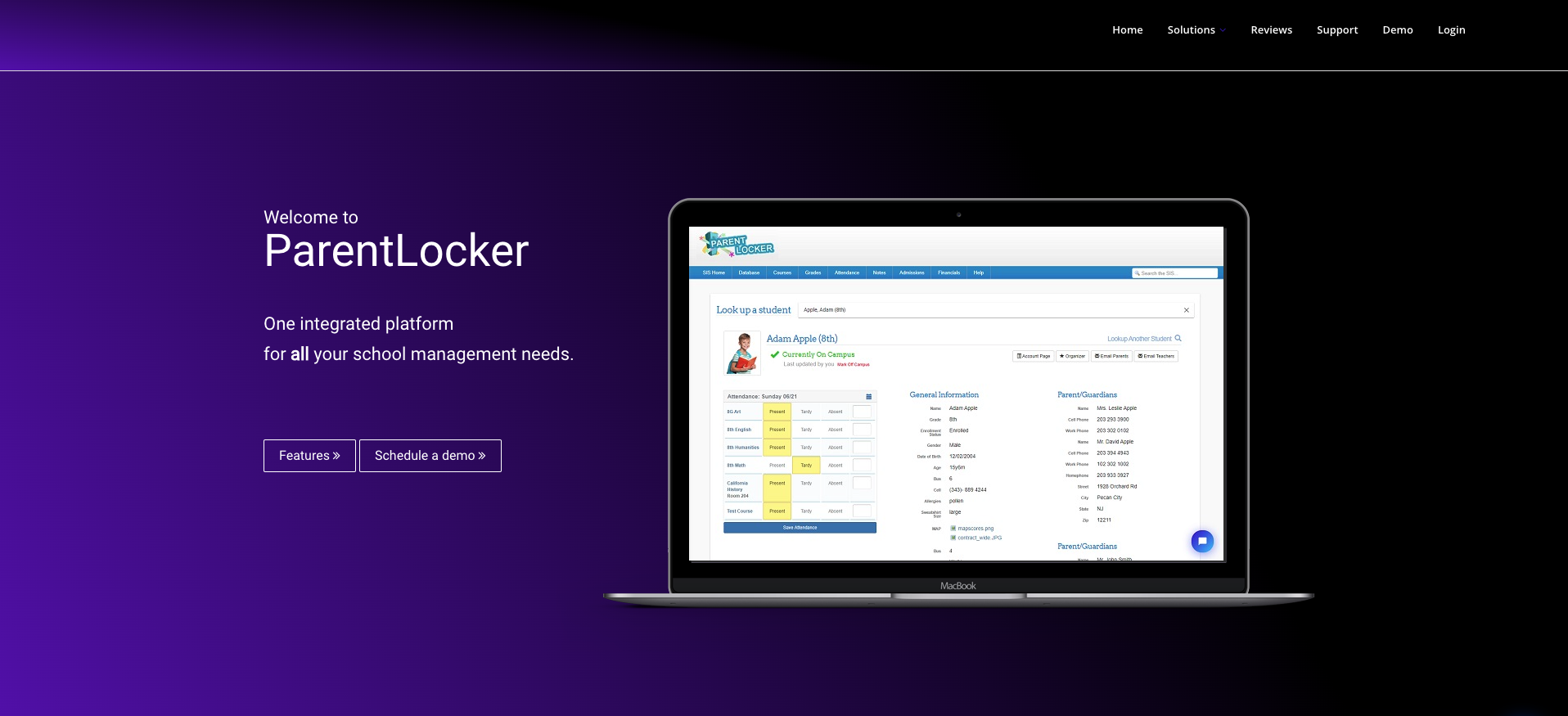





















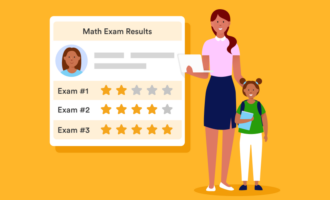



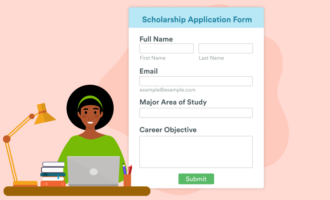



















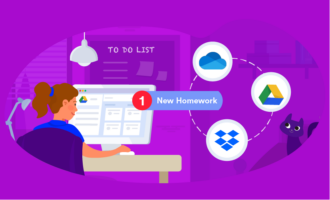



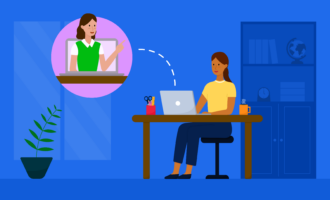












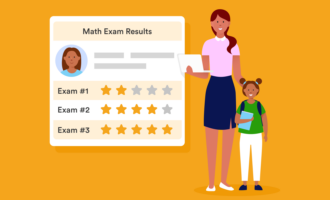

































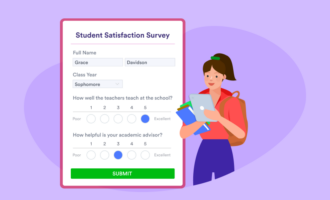





Send Comment: